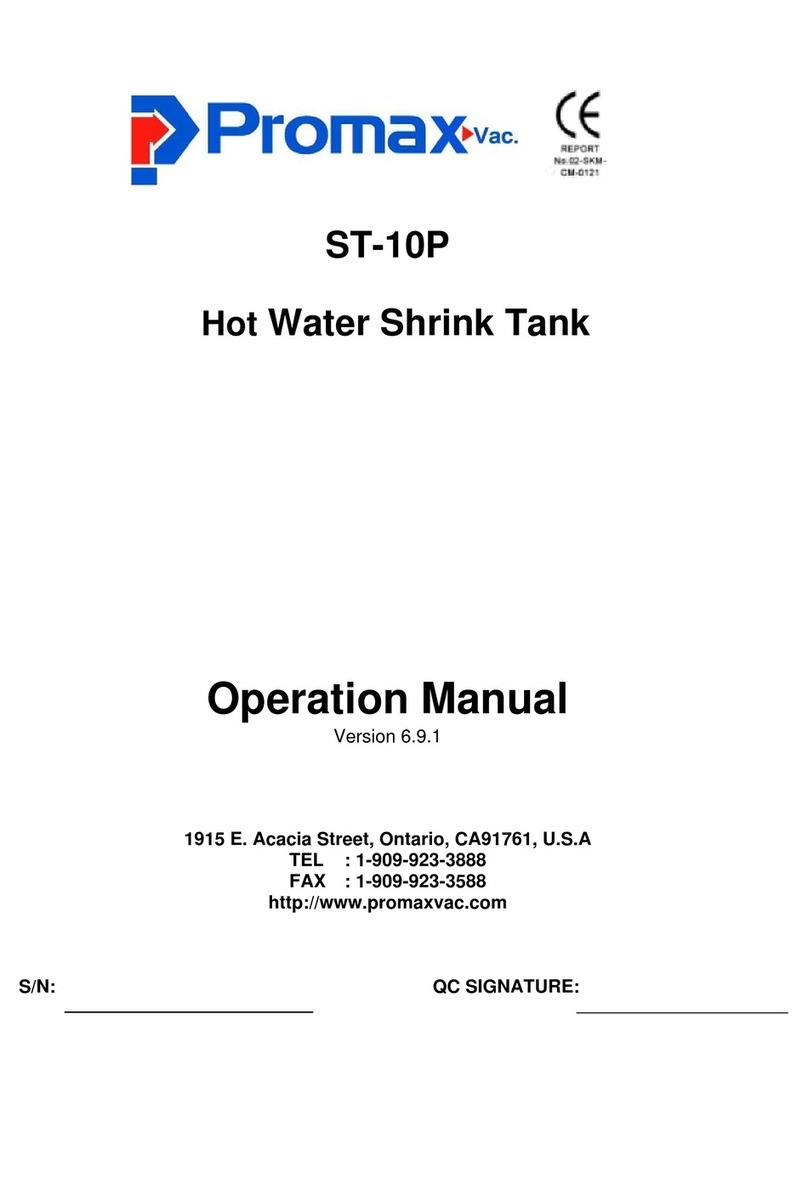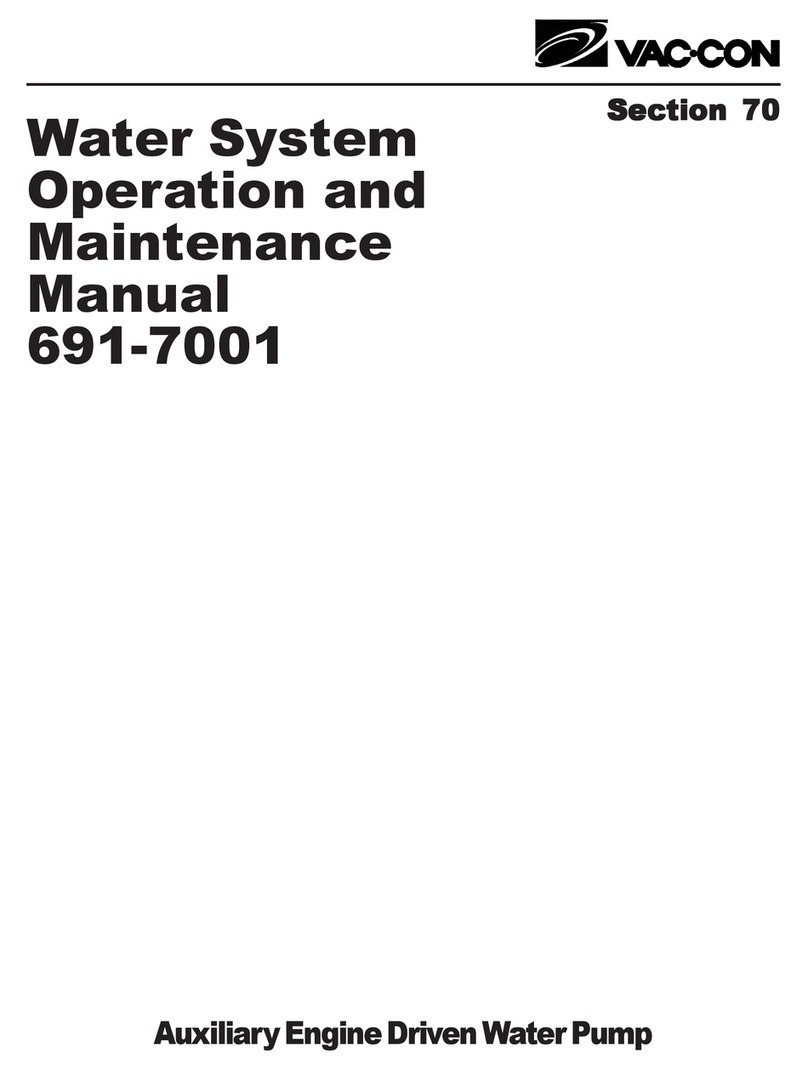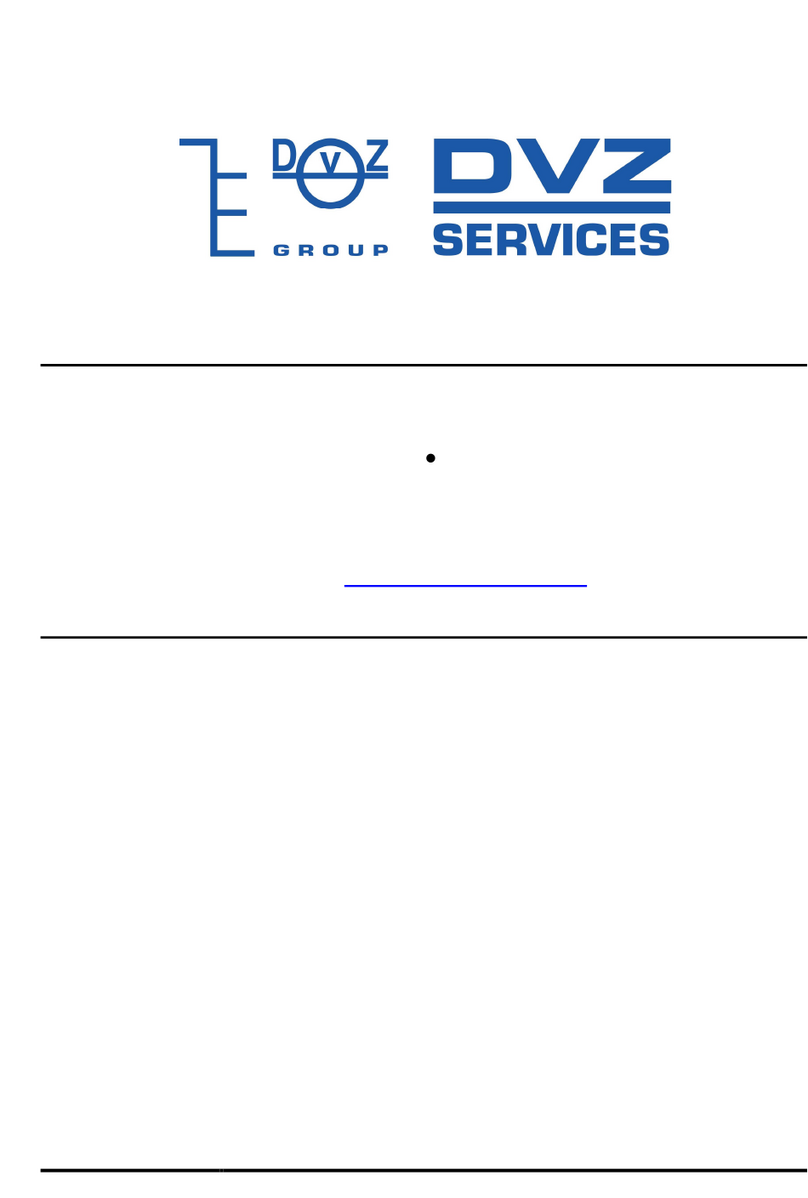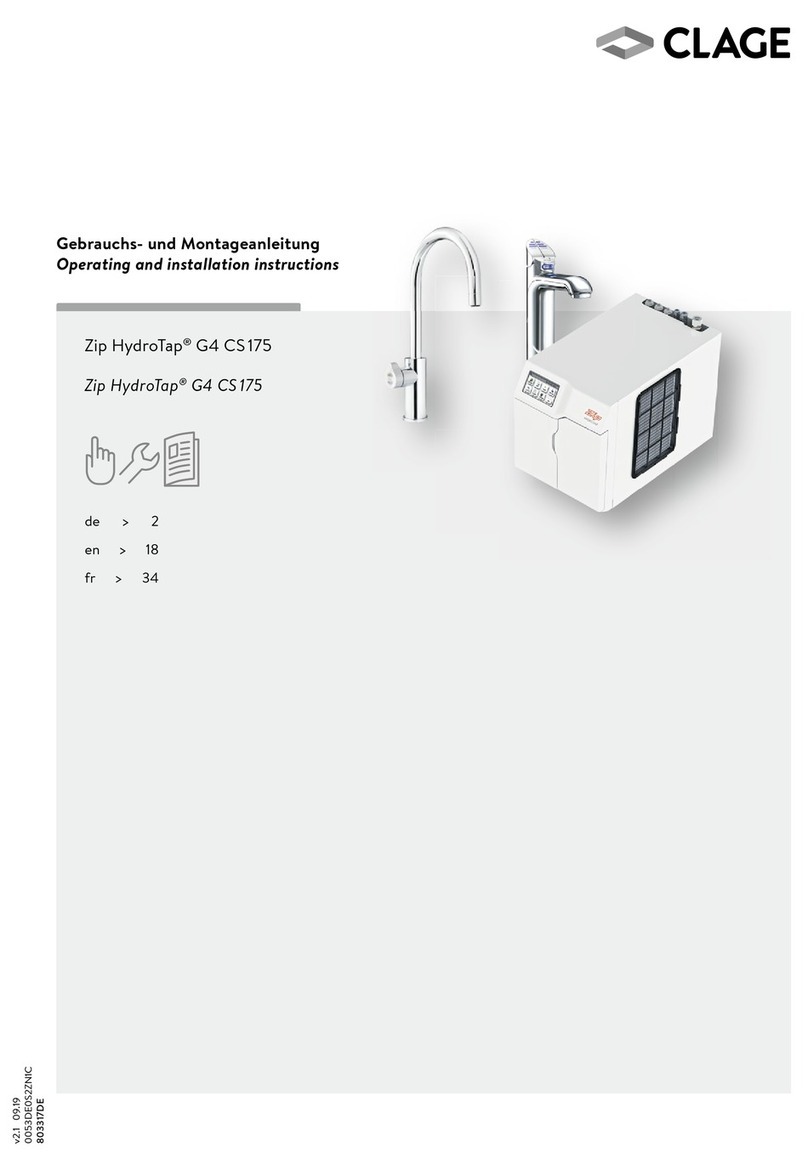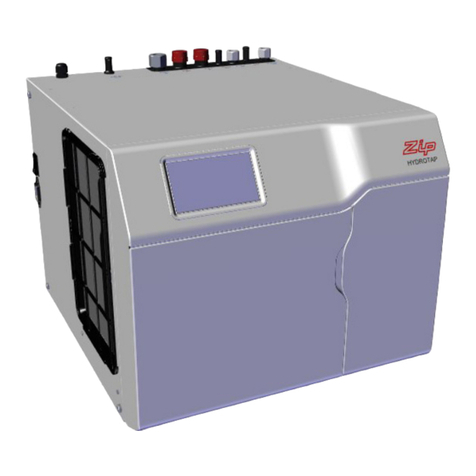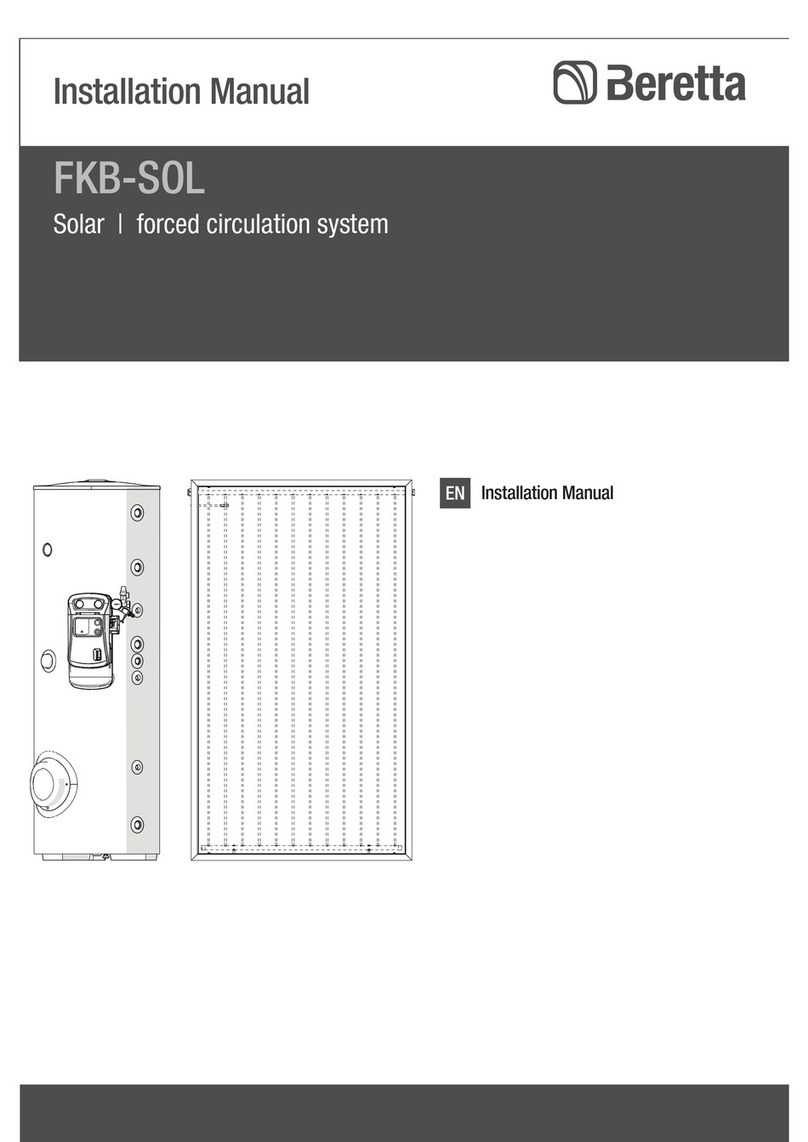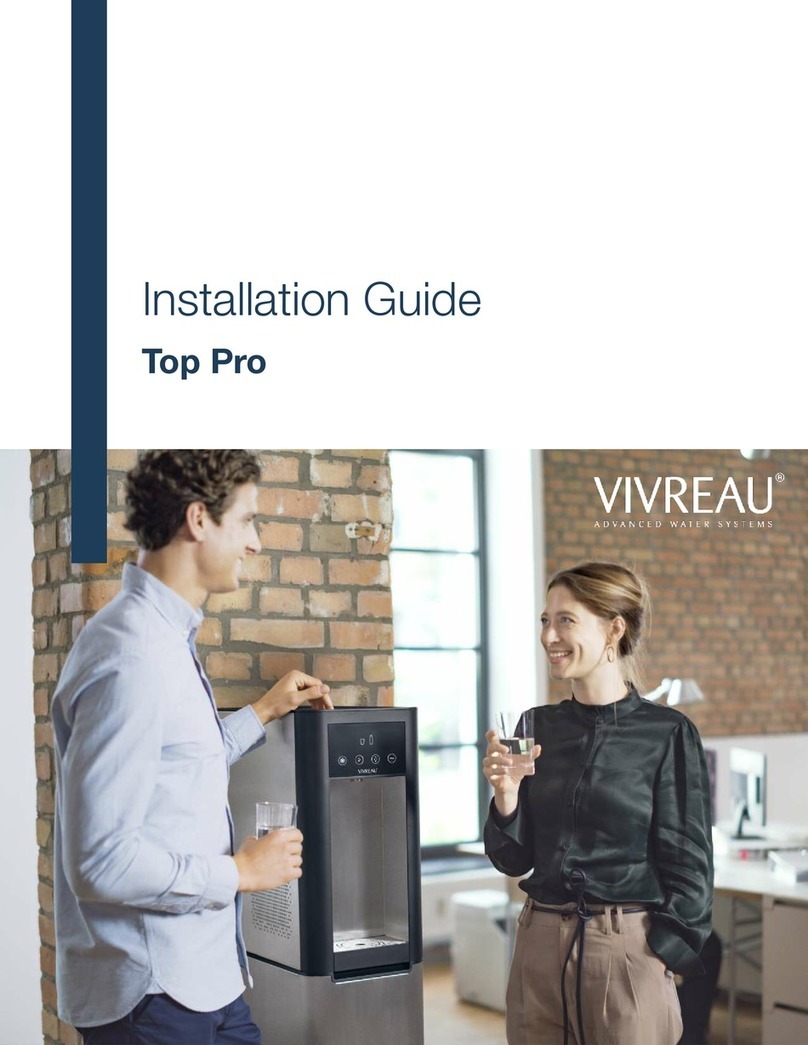EN | 76 |EN
the appliance immediately. Do
not pull the plug out of the elec-
trical outlet, as this can become
a source of ignition.
• Operate the appliance only
in well ventilated areas. Keep
ventilation openings clear of
obstruction. Without adequate
ventilation there is a danger of
explosive gas mixtures.
• A drinking water cooler having
ammable refrigerant shall not
be intended for use in lobbies
or locations of egress, such as
a hallway or public corridor.
Danger of injury from sharp
corners and edges!
In the area of ventilation slits,
there is the danger of injury from
sharp corners and edges.
• Always carry out work in this
area with caution.
Danger to life from improper
installation and initial commis-
sioning!
Errors in the installation or ini-
tial commissioning can lead to
life-threatening situations and
cause substantial property dam-
age.
• All wiring and plumbing must
conform to national, state, and
local codes. Failure to comply
could result in serious injury,
death or equipment damage.
Water pipe connections and
xtures directly connected to a
potable water supply shall be
sized, installed, and maintained
in accordance with federal,
state, and local codes.
• Only trained and certied elec-
trical, plumbing and refrigera-
tion technicians should service
this unit. Always have installa-
tion and initial commissioning
carried out exclusively by per-
sons qualied by the manufac-
turer or a qualied dealer.
• Disconnect power to the unit be-
fore servicing. Follow all LOCK-
OUT/TAGOUT procedures.
Verify power to the unit is OFF
and disconnected before any
work is performed. Failure to do
so could result in serious injury,
death or equipment damage.
• Refrain from unauthorized instal-
lation and changes of location.
• The Electrical LOCKOUT/
TAGOUT Procedure is used to
protect personnel working on
an electrical unit. Before per-
forming any maintenance or
service that requires exposure
to electrical components, follow
these steps:
• In Electrical Box, place unit Cir-
cuit Breaker into OFF position.
• Place a lock or other device
on the Electrical Box Cover to
prevent someone from plac-
ing Circuit Breaker in the ON
position.
• Place a tag on Electrical Box
Cover to indicate that unit has
been disconnected for service
and power should not be re-
stored until tag is removed by
maintenance personnel.
• Disconnect the unit’s Power
Cord from Electrical Outlet.
• Place a tag on the Power Cord
to indicate that the unit has
been disconnected for service
and power should not be re-
stored until tag is removed by
maintenance personnel.
• The water dispenser may not
be installed near direct or
indirect heat sources (such as
ovens, radiators, heaters, dish-
washers, washing machines
and so forth). Likewise, hoses
and cables must not come into
contact with heat sources.
• The water dispenser must be
placed on a level surface that
can bear the weight and is re-
sistant to liquids and heat.
• The water dispenser may not
be installed at locations where
there is a possibility of sprayed
water or jets of water.
• No objects may be placed on
the water dispenser.
• The water dispenser should not
be cleaned with a water jet.
• There must be no explosive,
corrosive or abrasive environ-
ment condition. Keep the water
dispenser away from amma-
ble objects.
• The water dispenser must not
be subject to agitations and
vibrations.
• The water dispenser is not suit-
ed for outdoor use.
• Never cover or block ventilation
slits and cooling ns.
• The water dispenser is to be
installed in locations which have
free access and can be moni-
tored by trained personnel.
• Consult the manufacturer even in
the case of a change of location.
Danger to health from contam-
ination!
Not following the hygiene guide-
lines can lead to contamination
of the end product and could be
harmful for the consumer.
• Observe all statutory regula-
tions and hygiene guidelines.
• Always be aware of hygiene at
the installation location.
• Ensure that the operating envi-
ronment of the water dispens-
ers corresponds to the stated
specications.
• Always maintain the cleaning
intervals.
• Always maintain the disinfec-
tion intervals.
• Always maintain the intervals
for replacing lters.
• Flush the water dispenser after
a standstill of 24 hours.
• Flush the water dispenser
after more than 120 minutes of
being disconnected from the
power supply (see ‘After longer
periods of inactivity’ on page
28).
• Always avoid contact with the
outlet tap.
Danger of injury through slip-
ping in puddles of water!
Slipping in puddles of water on
the oor could cause a fall. A fall
could result in injuries.
• Wipe up puddles of water using
a cloth immediately.
• Check the drip tray regularly
and empty it if necessary.
SAFETY INSTRUCTIONS