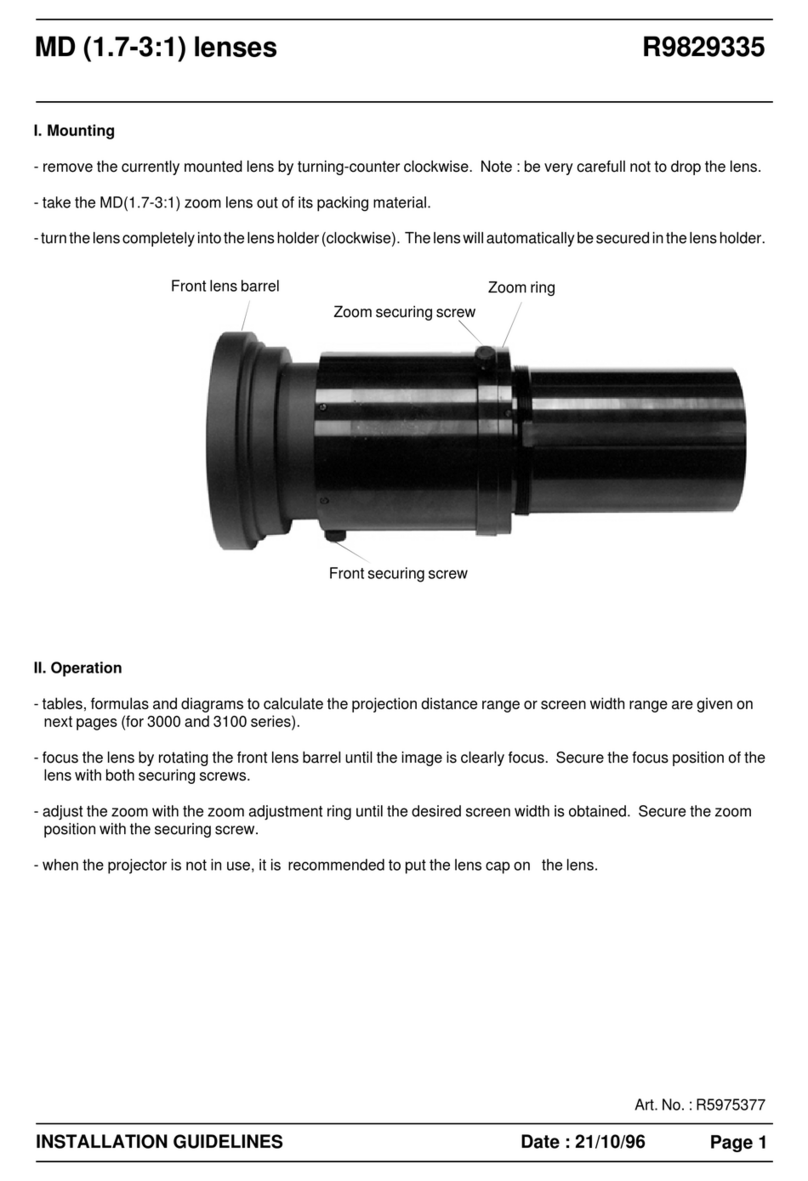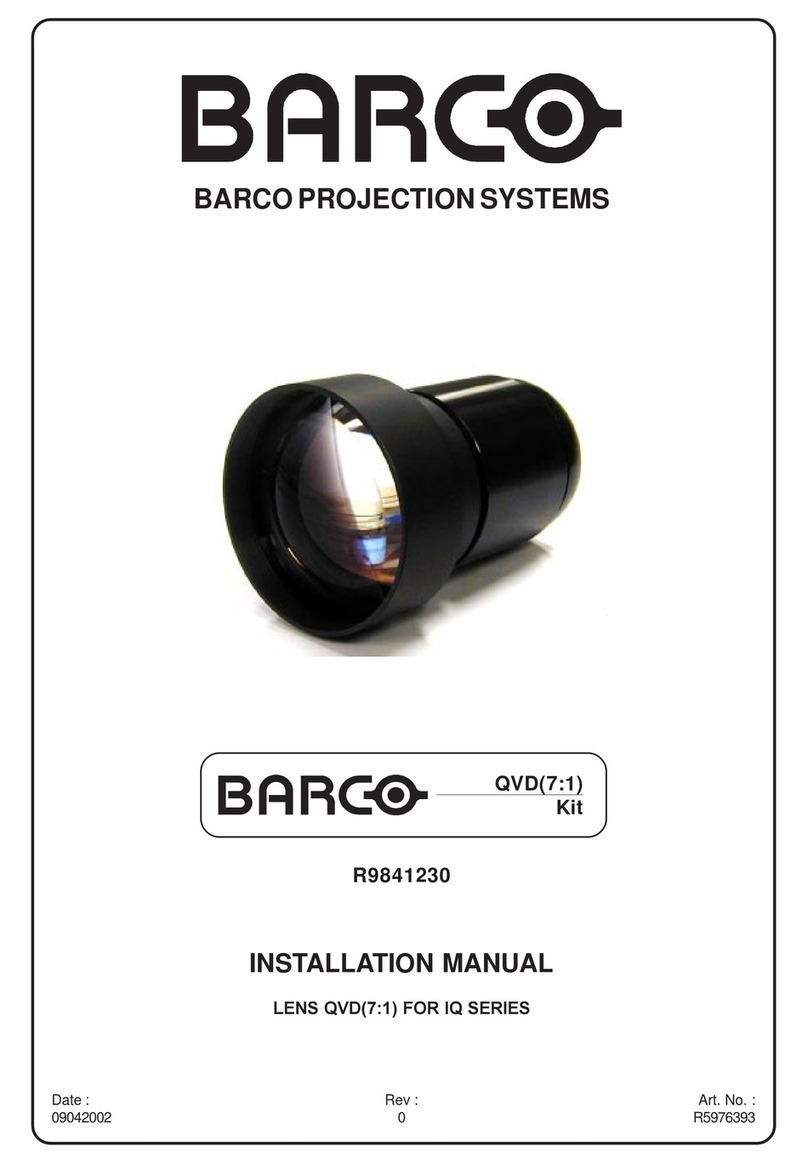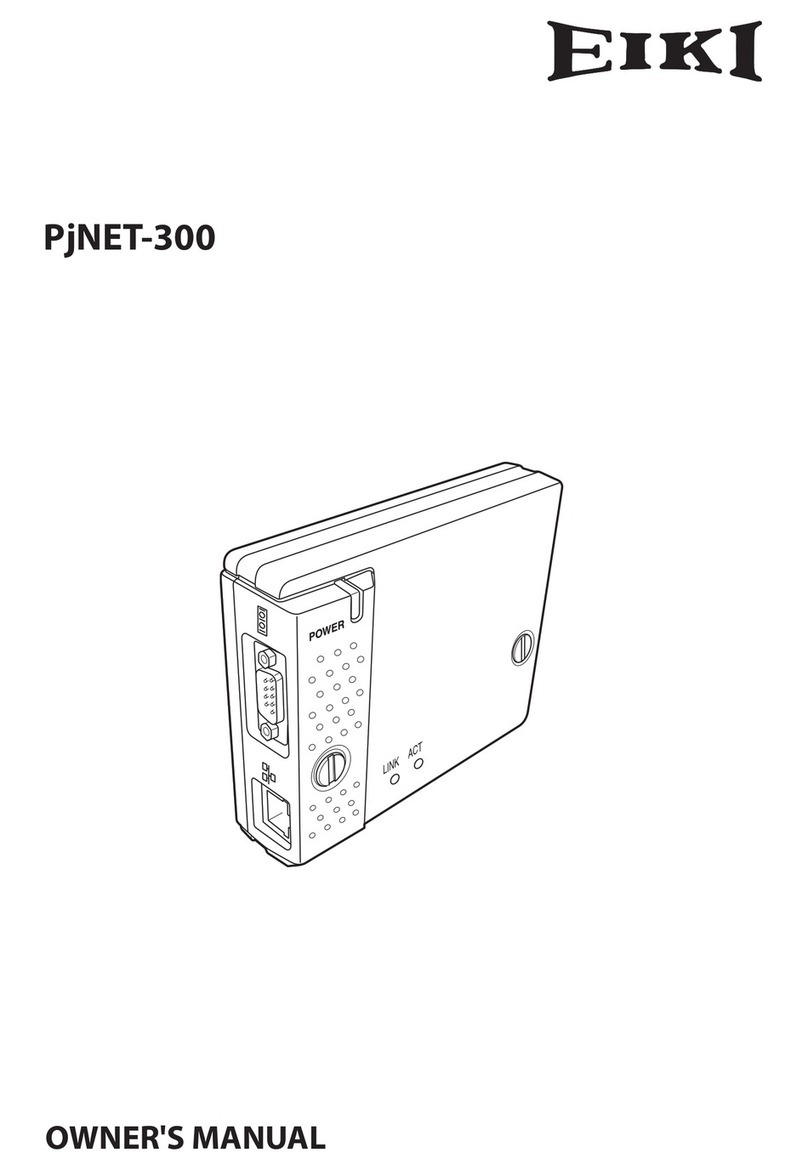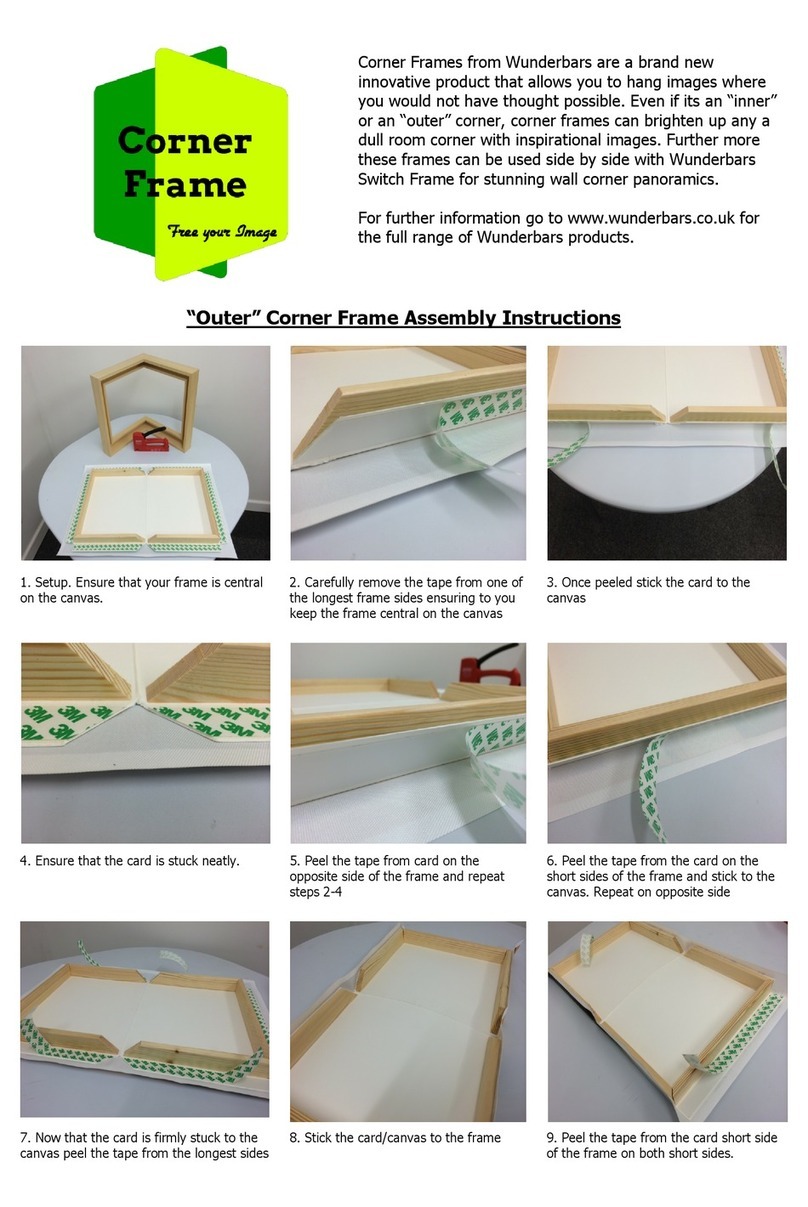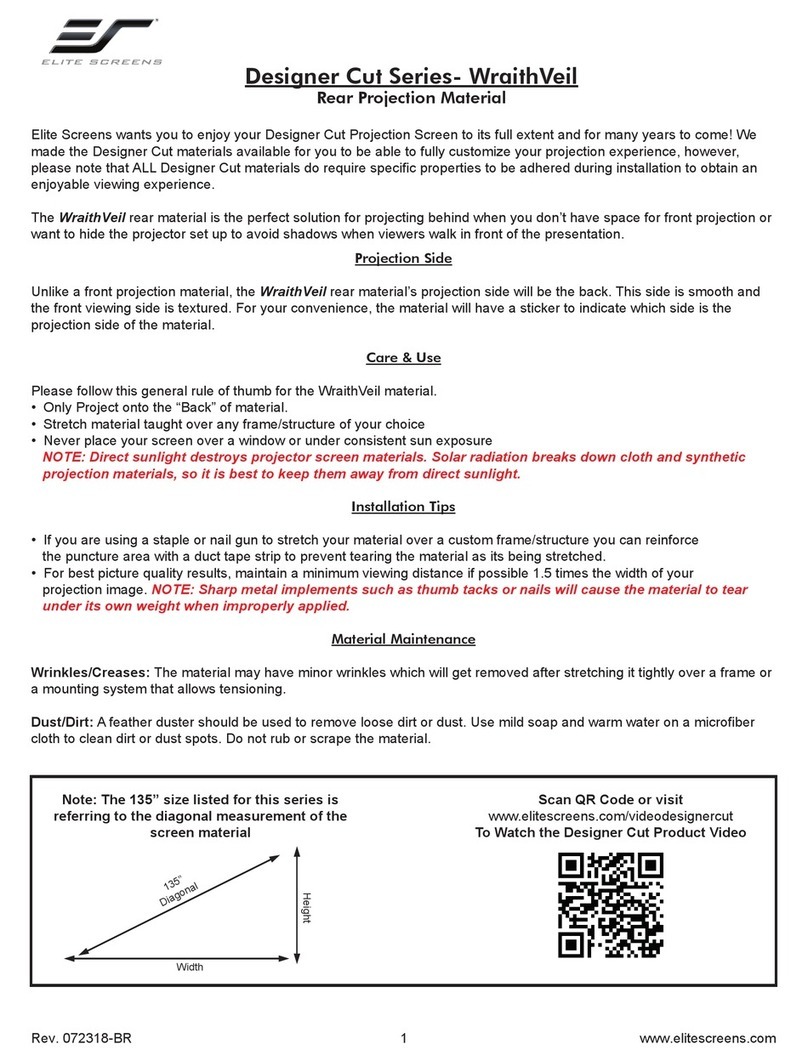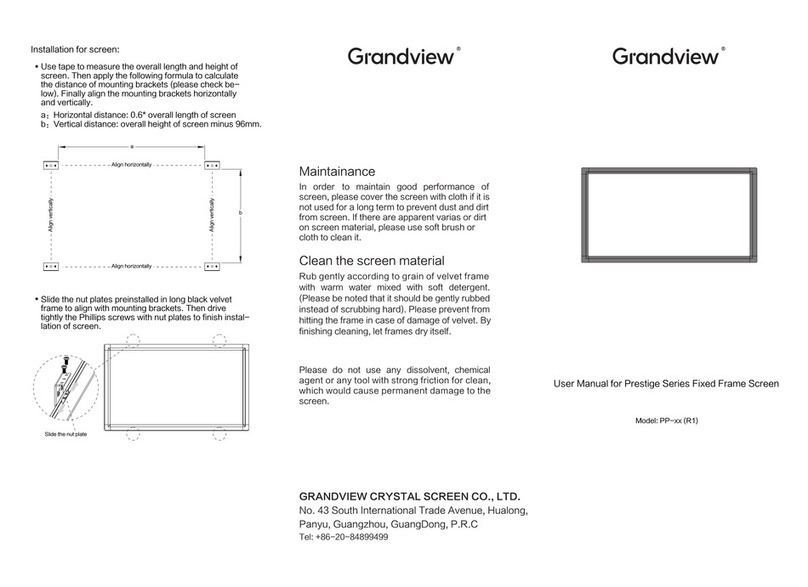Viz-Art Automation LEADER Mount User manual
Other Viz-Art Automation Projector Accessories manuals
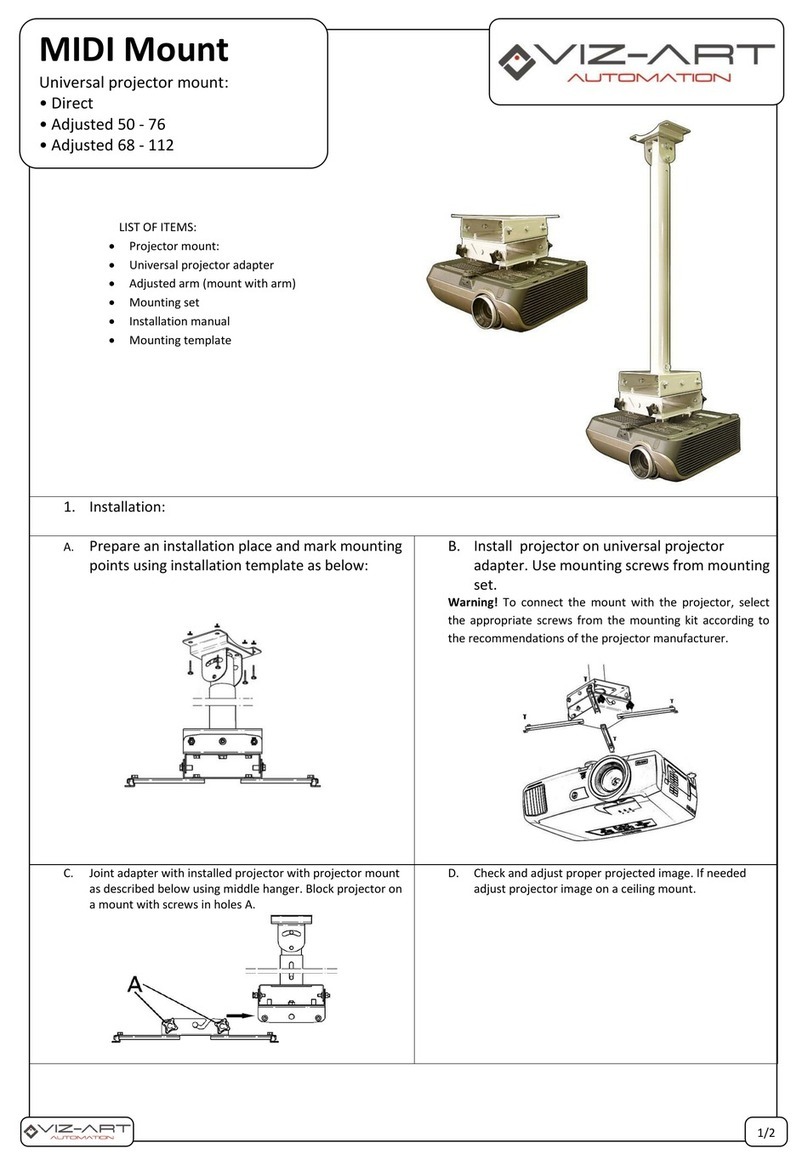
Viz-Art Automation
Viz-Art Automation MIDI Mount User manual
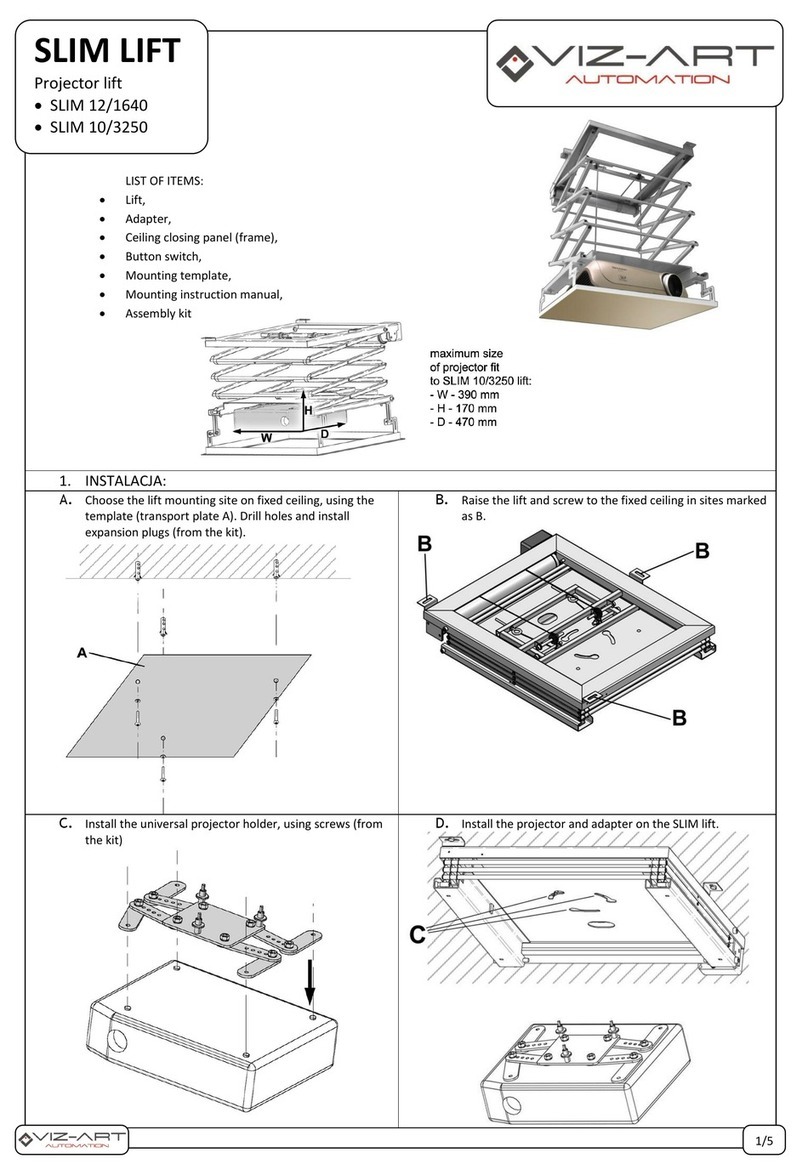
Viz-Art Automation
Viz-Art Automation SLIM 12/1640 User manual

Viz-Art Automation
Viz-Art Automation LEADER Mount User manual
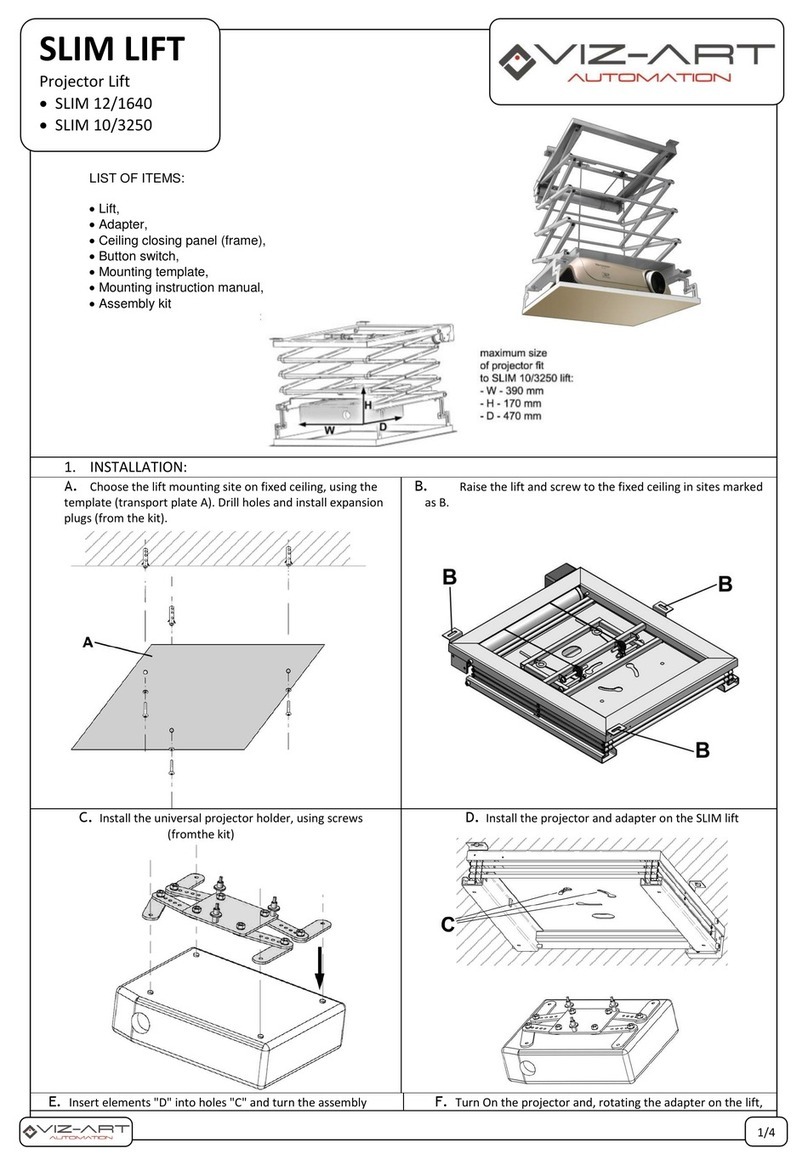
Viz-Art Automation
Viz-Art Automation SLIM Series User manual
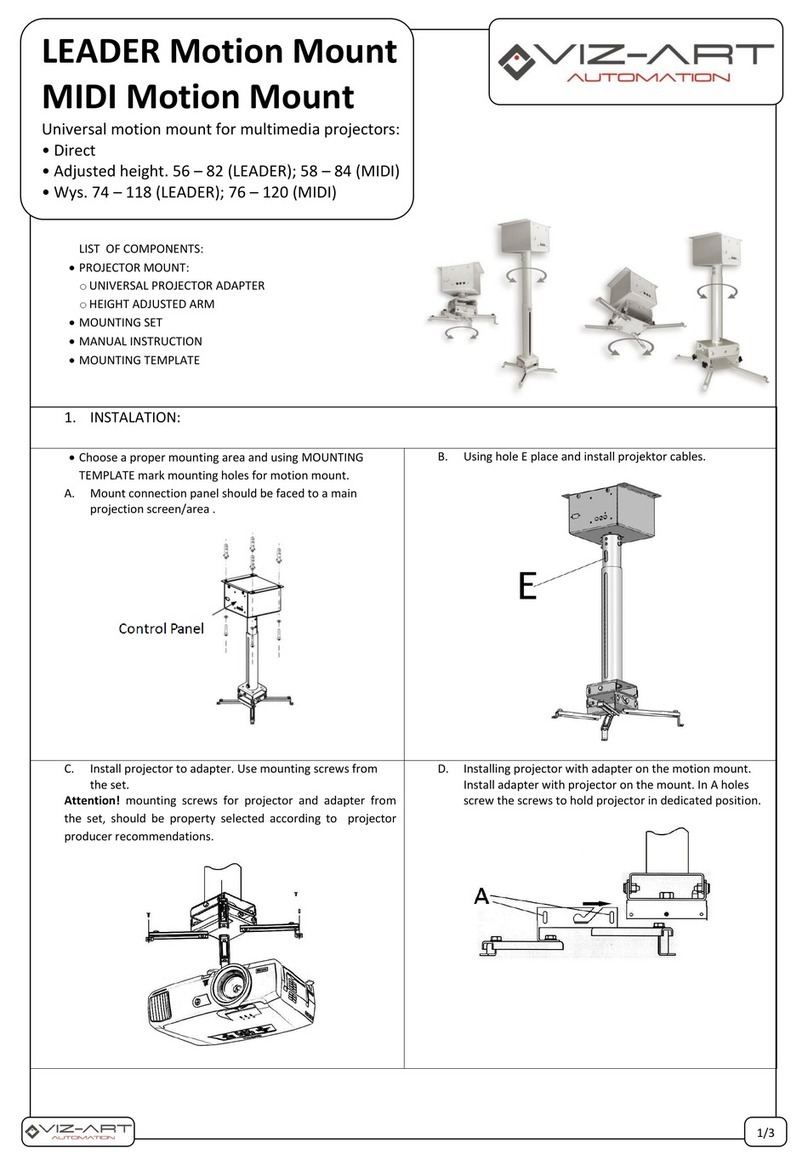
Viz-Art Automation
Viz-Art Automation LEADER Motion Mount User manual
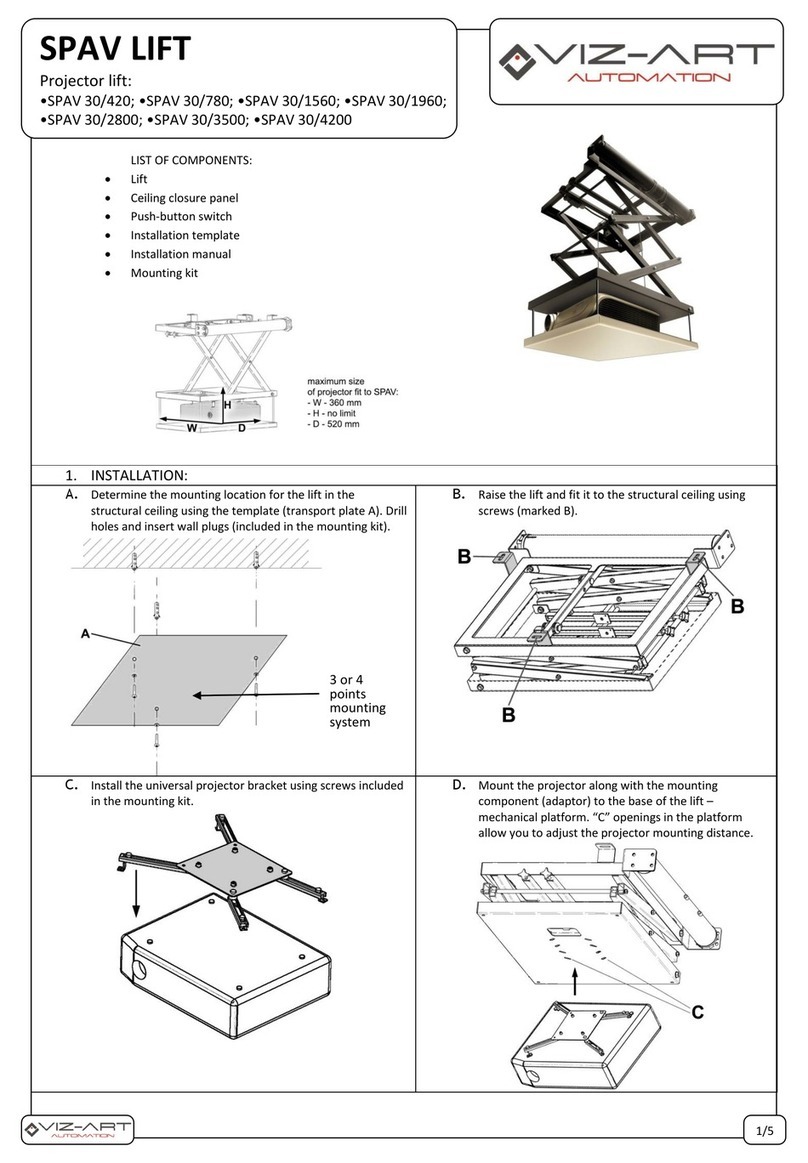
Viz-Art Automation
Viz-Art Automation SPAV Series User manual
Popular Projector Accessories manuals by other brands
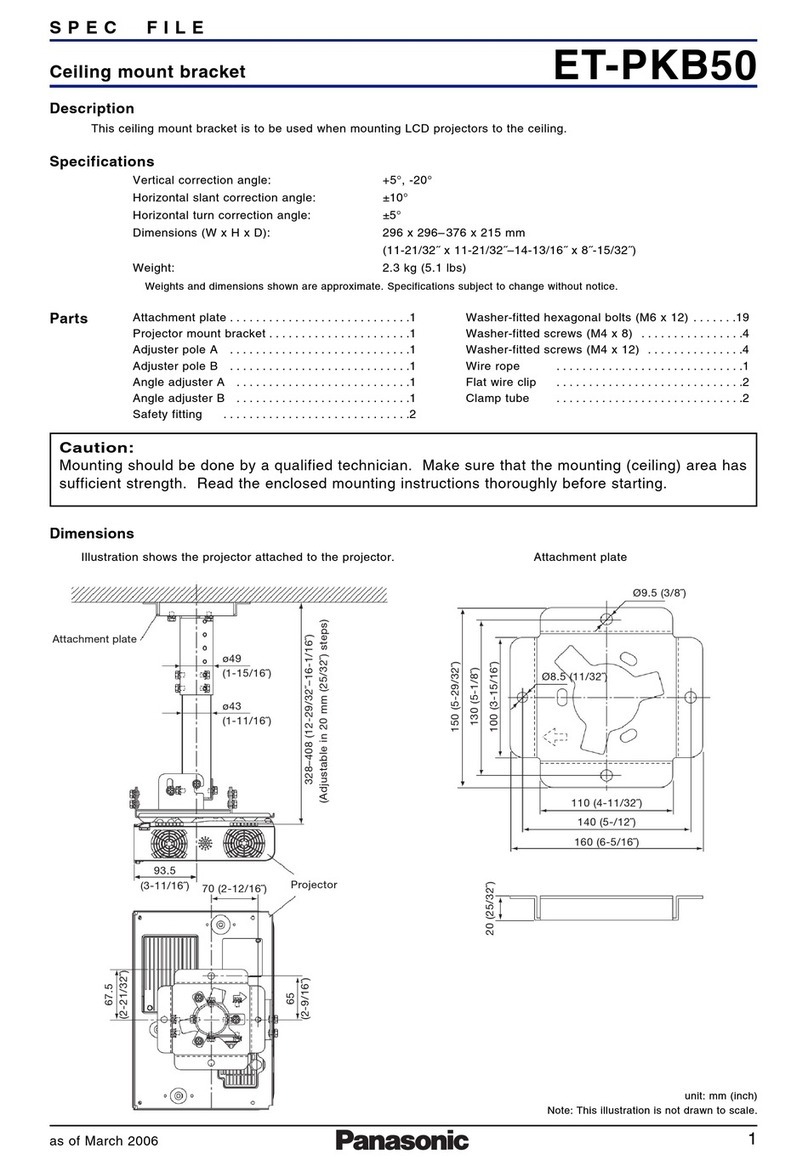
Panasonic
Panasonic ET-PKB50 Product specifications
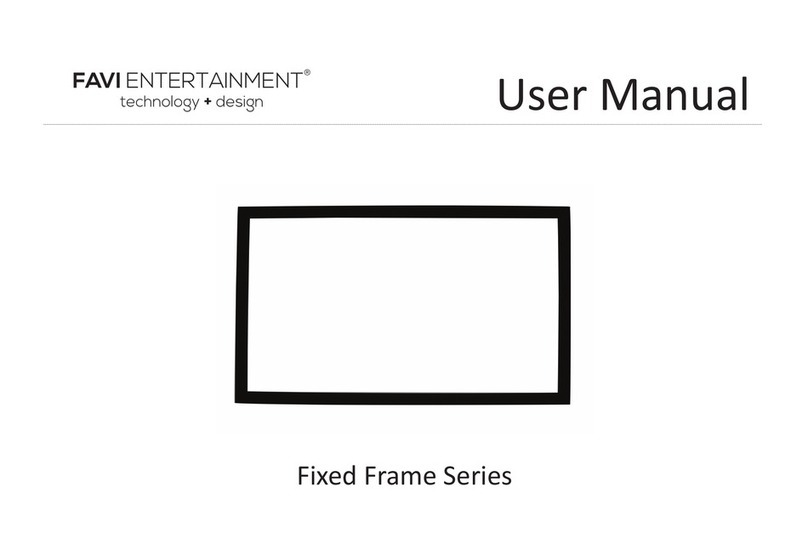
FAVI
FAVI Fixed Frame Series user manual
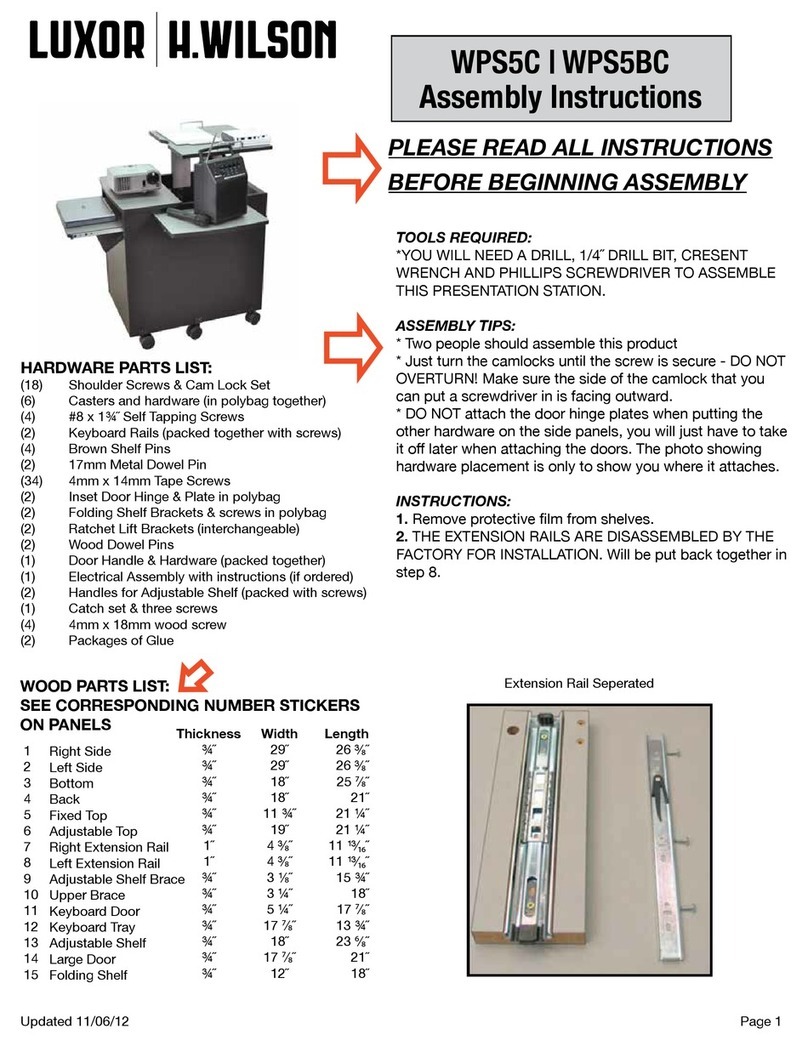
Luxor/H.Wilson
Luxor/H.Wilson WPS5C Assembly instructions
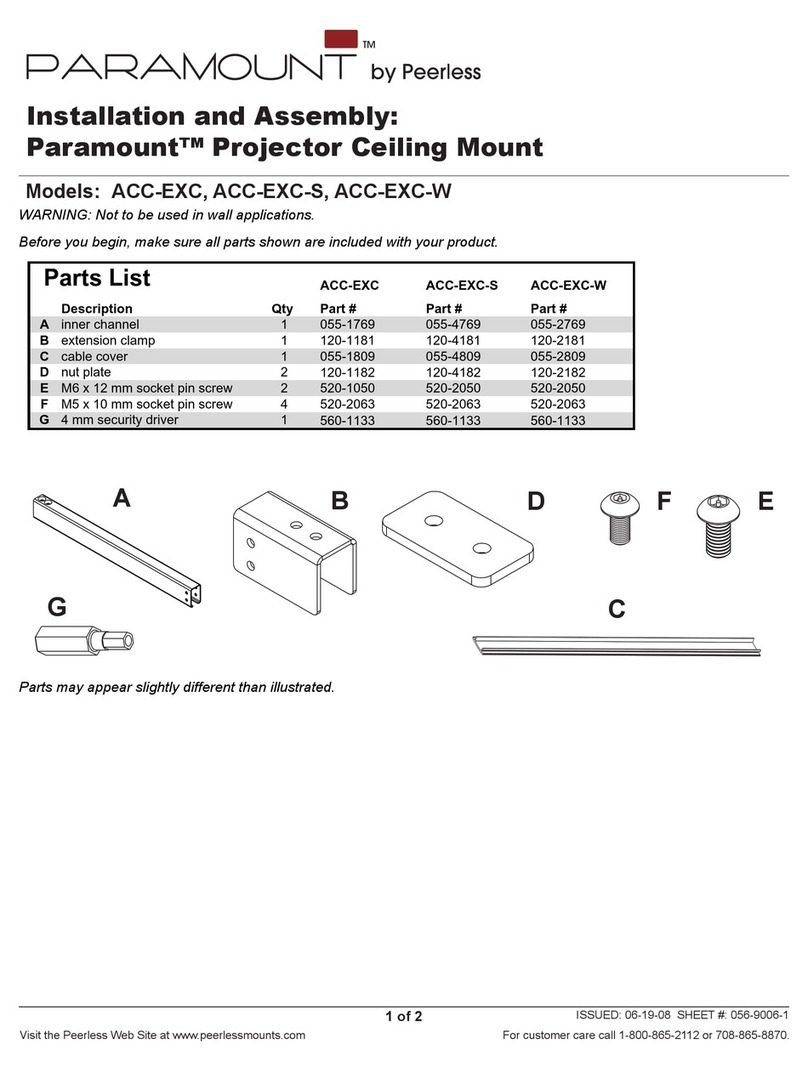
PEERLESS
PEERLESS PARAMOUNT ACC-EXC Installation and assembly
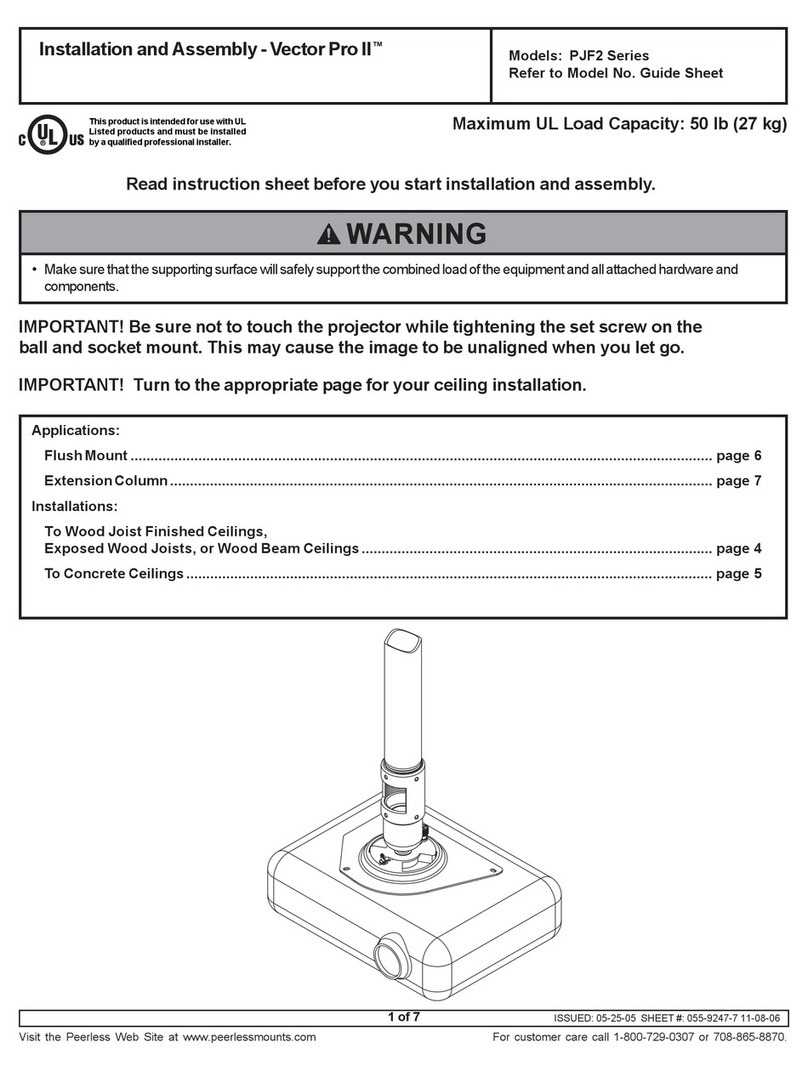
PEERLESS
PEERLESS Vector Pro II PJF2 Series Installation and assembly
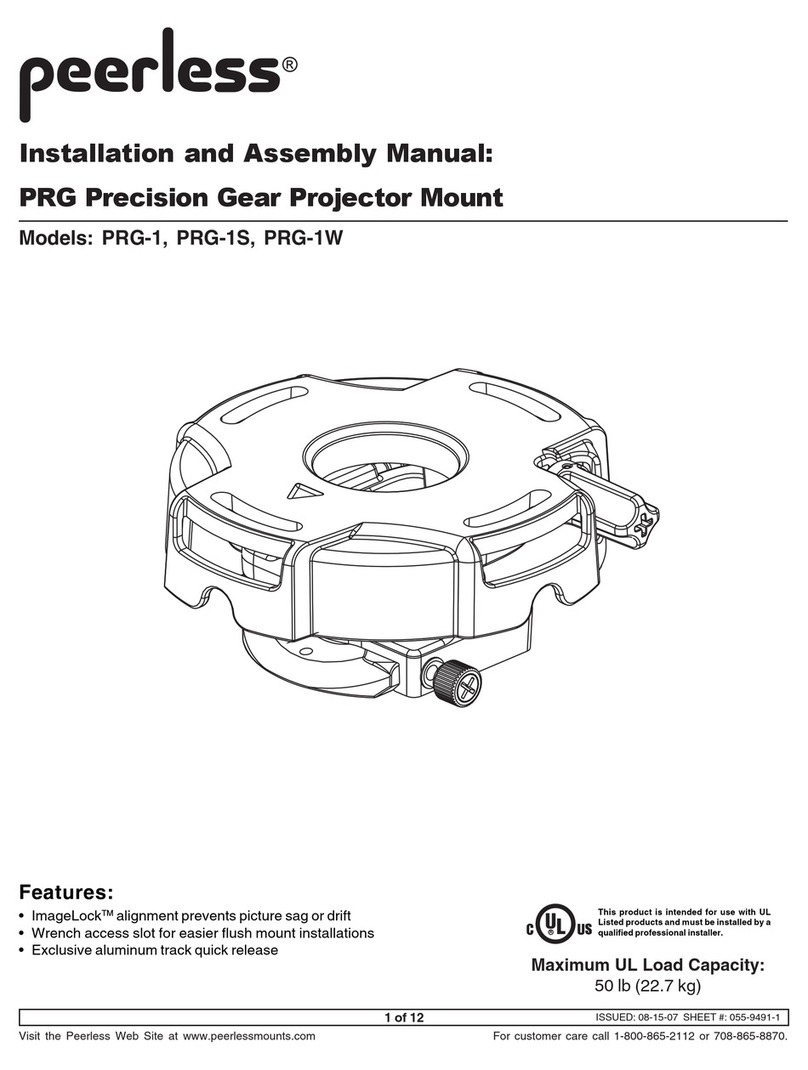
PEERLESS
PEERLESS PRG-1S Installation and assembly manual