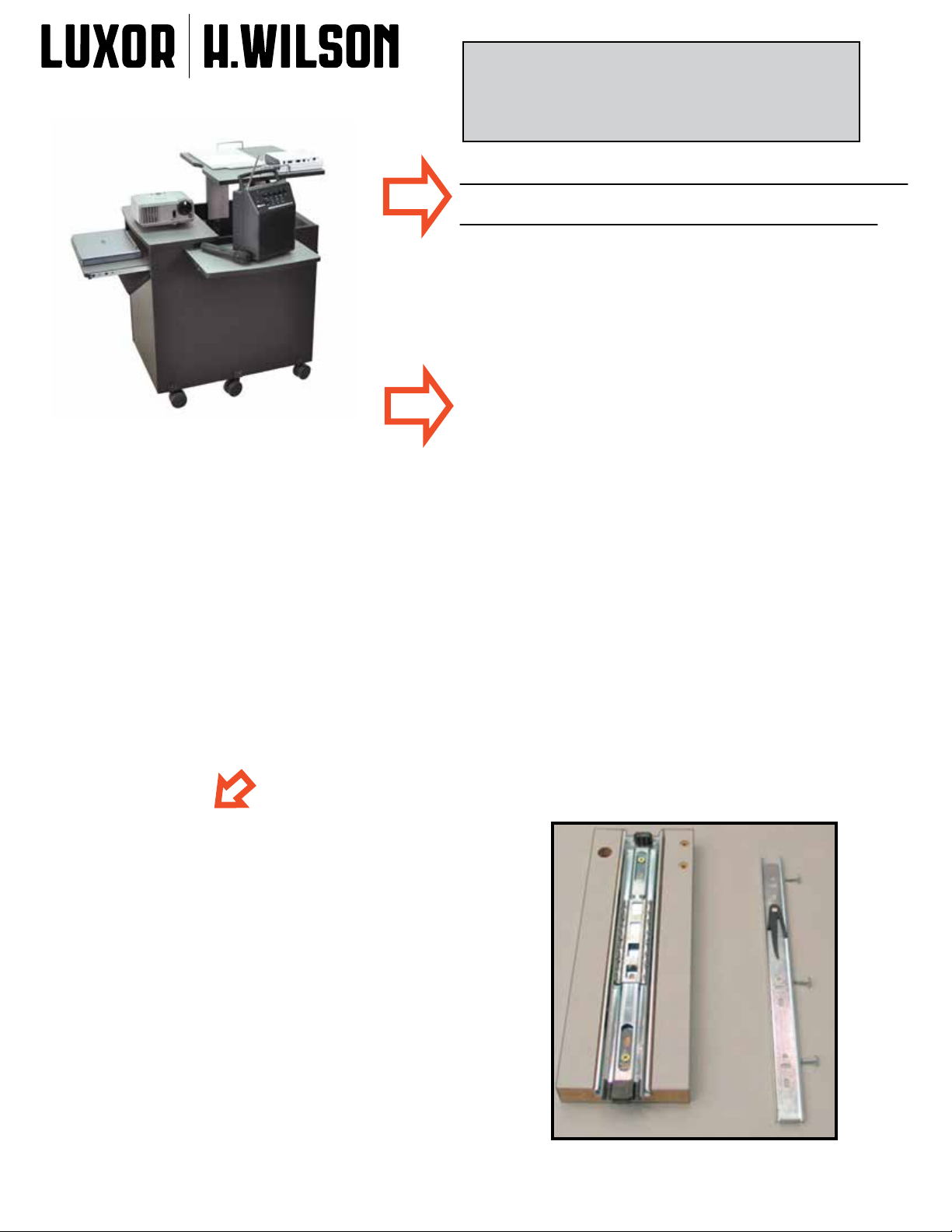13. Place camlocks in predrilled holes in fixed shelf (#5).
Open glue. Put some glue in the hole for the wood dowel
(see photo left). Place one wood dowel and one shoulder
screw on the top of each side panel (wood dowel will be
closest to the adjustable shelf). Put some glue on the other
end of the wood dowel. Line up the pre drilled holes on the
underside of the fixed shelf to the dowels and shoulder
screws on the top of the sides. Tighten camlocks.
Door Adjustment:
Up-Down Adjustment - Loosen Height adjust-
ment screws. Adjust door and retighten. (A)
Side to Side Adjustment - Turn screw B as
required. (B)
In-Out Adjustment - Loosen screw C and place
hinge arm in desired position. Retighten. (C)
14. Lay unit on its right side. Get door hinges.
Align pre-drilled holes in door with hinges. Tap
one insert, then the other until flush with door.
Attach with screws. Re-attach hinges to right side
panel. Align door handle over predrilled holes on
door (placement shown right). Attach with the
screws that were packaged with the hinges.
15. Attach brackets to folding shelf as
shown right. Attach to side panel lining
holes in brackets up with the predrilled
holes on the side panel.
17. Put casters onto the side panels, lining them up
with the predrilled holes. Secure in place with the
nuts and bolts that came in the caster bag. Make
sure nuts are tightened properly with cresent wrench.
18. Turn unit right side up. Place adjustable inner
shelf at desired height.
16. Place Magnetic Catch into predrilled holes in
the tray & side panel as shown below. Fasten
with included screws. Don’t overtighten.
Underside of folding
shelf
Attach with
1 screw
Magnetic Catch
Attach with 2 screws
*Please make sure you have tightened all camlocks - do not overtighten!
Page 5
Place caster sockets over
predrilled holes on side panels.