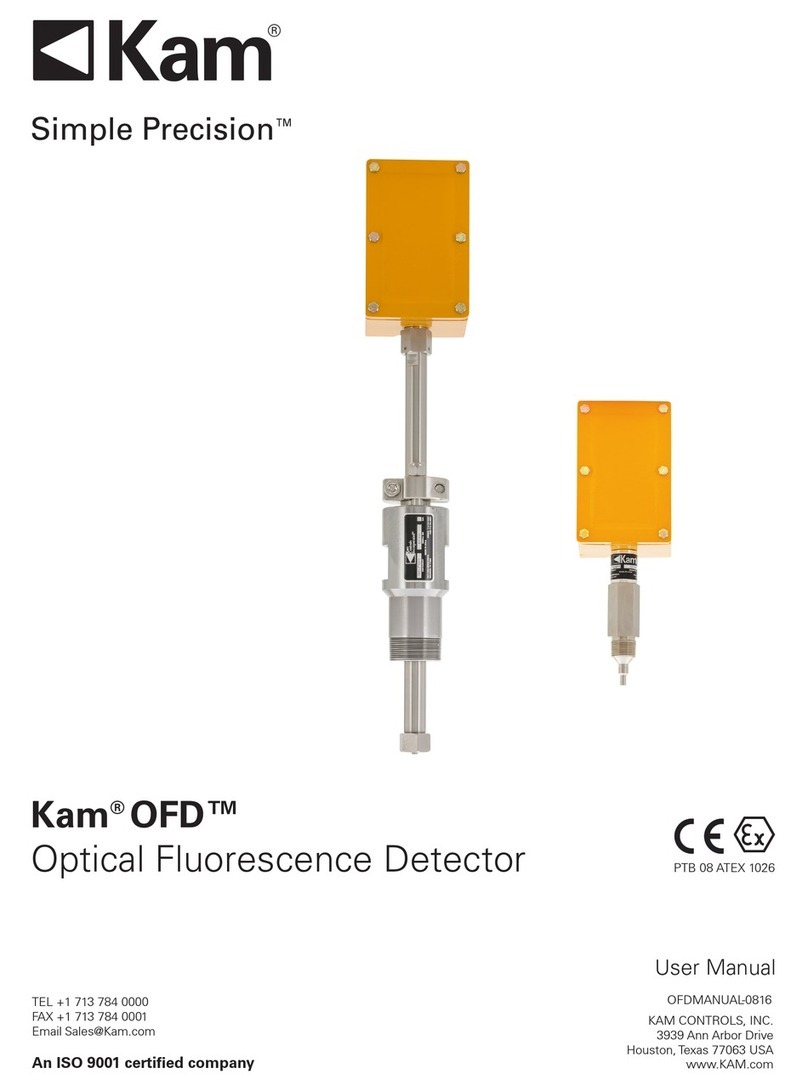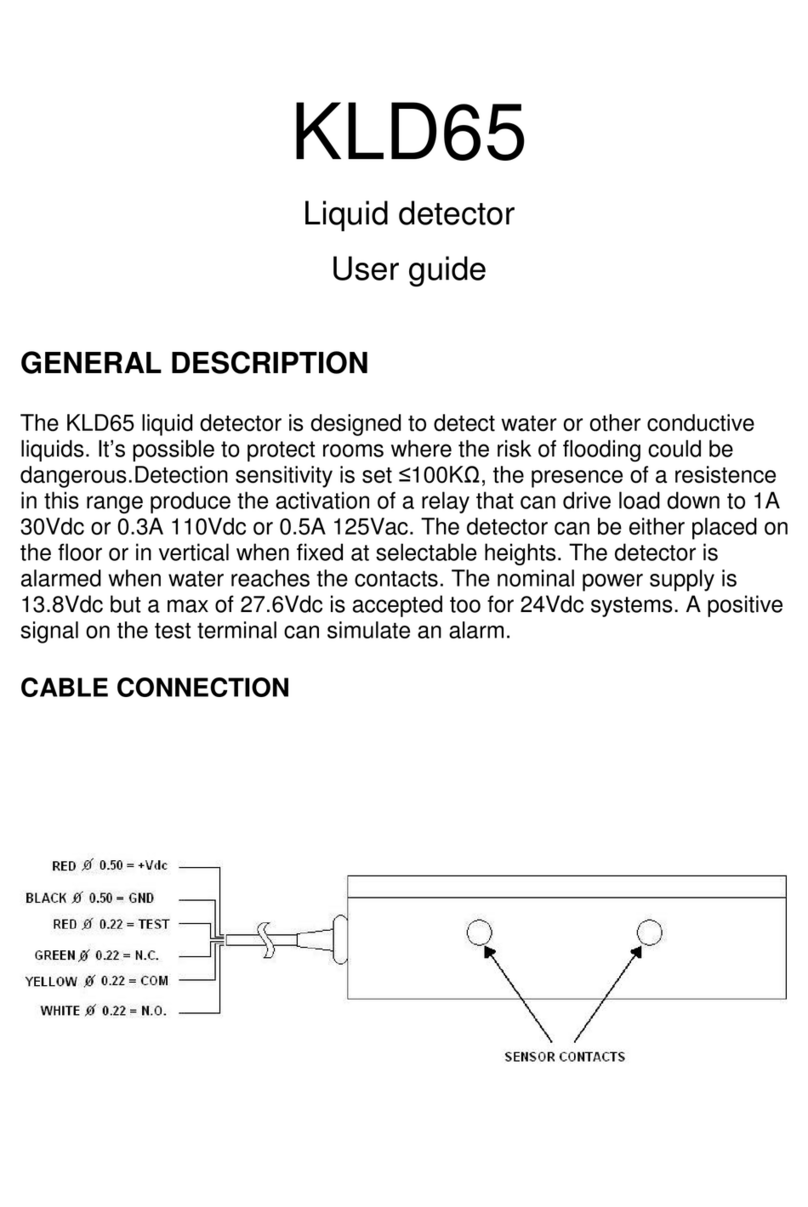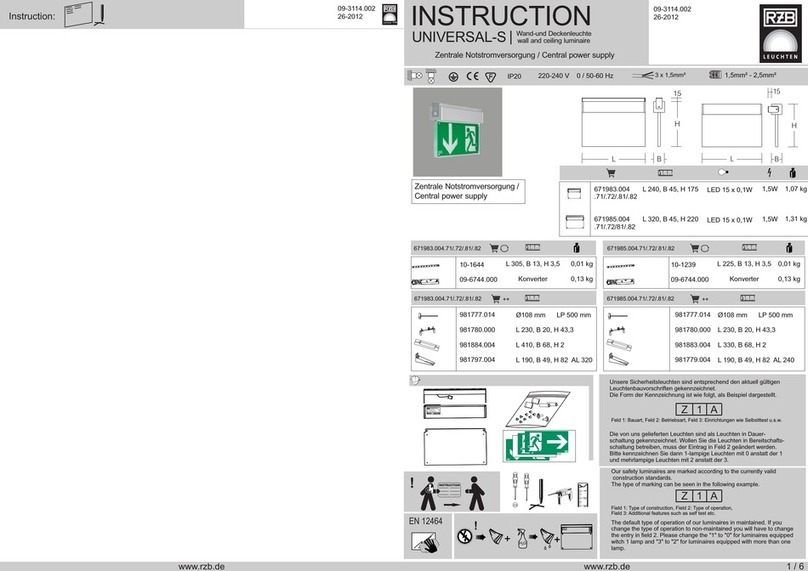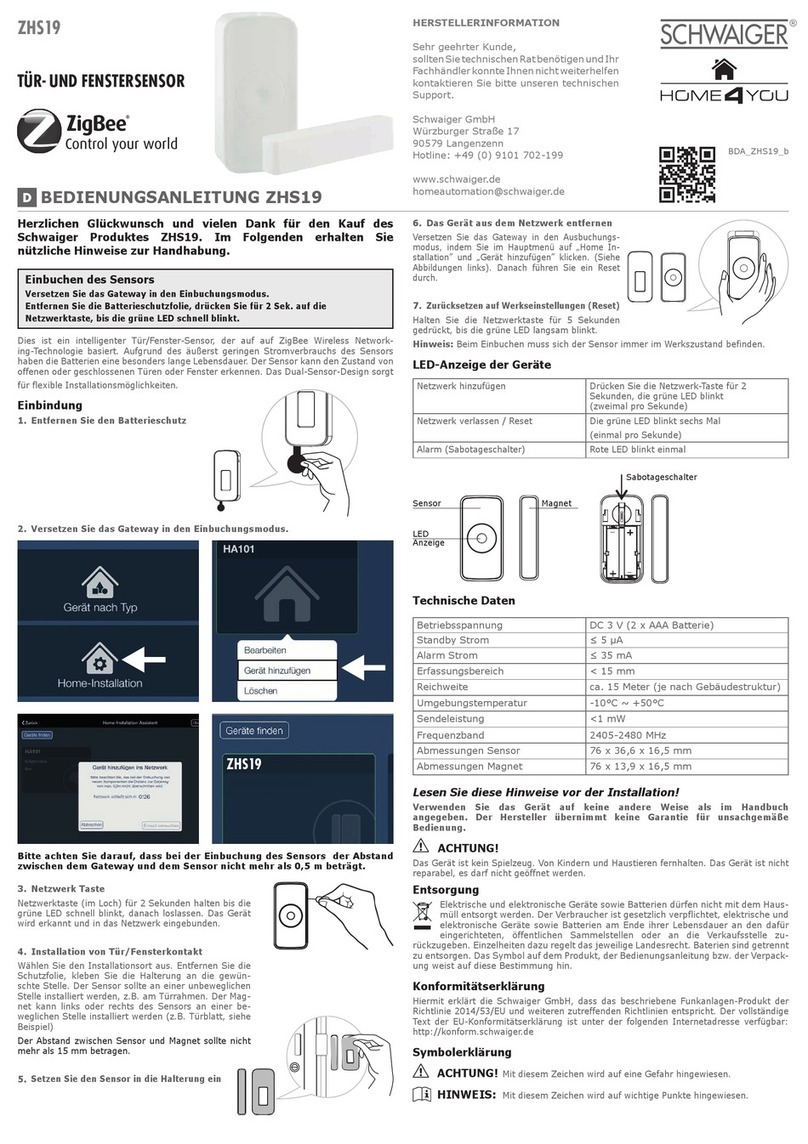Viztek Vizion DR+ Installation instructions

QA Maintenance and Inspection ViZion DR+ Detector Guide v2.0
Opal
1
Customer Support
1.800.366.5343 –support@viztek.net
VZDR-UG-QA Maintenance and Inspection ViZion DR+ Detector Guide-D-20141012-2.0
QA Maintenance and Inspection
Vizion DR+ Detector Guide
For safety reasons, be sure to turn OFF the power of each instrument when the performed inspection
indicates power to be off. Failing to power off instrument when requested may result in electric shock.
When the instrument is cleaned, be sure to turn OFF the power of each instrument, and unplug the
power supply cord from the AC outlet. Never use benzene, thinner or any other flammable cleaning
agents, as this may result in fire or electric shock.
The instrument must be repaired by a qualified engineer only. Failure to do so may result may result in
fire, electric shock, or accident.
I. Environment of Use and Storage
Do not install the instrument in a location with the conditions listed below. Otherwise, it may result in
failure or malfunction, fall or cause fire or injury.
Close to facilities where water is used.
Where it will be exposed to direct sunlight.
Close to air-conditioner or ventilation equipment.
Close to heat source such as a heater.
Prone to vibration.
Insecure place.
Dusty environment.
Saline or sulfurous environment.
High temperature or humidity.
Do not place the storage case or instrument in a location with the conditions listed below.
Where the cable of the sensor unit will be strongly pulled when the sensor unit is put into the
case, otherwise, the cable may be damaged, resulting in fire or electric shock.
Where someone might get their foot caught in the cable of the sensor unit is put in the case.
Otherwise they could trip over, resulting in injury

QA Maintenance and Inspection ViZion DR+ Detector Guide v2.0
Opal
2
Customer Support
1.800.366.5343 –support@viztek.net
VZDR-UG-QA Maintenance and Inspection ViZion DR+ Detector Guide-D-20141012-2.0
II. Power Supply
The instrument’s cables are long, do not tangled during use.
Be careful not to get your feet caught in the cabling.
Always connect the three-core power cord plug to a grounded AC power outlet.
III. Handling
Do not spill liquid or chemicals onto the instrument.
In cases where the patient is injured, do not allow the instrument to become wet with blood or
other body fluids, as doing so may result in fire or electric shock. In such situation, protect the
instrument with disposable covering as necessary.
Wipe the CFRP plate of the sensor unit with ethanol or glutaraldehyde solution to disinfect it each
time a different patient uses the instrument, in order to prevent infection.
For safety reasons turn off the power of each instrument when not in use.
IV. Maintenance and Inspection
For safety reasons, be sure to inspect the instrument before using it. In addition, carry out a
regular inspection at least once a year.
The instrument must be repaired by a qualified engineer only. If it is not repaired properly, it may
cause fire, electric shock or accident.
V. Maintenance
Maintenance should be done by service provider
If the Detector Panel is defective, the detector will be returned as is to the manufacturer for repair
Clean the equipment with a dry soft cloth, or a soft cloth lightly moistened with mild detergent
solution. Do not use any type of solvent, such as benzene
This equipment and accessories are to be disposed of safely after the life span of them and
national regulation must be observed.
For safety reasons, be sure to inspect the instrument before using it. In addition, carry out a
regular inspection at least once a year.
Arrange the detector and power supply link cable to prevent the damage of the cable’s rubber
tube. For example, do not press the cable under the legs of the table or the people.

QA Maintenance and Inspection ViZion DR+ Detector Guide v2.0
Opal
3
Customer Support
1.800.366.5343 –support@viztek.net
VZDR-UG-QA Maintenance and Inspection ViZion DR+ Detector Guide-D-20141012-2.0
VI. Inspection
In order to ensure that the instrument is used safely and normally, be sure to inspect the instrument
before use. If any problem is found during the inspection, take measures indicated. If the problem still
cannot be corrected, contact a ViZion DR+ Dealer representative or distributor.
It is recommended that a record of the inspection be kept by making copies of the check lists in this
section, or making a separate check list.
For safety reasons, be sure to turn OFF the power of the detector when the following inspections are
about to be performed. Otherwise, it may result in electric shock
VII. Daily Inspection
Before Turning ON the Power
After Turning ON the Power
Perform the following inspection with the detector power supply.
Check Power LED after power on
Inspection
Result
Date
/
Date
/
Date
/
General
Check the
Power LED
Check Link LED when panel is connected to PC and PC is power on
Inspection
Result
Date
/
Date
/
Date
/
General
Check the Link
LED

QA Maintenance and Inspection ViZion DR+ Detector Guide v2.0
Opal
4
Customer Support
1.800.366.5343 –support@viztek.net
VZDR-UG-QA Maintenance and Inspection ViZion DR+ Detector Guide-D-20141012-2.0
VIII. Monthly Inspection
Perform the following inspection periodically at least once a month. Contact a VIZION DR+ Dealer
representative or distributor if there is any problem.
Phantom Inspection:
1. Visually check the performance of the instrument by performing
exposures using a phantom or a resolution chart in 4 corners of the
image and in the center of the image. Figure 1
2. Record the maximal distinguishable resolution.
3. If maximal distinguishable resolution is less than 3.4, repeat the
calibration.
Data
Middle
top of left
top of right
bottom of left
bottom of right
Installation
Flat field Inspection:
Check the performance of the instrument by performing the following Flat Field Inspection of ViZion
DR+ Instructions and document the Date and Results.
Date:
Results:
Figure 1

QA Maintenance and Inspection ViZion DR+ Detector Guide v2.0
Opal
5
Customer Support
1.800.366.5343 –support@viztek.net
VZDR-UG-QA Maintenance and Inspection ViZion DR+ Detector Guide-D-20141012-2.0
Flat Field Inspection of ViZion DR+ Instructions
1. Flat field inspection should be done on a monthly basis.
2. The flat field image should have pixel values within 10% of the median pixel value.
3. A deviation of more than 10% or visible artifact may denote the need for recalibration.
Consult with a manufacture representative or service technician if pixel values deviate more than 10%.
NOTE: If generator or X-ray tube power deviates from the original flat field KvP, SID or mAs previous
pixel values will vary from previous flat field image values.
1. Disable ViZion DR enhancement
a. Select Options from the acquisition
screen. Figure 2
b. Select the Post-Processing tab
from the configuration screen.
Figure 3
c. Disable (uncheck)
Enable Auto Shutter
Enable Enhancement
Enable Auto W/L
d. Select the Developer Tab from the
Configuration screen. Figure 4
e. Enable (check)
Show Pixel Value
2. Expose Flat Field Images
a. 80 kVp, + or - 5 MAS @ 120SID
b. 70 kVp, + or - 5 MAS @ 120SID
c. 60 kVp, + or - 5 MAS @ 120SID
3. Inspect Pixel Values of Flat field image.
Move the mouse pointer over the images to
display different pixel values
a. Mean ___________________
b. Median __________________
c. Average _________________
Figure 2
Figure 3
Figure 4

QA Maintenance and Inspection ViZion DR+ Detector Guide v2.0
Opal
6
Customer Support
1.800.366.5343 –support@viztek.net
VZDR-UG-QA Maintenance and Inspection ViZion DR+ Detector Guide-D-20141012-2.0
4. Inspect Flat Field Image for visible artifacts (W/W should be 10% of W/L of Flat Field Image)
Description of the artifact(or drawing)
Artifact Position (drawing+coordinates)
X : Y:
Artifacts reappear on every image?
□Yes □ No
If no, does it correspond to particular
conditions or does it appear randomly?
□Particular conditions □Random
In case of particular conditions, describe these
conditions (X-ray conditions, environmental
conditions, system operating conditions, …)
(0,0)
y
x
Table of contents
Popular Security Sensor manuals by other brands

HENAN HANWEI ELECTRONICS CO., LTD
HENAN HANWEI ELECTRONICS CO., LTD WD6200 Operation manual
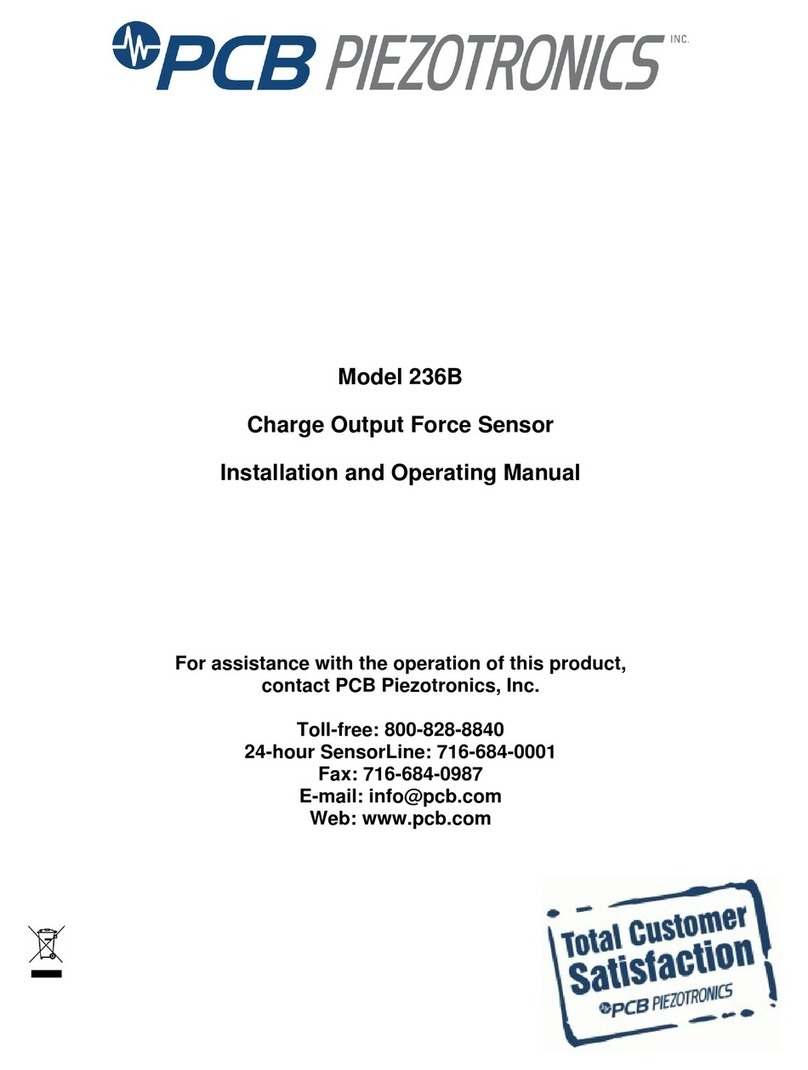
PCB Piezotronics
PCB Piezotronics 236B Installation and operating manual
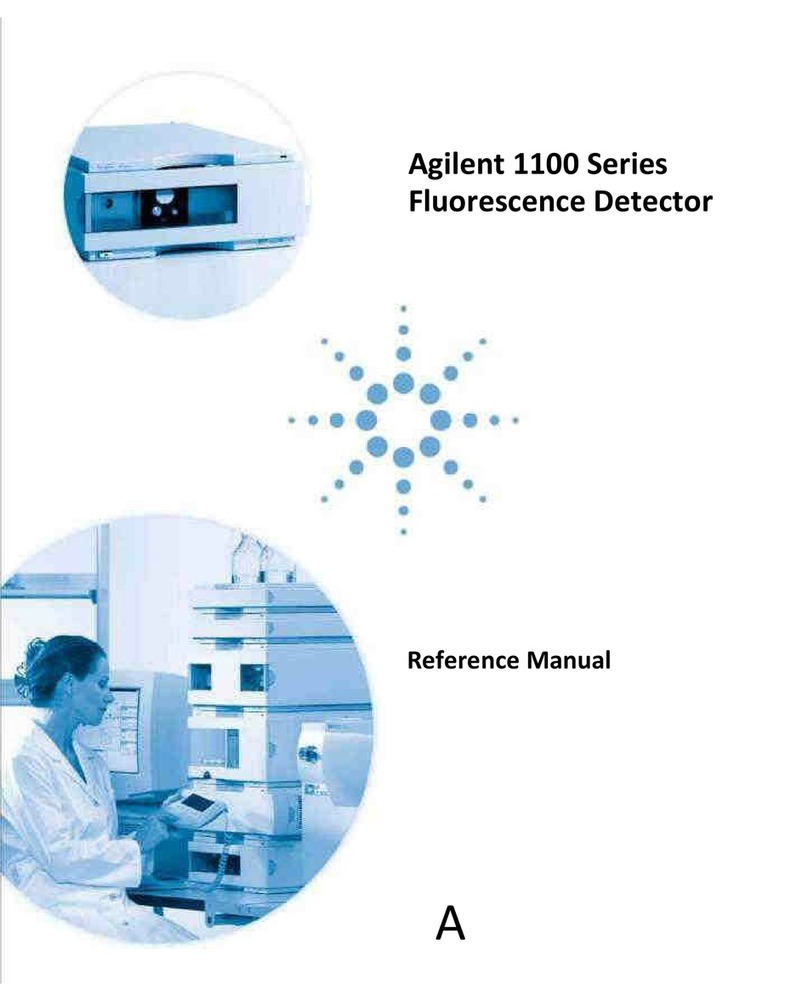
Agilent Technologies
Agilent Technologies 1100 Series Reference manual

Velleman
Velleman HAM841K user manual

Eterna
Eterna SDION installation instructions

Sygonix
Sygonix SY-4755358 operating instructions