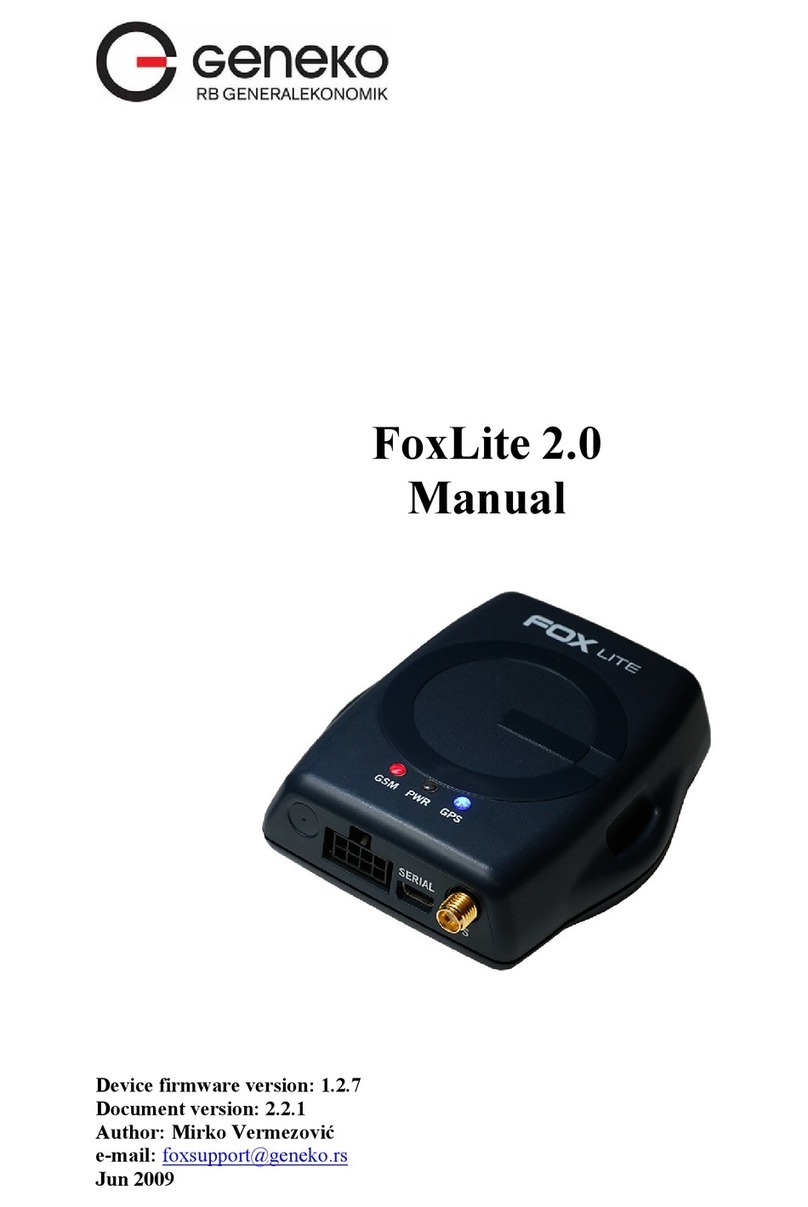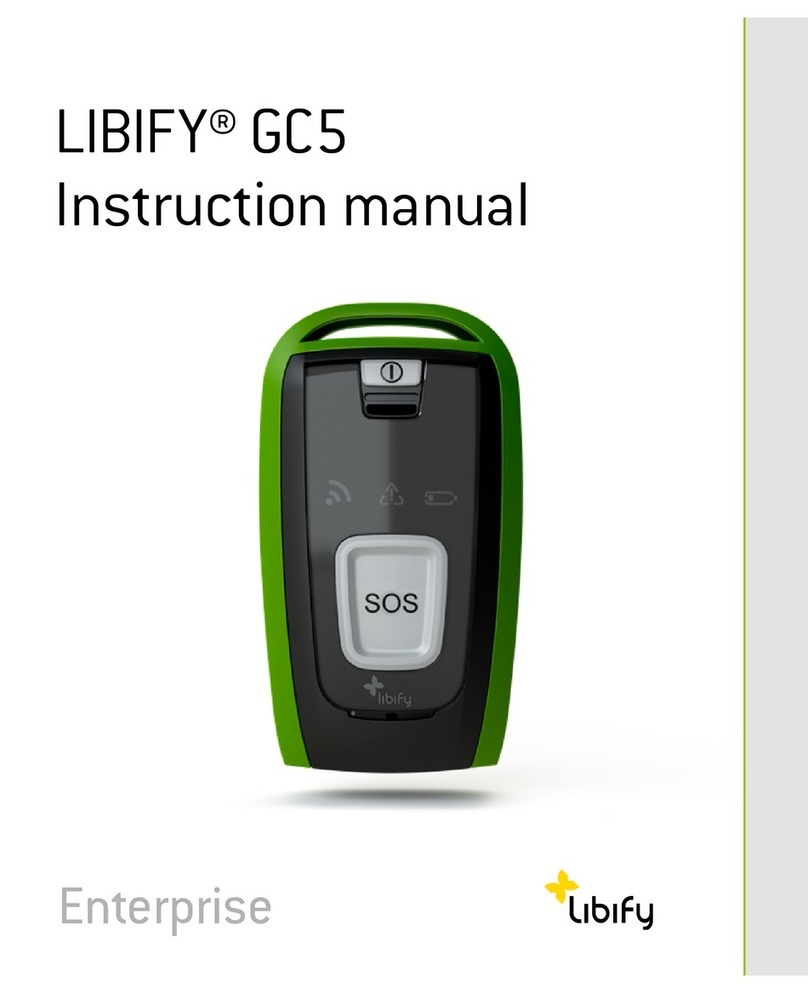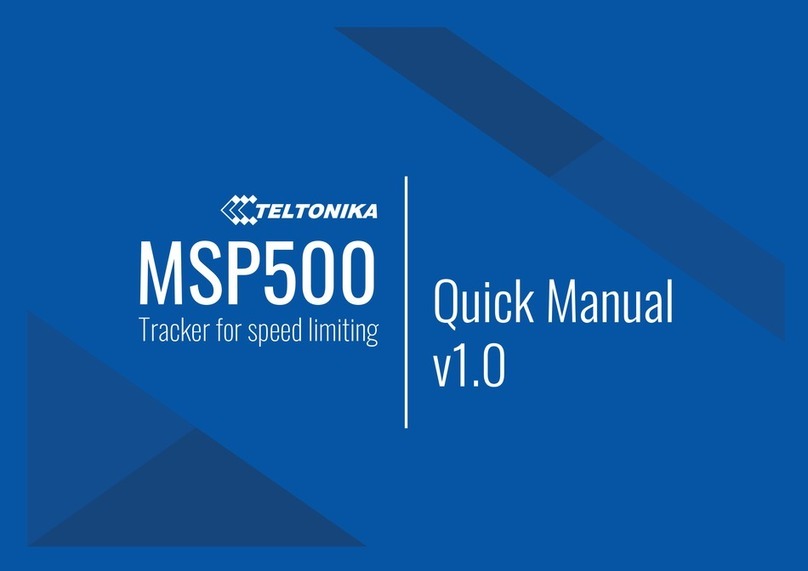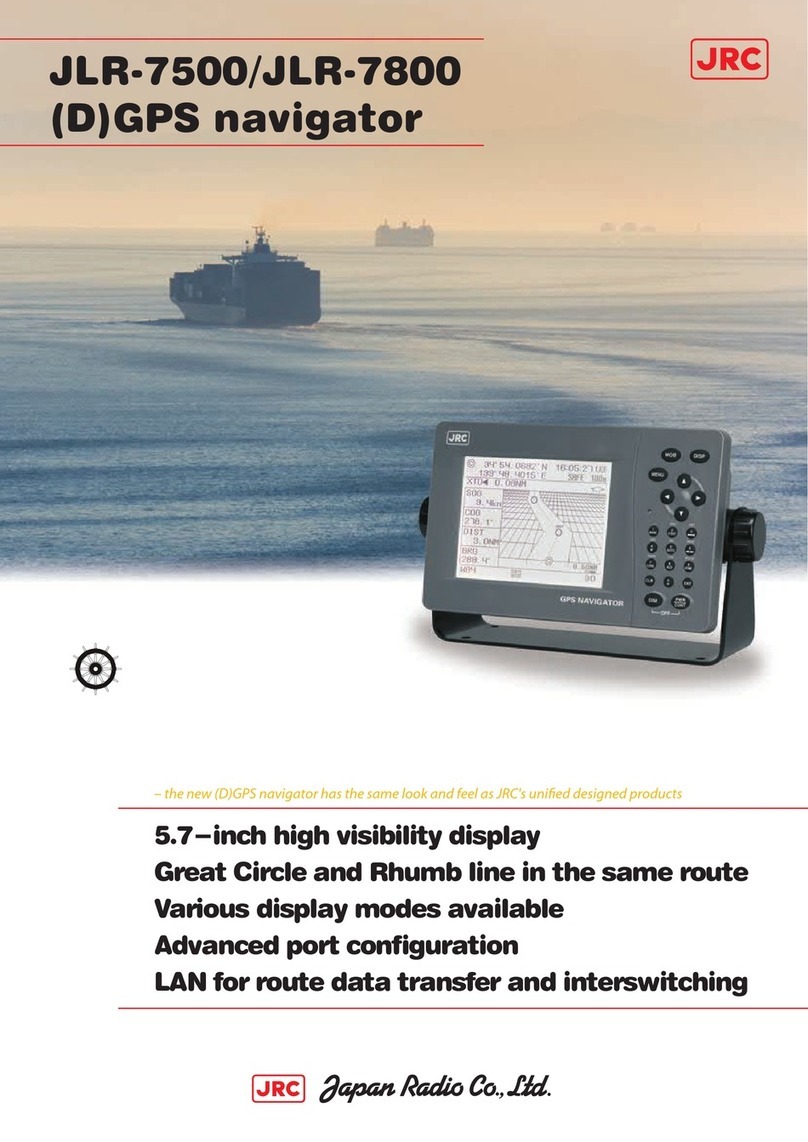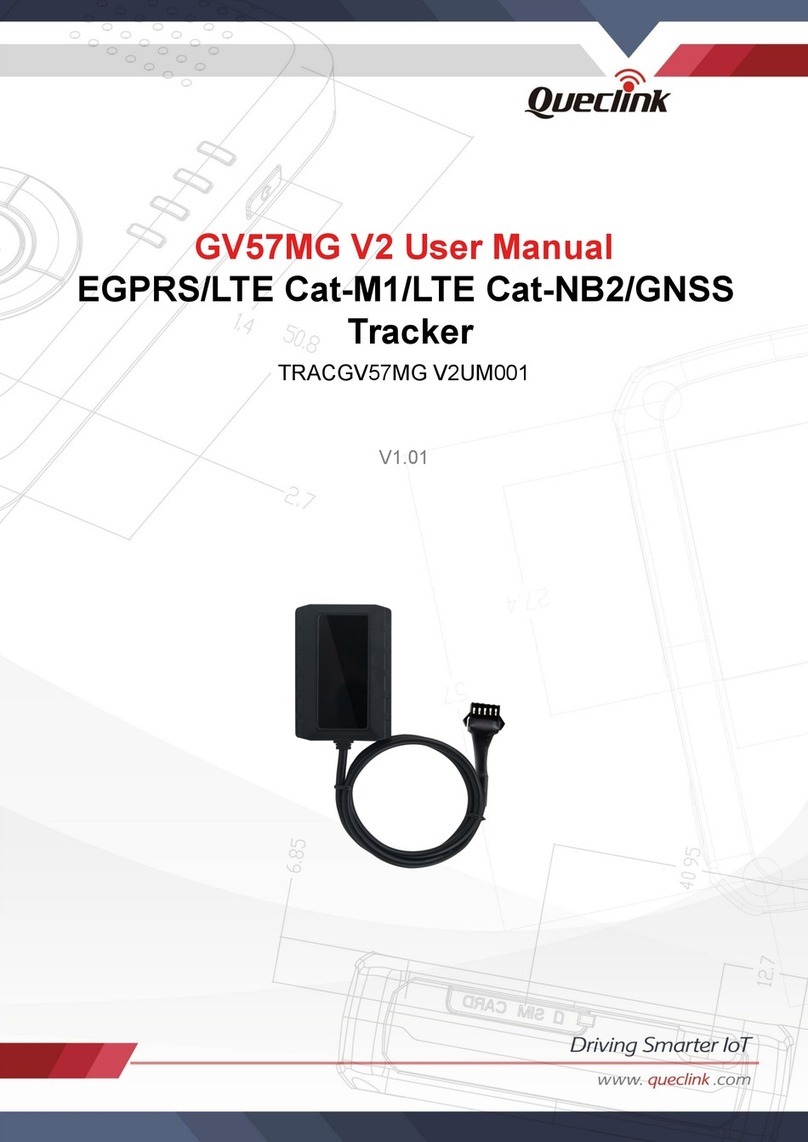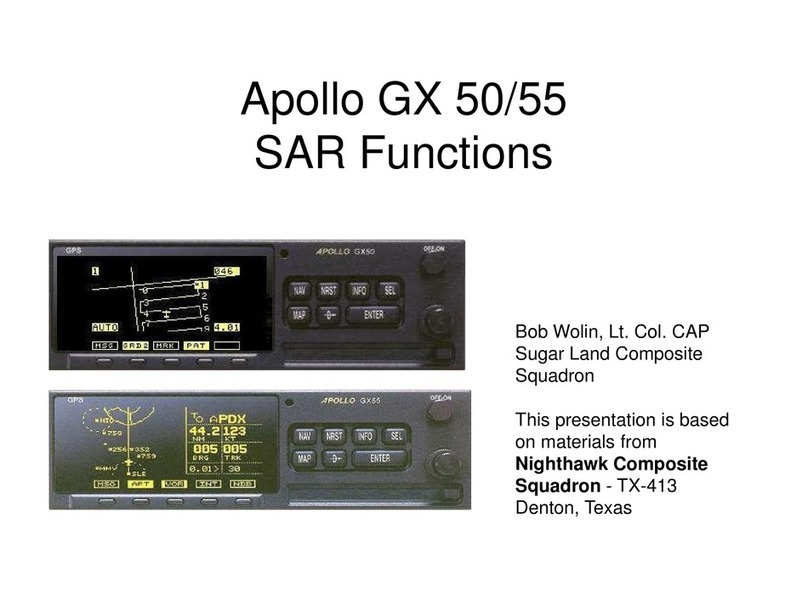Vjoy C101B User manual

Thank you for choosing our products.We will make every effort to your security
101B support GSM network, /C101B support CDMA network.
V3.03 updated on 2009-7-13
GPS Vehicle Tracking Device
User Manual
Vehicles IN YOUR HAND
Model: 101B/C101B

2
Table of Contents
I) Overview………………………………………………………………………………………
II) Part List ………………………………………………………………………………………
III) Installation……………………………………………………………………………………
1) Getting started
2) Install to vehicle
3) Wiring Diagram and Physical
4) Tips
IV) SMS Operation………………………………………………………………………………
1) Setting
2) SMS locating and tracking
3) Request Status
4) Listening in
5) Fuel control
6) Alarm settings
7) Geo fencing
8) Extra command
V) Locate with GOOGLE………………………………………………………………………
VI) Tracking with software ……………………………………………………………………
VII) GPRS setting……………………………………………………………………………….
VIII) Command List……………………………………………………………………………..
IX) Specifications ………………………………………………………………………………

3
I) Overview
s a car owner, you concern about safet
y
and security. If you are a busines
s
operator, you have to concern more:
productivity, customer service, employees an
d
assets.
We focus in developing and manufacture GP
S
tracking system and hardware. We would like t
o
help you accomplish these.
You will know the vehicle’s current positio
n
anywhere and anytime!
You can monitor the vehicles in 24 hours one day and 7 days a week. All the status will be report
to you including: direction, speed, running time, etc. You will get the alarm report from device as
soon as possible by cell phone, by computer, including: anti-steal, over speed, power alarm,
towing, parking, SOS.
You can set a special zone for vehicles to alert you if they are enter or leaving this zone.
You can remote control your vehicle, fuel control, talk; listening in, lock/unlock the door,
You can check all the history data which is stored in the system and export the statistics report
for mileage, alarms.
Application:
●Taxi /buses management
●Special vehicles and heavy trucks Management
●Anti-theft security system for private vehicles
●Asset management
●Rent car management
●Private car safety and security
A
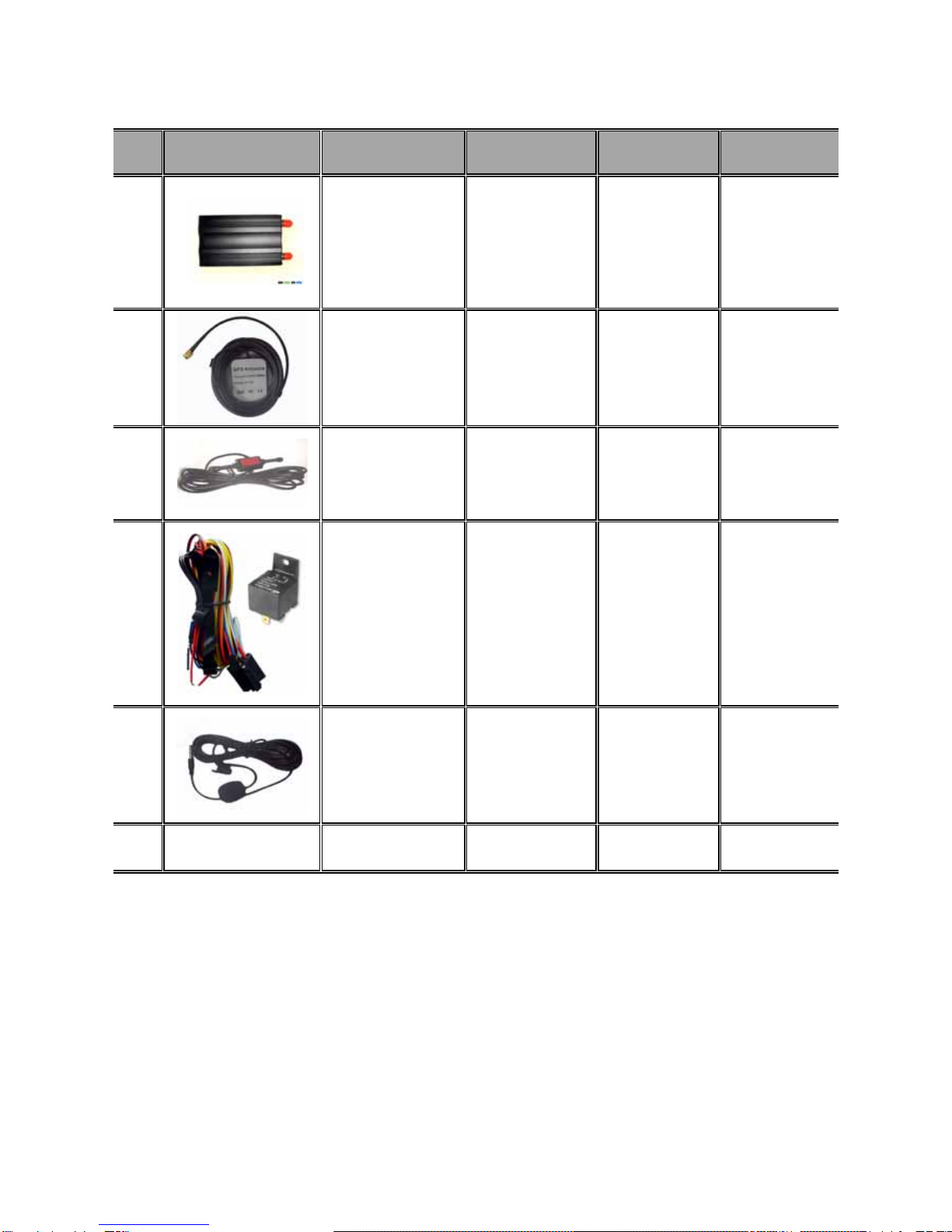
4
II) Part list
NO PHOTOES NAME QTY SPEC NOTE
1Main Unit 180*53*25mm black
2GPS Antenna 15 meters waterproof
magnetic
3GSM Antenna 13 meters waterproof
4Harness &
Relay 11.5 meters 8 pin
5Microphone 1--
8N/A Manual CD 1--
III) Installation
1) Getting started
Before installation, please check all the parts in package as the part list and make sure no
part mentioned lost! If you found there’s part lost, please contact with local agent.
zStep1 SIM card

5
Use a little stick to press the SIM card button and the frame will come out. Put the SIM card inside and keep
metal side upward. Please make sure that the SMS function of the SIM card is available.
Warning: Please confirm the power is off during installation of SIM card. Or it maybe
causes damage to SIM card.
zStep 2 Assemble the antennas
Connect the GPS and GPS ANT to their plug. Keep the GPS antenna where has good condition to receive
the signals. For example, put it outdoor or near the window open to sky.
zStep 3 Power ON
User could power the unit with backup battery or extra power.
Backup battery: switch on the button on the main unit.
Extra power: support the power red (+) and black (-) 12V DC
When power is on, User could see the LED indicator blinking:
The red show GSM working; green shows GPS working.
At first, the RED will blink every second, which means it is searching the GSM network. After it
connected, it will blink every three seconds. If there's phone call, the red will be keeping lighting.
If there's GPRS date translating, it will blink very fast.
The green blinking means it got GPS signal.
zStep 4 Set master phone number
Send the command as the operation explanation to the SIM card number to set user's cell
phone as master phone number.
For example: user’s cell phone number is 138000138000. The SIM card number in device is
13900139000. User send the SMS *master=138000138000:1234# to the number
139000139000.
After that, the device is ready to work.
2) Install to vehicle
Where I should place the main unit?
User could place the main unit any plac
e
you need, for example under the seat, in th
e
trunk, or under the dash board. Ou
r
hardware is black and small size. It’s eas
y
forusertohideitinthecar.
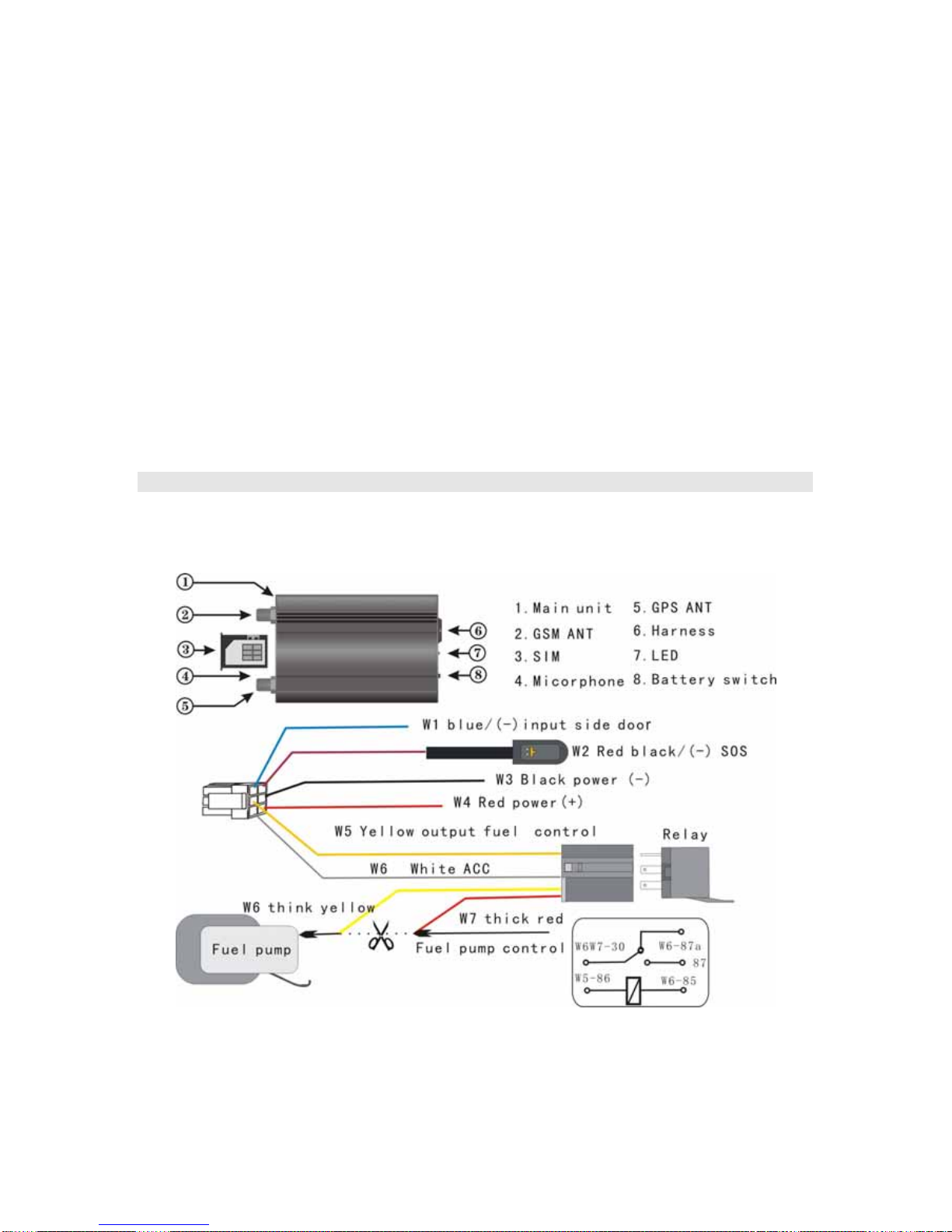
6
Are there any special thing notices on the antenna installation?
GSM signal is fine usually, and then you could put GSM antenna the place you like. But the
GPS antenna need open to sky. So place it where as we suggested.
There are four places, please see the picture.
SOS button can save life!
User need to attach the SOS button where is easy to press. Then when he met some
emergency like car crash or robbery, he could press the button immediately. The hardware will
send out the message to the programmed numbers or server center to call for help. So please
be careful to install this button.
3) Wiring diagrams and Physical
z101B/C101B
4) Tips:
●Immobilizer installation

7
Please find out the gas control line in the vehicle. And cut off this line and connect the relay as
the wiring diagram. Please note the red line is close to the engine side and the black once close
to gas pump side.
●SMS Jammed
Sometime, too many short messages will be jammed in SIM card. So if there's no feedback.
User could call the SIM card number first to see if there's communication.
●The high building and cloudy weather will affect the GPS signal.
●When I power on the device with internal battery, I found there’s no power.
Please power the device with extra power DC12V with the battery switch on, then the battery
will recharge.After it recharge 4 hours, power it only with battery. If still no power, please contact
with local agent.
●I got many zeros when I locate the vehicle.
That means there’s no GPS signal. Please check as follow step by step.1) GPS ANT install
ready, do not connect it with GSM plug. 2) Put the GPS ATN outside and open to sky 3) Change
another GPS ATN.
IV) SMS Operation
User operates the device by text SMS to device SIM card number.
Every command has same format: begin with*, end with #, the content is English word or letters.
Please note all the commands need be typed in English and are not case sensitive.
Command format:
*Command (abbr.) =parameter1: parameter2#
Different phone number has the different authority: master number and slave number. Master
number can operate every function but slave number can not.
Some functions need the hardware support, if the command feedback is right but failed to
operate, please check the connection as the wiring diagram.
1) Setting

8
zC1 Set master tel No.
Keyword: Master Msr
Command: *master=no:password# or *msr=no:password#
Description:
This is the first step to use the device. If the user's number is 13712345678; SIM
card in the device number is 13712345670.
Example: Sending: *master=13712345678:1234# or
*msr=13712345678:1234# (default password 1234.)
zC2 Set slave tel no.
Keyword: Slave Slv
Command: *slaveX=no# or *slvX=no#
Description:
Slave numbers is designed for other users of the same car. There are three slave numbers.
Only the master phone number can set the slave number. If others number want to set the slave
number, it will get the failed feedback: The sender must be master number. For example to set
the second slave number.
Example:
Sending: *slave2=13712345672# or
*slv2=13712345672#
zC3 Set password
Keyword: Password Psd
Command: *password=old:new# or *psd= old:new #
Description:
This password is the key to communicate with device. It should have 4 numbers, default setting
is 1234.
Example:
Sending: *password=1234:5678# or
*psd= 1234:5678 #
zC4 Load default
Keyword: Default Dft
Command: *default # or *dft#
Description:
When user want to clear all the settings in the device, this command is important. Only master
number can send it.
zC5 Restart

9
Keyword: Restart
Command: * Restart # or *rst#
Description:
User could restart the device without clearing the setting with this command..
zC6 Product S/N
Keyword: Sn
Command: *sn#
Description:
Product s/n is need when user wants to use GPRS and network.
zC7 Set SMC number
Keyword: Smc
Command: * smc=no#
Description:
SMC (short message center), this number is for SMS service. User could check it with cell
phone.
2) SMS locating and tracking
zC8 Locate coordinates
Keyword: Position Pos
Command: * position# or *pos#
Description:
User sends SMS to locate the vehicle. The feedback is including coordinates, speed and a web
link. User could get the position on Google map with the coordinates. Or he could use the link
with cell phone to see the map. For more information, please refer to locate with Google.
Example:
22.572583,113.855972,0km/h.
http://www.gogps.mobi/tracker.asp?lng=113.855972&lat=22.572583&key=550
zC9 Locate address
Keyword: Position2 Pos2
Command: *position2# or *pos2#
Description:
User sends SMS to locate the vehicle. The feedback is not coordinates but address. This
function needs local agent support.
zC10 Set tracking mode

10
Keyword: Track Trk
Command: *track=n:m# or *trk=n:m#
Description:
With this command, the device could send the position information automatically. User could set
the interval as time or distance.
M=s, the interval is time, n=seconds. Min 30 seconds
M=d, interval is distance, n=meters. Min 300 meters
Example:
Command: *track=300:s# every 300 seconds, device send position back.
Command: *track=300:d# every 300 meters, device send position back.
3) Request Status
zC11 Request Status
Keyword: Status Sts
Command: * status # or *sts#
Description:
User could use this command to request the status of the device.Power:12.45 V, GPS:OK/no
signal, ACC: Open/close, Door: Open/close, GSM Signal: Strong/weak.
4) Listening in
zC12 set the listening-in number
Keyword: Listen Lsn
Command: * listen=no:password# or * lsn=no:password#
Description:
When user wants to listening in the vehicle, he could use master number to dial the device
number. Second way is to use this command. Any phone numbers is available and after the
device get the command, it will call to this number directly.
For example:
Sending: * listen=5553467:1234# users could listen in with number 5553467.
5) Fuel Control
zC13 Fuel control
Keyword: Fuel
Command: *fuel=n #
Description:
This is command can help user to stop or disable the engine. When he doesn’t want anyone to
drive the car, or when he wants to stop the running car, he can use this command. The device

11
will cut off the gas to stop the engine.
Example:
Sending: *fuel=0# cut off the gas
Sending: *fuel=1# Resume the gas, this is default setting.
Warning: It is dangerous for user to stop the running car.
6) Alarm setting
C14 Set alarm
Keyword: Alarm
Command: *alarm=n#
Description:
There's several alarm reports go back to user's cell phone. And he could use this command to
disable them all. If user only wants some of them, he could disable by different alarm command.
Example:
Sending: *alarm=0# Disable all alarm reporting, except SOS alarm and power alarm!
This command can not disable SOS alarm. SOS alarm will be send
out in any settings
Sending: *alarm=1# Enable all the alarm reporting.
zC15 Set defensive time
Keyword: Defensive
Command: *defensive=n#
Description:
The device will be armed after 3minutes when ACC was off. User could set this time.
N=minutes.
Notice: In armed status, the towing alarm, auto central lock, and side door wire trigger will be
enabled. User could check the status with command *status#.
Example:
Command: *defensive=0# Disable auto arm function
Command: *defensive=2#
System will be armed in 2 minutes after ACC off
zC16 Set anti-steal door trigger
Keyword: Antisteal Asl
Command: *antisteal=n# or *asl=n#
Description:
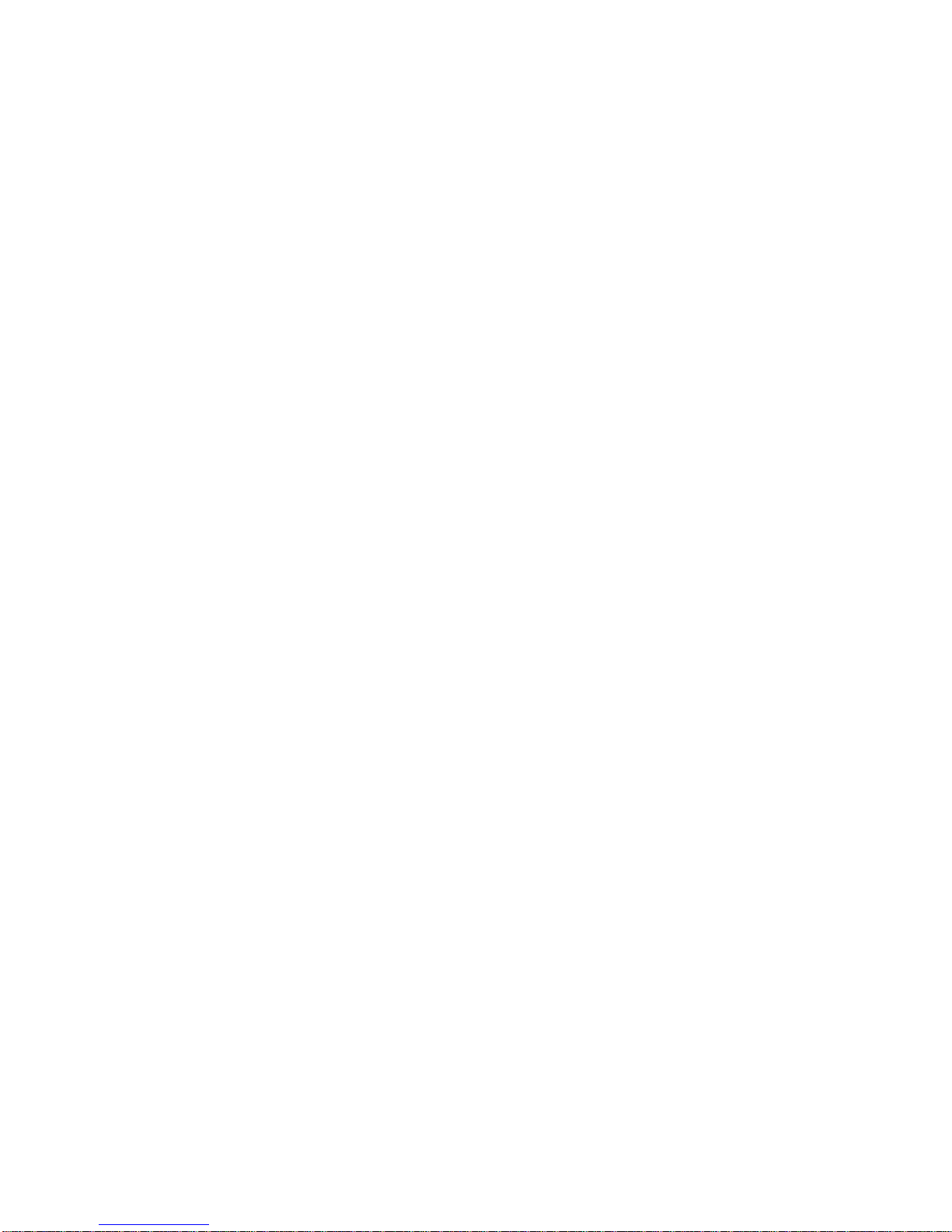
12
In armed status, if some open the door without turn on ACC. The device will send out alarm. The
default time is 120 seconds. This command is to set the door trigger.
Example:
Sending: *antisteal=0# Disable this function
Sending: *antisteal=120# Set the time as 120 seconds
zC17 Antisteal input select
Keyword: Aslis
Command: *aslis=n#
Description:
Some user need the tracker device work with existing car alarm, For ET101B and ET007B, user
could connect the blue wire( side door trigger) with the existing car alarm siren positive and
send this command to redefine it. Then, when the existing car alarm siren beeping, the device
will get the signal and send our alarm to user or server center.
Example:
Sending: *aslis=0# side door trigger
Sending: *aslis=1# existing car alarm
zC18 Set over speed alarm
Keyword: overspeed Ovd
Command: *overspeed=n# or *ovd=n#
Description:
Sometime user need set a limitation to keep driver safety, For example young man who I s
driving dad's car.
Example:
Sending: *overspeed=80# limitation 80km/h
zC19 Set towing alarm
Keyword: tow
Command: *tow=n#
Description:
In armed status, when the vehicle has been towed, the device will send alarm to users.
Example:
Sending: *Tow=0# disable this function (default)
Sending: *Tow=1# enable this function
zC20 Set parking alarm
Keyword: Parking Pkg
Command: *parking=n#
Description:
User could set device to remind him how long time the car parked in one place. The number is

13
the time from ACC off to sending alarm. This function needs hardware support. If user doesn’t
connect the relay, he need connect the W6 white to ACC.
Example:
Command: *parking=60# after 60 minutes the car parked in one place, the device will send a
alarm to user cell phone.
zC21 Power off alarm
Keyword: Poweroff Prf
Command: *poweroff=n# or *prf=n#
Description:
There's internal battery in main unit. When someone cut off the power, the battery supply the
power and device will send alarm report to user's cell phone.
Example:
Sending: *poweroff=0# disable this function
Sending: *poweroff=0# enable this function
zC22 Low voltage alarm
Keyword: lowpower lpr
Command: *lowpower=n# or *lpr=n#
Description:
The device could check the vehicle battery. When the battery voltage is too low, the device will
send alarm to user or server centre.
Example:
Sending: *lowpower=0# disable this function
Sending: *lowpower=0# enable this function
zSOS alarm
There's panic button for driver to call for help when he met the something emergency. When the
driver presses this button for two seconds, the device will send an alert message.
zAlarm reports
All the alarm reports have the same format as below:
113.4578,23.1456,60(km/h), SOS, Overspeed, Parking,Towing,
In-Geofence,Out-Geofence, Power Off,Custom1|2|3|4 Alarm
Notice: In GPRS work mode, the alarm status will be stored till the device restart.
7) GEO fencing
zC26 Out-GEO fence alarm

14
Keyword: outgeo
Command: *outgeo=n#
Description:
User could set a circle as the current position center. N is the semi diameter.
Example:*outgeo=1000#
Then the user set a 1kl circle with the current position as center. When the vehicle left the circle area,
device will send alarm.
8) Extra Command
zC27 Forward SMS
Keyword: Forward
Command: *forward=content#
Description:
User could forward the SMS to other cell phone number and get the reply through the device.
For example: *Forward=10086:cxcy# It can query bill of device SIM card in china
zC28 Execute extended command
Keyword: Execute
Command: *execute=command#
Description:
This command can execute extended command of device SIM card. In some countries, user
could check the bill of device as below:
Command:*EXECUTE=*888##
V) Locate with Google
User could locate the device with cell phone directly. User could select three methods to get the
vehicle position.
1. Get the coordinates and look up in Google map or Google earth
For example: when user sends the SMS *position# to the device, it will send feedback the as
below:

15
22.572583,113.855972,0km/h.
http://www.gogps.mobi/tracker.asp?lng=113.855972&lat=22.572583&key=550
User could input the longitude and latitude to search the position as the picture. The position will
be shown on the Google map.
User could see the website: map.google.com
Or download the GOOGLE EARTH software from http://earth.google.com
2. Get the address of the position
User could get the address of the position with the command *postion2#. He will not only get the
coordinates but also the address in message. But this function need the local agent support,
please contact with local agent for more information,
3. Track with cell phone on map
In the feedback, there’s a link:
http://www.gogps.mobi/tracker.asp?lng=113.855972&lat=22.572583&key=550
If your cell phone supports internet connection, you could open this website. You will get a map
with this position.
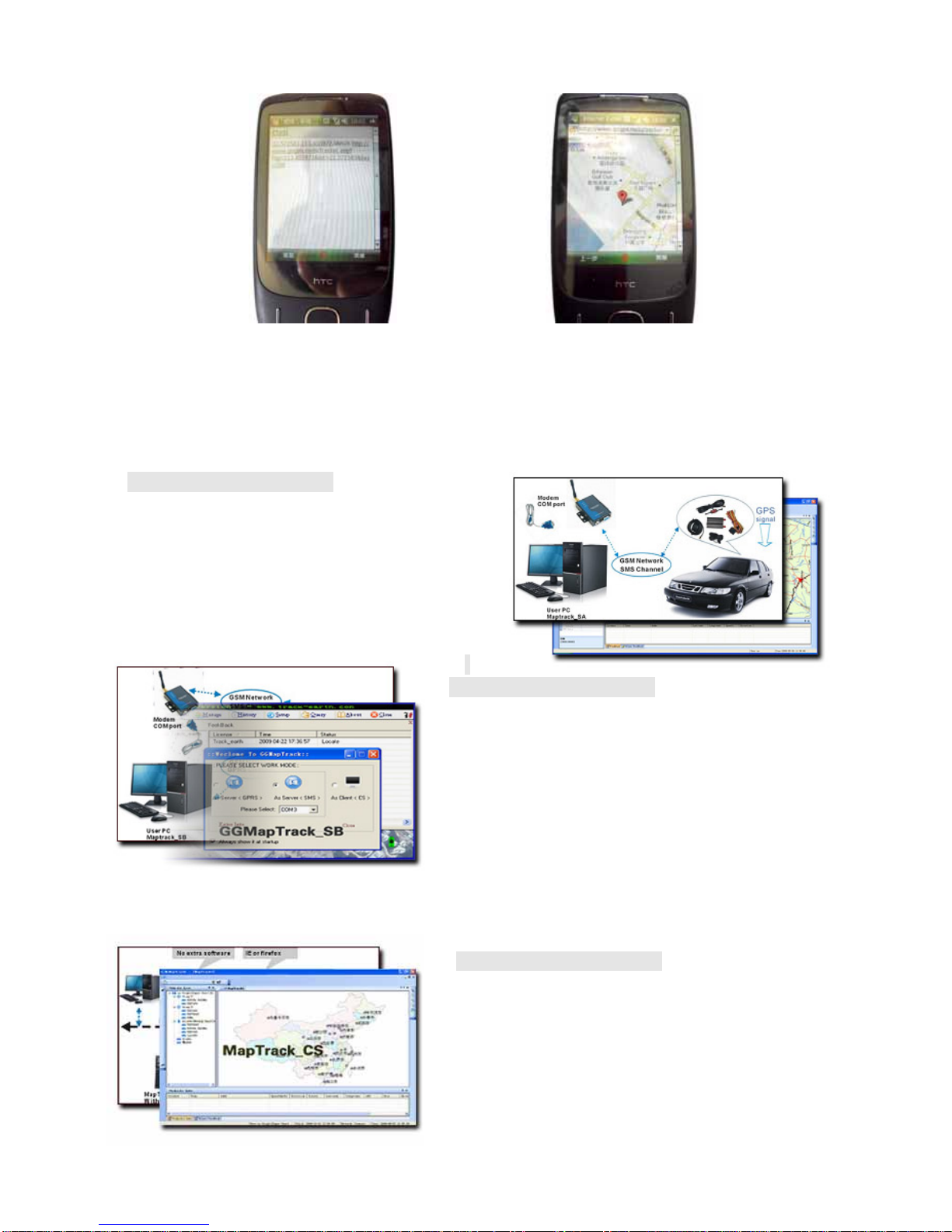
16
VI) Tracking with software
If user has many vehicles, he could select our software. We have four kind of software for
different requirements. Please refer to software user manual.
1) Track with MapTrack_SA
Work mode: SMS
Hardware: PC, modem, tracker
Vehicle control Qty: 50
Map support: Google earth/MapInfo
Running cost: lowest/SMS charge
2)
Track with MapTrack_SB
Work mode: SMS/GPRS
Hardware: PC, modem, tracker
Vehicle control Qty: 100
Map support: Google earth/MapInfo
Running cost: lower/SMS/GPRS charge
3) Track with MapTrack_CS
Work mode: PC, workstation as server, tracker
Hardware: PC, modem, tracker
Vehicle control Qty: thousands
Map support: MapInfo
Running cost: GPRS Charge/IP address/server
charge
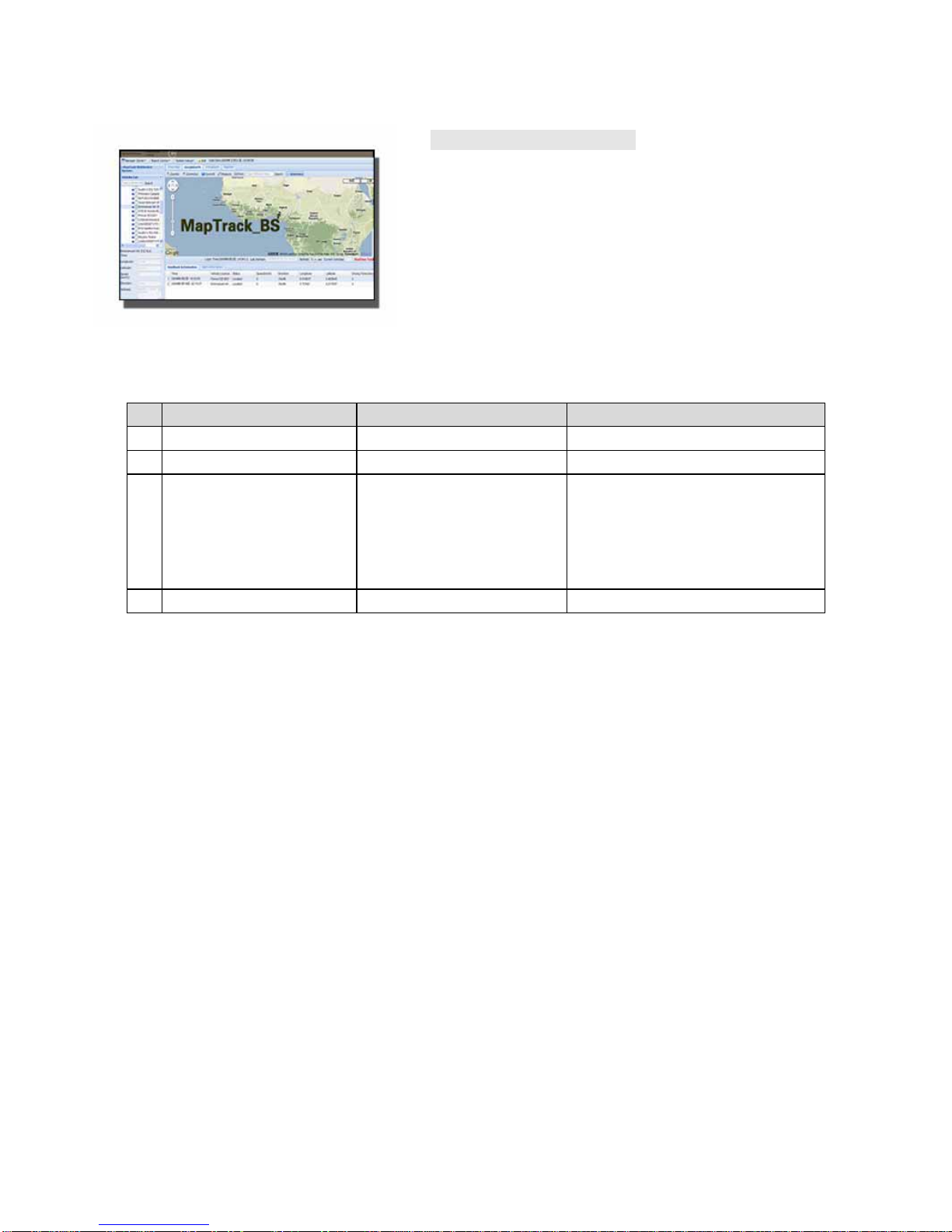
17
4) Track with MapTrack_BS
Work mode: GPRS
Hardware: PC, workstation as server, tracker
Vehicle control Qty: thousands
Map support: Google map/MapInfo/Virtual Earth
Running cost: GPRS Charge/IP address/server charge
VII) GPRS setting V2.0B
CCommand Function Note
1*sn# get serial number
2 *server=ip:port# set IP address =? Request setting
3 *work=n# set work mode
=1 SMS,
=2 GPRS
=2a GPRS-TCP,
=2b GPRS-UDP
=? Request setting
4 *APN= xxx:user:psd# set APN =? Request setting
User need set the GPRS work mode when tracker works with software. All the following steps
are after program the master number.
Step 1 Get s/n
Every product has s/n (serial number) which is need to register in software. Please note the last
8 characters of s/n.
Sending:*sn#
Step 2 IP and port
Example: IP is 211.154.139.226, port is 8868.
Sending:*server=211.154.139.226:8868#
Step 3 Work mode
The default work mode is SMS. User could send the command to change to GPRS mode.
Sending:*work=2#
Step 4 APN
What is APN? Access point name (APN) is the name used to identify a general packet radio

18
service (GPRS) bearer service in the GSM mobile network. The APN defines the type of service
that is provided in the packet data connection. User could look up local APN from APN list from
technology support or contact with operate.
Sending: *APN= xxx: user:psd #
VIII) SMS Command List V2.0B
*command(abbr.)=parameter1:parameter2#
CCommand Abbr Function Note
1 *master=no:psd# msr Set master number
2 *slaveX=no# slv Set slave number X=1,2,3
3 *password=old:new# psd Change password default 1234
4 *default# dft Load default setting
5 *restart# rst Restart
6*sn# sn ProductsS/N
7 *smc=no# smc Set SMC number
8*position# pos Locate coordinates
8a *position2# pos2 Locate address local agent support
9*track=n:m# trk Auto-track n=0 disable
n= seconds/meters
m=s seconds; d meters
10 *status# sts Request Status
11 *listen=no:password# lsn Set listening number
13 *fuel=n# fuel Fuel control =0 fuel off
=1 fuel on
14 *alarm=1# alm Disable/Enable alarm =0 disable
=1 enable
15 *defensive=n# dfs Defensive set n minutes
16 *antisteal=n# asl Antisteal door trigger =n seconds default100 max255
=0 disable
17 *aslis=n# ais Antisteal input select =0 door trigger
=1 exsiting car alarm
18 *overspeed=n# ovd Over-speed alarm =n (km/h) >20km/h
=0 disable
=1 enable
19 *Tow=n# tow Enable towing alarm =0 disable (Default)
=1 enable
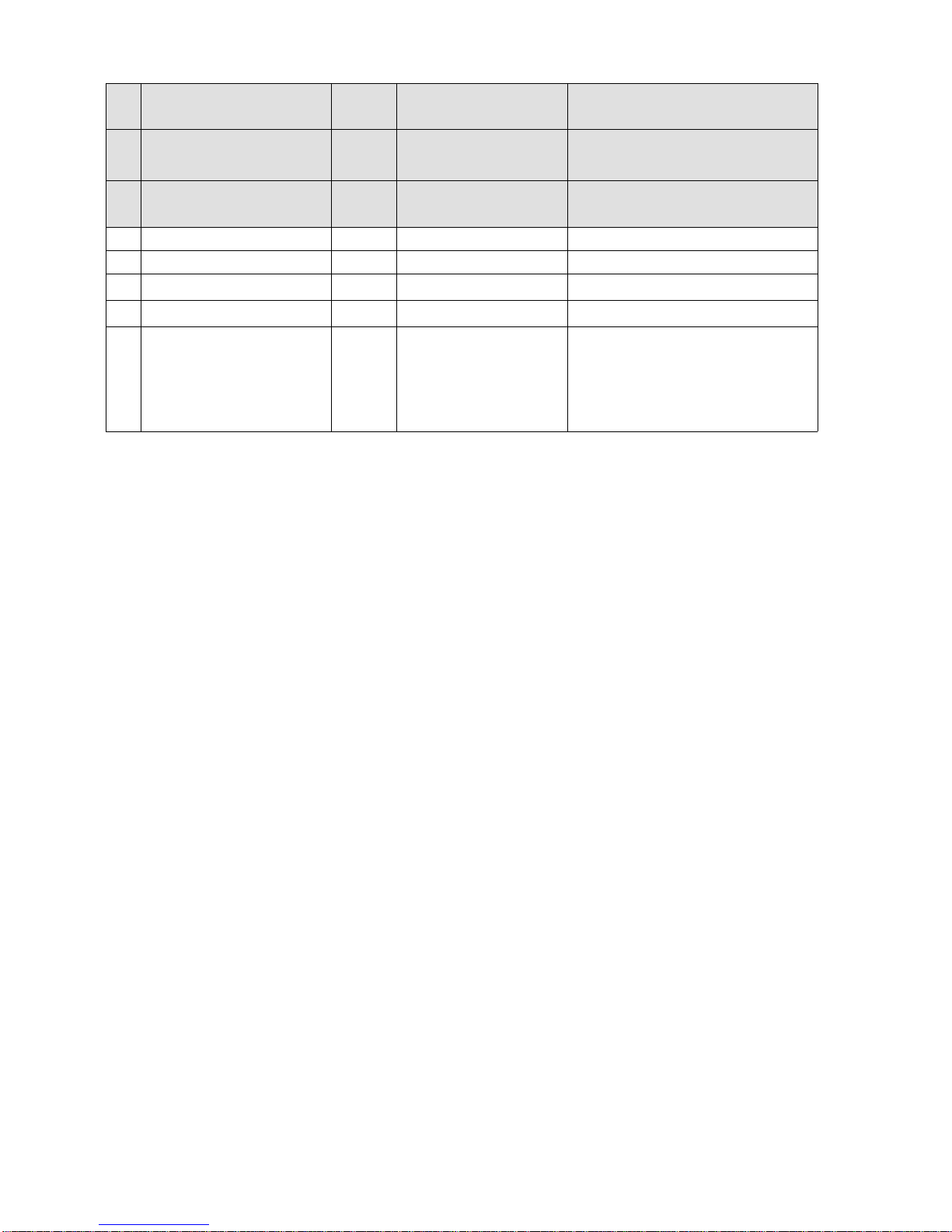
19
20 *parking=n# pkg Parking time alarm =n enable minutes MAX 255
=0 disable
21 *poweroff=n# prf power off alarm =0 disable
=1 enable
22 *lowpower=n# lpr low voltage alarm =0 disable
=1 enable
26 *outgeo=n# ogeo Out-GeoFence n>= 500 meters
27 *forward=10086:cxcy# fwd Forward SMS
28 *execute=*888## Execute command
29 *imei# Get IMEI code
30 alarm feedback
113.4578,23.1456,60(km/h), SOS,
Overspeed, Parking,Towing,
In-Geofence,Out-Geofence, Power
Off,Custom1|2|3|4 Alarm
IX) Specifications
Size:80mm*53mm*25mm
Weight:N.W 0.16KG G.W. 0.61KG
Commutation & Interface:
z3x input ACC/SOS / DOOR CHECK/
z1x output FUEL CONTROL
zMicrophone
GPS Module
Chip: SRF Star III GSC3f/LP-7979
Frequency: L1 1575.42MHz, C/A code
Channels: 20
Update rate: 1Hz
Sensitivity: Tracking -159dBm | Cold start -144dBm
Acquisition Time
Hot start (Open Sky)<1s | Hot start (Indoor)< 15s
Cold Start (Open Sky)< 35s
Position Accuracy
Autonomous< 10m
SBAS < 5m
Max. Altitude< 60,000 ft
Max. Velocity<1,000 knots
GSM/GPRS Module
Baud: 850/1900 or 900/1800 or 850/900/1800/1900
Working Temperature: -30°C~+75°C
Max 2w(GSM850/EGSM900) Max 1w(GSM1800)
GPRS Class 10

20
CDMA Module
Baud: 800
Working Temperature: -30°C~+75°C
Max 0.25 W
This manual suits for next models
1
Table of contents
Other Vjoy GPS manuals