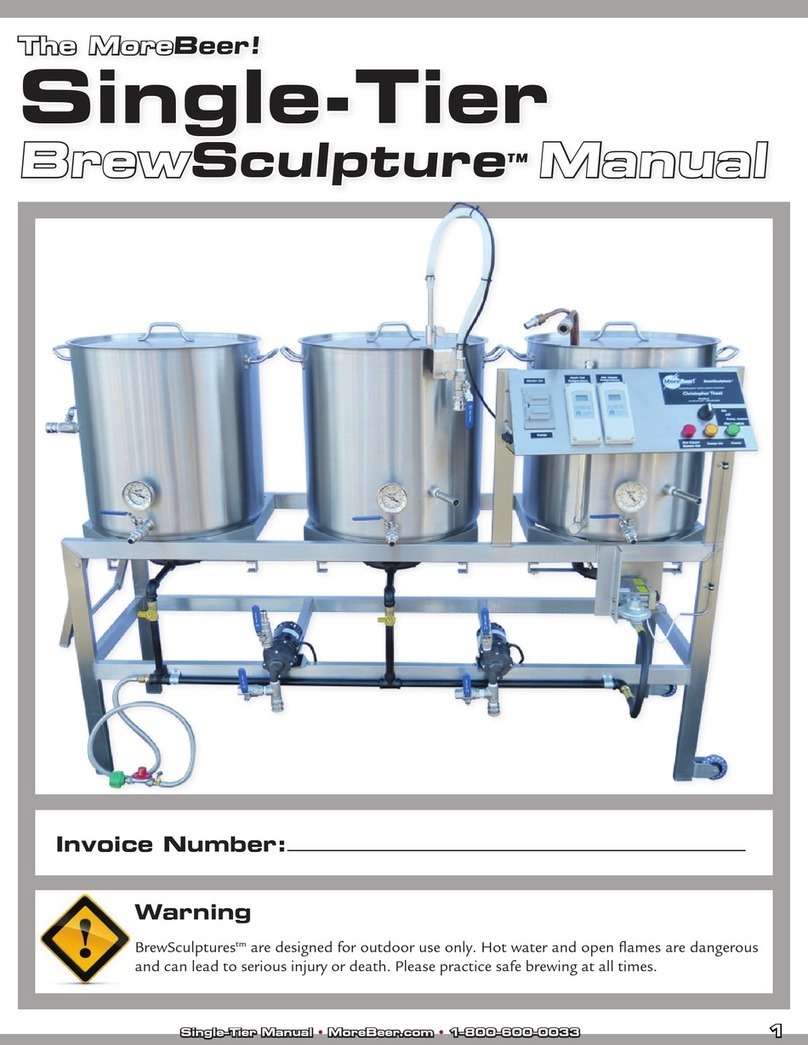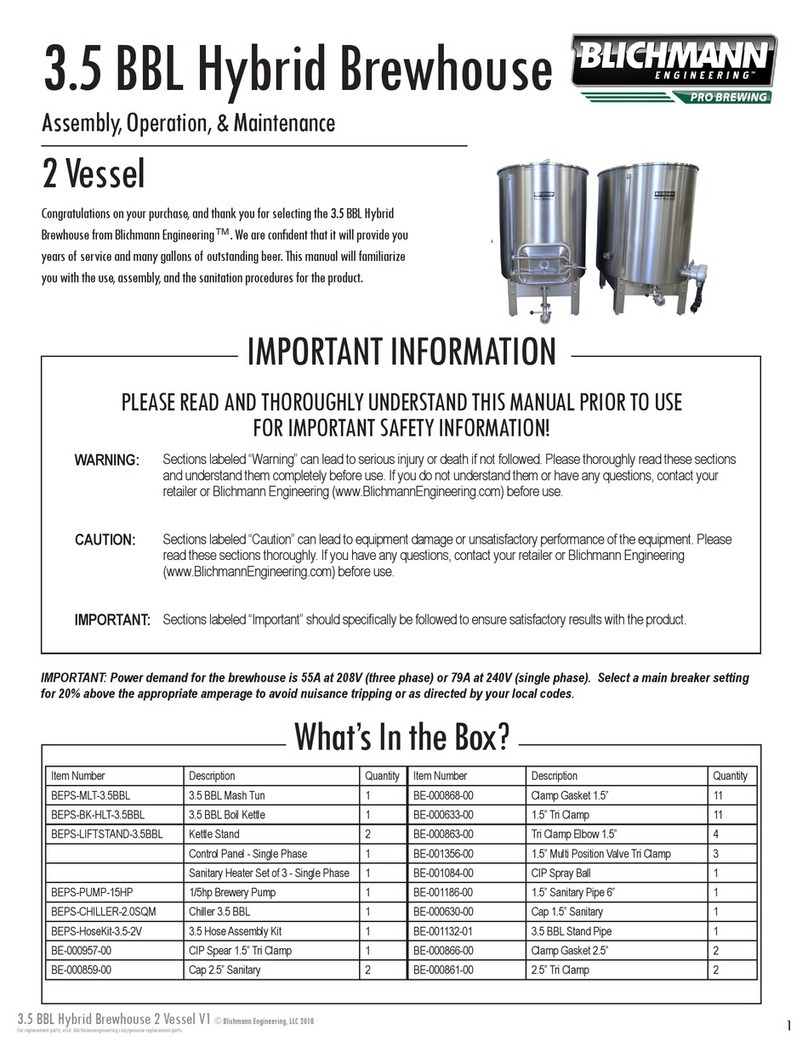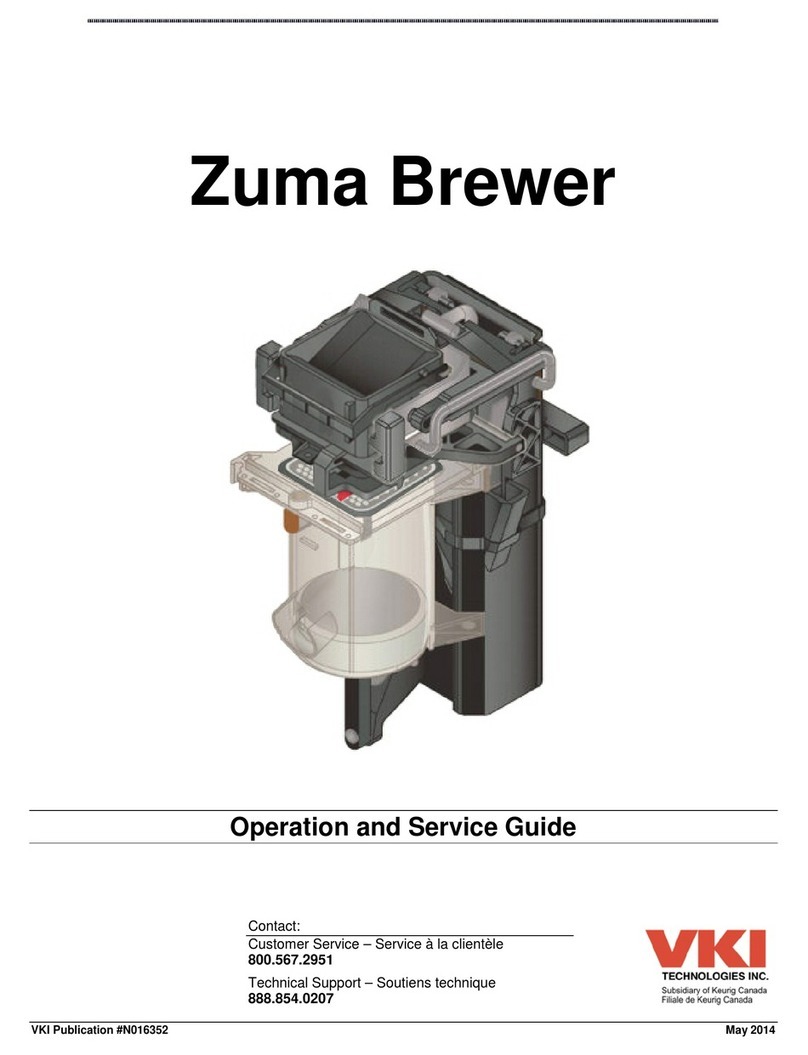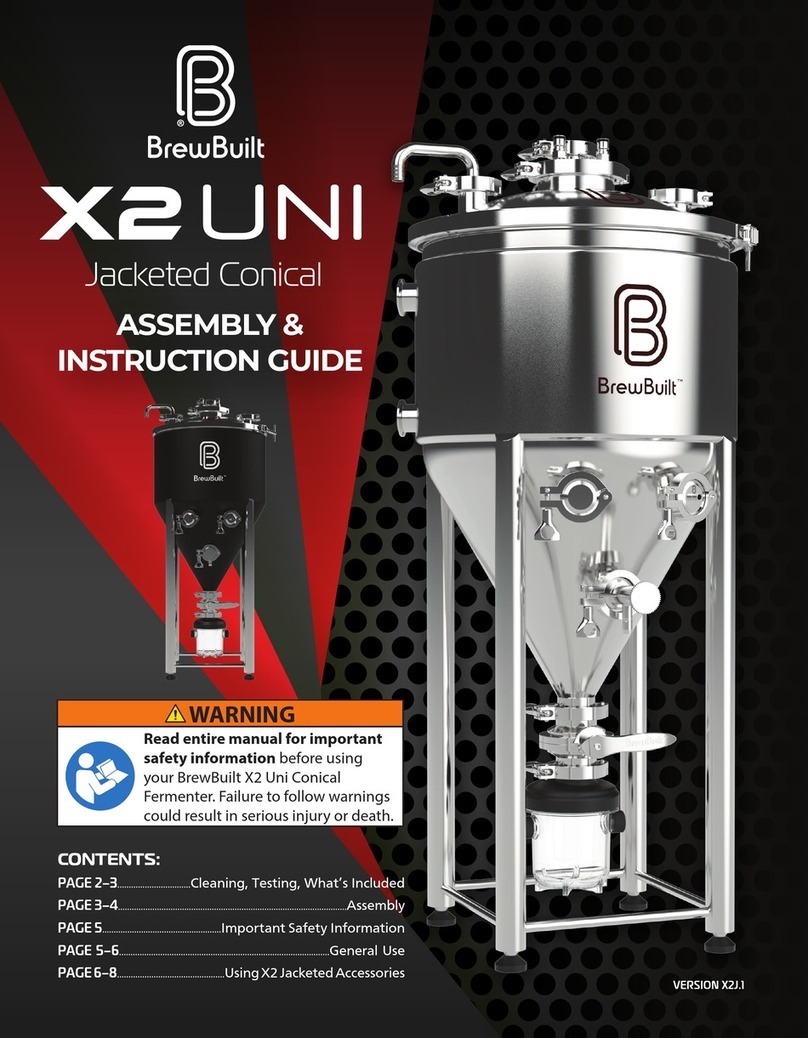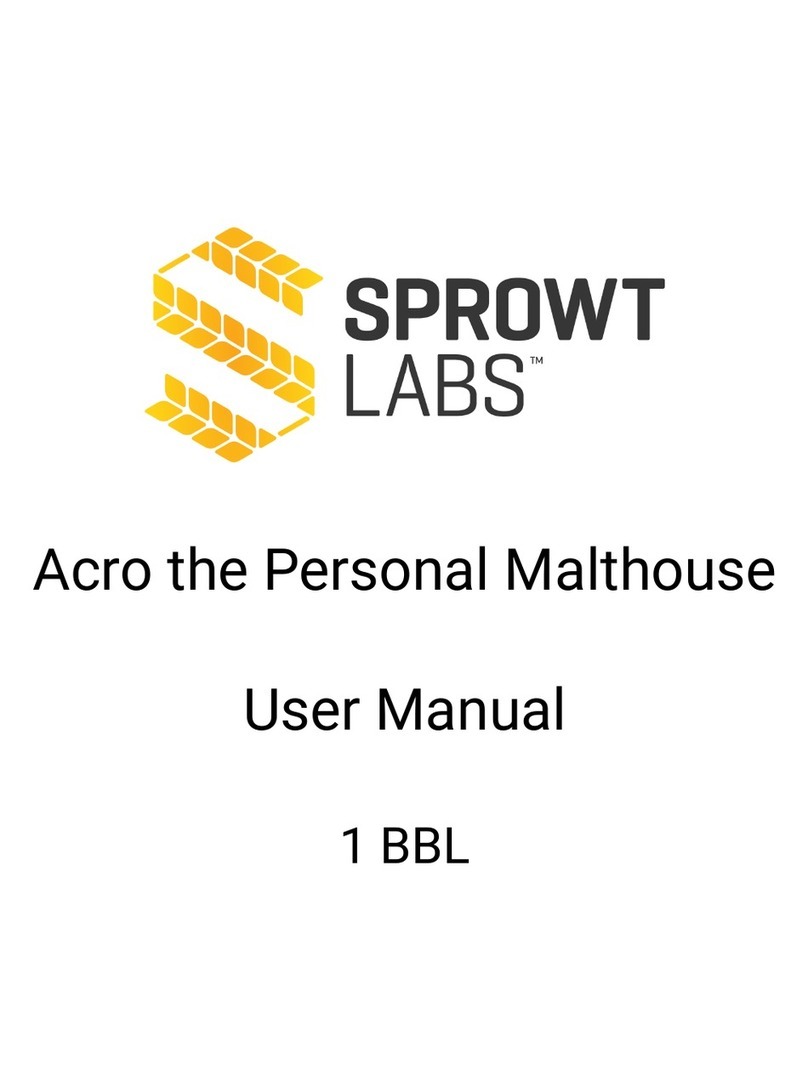ZUMA BREWER - OPERATION & SERVICE MANUAL
Zuma Brewer (N016352) 0009 Page 7
Using the Brewer Rinse Cycle
The Vista 2/3 is equipped with a rinse cycle for both the brewer and the chocolate components.
This automated feature allows for simple periodic cleaning of these components. To access the
rinse cycles, press the "RINSE CYCLE" button on the control panel inside the door and the following
message will appear on the display,
At this point, the words "CHOCO.” and "COFFEE" will flash, alternating from one to the other. This is
to advise you that it will be necessary to select the type of rinse that is required. To rinse the
brewer, press the "COFFEE" button on the front selection panel.
WARNING: Before proceeding with the rinse cycle, a waterproof container
must be placed below the pour spouts as rinse water will be dispensed from
these spouts.
To rinse the brewer:
1. Add VKI approved brewer cleaner to the brew chamber and activate the brewer rinse cycle by
pressing the "RINSE CYCLE" button on the control panel inside the front door.
NOTE: To cancel the rinse cycle if it was pressed accidentally, press any button (except the
“START” button) on the front selection panel. This will exit the rinse cycle and return the unit
to the “standby” mode.
a) It will now be necessary to select the type of rinse cycle required. For a brewer rinse,
press the "COFFEE" button on the front selection panel to begin the cycle.
b) The piston will now move to the top of the cylinder, water will pour in, and the brewer
will pause for about 5 minutes. During this time, the cleaner will break down all the oils
and stains that have accumulated on the brewer.
NOTE: To cancel the five-minute pause and proceed to the seven rinse cycles, press the “START”
button. For proper brewer cleaning, it is recommended that the full cycle be performed.
c) After the 5 minutes have elapsed, the brewer will cycle, dumping the cleaner into the
waste container in the process. The brewer will then automatically cycle water seven
consecutive times to rinse the cleaner from the brewer. After the rinse cycle is
completed, the brewer will stop and the machine will automatically exit the rinse mode.
NOTE: To cancel the seven rinse cycles, press the “START” button. For proper brewer cleaning, it
is recommended that the full cycle be performed.
d) After the rinse cycle is complete, brew a few cups of coffee to re-lubricate the brewer.
RINSE CYCLE
CHOCO. OR COFFEE