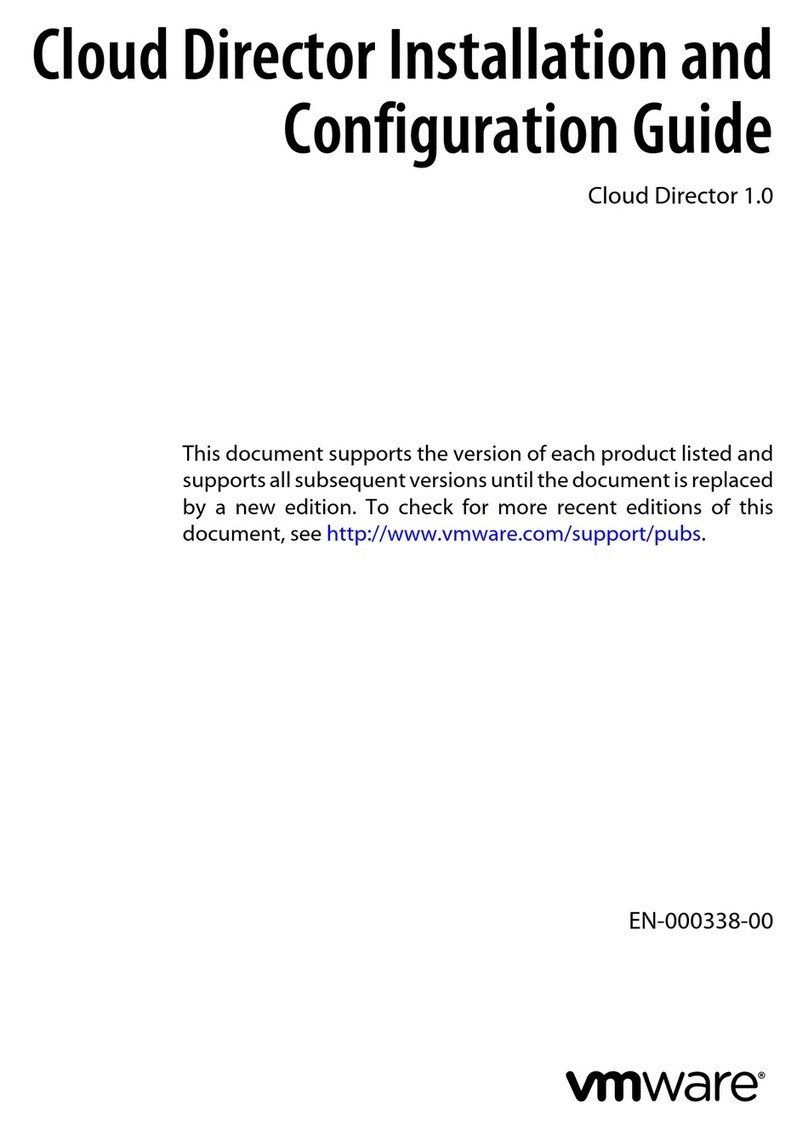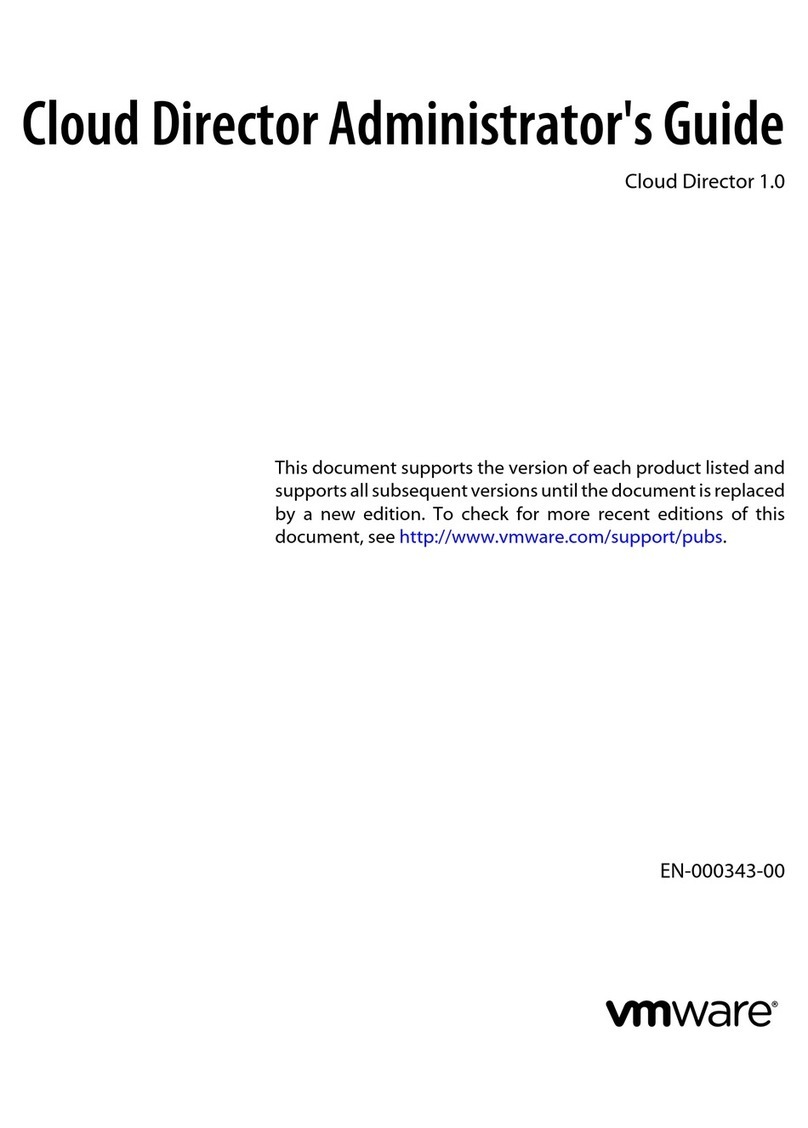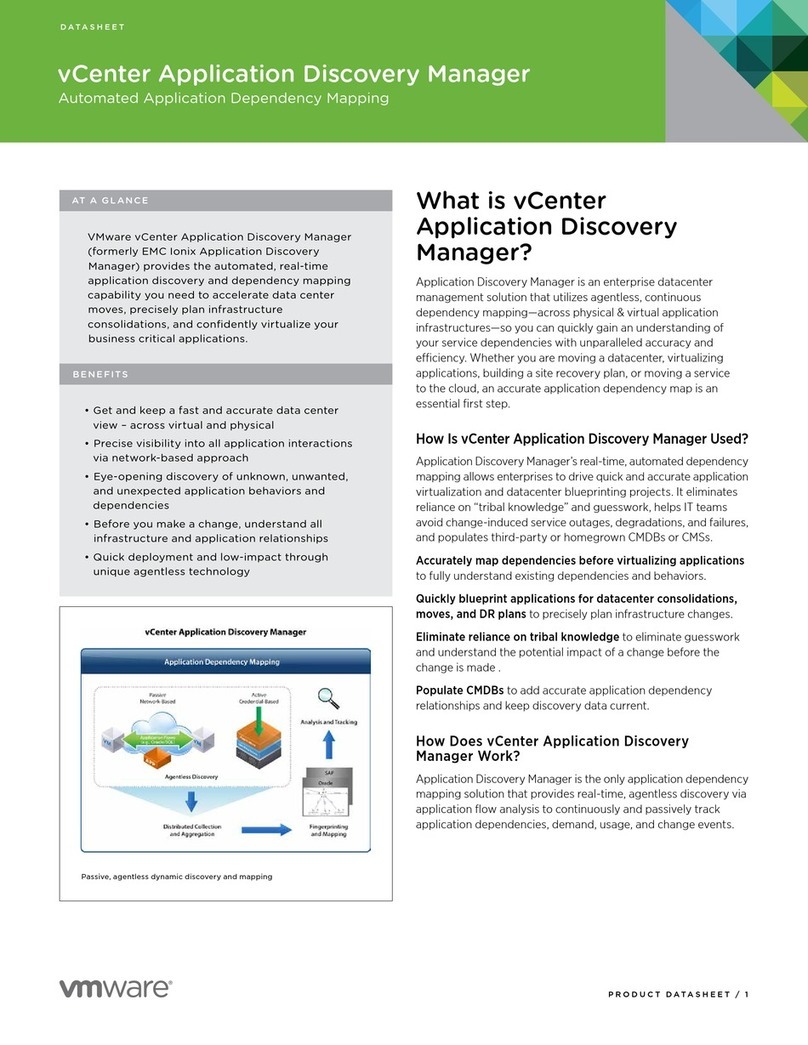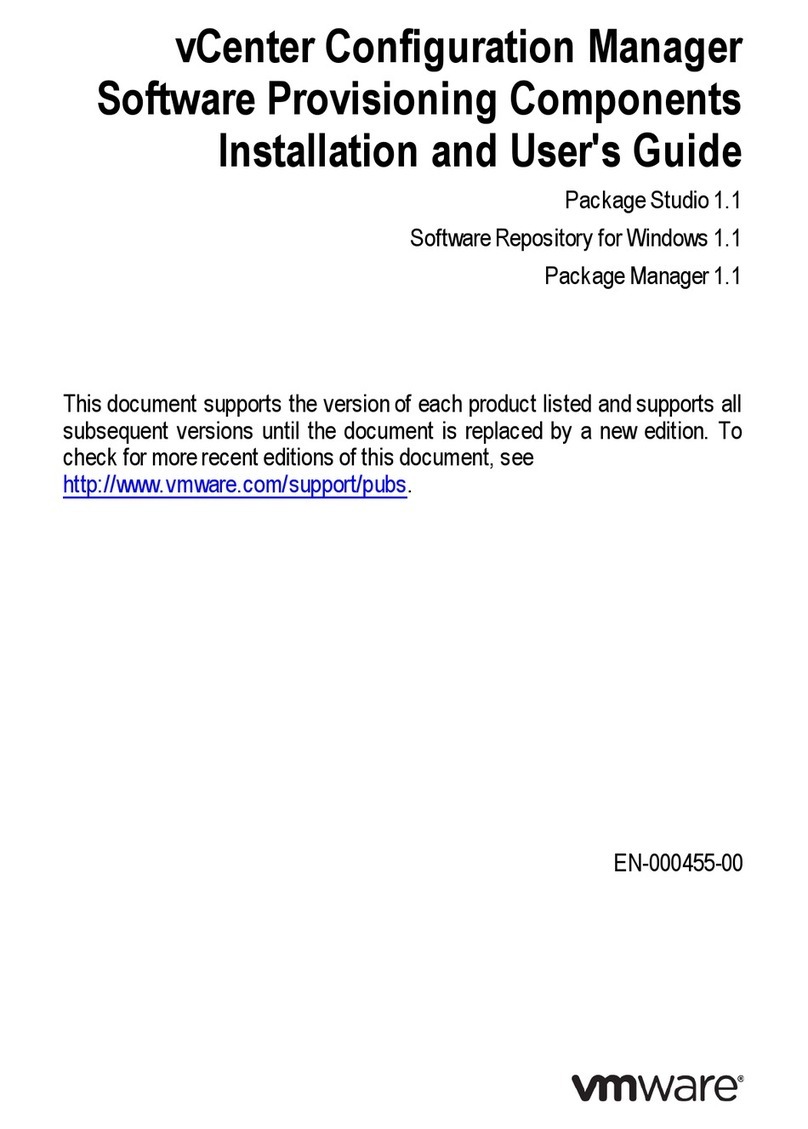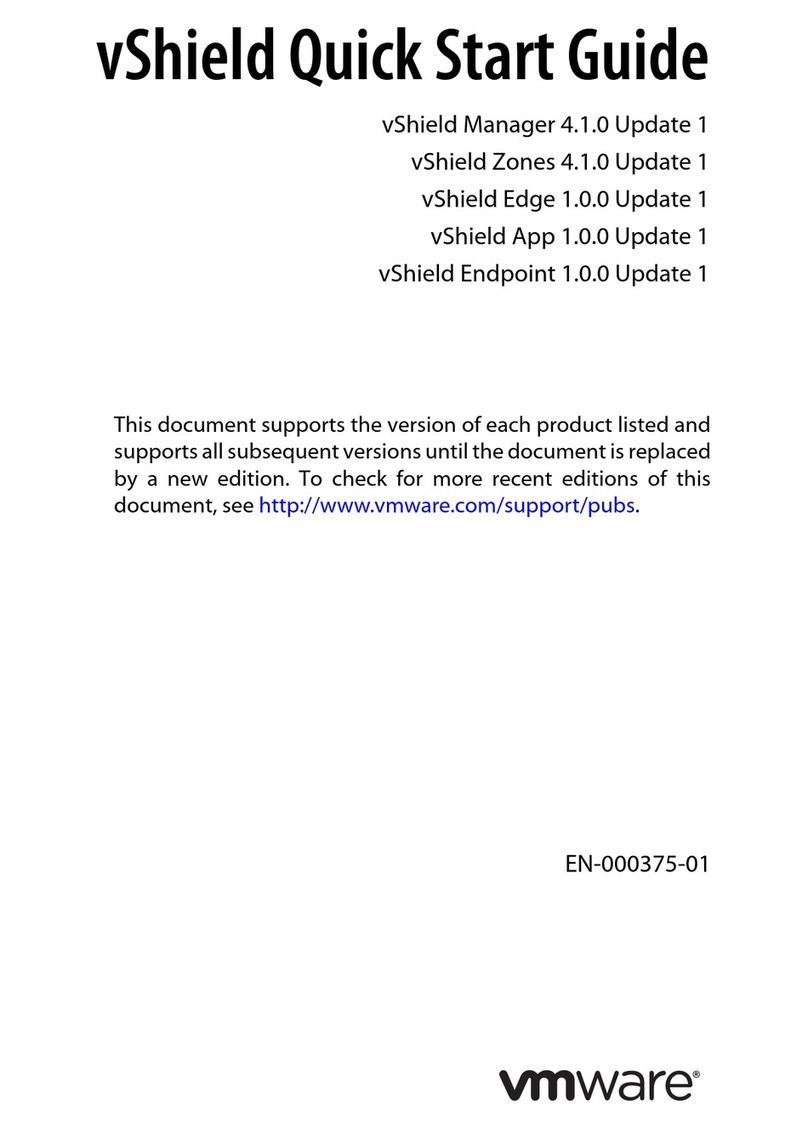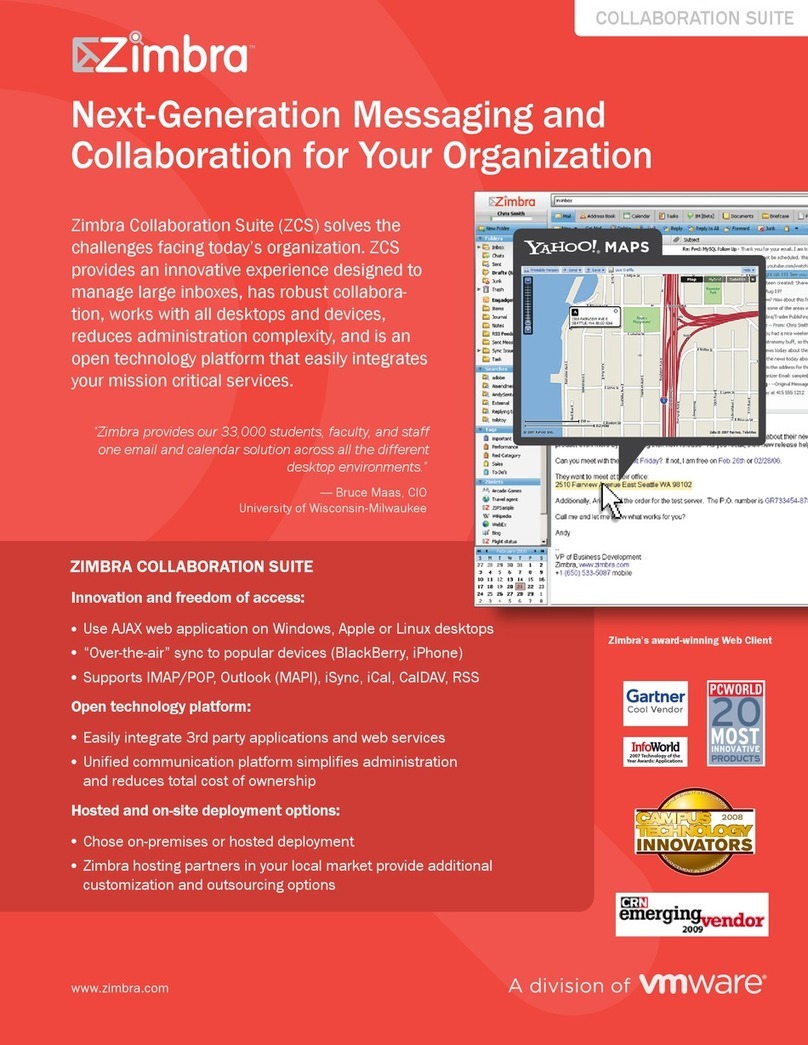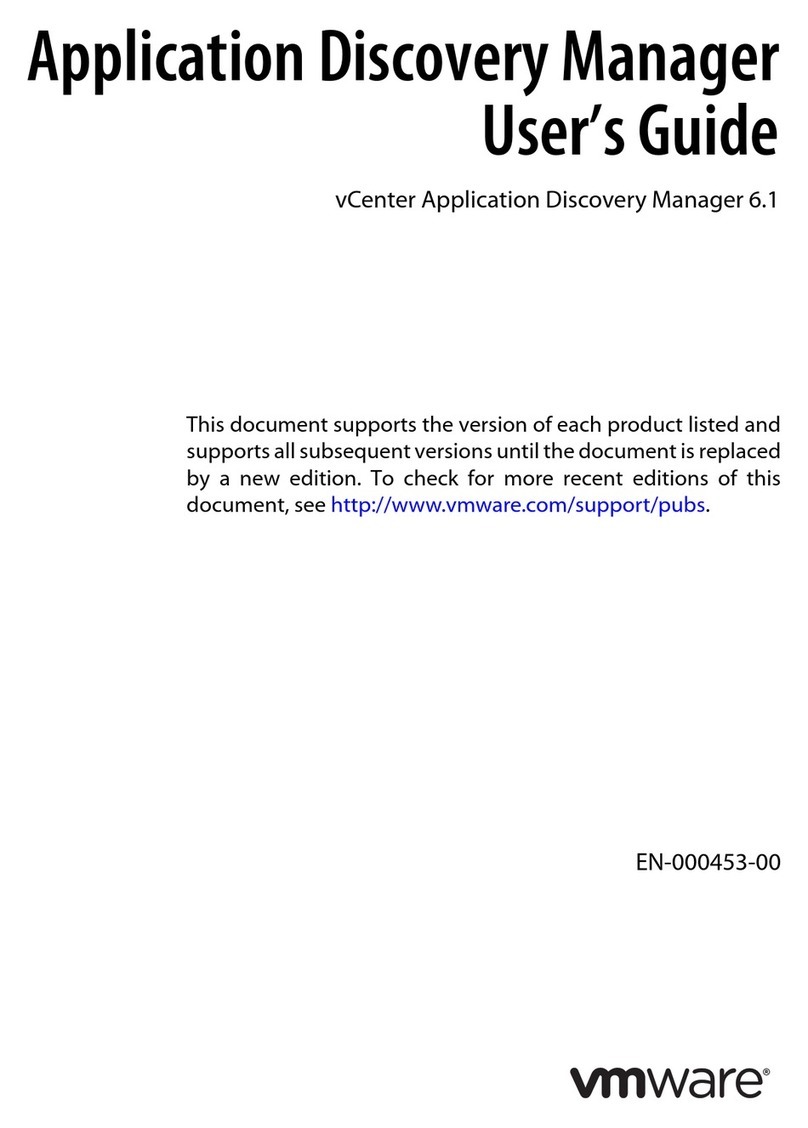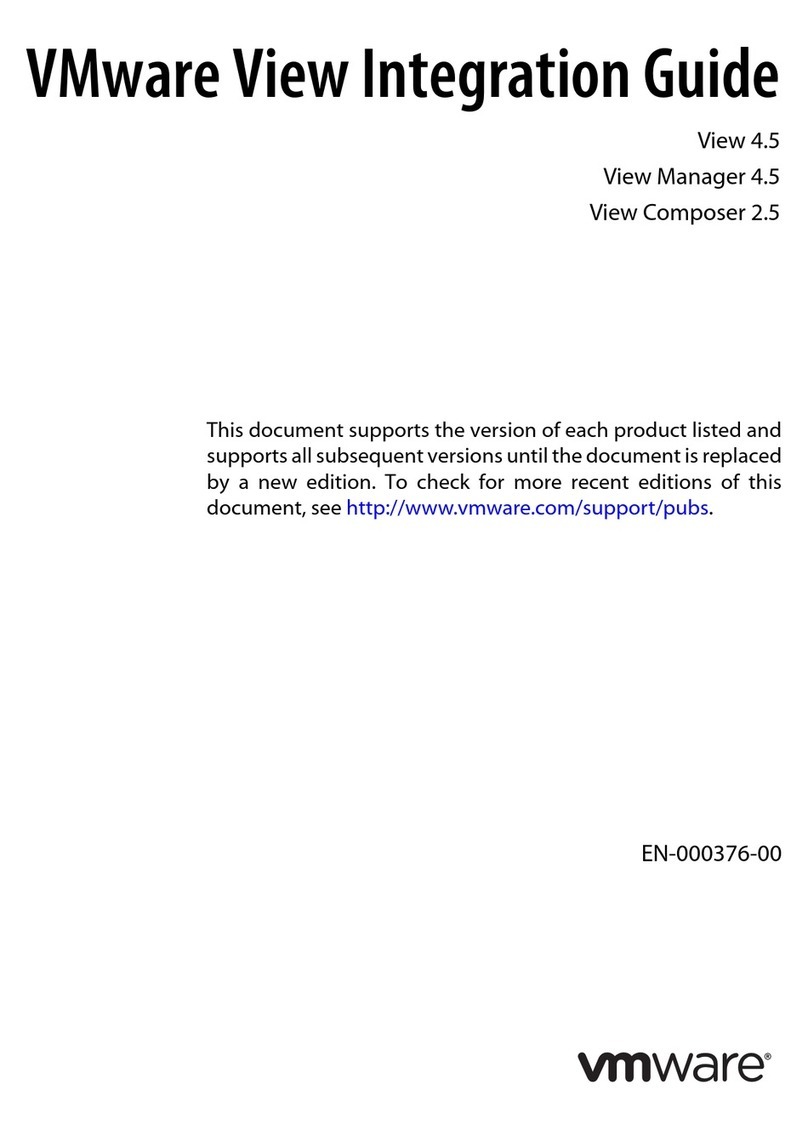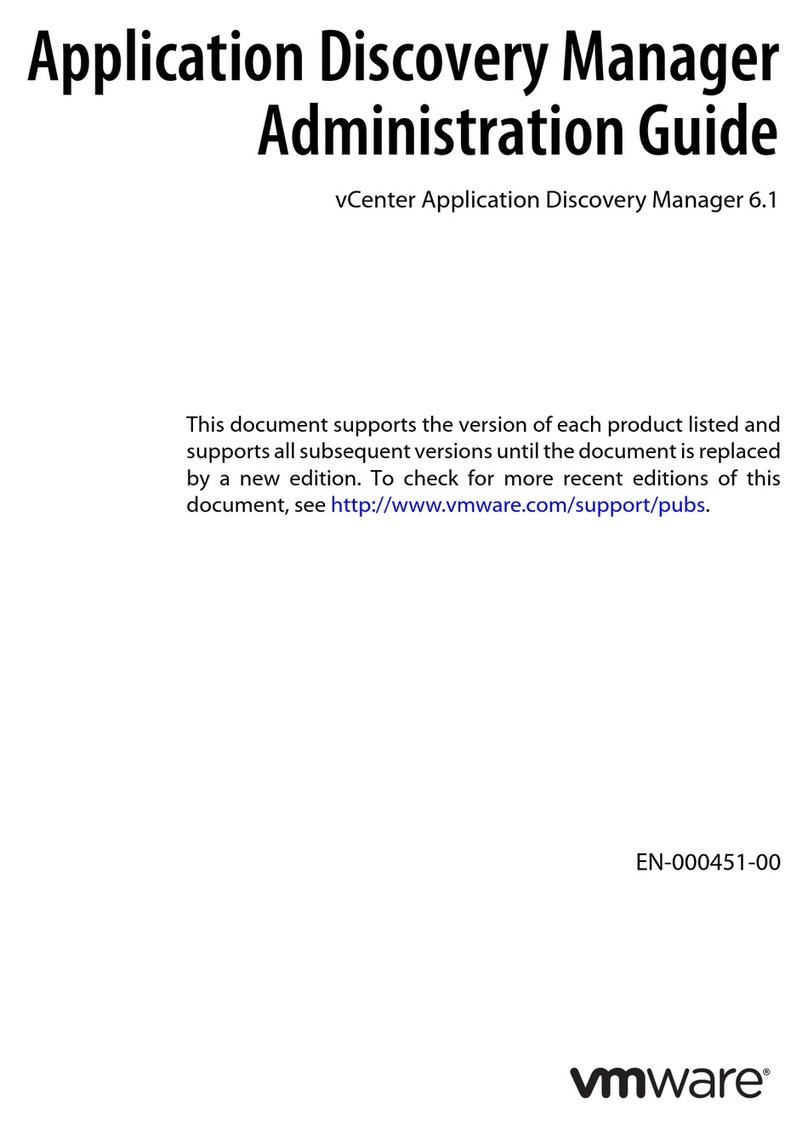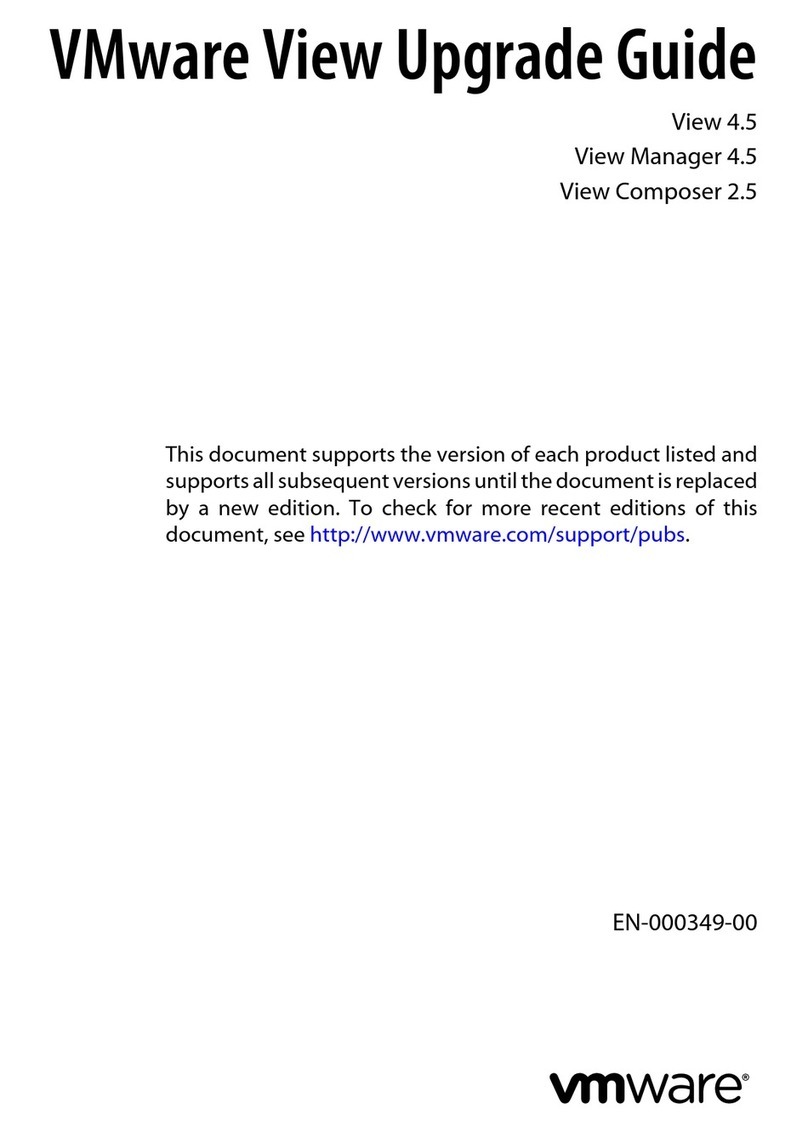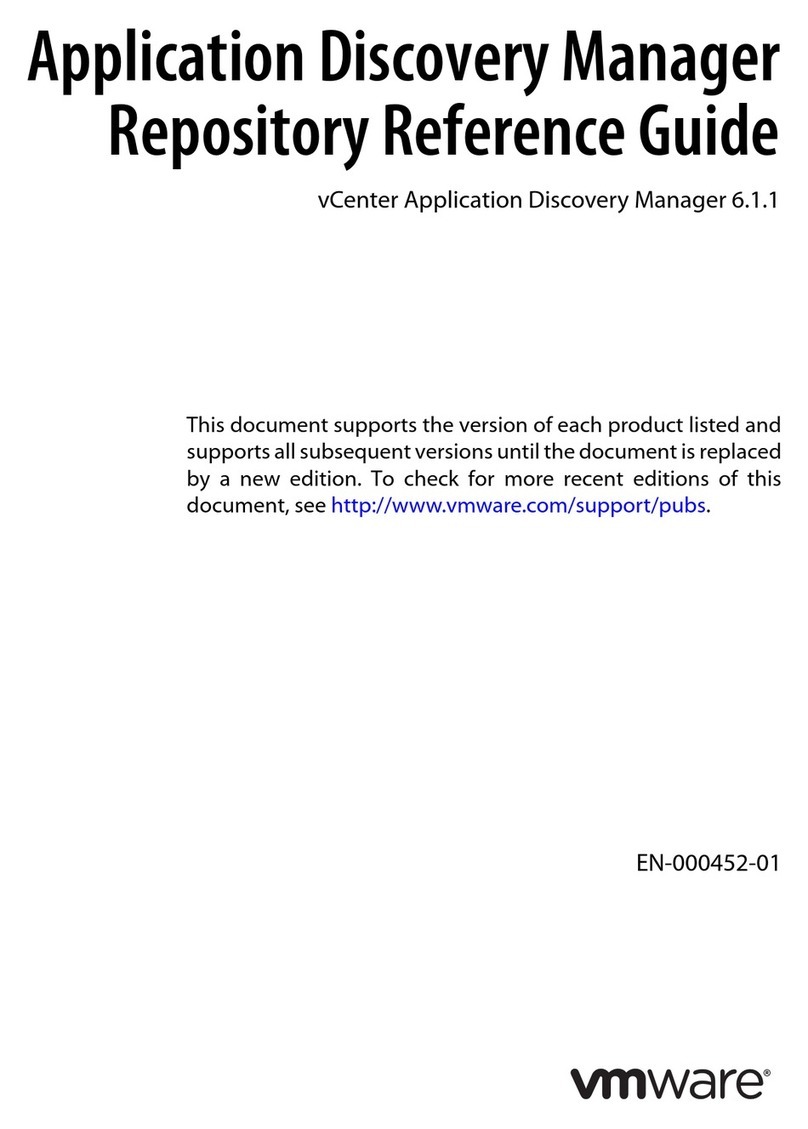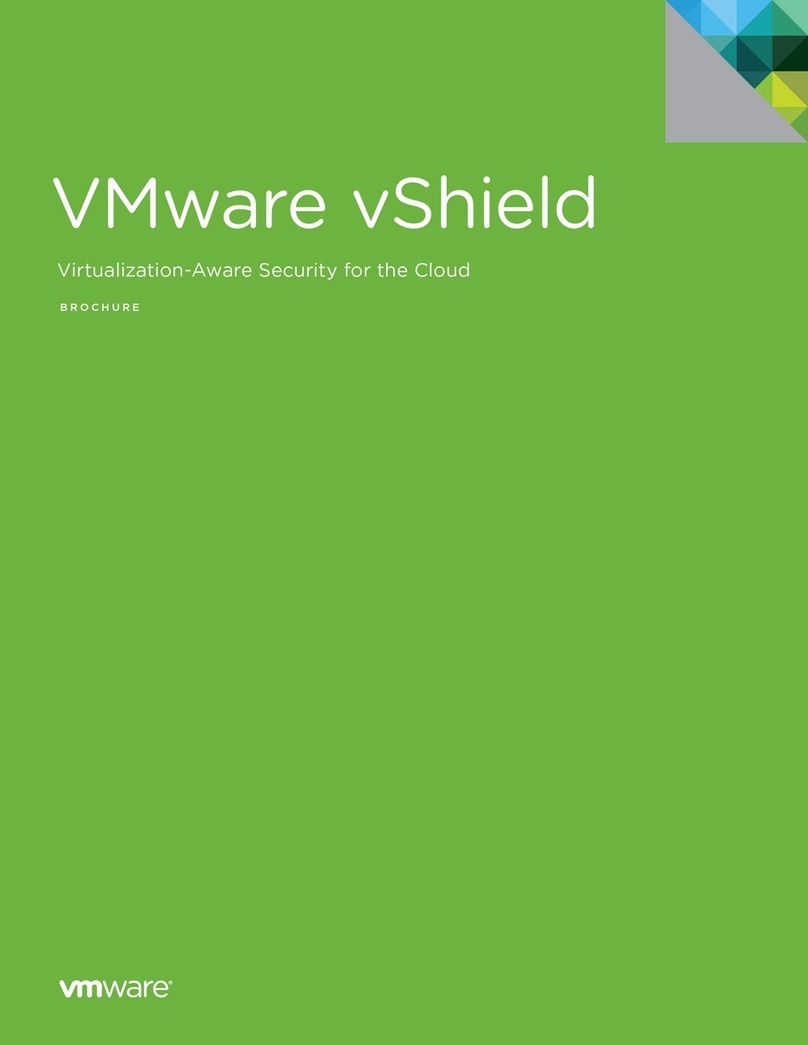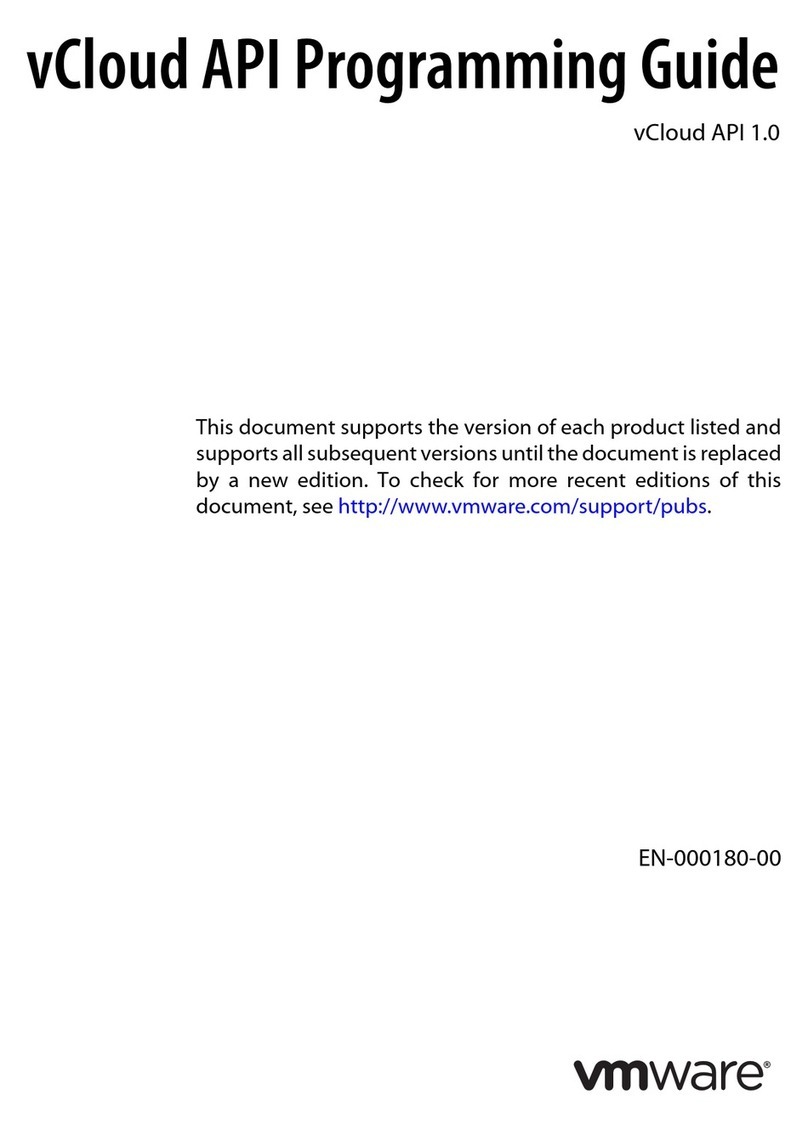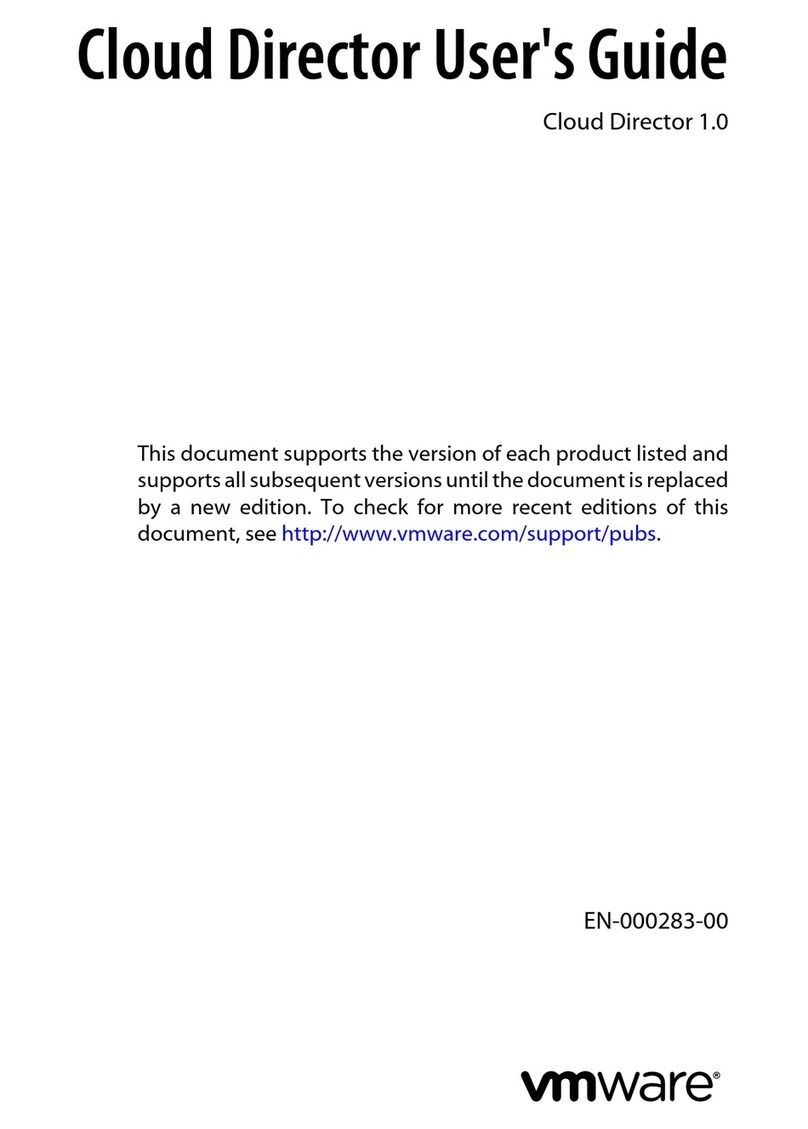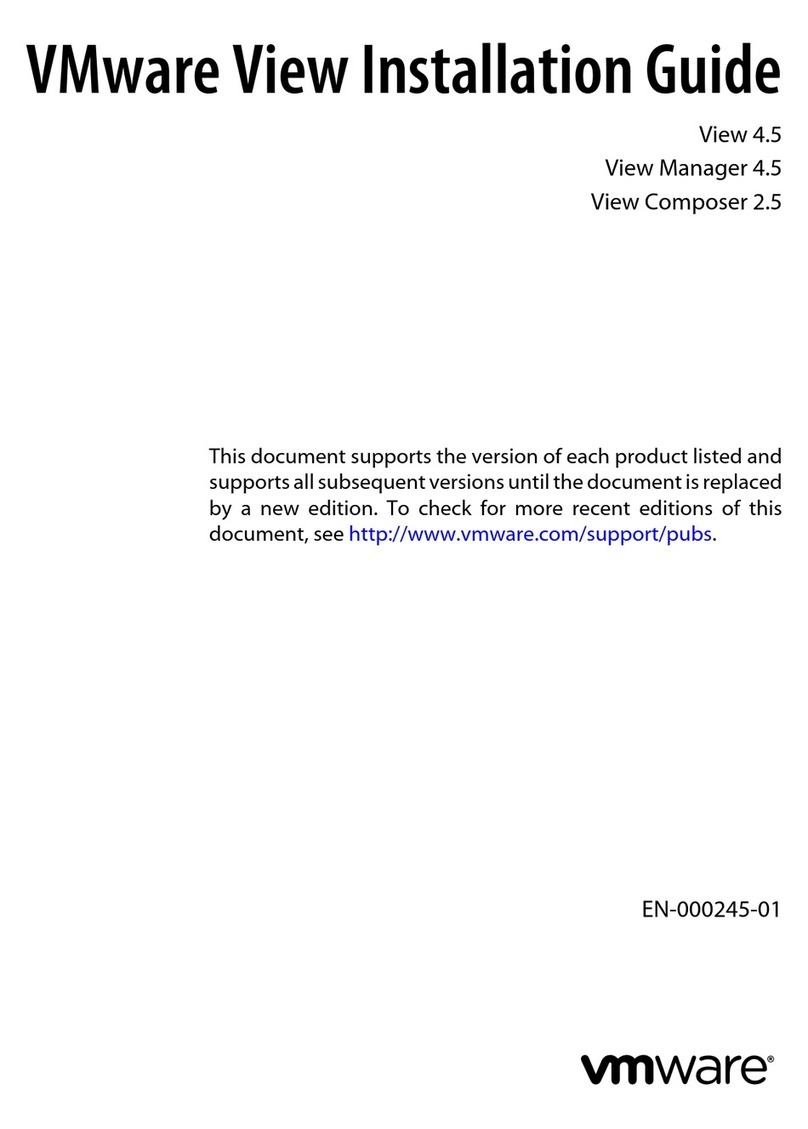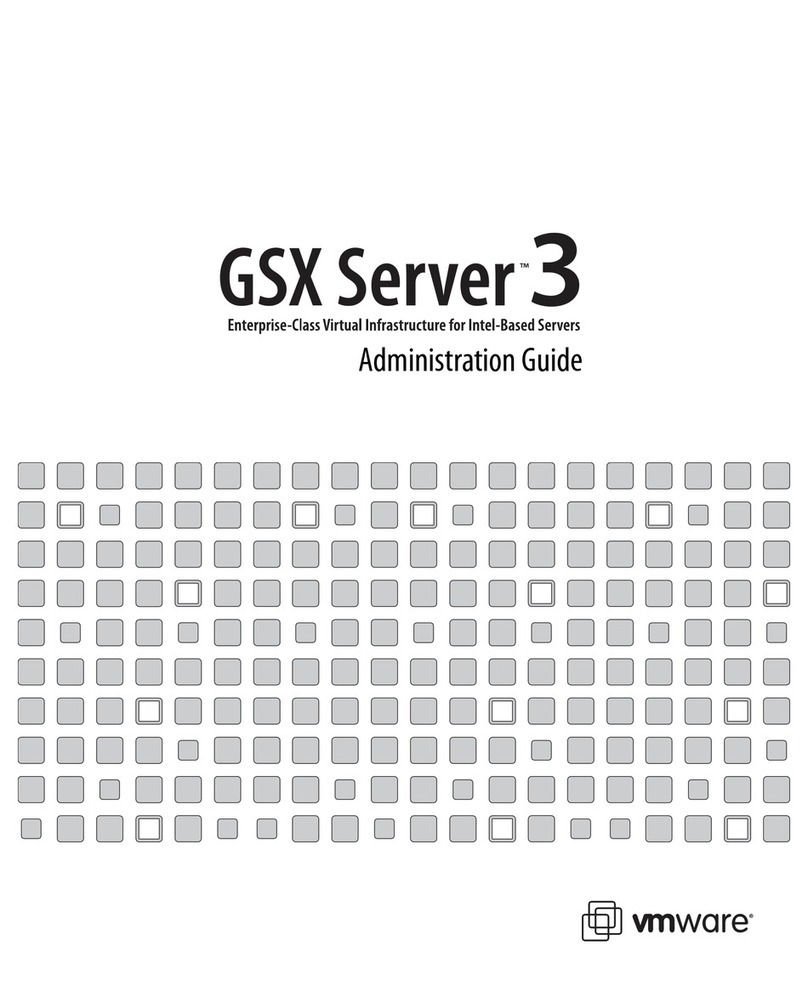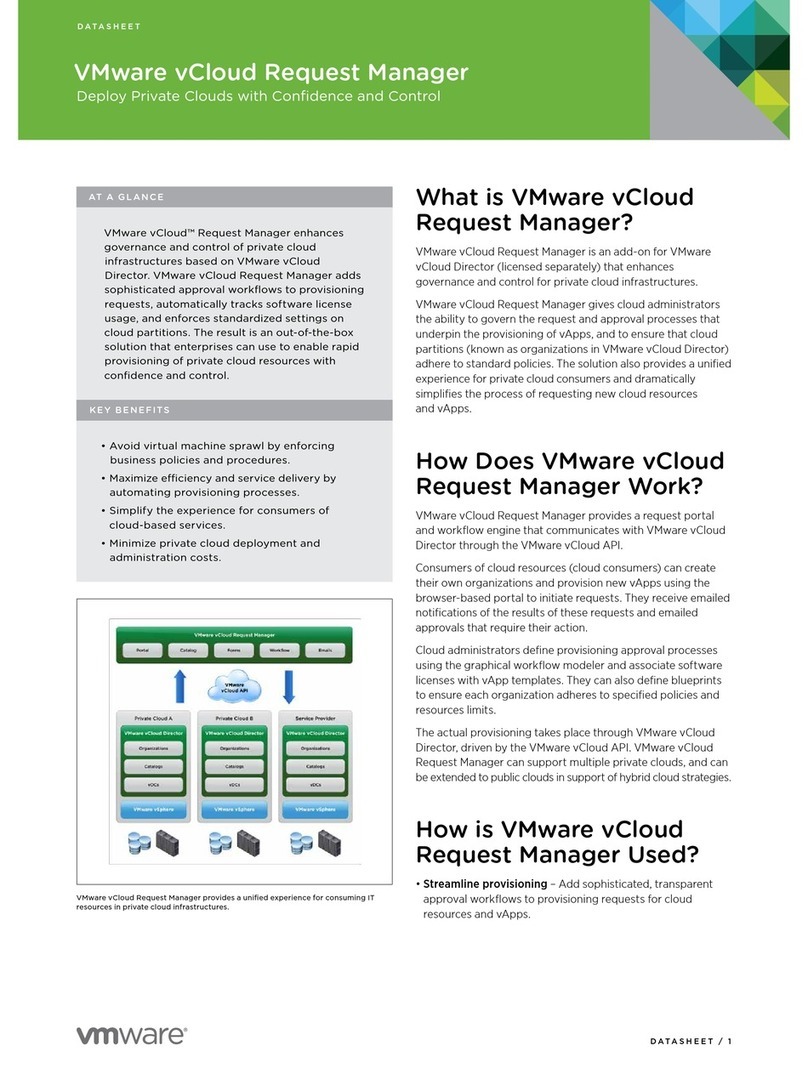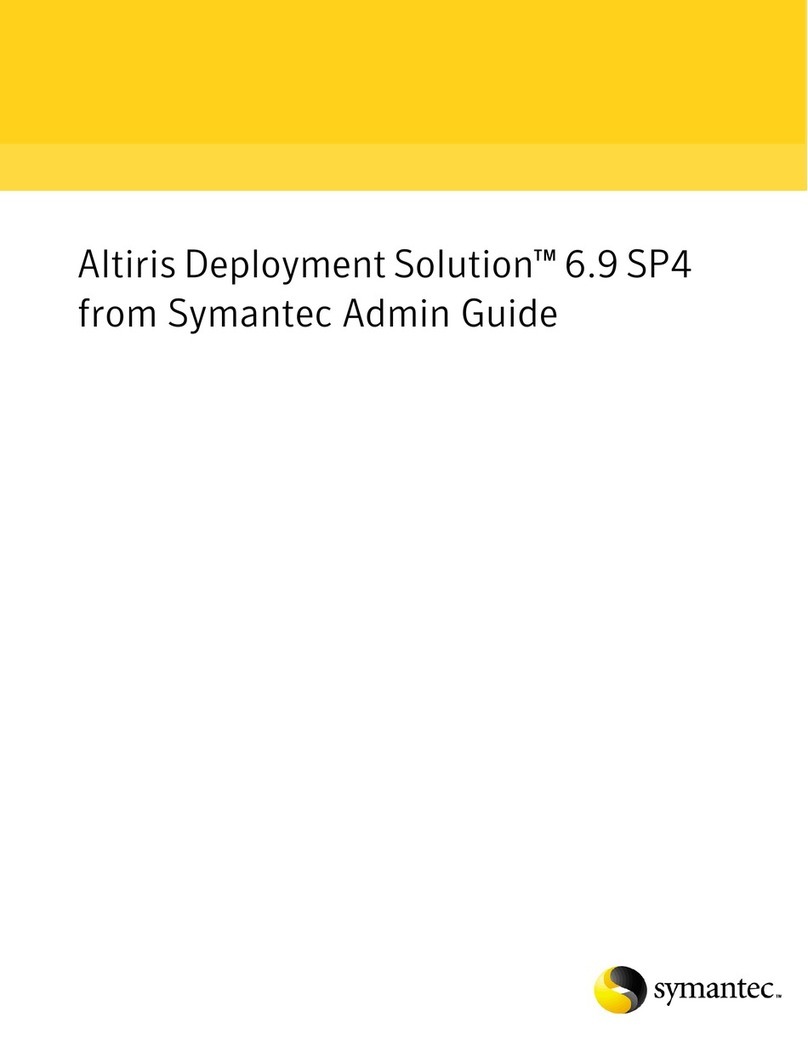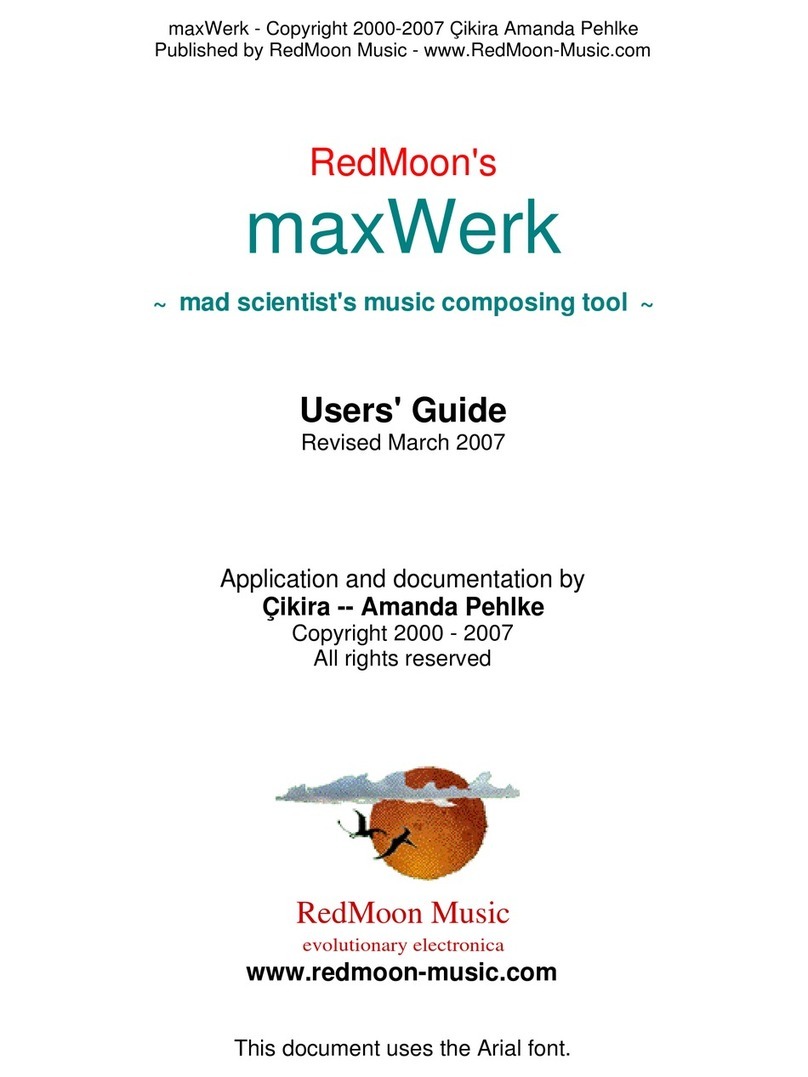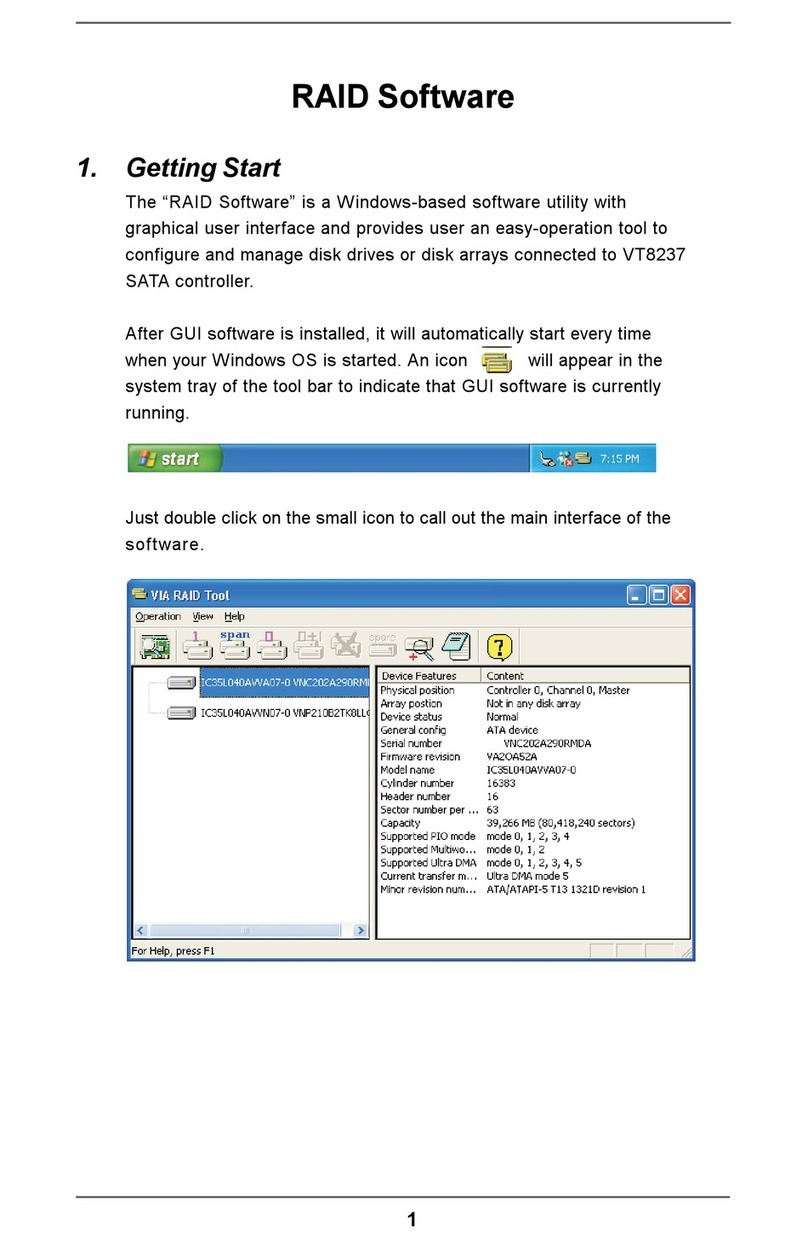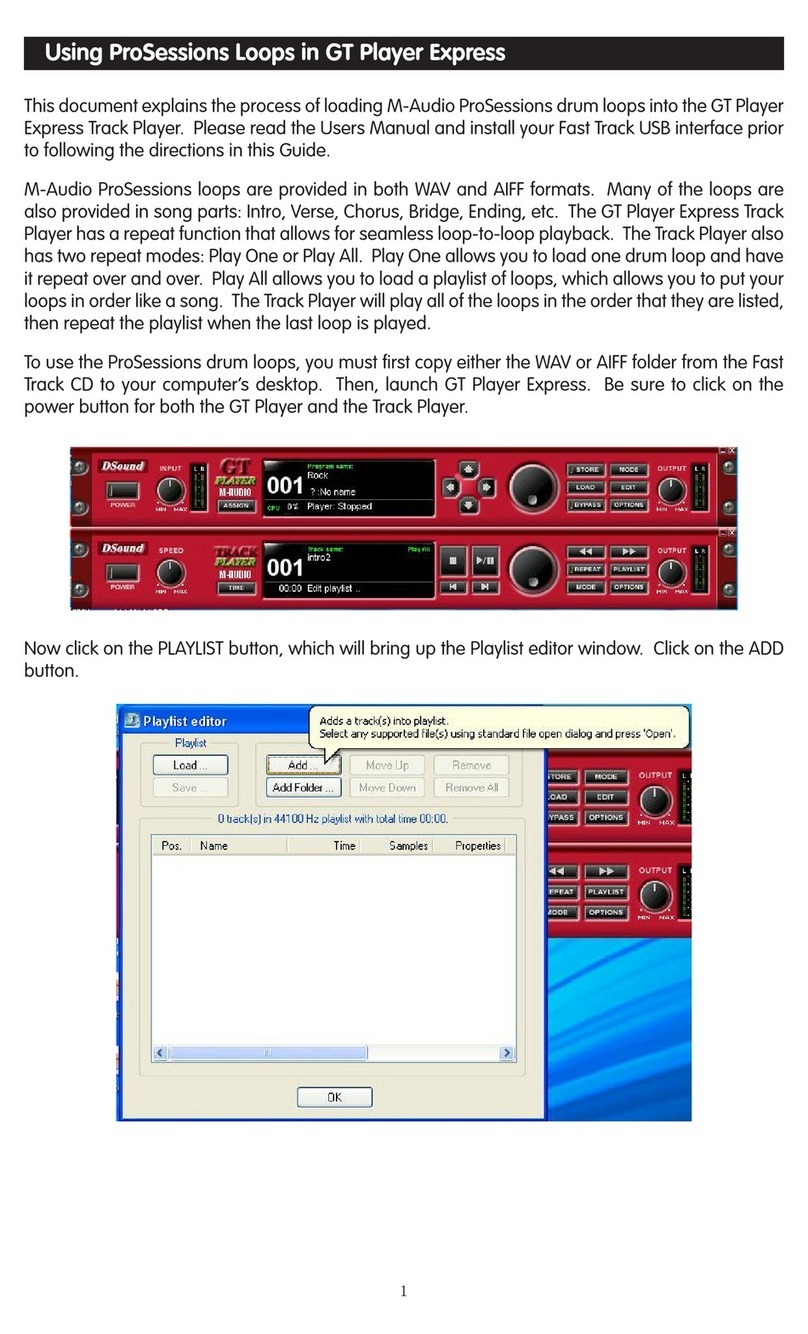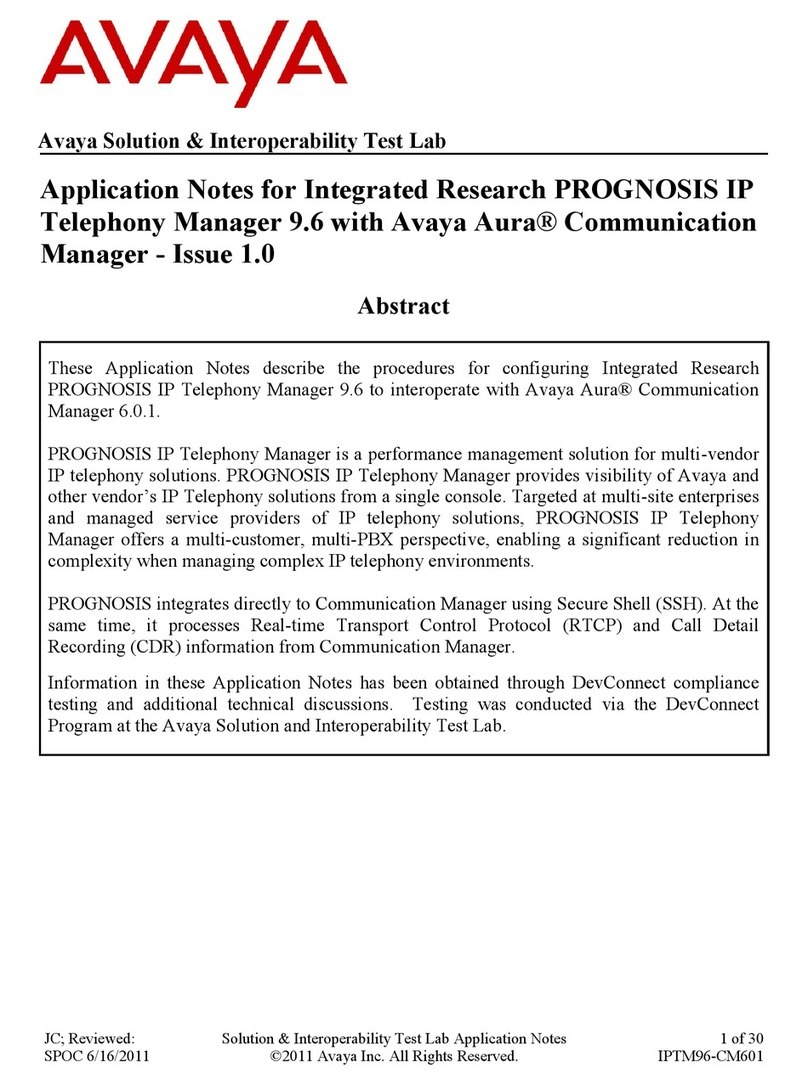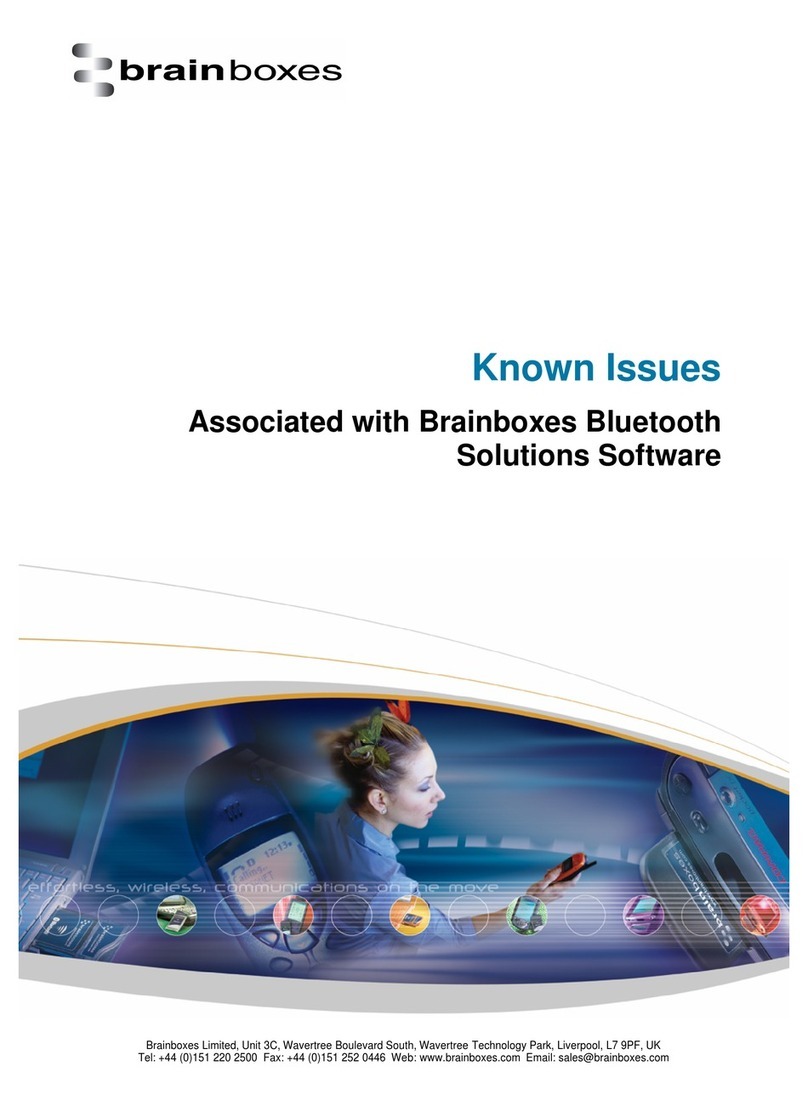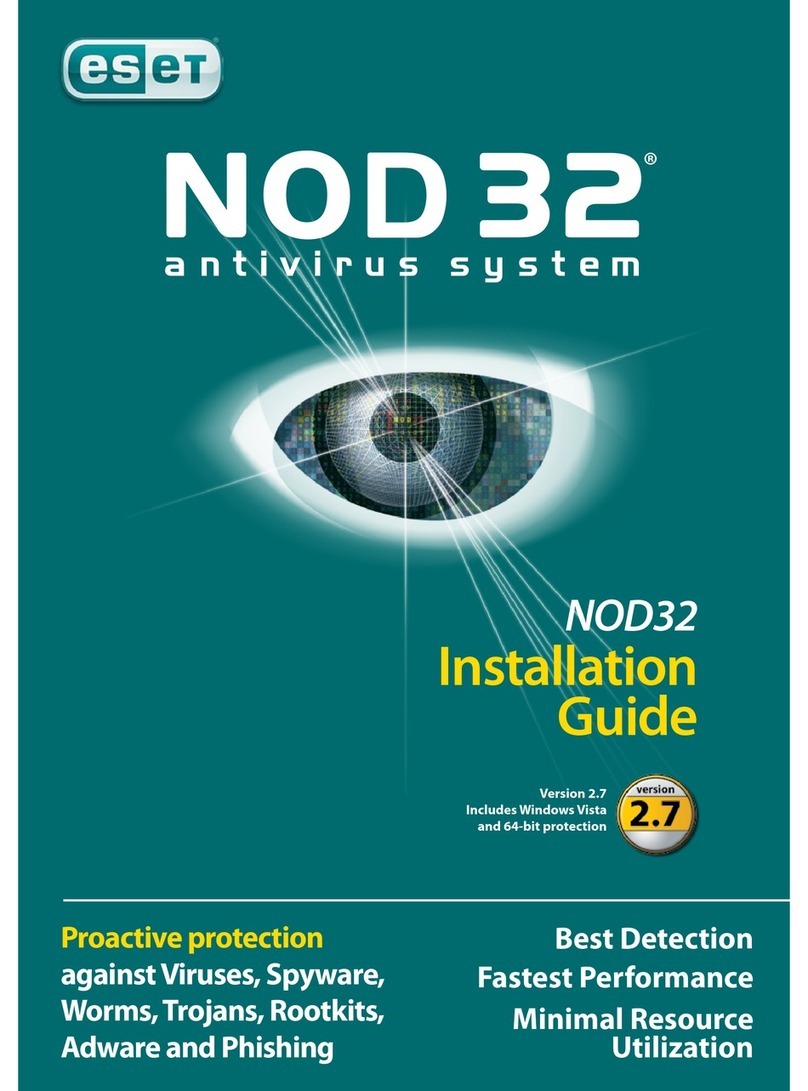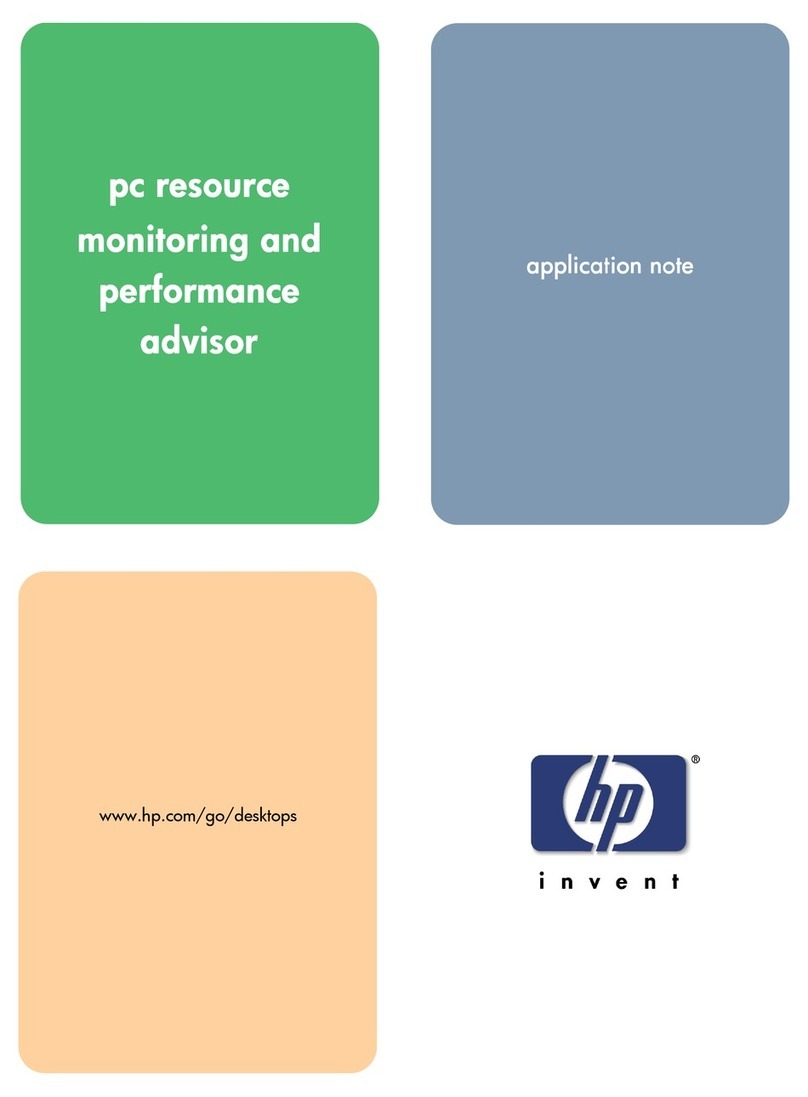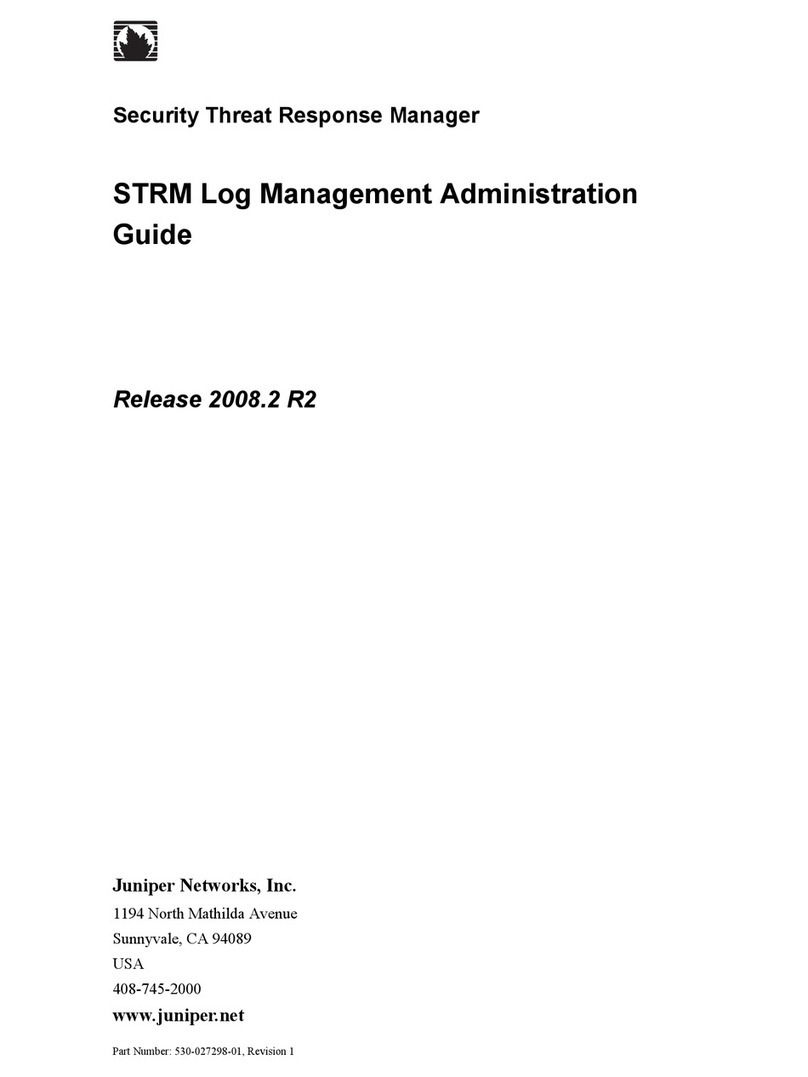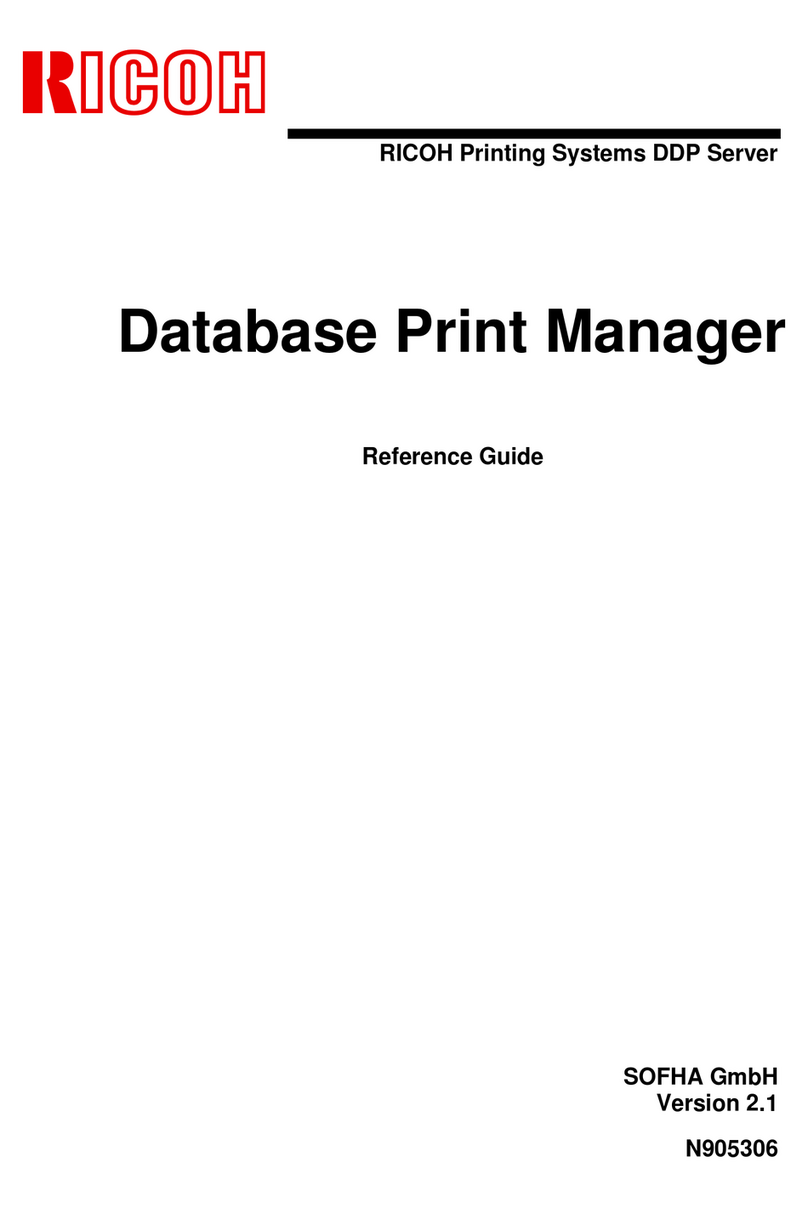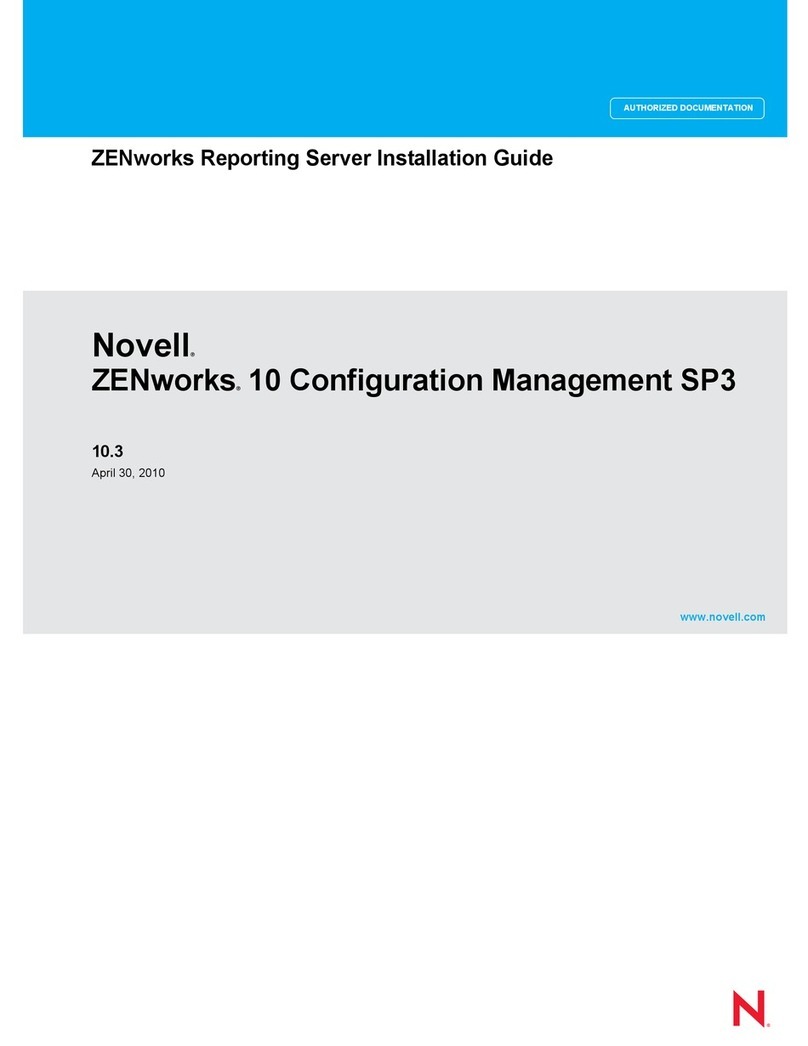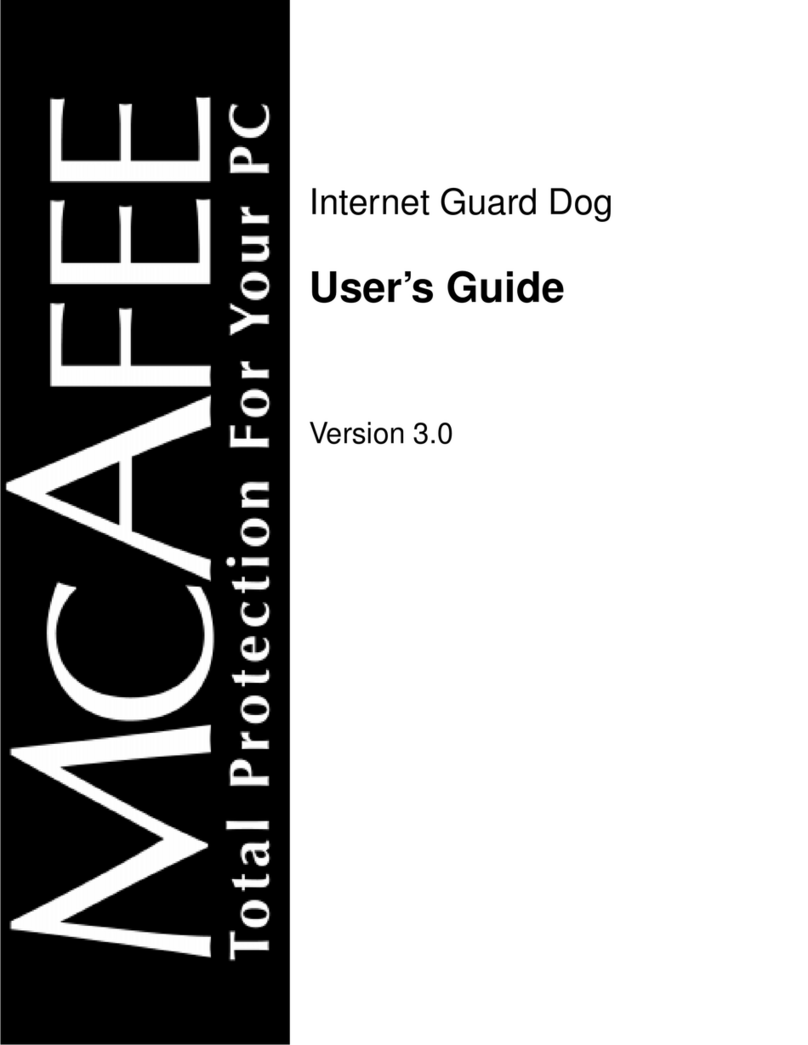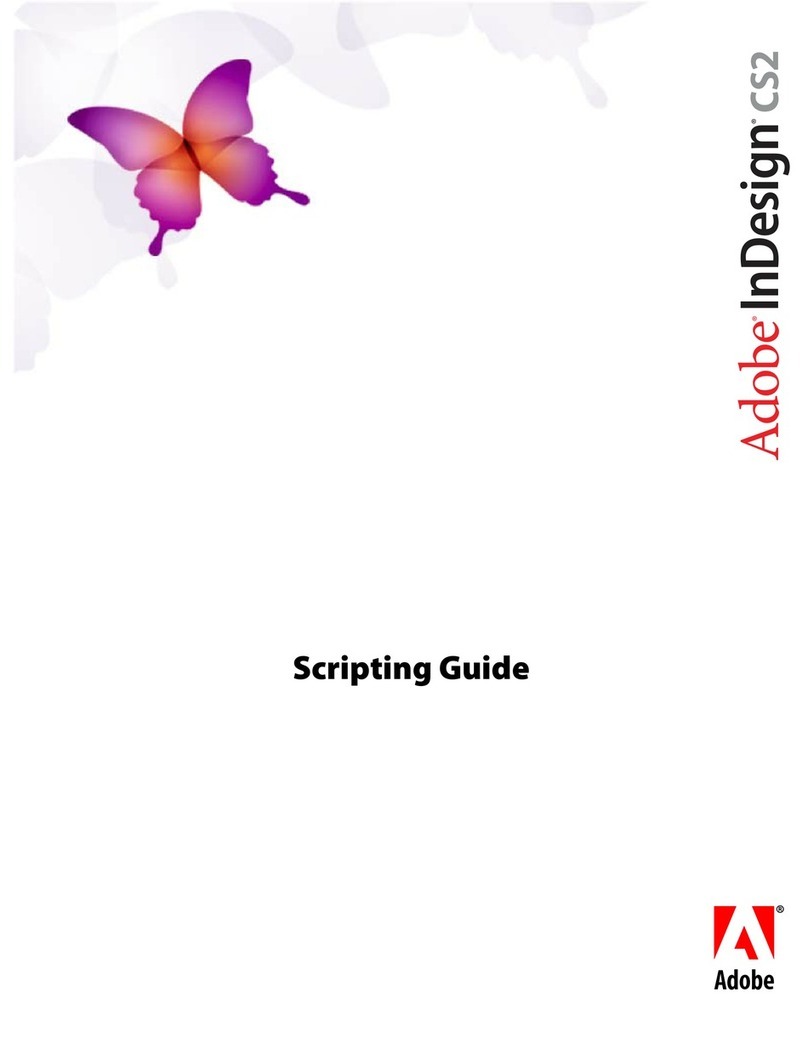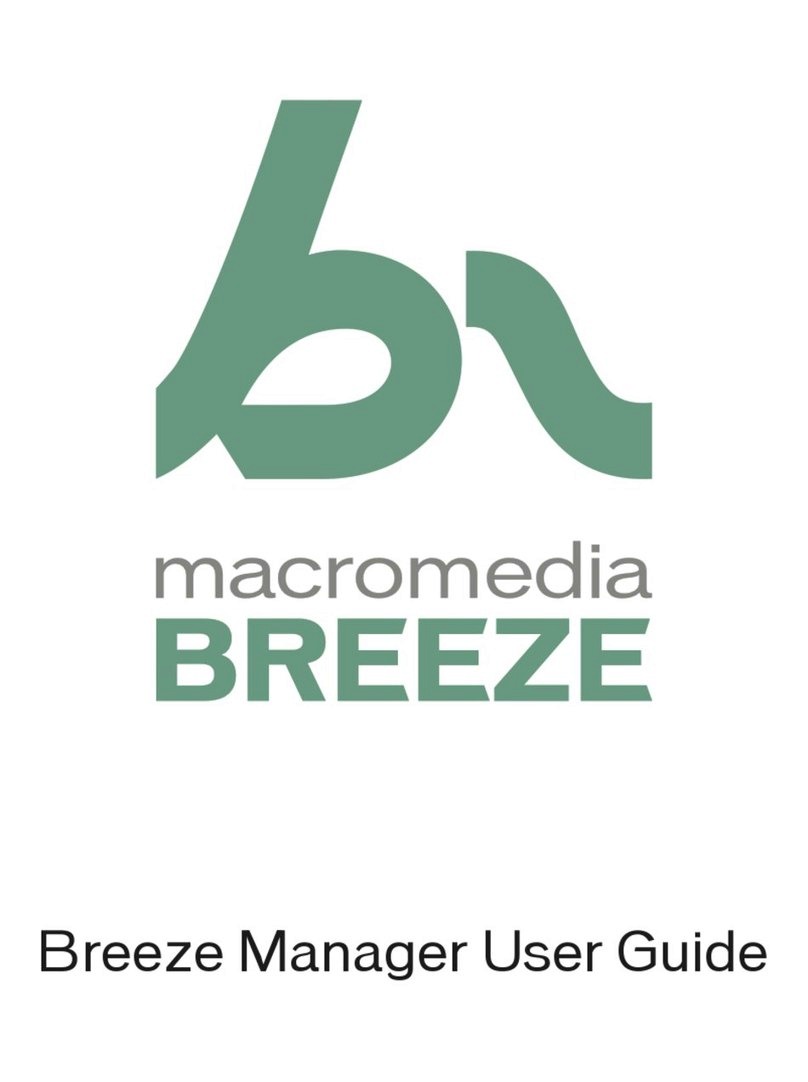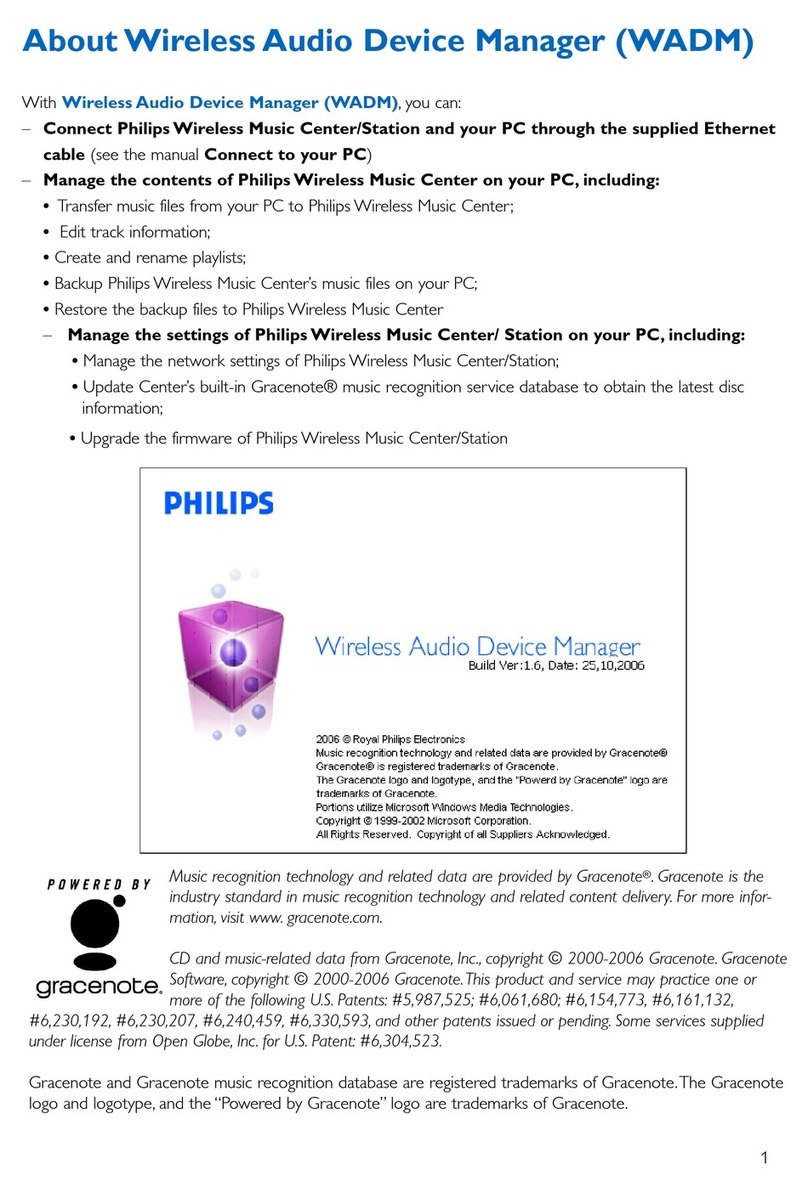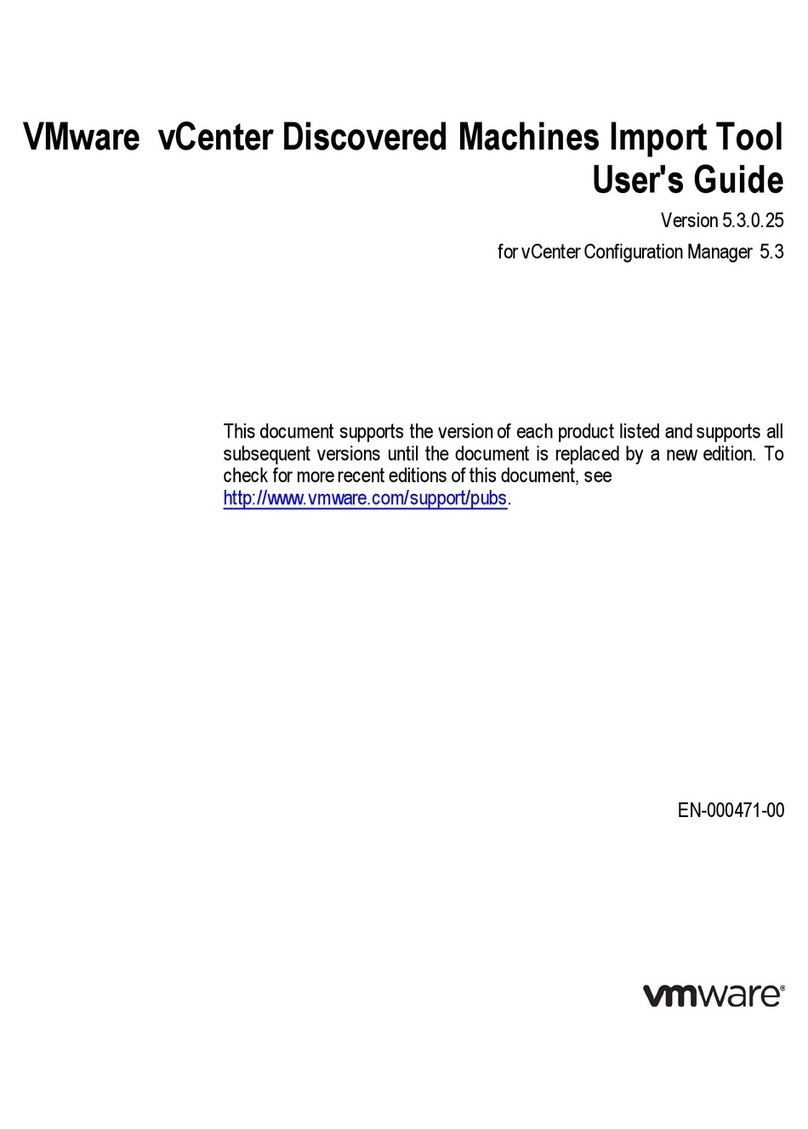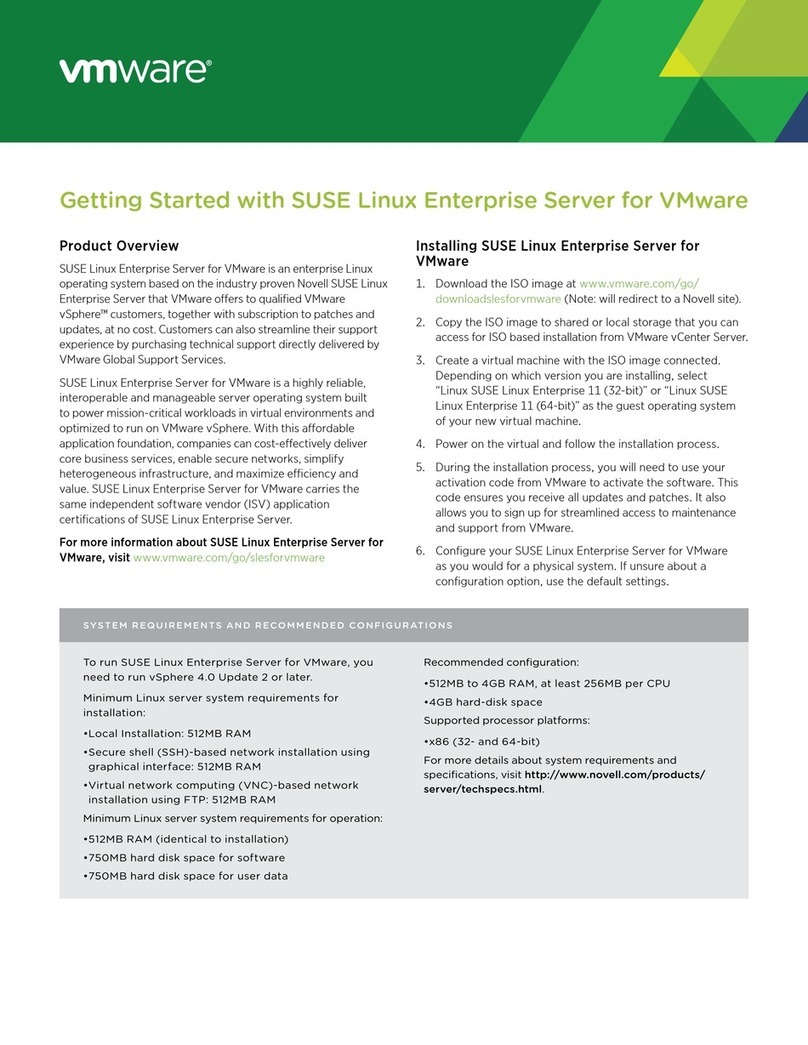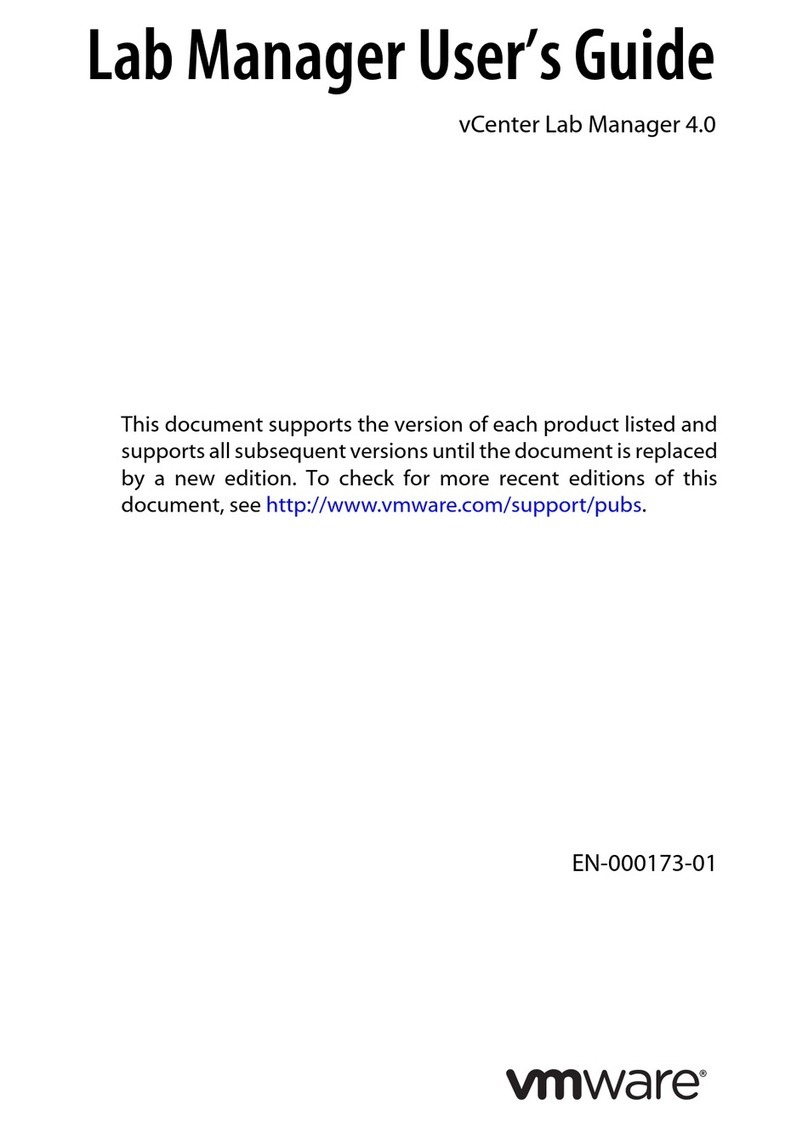VMware, Inc. 3401 Hillview Avenue Palo Alto CA 94304 USA Tel 877-486-9273 Fax 650-427-5001 www.vmware.com
Copyright © 2010 VMware, Inc. All rights reserved. This product is protected by U.S. and international copyright and intellectual property laws. VMware products are covered by one or more patents listed
at http://www.vmware.com/go/patents. VMware is a registered trademark or trademark of VMware, Inc. in the United States and/or other jurisdictions. All other marks and names mentioned herein may be
trademarks of their respective companies. Item No: VMW_10Q3_BRO_SERVICES_USLET_EN_P1_R5
GSS Overview
• RSSfeeds(vmwaresimplefeednetsubscription)–RSS
feedsareavailabletocustomersandpartnersinterestedin
receivinginformationalblogsautomatednotifications
regardingnewlyreleasedpatchesandKnowledgeBase
articlesaswellasnotificationsaboutproductlaunchesand
othermarketinginformation
• YouTube(youtubecomvmwarekb)–VMwareKBTV
leveragesYouTubetodelivertutorialsfromvirtualizationand
cloudinfrastructureexpertsonanumberoftopics
• Blogs(blogsvmwarecom)–VMwareregularlypublishes
how-toarticlesonproduct-specificblogswrittenbyVMware
expertsCustomersandpartnerscansubscribeviaRSSand
stayuptodateonthelatestVMwareproductinformation
andimplementationbestpractices
Customer Support Days
Customer Support Days (vmware.com/support/customer_days.
html) is a collaboration that brings together VMware Support, Sales
and customers. These events provide a forum to share VMware
product best practices, tips and tricks, and have discussions with
senior VMware technical sta and fellow customers.
Realize the Promise of Virtualization and Cloud
Computing
With an experienced sta, extensive self-help resources and
proactive use of interactive social media to reach customers
with vital information, VMware Global Support Services delivers
exceptional customer support that goes beyond the basics to
help ensure IT success.
To learn more about VMware Global Support Services, please call
toll-free 1-877-486-9273 in the U.S., or for global contact options,
please see vmware.com/support/us_support.html to find the
phone number for your region.
“I cannot praise the support we received enough! The
Technical Support Engineer again resolved our issue
swiftly. The support I have received over the past month
from VMware has been second to none.”
— Senior Systems Engineer, Major Banking and Financial
Services Organization
productsThisdocumentationincludestechnicalmanuals
releasenotestoolsandlibrariesUserscanalsoaccessto
technicalpaperswrittenbyVMwarepartners
• Downloadportal(downloadsvmwarecom)–VMware
customerscankeeptheirenvironmentsup-to-datethrough
theDownloadPortalwhichprovidesaccesstodriverstools
patchesreleasenotesandsecurityupdatesTheportalalso
enablesaccesstoolderproductreleasesand
documentation
• OnlineSupportRequest(vmwarecomsupportcontacts
file-srhtml)–VMwareenablesorganizationstoquickly
completeasupportrequestonlineOnlinesupportrequests
areoeredtocustomerswithasupportcontract
• AccountManagementportal(vmwarecomsupport
licensing)–AuthorizedvisitorstotheVMwareAccount
Managementportalcanobtainanewlicensemodifyan
existinglicenseregisteroractivatealicenseandmanage
theuseoflicensekeys
Collaborative Social Support Interaction
VMware leverages the power of social networks, and other
collaboration tools, to provide rich customer support. These tools
proactively engage customers and partners, and allow
organizations to easily connect with experts who have deep
knowledge of virtualization and cloud infrastructure solutions.
They also provide a way for VMware to evolve its technical
content based on input from customers and partners.
• Onlinecommunities(vmwarecomcommunity)–VMware
sponsoredcommunityforumsenablecustomersand
partnerstonetworkwithpeersandsharebestpractices
issuesandresolutionsParticipantslearnaboutnew
releasesdiscusscurrentissuesregisterforeventsand
moreVMwarecommunitiesaretheplacetomeetonline
withvirtualizationexpertswhousethetechnology
everyday
• Twitter(twittercomvmwarecaresorwwwtwittercom
vmwarekb)–VMwareusesavarietyofproduct-centric
Twitteraccountstoprovideinteractivesupporttocustomers
andpartnersVMwareexpertstweetregularlytoanswer
questionsandproactivelyprovideupdatesrelatedto
announcementsissuesandalerts
• VMwareToolbar(vmwaretoolbarcom)–TheVMware
ToolbarcanbeinstalledonanInternetExplorerFirefoxor
SafaribrowsertoconnectwithVMwareexpertsandstato
receiveinstantaccesstopatchesdocumentationandmore