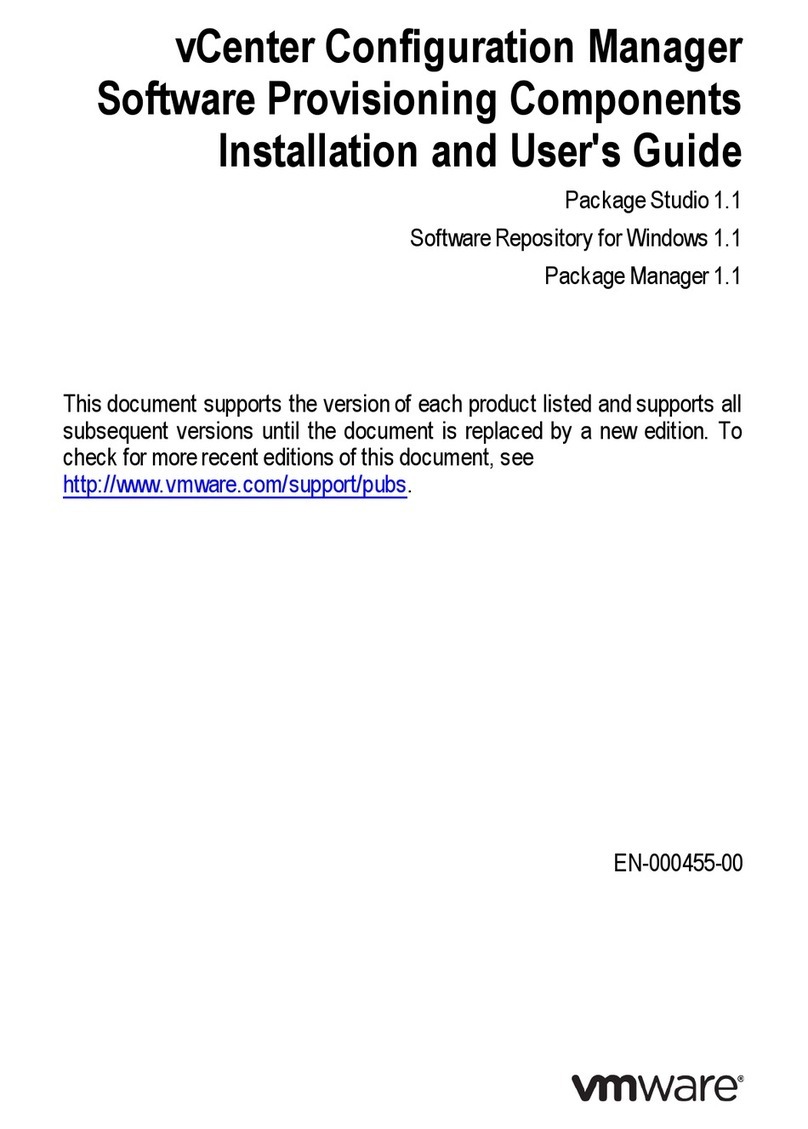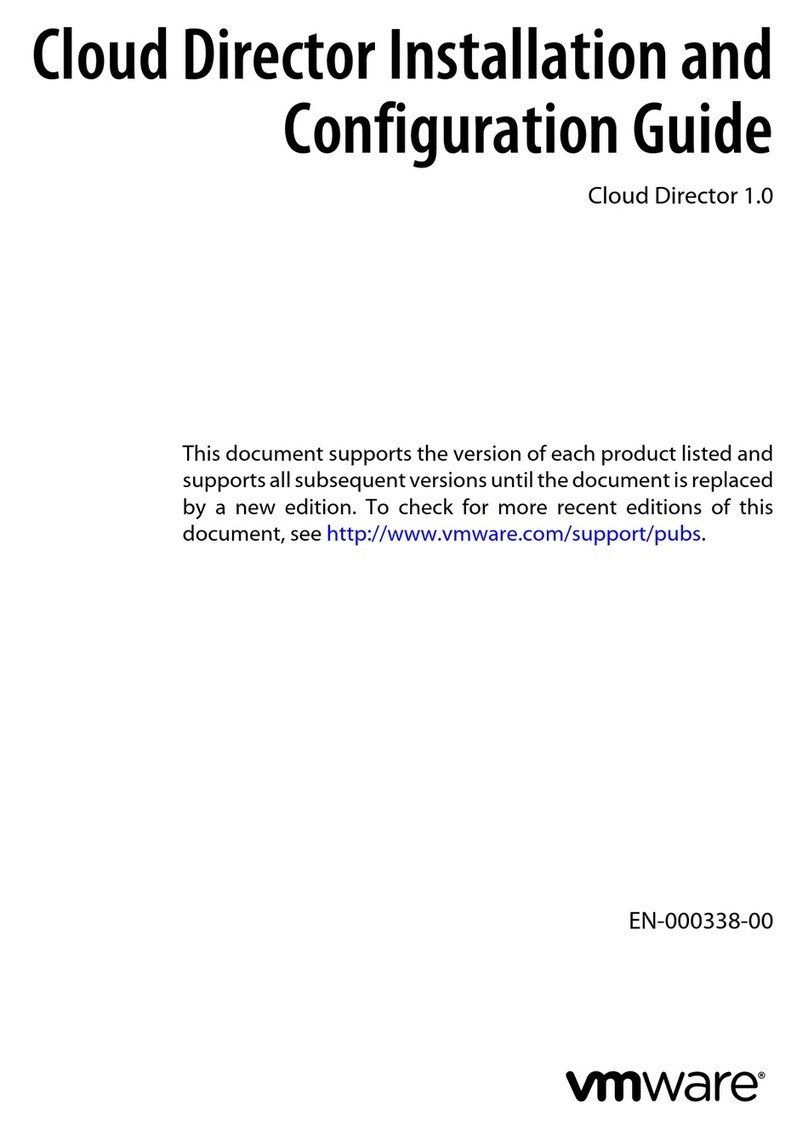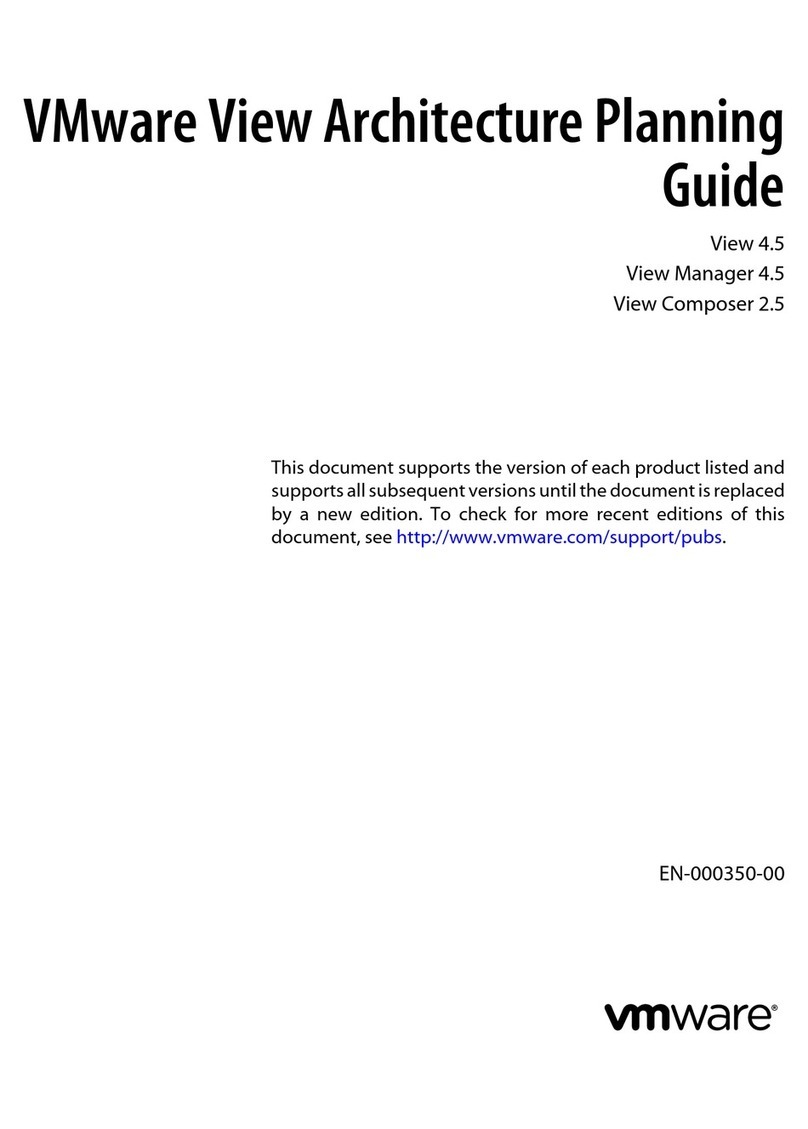VMware SUSE LINUX ENTERPRISE SERVER User manual
Other VMware Software manuals
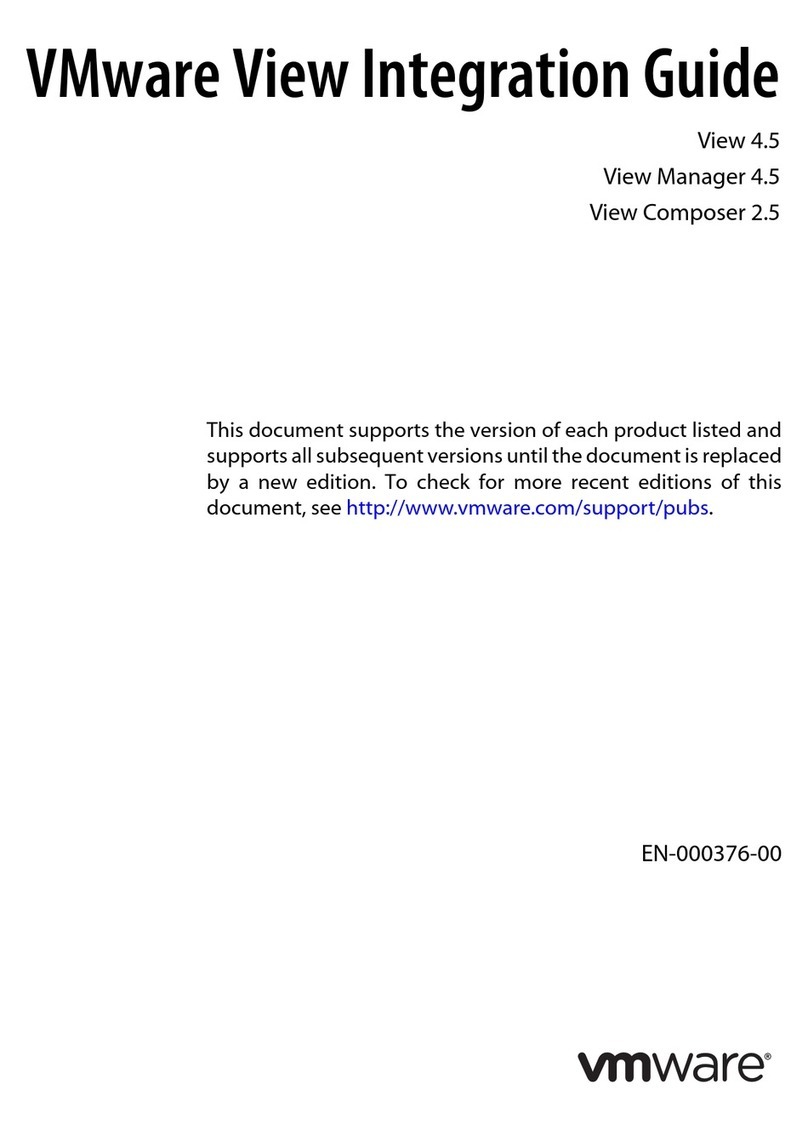
VMware
VMware VIEW 4.5 Quick setup guide
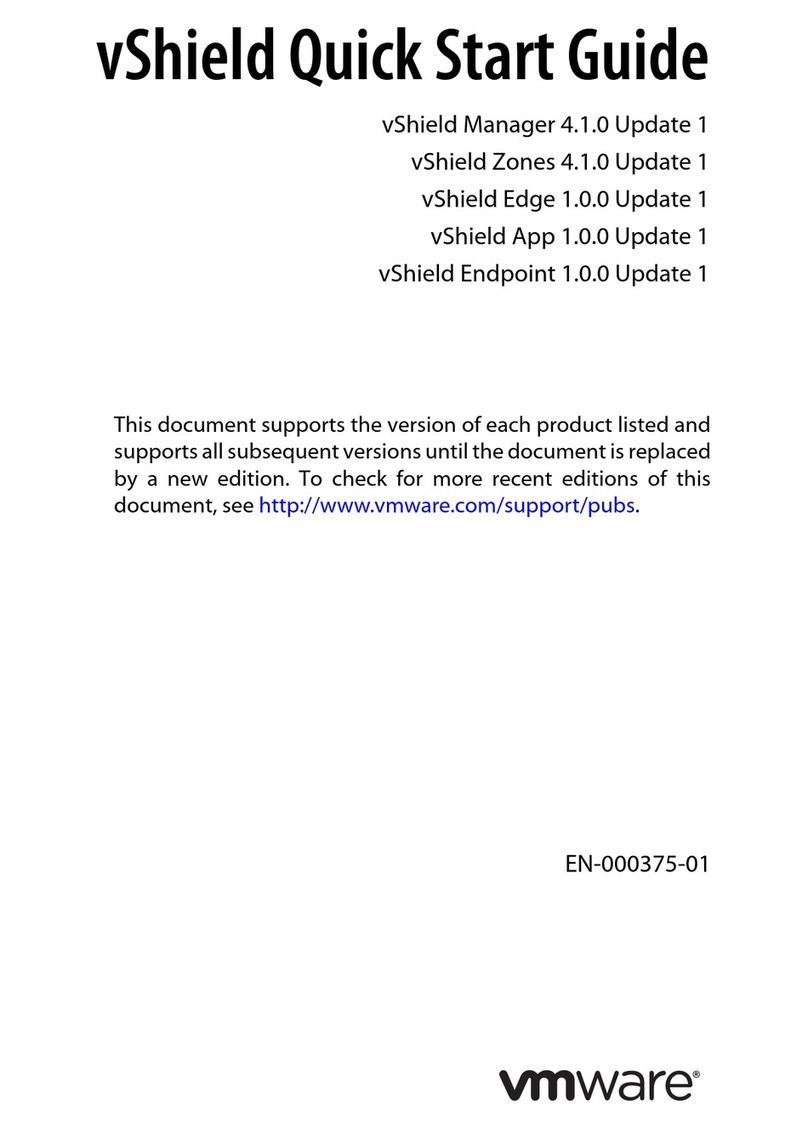
VMware
VMware VSHIELD APP 1.0.0 UPDATE 1 - API User manual
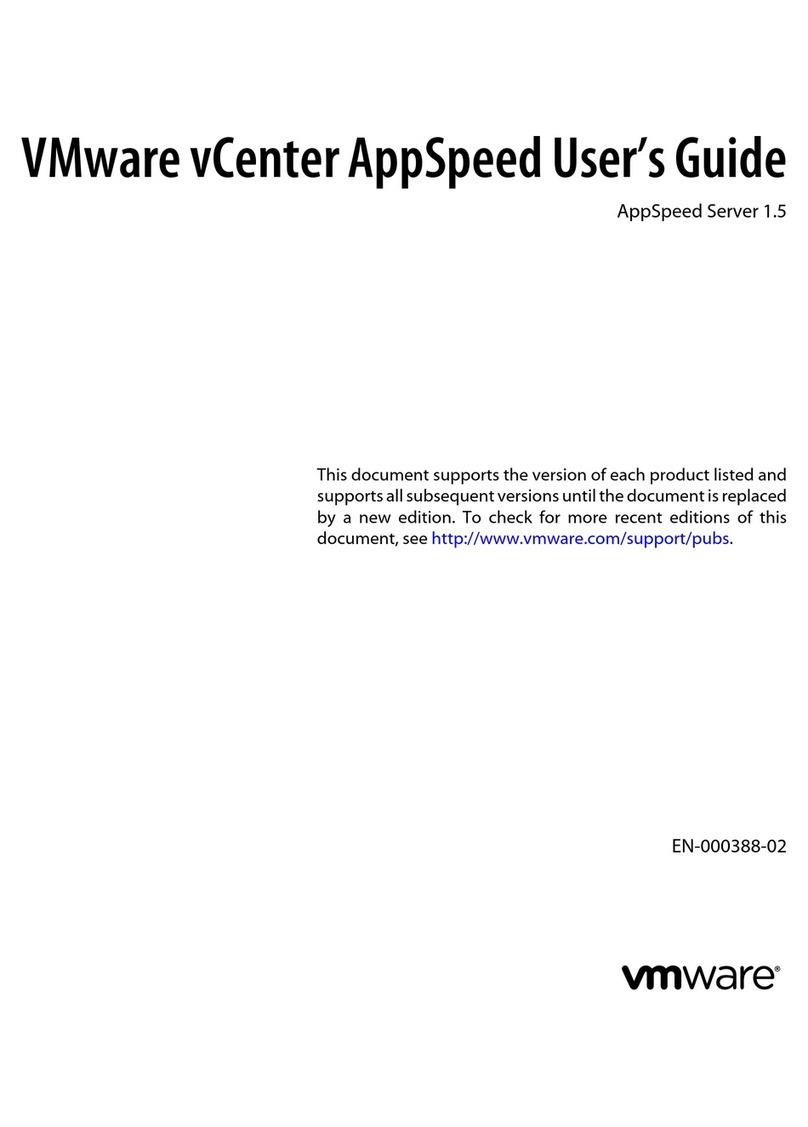
VMware
VMware APPSPEED SERVER 1.5 - VCENTER APPSPEED INSTALLATION... User manual

VMware
VMware VCENTER CONVERTER EN-000158-02 User manual
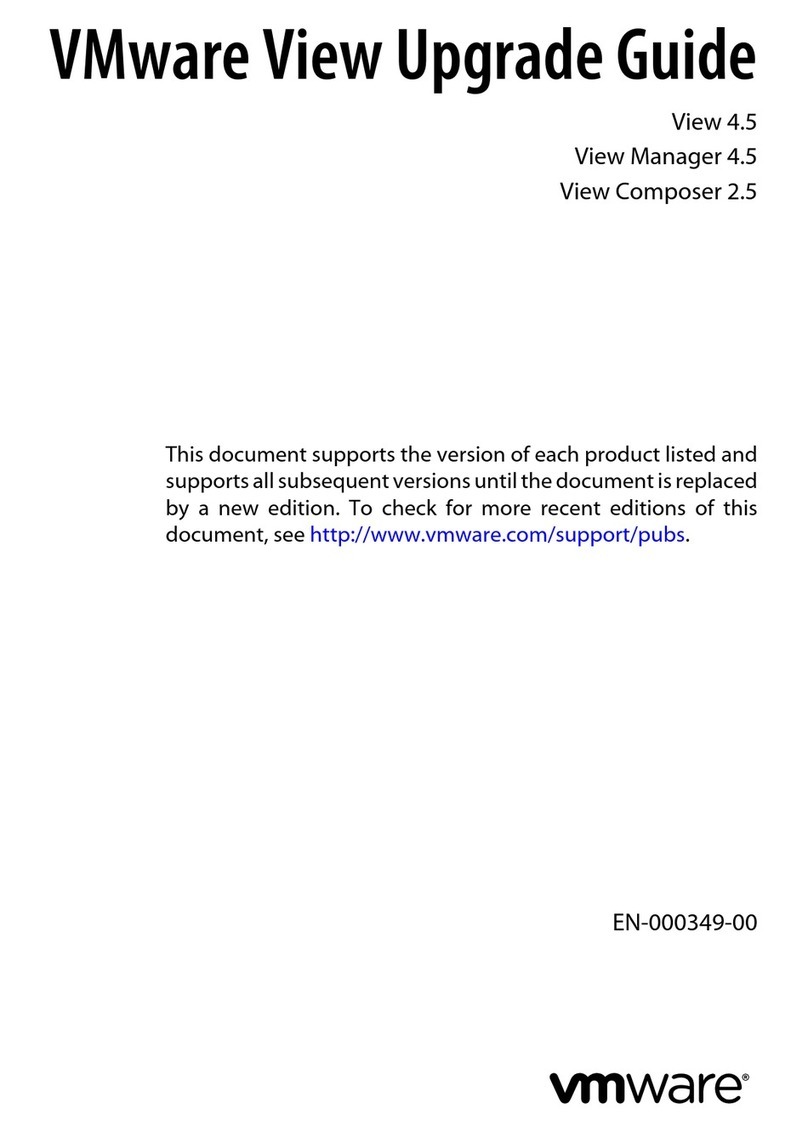
VMware
VMware VIEW 4.5 Installation and operation manual
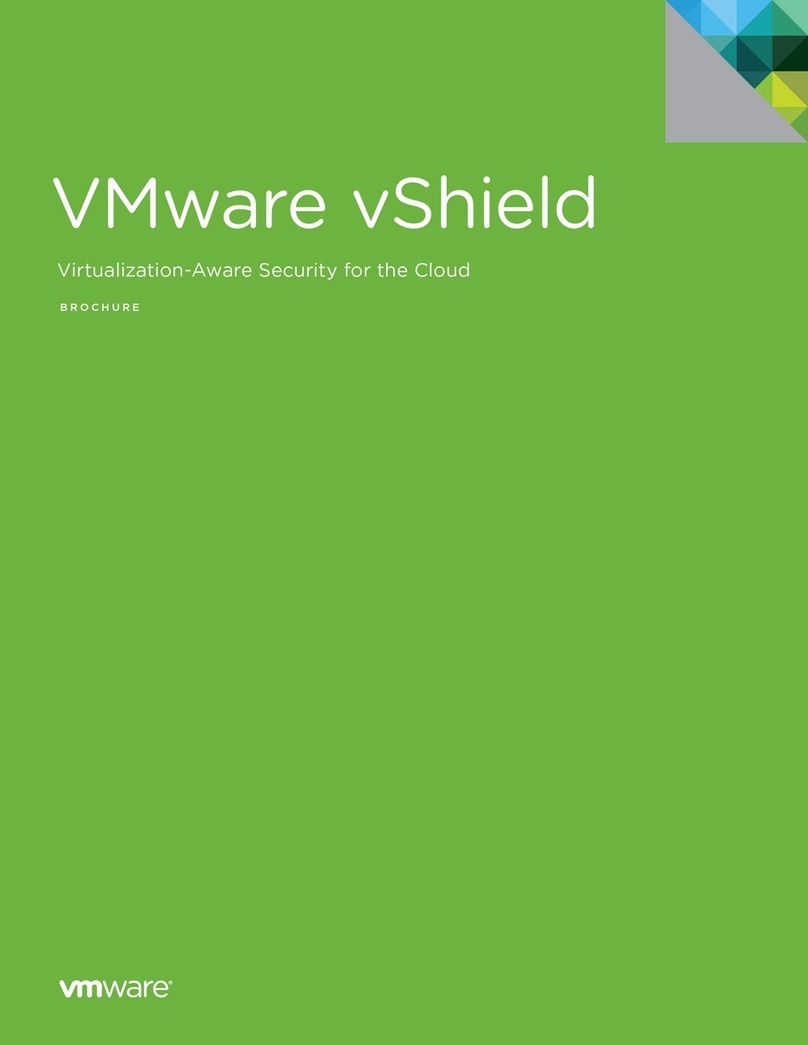
VMware
VMware VSHIELD User manual
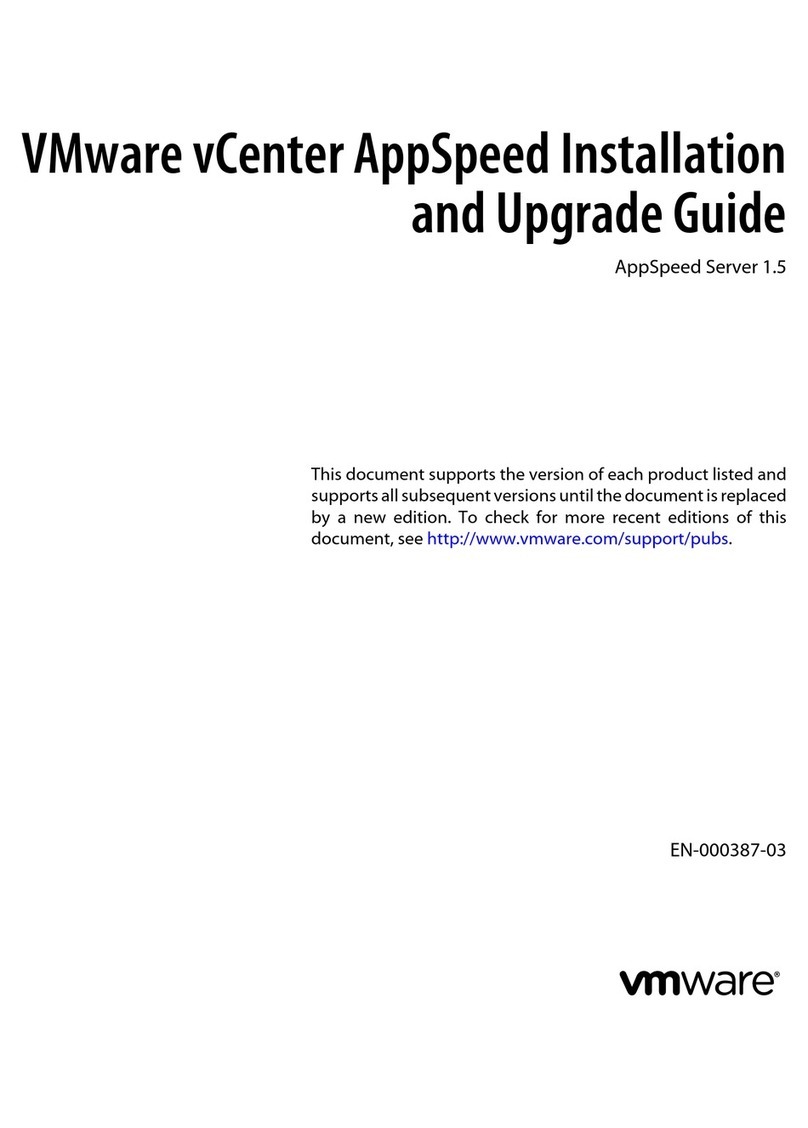
VMware
VMware APPSPEED SERVER 1.5 - VCENTER APPSPEED INSTALLATION... Installation and operation manual
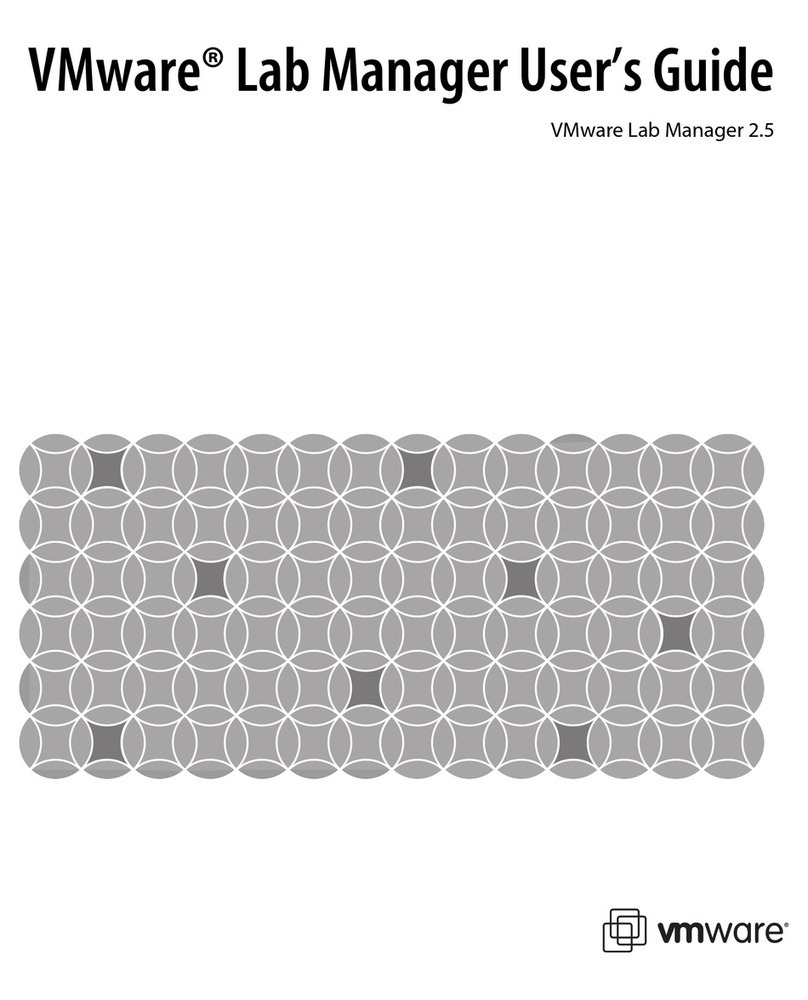
VMware
VMware VLM3-ENG-CP - Lab Manager - PC User manual
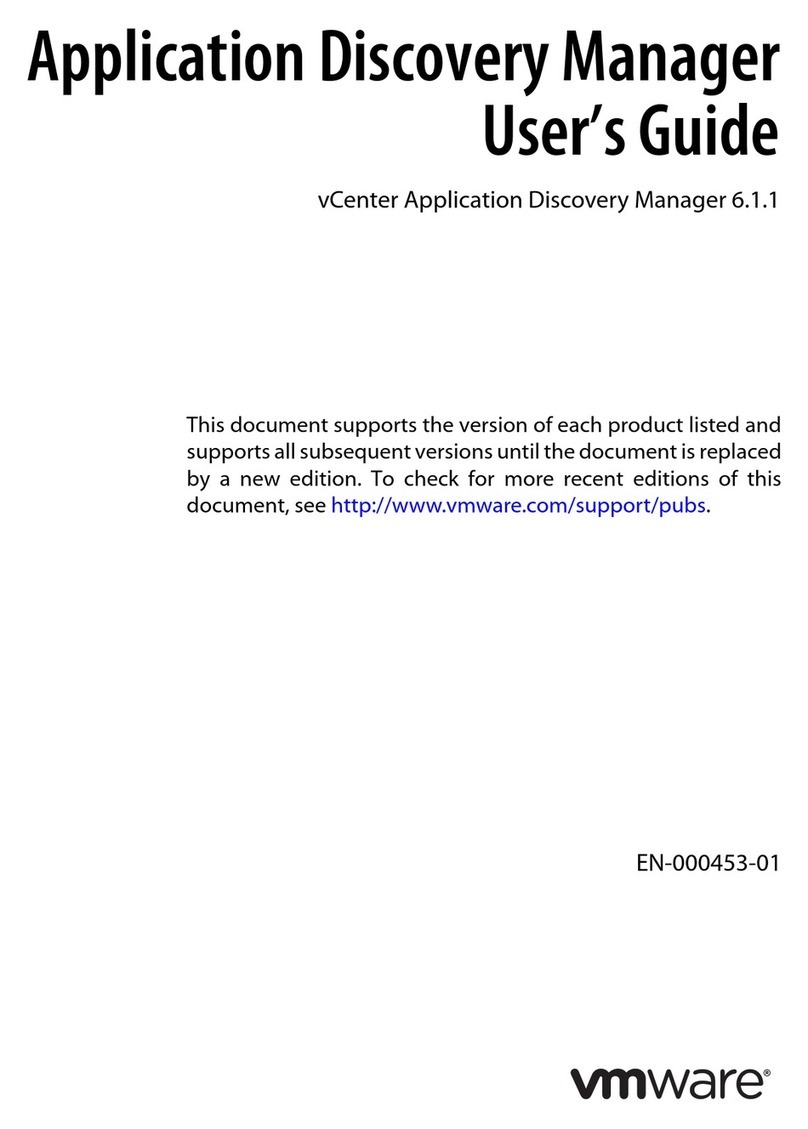
VMware
VMware VCENTER APPLICATION DISCOVERY MANAGER 6.1.1 -... User manual

VMware
VMware vSphere 4 User manual
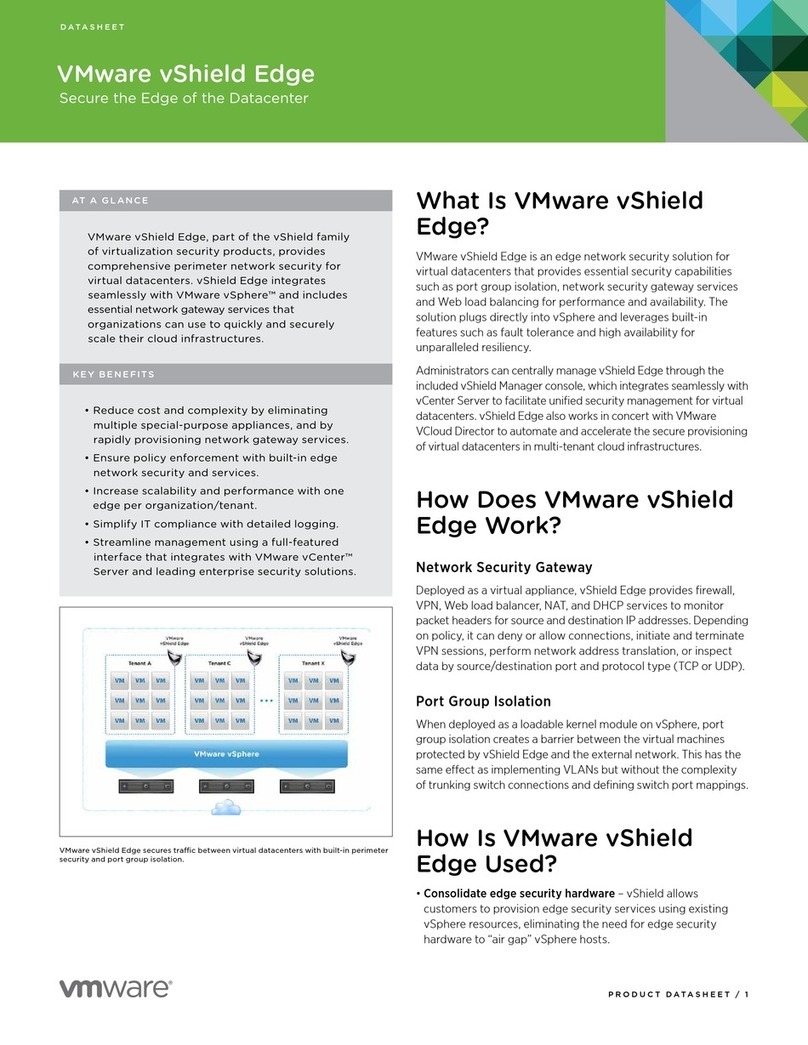
VMware
VMware VSHIELD EDGE User manual
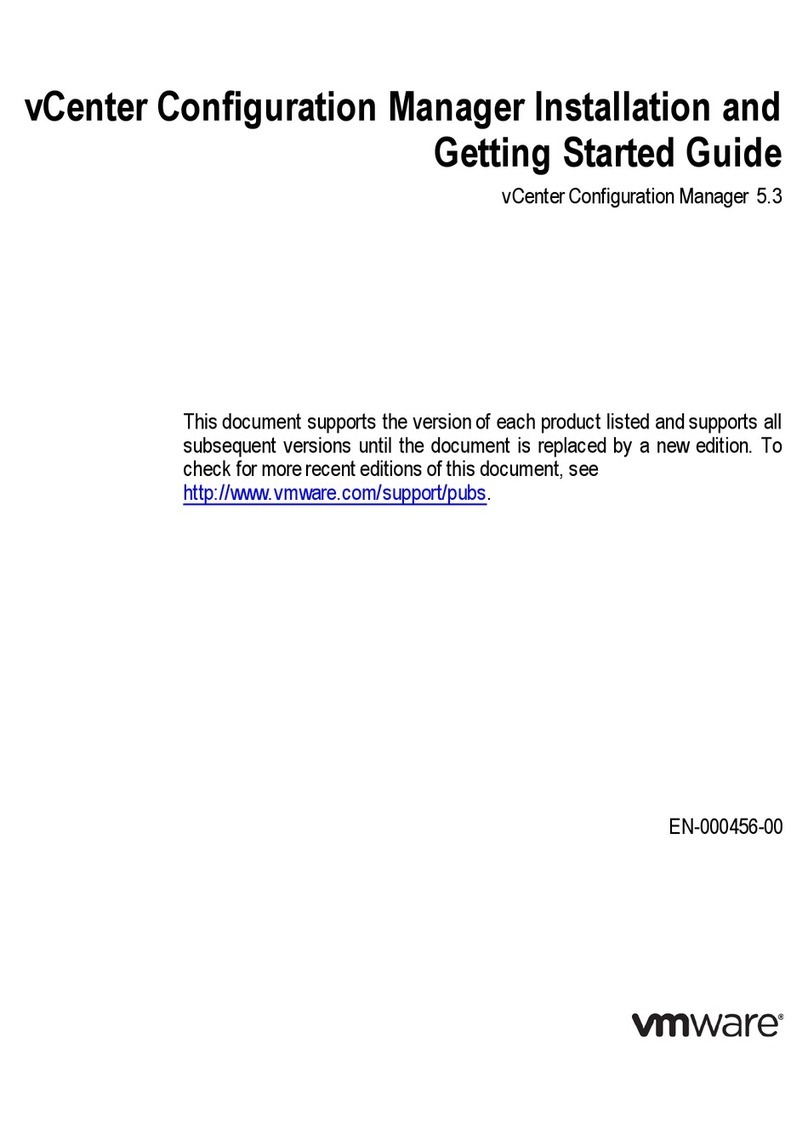
VMware
VMware VCENTER CONFIGURATION MANAGER 5.3 User manual

VMware
VMware VCM 5.3 - CONFIGURATION MANAGER SECURITY ENVIRONMENT... Quick guide
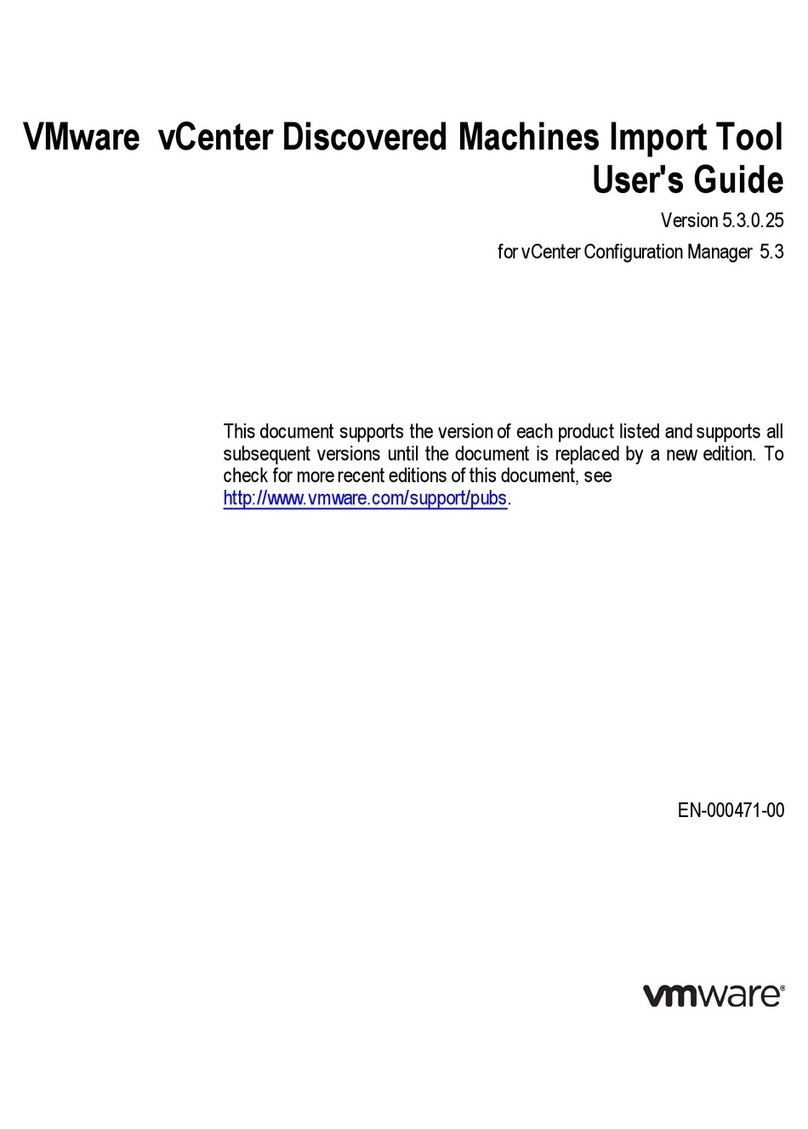
VMware
VMware VCENTER CONFIGURATION MANAGER 5.3 - VCENTER DISCOVERED MACHINES IMPORT TOOL... User manual
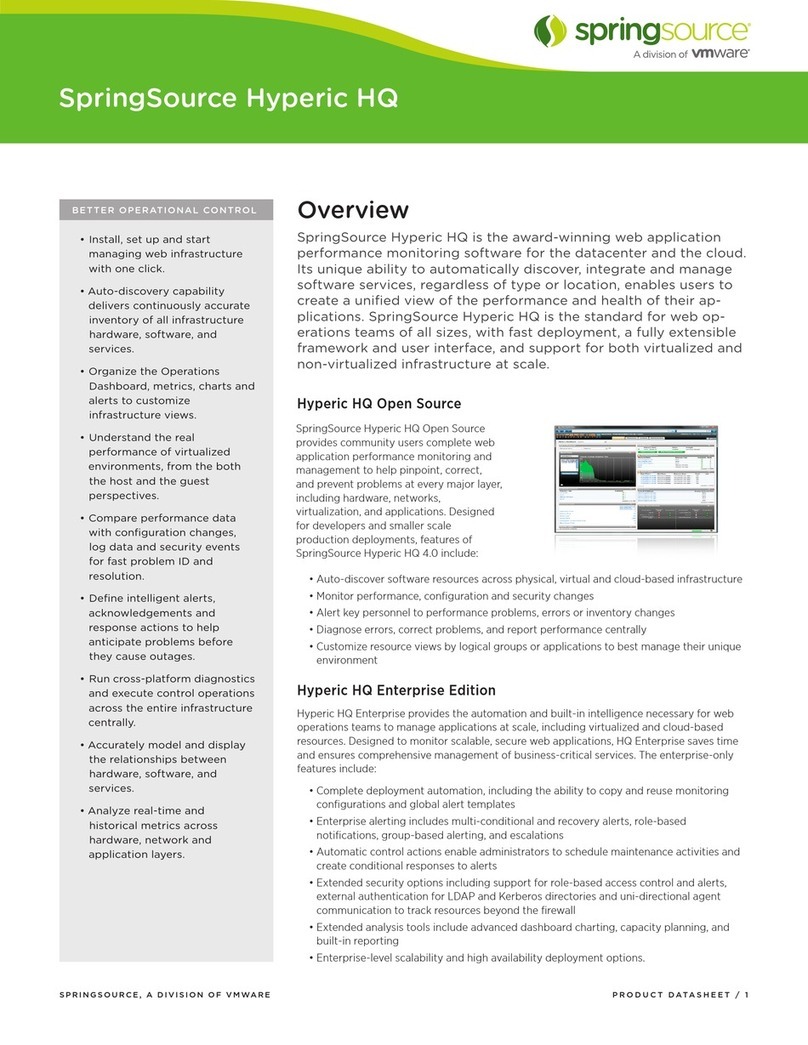
VMware
VMware SPRINGSOURCE HYPERIC HQ User manual
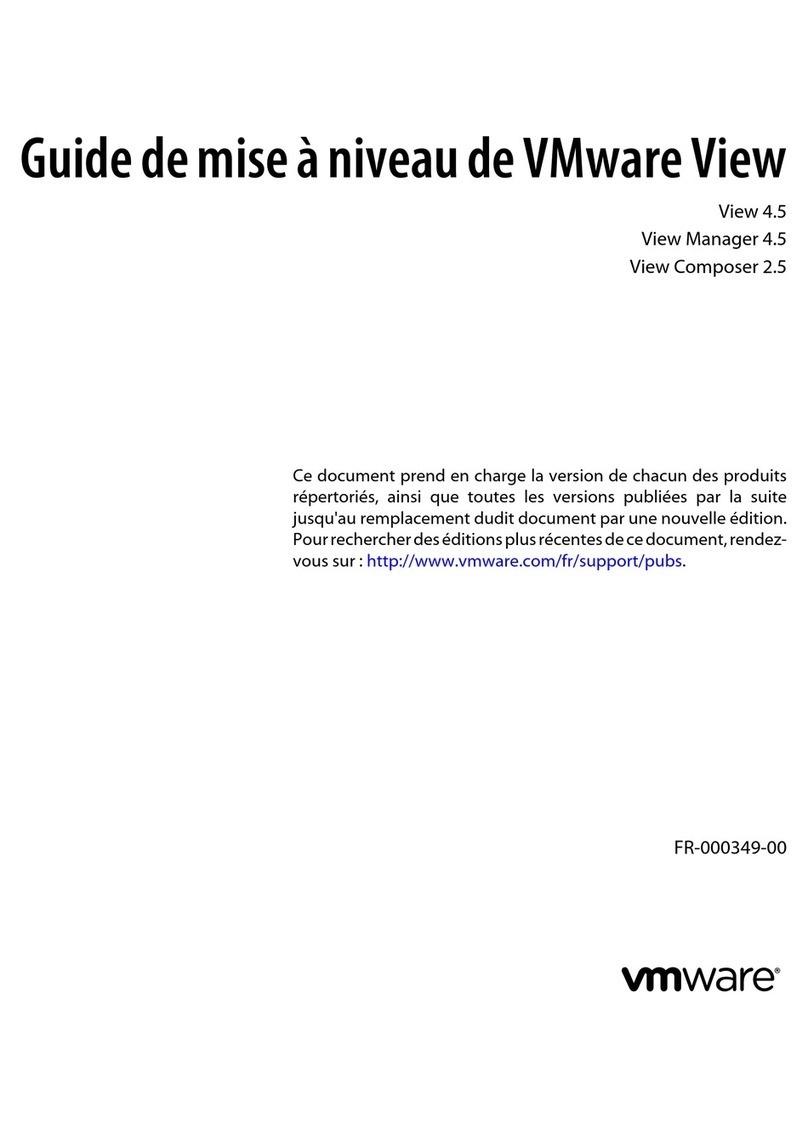
VMware
VMware VIEW 4.5 - GUIDE DE MISE A NIVEAU User manual

VMware
VMware VCLOUD REQUEST MANAGER 1.0.0 User manual
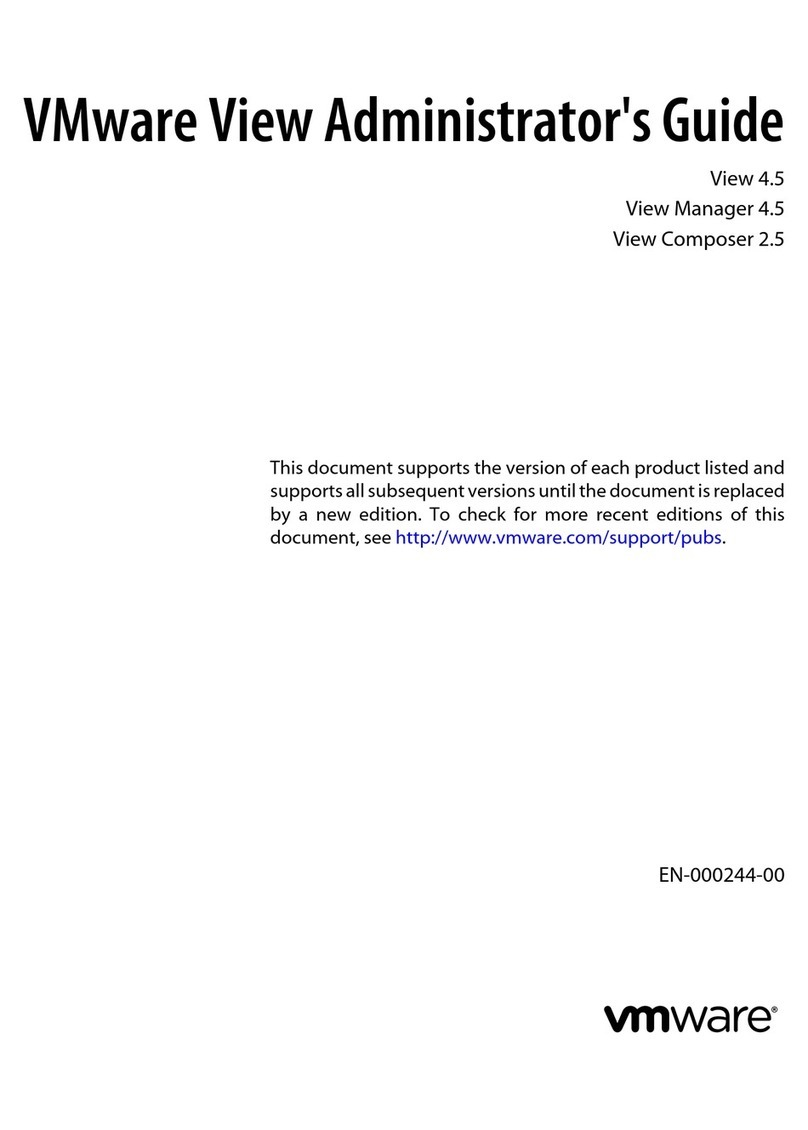
VMware
VMware VIEW 4.5 Manual
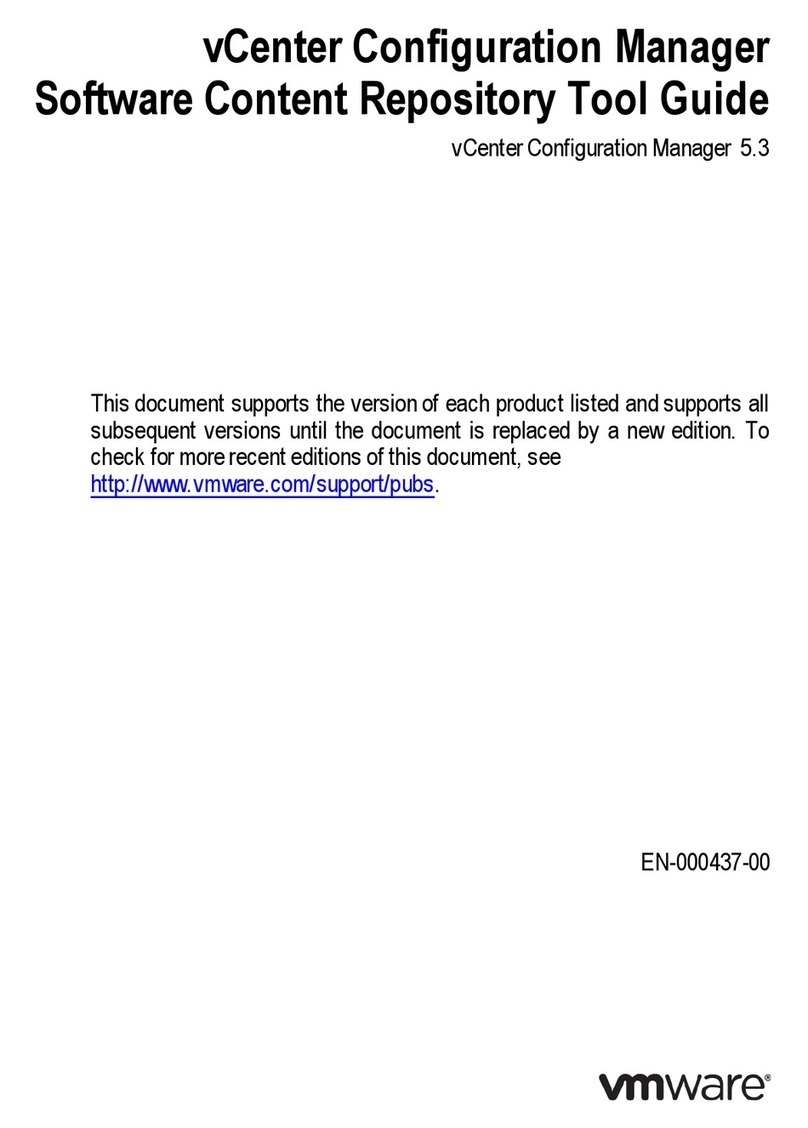
VMware
VMware VCENTER CONFIGURATION MANAGER 5.3 - SOFTWARE CONTENT REPOSITORY TOOL... User manual
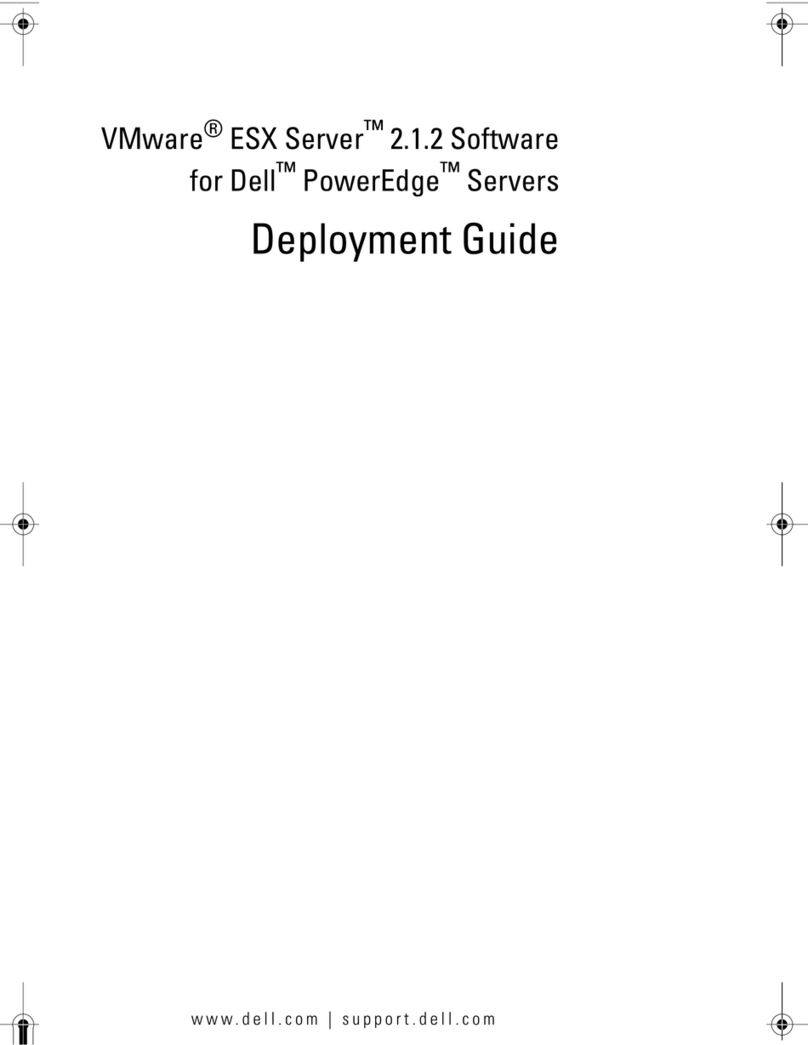
VMware
VMware VmWare ESX Server 2.12 Deployment Quick reference guide
Popular Software manuals by other brands
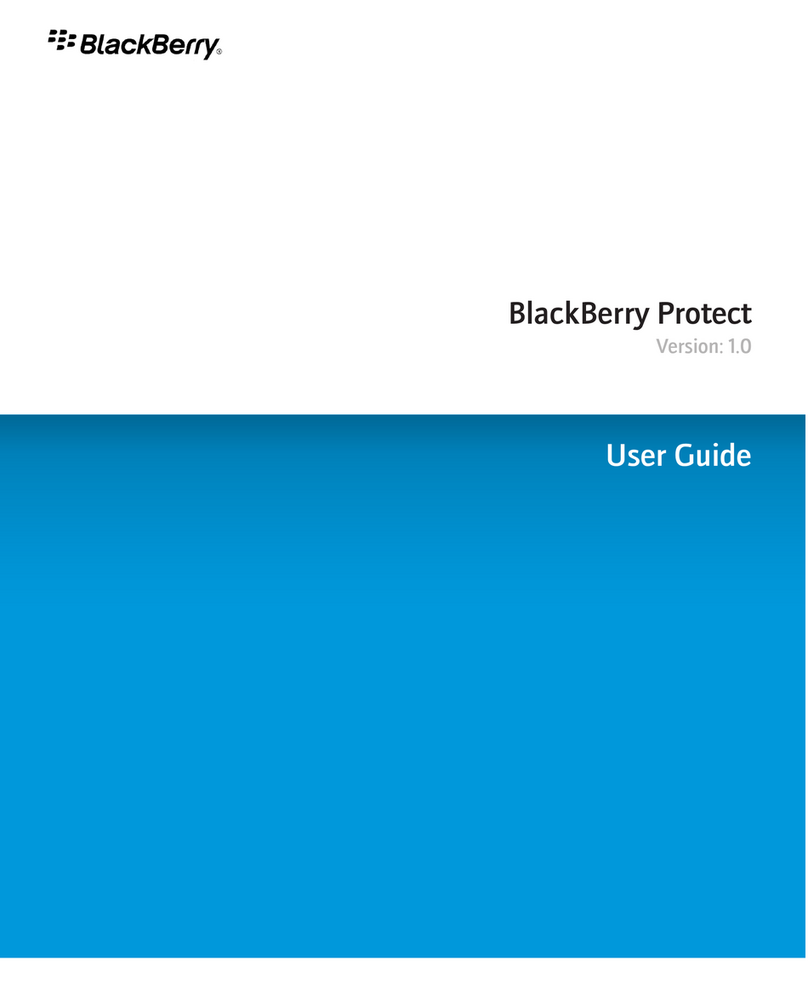
Blackbe;rry
Blackbe;rry PROTECT - V1.0 user guide
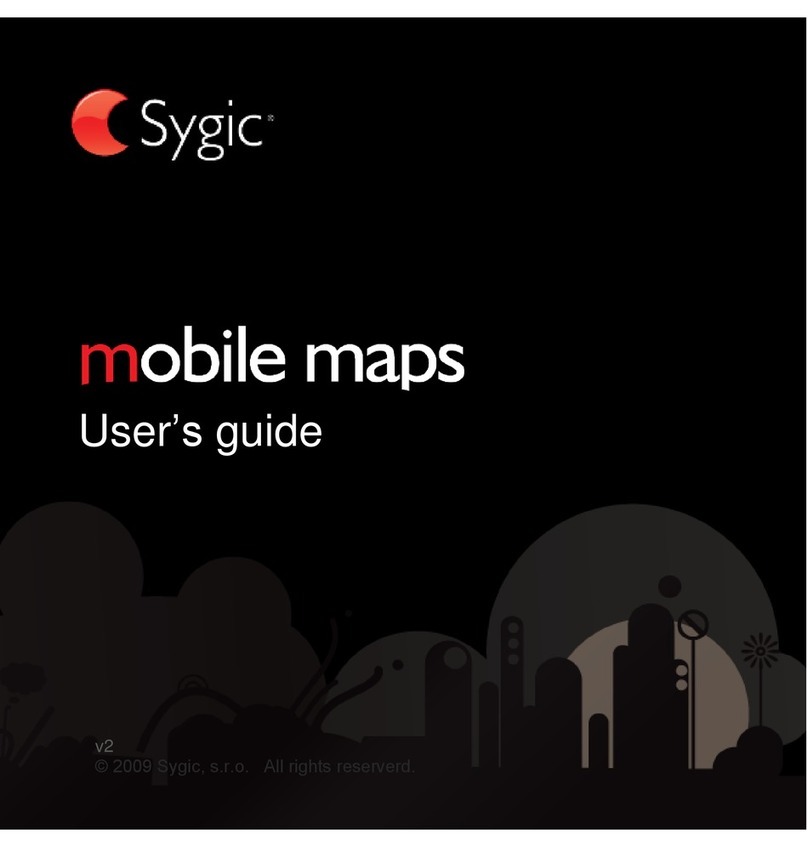
Sygic
Sygic EziNAV user guide
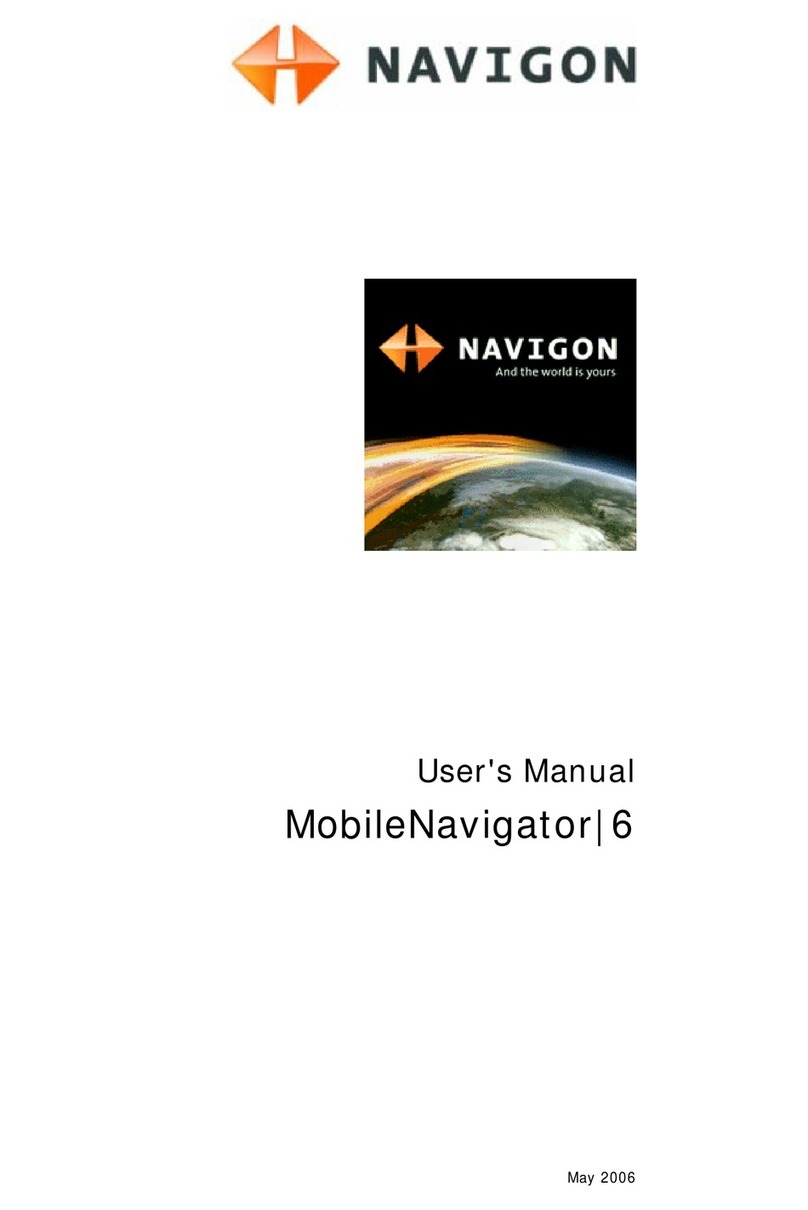
Navigon
Navigon MN 6 user manual
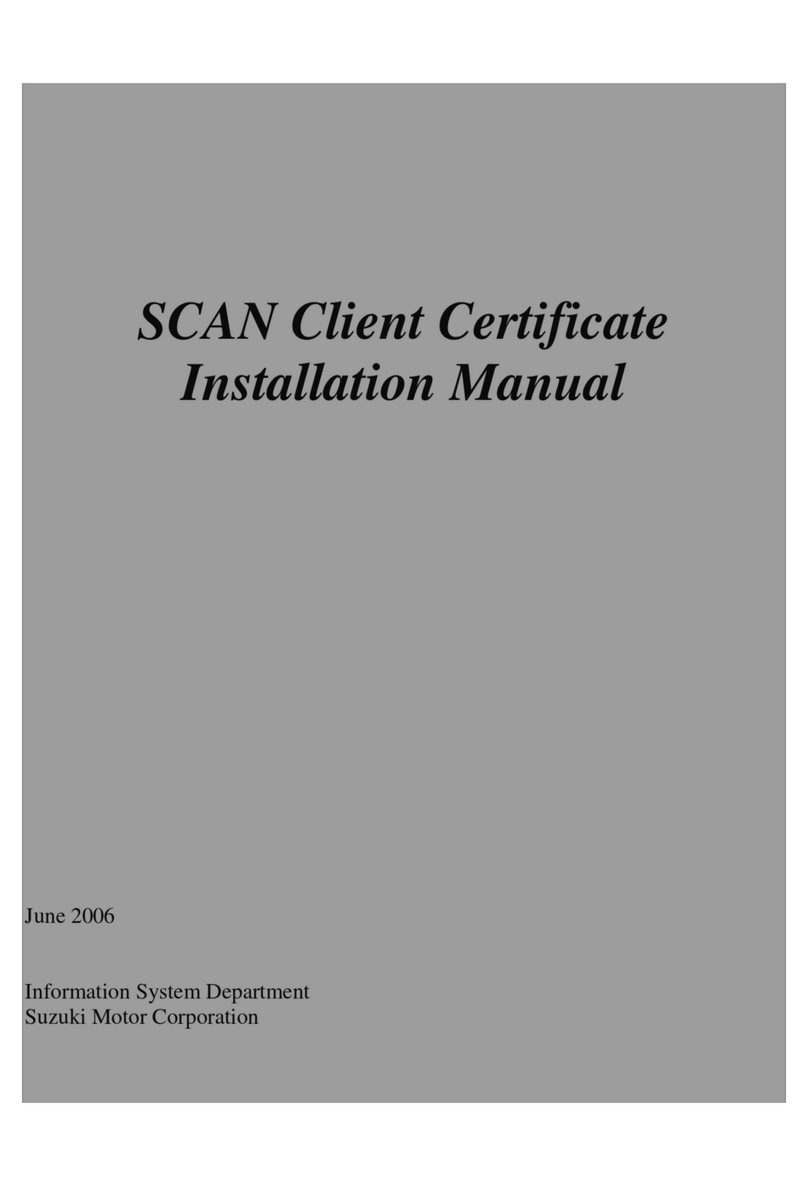
Suzuki
Suzuki SCAN CLIENT CERTIFICATE - installation manual

Southern Company
Southern Company MYLINC OFFICE - SOUTHERNLINC manual

MACROMEDIA
MACROMEDIA FLASH MEDIA SERVER 2-DEVELOPING MEDIA Develop guide

HP
HP TR3271 Programming manual
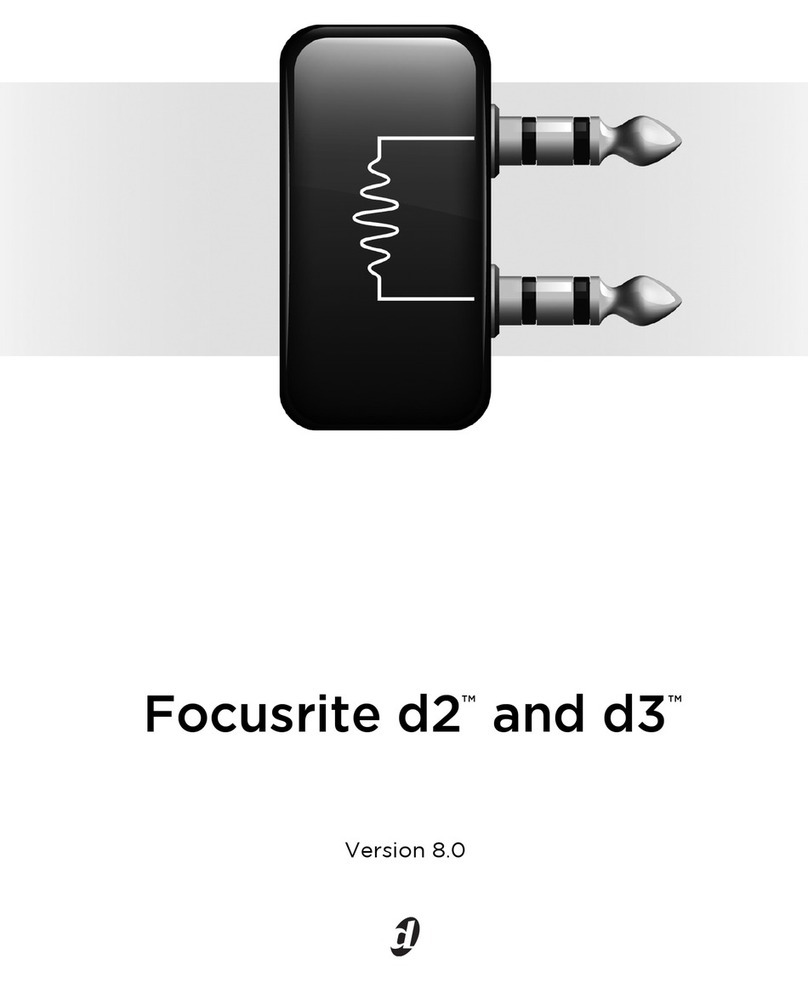
DigiDesign
DigiDesign Focusrite d2 Guide

Symantec
Symantec NORTON GHOST user guide
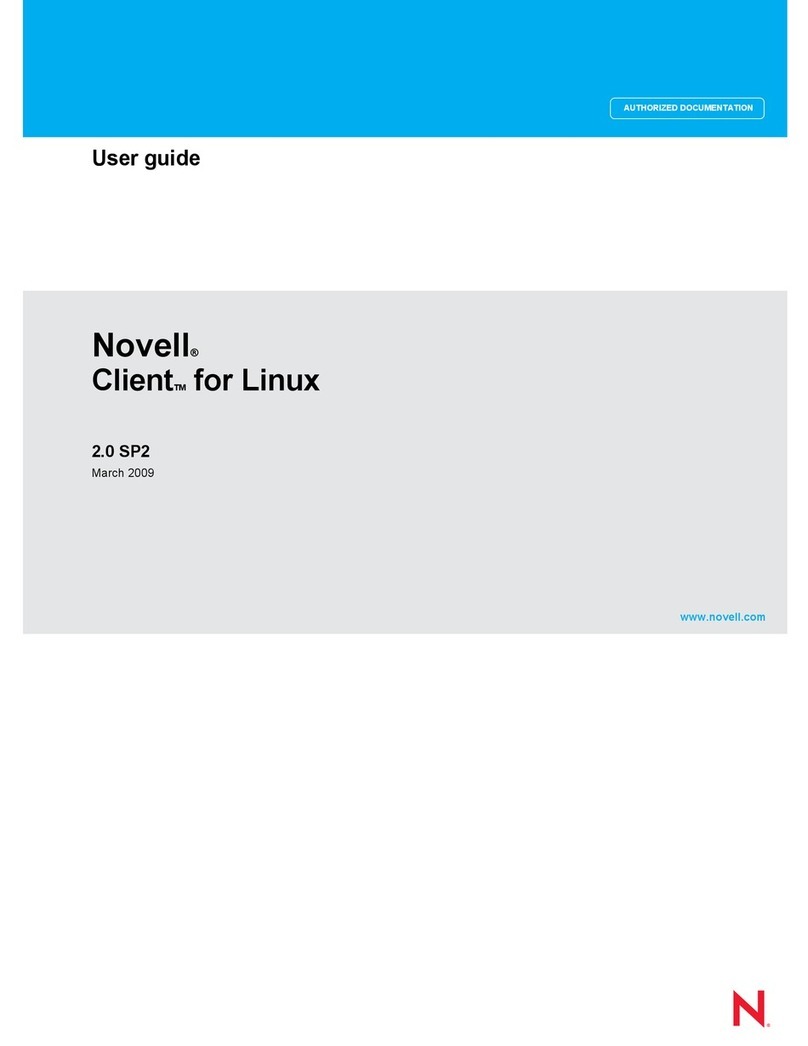
Novell
Novell CLIENT FOR LINUX 2.0 SP2 - 03-2009 user guide
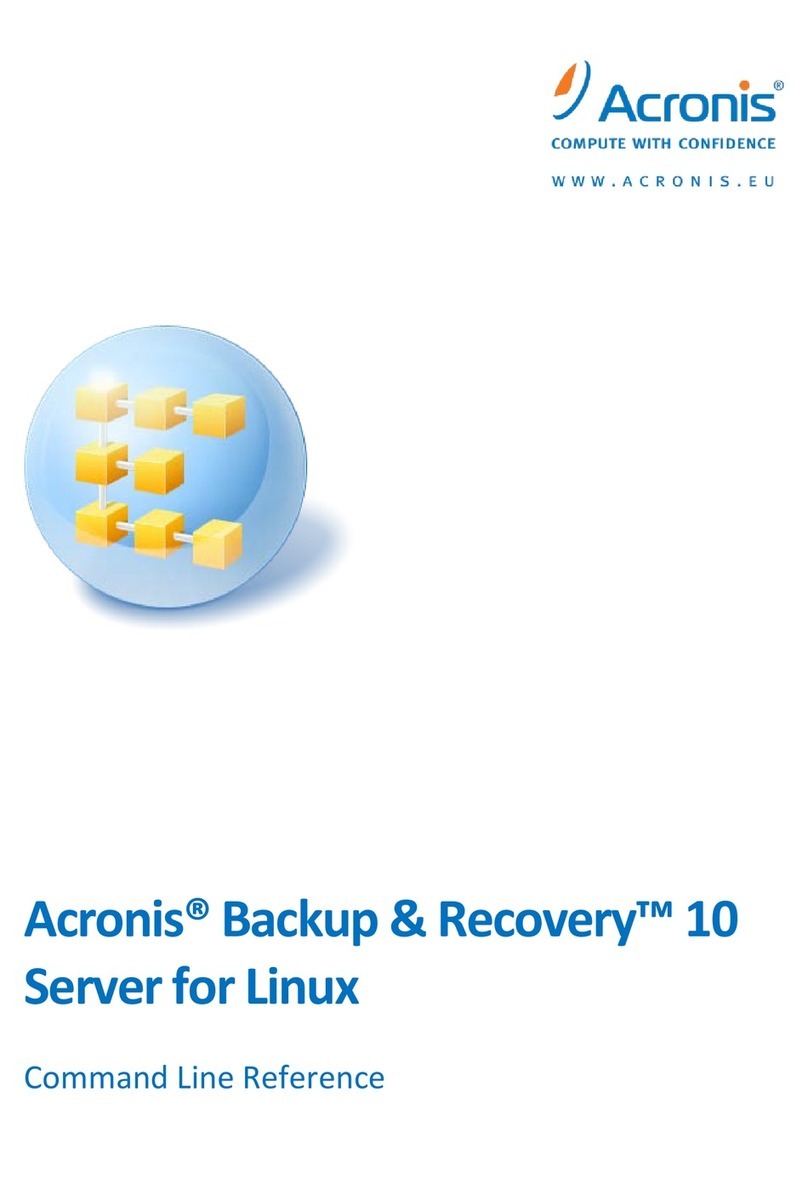
ACRONIS
ACRONIS BACKUP RECOVERY 10 SERVER FOR LINUX - COMMAND... Cli reference guide

Compaq
Compaq BL10e - HP ProLiant - 512 MB RAM Update
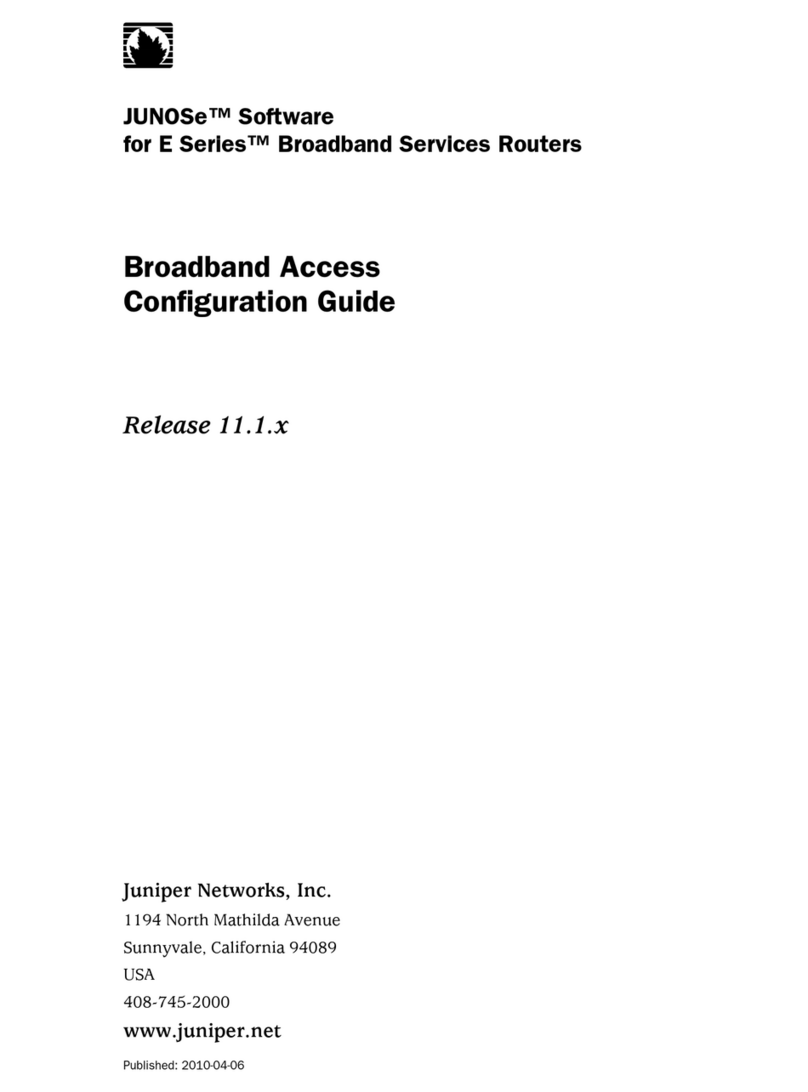
Juniper
Juniper JUNOSE 11.1.X - BROADBAND ACCESS CONFIGURATION GUIDE... Configuration guide
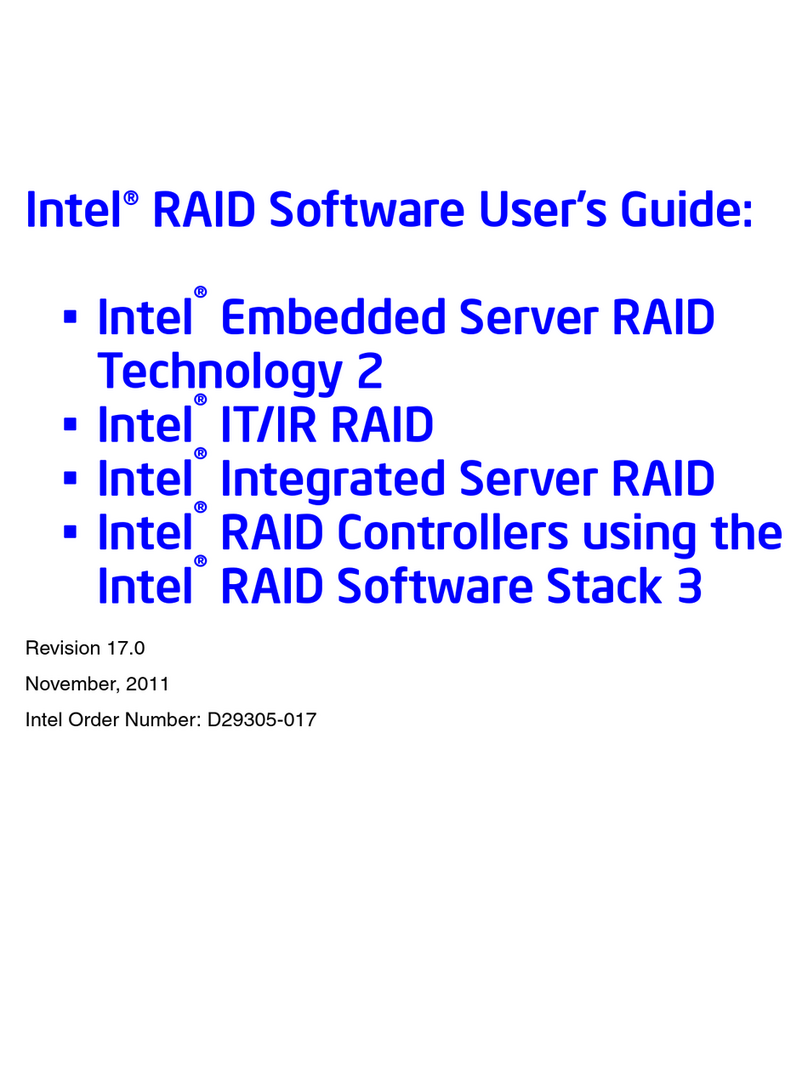
Intel
Intel AFCSASRISER user guide
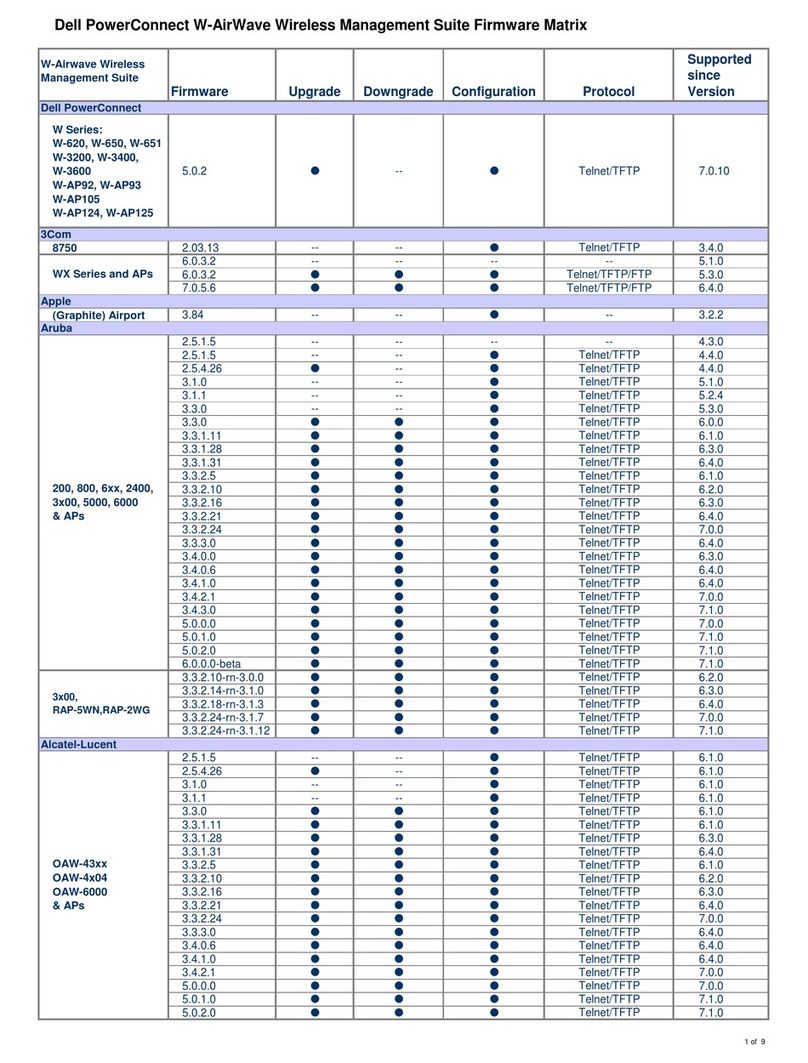
Dell
Dell PowerConnect W-Airwave Firmware instructions
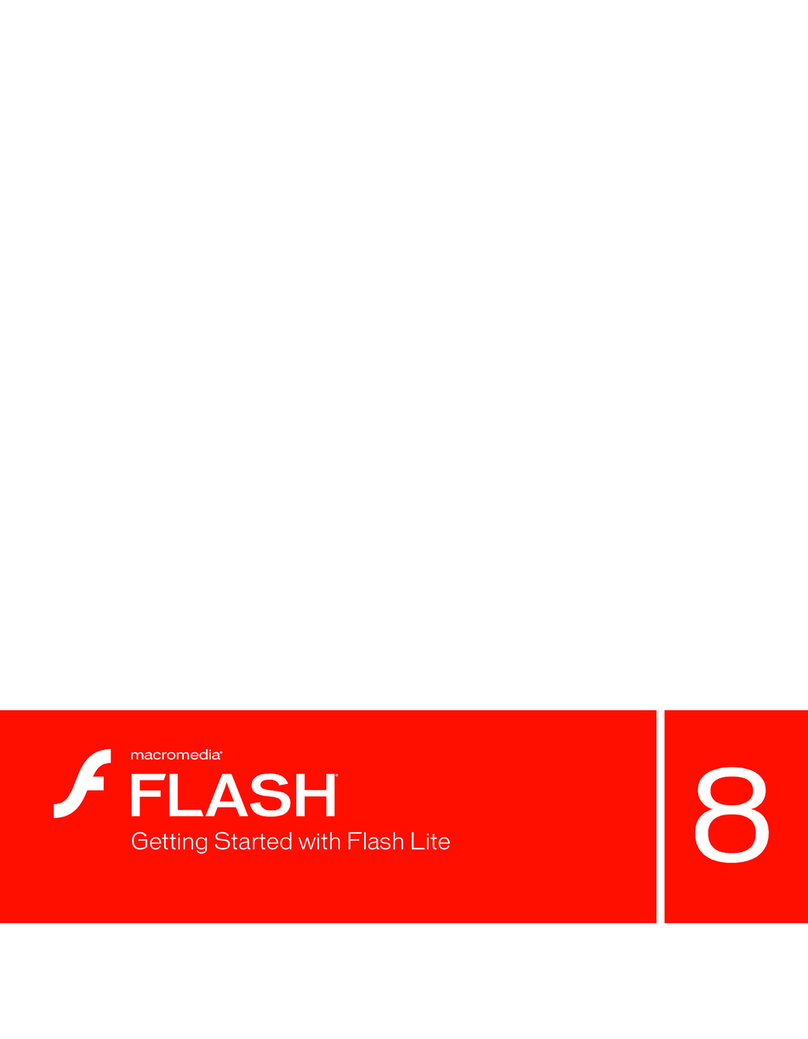
MACROMEDIA
MACROMEDIA FLASH 8-GETTING STARTED WITH FLASH LITE Getting started
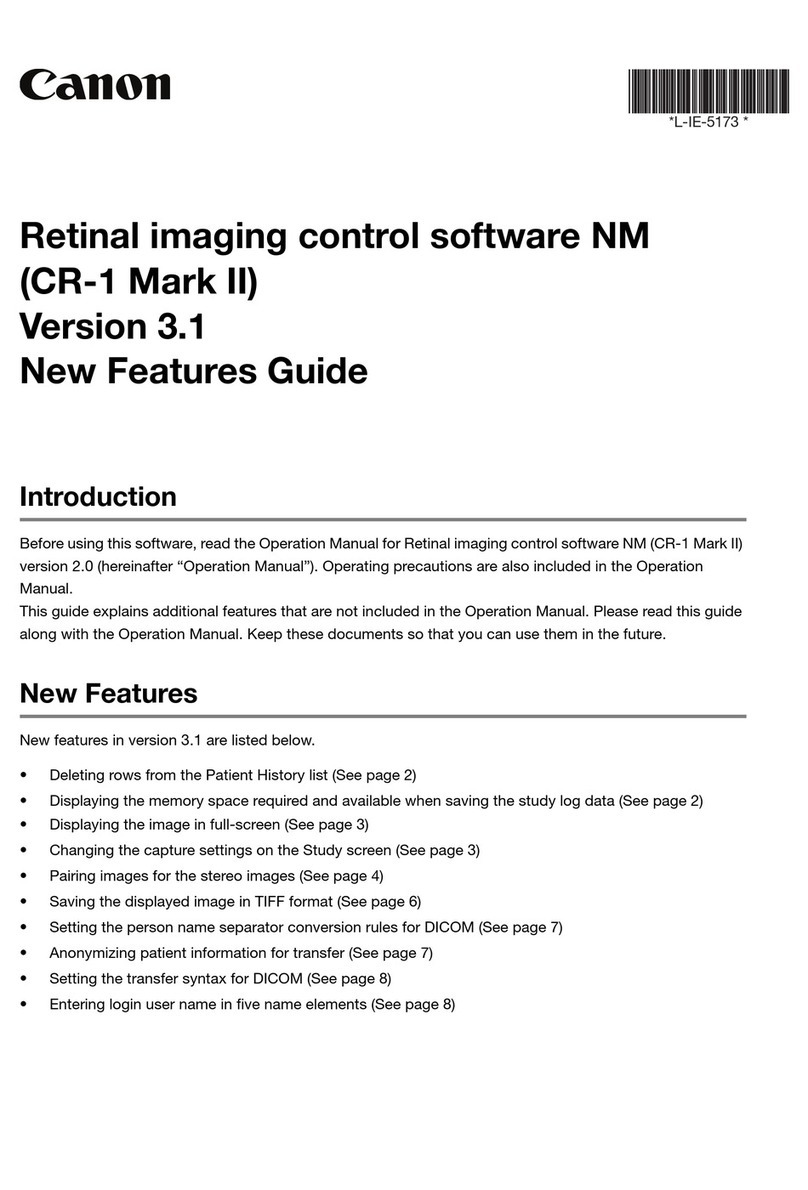
Canon
Canon CR-1 Mark II Features guide
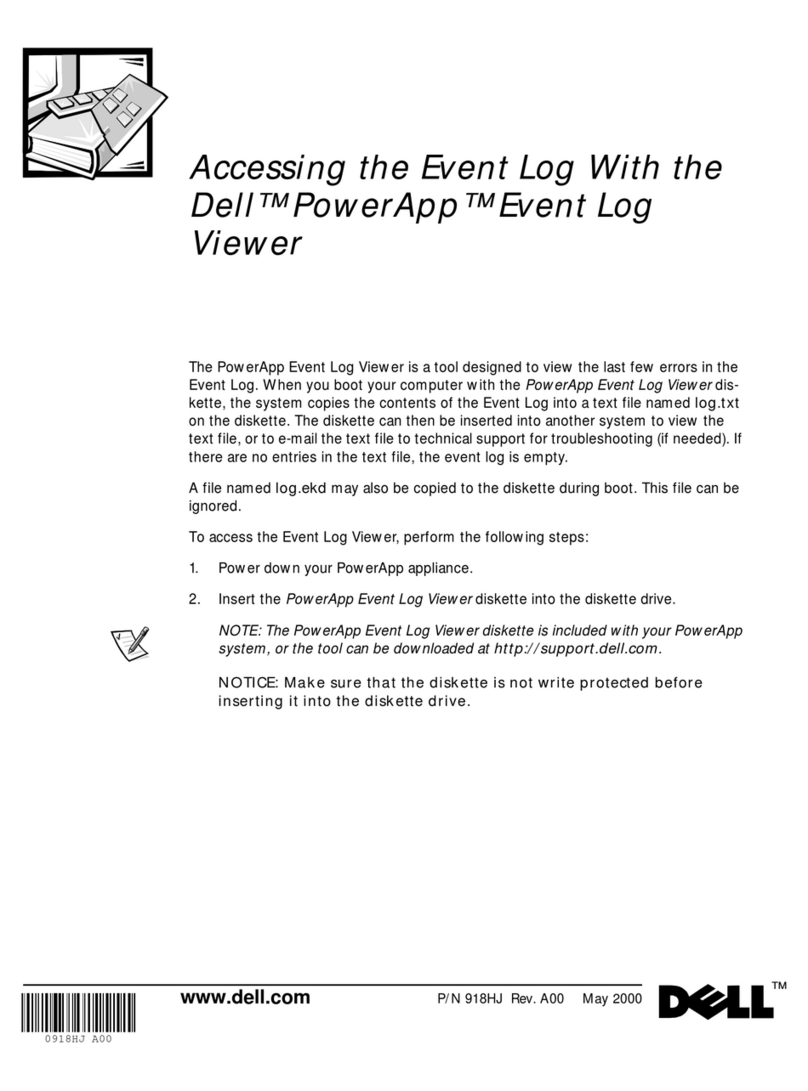
Dell
Dell PowerApp .cache 100 Notice