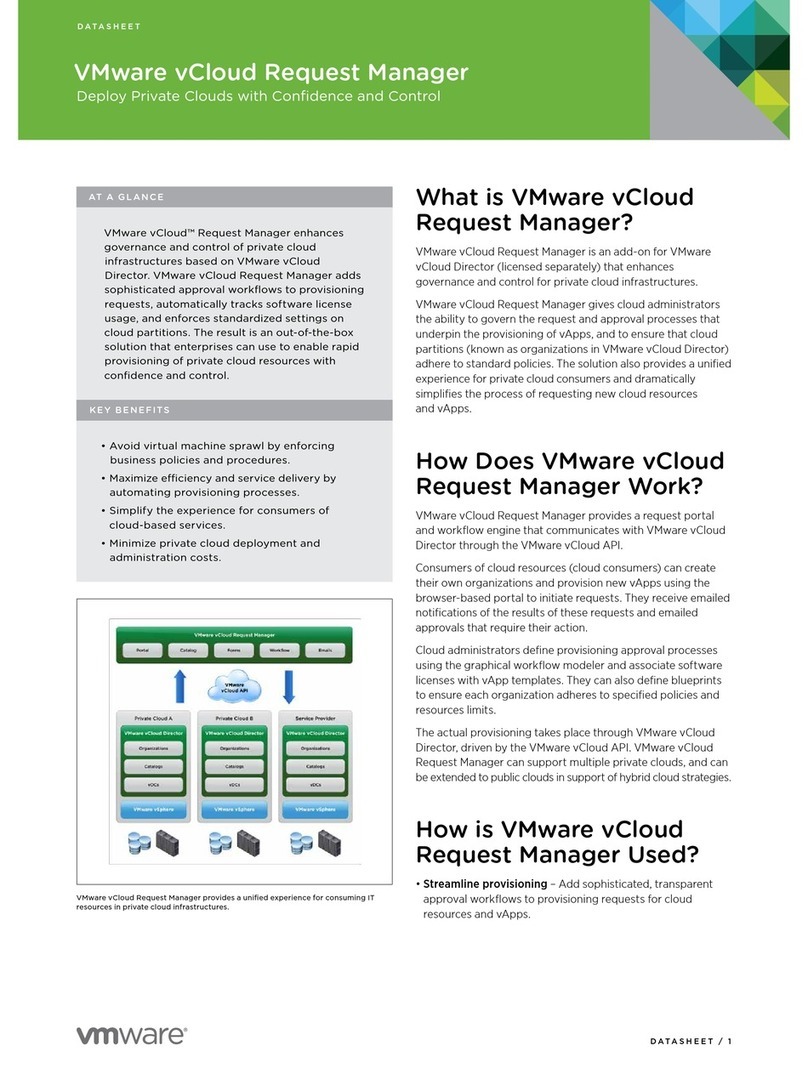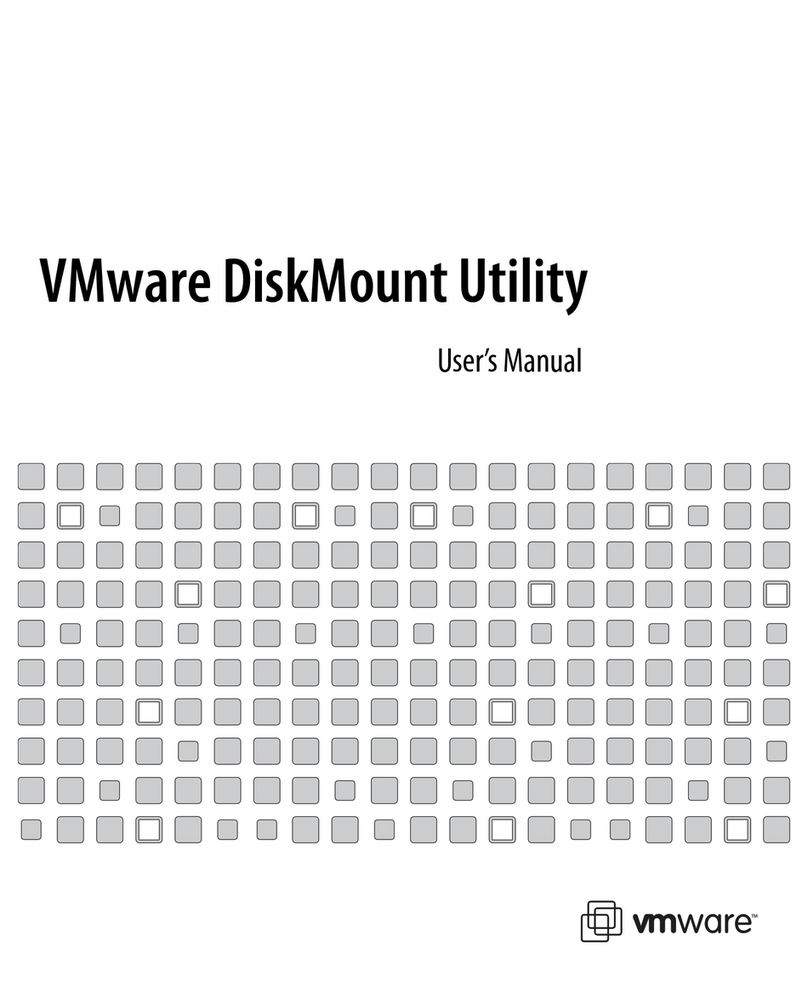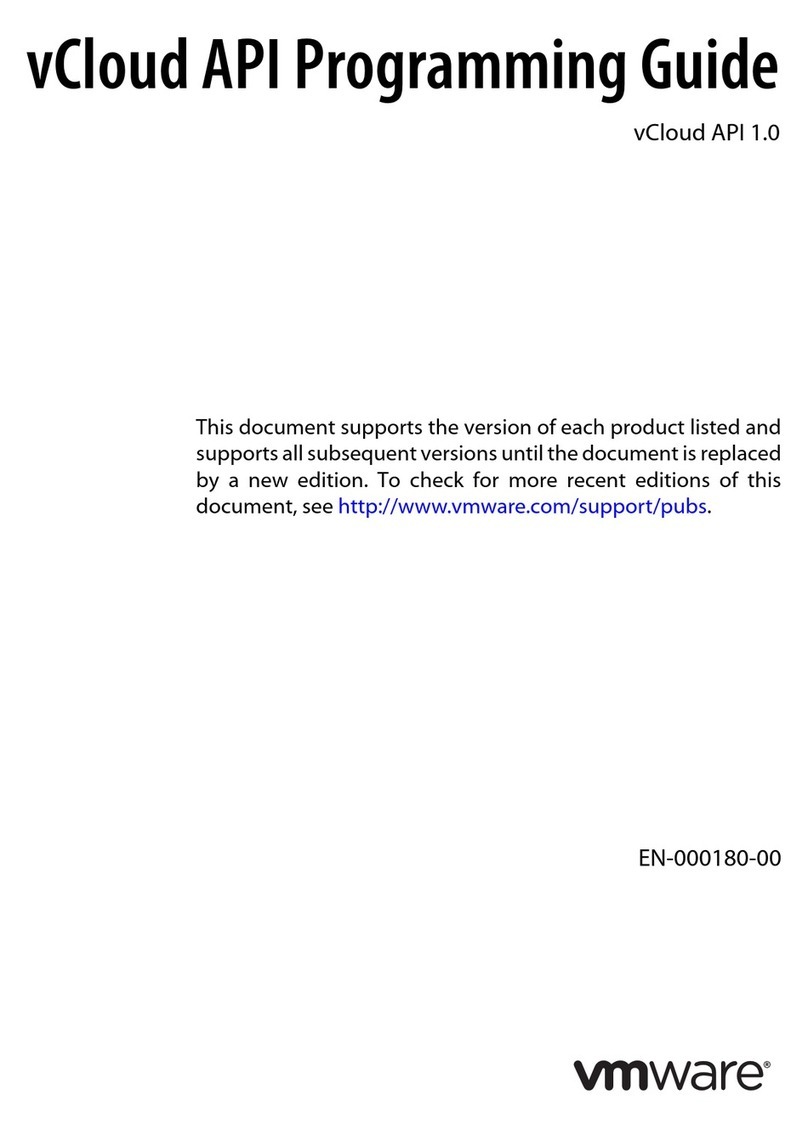VMware VCENTER CONFIGURATION MANAGER Quick guide
Other VMware Software manuals
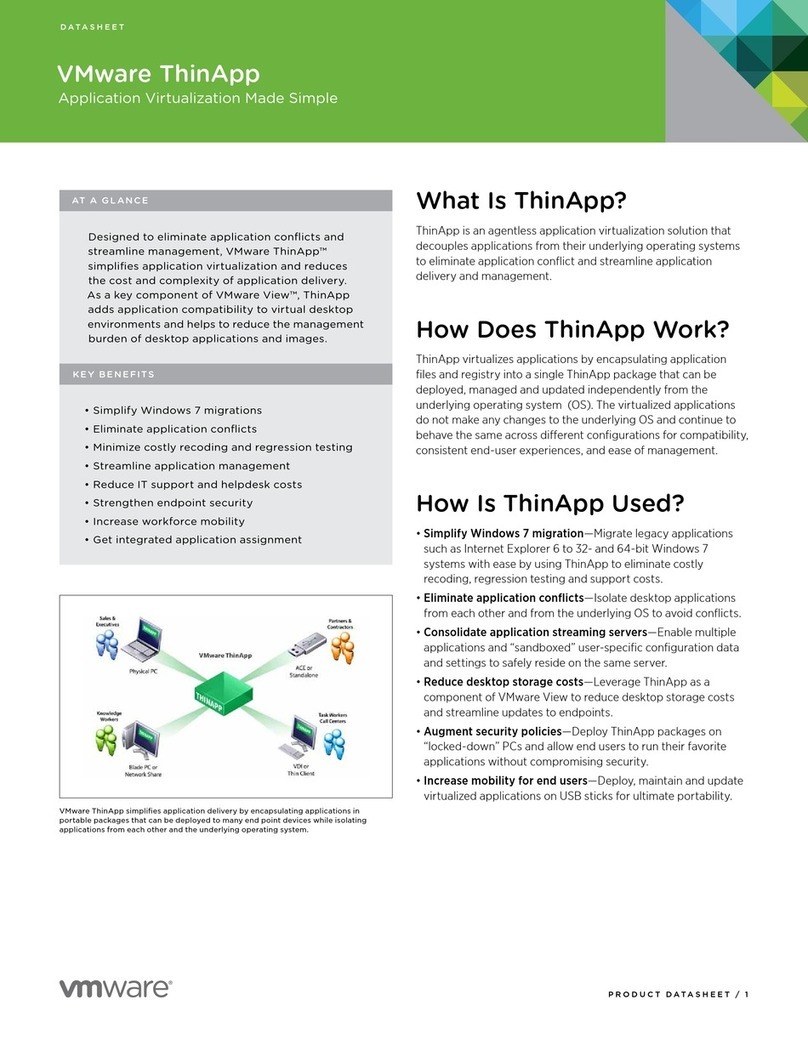
VMware
VMware THINAPP User manual
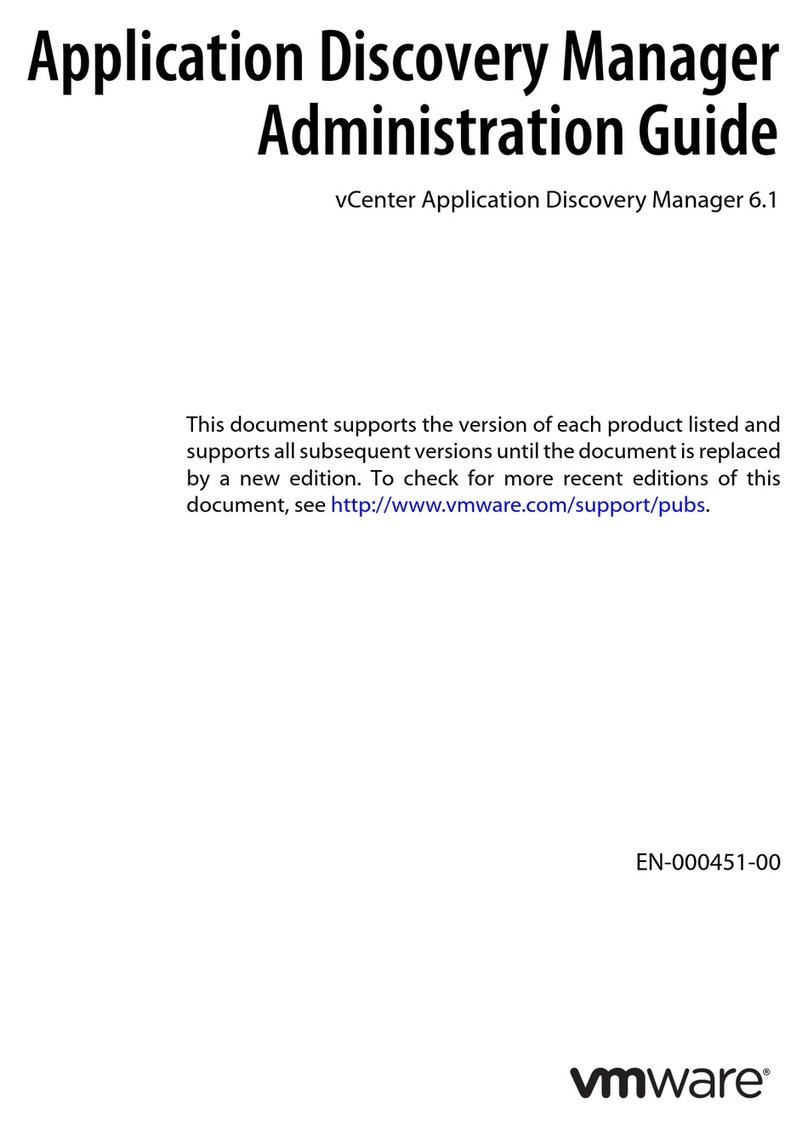
VMware
VMware VCENTER APPLICATION DISCOVERY MANAGER 6.1 -... Instruction Manual
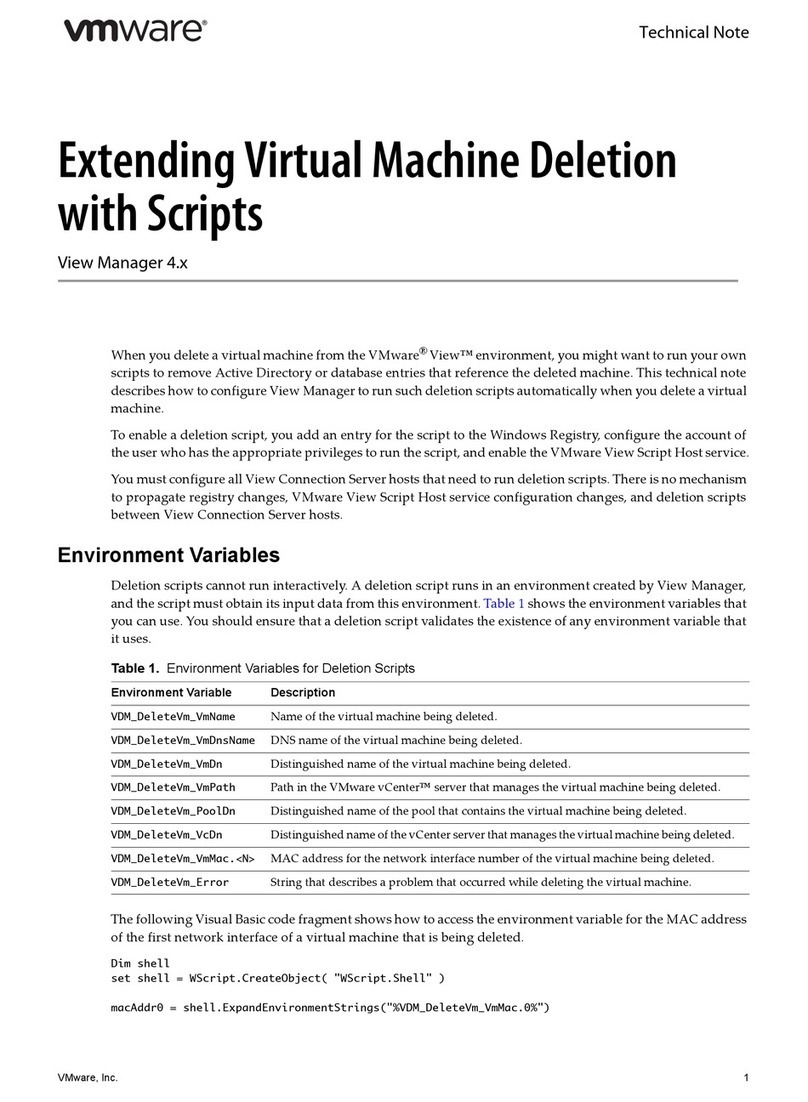
VMware
VMware VIEW MANAGER 4.X - EXTENDING VIRTUAL MACHINE DELECTION WITH... User manual
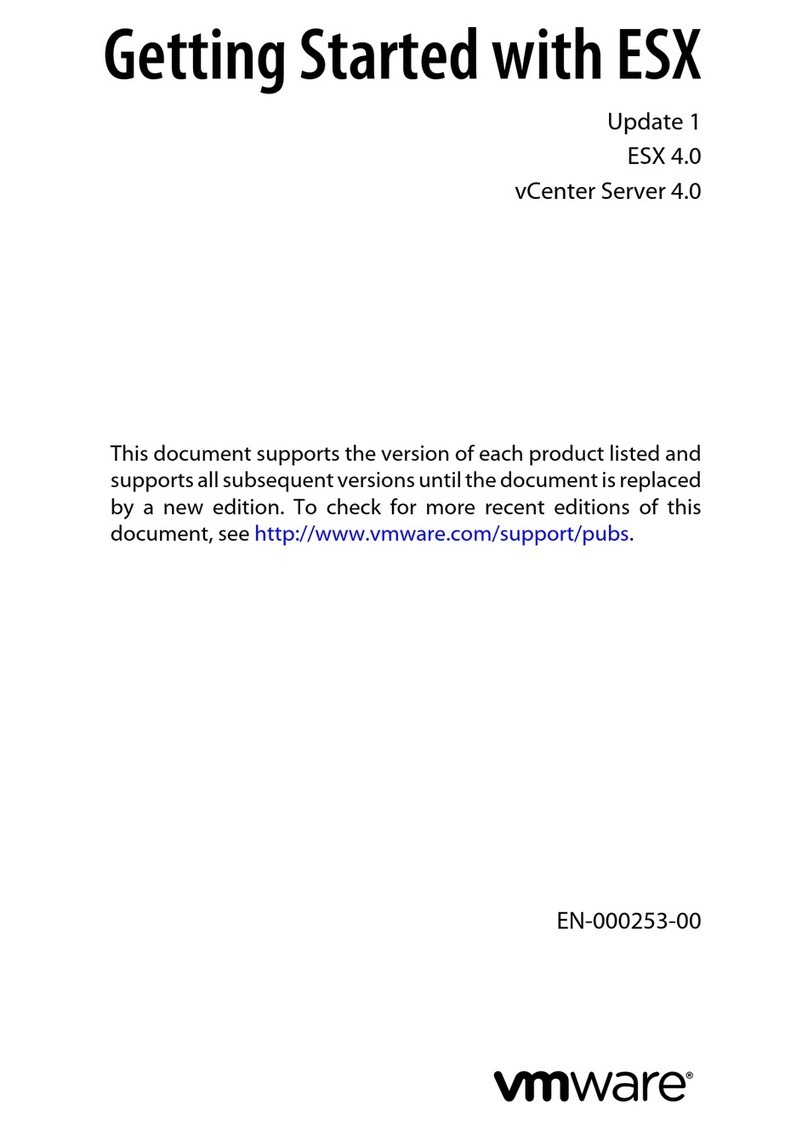
VMware
VMware ESX 4.0 - GETTING STARTED UPDATE 1 User manual

VMware
VMware VSHIELD APP 1.0.0 UPDATE 1 - API Operating instructions
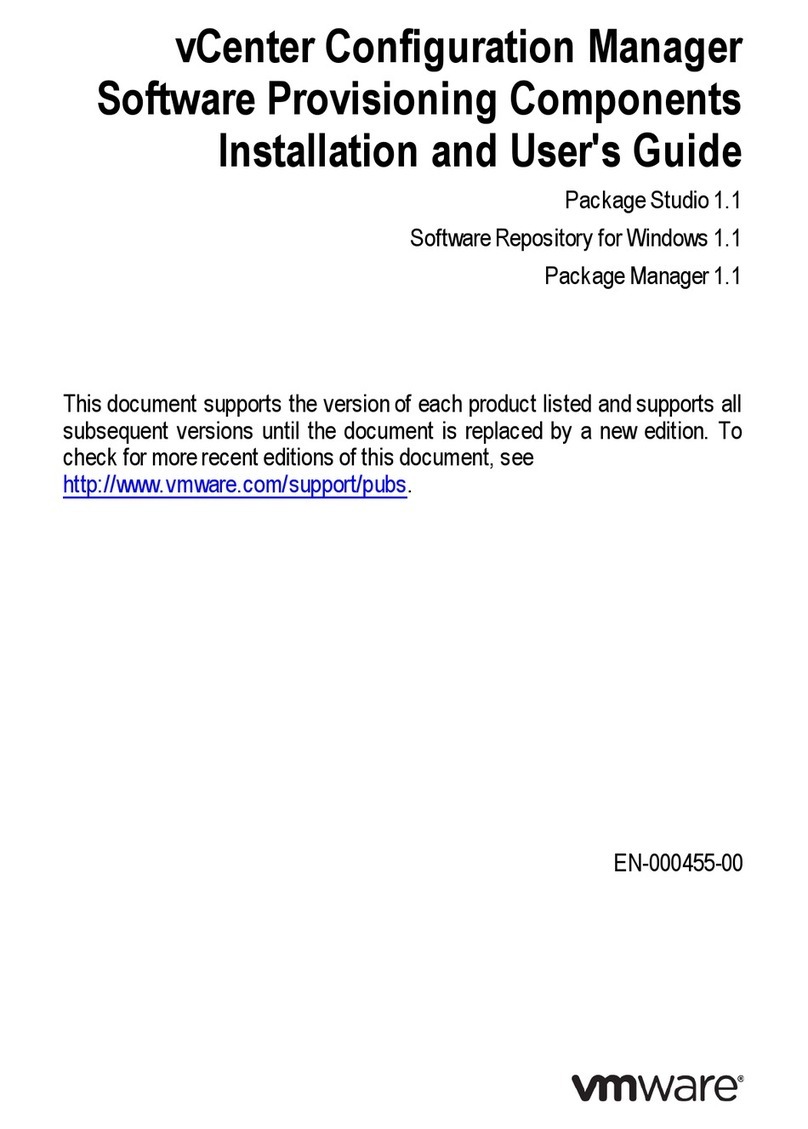
VMware
VMware PACKAGE MANAGER 1.1 User manual
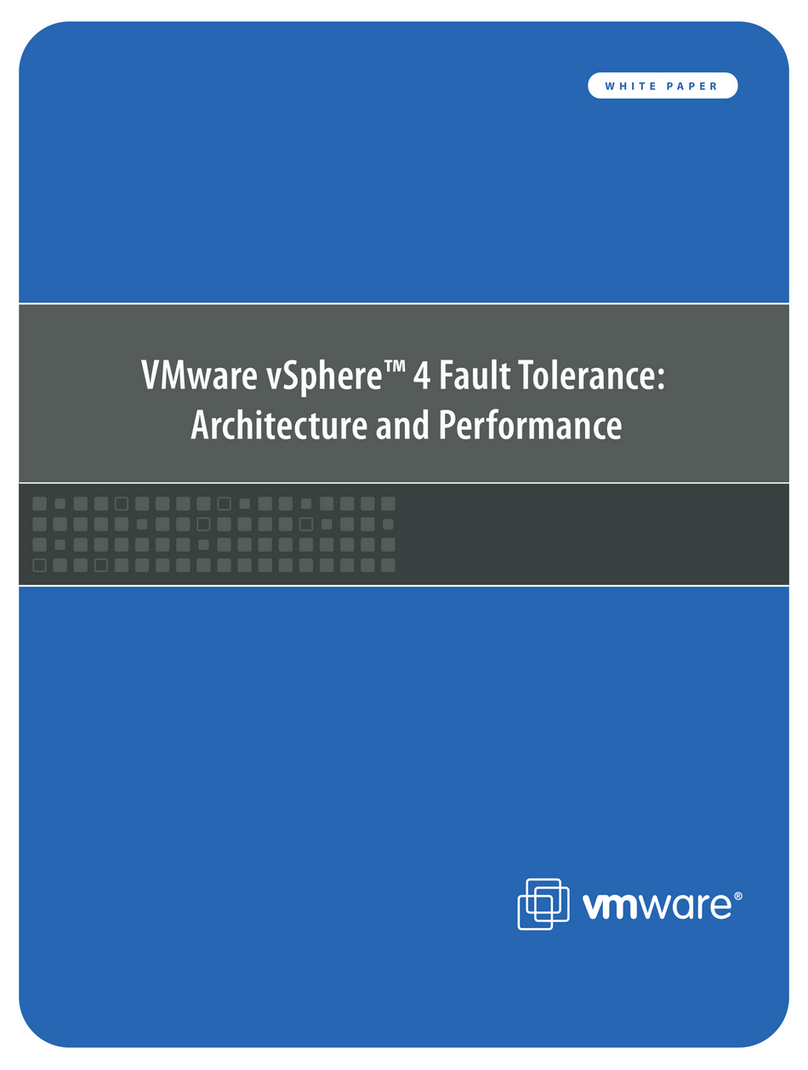
VMware
VMware vSphere 4 Installation and operation manual
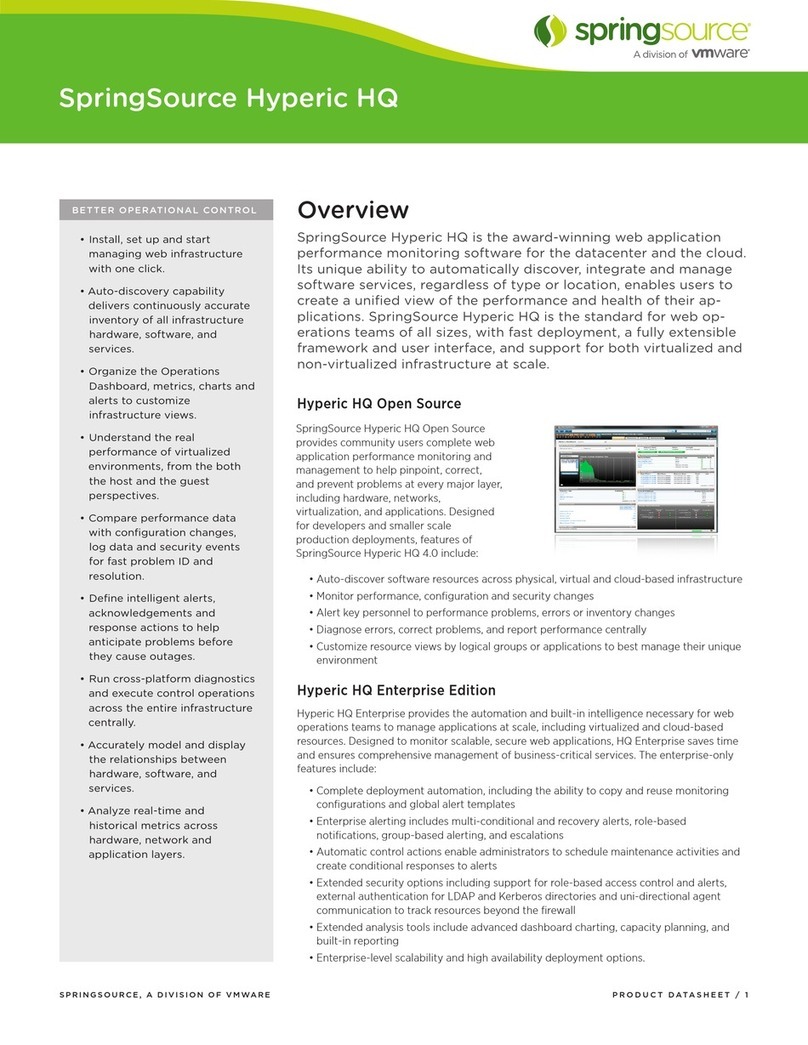
VMware
VMware SPRINGSOURCE HYPERIC HQ User manual
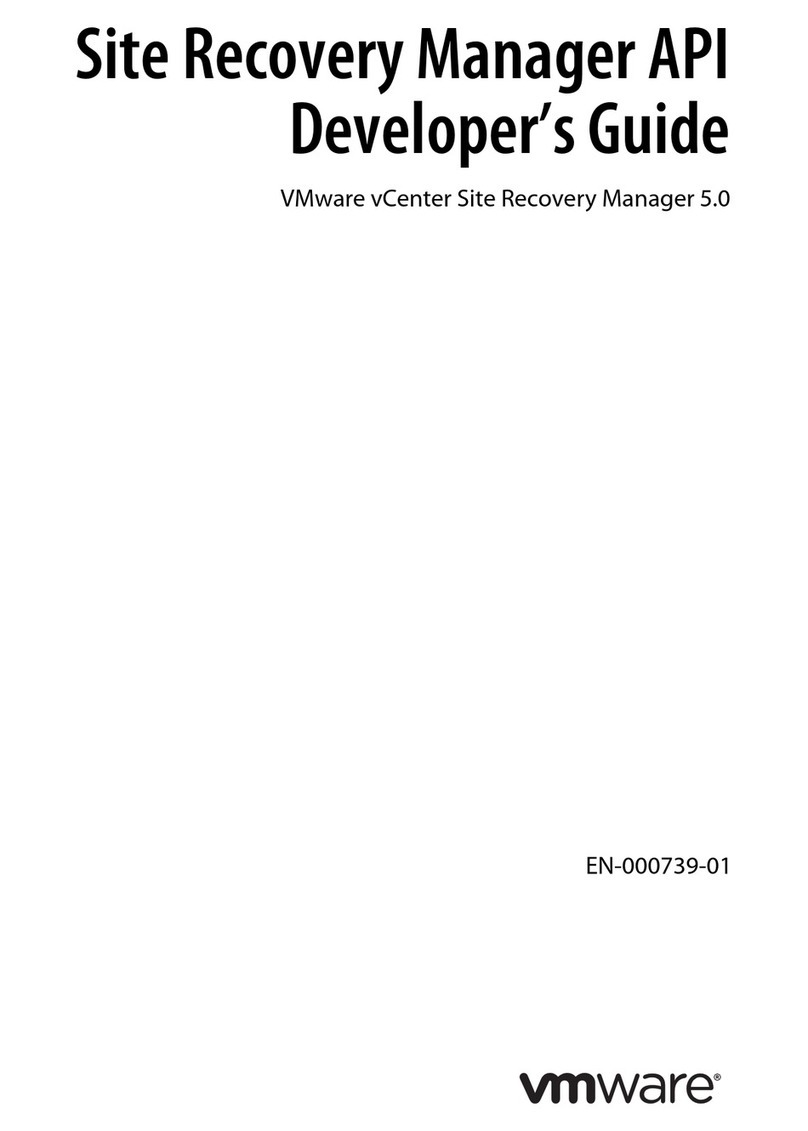
VMware
VMware VC-SRM4-A - vCenter Site Recovery Manager Instruction Manual

VMware
VMware vSphere ESXi 4.0 Programming manual
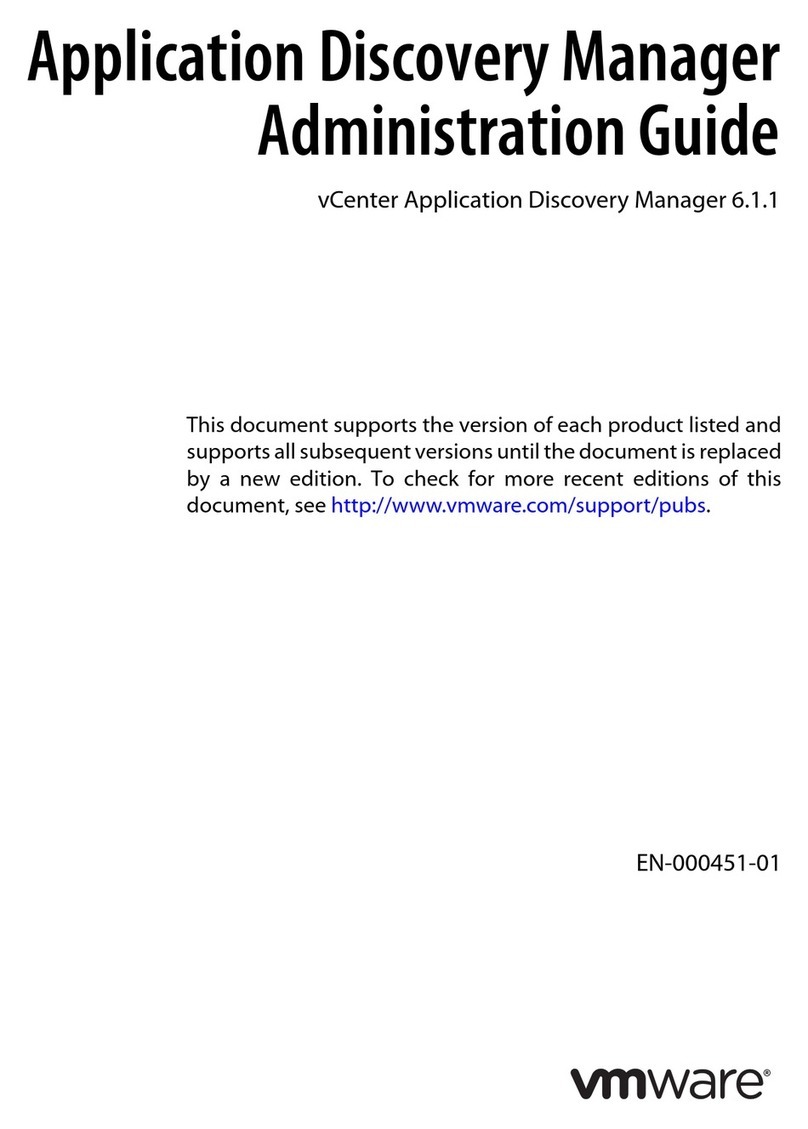
VMware
VMware VCENTER APPLICATION DISCOVERY MANAGER 6.1.1 -... Instruction Manual
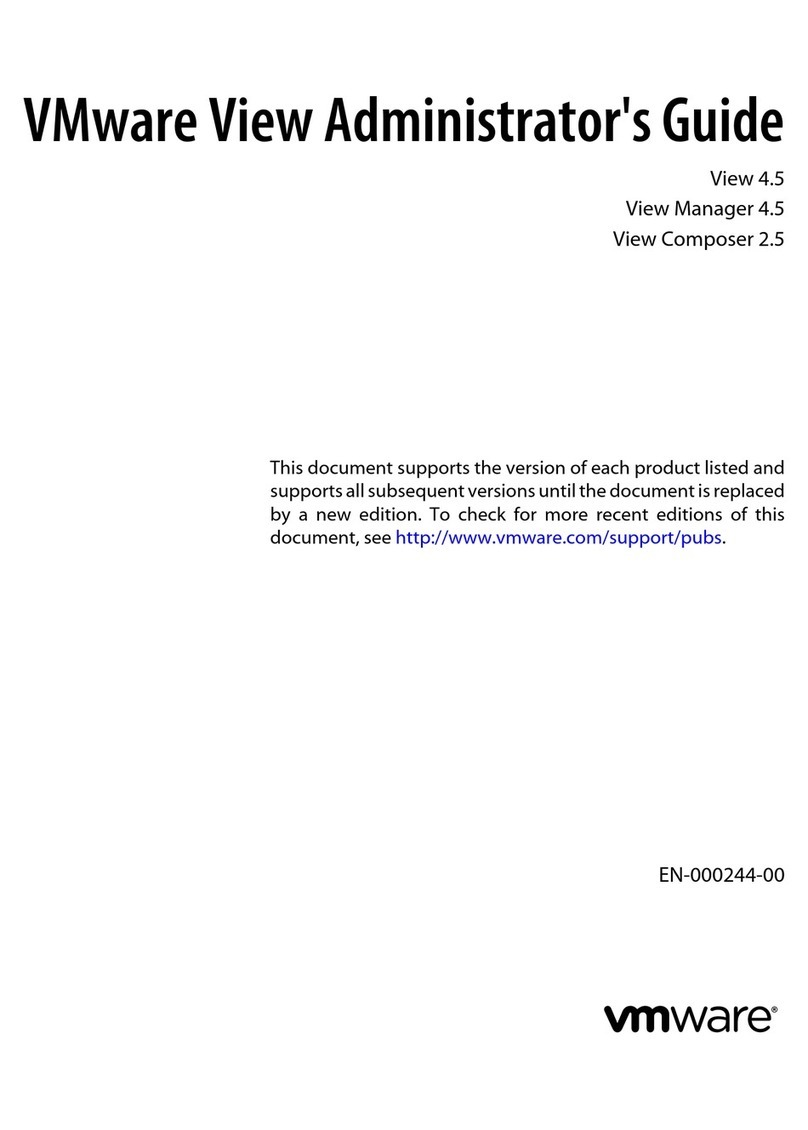
VMware
VMware VIEW 4.5 Manual
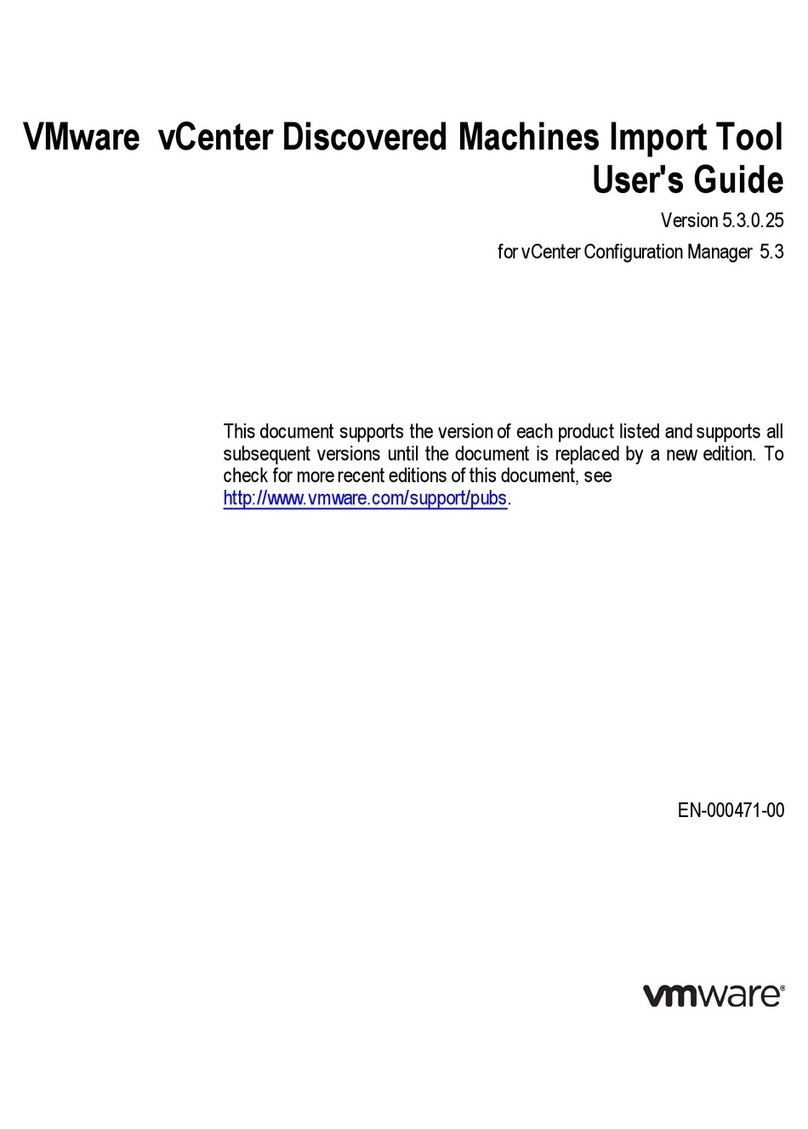
VMware
VMware VCENTER CONFIGURATION MANAGER 5.3 - VCENTER DISCOVERED MACHINES IMPORT TOOL... User manual
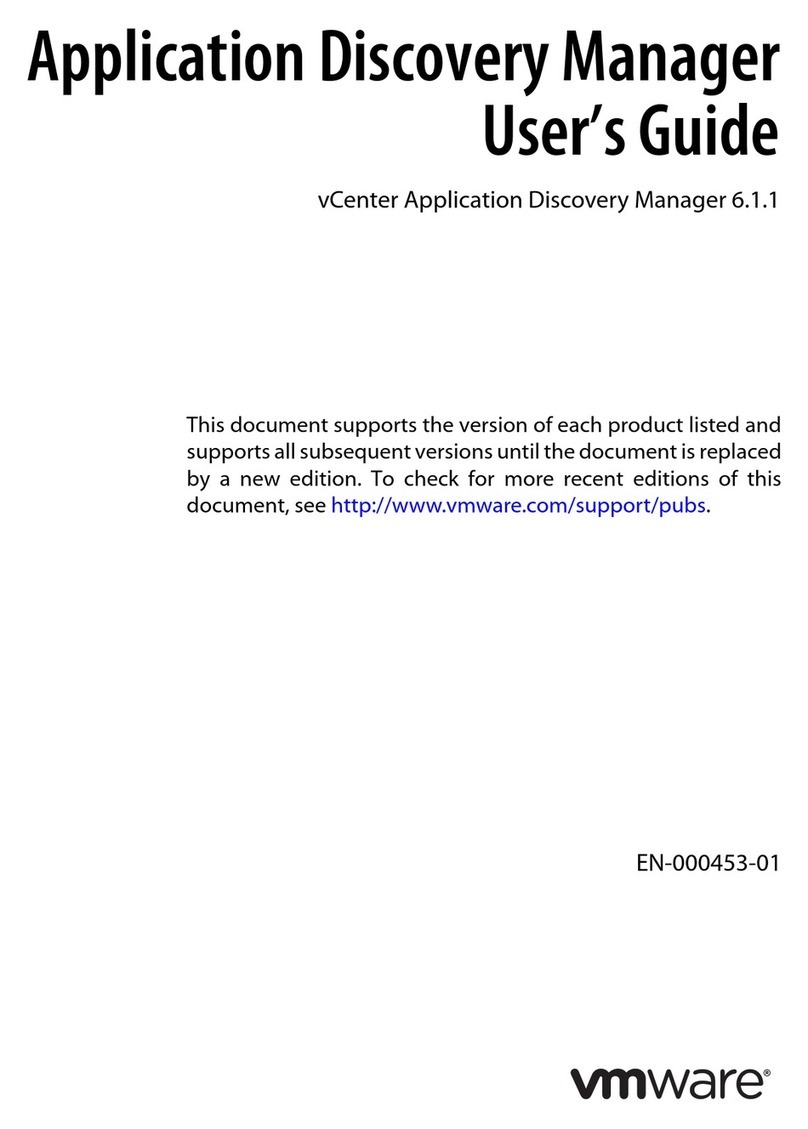
VMware
VMware VCENTER APPLICATION DISCOVERY MANAGER 6.1.1 -... User manual

VMware
VMware VCENTER CHARGEBACK 1.5 - API User manual
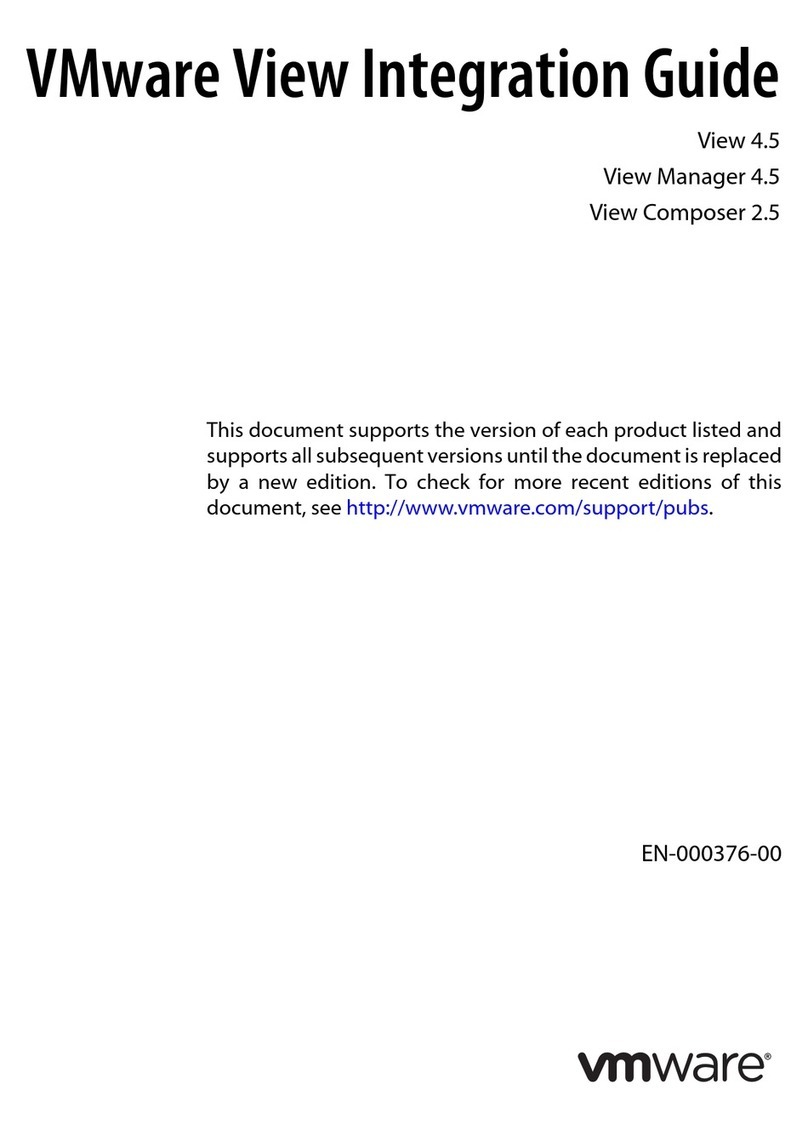
VMware
VMware VIEW 4.5 Quick setup guide

VMware
VMware FUS3-ENG-M-10-CP - Fusion For Mac OS X User manual
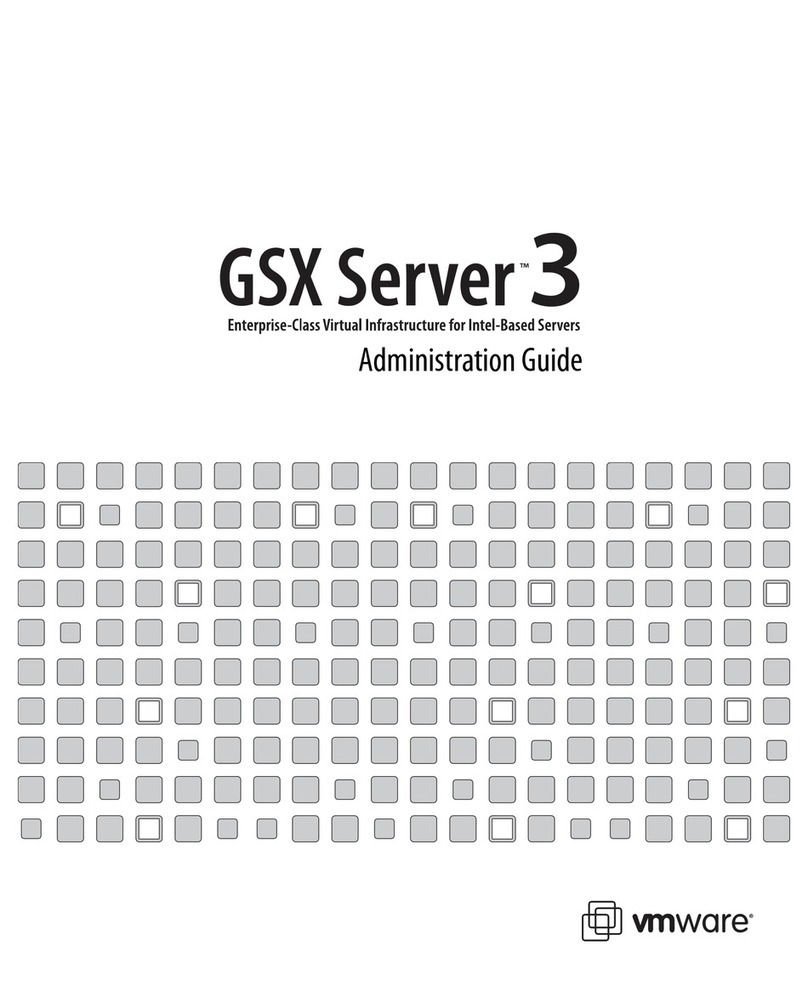
VMware
VMware GSX Server 3 Administration Instruction Manual
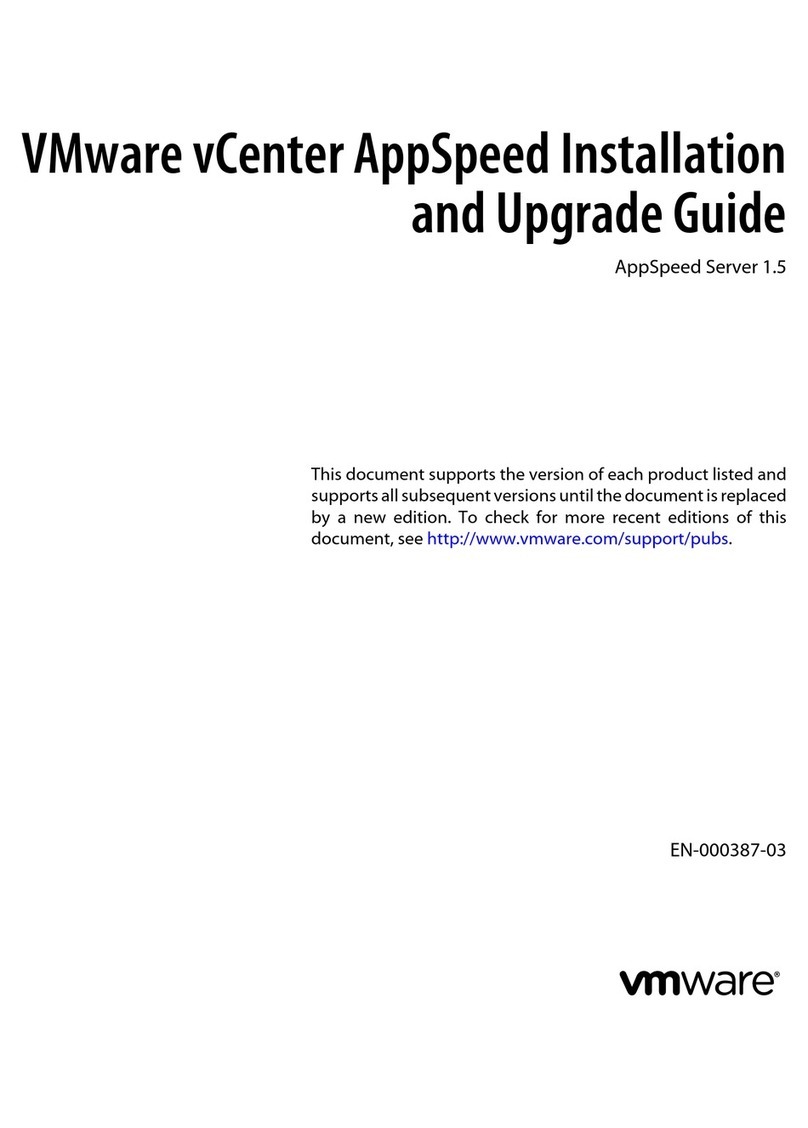
VMware
VMware APPSPEED SERVER 1.5 - VCENTER APPSPEED INSTALLATION... Installation and operation manual
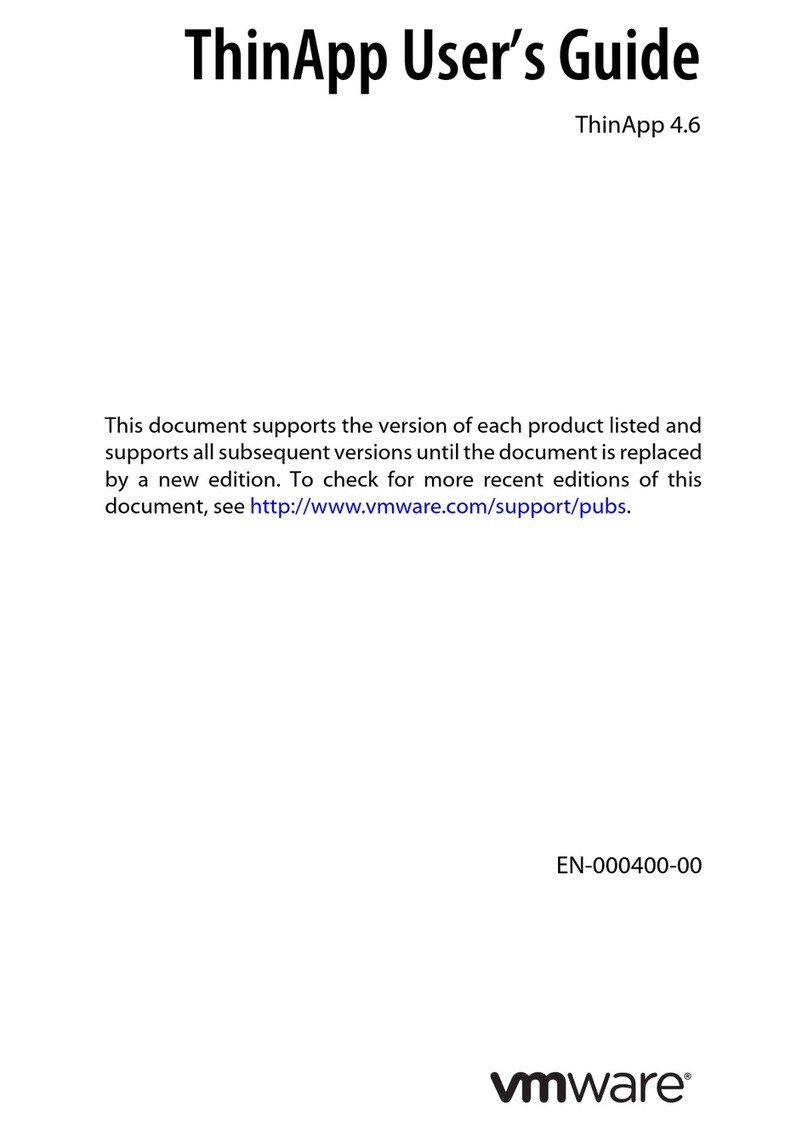
VMware
VMware THINAPP 4.6 - MIGRATING APPLICATIONS TECHNICAL... User manual
Popular Software manuals by other brands
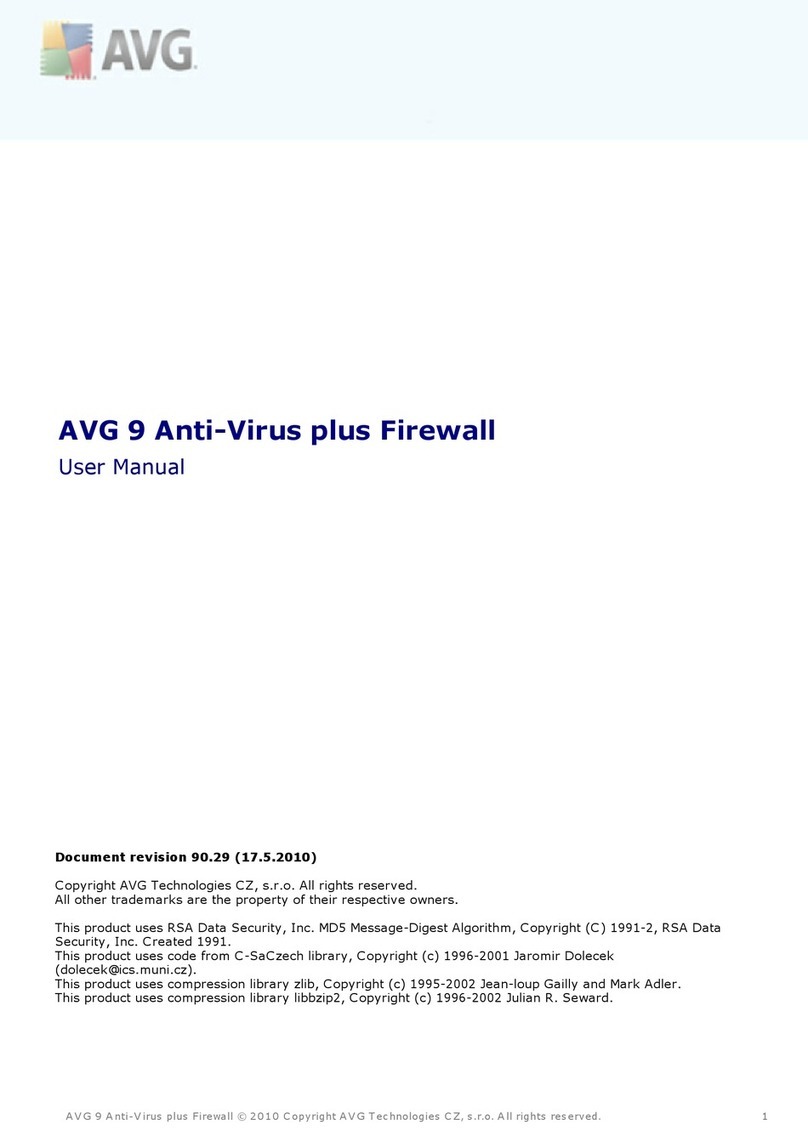
AVG
AVG 9 ANTI-VIRUS PLUS FIREWALL 90. user manual
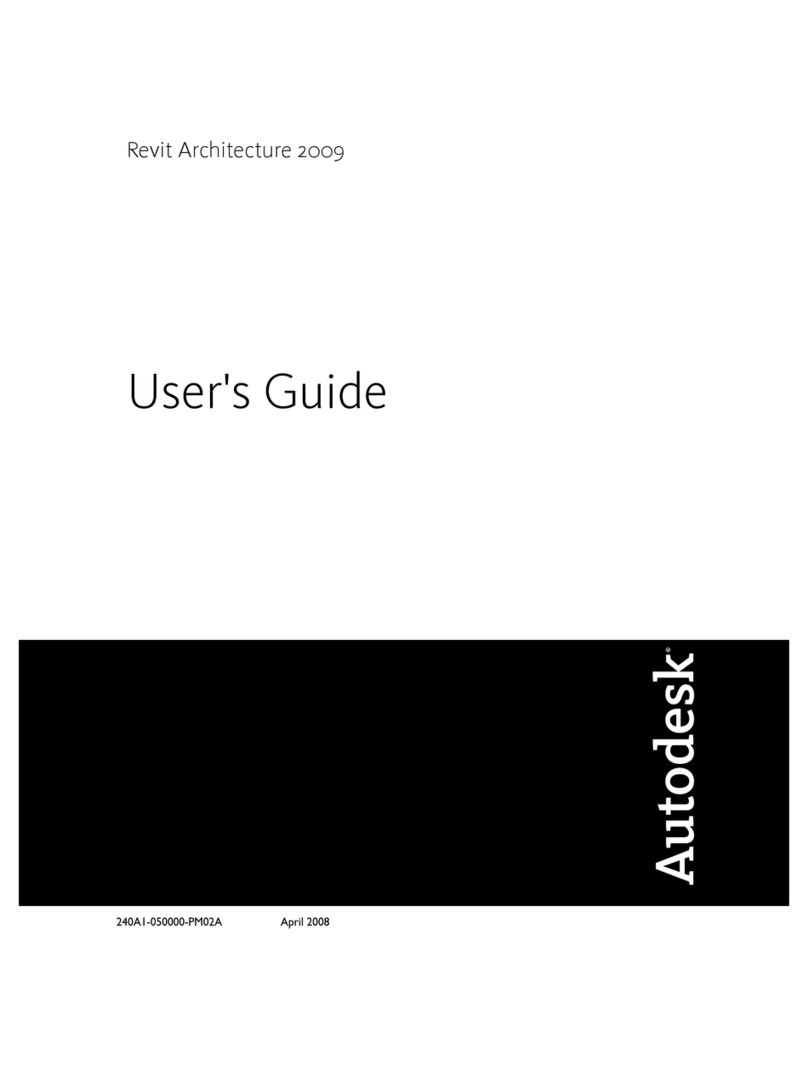
Autodesk
Autodesk 24000-000000-9860 - Revit Architecture - PC user guide
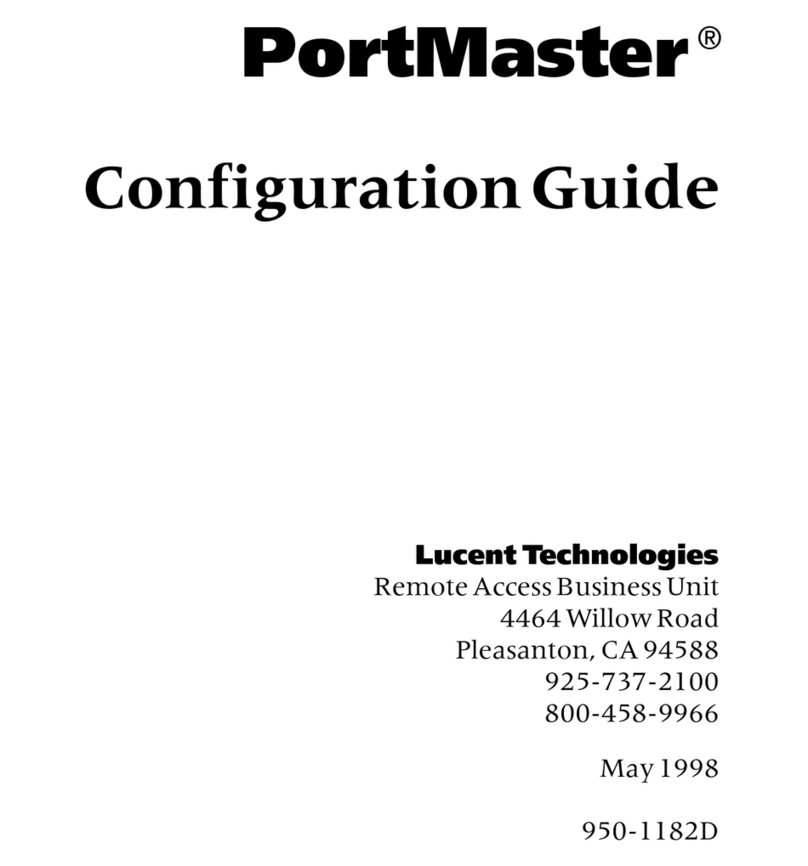
Lucent Technologies
Lucent Technologies PortMaster Configuration guide
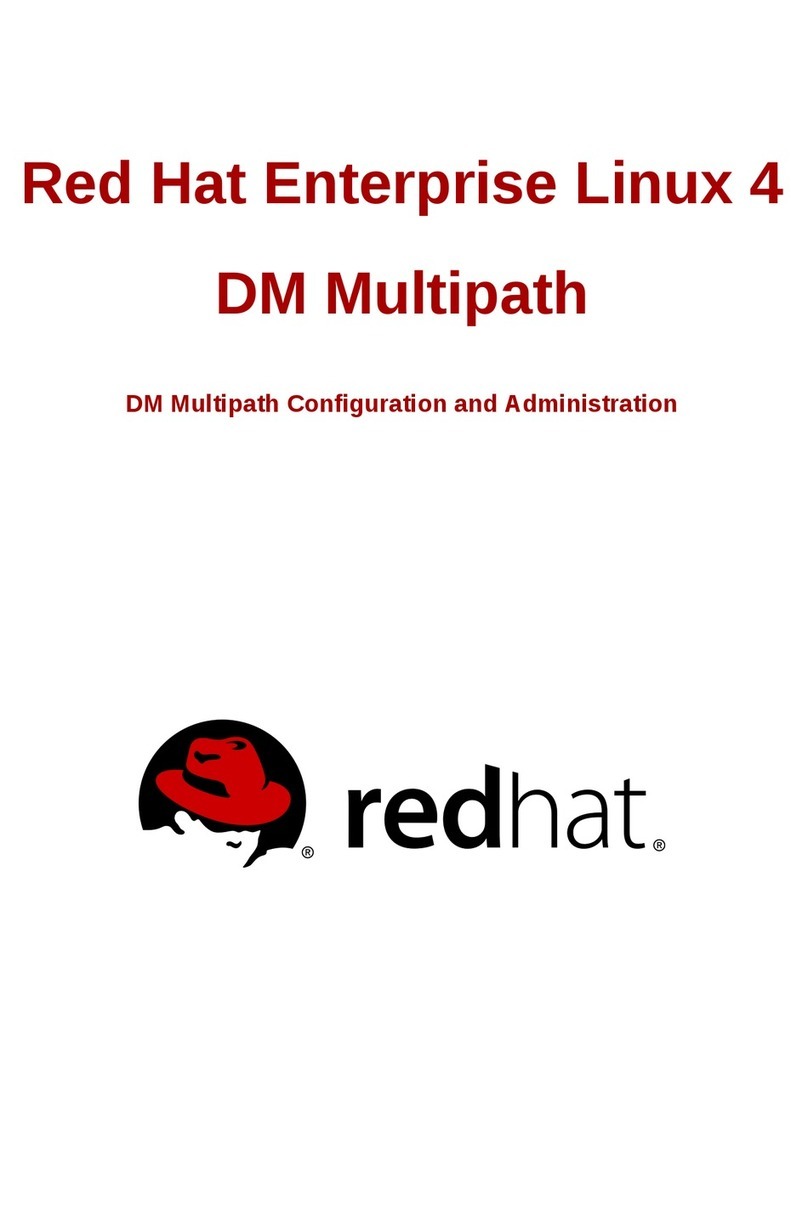
Red Hat
Red Hat ENTERPRISE LINUX 4 - DM MULTIPATH manual

Adobe
Adobe 37980039 - FrameMaker Server - Unix user guide
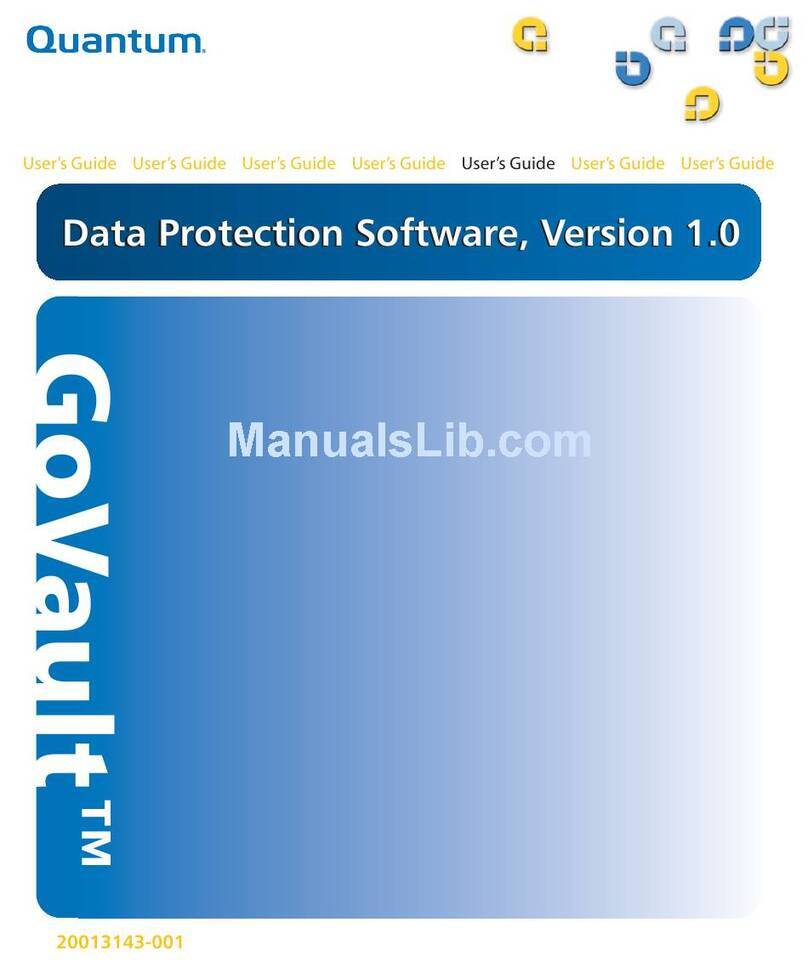
Quantum
Quantum GoVault 40GB Software guide
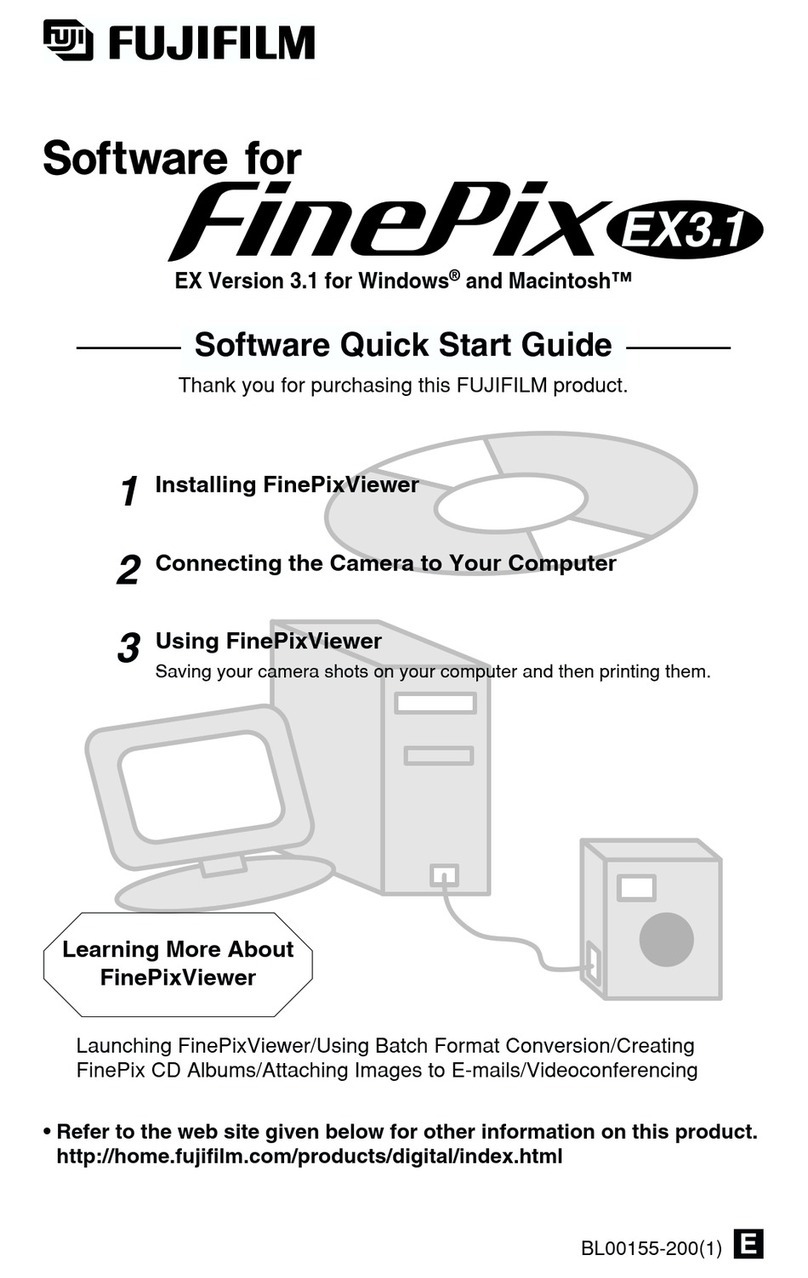
FujiFilm
FujiFilm FINEPIX EX3.1 quick start guide
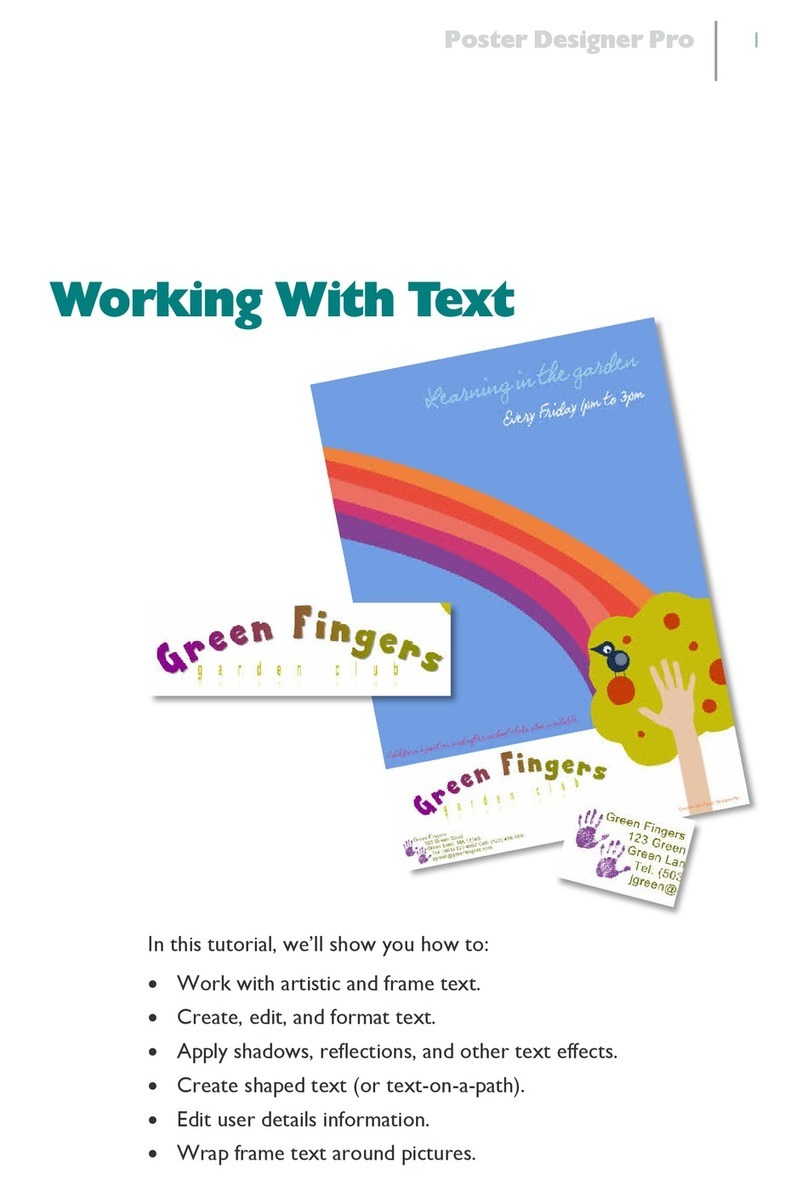
HP
HP CN088A - Serif PosterDesigner Pro Tutorial
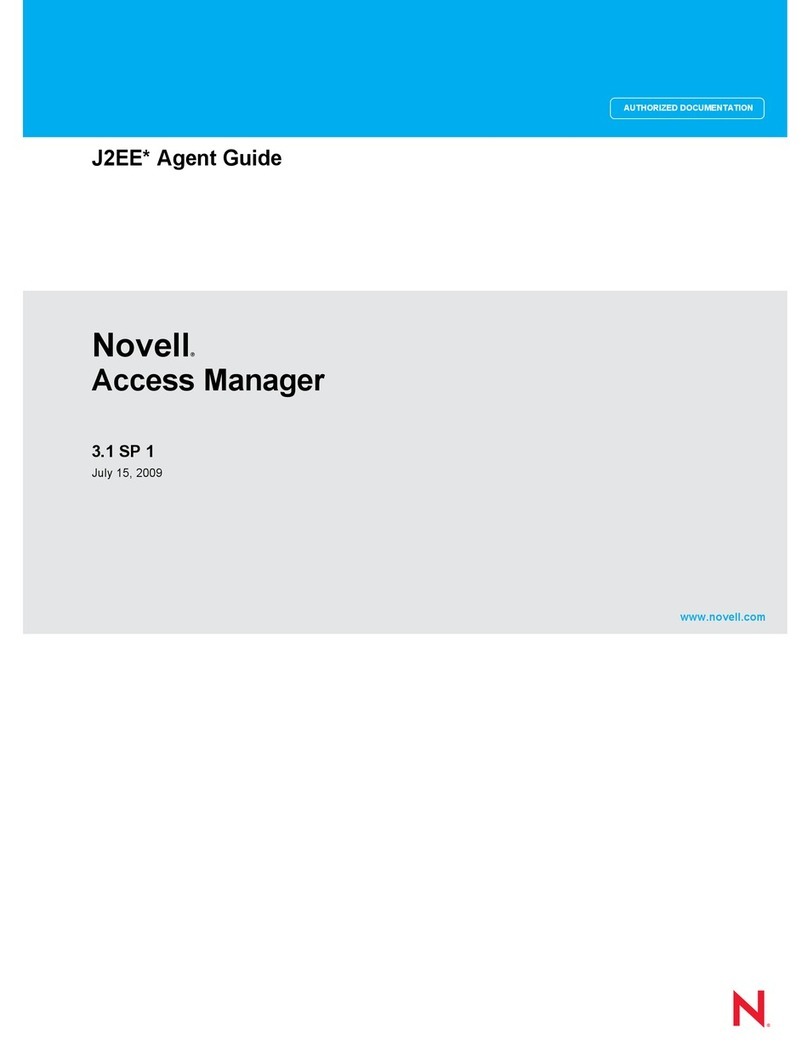
Novell
Novell ACCESS MANAGER 3.1 SP1 - AGENT GUIDE manual
Lexicon
Lexicon PCM NATIVE MULTIVOICE PITCH owner's manual
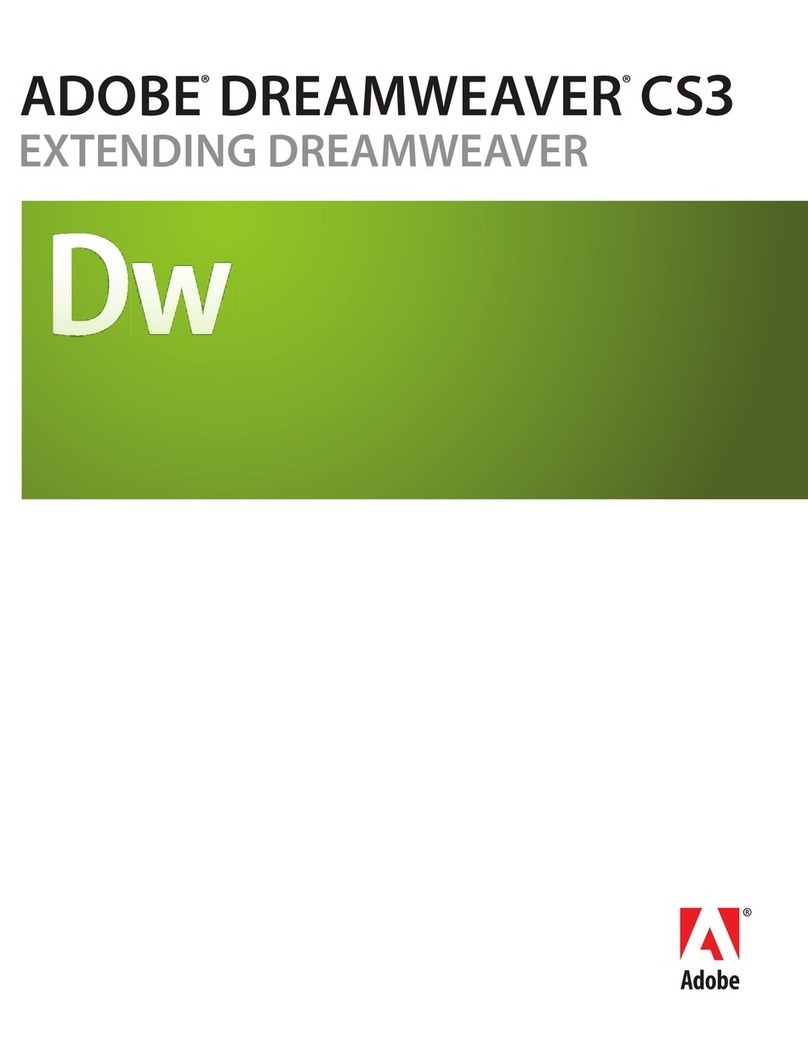
Adobe
Adobe 38040334 - Dreamweaver CS3 user manual

Initel Telecommunications
Initel Telecommunications INDEM-6002-6 user manual
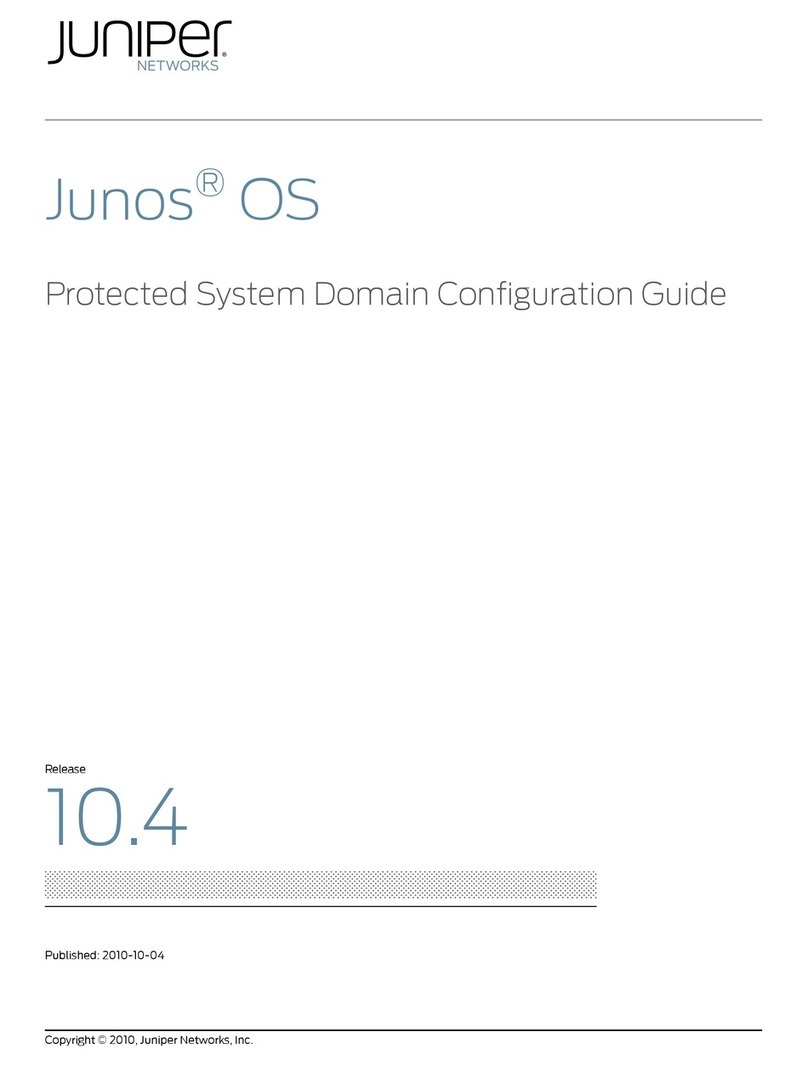
Juniper
Juniper JUNOS OS 10.4 - PROTECTED SYSTEM DOMAIN Configuration guide
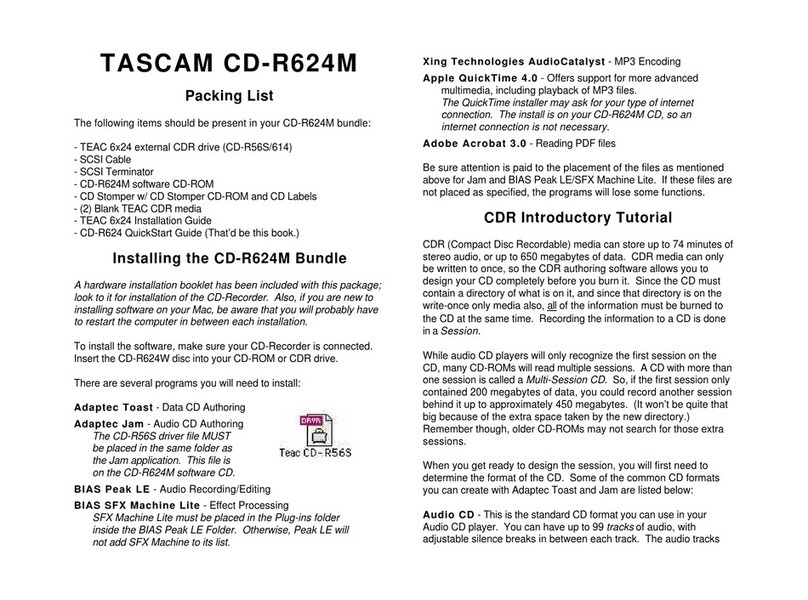
Tascam
Tascam CD-R624M installation manual

ZyXEL Communications
ZyXEL Communications PLA-470 release note

Analog Devices
Analog Devices VISUALDSP++ 3.5 manual
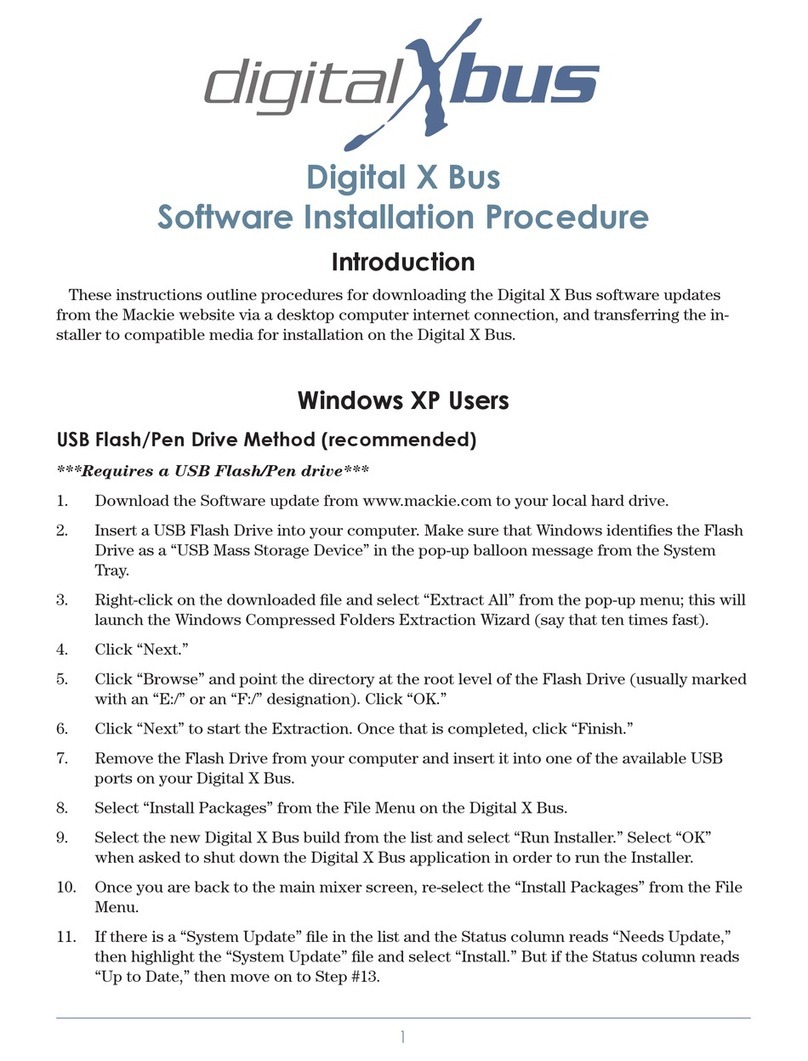
Mackie
Mackie DIGITAL XBUS - SOFTWARE Installation
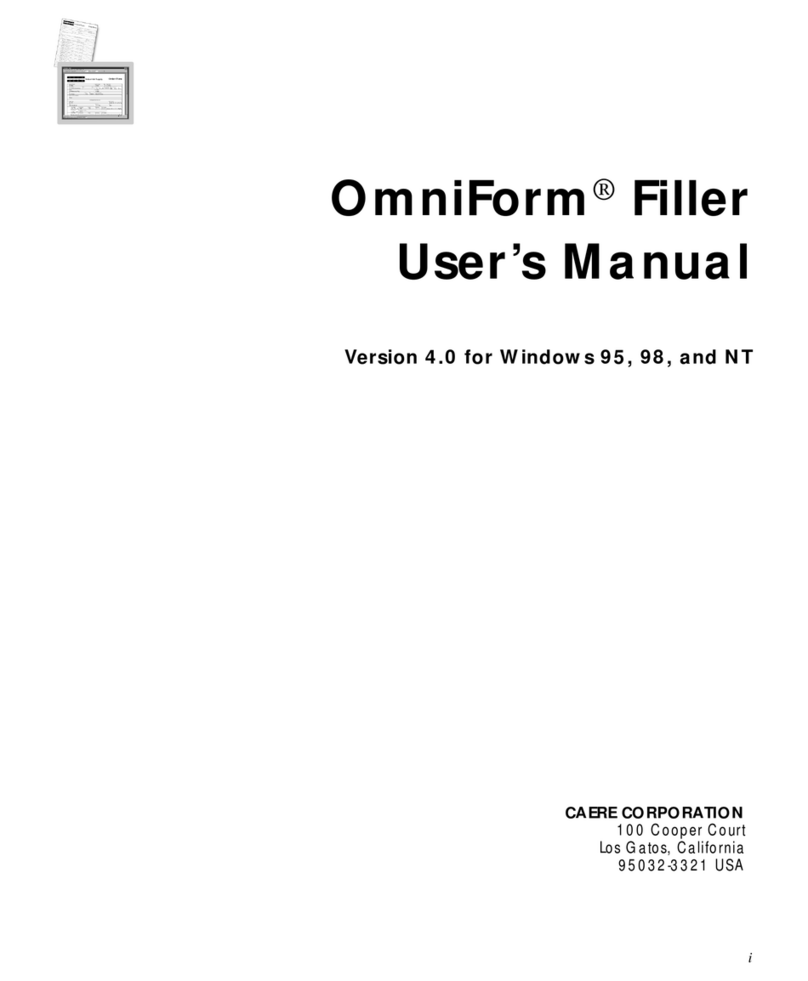
NUANCE
NUANCE DRAGON NATURALLYSPEAKING PROFESSIONAL 4- user manual