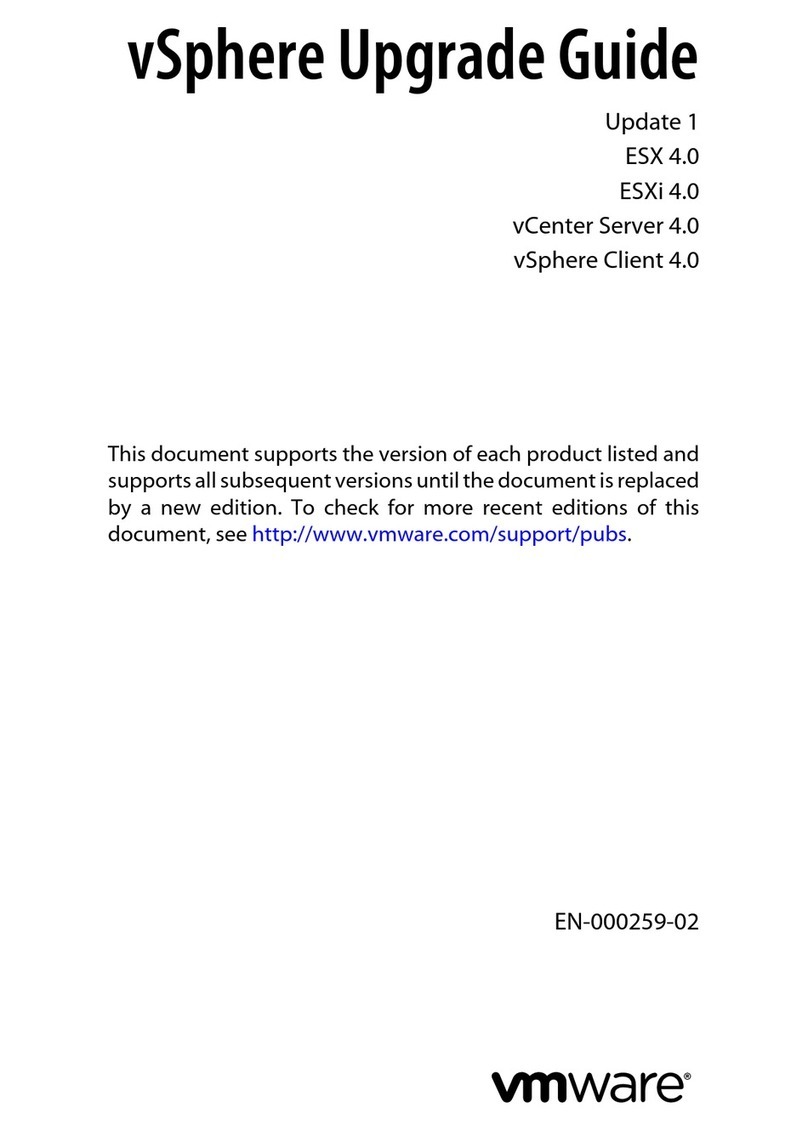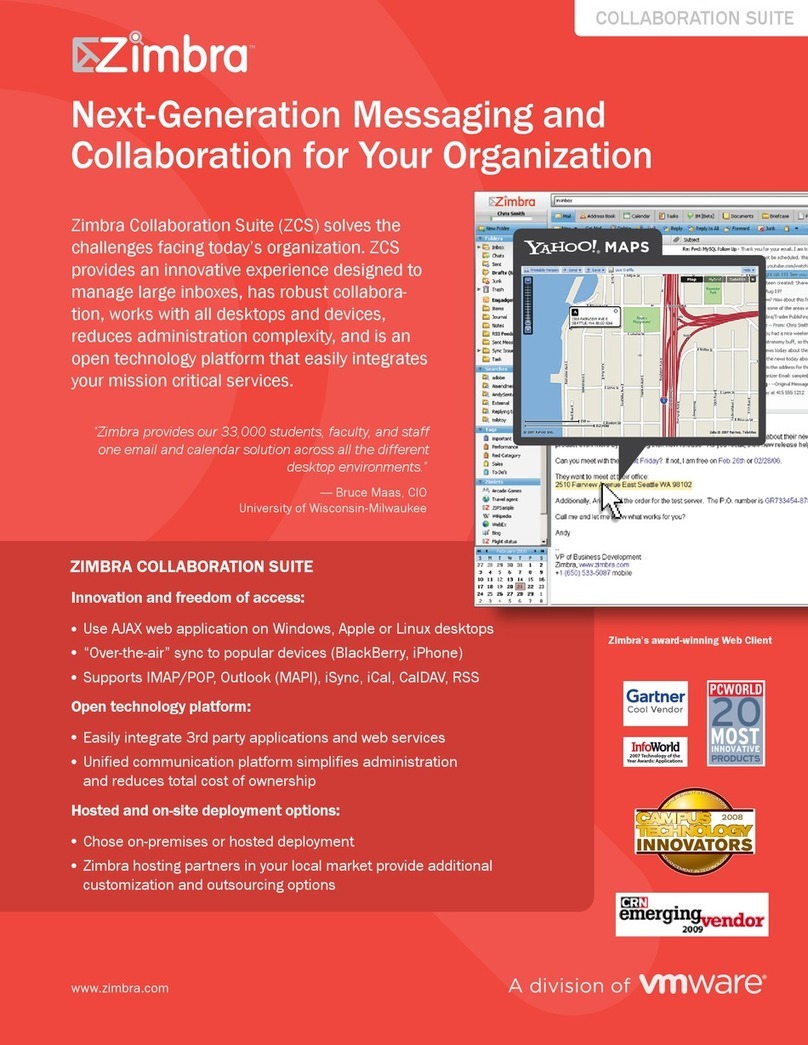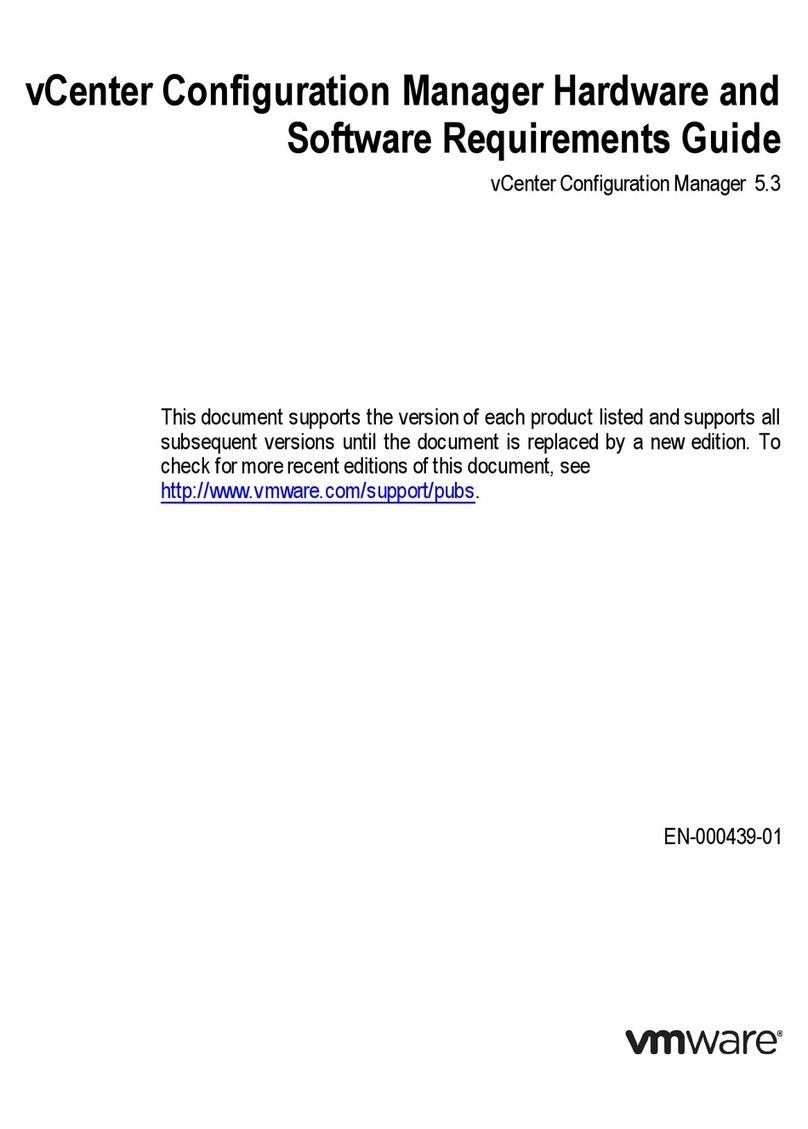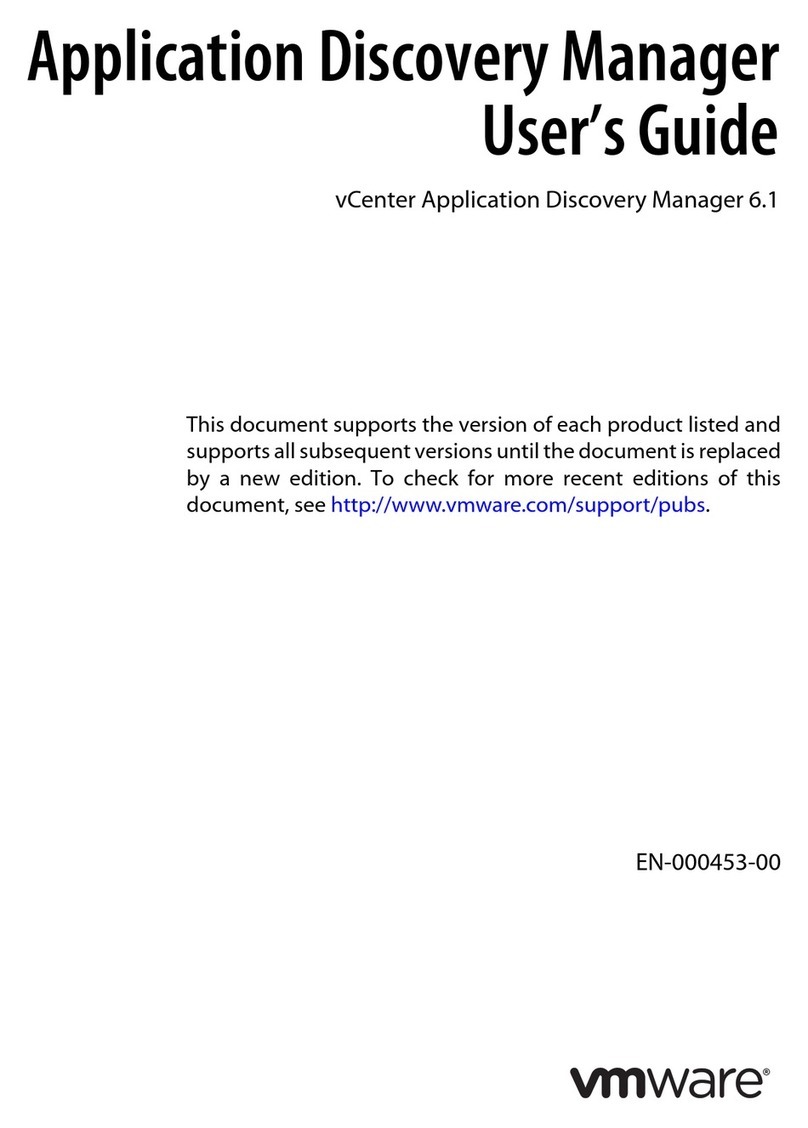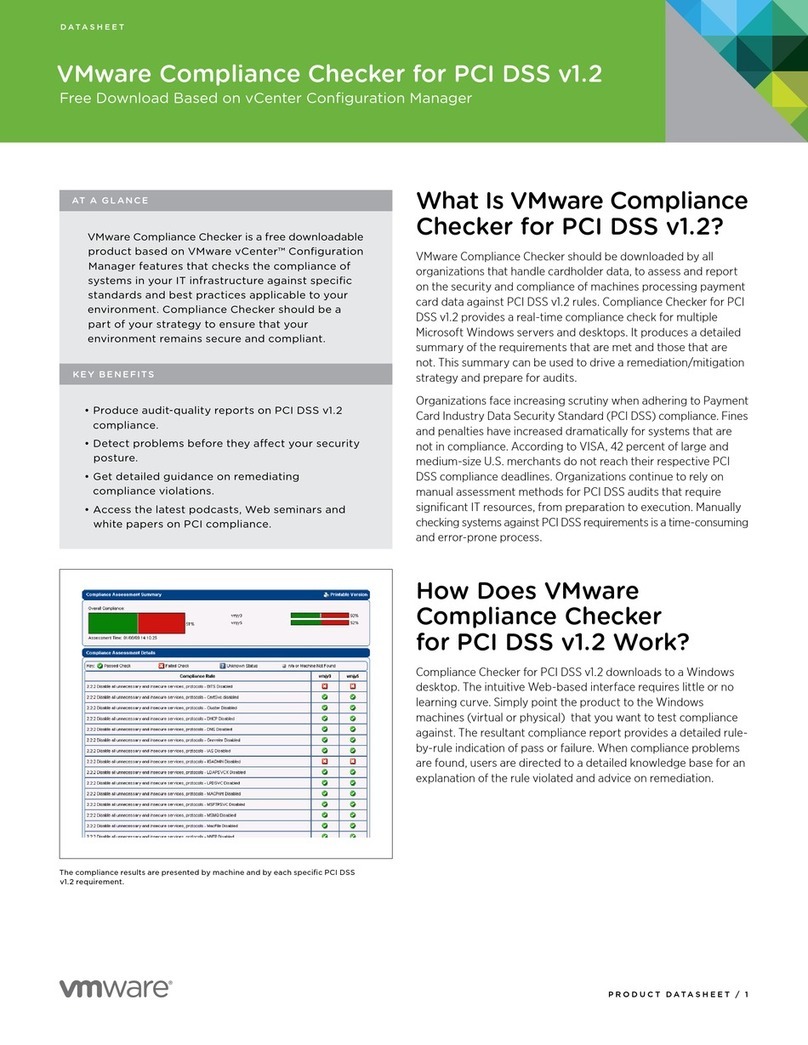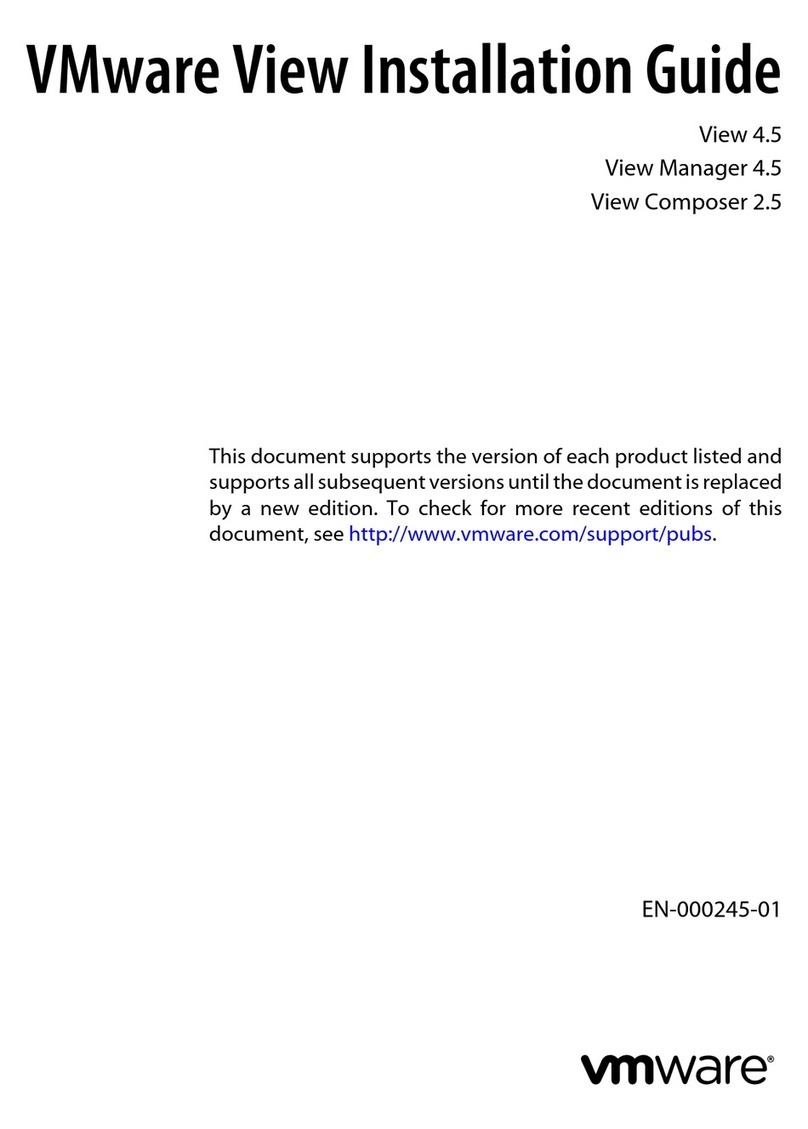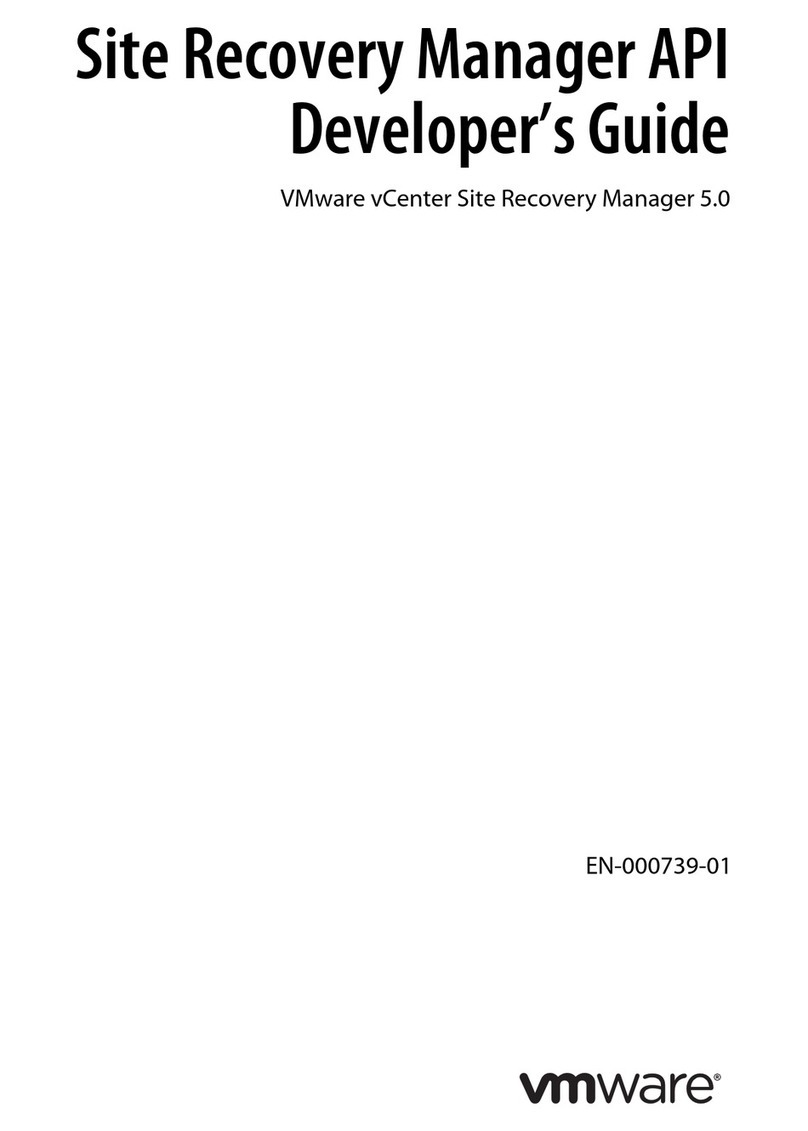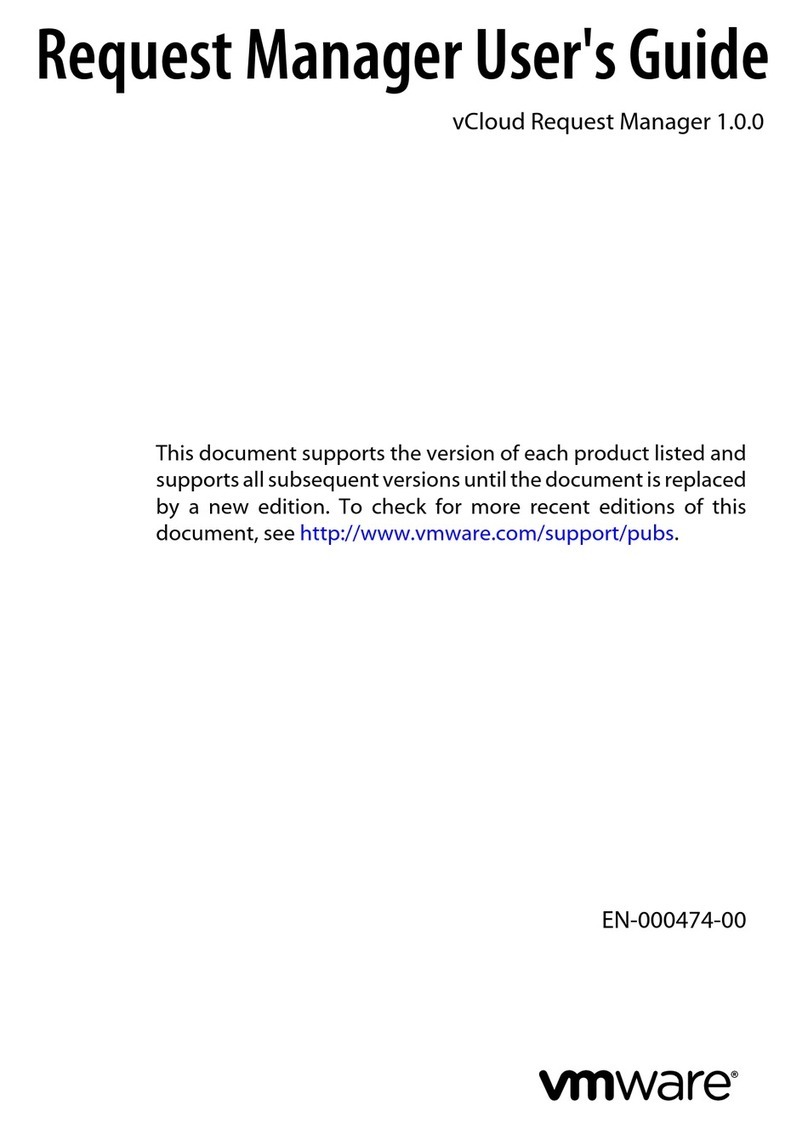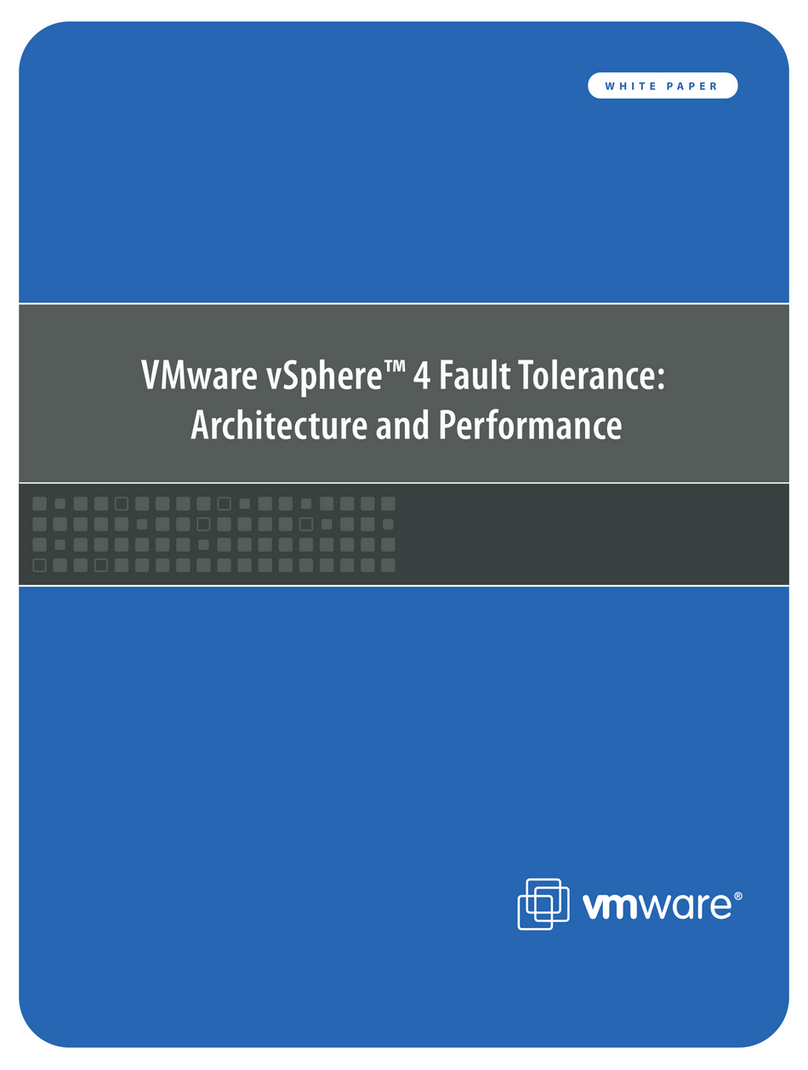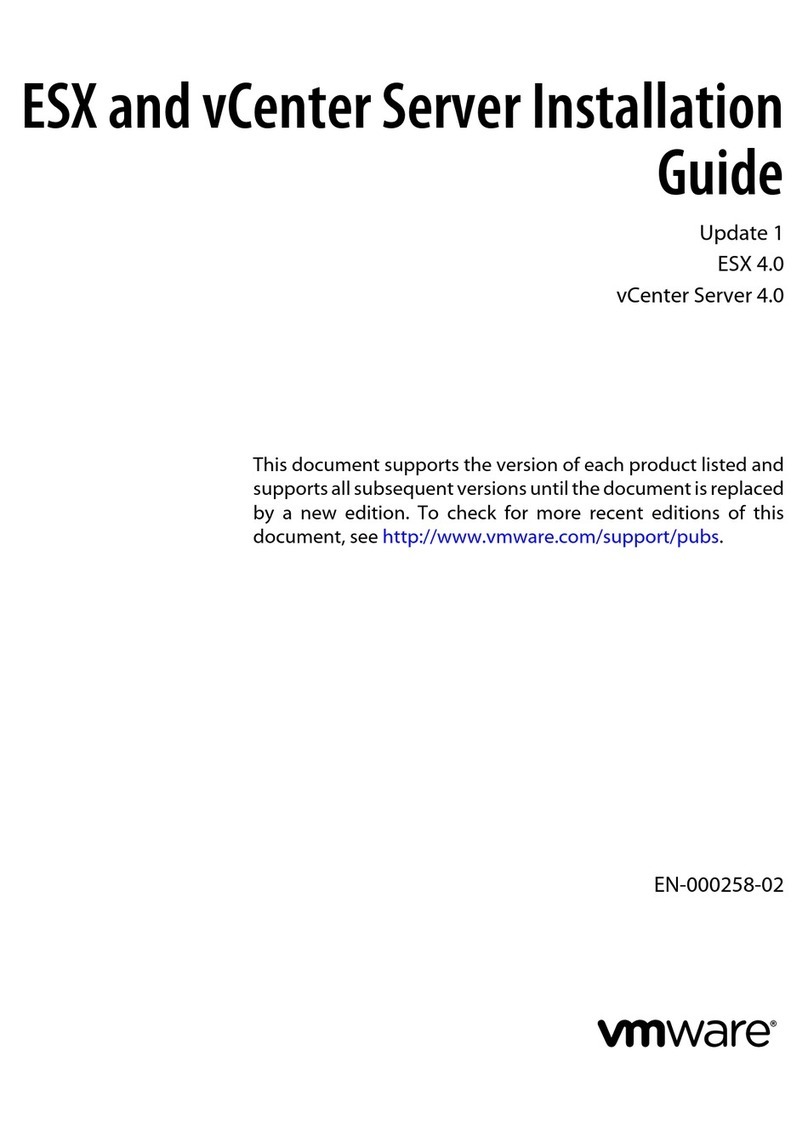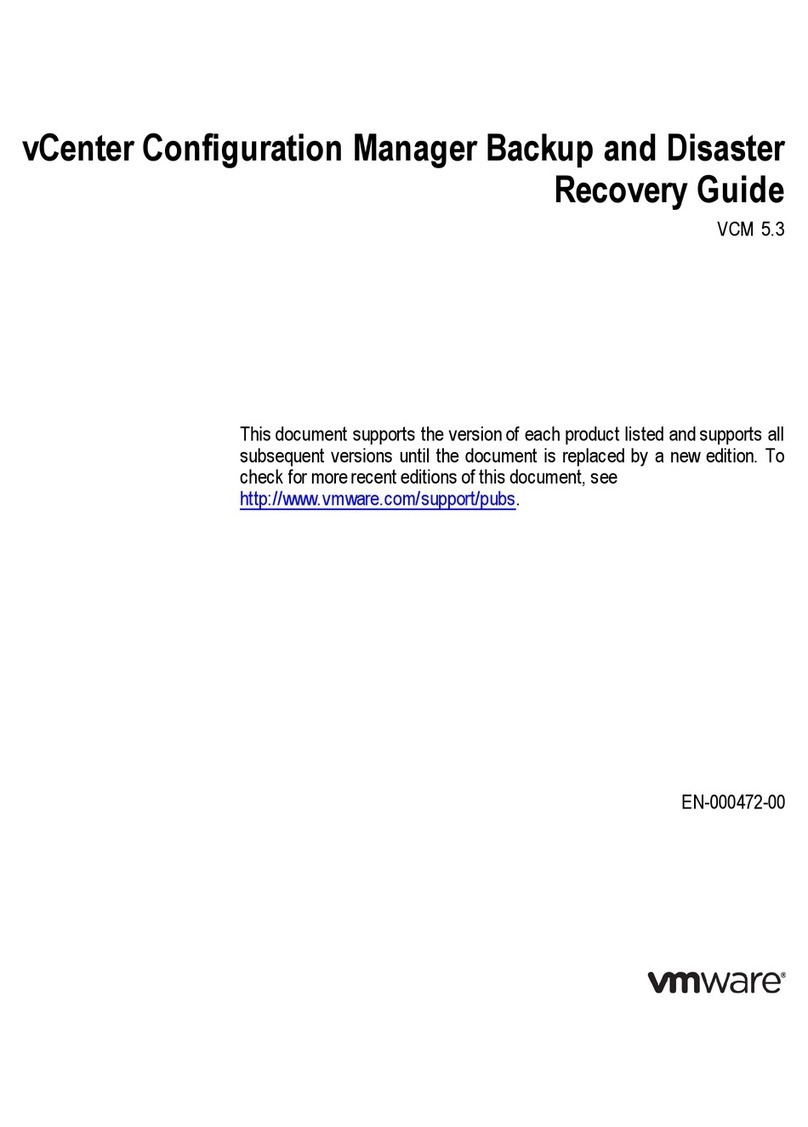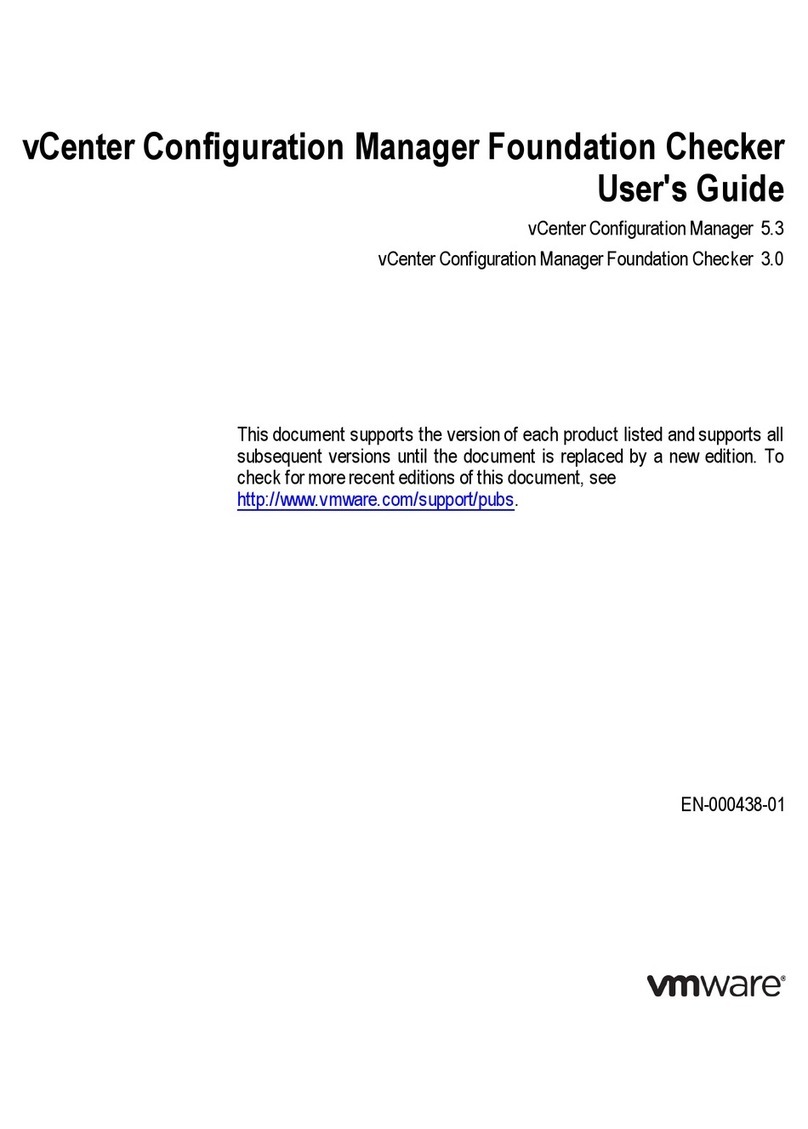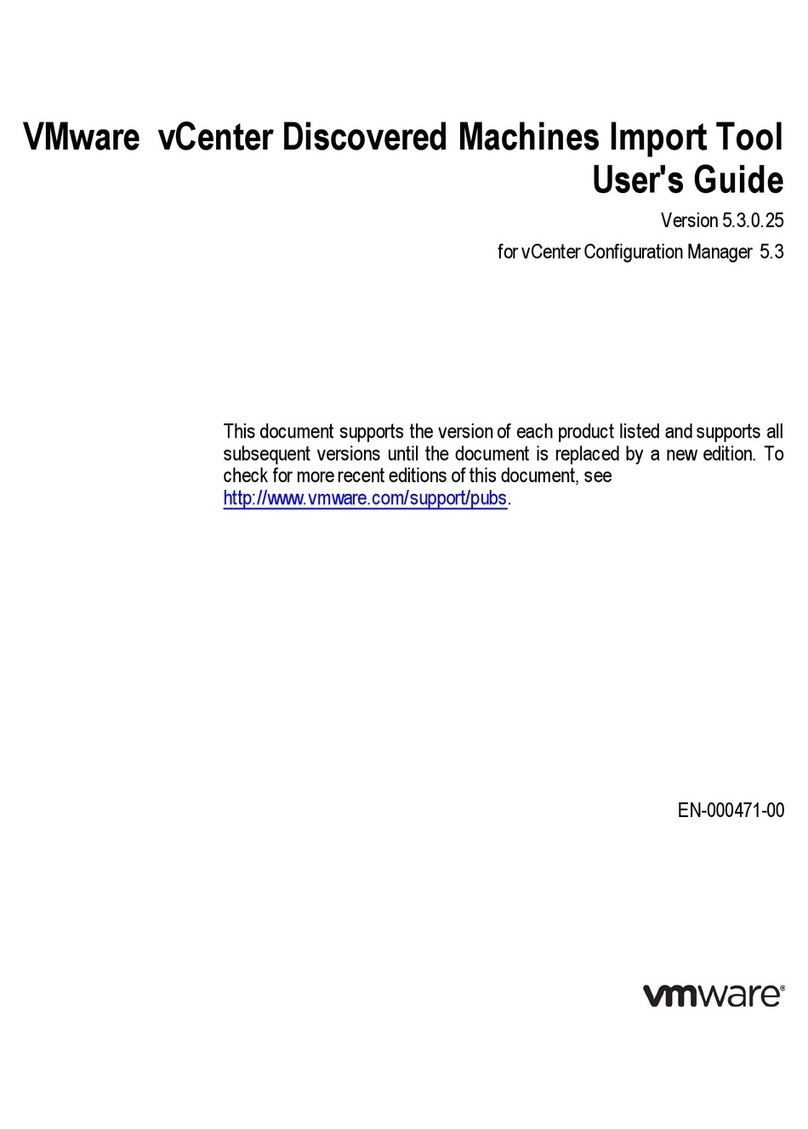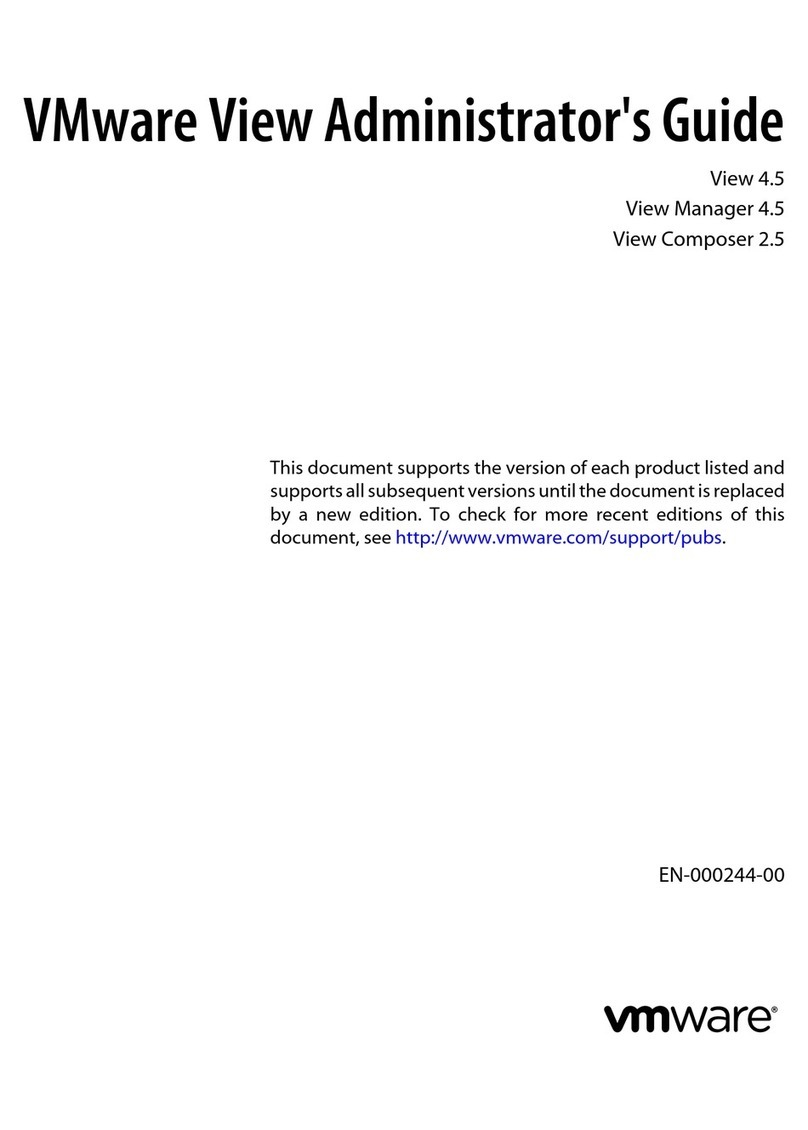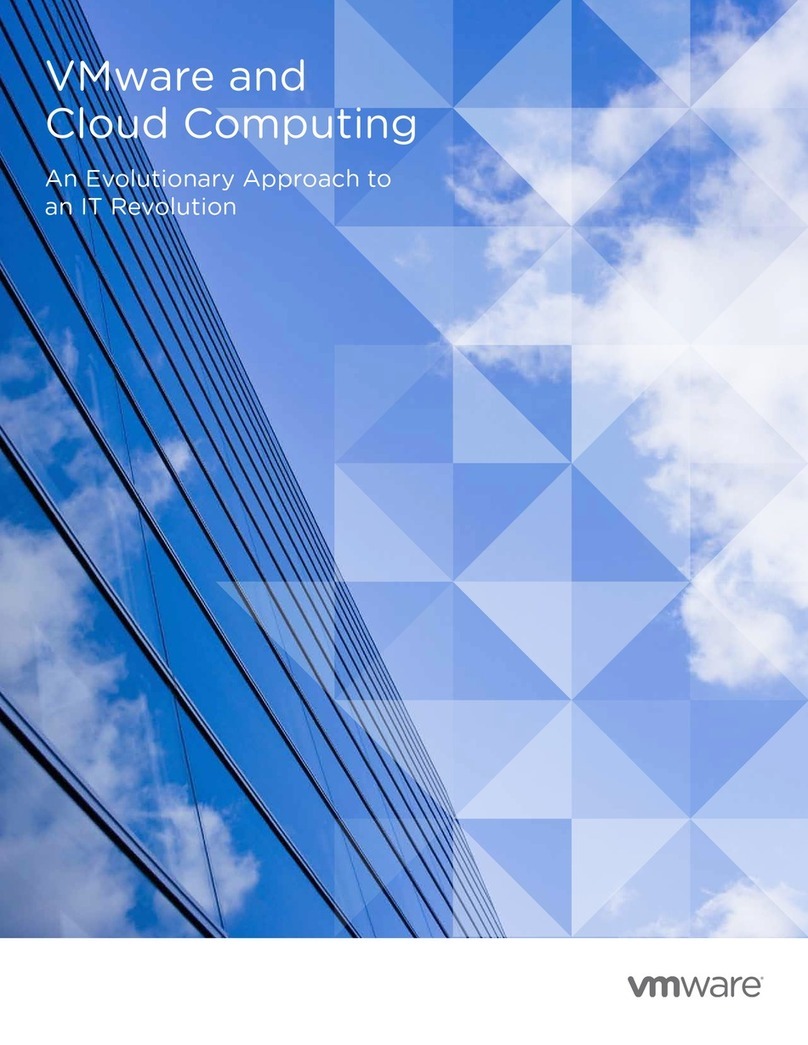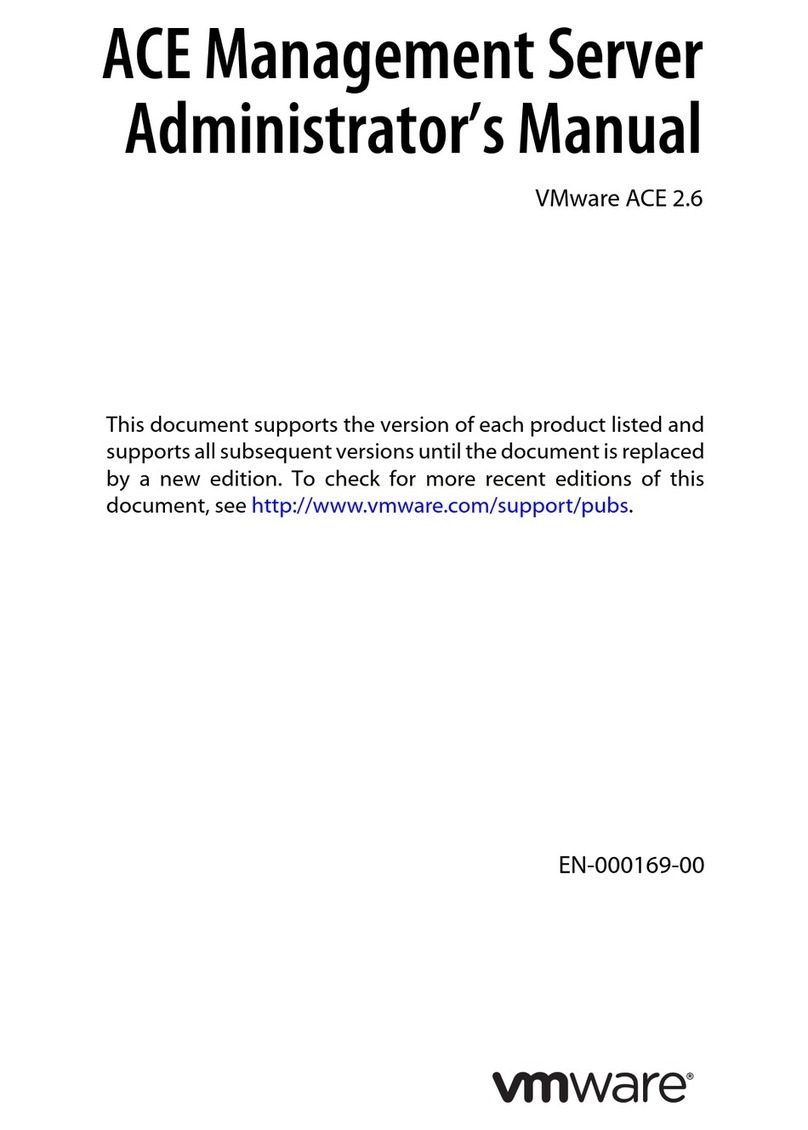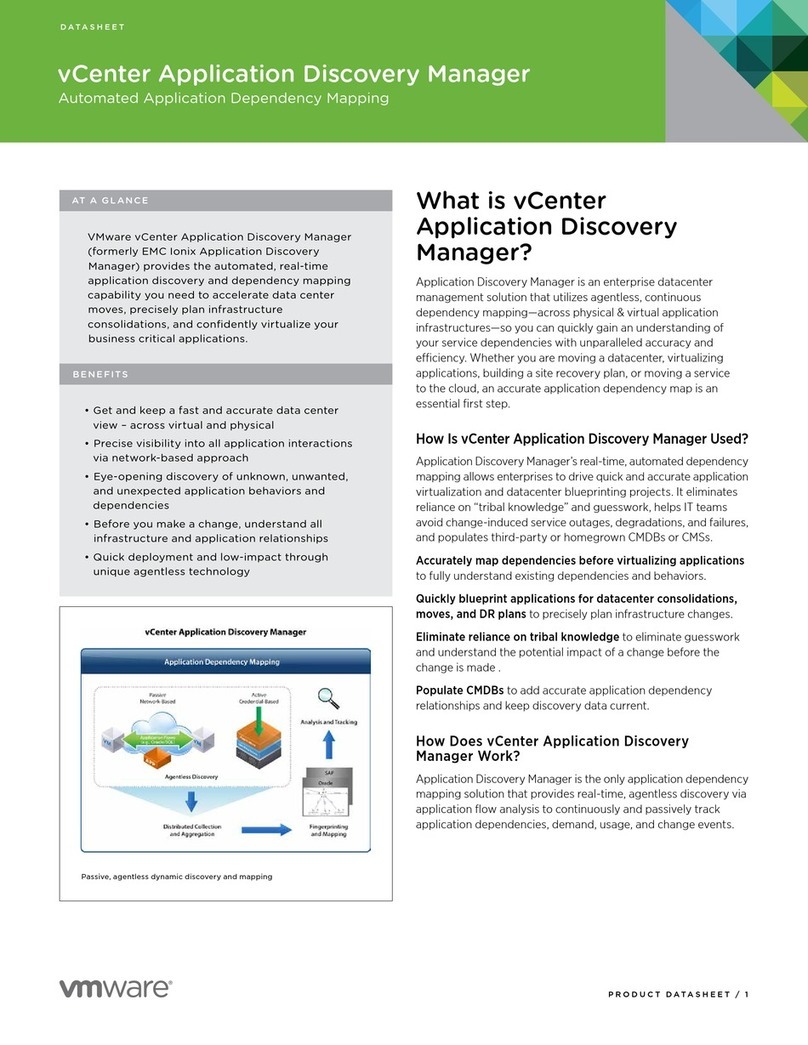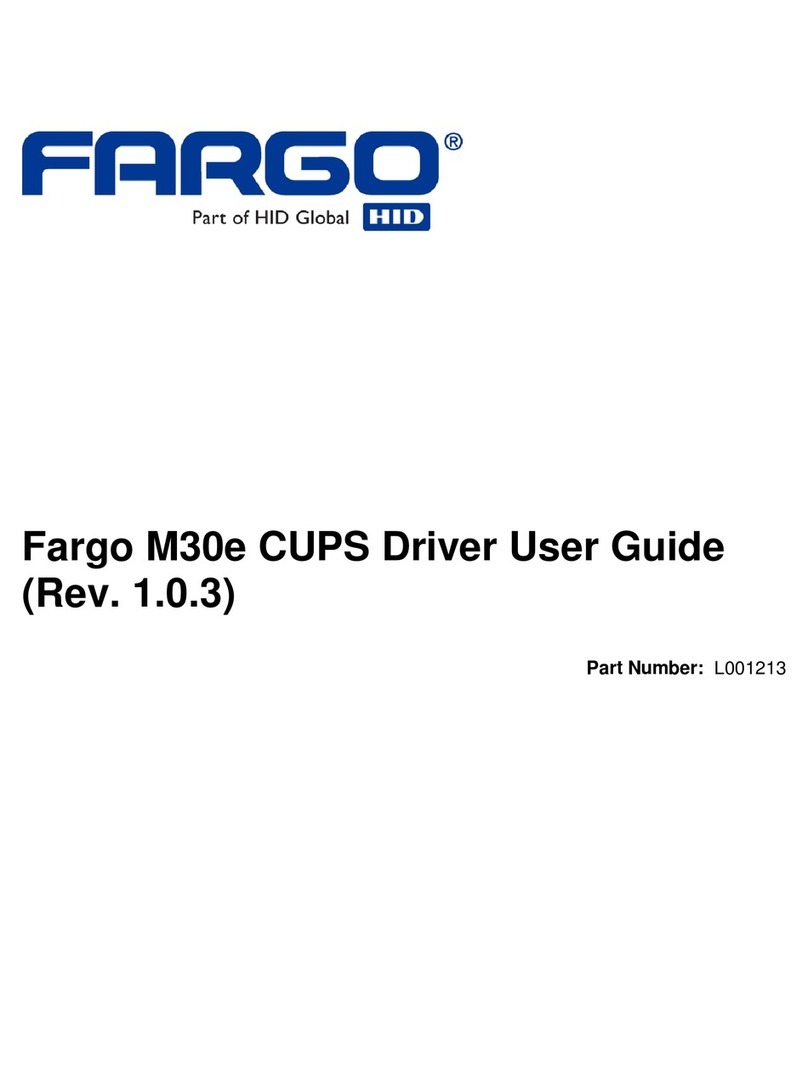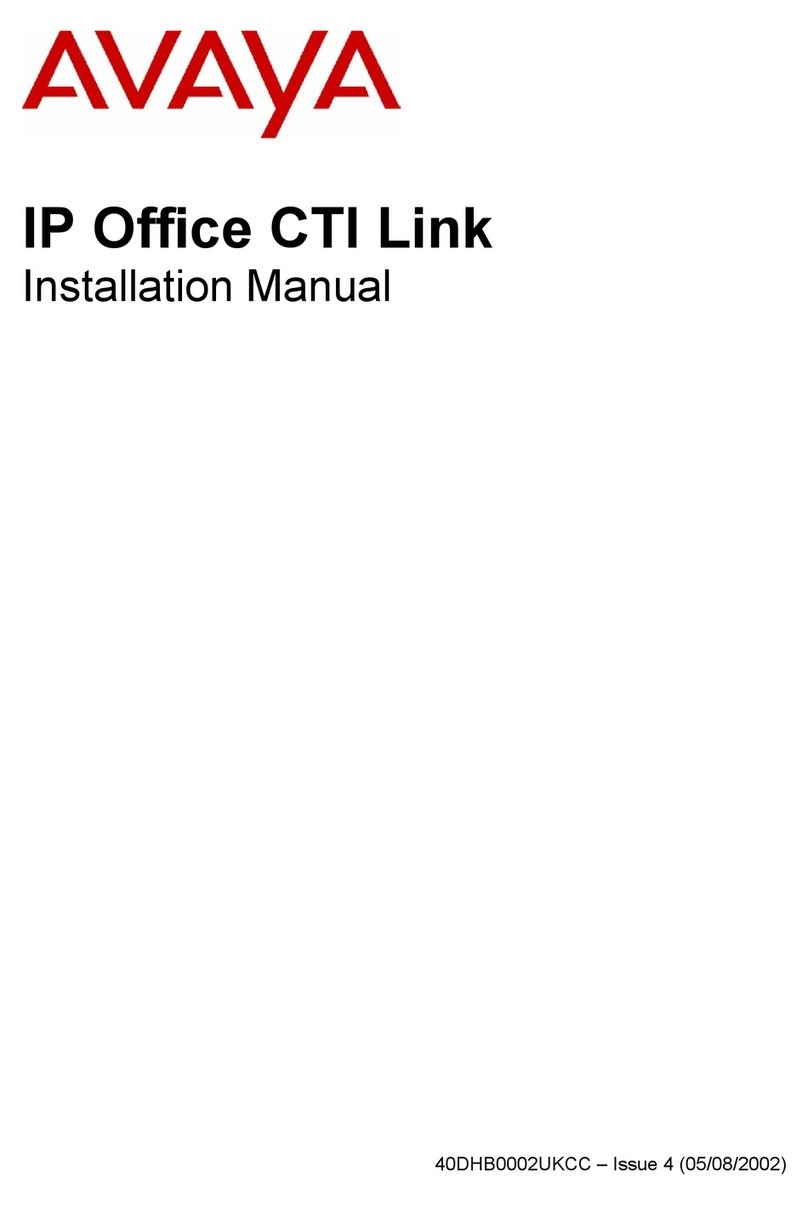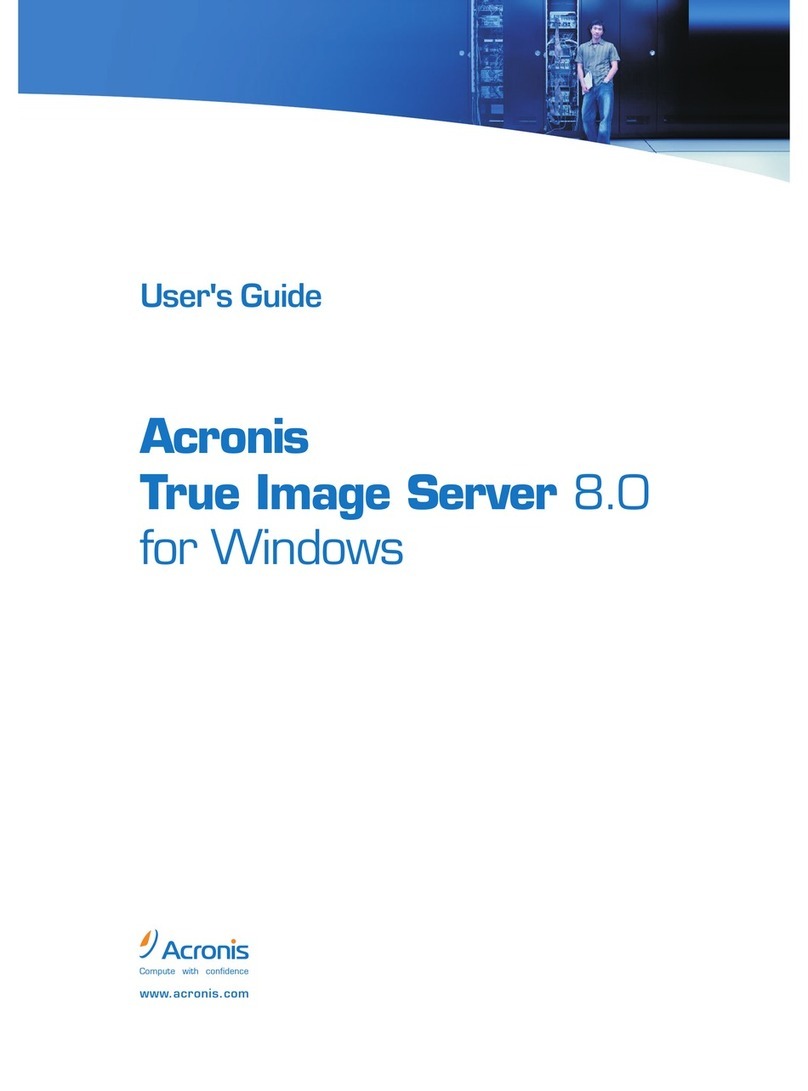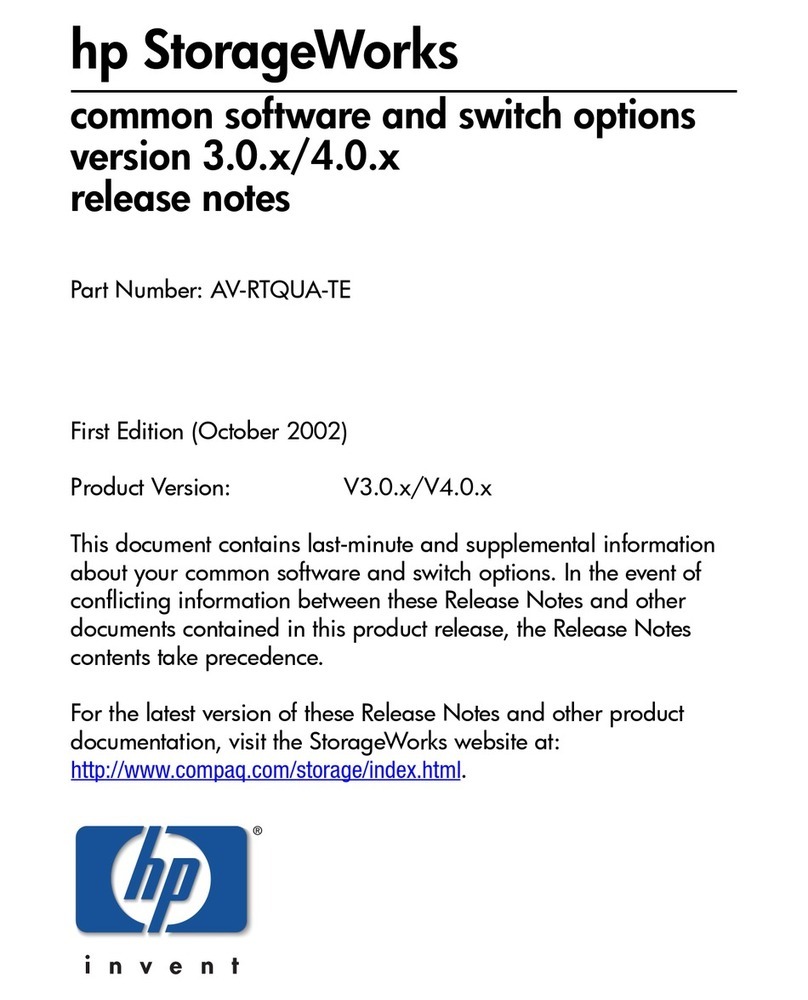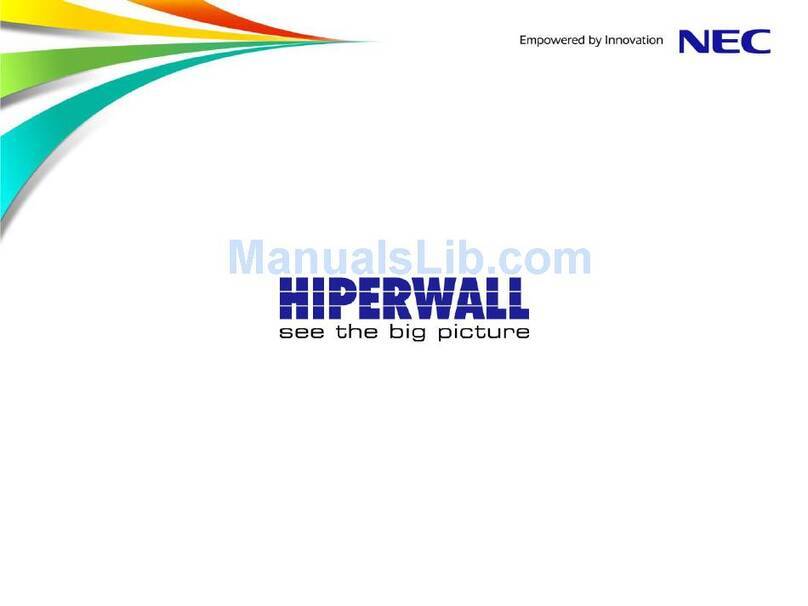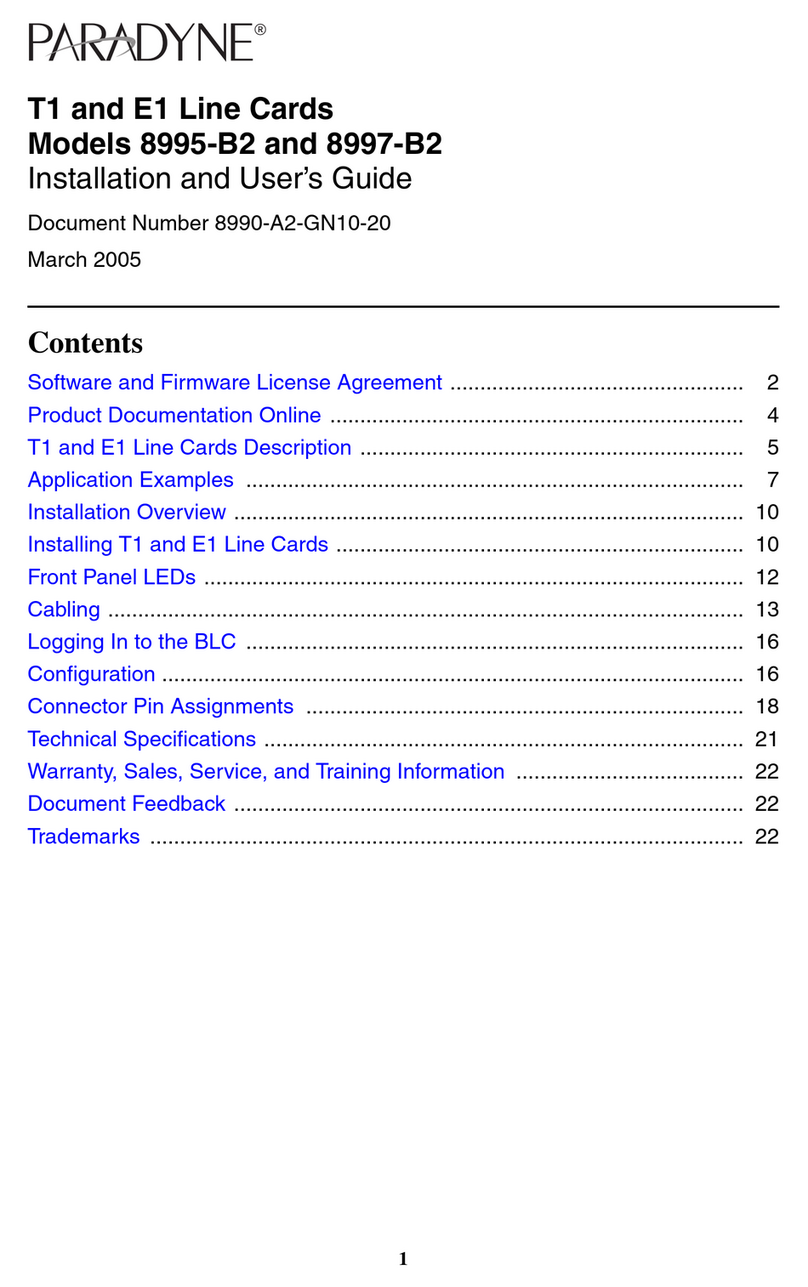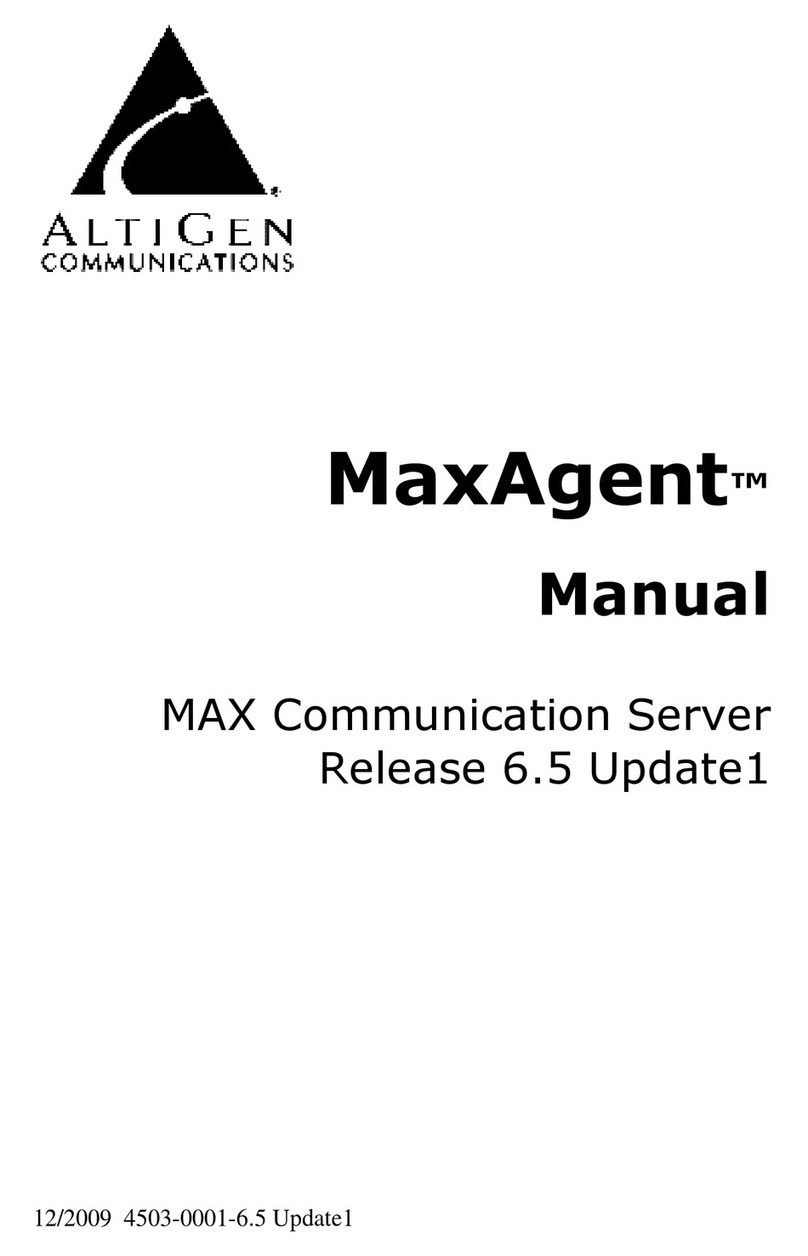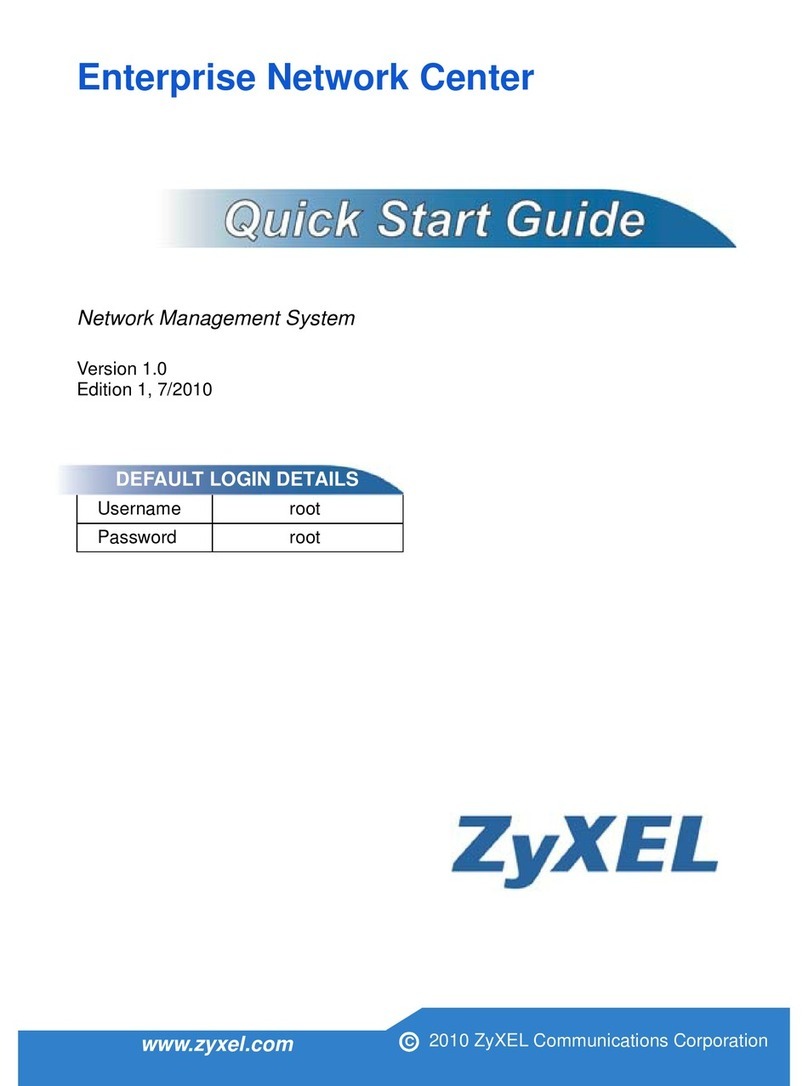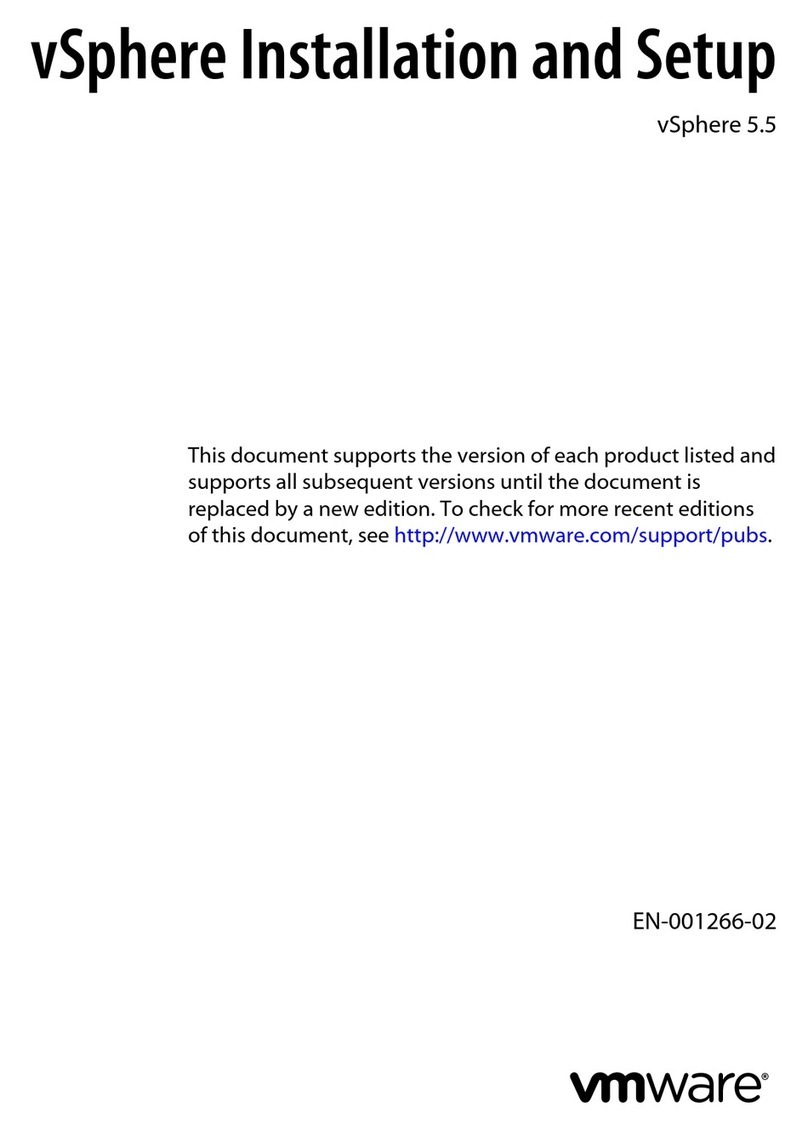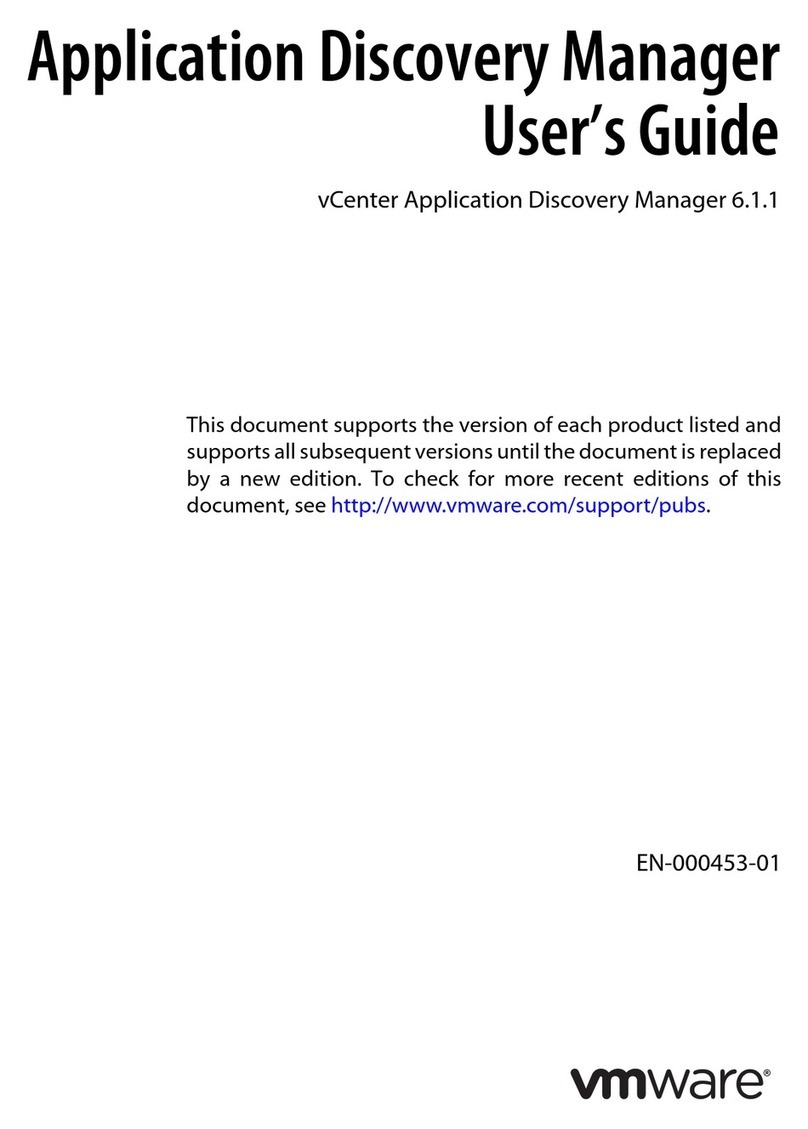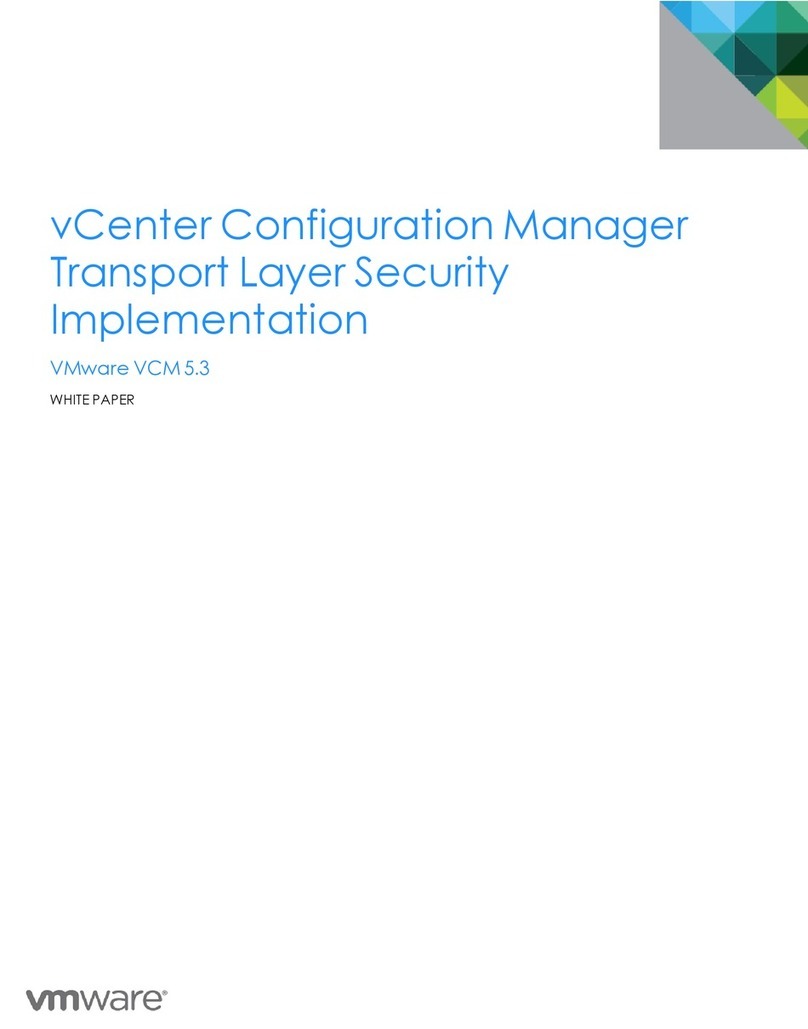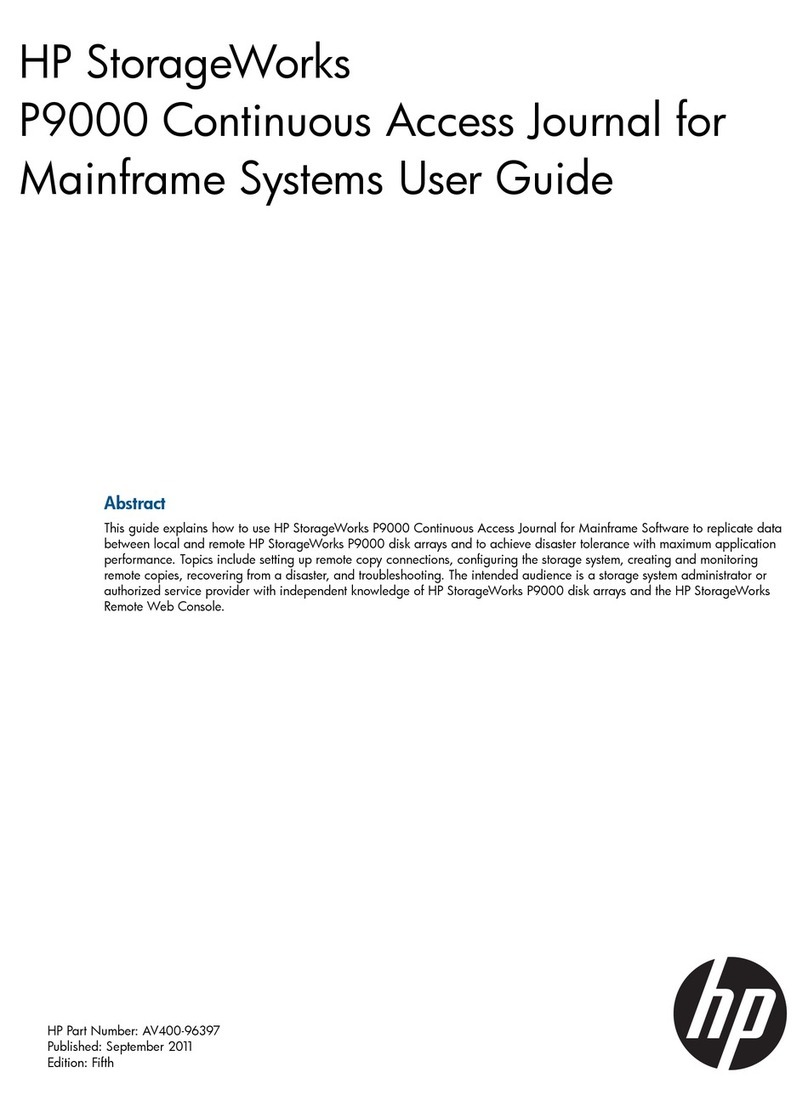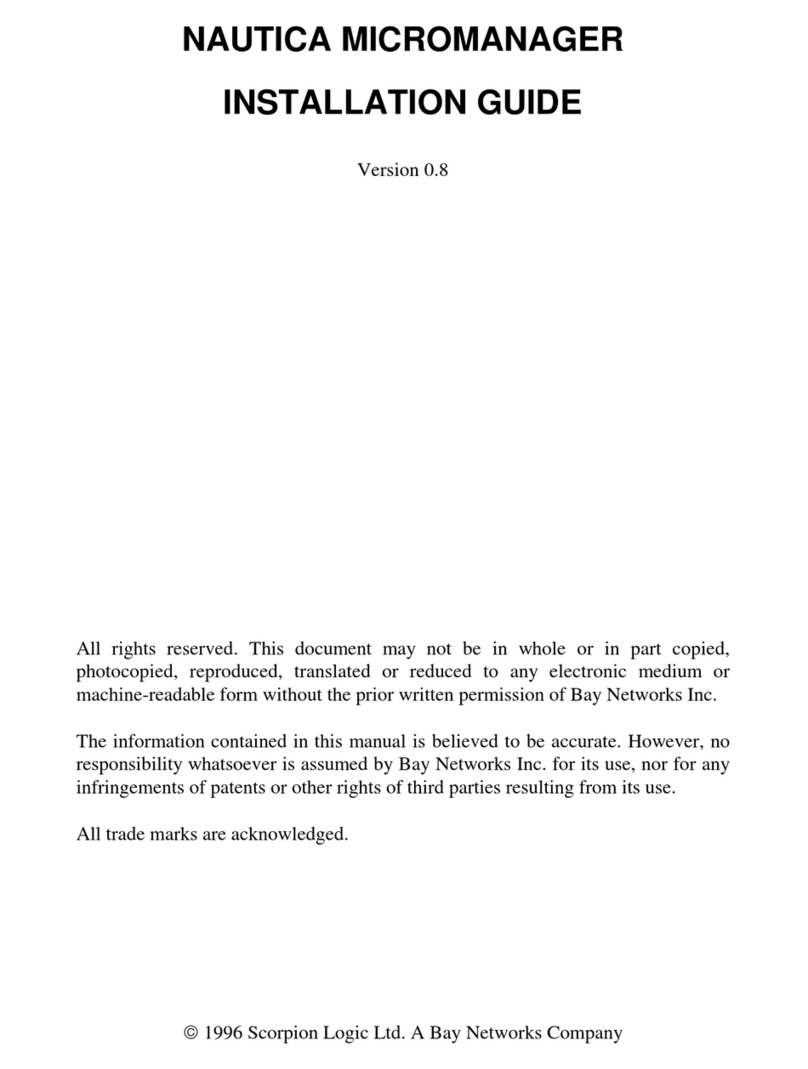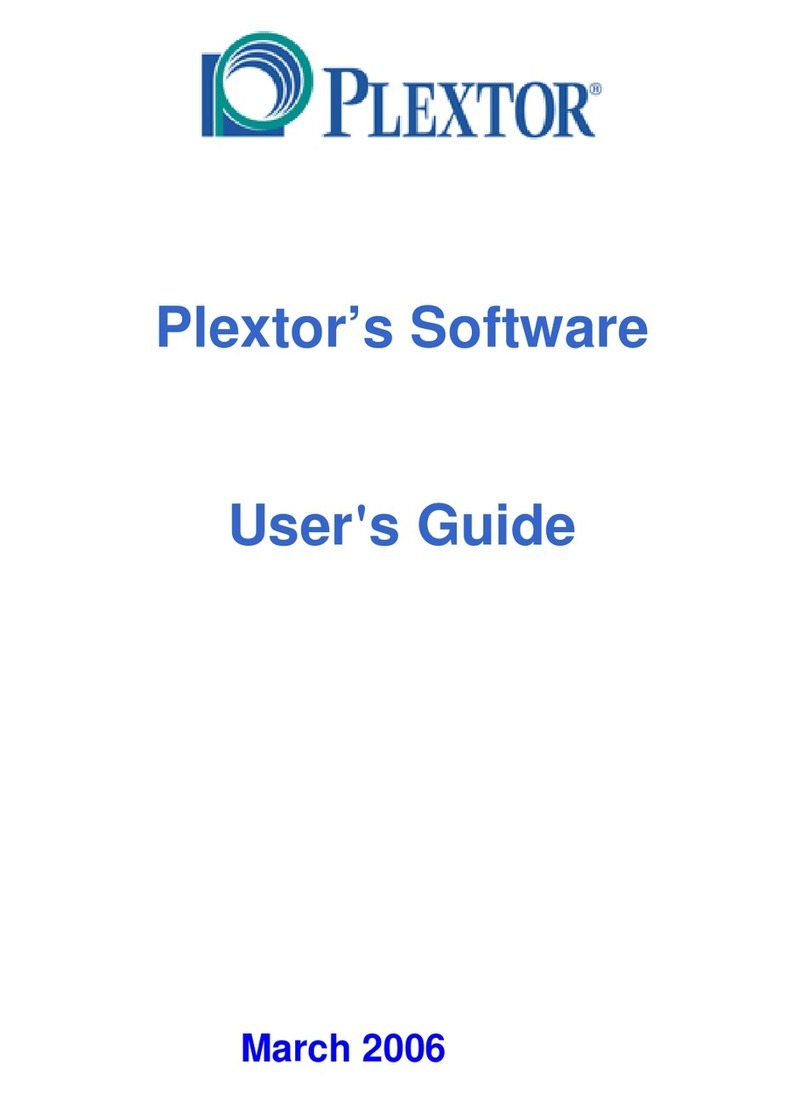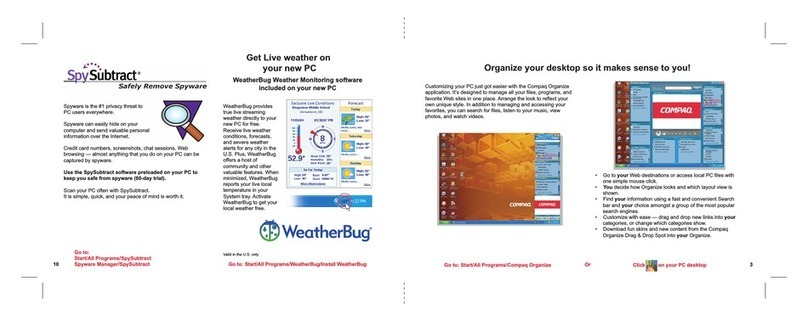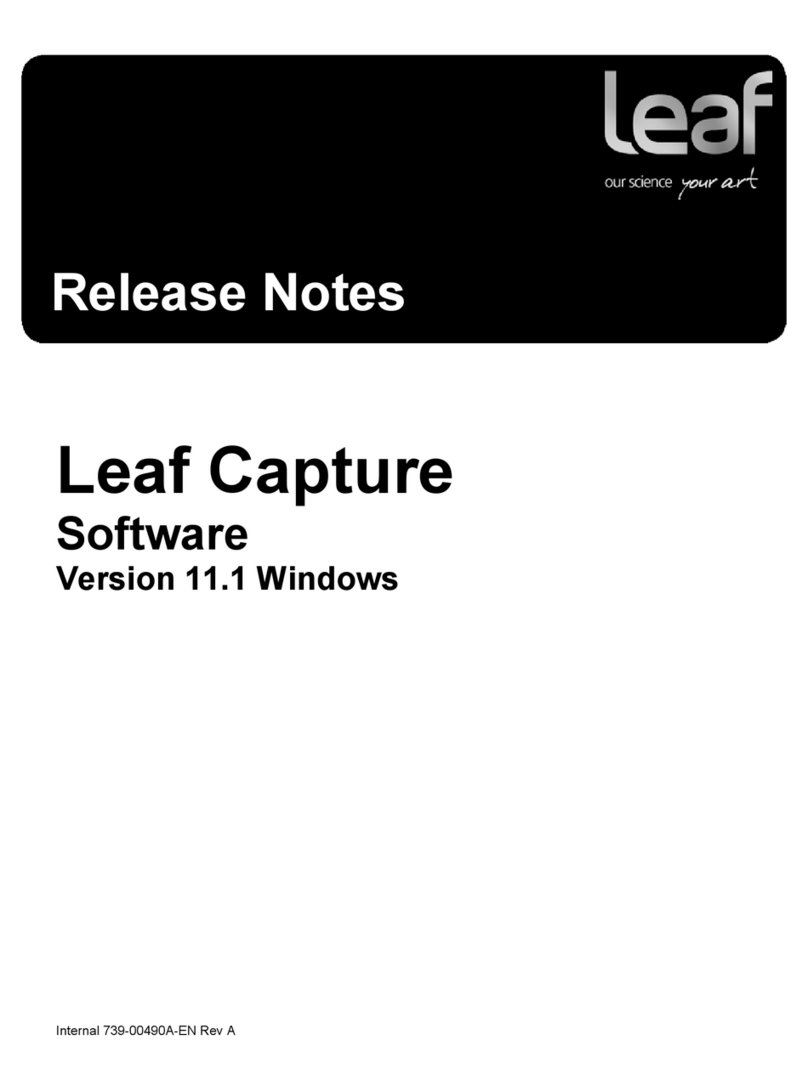VMware, Inc. 3401 Hillview Avenue Palo Alto CA 94304 USA Tel 877-486-9273 Fax 650-427-5001 www.vmware.com
Copyright © 2010 VMware, Inc. All rights reserved. This product is protected by U.S. and international copyright and intellectual property laws. VMware products are covered by one or more patents listed
at http://www.vmware.com/go/patents. VMware is a registered trademark or trademark of VMware, Inc. in the United States and/or other jurisdictions. All other marks and names mentioned herein may be
trademarks of their respective companies. Item No: VMW_10Q3_DS_THINAPP_USLET_EN_R4
VMware ThinApp
Fast, Flexible Application Delivery
•Application link—Configure relationships between virtualized
applications, plug-ins, service packs, and even runtime
environments such as Java and .NET.
•Application sync—Automatically apply updates over the Web
to applications on unmanaged PCs and devices.
•Support for USB drives and thin clients—Deploy, maintain
and update applications on USB storage drives and thin
client terminals.
•Microsoft Windows 7 support—Deploy legacy applications on
32- and 64-bit Windows 7 systems and streamline application
migration by avoiding costly, time-consuming recoding and
regression testing.
Seamless Integration with Existing infrastructure
•Zero-footprint architecture—Plug ThinApp directly into
existing IT tools without the need to add dedicated hardware
or backend databases.
•Integration with management tools—ThinApp creates standard
.MSI and EXE packages that can be delivered through existing
tools from Microsoft, BMC, HP, CA, Novell, Symantec, LANDesk
and others.
•Support for Active Directory authentication—Add and
remove ThinApp users from Active Directory groups, and
prevent unauthorized users from executing ThinApp packages.
•Integrated application assignment in VMware View Manager 4.5—
ThinApp packages can be assigned to individual desktops or
pools of desktops in View Manager to allow for streamlined
application deployment.
Find Out More
For information or to purchase VMware products, call
1-877-4VMWARE (outside of North America dial +1-650-427-5000),
visit www.vmware.com/products, or search online for an authorized
reseller. For detailed product specifications and systems requirements,
please refer to the VMware ThinApp product documentation.
Key Features
What’s New in ThinApp 4.6
•Microsoft Internet Explorer 6 support—ThinApp now oers
complete support for virtualizing Microsoft Internet Explorer 6
(IE 6) that makes it easy to virtualize and deploy IE 6
application packages to 32- and 64-bit Windows 7 desktops.
•ThinDirect—This new feature gives end users the flexibility to
seamlessly run IE 6 on Windows 7 desktops alongside newer
browsers such as IE 8, and allows administrator to configure
Web pages with IE 6 dependencies to ensure that URLs always
open in the right browser.
•Relink—Upgrade existing ThinApp packages to the new
ThinApp 4.6 format quickly and easily without the need for
associated project files.
•ThinApp Converter—ThinApp works with VMware vSphere™,
VMware ESX® and VMware Workstation images to convert
silently installed applications into ThinApp packages through
a command-line interface that allows for automation of
application conversion and management.
Agentless Application Virtualization
•Agentless architecture—Designed for fast deployment and
ease of management, ThinApp requires no agent code on
target devices.
•Complete application isolation—Package entire applications
and their settings into a single executable that runs independently
on any endpoint, allowing multiple versions or multiple
applications to run on the same device without any conflict.
•Built-in security—Application packages run only in user mode,
so end users have the freedom and flexibility to run their preferred
applications on locked-down PCs without compromising security.
Fast, Flexible Application Packaging
•Package once, deploy to many—Package an application once
and deploy it to desktops (physical or virtual) running Windows
XP, Windows Vista or Windows 7.
•Three-step setup capture—Use a three-step process for pre-
and post-install system states to simplify application packaging
and support applications that require a reboot during the
installation process.