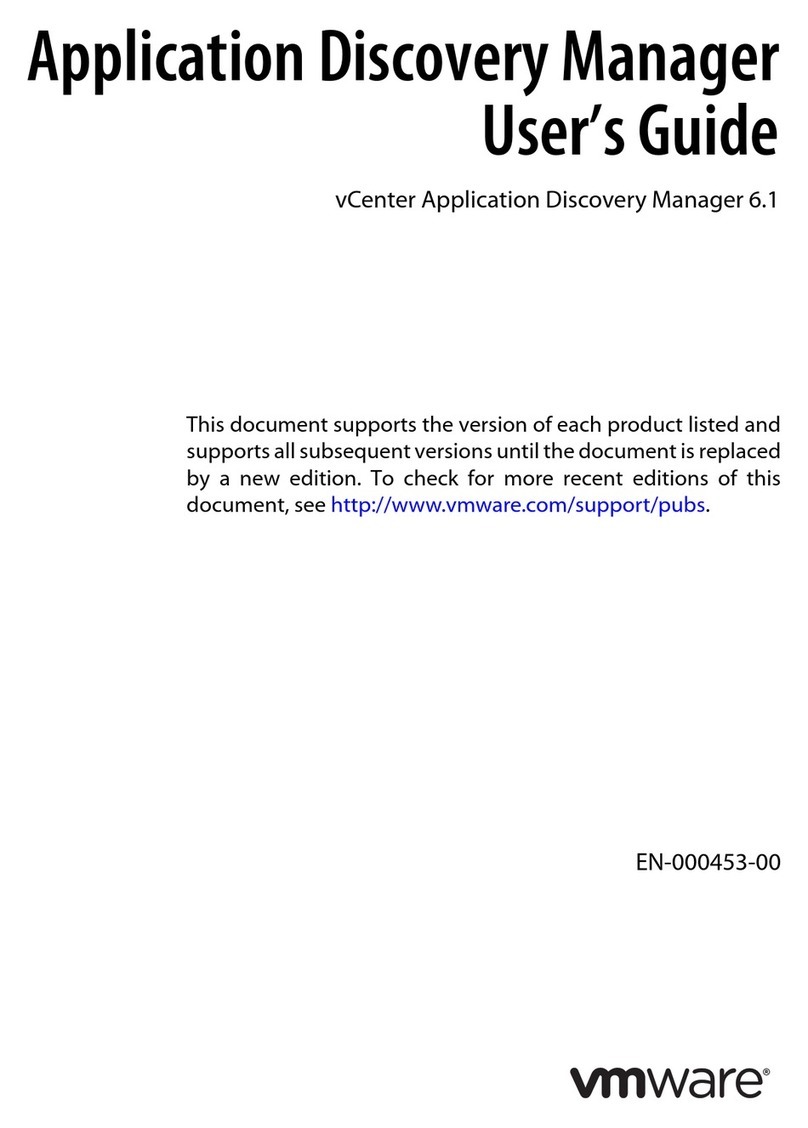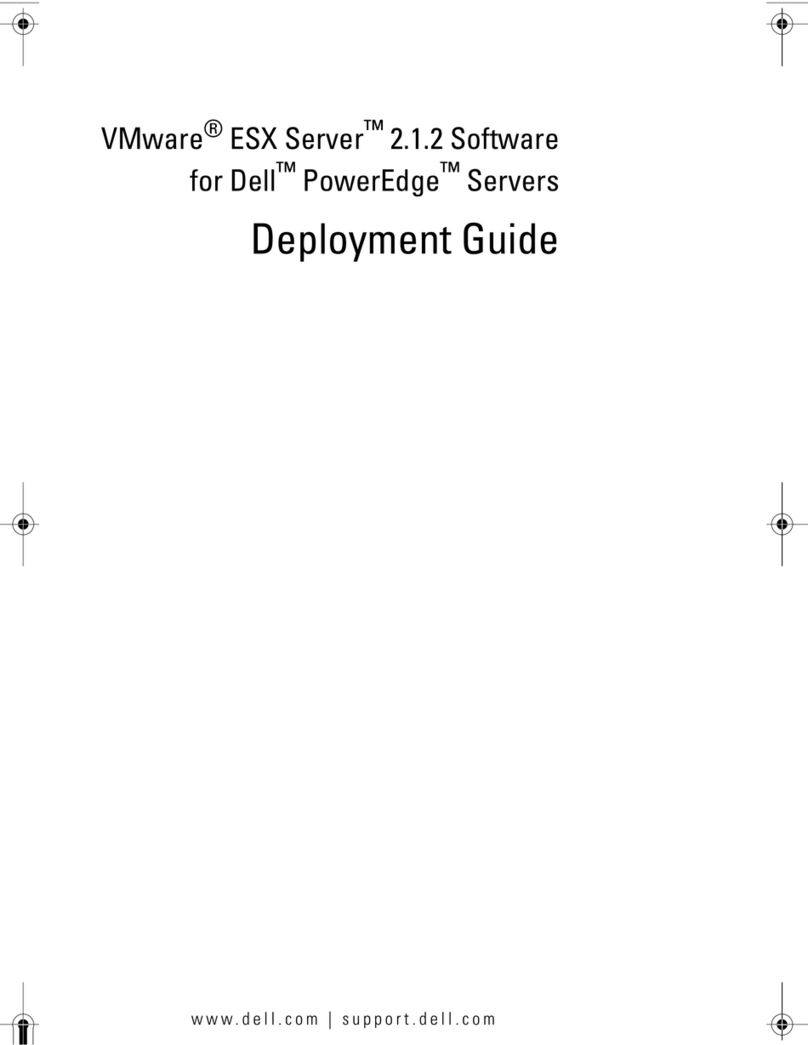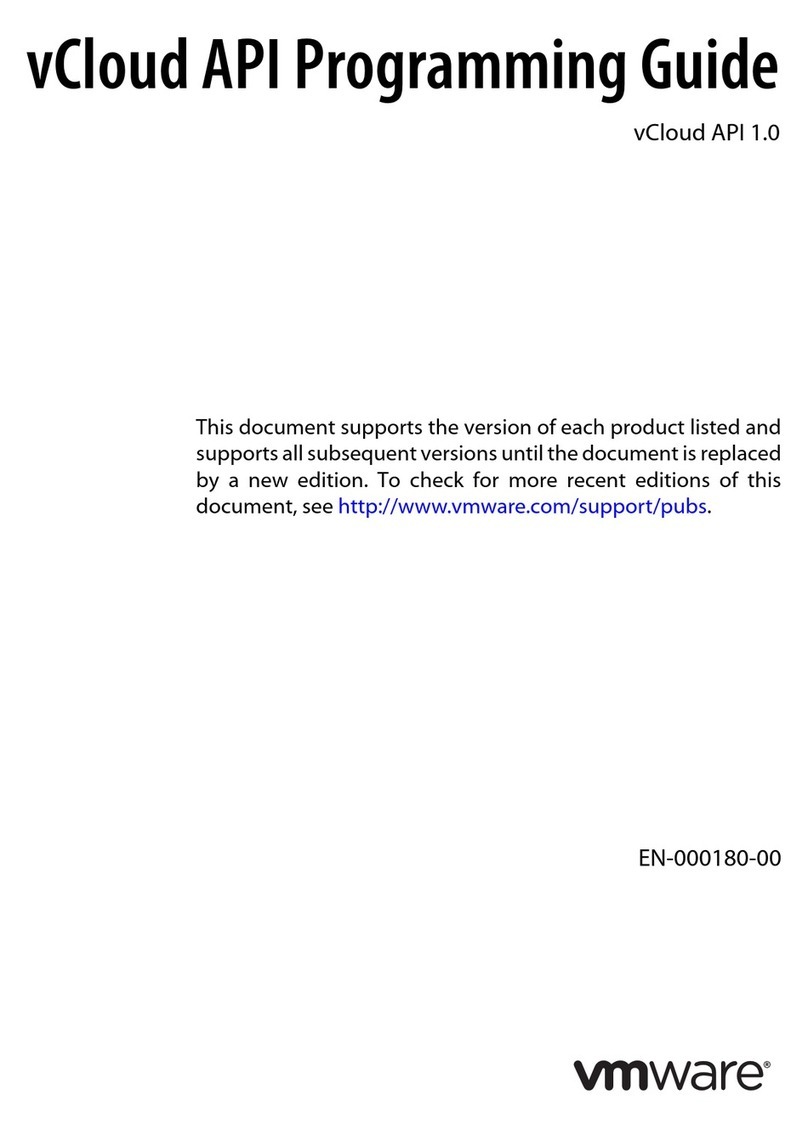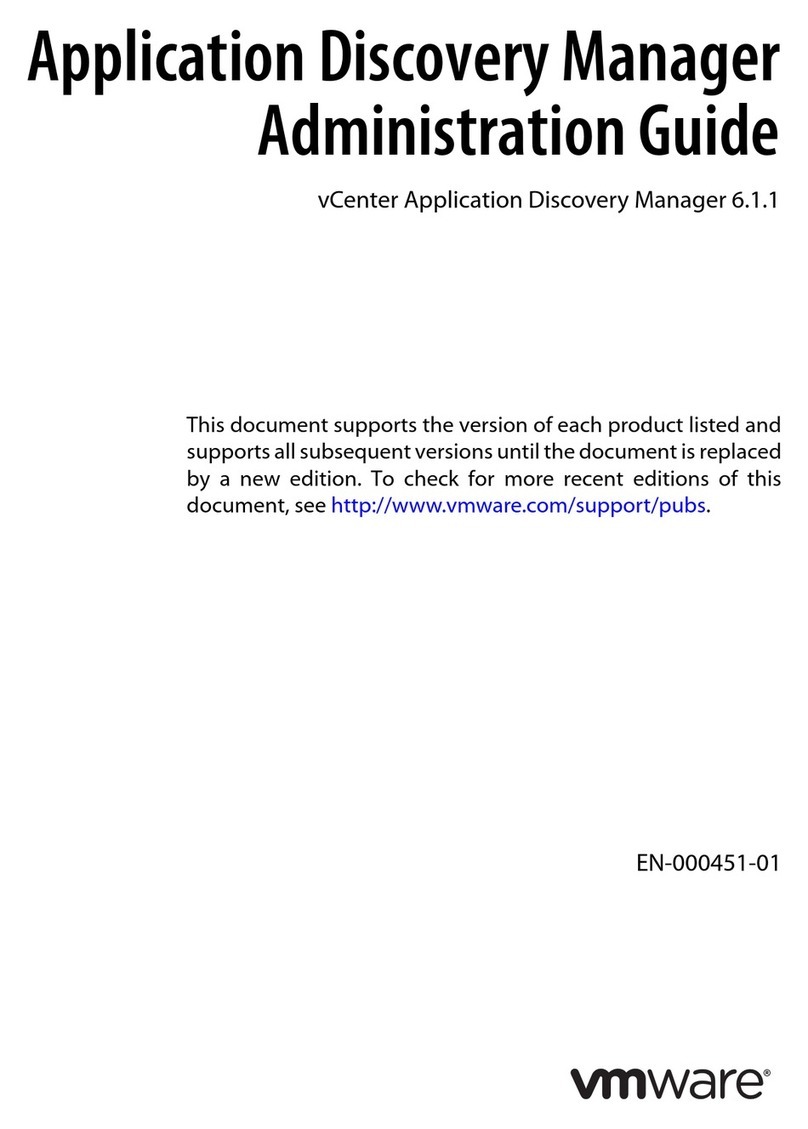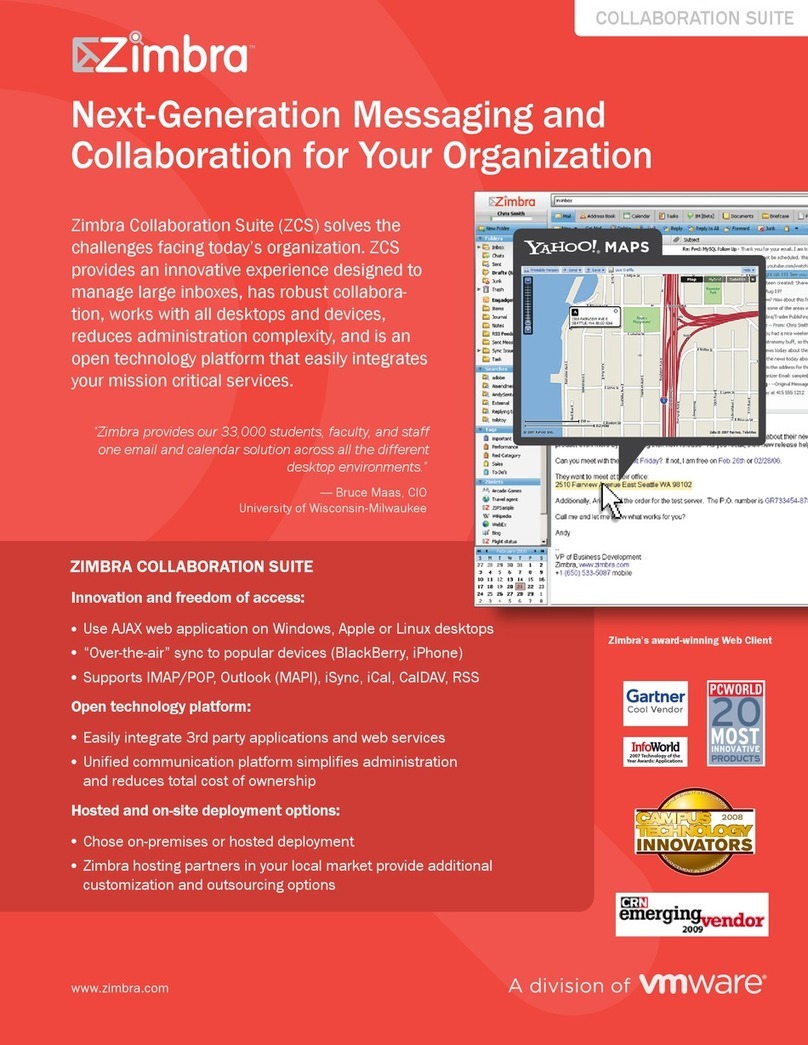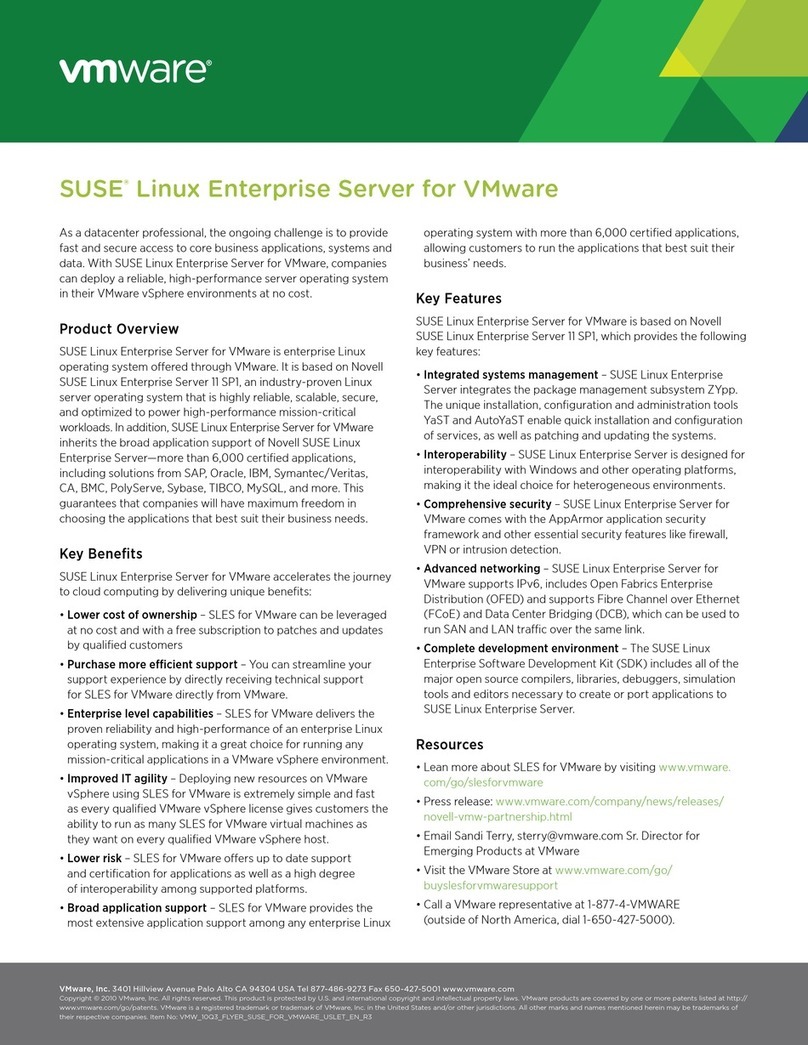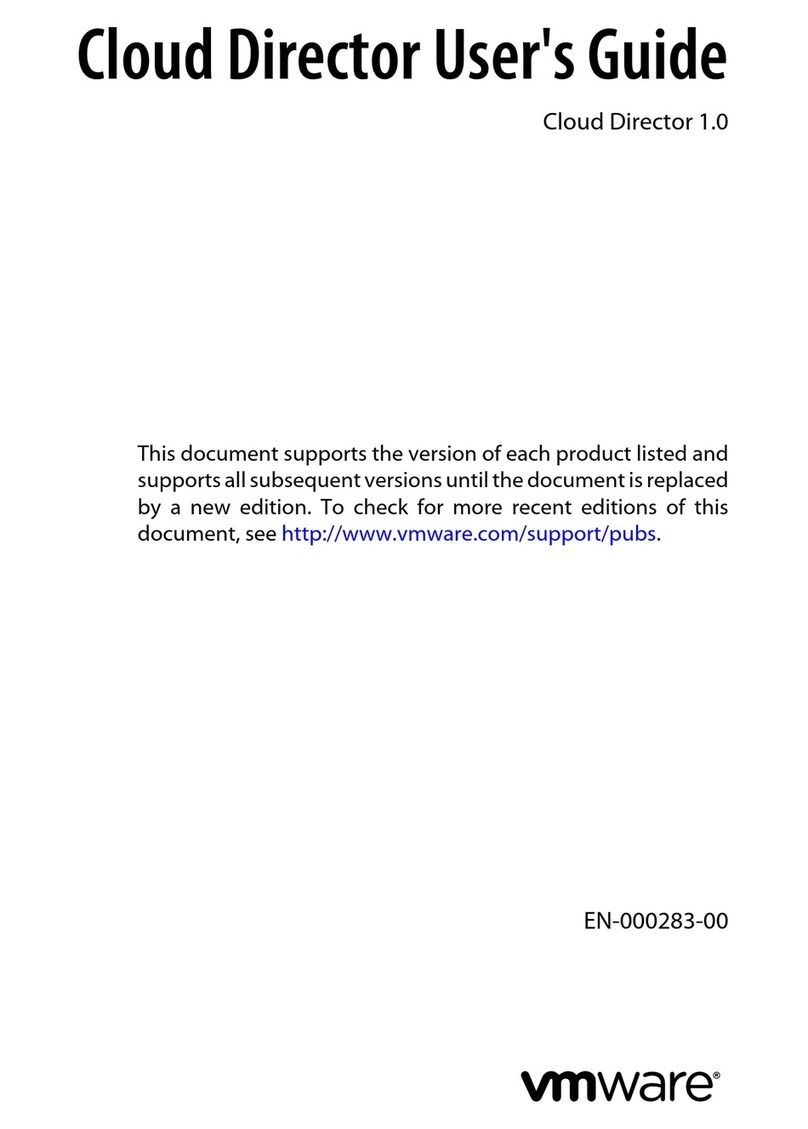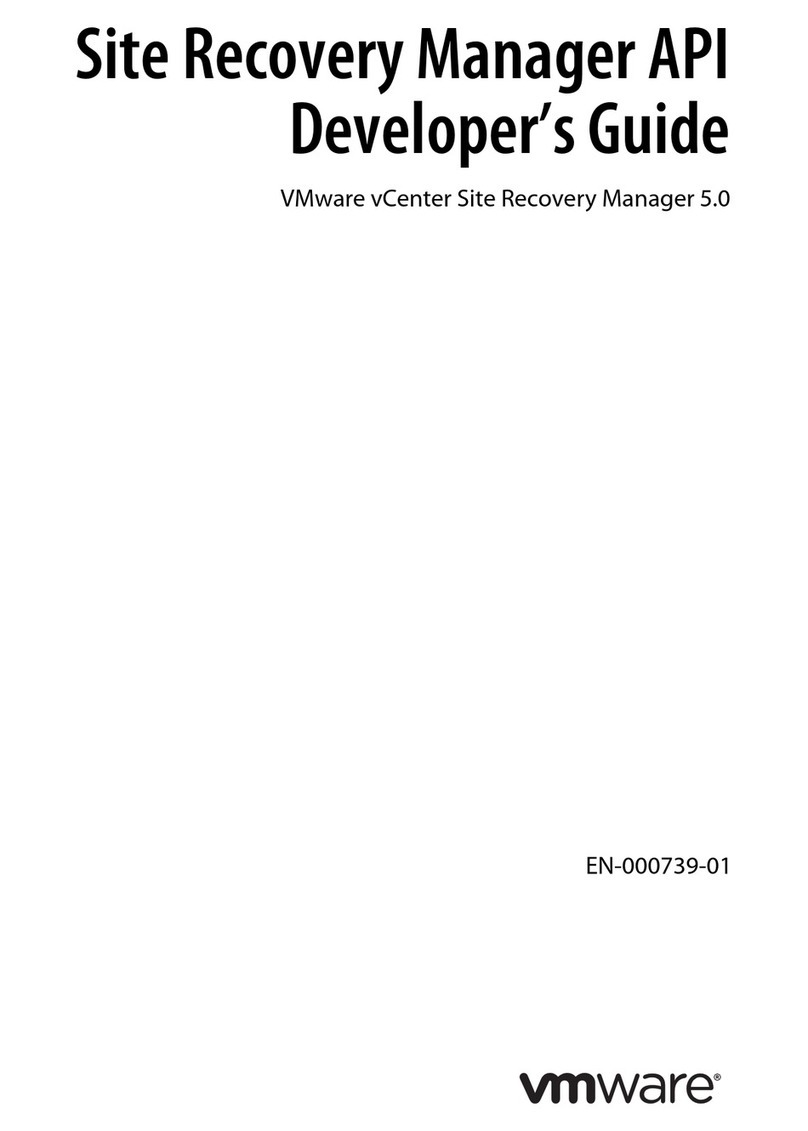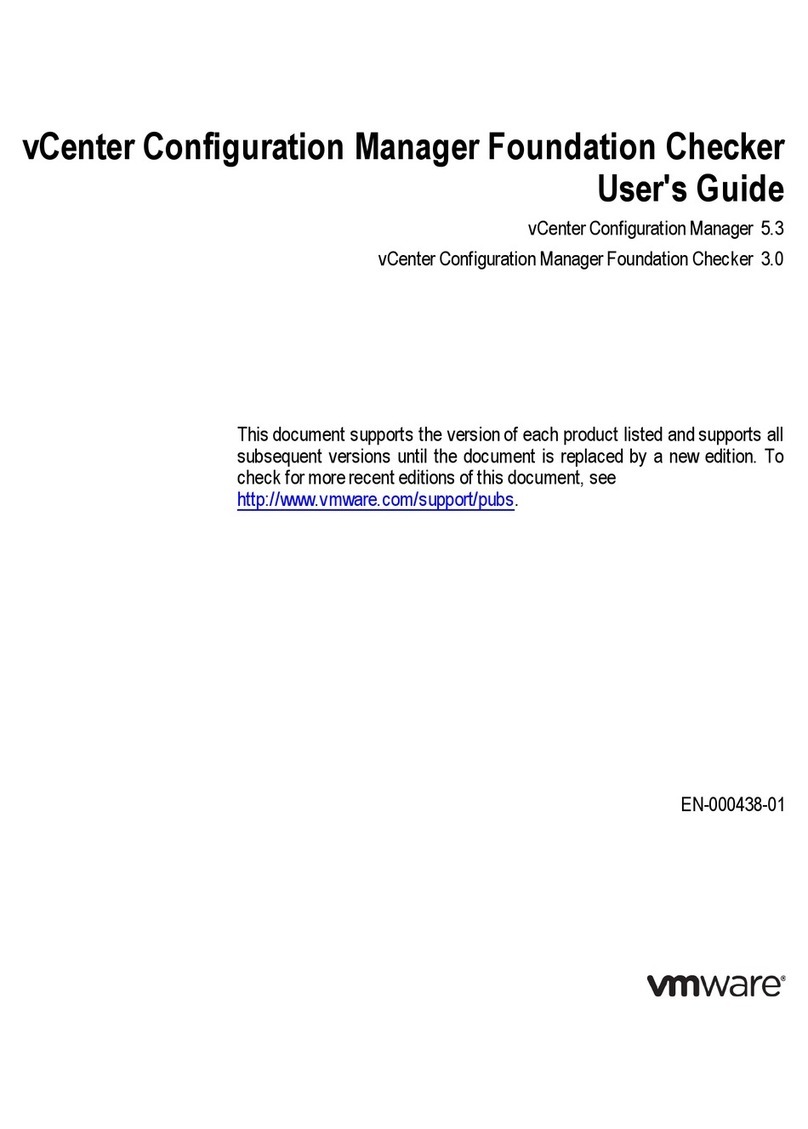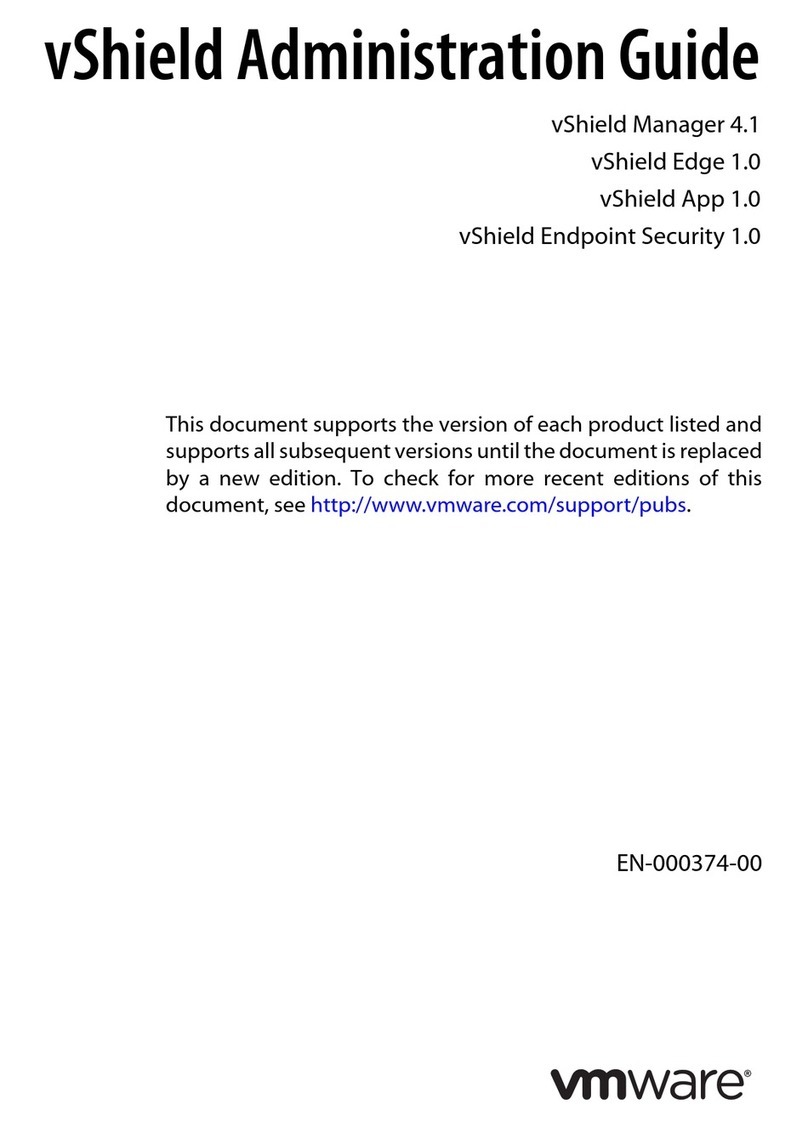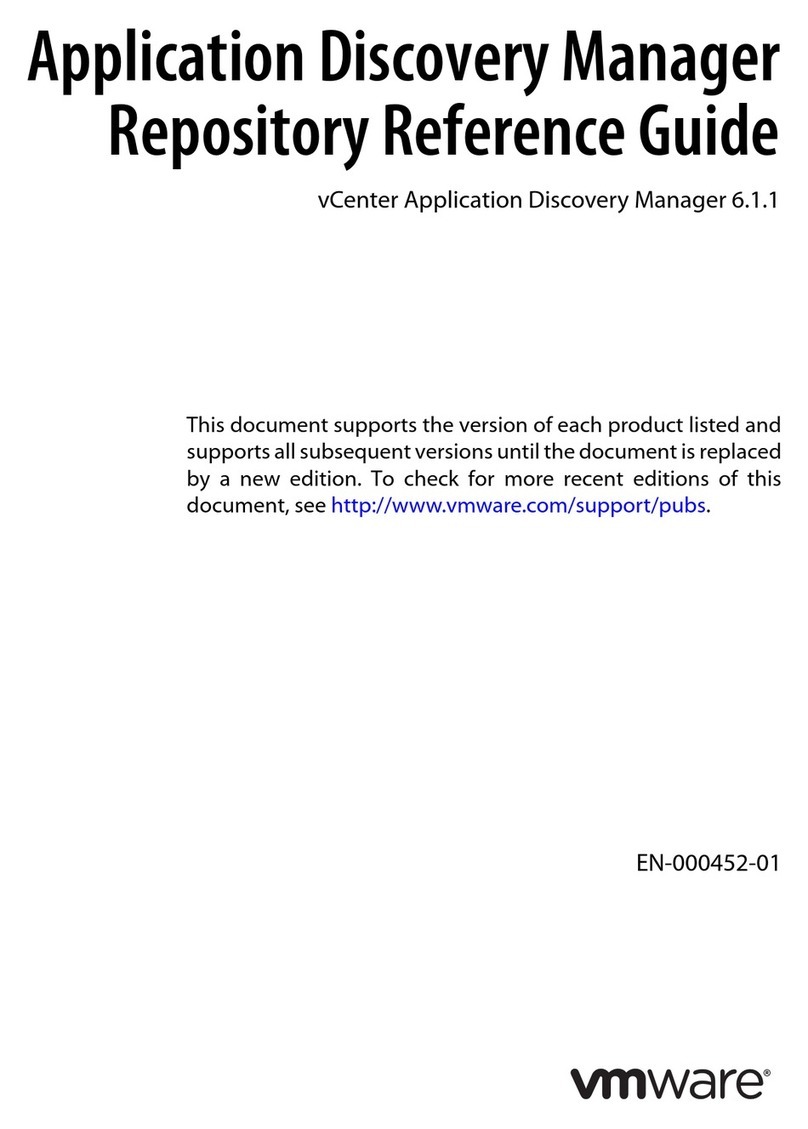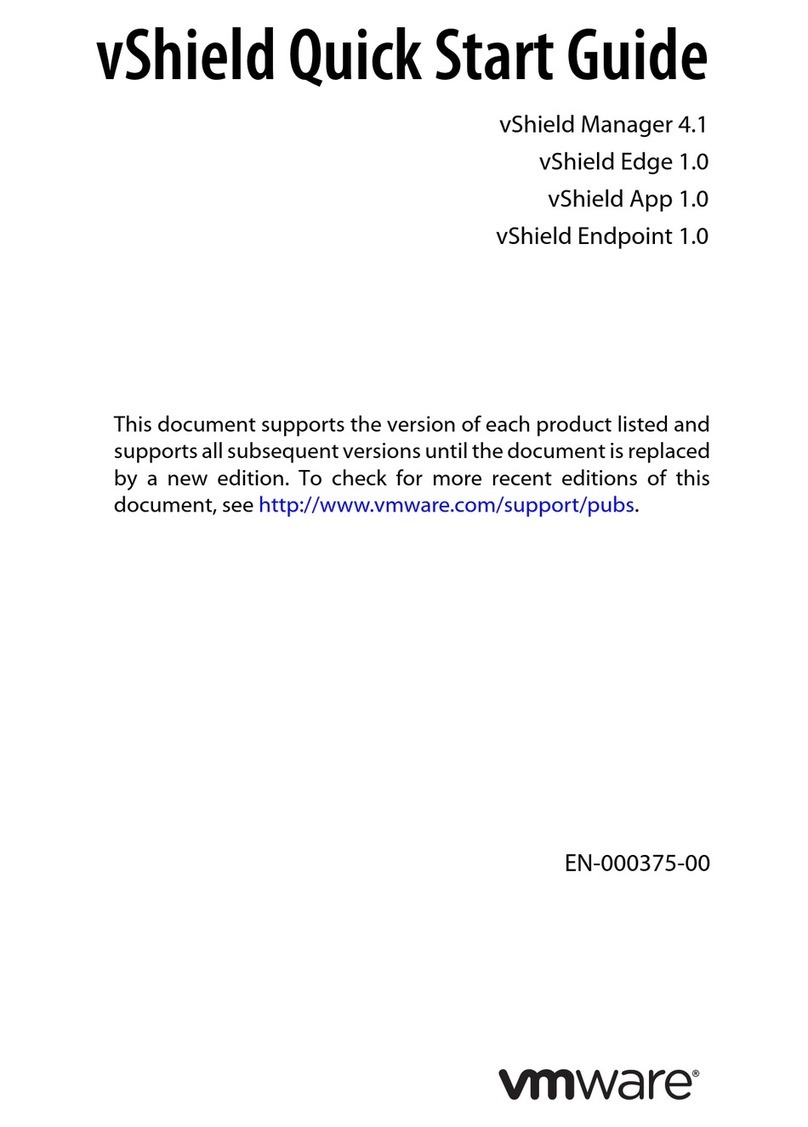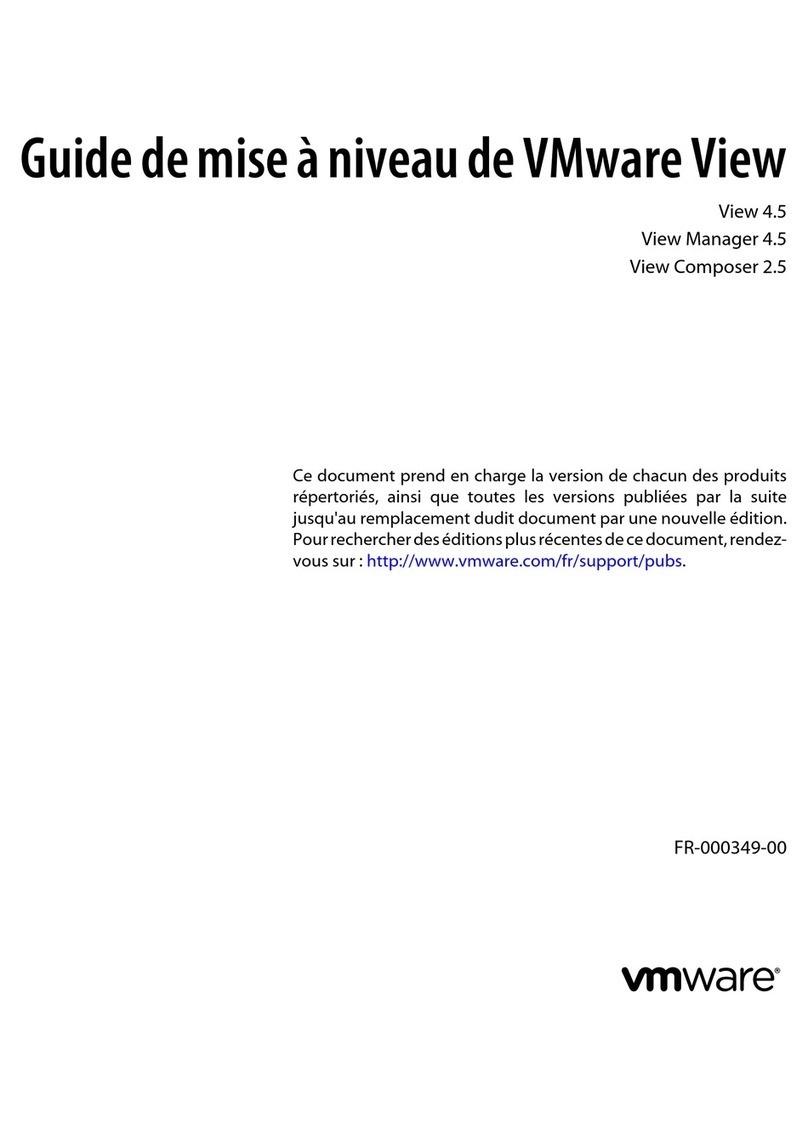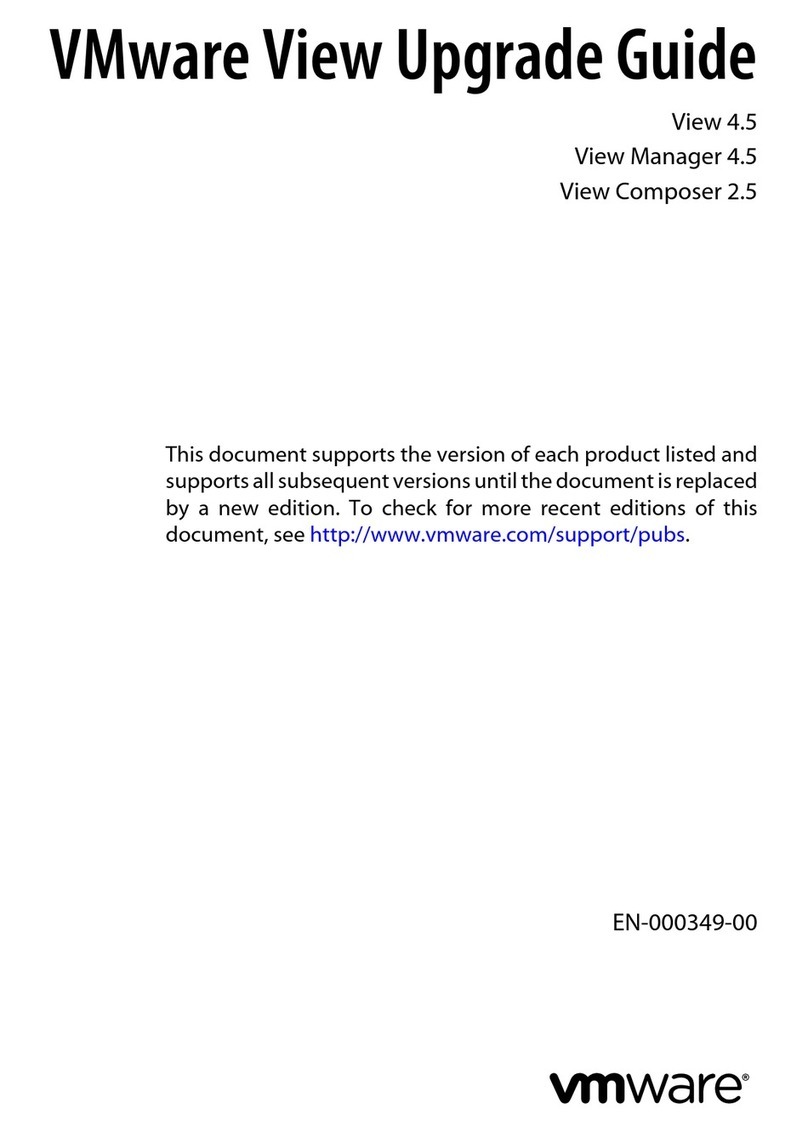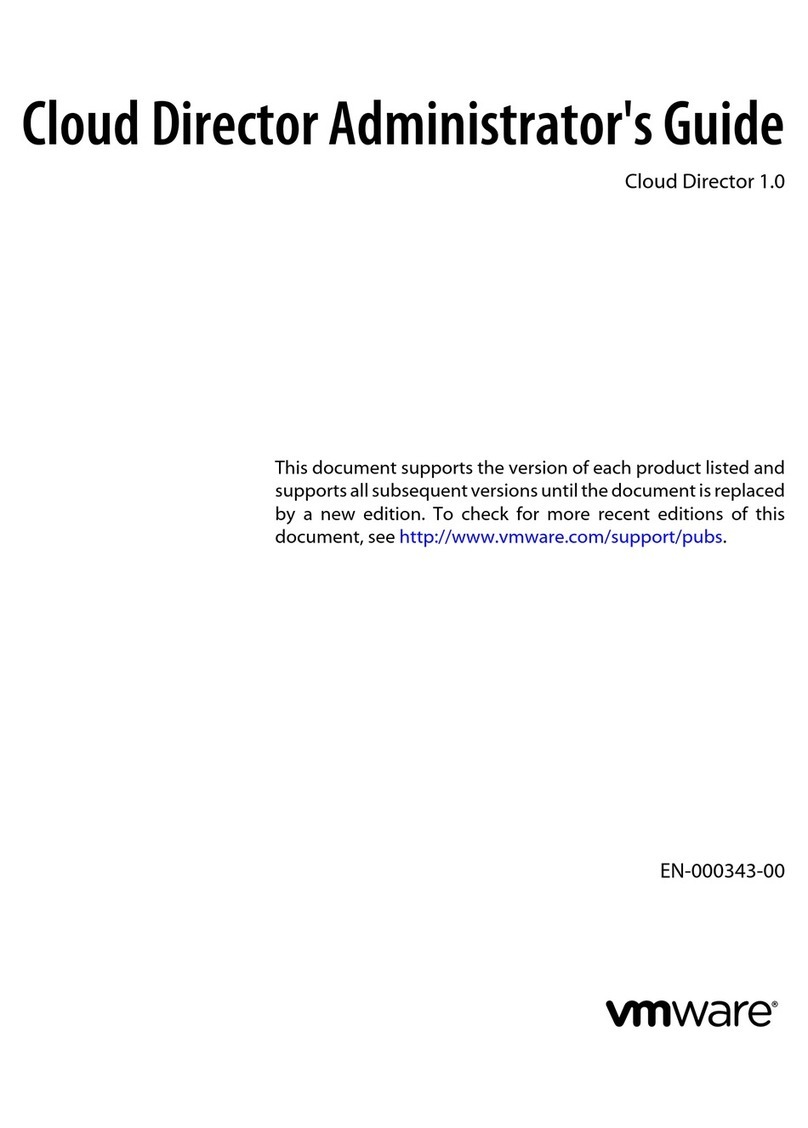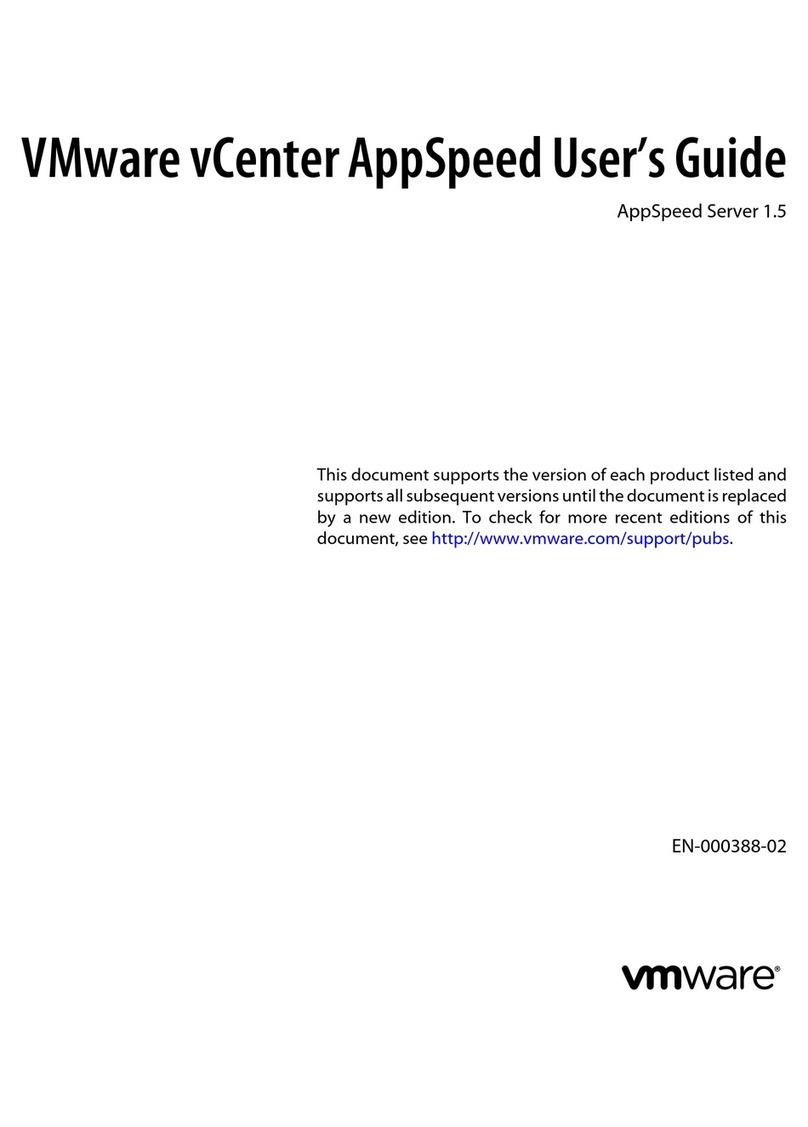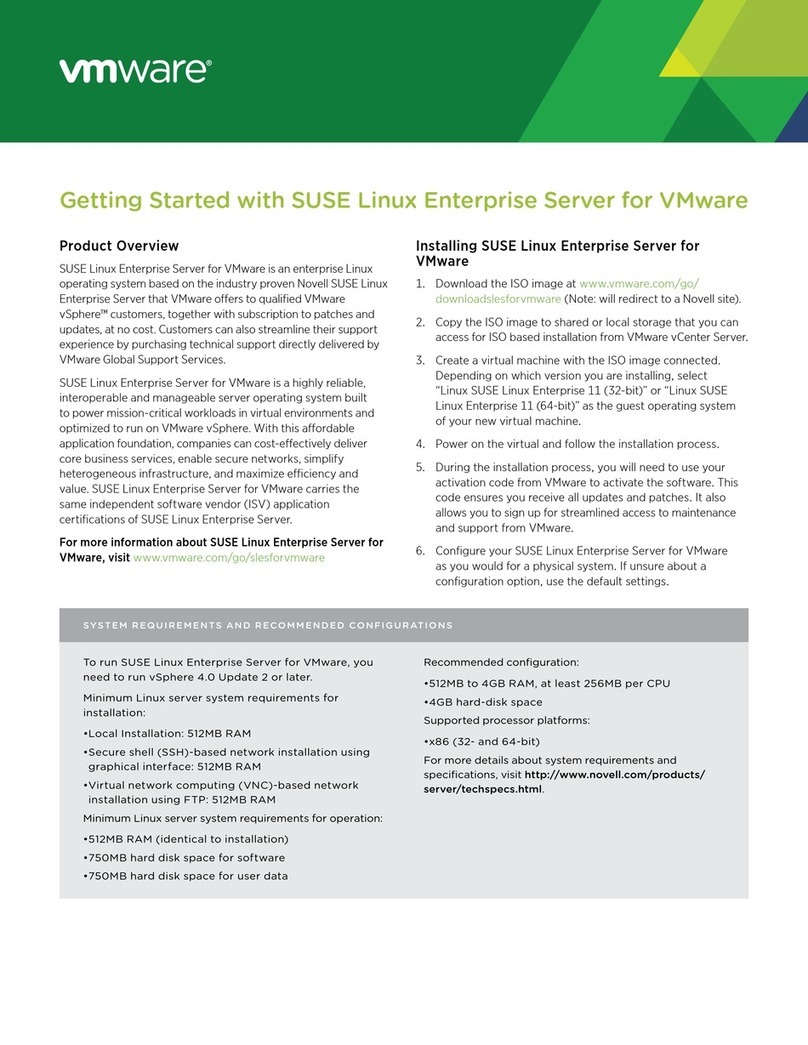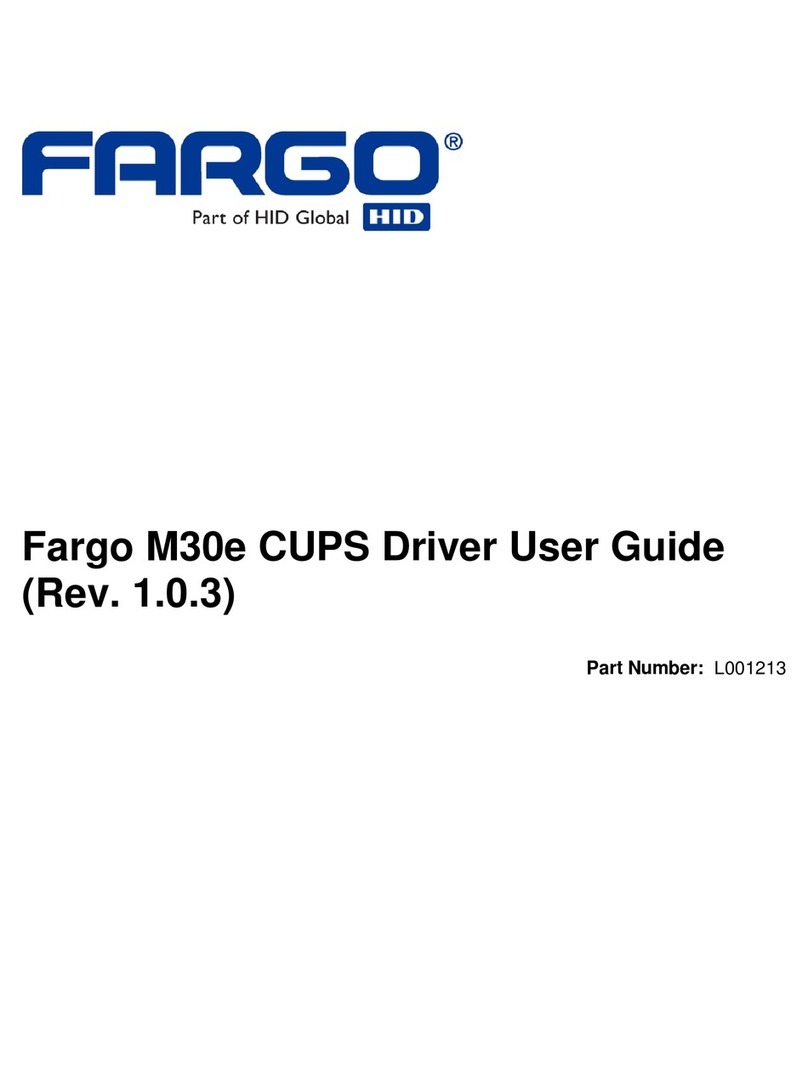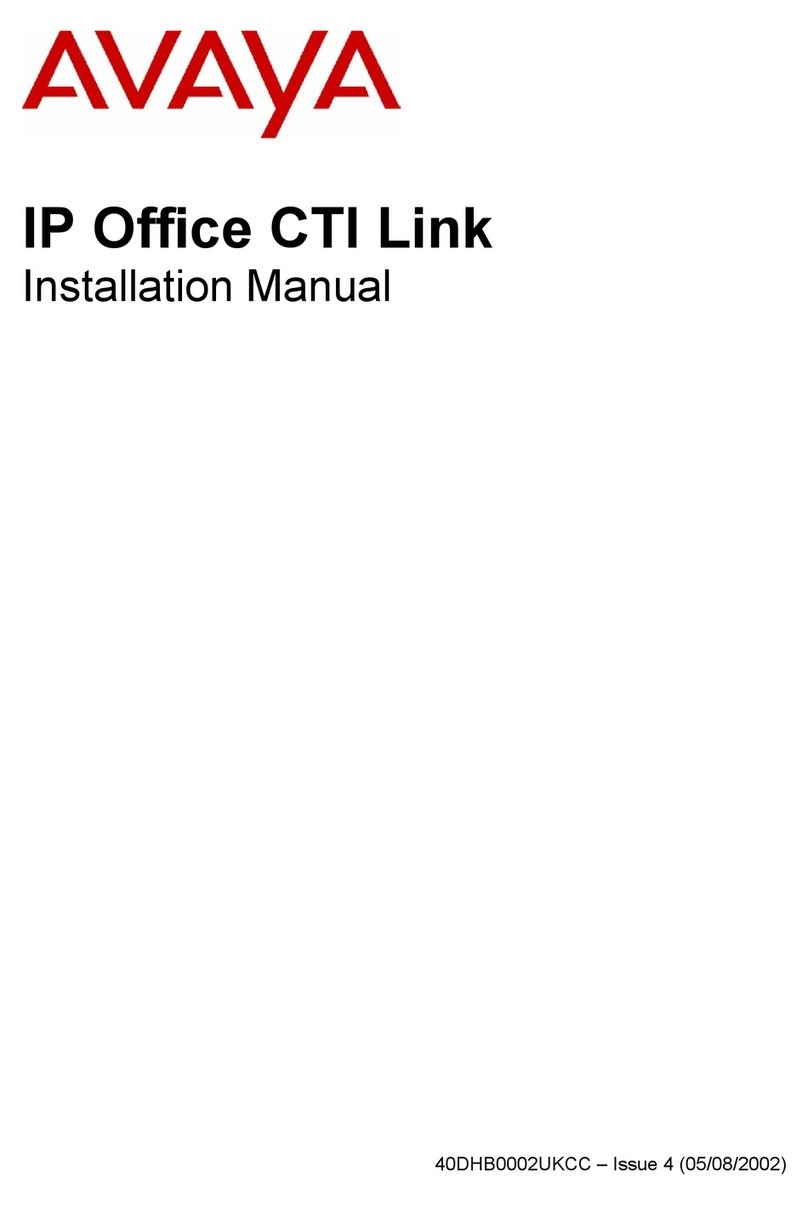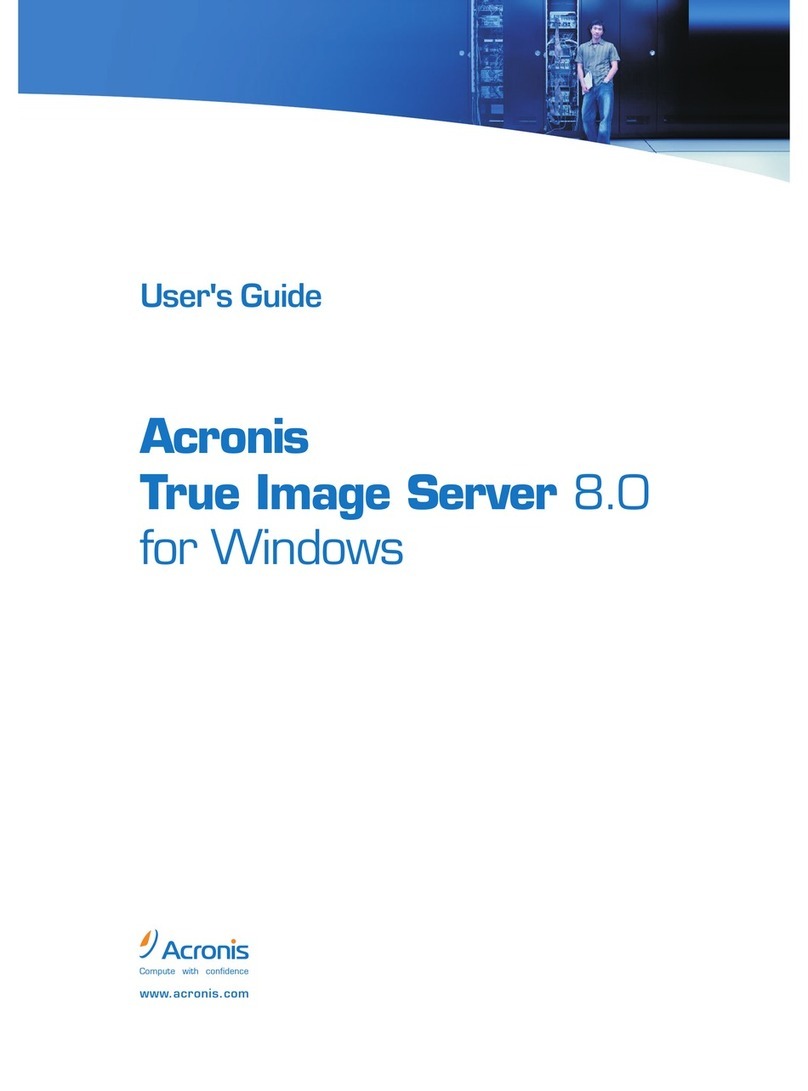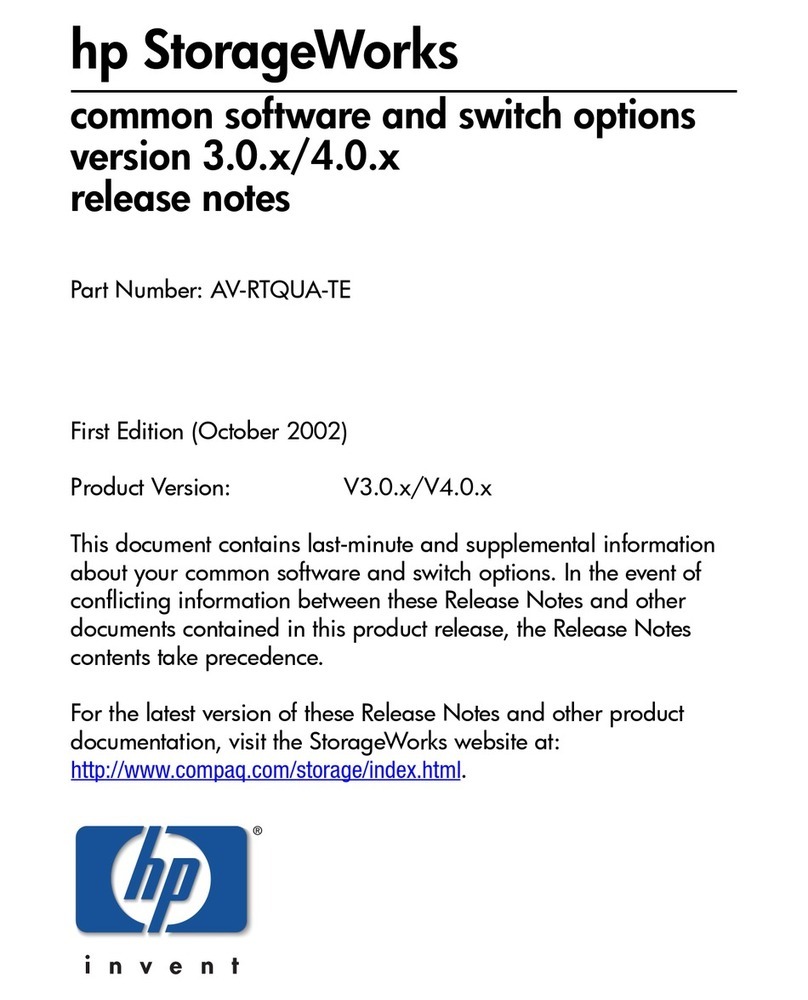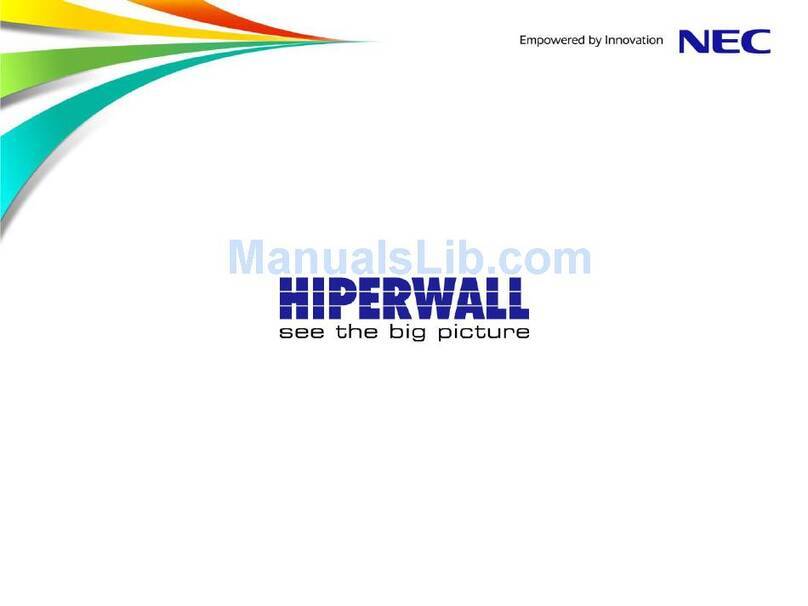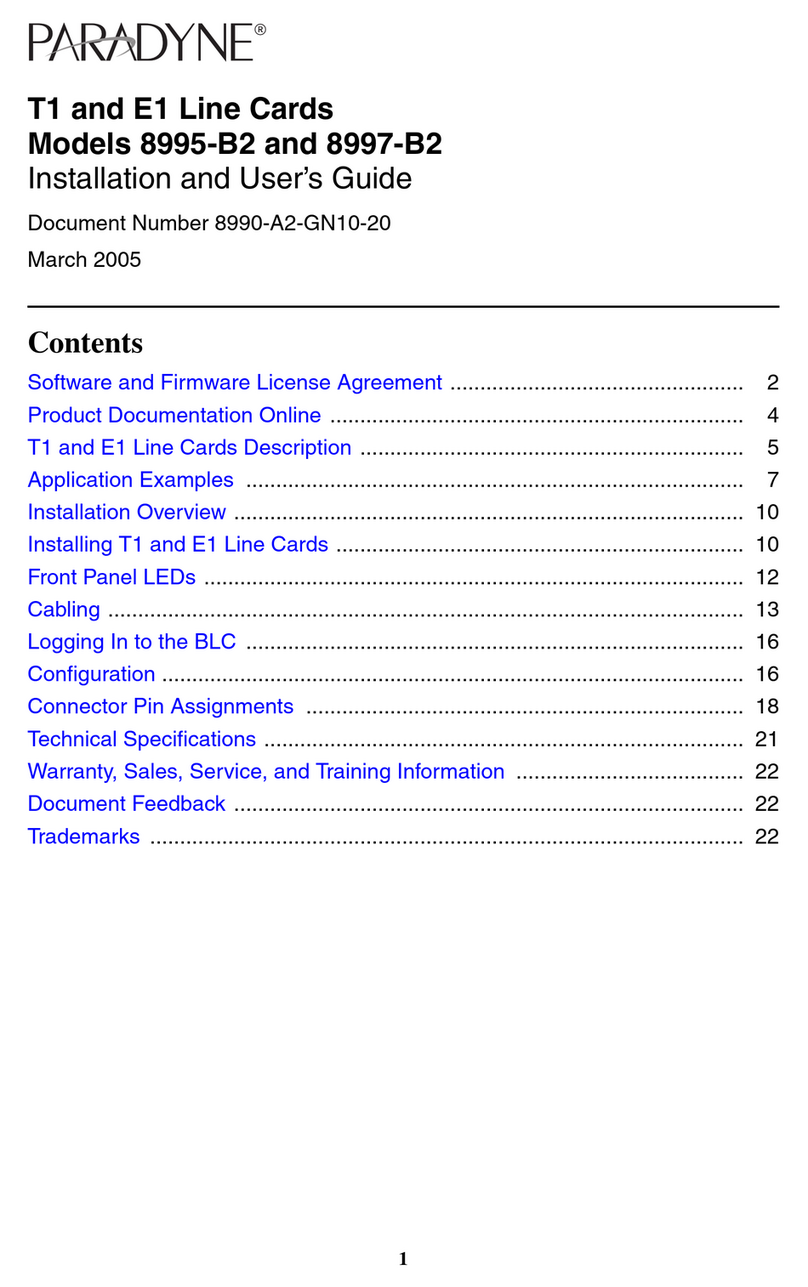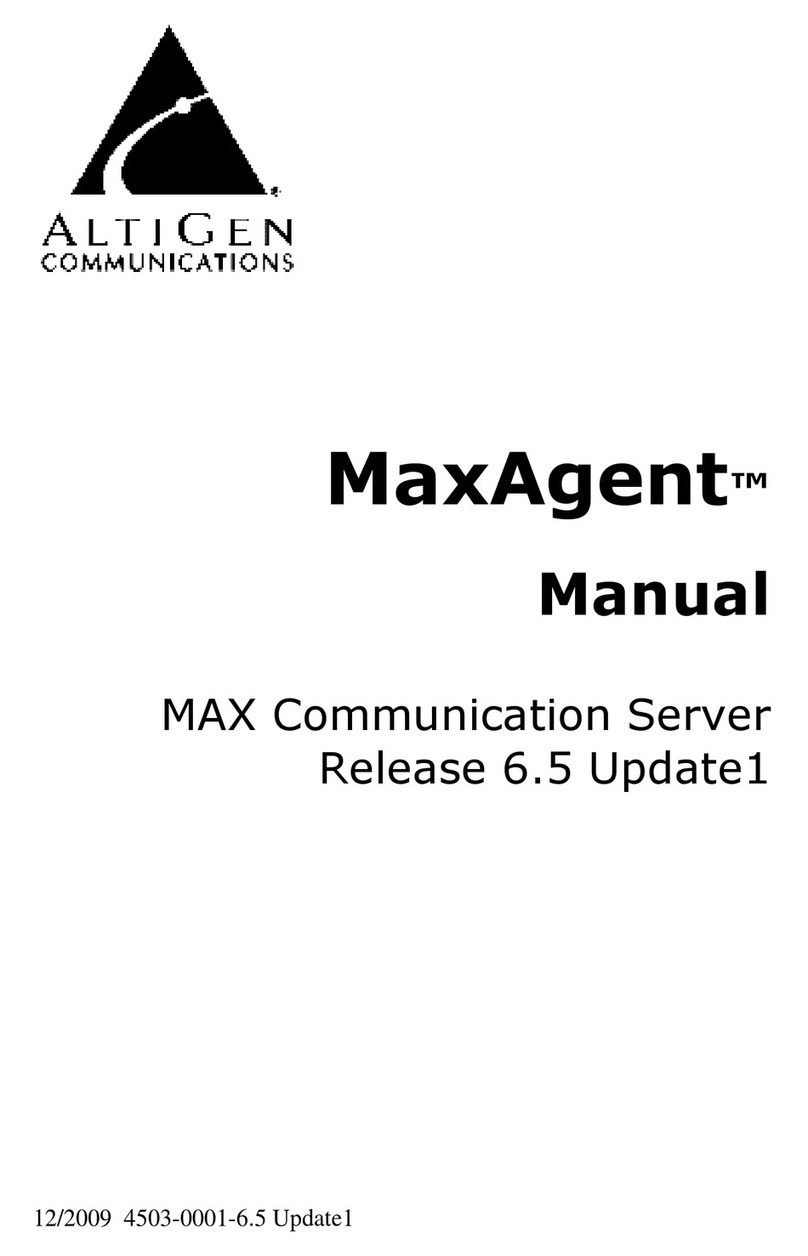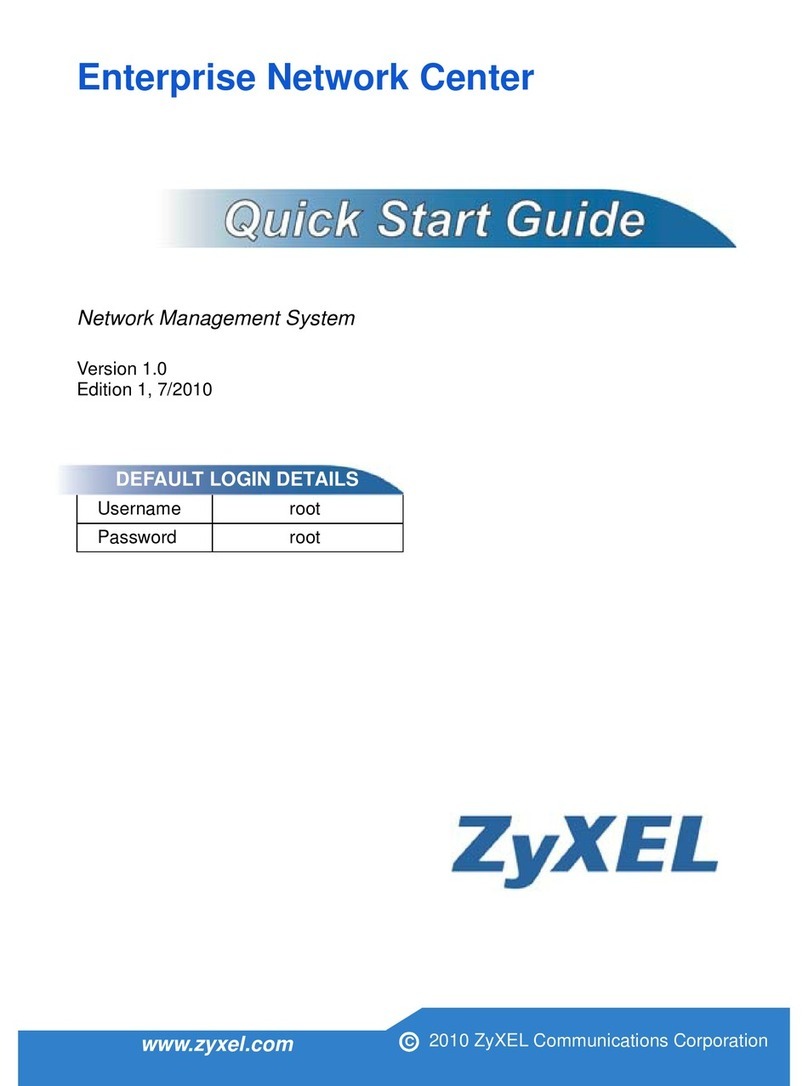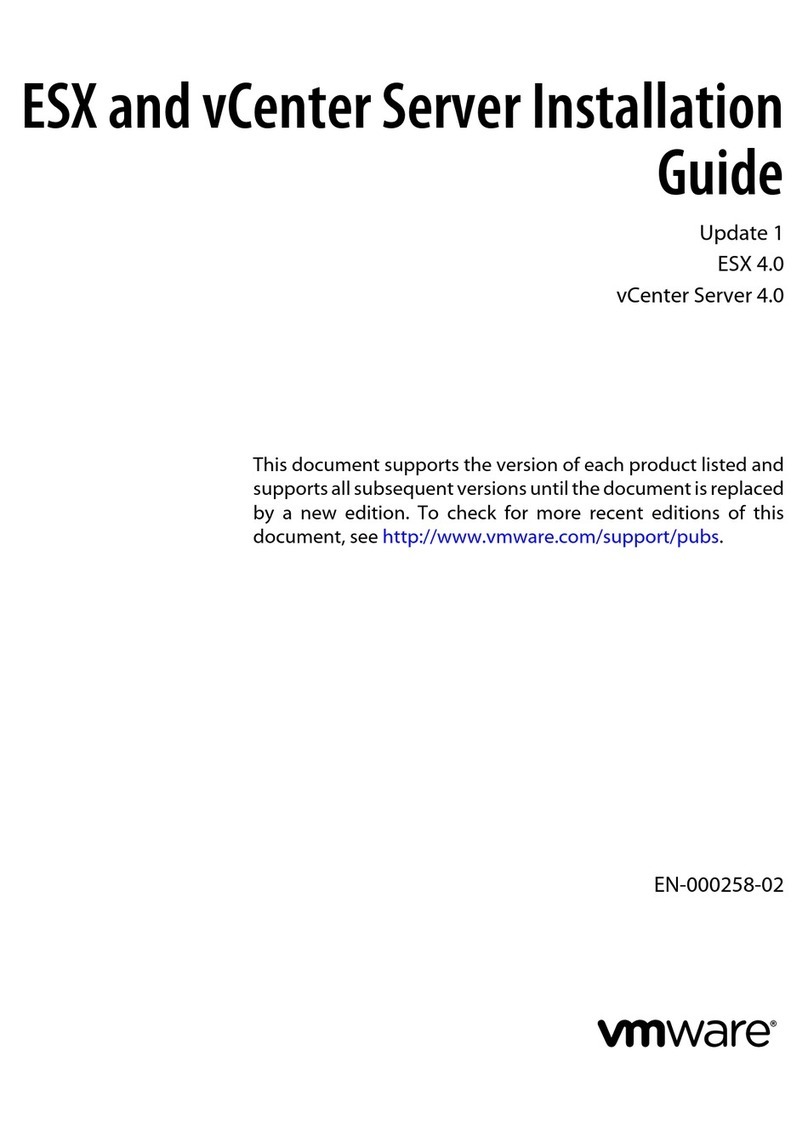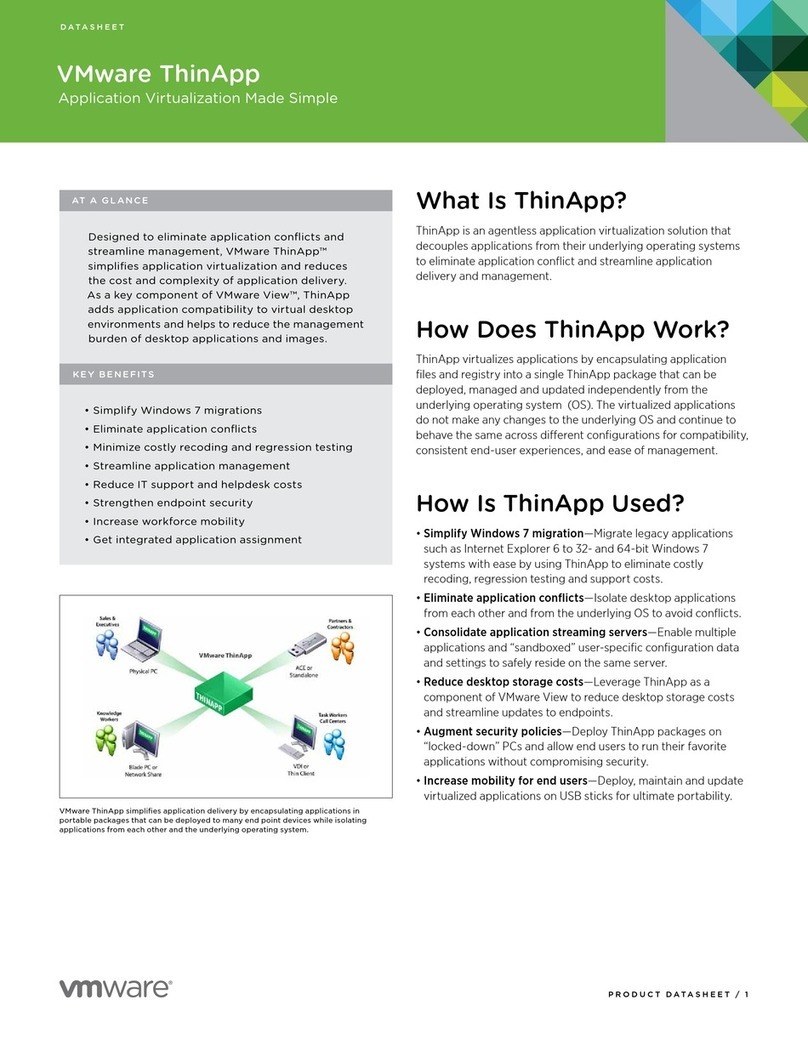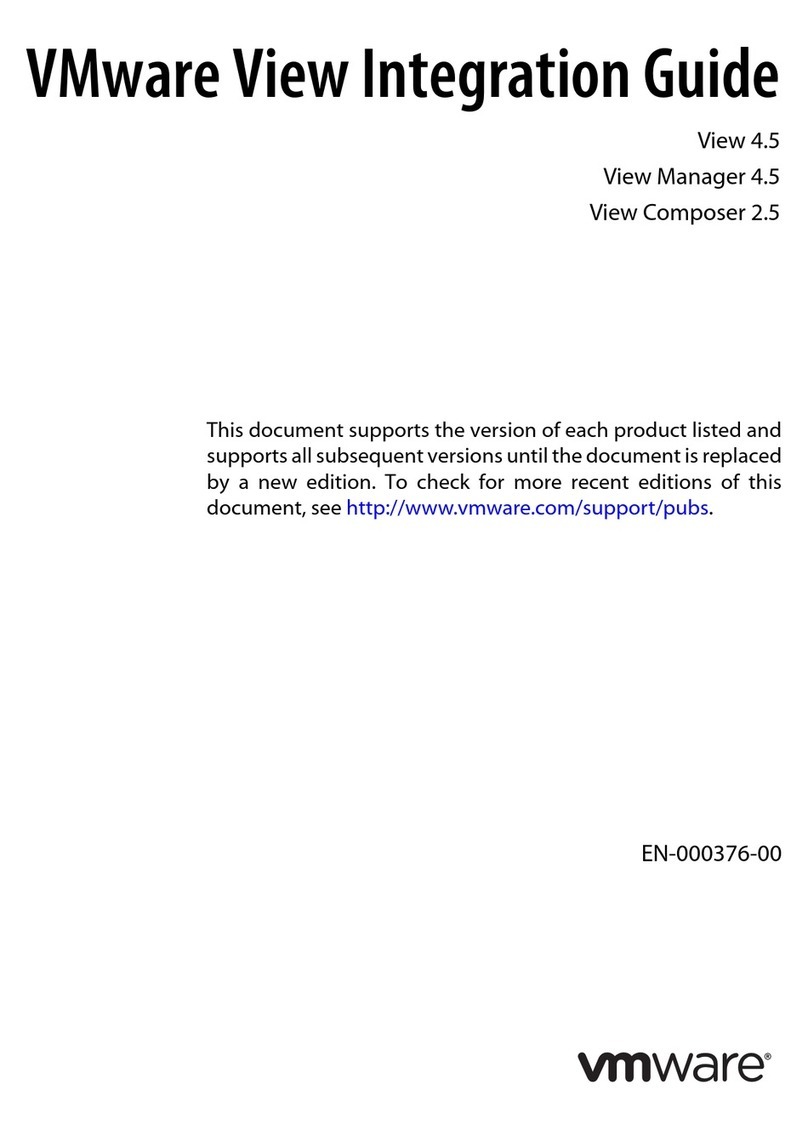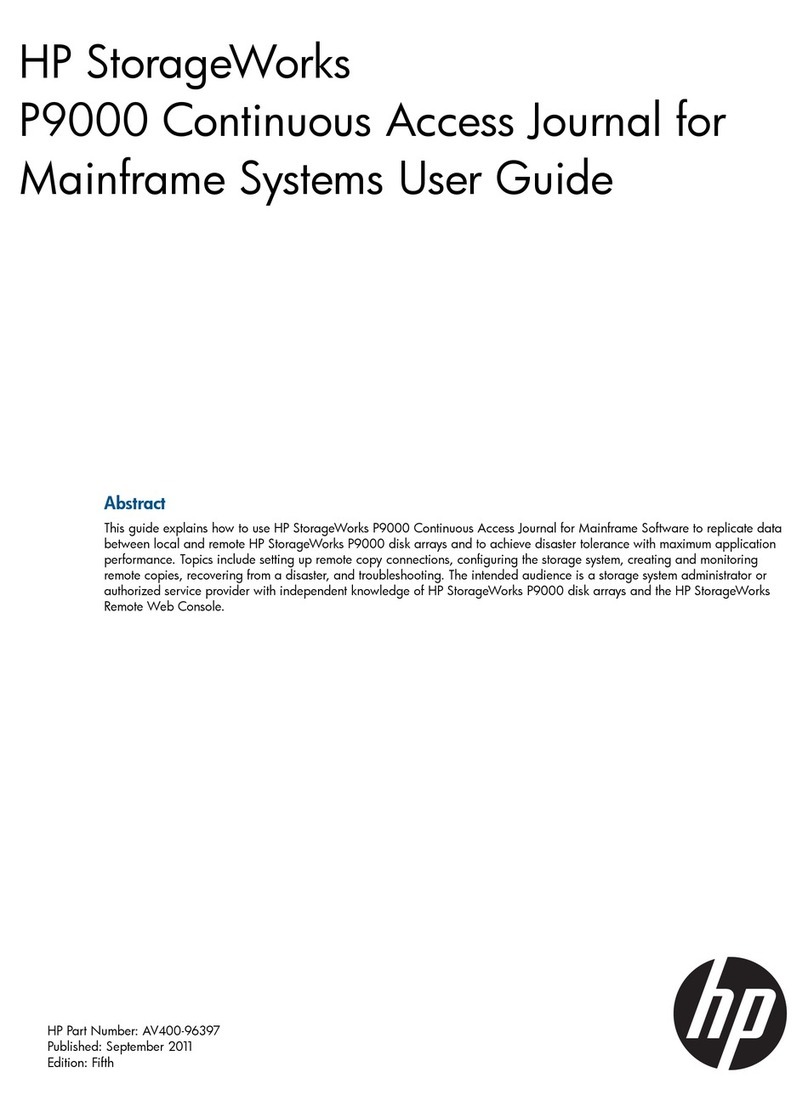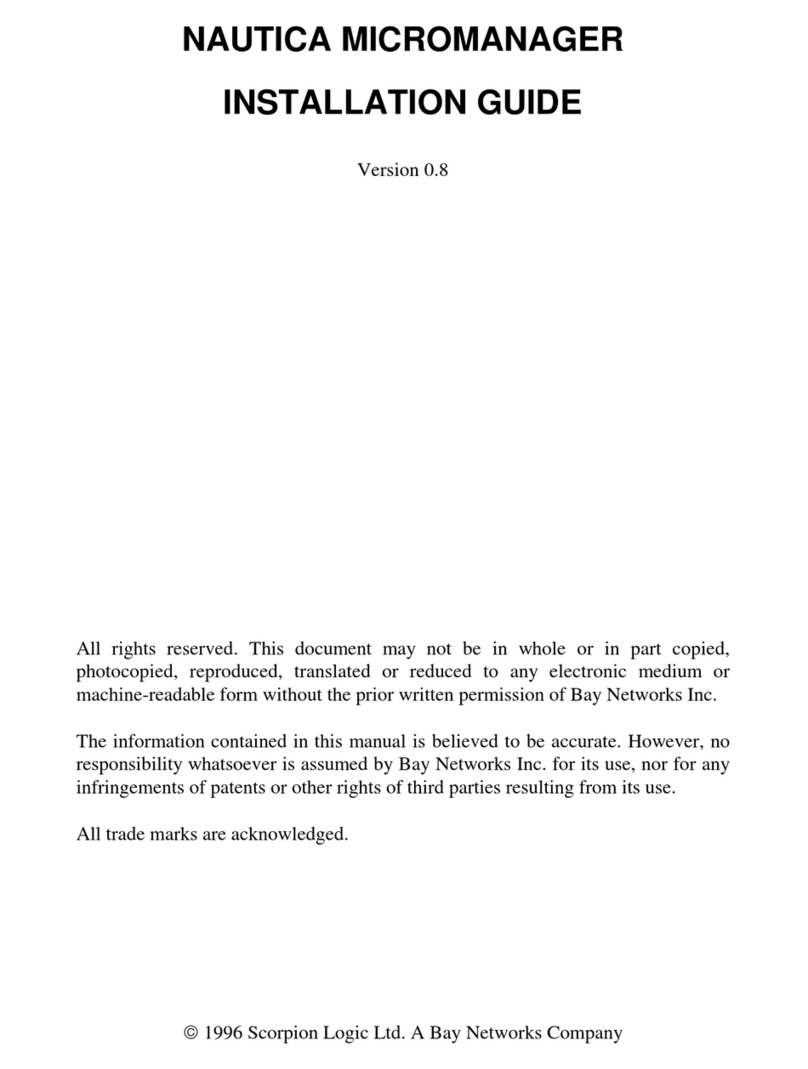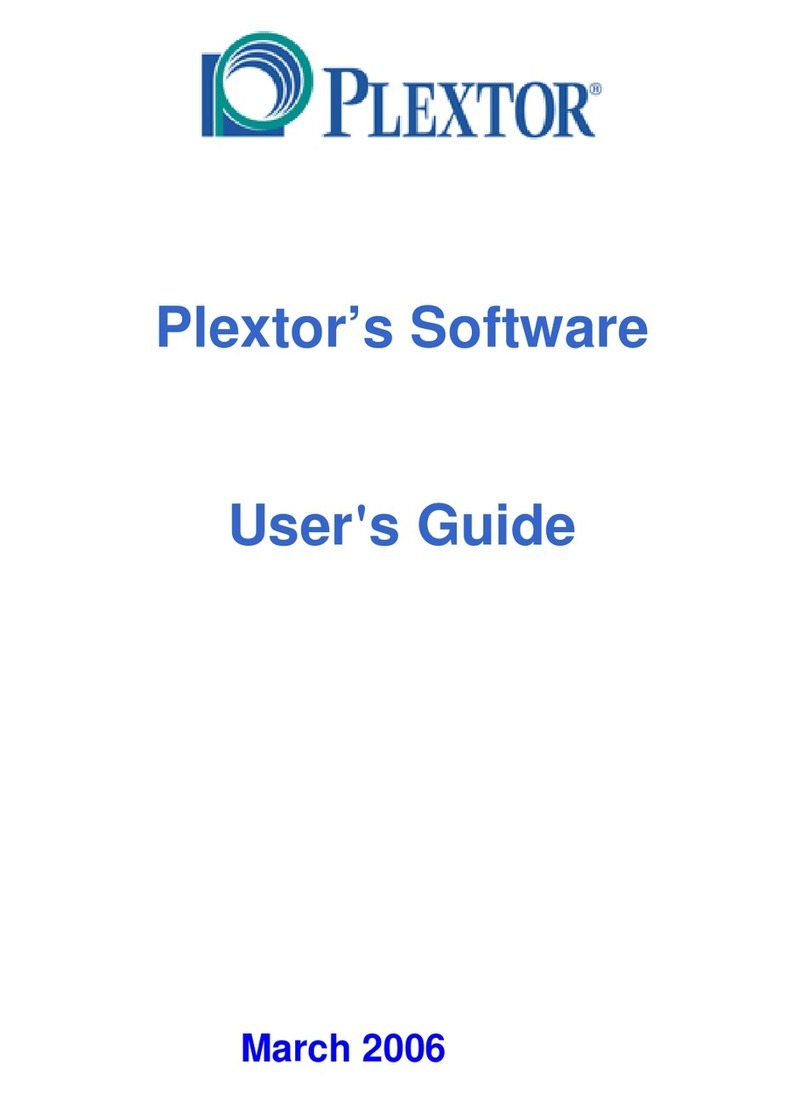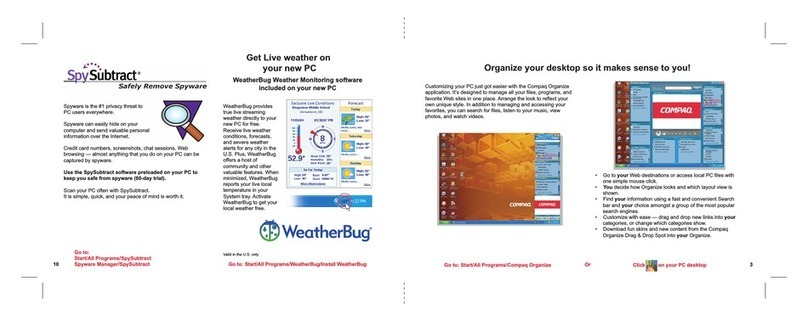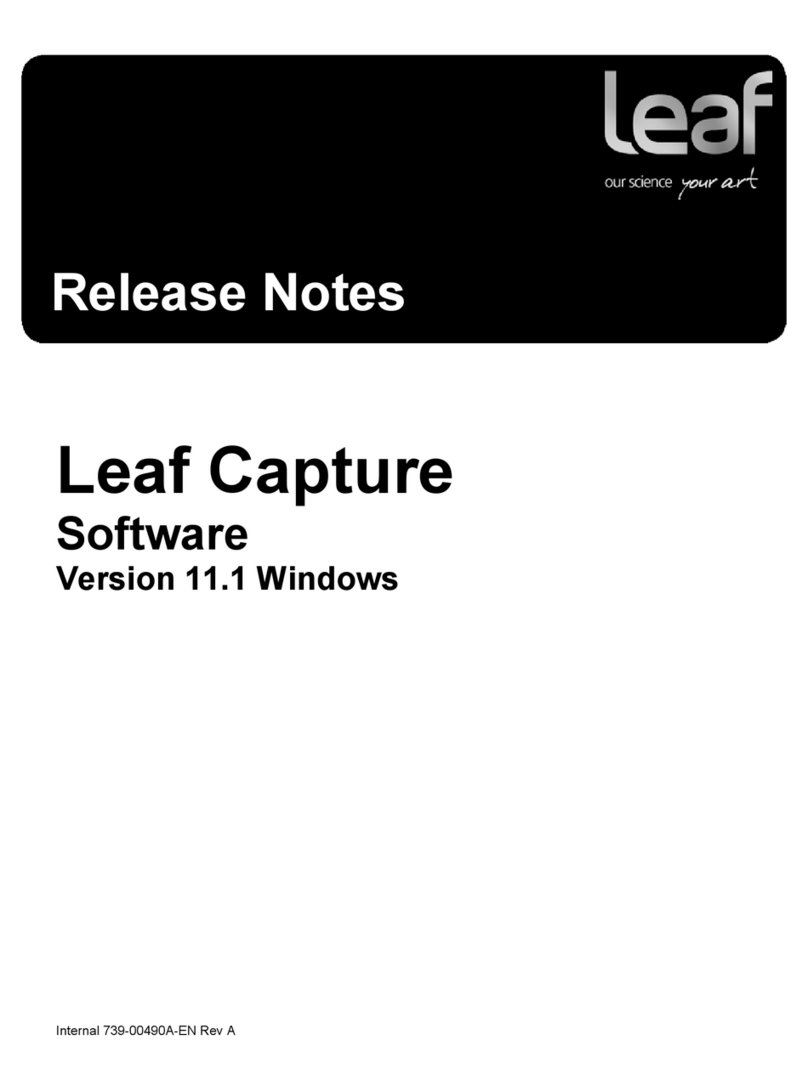S O L U T I O N S O V E R V I E W / 1
S O L U T I O N S O V E R V I E W
VMware Virtualization and Cloud
Management
Simplify IT Management
IT Management Challenges
In the cloud era, IT organizations must respond nimbly to the
business while controlling costs. Progressive IT organizations are
becoming more like service providers, striving to enable self-
service models of IT consumption while maintaining control and
compliance. Virtualization has accelerated delivery of IT services
and is a required foundation for cloud infrastructure. Delivering
self-service and managing these dynamic environments requires
a new level of automation to minimize cost and ensure control
and compliance.
Traditional tools and processes that were designed for siloed,
static physical infrastructures cannot provide the automation and
control needed for inherently dynamic virtualized environments
and cloud infrastructures. They also lack the ability to manage
applications independently from their underlying infrastructures,
a requirement for mobility and portability across cloud
infrastructures. Only with a new approach can IT organizations
achieve the eciency, control and compliance they need to move
from cost center to service provider.
Transform IT Management
Recognized as the leader in virtualization, VMware is uniquely
positioned to build on this foundation with evolutionary, next-
generation management solutions designed specifically for
dynamic virtualized and cloud environments. These new solutions
replace inecient, manual processes with policy-driven
automation and deliver IT management capabilities as an intrinsic
part of the system instead of as an afterthought.
VMware first simplified infrastructure complexity through
virtualization and is now simplifying IT management complexity
with next generation management solutions. VMware
virtualization and cloud management solutions are purpose-built
for dynamic environments to fundamentally change how
organizations manage IT and deliver services.
This approach is built on the foundation of VMware vSphere™ and
VMware vCloud Director to enable a zero-touch infrastructure,
with the built-in automation and policy-based control required to
deploy a self-service model and deliver IT as a service. VMware
takes the complexity out of management, accelerating IT service
delivery, transforming operational eciency, automatically
assuring compliance, and reducing business risks.
AT A GLAN C E
Today’s IT organizations are under pressure to
increase service levels, implement self-service
provisioning and build the next-generation
infrastructure for the cloud—all with the resources
they have today. However, the traditional
management tools were built for siloed, static
environments and simply not designed to meet
today’s demands. As IT environments become
increasingly dynamic and businesses move towards
the cloud, a new approach to management is needed.
As the leader in virtualization and cloud
infrastructure, VMware oers purpose-built
management solutions for dynamic environments
that fundamentally improve how organizations
manage IT and deliver services. The VMware
approach enables zero-touch infrastructure, with the
built-in automation and policy-based control
required to deploy a self-service model. VMware
solutions fundamentally simplify how IT is managed
by accelerating IT service delivery, increasing
operational eciency, automatically assuring
compliance, and by reducing business risks.
KE Y B E N E FI TS
• Zero-touch automation – Create a zero-touch
infrastructure and optimize operational eciency,
with built-in automation to make smarter and
better use of virtual and cloud infrastructure.
• Policy-driven service assurance – Deliver self-
service with control and dynamically assure
compliance and performance in the face of
growing service-level expectations and
accelerating changes.
• Management and cloud interoperability – Ensure
freedom of choice through interoperability with
management ecosystem partners and cloud
service providers, using an open, standards-
based approach.