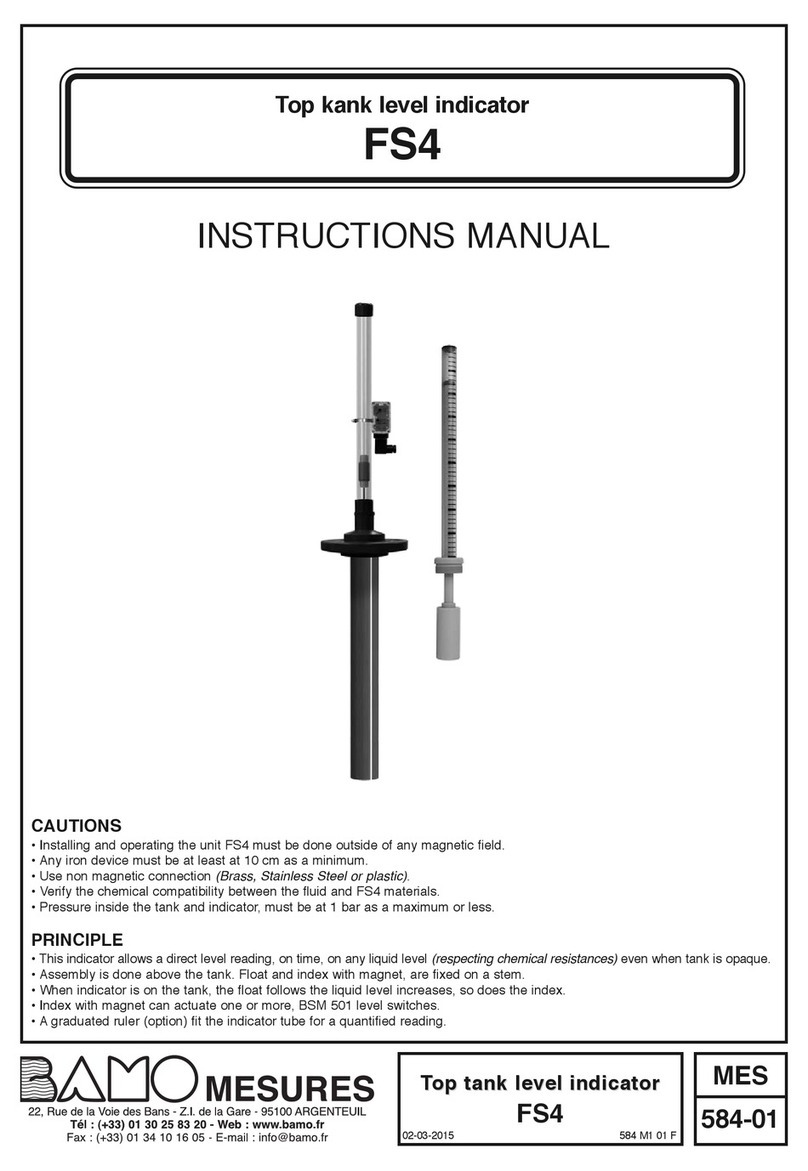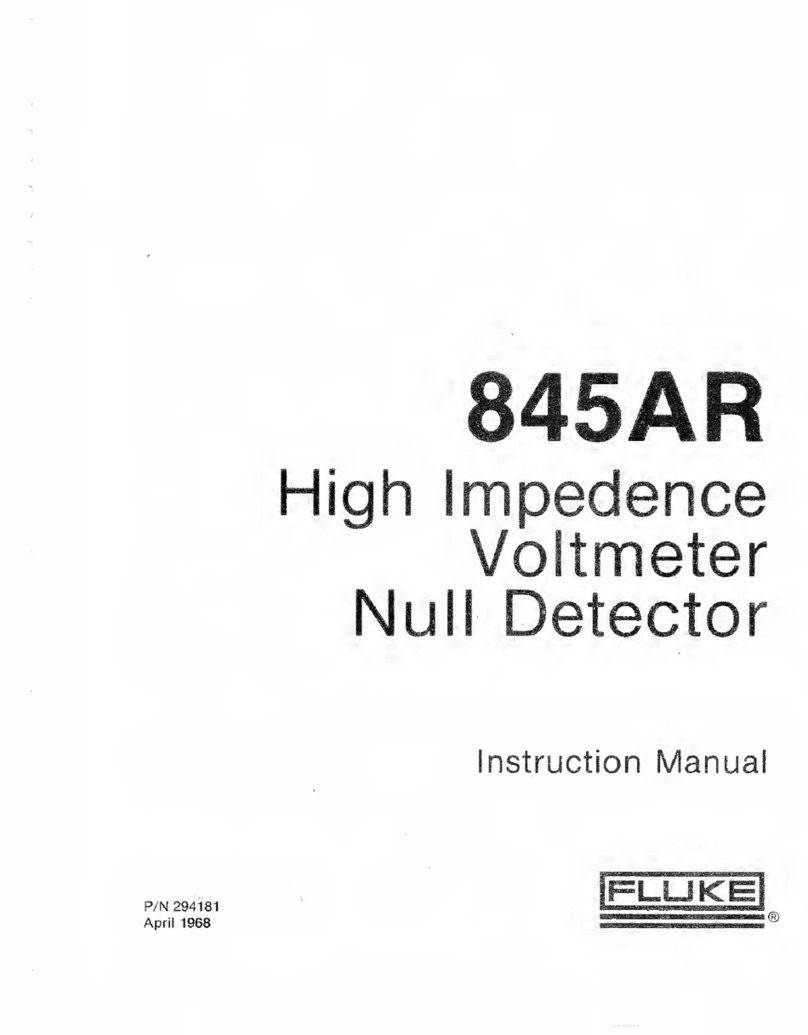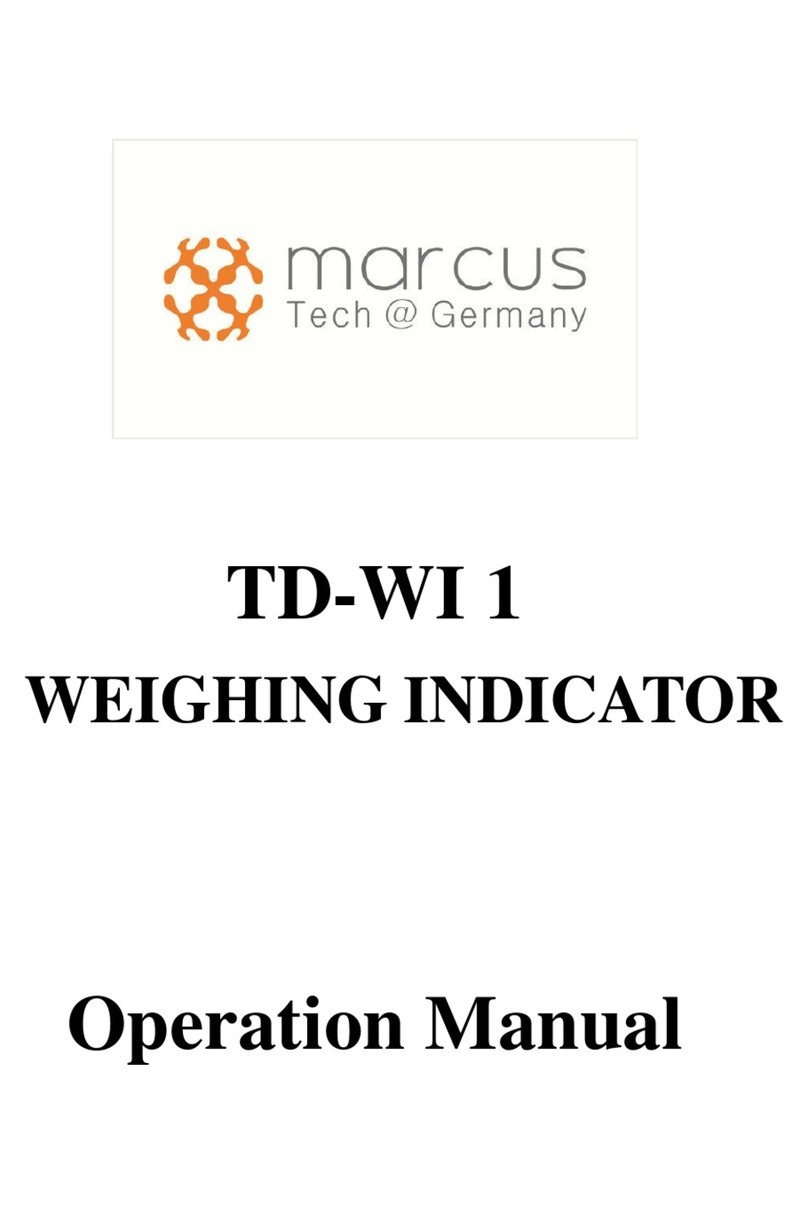Instrumax SNIPER 50 PLUS User manual

Operating manual
Laser distance meter
SNIPER 50 PLUS
WWW.INSTRUMAXTOOLS.COM

2
Table of contents
1. Safety Instructions. . . . . . . . . . . . . . . . . . . . . . . . . . . . . 3
2. Start up. . . . . . . . . . . . . . . . . . . . . . . . . . . . . . . . . . . . . 4
3. Menu functions
. . . . . . . . . . . . . . . . . . . . . . . . . . . . . . . 4
4. Measurements
. . . . . . . . . . . . . . . . . . . . . . . . . . . . . . . 5
5. Functions. . . . . . . . . . . . . . . . . . . . . . . . . . . . . . . . . . . . 6
6. Message codes.
. . . . . . . . . . . . . . . . . . . . . . . . . . . . . . 8
7. Techical data. . . . . . . . . . . . . . . . . . . . . . . . . . . . . . . . . .9
8. Measuring conditions
. . . . . . . . . . . . . . . . . . . . . . . . . . . . . 9
9.
Warranty
. . . . . . . . . . . . . . . . . . . . . . . . . . . . . . . . . . . .11
10. Exceptions from responsibility. . . . . . . . . . . . . . . . . . . . . 11
Appendix 1- “Warranty card”
1en
23
2
3 5
1
7
6
8
9
4 5
4
2 6
1 7

Congratulations on the purchase of laser distance meter
INSTRUMAX SNIPER 50 PLUS!
Permitted use
· Measuring distances
· Computing functions, e.g. areas, volumes, Pythagorean
calculation
The safety regulations and instructions along with the
operating manual should be read carefully before initial
operation.The person responsible for the instrument
must ensure that equipment is used in accordance with
the instructions. This person is also accountable for the
deployment of personnel and for their training and for
the safety of the equipment when in use.
SAFETY INSTRUCTION
Prohibited use
Please follow up instructions given in operating manual.
Do not use instrument in explosive environment (lling sta-
tion, gas equipment, chemical production and so on).
Do not remove warning labels or safety instructions.
Do not open instrument housing, do not change it’s construc-
tion or modication.
Do not stare at beam. Laser beam can lead to eye injury (even
from greater distances).
Do not aim laser beam at persons or animals.
Opening of the equipment by using tools (screwdrivers, etc.),
as far as not specically permitted for certain cases.
Inadequate safety precautions at the surveying site (e.g. when
measuring on the roads, construction sites and so on).
Use the instrument in the places where it could be dangerous:
on the air transport, near manufacturers,
production facilities, in the places where the work of laser
distance meter can lead to the harmful effects on
people or animals.
Laser classication
The instrument is a laser class 2 laser product with
power < 1 mW and wavelength 635 nm. Laser is safety
in ordinary conditions of usage.
3

4
START UP
Keypad
1) Reference setting / Backlight
2) Addition / Timer
3) Area / Volume
4) ON / Measure / Continious measurements
5) Pythagorean measure
6) Subtraction / Measuring units
7) Clear / OFF
Display
1. Area / volume/ Pythagorean
2. Reference (front/rear)
1. Laser ON
2. Battery display
3. Timer
4. Units with exponents ( 2/3 )
5. Line 1
6. Line 2
7. Main Line
Inserting / Replacing Batteries
Remove the battery cover, insert the battery correctly. Pay
attention to correct polarity. Close the battery compartment.
Replace the battery when symbol constantly blinks in the dis-
play. Batteries should be removed in case of danger of corro-
sion, if the device will not be used for a long time.
MENU FUNCTIONS
Swtich on and off
Press the button (1) to switch on the instrument and laser.
Press and hold key for about 2 seconds to start continuous
measuring.
The device also switches off automatically after 3 minutes of
inactivity i.e. no key is pressed within that interval.
To switch off the instrument press and hold button (7) 2 sec.
Reference Setting
Default reference setting is from the rear of the device.
Press the button (1) to set the reference from the front or the
rear. You will see the reference symbol on the display.
2
1

5
Selecting Units
Press and hold the button (6) for 2 sec. until the desired unit
is displayed.
Illumination
Press and hold the button (1) for 2 seconds to switch the
illumination on or off.
Clear-Key
Cancel the last action. Press button (7).
MEASUREMENTS
Single distance measurement
Press button (4) to activate the laser. When in continuous laser
mode, press this button to trigger the distance measurement
directly.
Press again to trigger the distance measurement. The result
is displayed immediately.
Continuous Measurement
Press and hold the button (4) for about 2 seconds to start
continuous measuring.
Minimum/ Maximum measurement
This function allows the user to measure the minimum or max-
imum distance from a xed measuring point. It is commonly
used to measure room diagonals (maximum values) or hori-
zontal distances (minimum values).
Press and hold down the button (4). Then slowly sweep the
laser back and forth and up and down over the desired target
point-(e.g. into the corner of a room).
Press to stop continuous measurement. The values for maxi-
mum and minimum distances are shown on the display as well
as the last measured value in the summary line.
FUNCTIONS
Addition / Subtraction
Measure the distance. Press button (2): next measurement is
added to the previous one. Press button (6): next measure-
ment is substracted from the previous one.
The result is displayed in the main line. Previous value is dis-
played in the lines 1 and 2.

6
Area
Press the button (3) once.The symbol is displayed.
Press button (4) to take the rst measurement (for example,
length). Measured value is displayed in the second line.
Press button (4) to take the second measurement (for exam-
ple, width). Measured value is displayed in the second line.
First measurement is displayed in the rst line. The result of
measured area is displayed in the main display area.
Addition / Subtraction of areas
Measure the area.
Press button (2) to enter into the Addition mode. Area value is
displayed in the second line.
Press button (4) to take the rst measurement (for example,
length).Press button (4) to take the second measurement (for
example, width).
After the completion of area, press button (4), the result of
substraction of areas is displayed in the main display area.
If the measurements are not nished, press button (2 or 6) to
continue calculations.
Volume
For volume measurements, press button (3) twice until the in-
dicator for volume measurement appears on the display.
Press button (4) to take the rst measurement (for example,
length). Measured value is displayed in the second line.
Press button (14 to take the second measurement (for exam-
ple, width). Measured value is displayed in the second line.
First measurement is displayed in the rst line.
Press button (4) to take the third measurement (for example,
height). Measured value is displayed in the intermediate rst
line.
The volume value will be displayed in the main display area
and the previous area value is displayed in the rst line.
Indirect measurement
Pythagorean measurement is used in the condition that the
objective needing to be measured is covered or has no effec-
tive reecting surface and can’t be measured directly.
Make sure you adhere to the prescribed sequence of mea-
surement:

7
All target points must be in a horizontal or vertical plane.
The best results are achieved when the instrument is rotated
about a xed point (e.g. with the positioning bracket fully fold-
ed out and the instrument placed on a wall) or the instrument
is mounted on a tripod.
It is possible to use minimum / maximum function. The mini-
mum value must be used for measurements at right angles to
the target; the maximum distance for all other measurements.
Indirect measurement – determing a distance using 2
auxilary measurements.
E.g. When height and distance can’t be measured directly.
Press button (5) 3 one time. The symbol is displayed.
The distance to be measured is blinking in the symbol tri-
angle.
Press button (4) to take distance measuring . The result
is displayed in the rst line.
Press button (4) to take distance measuring.
After pressing button (4) the result is displayed in the rst
line. The result of the function is displayed in the second
line.
Indirect measurement – determing a distance using 3
measurements.
Press button (5) 2 times. The symbol is displayed. The
distance to be measured is blinking in the symbol triangle.
Press button (4) to take distance measuring (side of the
triangle). The result of the function is displayed in the sec-
ond line.
Press button (4) to take distance measuring (height of
the triangle) . The result of the measurement is displayed
in the rst line.
Press button (1) to take distance measuring (side of the
triangle) . The result of the function is displayed in the sec-
ond line.
The result of the measurement is displayed in the second
line.

8
Timer
Use Timer for accurate measurement of big distances. Press
and hold button to set the delay in 5 sec. When you release
the button, you will see time (in sec) on the display. This
time shows how many seconds we have to start the mea-
surement. Time reading of last 5 seconds goes with sound
alarm. The instrument will start the measurement after the
last sound alarm.
MESSAGE CODES
All message codes are displayed with either “Info” or
symbol telephone receiver (Error). Following mistakes can
be corrected.
INFO CAUSE REMEDY
204 Calculation overow Repeat procedure
252 Temperature too
high
Cool down instru-
ment
253 Temperature too low Warm up instrument
255 Receiver signal too
weak
Use target plate
256 Received signal too
strong
Use target plate
(grey side)
257 Wrong measure-
ment
Use target plate
(brown side)
258 Wrong initialization Switch on – off the
instrument

9
ERROR CAUSE REMEDY
Error Hardware error Switch on/off the de-
vice several times and
check if the symbol still
appears. If so please
call your dealer for
assistance.
TECHNICAL DATA
Range, without
target, m
0.05 to 50
Accuracy, mm ±1.5*
Smallest unit dis-
played
1 mm
Laser class 2
Laser type 635 nm, <1 mW
IP rating IP 54
Automatic switch off 3 minutes of inactivity
Display illumination yes
Battery life, 2 x AAA > 5000 measurements
Dimensions, mm 122×45×26
Weight 105g
Temperature range:
Storage
Operating
-25º to +70º
-10º to +50º
* In favourable conditions (good target surface properties, room
temperature).
Maximum deviation occurs under unfavorable conditions such as bright
sunlight or when measuring to poorly reecting or very rough surfaces.

Measuring Surfaces
Measuring errors can occur when measuring toward color-
less liquids (e.g. water) or dust free glass, styrofoam or sim-
ilar semi-permeable surfaces. Aiming at high gloss surfaces
deects the laser beam and measurement errors can occur.
Against non-reective and dark surfaces the measuring time
can be increased.
Precautions
Please, handle the instrument with care.
Avoid viabrations and hits.
During transportation put the instrument into the soft bag.
Note: the instrument should be dry!
Care and cleaning
Do not immerse the instrument in water. Wipe off dirt with a damp,
soft cloth. Do not use aggressive cleaning agents or
solutions.
Specic reasons for erroneous measuring results
- Measurements through glass or plastic windows;
- Dirty laser emitting window;
- After instrument has been dropped or hit. Please check the
10
accuracy.
- Large uctuation of temperature: if instrument will be used
in cold areas after it has been stored in warm areas (or the
other way round) please wait some minutes before carrying
out measurements.
Electromagnetic acceptability (EMC)
It cannot be completely excluded that this instrument will dis-
turb other instruments (e.g. navigation systems);
will be disturbed by other instruments (e.g. intensive electro-
magnetic radiation nearby industrial facilities or radio trans-
mitters).
Laser classication
The instrument is a laser class 2 laser product accortding
to DIN IEC 6082 5-1:2007. It is allowed to use unit without
further safety precautions.
Warranty
This product is warranted by the manufacturer to the origi-
nal purchaser to be free from defects in material and work-

11
manship under normal use for a period of one (1) year from
the date of purchase. During the warranty period, and upon
proof of purchase, the product will be repaired or replaced
(with the same or similar model at manufactures option),
without charge for either parts of labour.
In case of a defect please contact the dealer where you orig-
inally purchased this product. The warranty will not apply to
this product if it has been misused, abused or altered. With-
out limiting the foregoing, leakage of the battery, bending or
dropping the unit are presumed to be defects resulting from
misuse or abuse.
Exceptions from responsibility
The user of this product is expected to follow the instructions
given in operators’ manual.
Although all instruments left our warehouse in perfect con-
dition and adjustment the user is expected to carry out pe-
riodic checks of the product’s accuracy and general perfor-
mance. The manufacturer, or its representatives, assumes
no responsibility of results of a faulty or intentional usage or
misuse including any direct, indirect, consequential damage,
and loss of prots. The manufacturer, or its representatives,
assumes no responsibility for consequential damage, and
loss of prots by any disaster (earthquake, storm, ood ...),
re, accident, or an act of a third party and/or a usage in other
than usual conditions.
The manufacturer, or its representatives, assumes no respon-
sibility for any damage, and loss of prots due to a change of
data, loss of data and interruption of business etc., caused by
using the product or an unusable product. The manufacturer,
or its representatives, assumes no responsibility for any dam-
age, and loss of prots caused by usage other thsn explained
in the users’ manual.
The manufacturer, or its representatives, assumes no re-
sponsibility for damage caused by wrong movement or action
due to connecting with other products.

WARRANTY DOESN’T EXTEND TO FOLLOWING CASES:
1. If the standard or serial product number will be changed,
erased, removed or wil be unreadable.
2. Periodic maintenance, repair or changing parts as a result of
their normal runout.
3. All adaptations and modications with the purpose of improve-
ment and expansion of normal sphere of product application,
mentioned in the service instruction, without tentative written
agreement of the expert provider.
4. Service by anyone other than an authorized service center.
5. Damage to products or parts caused by misuse, including,
without limitation, misapplication or nrgligence of the terms of
service instruction.
6. Power supply units, chargers, accessories, wearing parts.
7. Products, damaged from mishandling, faulty adjustment, main-
tenance with low-quality and non-standard materials, presence of
any liquids and foreign objects inside the product.
8. Acts of God and/or actions of third persons.
9. In case of unwarranted repair till the end of warranty period be-
cause of damages during the operation of the product, it’s trans-
portation and storing, warranty doesn’t resume.
For more information you can visit our website INSTRUMAXTOOLS.COM
WARRANTY CARD
Name and model of the product _____________________________
Serial number ____________________________________________
Date of sale______________________________________________
Name of commercial organization _____________________________
stamp of commercial organization
Warranty period for the instrument explotation is 12 months after the
date of original retail purchase.
During this warranty period the owner of the product has the right for
free repair of his instrument in case of manufacturing defects.
Warranty is valid only with original warranty card, fully and clear lled
(stamp or mark of thr seller is obligatory).
Technical examination of instruments for fault identication which is
under the warranty, is made only in the authorized service center.
In no event shall manufacturer be liable before the client for direct
or consewuential damages, loss of prot or any other damage which
occur in the result of the instrument outage.
The product is received in the state of operability, without any visible
damages, in full completeness. It is tested in my presence. I have no
complaints to the product quality. I am familiar with the conditions of
qarranty service and i agree.
purchaser signature _______________________________
Before operating you should read service instruction!
If you have any questions about the warranty service and technical
support contact seller of this product

Содержание
1. Инструкция по безопасной
эксплуатации прибора. . . . . . . . . . . . . . . . . . . . . . . . . . . .13
2. Начало работы. . . . . . . . . . . . . . . . . . . . . . . . . . . . . . . 14
3. Функции меню. . . . . . . . . . . . . . . . . . . . . . . . . . . . . . . .15
4. Измерения. . . . . . . . . . . . . . . . . . . . . . . . . . . . . . . . . . .16
5. Функции. . . . . . . . . . . . . . . . . . . . . . . . . . . . . . . . . . . . . 17
6. Предупреждения на дисплее. . . . . . . . . . . . . . . . . . . . . .20
7. Технические характеристики. . . . . . . . . . . . . . . . . . . . . .21
8. Условия измерений. . . . . . . . . . . . . . . . . . . . . . . . . . . .22
9. Гарантия. . . . . . . . . . . . . . . . . . . . . . . . . . . . . . . . . . . . .24
10. Освобождение от ответственности. . . . . . . . . . . . . . .25
Приложение 1 - “Гарантийный талон”
Поздравляем Вас с приобретением лазерного
дальномера INSTRUMAX SNIPER 50 PLUS!
Назначение инструмента
Лазерный дальномер INSTRUMAX SNIPER 50 PLUS
позволит Вам:
- измерять расстояния дистационно,
- вычислять функции: сложение, вычитание, площади,
объема, расстояния по теореме Пифагора,
Руководство пользователя должно быть тщательно
изучено перед тем, как Вы начнете измерения. Лицо,
ответственное за прибор, должно удостовериться,
что все пользователи лазерного дальномера следу-
ют данному Руководству.
Инструкция по безопасной эксплуатации прибора
ЗАПРЕЩАЕТСЯ:
Использование прибора не по инструкции и использова-
ние, выходящее за пределы разрешенных операций.
Использование прибора во взрывоопасной среде (АЗС,
ru
13

14
газовое оборудование, химическое производство и т.д.)
Вывод прибора из строя и удаление с прибора предупре-
дительных и указательных надписей.
Вскрытие прибора с помощью инструментов (отверток и
т.д.), изменение конструкции прибора или его модифика-
ция.
Намеренное ослепление лазером третьих лиц, прямое
наведение прибора на солнце.
Смотреть на лазерный луч.
Ненадлежащие меры безопасности на участке проведе-
ния геодезиической съемки (например, при проведении
измерений на дорогах, строительных площадках и т.д.).
Использование прибора в местах, где это может быть
потенциально опасно: на воздушном транспорте, вблизи
производств и технологических объектов, в местах,
где работа дальномер
а может привести к вредному
воздействию на людей или животных.
Классификация лазерного прибора
Класс лазера 2. Мощность излучения менее 1 mW.
Длинна волны лазера 635 нм.
Лазер является безопасным в нормальных условиях
эксплуатации и в поддающихся прогнозированию
ситуациях.
НАЧАЛО РАБОТЫ
Клавишная панель
1. Выбор точки отсчета / подсветка
2. Сложение / таймер
3. Площадь/объем
4. Кнопка включения / измерения / трекинг
5. Косвенные измерения (по теореме Пифагора)
6. Вычитание / изменение единиц измерения
7. Стереть / выключение
Дисплей
1. Вычисление площадь/объем/косвенные измерения
2
1

15
(по теореме Пифагора)
2. Точка отсчета (верхний край/ нижний край)
3. Лазер “ВКЛ”
4. Статус батареи
5. Включение таймера
6. Единица измерения
7. Строка 1
8. Строка 2
9. Основная строка
Установка/замена элементов питания
1. Снимите крышку отсека для батарей.
2. Поместите в него новые элементы питания. Соблю-
дайте полярность.
3. Закройте отсек для батареи.
Замените элементы питания, когда на дисплее символ
батареи будет обозначать полную разрядку.
Если прибор не будет использоваться долгое время, из-
влеките батареи.
ФУНКЦИИ МЕНЮ
Включение / выключение прибора
Нажмите один раз кнопку (4) : прибор и лазер включены.
При более длительном нажатии на эту клавишу происхо-
дит включение режима трекинг.
Прибор отключается автоматически через три минуты
после последнего выполненного действия если не были
нажаты никакие клавиши.
Для выключения дальномера нажмите на кнопку (7) в
течении 2 секунд.
Выбор точки отсчета
По умолчанию прибор производит измерения от его ниж-
ней поверхности. На клавишной панели нажимая кнопку
(1) выберите точку отсчета: верхняя чаять дальномера,
нижняя часть дальномера. На экране прибора отобража-
ется выбранная точка отсчета измерений.

16
Выбор единиц измерения
На клавишной панели нажав кнопку (6) в течении 2
секунд, выберите единицу измерения.
Включение / выключение подсветки
На клавишной панели нажав кнопку (1) в течении 2
секунд, включите/выключите подсветку экрана.
Отмена последнего действия
На клавишной панели нажмите клавишу (7).
ИЗМЕРЕНИЯ
Однократное измерение расстояния
Нажмите однократно на кнопку (4) для включения прибо-
ра, активации лазерного указателя.
Нажмите еще раз для проведения измерения. Прозвучит
звуковой сигнал. Результат измерения отобразится на
дисплее.
Непрерывное измерение расстояния
При длительном нажатии кнопки (4) включается функция
— режим трекинг (непрерывного измерения расстояния
с интервалом 1 сек.).
Измерения минимальных/максимальных расстояний
Эта функция позволяет пользователю измерять
минимальные или максимальные расстояния от
зафиксированной точки. Чаще всего эта функция
используется для измерения диагоналей (максимальное
значение) или горизонтальных расстояний до
вертикальной поверхности (минимальное значение).
Нажимайте и удерживайте клавишу (4), пока вы не
услышите звуквой сигнал, сигнализирующий, что прибор
находится в режиме непрерывного измерения. Затем
медленно перемещайте лазерный луч соответственно
влево - вправо, например, вверх и вниз в районе цели.
Нажмите клавишу (4) еще раз, и режим непрерывного
измерения будет отключен. Значения максимального и
минимального расстояния будут отображены на дисплее.

17
Результат последнего измерения будет также отображен
в главной строке дисплея.
ФУНКЦИИ
Сложение / Вычитание
Измерьте расстояние.
Нажмите кнопку (2) : следующее измерение суммирует-
ся к предыдущему.
Нажмите кнопку (6) : следующее измерение вычитается
из предыдущего.
Повторяйте эту функции столько раз, сколько это Вам
необходимо для измерения необходимых расстояний.
Результат отображается в основной строке, предыдущее
измеренное значение отображается в строке 1 и 2.
Функция вычисления площади
Нажмите один раз кнопку (3): Отображается значок
площадь .
Нажмите (4): производится измерение первого значения
расстояния (например, длины). Измеренное значение
отображается в строке 2.
Нажмите (4): производится измерение второго значения
расстояния (например, ширины). Измеренное значение
отображается в строке 2. Первое измеренное значение
(например, длина) отображается в строке 1.
Результат измерения площади отображается в основ-
ной строке.
Сложение и вычитание площадей
Измерьте по площадь. (см. Функция вычисления
площади)
Нажмите кнопку (2) для вызова функции Сложение. Значе-
ние вычесленной площади отображается в строке 2.
Нажмите кнопку (4) : производится измерение первого
значения расстояния (например, длины)
Нажмите кнопку (4) : производится измерение второго
значения расстояния (например, ширины)
Если измерения закончены — нажмите кнопку (4) и ре-

18
зультат сложения площадей отобразиться в основной
строке. Если измерения не закончены и нужно сложить
или вычесть из полученного результата следующее зна-
чение площади Нажмите кнопку (2 и 6) и продолжите
вычисления.
Функция вычисления объема
Нажмите два раза кнопку (3) : Отображается значок
Нажмите (4) : производится измерение первого
значения расстояния (например, длины). Значение
отобразится в строке 2.
Нажмите (4) : производится измерение второго зна-
чения расстояния (например, ширины). Значение ото-
бразится в строке 2, а первое значение отобразится в
строке 1.
Нажмите (4): производится измерение третьего значе-
ния расстояния (например, высоты). Значение отобра-
жается в промежуточной строке 1.
Результат измерения объема отображается в итоговой
строке. Ранее вычесленное значение площади отобра-
жается в строке 1.
Косвенное измерение
Прибор может производить измерение расстояний по те-
ореме Пифагора. Эта процедура помогает измерять рас-
стояния в труднодоступных местах.
Придерживайтесь ранее предписанной последовательно-
сти измерений:
• Все точки измерения должны быть расположены по вер-
тикали или горизонтали на поверхности стены.
• Лучшие результаты достигаются, когда прибор повора-
чивается вокруг неподвижной точки (например, нижняя
часть прибора прижата к неподвижной поверхности, на-
пример к стене).
• Для произведения измерения может быть вызвана
функция трекинг (Непрерывное измерение расстояния).
Эта функции может быть использована для оценки и
измерения минимального/максимального значения. Ми-
нимальное значение используется для произведения из-
мерений, которые должны находиться под прямым углом

19
к точке измерения; максимальное расстояние использу-
ется для всех других измерений.
Удостоверьтесь, что первое измерение и измеряемое
расстояние измеряются под прямыми углами. Исполь-
зуйте функцию трекинга (непрерывное измерение
расстояния).
Косвенное измерение - определение расстояния
с помощью двух дополнительных измерений (по
Теоре ме “Пифагора”)
Косвенные измерения — измерение катета по гипоте-
нузе и катету
Функция полезна при измерении недоступных высот,
расстояний.
Нажмите кнопку (5) один раз. Отображается значок треу-
гольник .
Расстояние, которое предстоит измерить, мигает в значке
треугольник.
Нажмите (4): производится измерение расстояния (гипоте-
нуза треугольника) . Результат функции отображается в
строке1. Второе расстояние, которое предстоит измерить,
вспыхивает в значке треугольник.
Нажмите (4) : производится измерение расстояния (любой
из двух катетов треугольника).
Очень важно произвести второе измерение, строго выдер-
живая прямой угол между лучом лазера и отрезком, длину,
которого Вы хотите косвенно измерить. Поэтому измерение
производится в режиме трекинг. После нажатия кнопки (4)
фиксируется минимальное расстояние. Результат измере-
ния отобража ется в строке1.
Результат функции отображается в строке 2.
Косвенные измерения — измерение гипотенузы по
двум катетам и высоте
Функция полезна при измерении диагоналей прямоуголь-
ных помещения, участков; а также для вычисления дли-

20
ны стропила, наклонных расстояний и т.п.
Нажмите кнопку (5) два раза. Отображается значок тре-
угольник .
Расстояние, которое предстоит измерить, мигает в
значке треугольник.
Нажмите (4): производится измерение расстояния
(сторона треугольника). Результат функции отобража-
ется в строке 2.
Второе расстояние, которое предстоит измерить, вспыхи-
вает в значке треугольник.
Нажмите (4): производится измерение расстояния (высо-
та треугольника) . Результат измерения отобража ется в
строке 1.
Нажмите (4): производится измерение расстояния (сто-
рона треугольника). Результат функции отображается в
строке 2.
Результат измерения отображается в строке 2.
Таймер
Для точного измерения больших расстояний используйте
таймер. Нажмите и удерживайте кнопку (2) для установки
задержки в 5 сек. Как только Вы отпустите кнопку, на дис-
плее будет отображаться время (в сек.), оставшееся до
начала измерения. Отсчет последних 5-ти секунд сопрово-
ждается звуковым сигналом. После того, как прозвучит по-
следний сигнал, прибор произведет измерение.
ПРЕДУПРЕЖДЕНИЯ НА ДИСПЛЕЕ
Все предупреждения на дисплее отображаются с значком
InFo и кодом ошибки или значок телефонная трубка
(Ошибка). Следующие ошибки могут быть исправлены.
20
Info Причина Метод исправле-
ния ошибки
204 Ошибка вычисления Повторите про-
цедуру
Table of contents
Languages:
Other Instrumax Measuring Instrument manuals
Popular Measuring Instrument manuals by other brands

Endress+Hauser
Endress+Hauser Proline Promass E 200 operating instructions
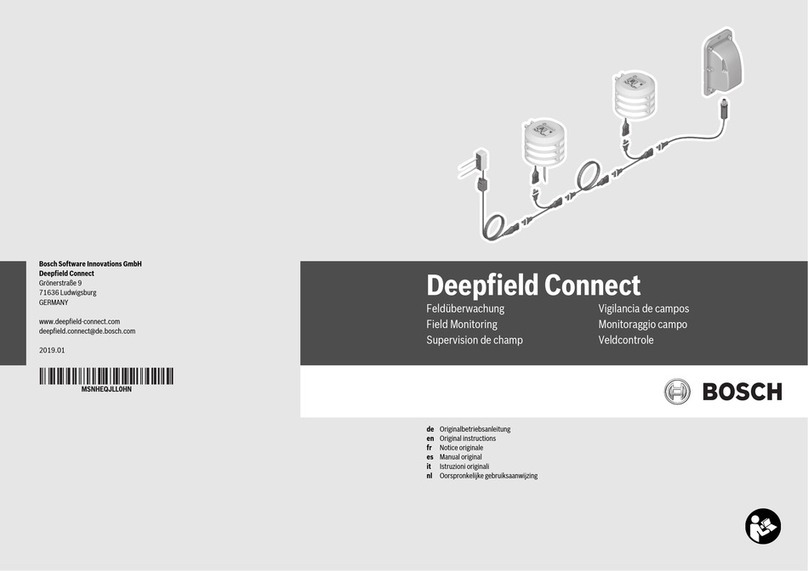
Bosch
Bosch Deepfield Connect Original instructions
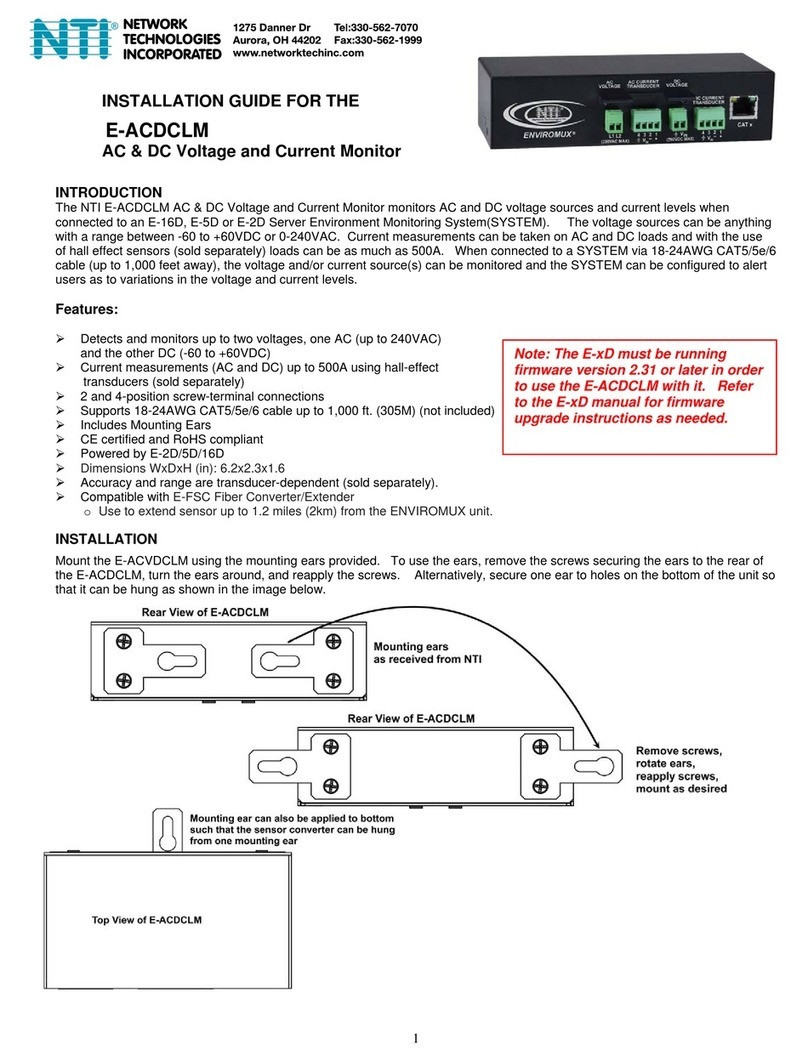
Network Technologies Incorporated
Network Technologies Incorporated E - ACDCLM installation guide

Seneca
Seneca Z203-1 quick start guide
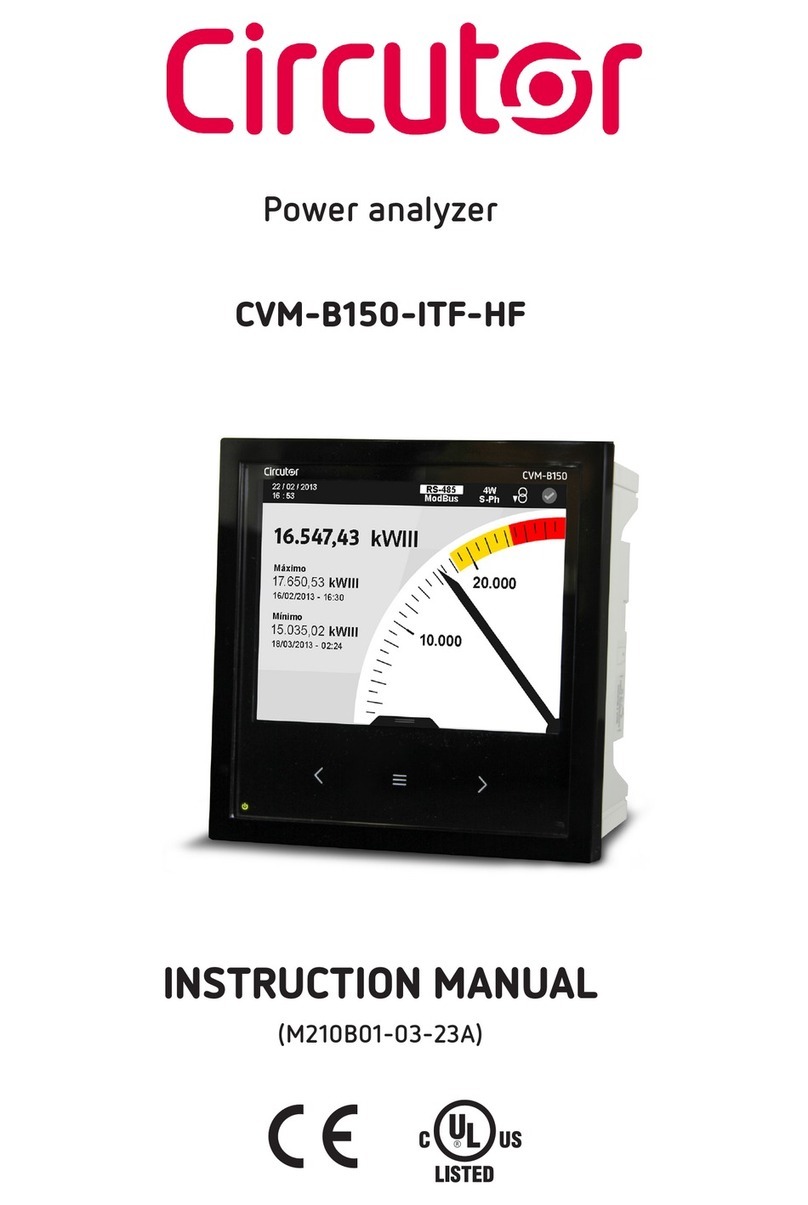
Circutor
Circutor CVM-B150-ITF-HF instruction manual

wtw
wtw pH 1970i operating manual

Hioki
Hioki CM4375 instruction manual

Xtool
Xtool D1 Pro manual

SMA
SMA SUNNY WEBBOX Bluetooth Wireless Technology installation guide

jenway
jenway Genova Nano operating manual

Phoenix Contact
Phoenix Contact EMpro EEM-MA400 Installation notes for electrical personnel

sewerin
sewerin Multitec 540 operating instructions