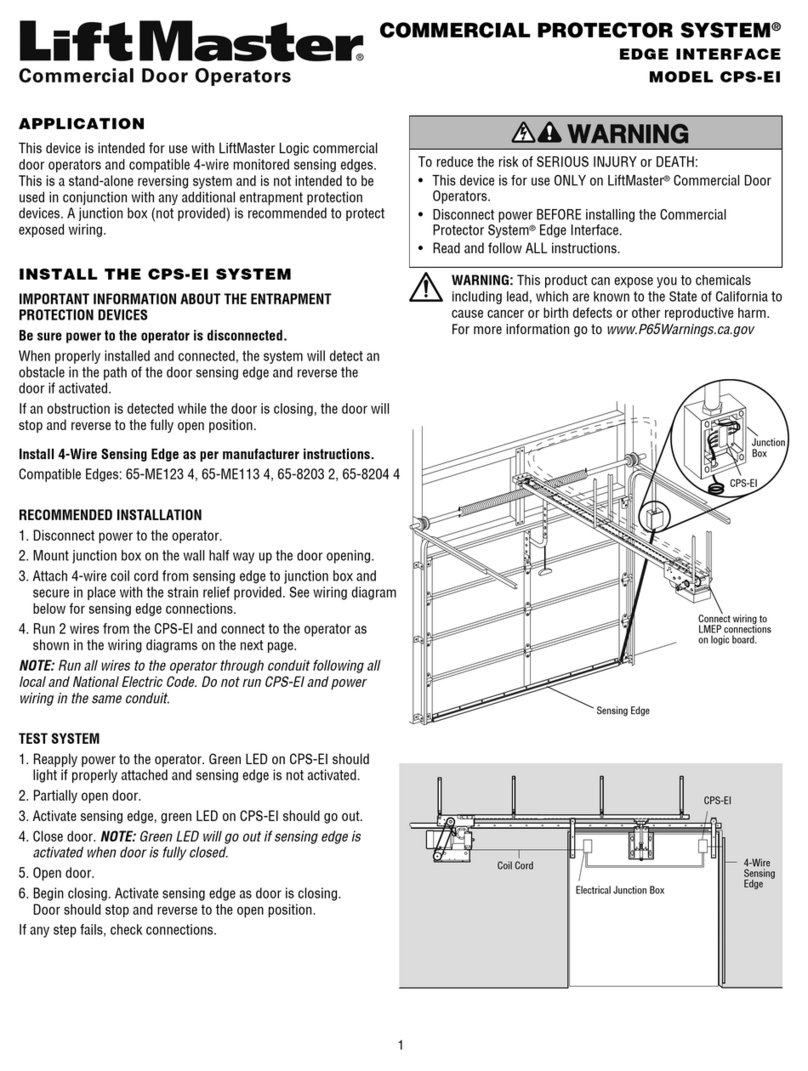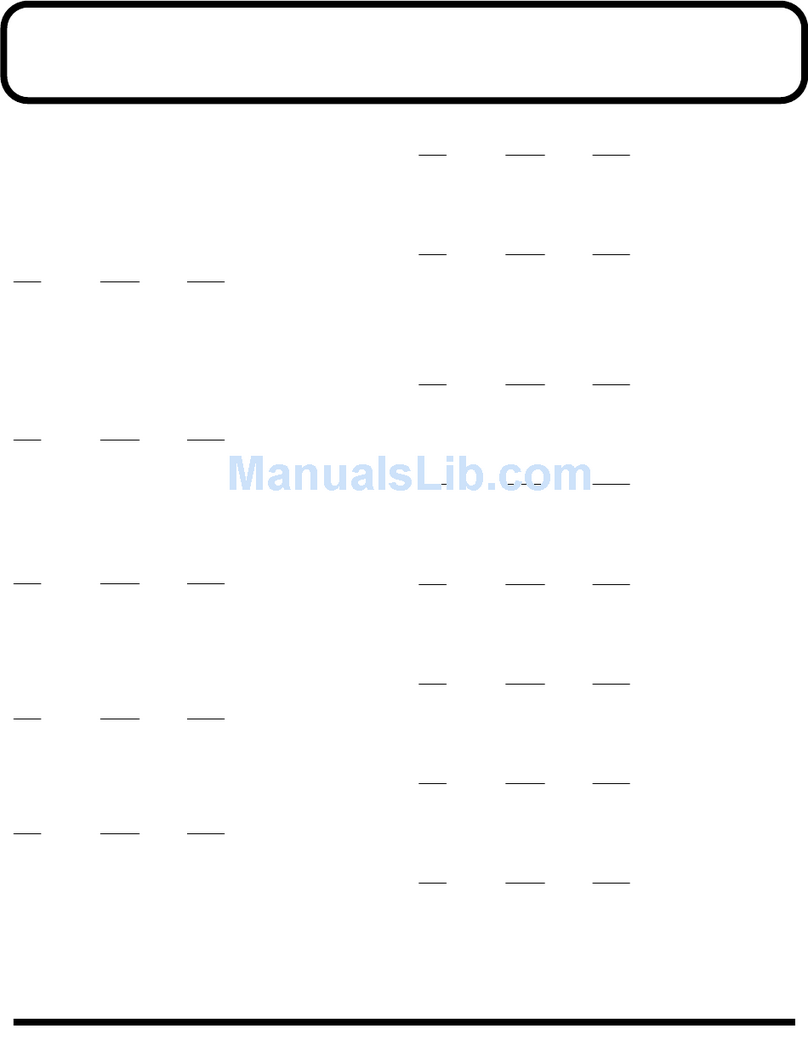VoiceCollect IR44CF-II User manual

VoiceCollect GmbH Page 1
VoiceCollect®Technical Manual
Technical Manual
IR44CF-II
Version 2006

VoiceCollect GmbH Page 2
VoiceCollect®Technical Manual
Table of Contents
1Introduction....................................................................................... 4
1.1 Purpose............................................................................................................4
1.2 Target Group....................................................................................................4
1.3 Identification label ............................................................................................4
1.4Software version ..............................................................................................4
1.5 IR44CF II Interface Block Diagram..................................................................5
2General Safety Instructions ............................................................. 6
2.1 Danger..............................................................................................................6
2.2 Caution.............................................................................................................6
3First Use............................................................................................ 7
3.1 Unpack .............................................................................................................7
3.2 Select Location.................................................................................................7
3.3 Installation of the IR44CF II.............................................................................7
3.3.1 Steps to install the IR44CF II..................................................................................................7
3.3.2 Connecting to telephone (Hook mode)...................................................................................8
3.3.3 Connecting COR contact (COR mode)...................................................................................8
3.3.4 Installing the power supply.....................................................................................................8
3.3.5 Ground connection.................................................................................................................9
3.3.6 Other connections..................................................................................................................9
3.4 Switch on the IR44CF II.................................................................................10
3.5 Perform Device Settings after First Start.......................................................11
3.6 IR44CF II Default Settings.............................................................................12
4Hardware..........................................................................................14
4.1 Control Elements............................................................................................14
4.1.1 Control elements for the standard IR44CF II........................................................................14
4.1.2 Function key labelling chart..................................................................................................15
4.2 Technical Specifications ................................................................................17
4.3 Channel Configuration Options .....................................................................21
4.3.1 Add-on cards........................................................................................................................21
4.3.2 Basic channel configuration options.....................................................................................21
4.4 Overview of Interfaces ...................................................................................22
4.5 Telephone Connection...................................................................................24
4.5.1 Analog connection................................................................................................................24
4.6Power Supply.................................................................................................24

VoiceCollect GmbH Page 3
VoiceCollect®Technical Manual
4.7 Signal Input Cable –Audio Outputs, Loudspeaker,
COR, Alarms..................................................................................................25
4.8 RS1/RS2 - RS-232 Connections...................................................................26
4.9 LAN Connector...............................................................................................27
4.10 Jumpers and Connectors on the Mainboard.................................................28
4.10.1 Connectors (internal) overview.............................................................................................29
4.10.2 Power connector J2..............................................................................................................29
4.10.3 Jumpers................................................................................................................................30
4.10.4 Fuses....................................................................................................................................30
4.10.5 Analog add-on card..............................................................................................................30
4.11 Alarm Contacts...............................................................................................31
5Software ...........................................................................................33
5.1 Installing IR44CF WEBAccess Software.......................................................33
5.1.1 Hardware requirements........................................................................................................34
5.1.2 Installation............................................................................................................................34
5.2 Managing IR44CF II Software Update ..........................................................34
5.2.1 Installing software update from the CF card using IR44CF II
configuration menu...............................................................................................................35
5.2.2 Entering the hardware address ............................................................................................37
5.2.3 Troubleshooting software update.........................................................................................38

VoiceCollect GmbH Page 4
VoiceCollect®Technical Manual
1 Introduction
This “IR44CF II Technical Manual” is made to offer information to the system administrator,
which goes beyond the information given in the “IR44CF II User’s Manual”.
1.1 Purpose
It is to offer a reference to the following:
Hardware interfaces
Pin connections
Board descriptions
Component descriptions
Technical guidance
Software update and installation procedures
1.2 Target Group
This technical manual exclusively addresses experienced system administrators, which ideally
have passed a product specific training by VOICECOLLECT GMBH.
To use this manual, comprehensive knowledge in using the IR44CF II recorder locally and over
the network, and in handling hardware and software is necessary.
1.3 Identification label
TIP: The last 5 digits of the serial number (SN) are required to build the unique hardware address (MAC) of the
IR44CF II. The input of these digits may be requested by the IR44CF II after a software upgrade.
The identification label of the IR44CF II is located at the rear panel of the system.
Figure 1, IR44CF II –Identification label
1.4 Software version
The software version is displayed after switching on the IR44CF II.
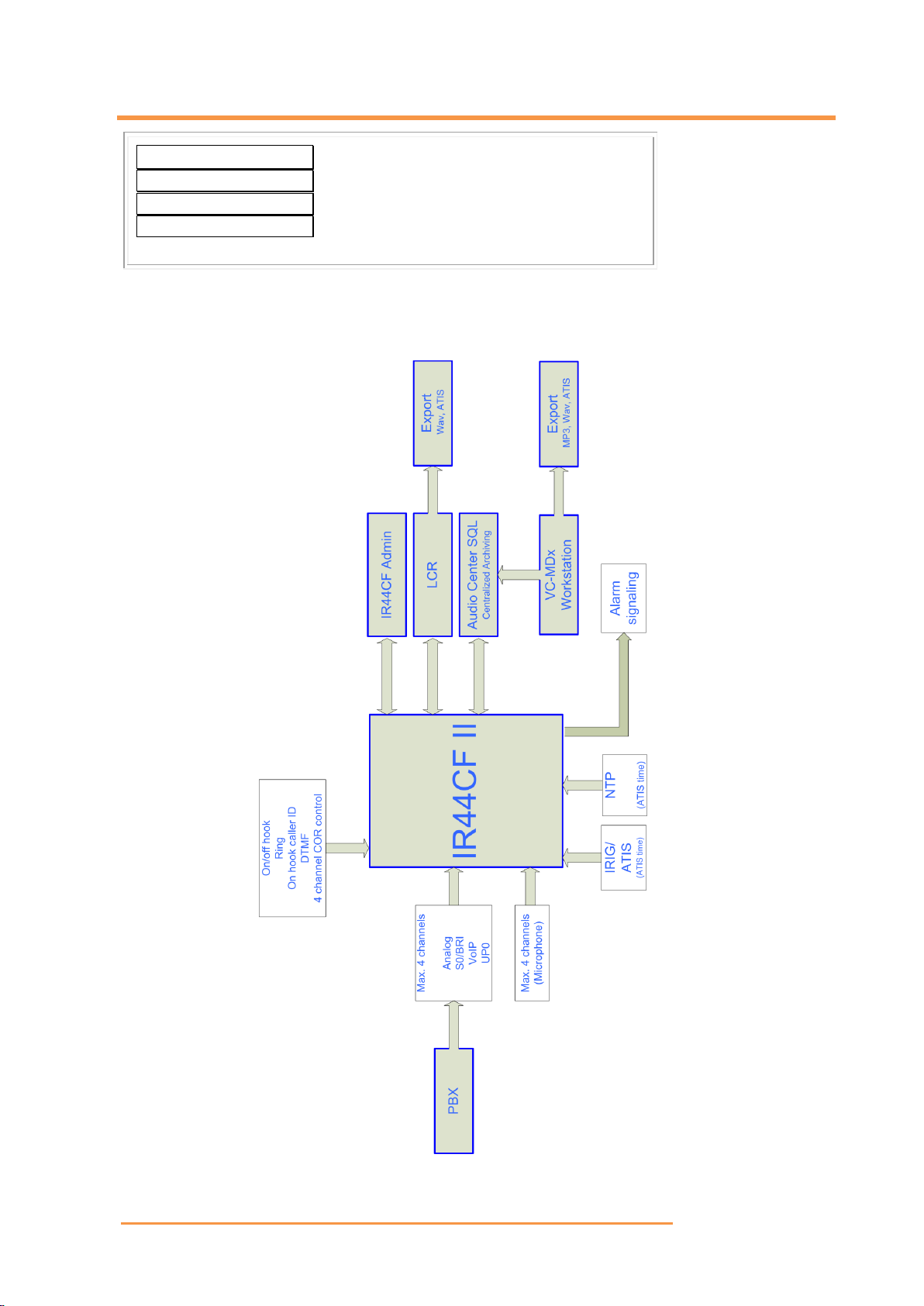
VoiceCollect GmbH Page 5
VoiceCollect®Technical Manual
ATIS–IR44CF
Vxx.xx
08/02/29
Initializing 4 ch...
Tab. 1, IR44CF II display –Software version
1.5 IR44CF II Interface Block Diagram
Figure 2, IR44CF II –Block diagram

VoiceCollect GmbH Page 6
VoiceCollect®Technical Manual
2 General Safety Instructions
Read these Safety Instructions carefully before you repair, maintain or modify your IR44CF.
This product may only be operated by fully trained staff which has read and understood these
instructions completely.
2.1 Danger
Repair and maintenance duties may only be performed by experienced staff (qualified electrical
employee according to IEC 364 and DIN VDE 105 part 1). Operation of this device may only be
performed by a fully trained person who has read and understood this manual completely.
Read this manual thoroughly before putting the device into operation. Please observe all the
rules and regulations.
2.2 Caution
Electrical voltage is latent within this device. Unplug the power supply before opening the hous-
ing, to avoid injuries.
No warranty on hardware damage or loss of data! Every modification on this system which is
not done by VOICECOLLECT GMBH results in loosing warranty by VOICECOLLECT GMBH.
Consult our technical customer service before and modify nothing on the system without instruc-
tion of VOICECOLLECT GMBH!
Risk of destruction! Before connecting the power supply, please check whether the available
and the required mains voltage are the same.
System failure or loss of data because of additional Software! Every access, from additional
software to the device (e. g. monitoring software, evaluation or playback software) which is not
tested and certified by VOICECOLLECT GMBH, results in loosing warranty.
Maintenance and repair work may only be performed by the VOICECOLLECT GMBH customer
service or authorized companies. In all other cases, the manufacturer warranty becomes void.
Save the system settings once the system is configured for work.
Repair: Always work on an antistatic, grounded base and wear an antistatic, grounded armband
because of the danger of damage by static electricity charge.
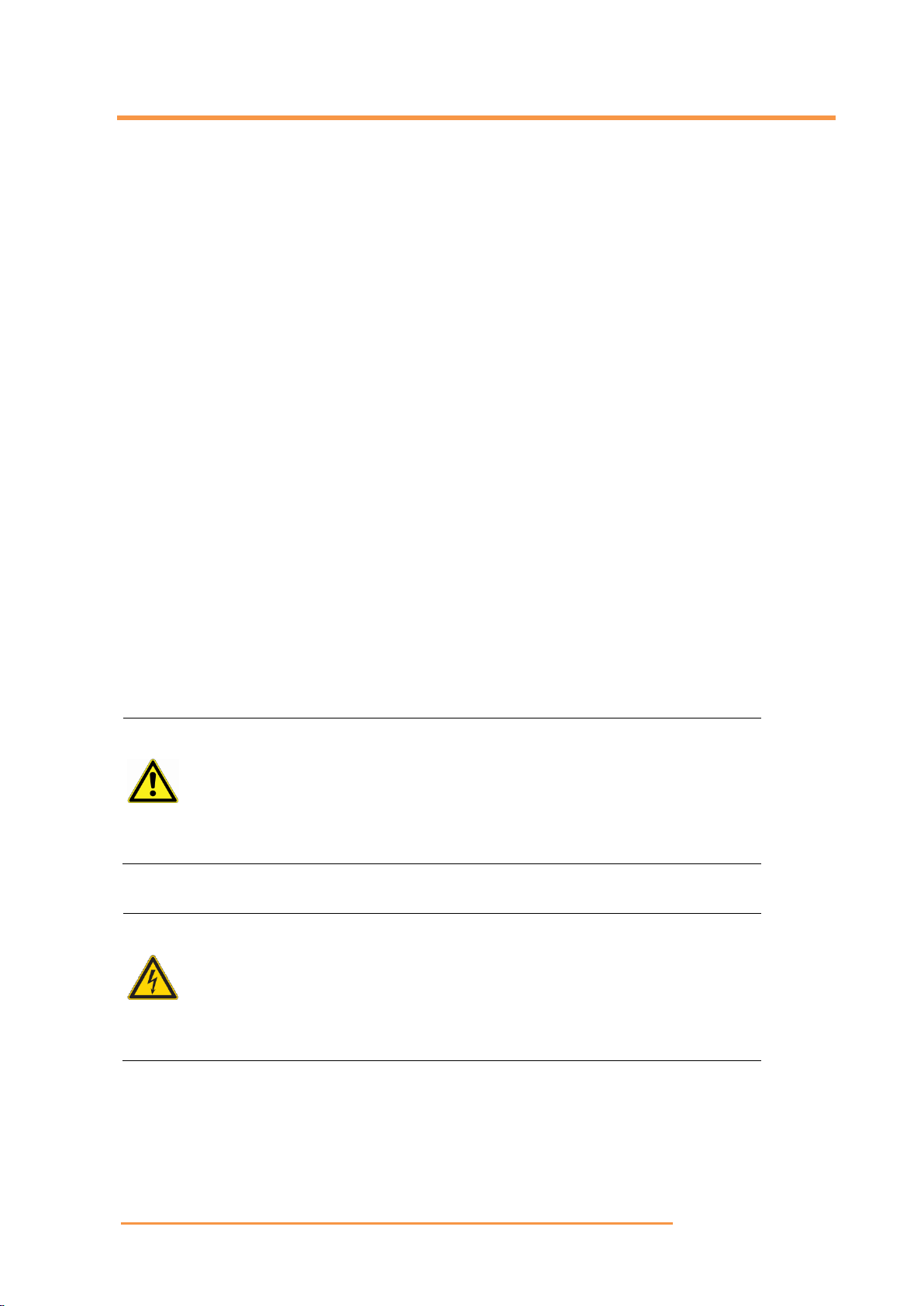
VoiceCollect GmbH Page 7
VoiceCollect®Technical Manual
3 First Use
In most cases, installation and commissioning are handled by our customer service. Should this
for some exceptional reason not be possible, please perform the installation in close consulta-
tion with our customer service to avoid damages to the device.
3.1 Unpack
Please unpack carefully. Inspect the device for any transportation damage. We only accept
warranty for any damage which is claimed before putting the device into operation.
3.2 Select Location
Select a location that meets the following requirements:
enough space when installed in a cabinet
strong and safe foundations (table)
room temperature (5 … 40° C)
dry room (humidity max. 75%, not condensing)
adequate air flow around the device
installation of additional for rack mounting recommended
3.3 Installation of the IR44CF II
CAUTION
Risk of destruction
Wrong adjusted voltage on the power supply may damage your system.
Before connecting the power supply, check whether the available and the
required mains voltage are the same.
DANGER
Risk of electric shock!
Power carrying parts may be dangerous to persons if the IR44CF II is op-
erated without the housing or with incorrect mains connection.
- Do not operate IR44CF II without the housing.
- Establish the mains connection in accordance with national standards.
3.3.1 Steps to install the IR44CF II
Install the IR44CF II in a 19 inch installation frame or in a housing depending on the model.
Connect the power as described in the chapter “Installing the power supply”

VoiceCollect GmbH Page 8
VoiceCollect®Technical Manual
Connect the analogue channels to the two inner pins of the RJ12 socket.
If you would like to use an external serial time code encoder (IRIG / ATIS protocol), connect
it to the RS1.
If you want synchronize to a NTP server, install the NTP time server in the network.
If you would like to copy recordings to another recording device, connect the recording de-
vice to the rerecording output.
If you would like to use headphones, connect these to the headphones output.
3.3.2 Connecting to telephone (Hook mode)
Always connect the IR44CF II parallel to the line.
Connect the analog channels to the two inner pins of the RJ12 socket.
You can connect several telephone lines with the IR44CF II corresponding to the number and
the type (analogue) of available channels.
3.3.3 Connecting COR contact (COR mode)
Connect the COR contact to the rear-side connector. See chapte: “Signal Input Cable – Audio
Outputs, Loudspeaker, COR, Alarms” in this manual.
3.3.4 Installing the power supply
The IR44CF II is operated with 12 V DC. The following connection options exist:
Standard connection to an AC/DC converter with a 4-pin DIN plug with screws. See chap-
ter: “Power supply” in this manual).
Option (only with separate order): Direct voltage module with 5-pole screwed DIN plug,
metal design; 9 … 36 or 18 … 75 V DC, e.g. when using an external battery.
Connection Option
Installation Steps
Connection with the AC/DC converter provided
Input: 100 … 240 V AC or 200 … 240 V AC
(automatic switchover)
Output: 15 V DC
Connect the 4-pin DIN plug to the IR44CF II and screw it on.
Connect the plug of the AC/DC converter to the 230 V (optional
110 V) AC socket.
DC connection option:
Input: either 9 … 36 or 18 …75 V DC (ac-
cording to version ordered)
Output: 15 V DC
Ensure that the power supply provides the specified voltage to your
IR44CF II.
Connect the power supply input of the IR44CF II to the DC power
source. Take note of the pin assignment provided with the
IR44CF II.
Tab. 2, IR44CF II –Power supply connection
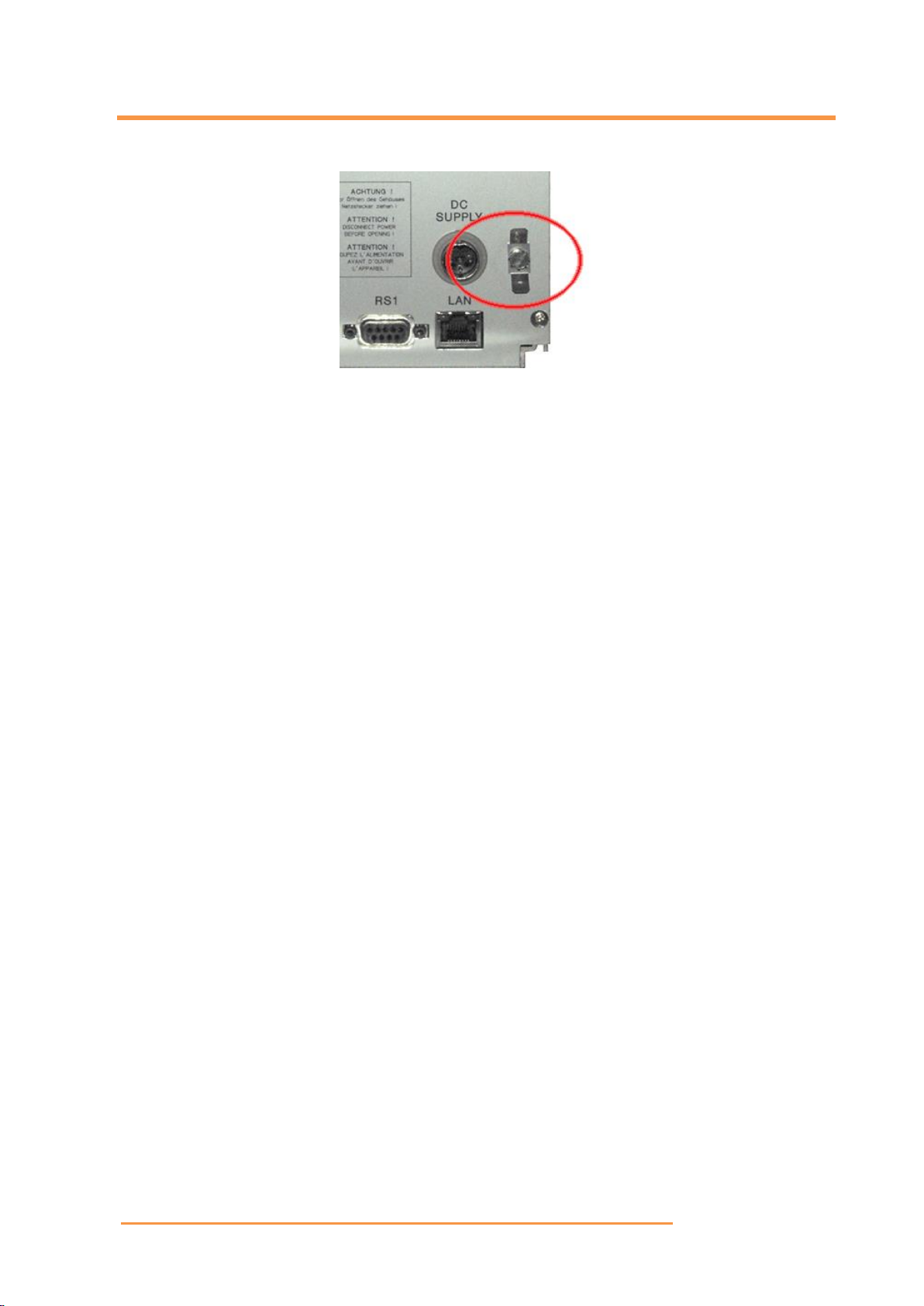
VoiceCollect GmbH Page 9
VoiceCollect®Technical Manual
3.3.5 Ground connection
Figure 3, IR44CF II –Ground connection of IR44CF II housing
Connect the ground connection of the IR44CF II housing to ground if you install the device
in a cabinet or motorcar.
3.3.6 Other connections
Install the following optional connections only if required:
Connect the LAN interface to your LAN.
Install time control (NTP, ATIS).
Install the alarm contacts.

VoiceCollect GmbH Page 10
VoiceCollect®Technical Manual
3.4 Switch on the IR44CF II
TIP: As long as no user is configured, no password input is required. You will be
logged on as administrator automatically.
Establish the power connection to the IR44CF II.
All LEDs light up. The display shows the software version for three seconds:
ATIS–IR44CF
Vxx.xx
08/02/29
Initializing 4 ch...
Tab. 3, IR44CF II display –Software version
Press any key to initiate log on.
After demand by IR44CF II only: Enter the password with the channel buttons (maximum 8
characters).
TIP: You can cancel an incorrect password entry with the
>|
(Stop) button.
Press
|>
(Play).
The IR44CF II shows the information on the CF card for ten seconds:
Display
Notes
Volume ATIS-000001
Designation of the storage medium
Size 62512 KB
Size of the storage medium
Free 156 KB
Free recording memory
Records 250
Number of saved recordings

VoiceCollect GmbH Page 11
VoiceCollect®Technical Manual
Tab. 4, IR44CF II display –CF card information
The IR44CF II is ready to operate when the Main menu appears.
C1:1+ Fr:7s07m
C2:0 CF:Idle
C3:0 08/02/29
C4:0 05:00:00*
Tab. 5, IR44CF II display –Main menu
SEE ALSO: “IR44CF II User’s Manual”, chapter: “Setting Operational Readiness“.
3.5 Perform Device Settings after First Start
TIP: In the most cases it will be sufficient to set the following parameters for a prop-
er beginning:
IP address
Card mode (append)
User application
Start condition
You can adapt the setting later on to meet the requirements of your individual use case.
TIP: If agreed, our customer service will configure the IR44CF II parameters corre-
sponding to your needs.
The following parameters should be set:
Users for the IR44CF II
Card mode (append, play) for the CF card
User application (Control Center, Monitoring, Selective, Malicious)
Start condition (Manual, Vox, Hook, COR)
Gain on input
Warning tone to indicate to the other end of a telephone call that the call is being recorded
File format
Data rate (compression)
Record mode (Card overwrite, Delete at time, Time to live)
Contact control (COR) operation

VoiceCollect GmbH Page 12
VoiceCollect®Technical Manual
Volume
Play mode (Normal, Autoplay, Play last seconds)
Jump distance for playback
Menu language
Date / time
Time synchronization
Alarm signals
Network parameters (IP address)
SEE ALSO: For more information, read the following manuals:
“IR44CF II User’s Manual”, chapter “Configuration”
3.6 IR44CF II Default Settings
TIP: The IR44CF II can be reset to the default settings with the Setup defaults func-
tion. See “IR44CF II User’s Manual”, chapter “Resetting all Settings”.
The default settings are:
Parameter
Pre-setting
User application
Control Center
Start condition
VOX
VOX threshold= –21 dB
VOX prologue = 1 ms
VOX epilogue = 5 ms
VOX duration = 100 ms
Input level
Fixed, 0 dB
Warning tone
Off
File format
WAV
Data rate
64 Kbps
Record mode
Card overwrite = inactive
Delete at time = inactive
Time to Live = inactive

VoiceCollect GmbH Page 13
VoiceCollect®Technical Manual
Parameter
Pre-setting
COR invert all
Off
Volume (output)
0 dB
Play mode
Normal = active
Autoplay delay = 3 s
Play last seconds = 10 s
Play jump
10 s
Language
English
Alarm settings
LCD = active
Speaker = active
Relays = active
Network
Current setting will not be reset.
Time synchronization
Current setting including NTP server address will not be reset.
User management
Users will be reset.
Tab. 6, IR44CF II –Default settings

VoiceCollect GmbH Page 14
VoiceCollect®Technical Manual
4 Hardware
This chapter gives you information about the hardware of your IR44CF II.
4.1 Control Elements
As a standard, the IR44CF II is operated with the control elements on the front panel.
For the configuration, there is also the optional Windows software IR44CF WEBACCESS, which
enables the operating parameter to be set from a remote PC via the network. For evaluation on
the Windows PC you can also use the LAST CALL REPEAT software.
4.1.1 Control elements for the standard IR44CF II
Figure 4, IR44CF II –with metal front panel
Figure 5, IR44CF II –with composite front panel
Pos
Description
1
Channel buttons with LED indicators

VoiceCollect GmbH Page 15
VoiceCollect®Technical Manual
Pos
Description
2
Display
3
Function keys
4
Volume control
5
Eject key
6
Card reader (not for models with build-in not replaceable CF card)
7
Recording output
8
Headphone output
9
Loudspeaker
Tab. 7, IR44CF II –Control elements
4.1.2 Function key labelling chart
TIP: Depending on the date of purchase, the labelling of the function keys may be
different, but the functions will be the same.
The function keys (3) shown in figure “IR44CF II insertion frame model on page 14 can be la-
belled as follows:
Key name
Display instruction for key in
the manuals
Old IR44CF II key label
New IR44CF II key label
Composite
key label
Final key
-
EXIT
Record key
-
REC
Stop key
No
██
Or:
No
>|
STOP
Reverse key
-
REW
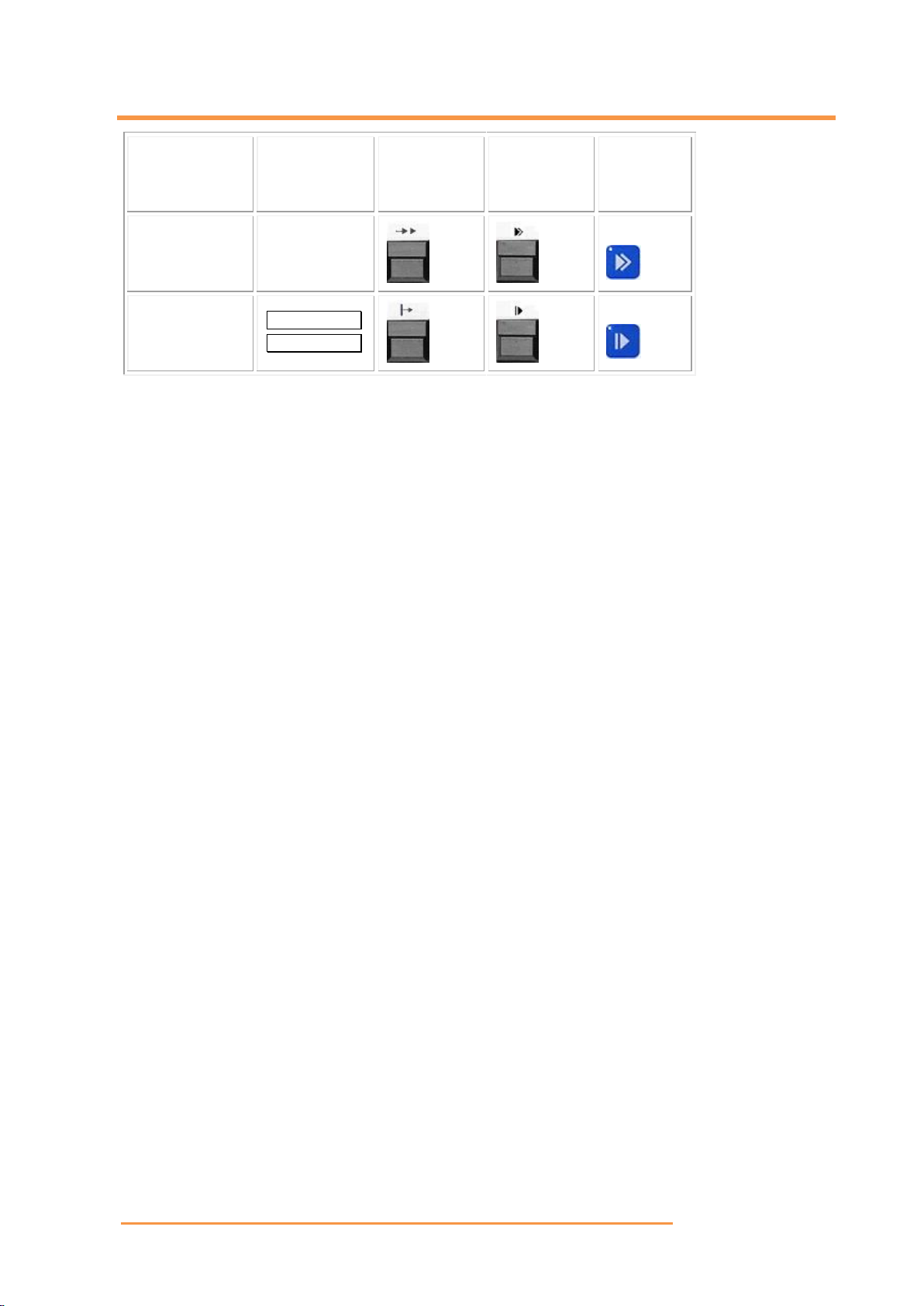
VoiceCollect GmbH Page 16
VoiceCollect®Technical Manual
Key name
Display instruction for key in
the manuals
Old IR44CF II key label
New IR44CF II key label
Composite
key label
Forward key
-
FWD
Play key
Yes
|>
PLAY
Tab. 8, IR44CF II –Function key labeling chart
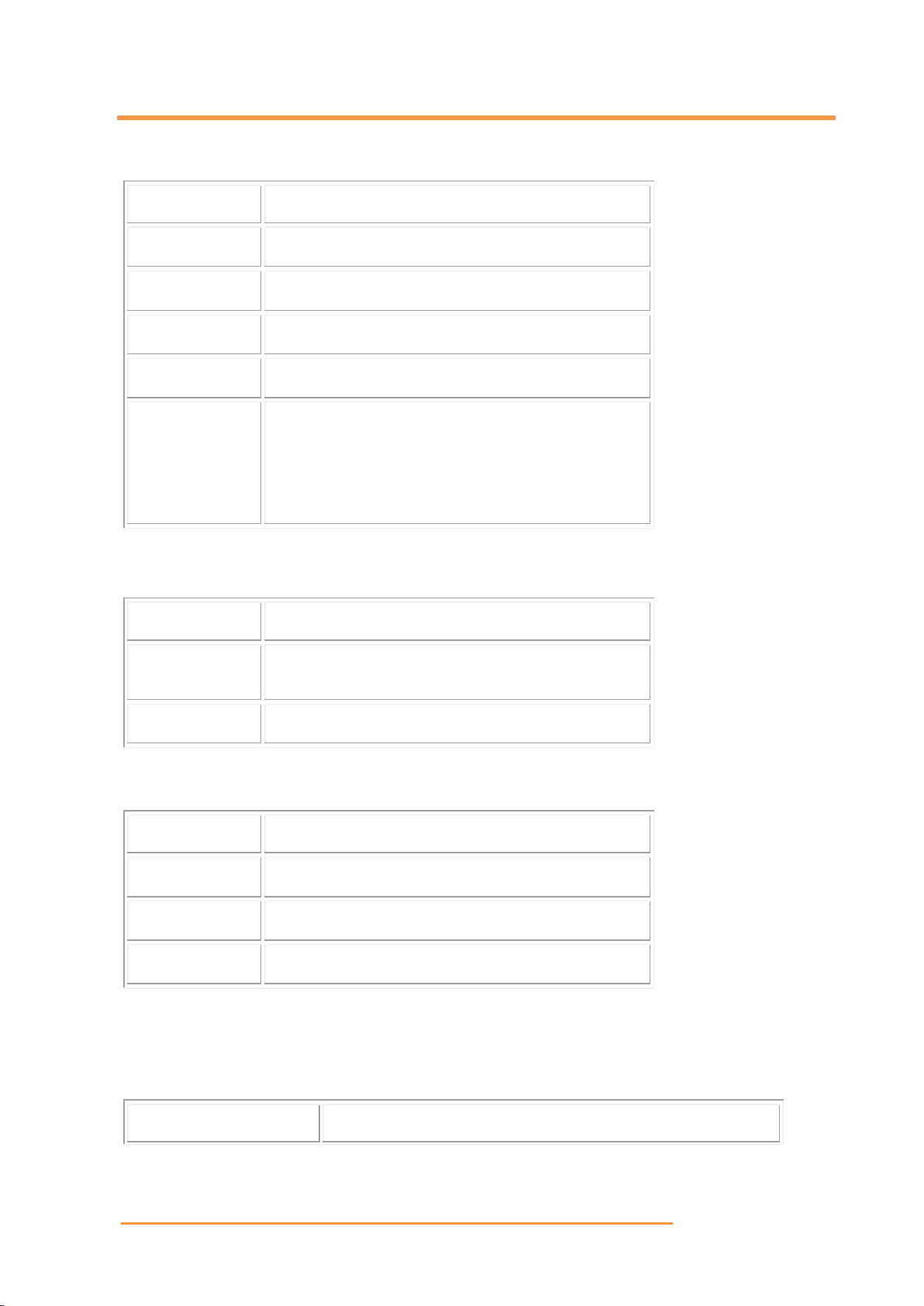
VoiceCollect GmbH Page 17
VoiceCollect®Technical Manual
4.2 Technical Specifications
General parameters
Specifications
Type of construction
½ 19”/3 HU form factor module insert
Dimensions (W x H x D)
(214 x 128 x 180) mm
Front panel
RAL 7035 light grey
Weight
approx. 2 kg
Scope of supply
IR44CF II
CF card (internal or changeable)
Plugged power pack
Operating instructions
Tab. 9, IR44CF II –General parameters
Power supply
Specifications
Input voltage
9-15 V DC or 115/230 V AC via plugged power pack
Power consumption
12 VA
Tab. 10, IR44CF II –Power supply parameters
Operating conditions
Specifications
Operating temperature
0 … 40 °C
Temperature (storage)
–10 … +60 °C
Relative humidity
10 … 95%, non-condensing
Tab. 11, IR44CF II –Operating conditions
Recording capacity
Specifications
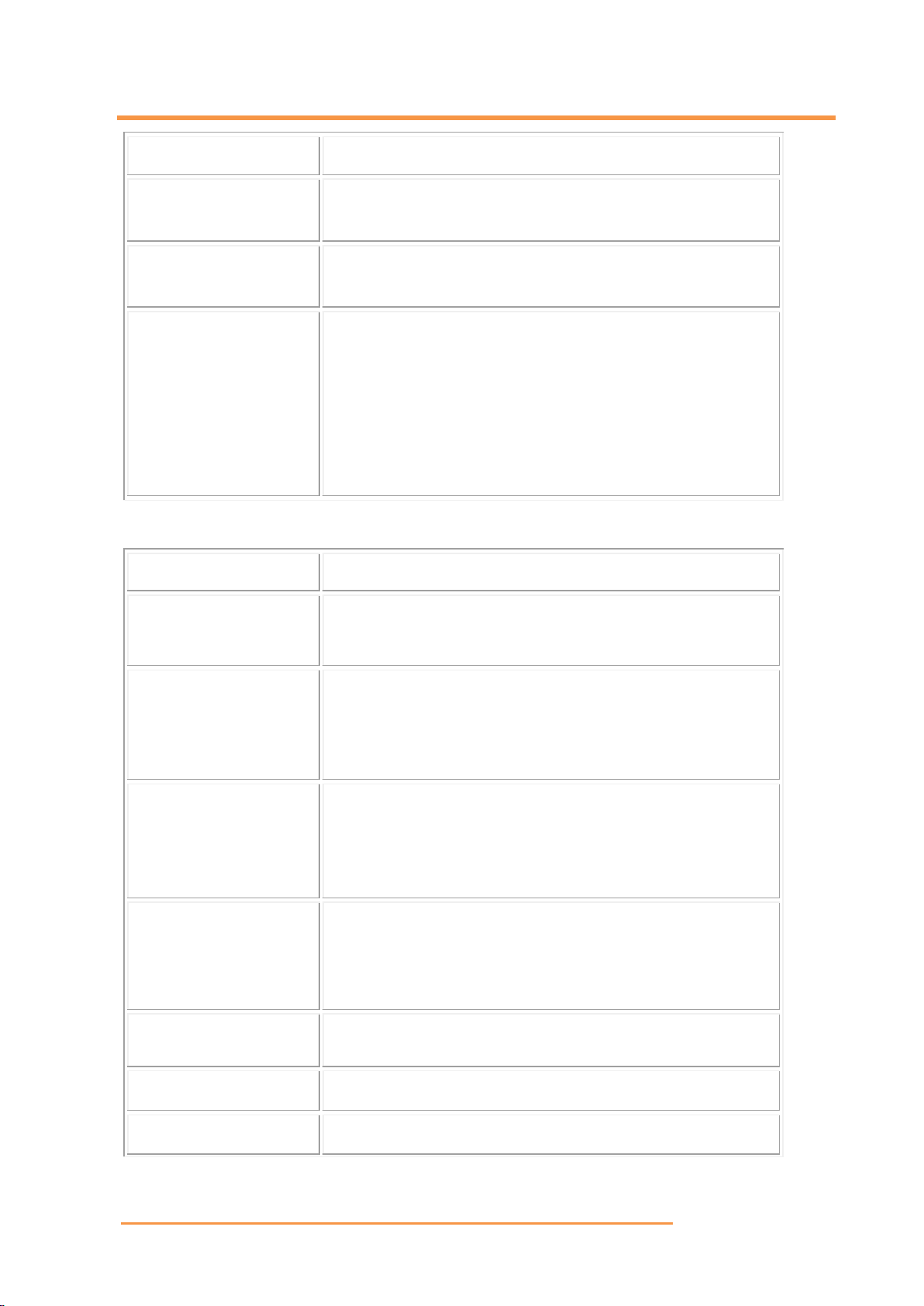
VoiceCollect GmbH Page 18
VoiceCollect®Technical Manual
Recording capacity
Specifications
16 GB CF card (max.)
Maximum 6000 channel hours at highest compression
Max. 80,000 calls totally or per channel
Internal volatile buffer
4 minutes at 64 Kbps
Max. 10 calls
Memory management
Overwrite (First In/First Out)
Delete at time
Delete manually
Stop recording when full
Manual overwrite protection
Internal buffer for bridging a media change
Tab. 12, IR44CF II –Recording capacity
Recording interfaces
Specifications
Interface provision
2 or 4 analog channels
Analog specification
Impedance > 10 kΩ, 5 … 500 mV, potential-free
RJ11 input hardware interface
Input gain: fixed (-48 … +28 dB) or adaptive (AGC, -31 ... 0
dBm output target level)
Analog recording start
VOX mode (voice controlled)
Hook mode (phone call controlled)
COR mode (contact controlled)
Manual mode.
Phone line signalling de-
tection
On / Off hook
Ring
On hook caller ID
DTMF
External contacts | inputs
(COR)
4, active (CMOS logical levels) or passive (short to GND)
Codec types
4kHz A-law (G.711), 32kHz (G.726), 6.4kHz and 5.3kHz (G723.1)
Frequency range
300 up to 3400 Hz, + 3 dB max (software)

VoiceCollect GmbH Page 19
VoiceCollect®Technical Manual
Recording interfaces
Specifications
Data rate
Options: 64 Kbps; 32 Kbps; 6.4 Kbps; 5.3 Kbps
Tab. 13, IR44CF II –Recording interfaces
Operation
Specifications
Display
4 x 20 LCD alphanumeric
Keys
6 function keys
4 channel buttons with LEDs
Recording modes
Stop when full
Overwrite
Clear at time
Time to live
Playback
Adjustable fitted loudspeaker
Headphones connection
Rerecording output
Network
100 BaseTx for LAN, NTP, VoIP
Warning tone
1400 Hz, 1 sec on / 14 sec off, -20 dBm into 300 ohms per chan-
nel selectable
Tab. 14, IR44CF II –Operation
Outputs
Specifications
Output, audio line
1, low impedance (50 Ω)
+3 dBm max. level
Gain: software, fixed (-48 … +28 dB)
Output, speaker channel
700 mW into 8 Ω
Alarm signalling
LCD, speaker, external outputs, switchable
Alarm outputs
2, Normally Open, 350 V, .2 A
Tab. 15, IR44CF II –Outputs

VoiceCollect GmbH Page 20
VoiceCollect®Technical Manual
Options / Accessories
Specifications
Power Supply
9 to 36 V DC / 18 to 75 V DC
Model
Table casing
Special accessories
Special front panels for control table integration
CF card
from 128 MB to 16 GB capacity
internal or external
Software / LAN access
Call playback from CF card
Call playback via LAN, e. g. Last Call Repeat (LCR) or
WEBAccess
Administration via LAN (WEBAccess software)
Access from up to 4 Workstations
Access from 1 AudioCenter SQL
Time code receiver
NTP, IRIG-B, ATIS (RS-232)
Tab. 16, IR44CF II –Options/accessories
Other manuals for IR44CF-II
3
Table of contents
Other VoiceCollect Recording Equipment manuals