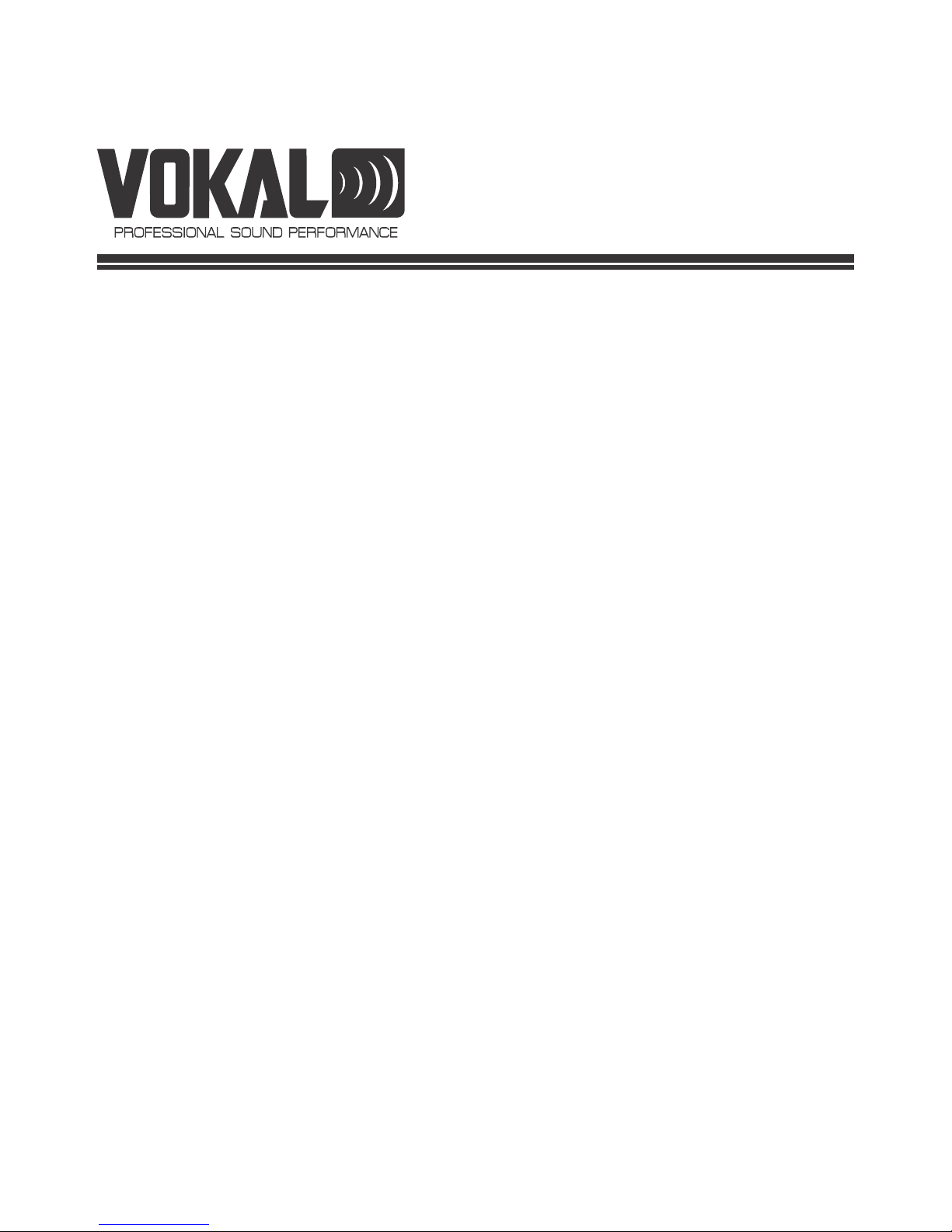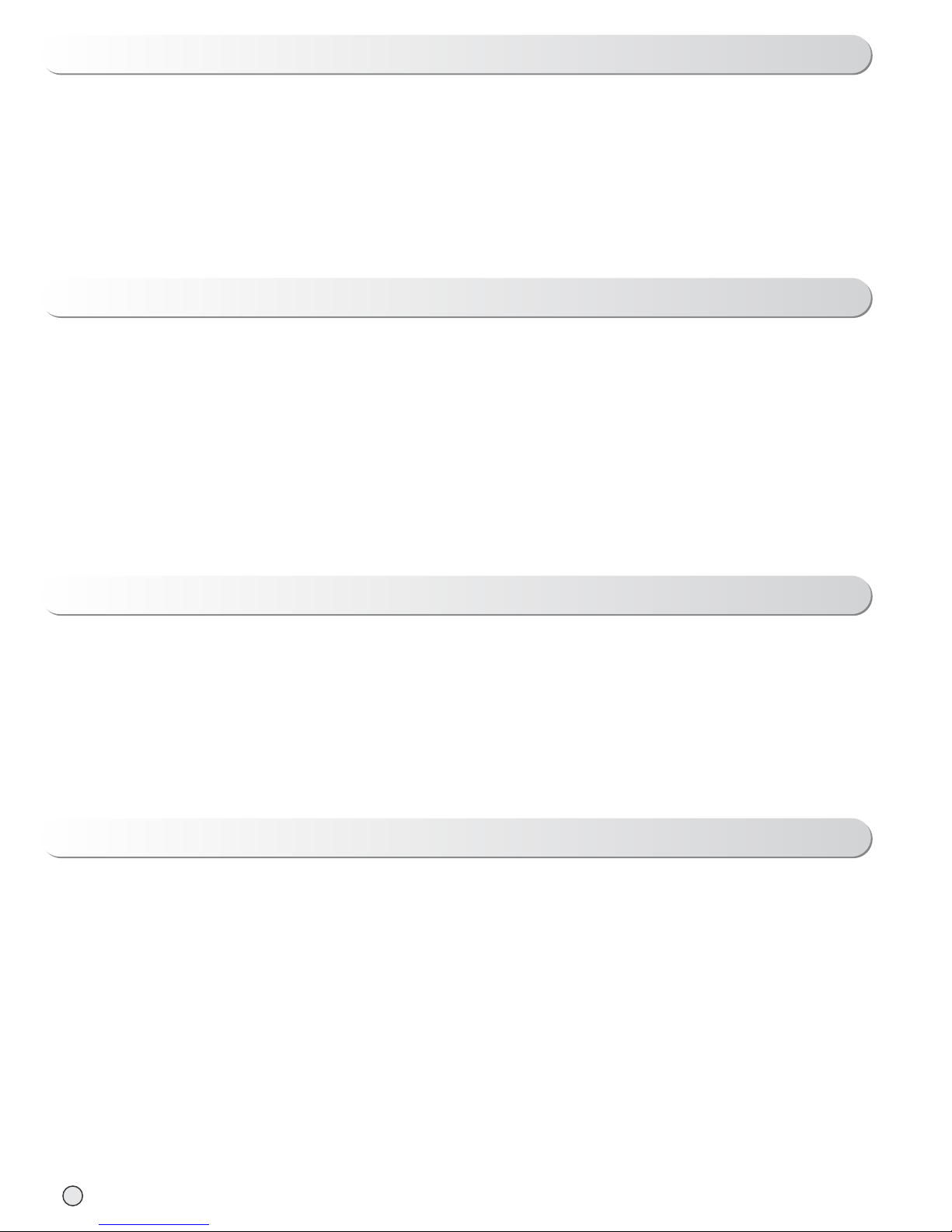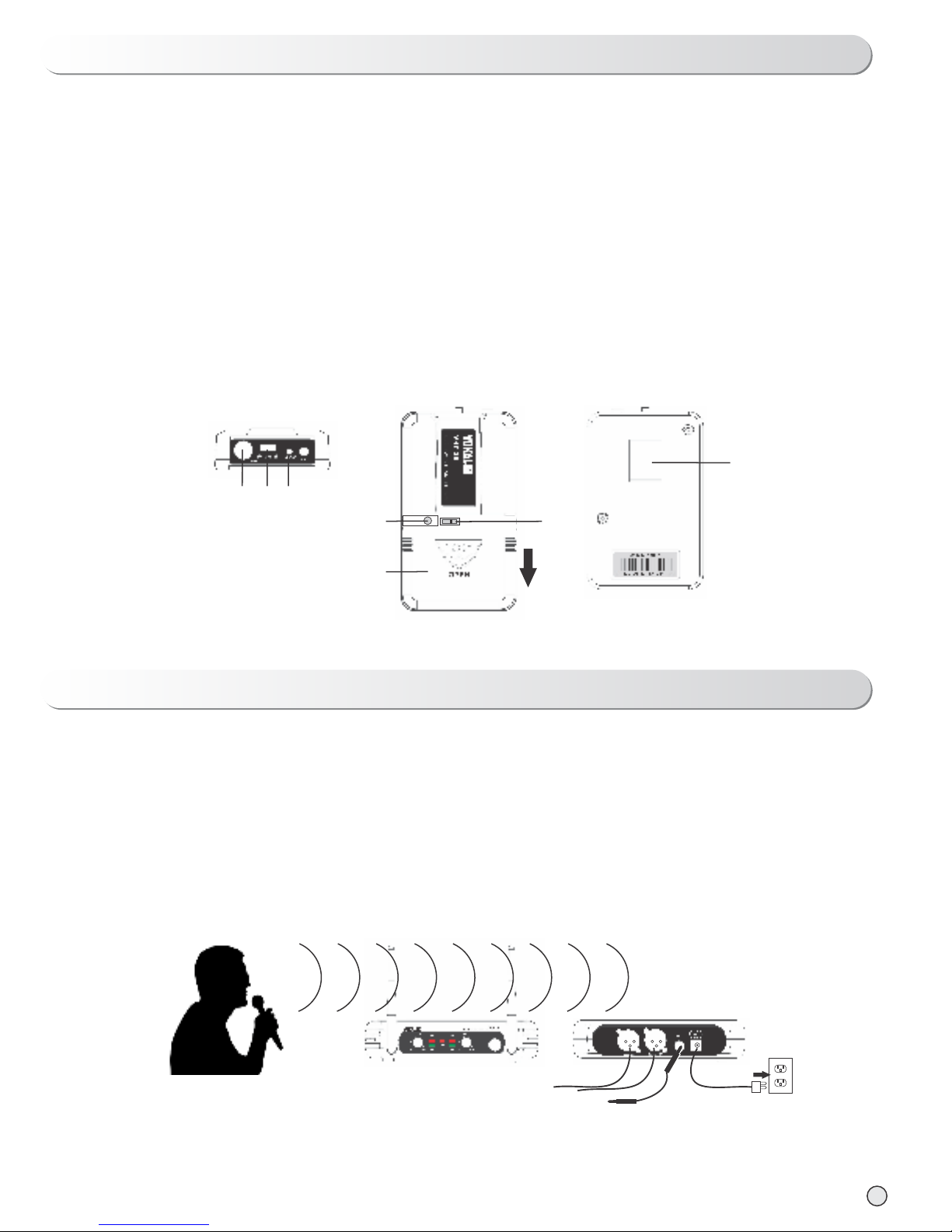2
INTRODUCTION
RECEIVER FEATURES AND COMPONENTS
SYSTEM FEATURES
SYSTEM CARE
Thank you for purchasing the VOKAL VWR Series wireless system.
Please read this user's manual carefully so you can operate the product correctly.
Your new VOKAL wireless system was developed to offer you the best results in sound reinforcement, while
allowing total freedom of movement.
This manual covers all VWR-15/VWR-25 systems and their variations.
We recommend storing this manual for future reference.
1 - Multiple systems use: several VWR systems may be used simultaneously in the same area, as long as each
system has a different UHF frequency (frequency marked at the back of the receiver);
2 - Outputs simultaneous use: the unbalanced ¼” and balanced XLR outputs may be used simultaneously;
3 - Range: the VWR Series transmitters can operate up to a distance of 50 meters (160 ft.) without obstacles;
4 - Noise reduction: the noise reduction circuit analyses power and signal quality in order to reduce noise bursts
caused by RF in the environment;
5 - Low battery warning light: a red light on the body-pack and handheld transmitters warns the user when there
is less than one hour of battery life left.
- Never leave batteries inside transmitters after use;
- Avoid letting the microphone fall, since its capsule may be damaged;
- Never use water or chemicals to clean the equipment. Always use a dry cloth;
- Make sure the electricity output source is correct;
- Keep your system inside the case after use if it won't be used for a longer period.
1 - POWER switch: turns unit ON and OFF
2 - POWER ON indicator: this red LED will turn ON when receiver is switched ON
3 - RF signal indicator: this green LED will turn ON when RF signal is received from the transmitter. For the
model VWR-25 there are indicators for channels A and B.
4 - Audio level indicator: shows the level of audio signal being received, turning ON when the level is satisfactory
5 - Volume Control: controls the output volume of the receiver
6 - Antennas for signal reception
7 - Balanced XLR audio output jacks
8 - Unbalanced ¼” audio output jack
9 - Power jack: connect to AC/DC power adapter
10 - AC/DC power adapter (110-220V): we recommend the use of the original power adapter only