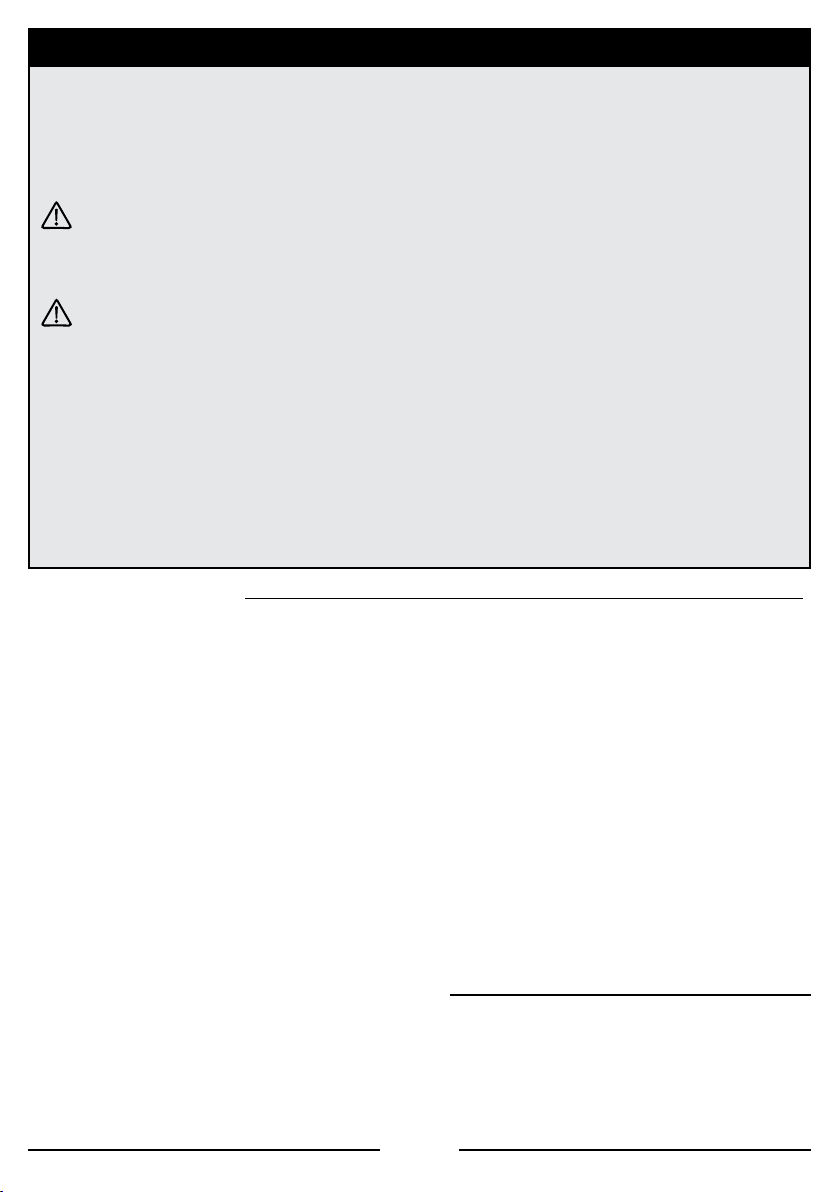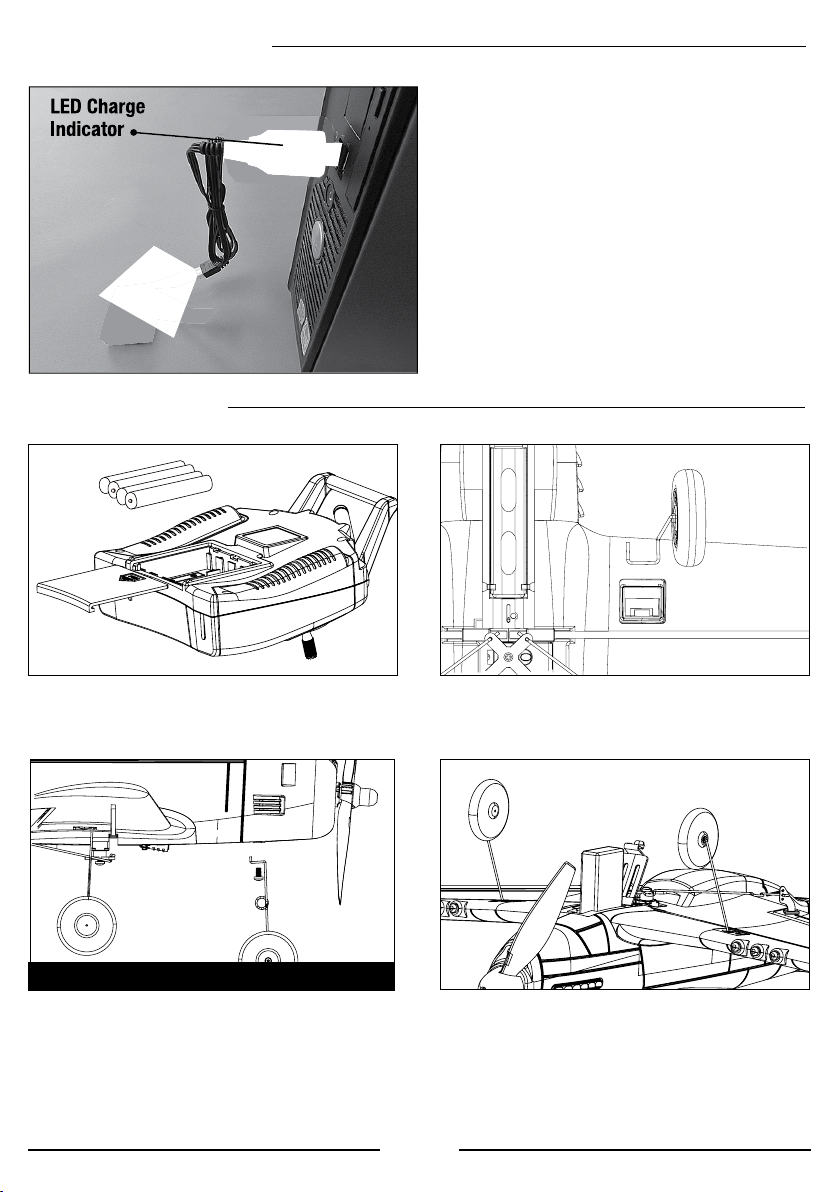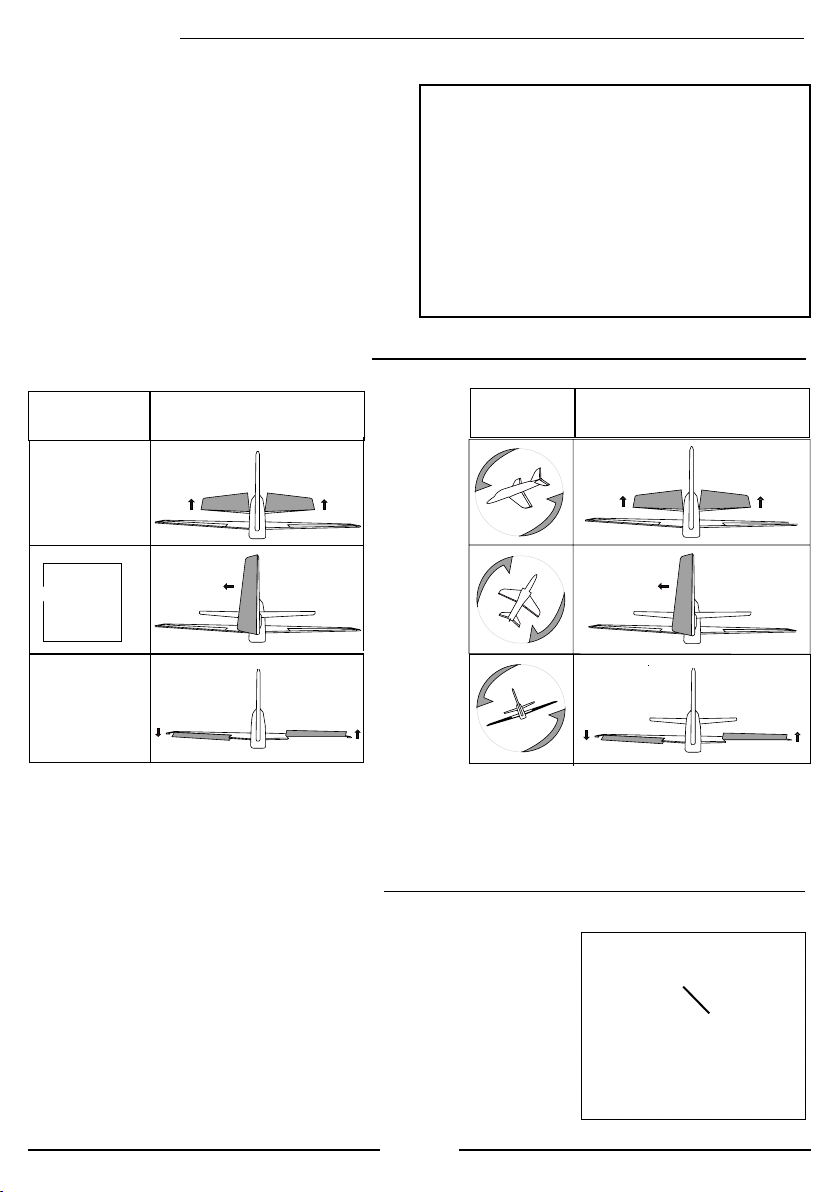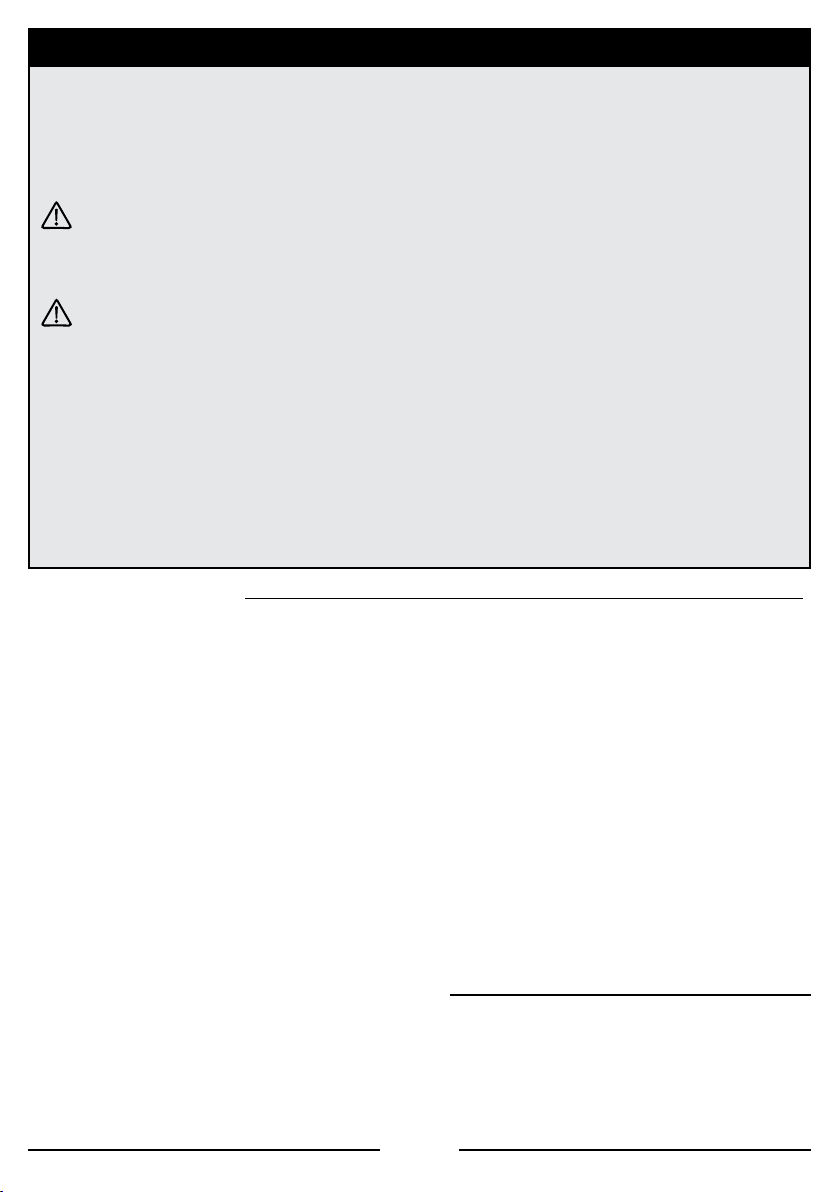
2 / 12
The following terms are used throughout the product literature to indicate various
levels of potential harm when operating this product.
CAUTION: Procedures, which if not be properly followed, is able to create a possibility
of physical property damage AND or possibility of injury.
Read the ENTIRE instruction manual to become familiar with the features of the
product before operating. Fail to operate the product correctly can result in damage
to the product, personal property and cause serious injury.
This is a sophisticated hobby product and NOT a toy. It must be operated with
caution and common sense and requires some basic mechanical ability. Fail to operate
this Product in a safe and responsible manner could result in injury or damage to the
product or other property. This product is not intended for use by children without direct
adult supervision. Do not attempt to disassemble, use with incompatible components
or augment product in any way without the approval of VolantexRC Co., Ltd..
This manual contains instructions for safety, operation and maintenance. It is essential
to read and follow all the instructions and warnings in the manual, prior to assembly,
setup or use, in order to operate correctly and avoid damage or serious injury.
Age Recommendation: Not for children under 14 years. This is not a toy.
WARNING
As the user of this product, you are solely responsible for operating in a manner that
does not endanger yourself and others or result in damage to the product or the property
of others.
- Always ensure all batteries have been properly charged before using the vehicle.
- Always check all servos and their connections prior to each run.
- Never operate your vehicle near spectators, parking areas or any other area that could
result in injury to people or damage of property.
- Never operate your vehicle during adverse weather conditions. Poor visibility can
cause disorientation and loss of control of your vehicle.
- Never point the transmitter antenna directly toward the vehicle. The radiation pattern
from the tip of the antenna is inherently low.
- If at any time during the operation of your vehicle you observe any erratic or abnormal
operation, immediately stop operation of your vehicle until the cause of the problem has
been ascertained and corrected.
Safety Precautions
Battery Usage & Charging Warnings
CAUTION: All instructions and warnings must be followed exactly. Mishandling of Li-Po/
Li-Ion/Ni-Mh batteries can result in re, personal injury, and/or property damage.
- The battery charger included with your plane(if there be) is designed to safely balance
and charge the specic Li-Po/Li-Ion/Ni-Mh battery.