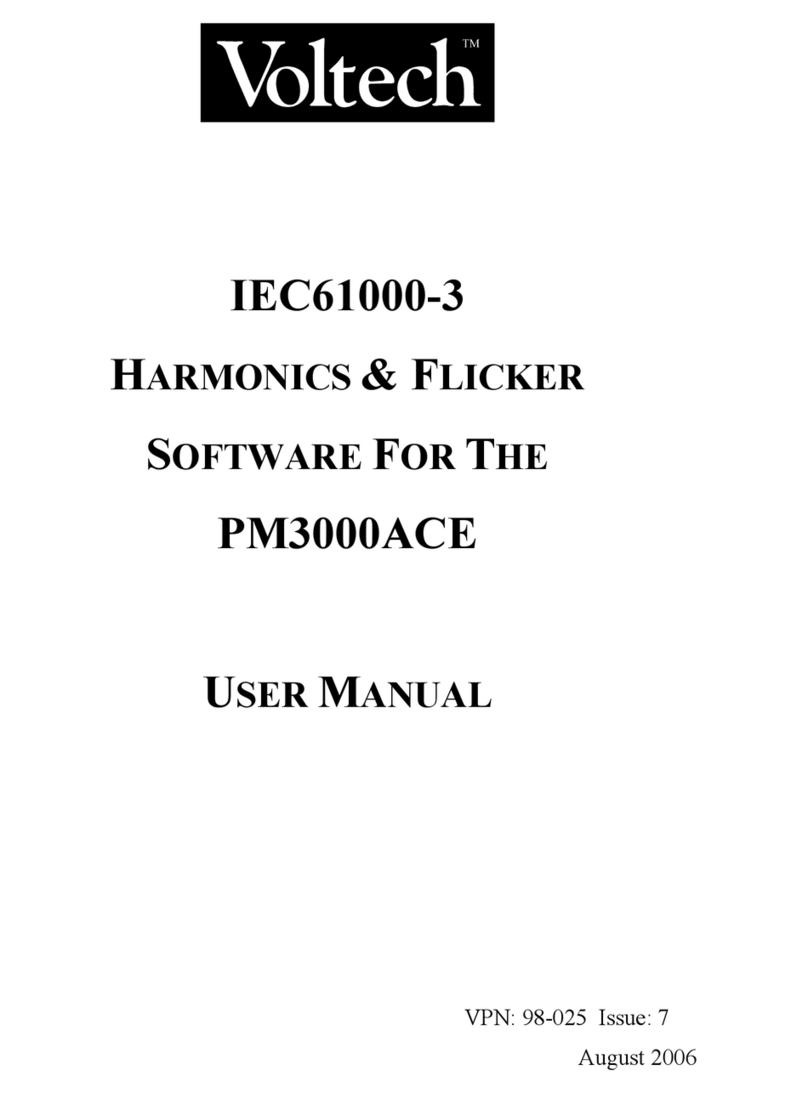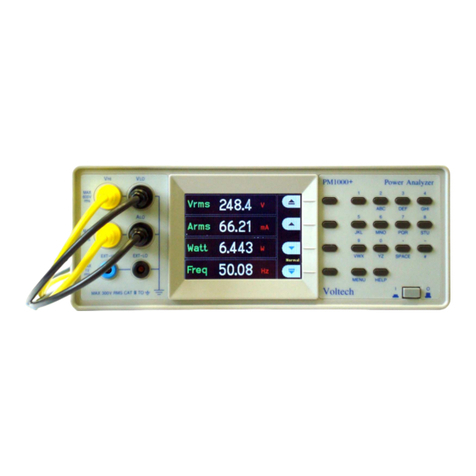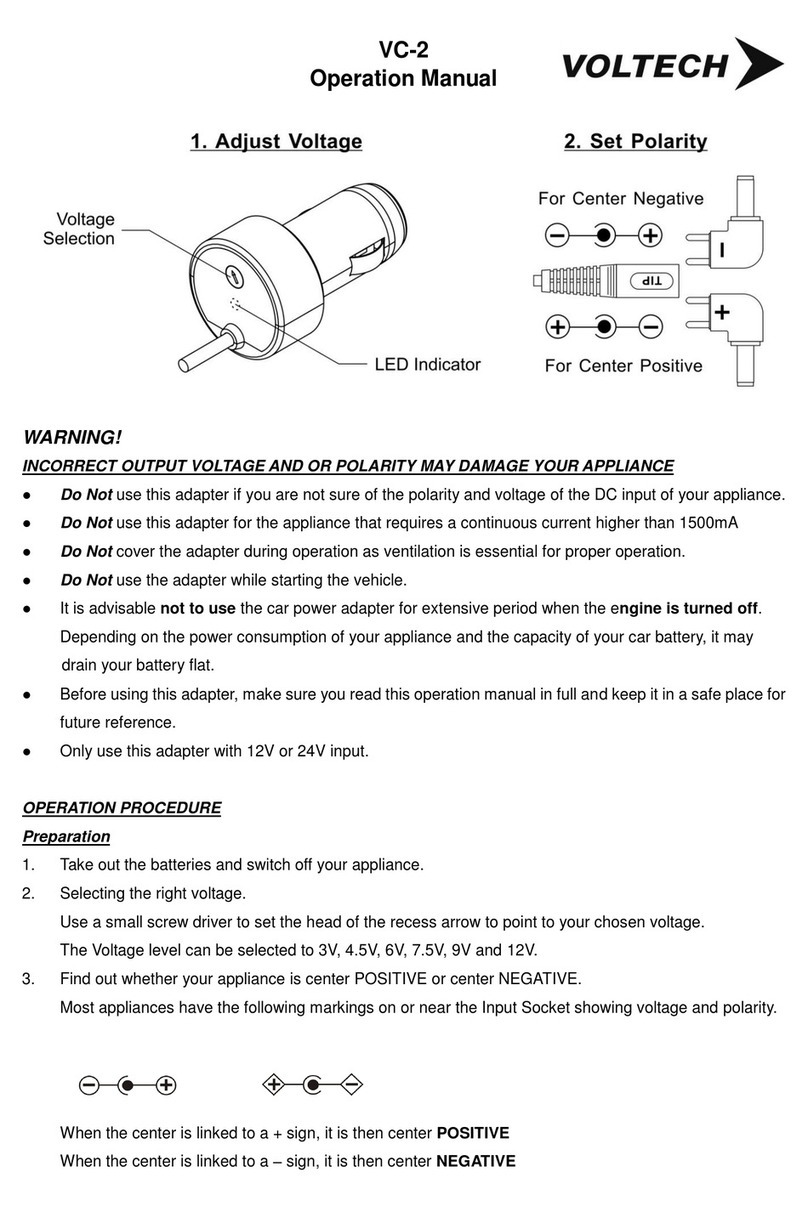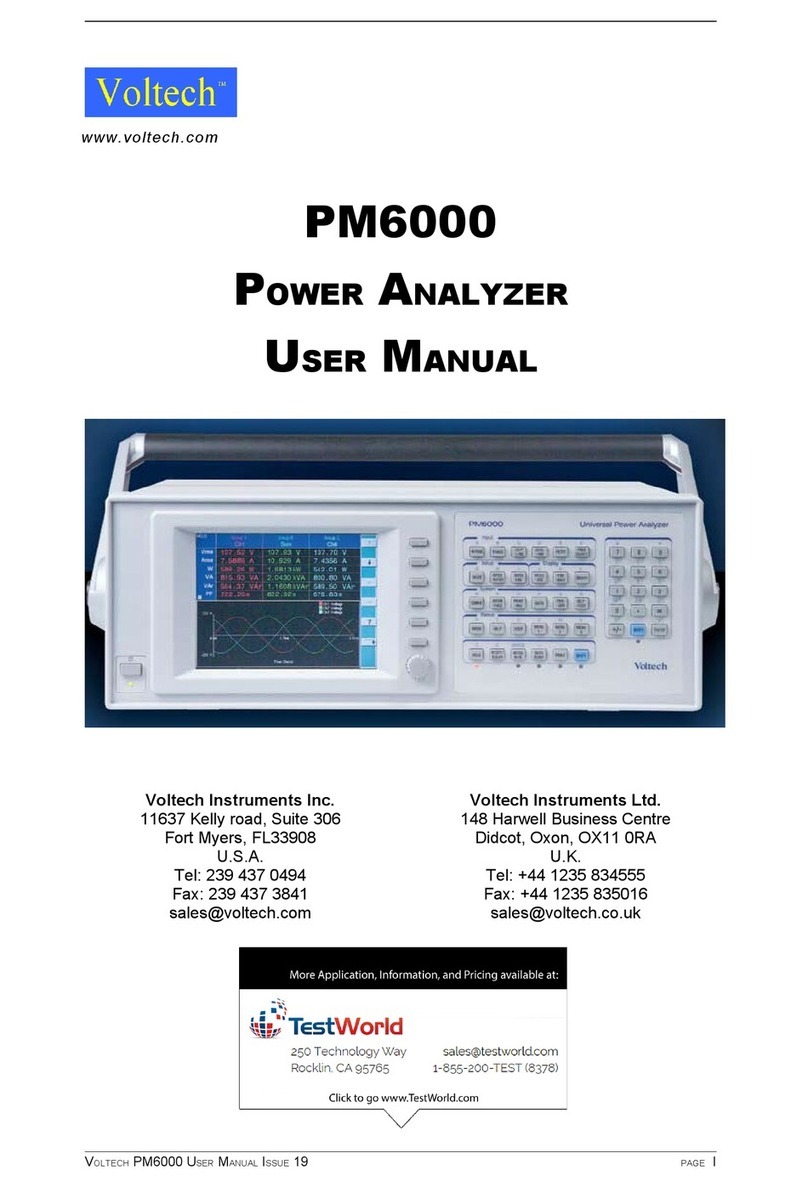Page VI © Voltech 2010 PM1000+ Power Analyzer User Manual
4.4. Measurements..................................................................................................26
4.5. Modes...............................................................................................................27
Select Mode.....................................................................................................27
Setup Mode .....................................................................................................29
4.6. Inputs................................................................................................................30
Fixed/Auto Ranging .........................................................................................30
Scaling.............................................................................................................31
Frequency Source............................................................................................31
Frequency Filter...............................................................................................31
Shunts .............................................................................................................31
Blanking...........................................................................................................32
Averaging.........................................................................................................32
4.7. Graphs..............................................................................................................32
Waveform Graph..............................................................................................32
Harmonic Bar Chart .........................................................................................32
Integration Graph.............................................................................................33
4.8. Interfaces..........................................................................................................33
RS232 Baud Rate............................................................................................33
GPIB Address..................................................................................................34
Printer Select...................................................................................................34
Ethernet Configure...........................................................................................34
4.9. System Configuration........................................................................................35
Harmonics Setup .............................................................................................35
Distortion Setup ...............................................................................................35
Auto Zero.........................................................................................................36
Clock Setup .....................................................................................................36
Unit Configuration............................................................................................36
IEC Key Code Entry.........................................................................................36
4.10. User Configuration..........................................................................................36
4.11. View................................................................................................................37
Zoom ...............................................................................................................37
Contrast...........................................................................................................37