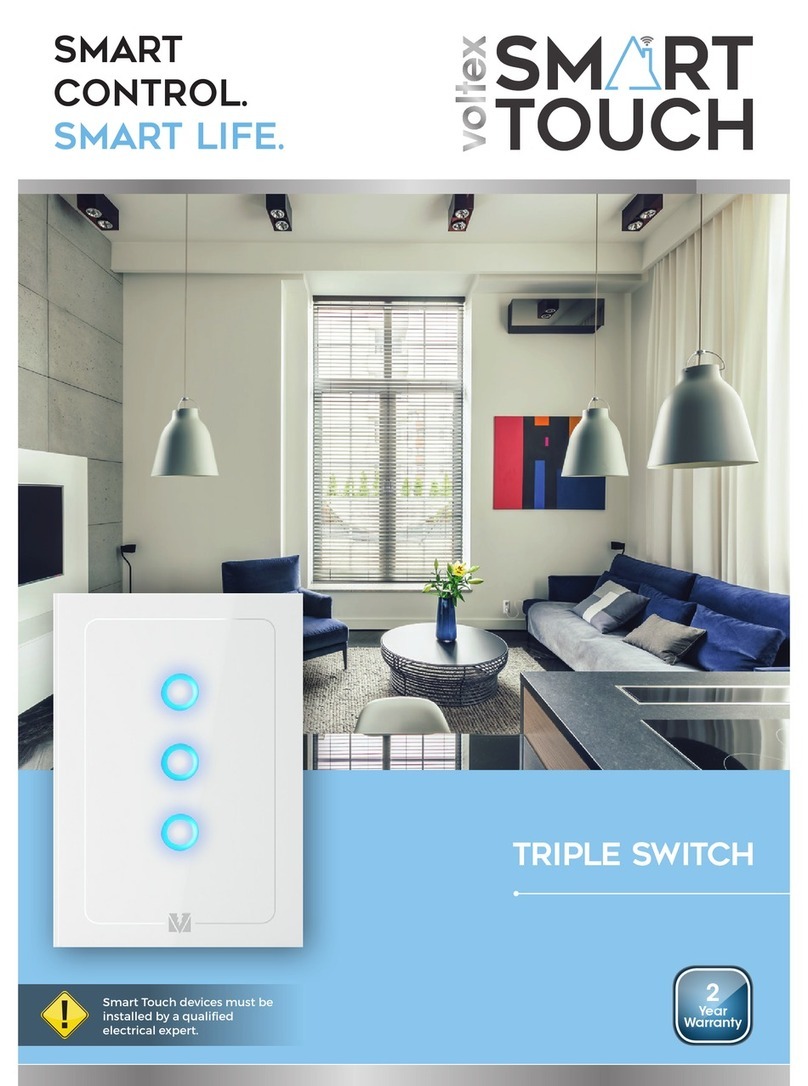In Real Time mode, when power is first applied, the load will run in dusk-dawn
mode on the first night and then will turn OFF at the desired time from the
second night onwards.
Incorrect settings such as 00:00AM, 00:00PM, 13:00AM, 13:00PM, will result in
the unit running in dusk-dawn mode
If the chosen OFF time occurs after sunrise (or before sunset) the unit will turn
on at dusk and turn off at dawn
Daylight savings will shift the desired turn off time by one hour, earlier or later
depending on the time of year when power is applied to the unit
MODE3 - REAL TIME MODE (SWITCH 7 ON, SWITCH 8 OFF)
In real time mode the load will turn ON at dusk and OFF at the same desired time each night.
Turning switch 7 ON (up) and Switch 8 OFF (down) will set the unit to run in Real Time Mode, with
switches 1-6 used to set the required turn OFF time.
Turn OFF time
11:30pm
Turn OFF time
2:30am
Allows the selection of a fixed turn OFF time every night.
MODE4 - ECO MODE (SWITCH 8 ON)
The ON and OFF times will automatically adapt to the changing seasons.
Switch 8 is ON to set ECO Mode. Switch 7 is used to set the length of the OFF period during the middle of the
night
With switch 7 set to OFF, if dusk is at 8:30PM and dawn is at 6:30AM, then in ECO Mode the unit will turn the
light ON at dusk for approximately the first half of the night until 1:30AM, when it will turn the light OFF for
approximately the next 35% of the night until 5:00AM, when it will turn the light ON again for the part of the
night until dawn.
In ECO mode, the unit will switch the load ON at dusk for approximately 50% of the night, then OFF in the
middle of the night, and then ON again until dawn.
7 set to OFF The unit will switch ON at dusk for approximately 50% of the night, then switch OFF for
approximately 35% of the night, then ON again until dawn
7 set to ON the unit will switch ON at dusk for approximately 50% of the night, then switch OFF for
approximately 25% of the night, then ON again until dawn
When power is first applied, it will take between 24 to 48 hours for the unit to determine the appropriate
switching times. During the first night it will run in dusk-dawn mode. If power is lost to the unit at any
time, the unit will again require 24 to 48 hours to recalculate the switching times
Examples
Summer
Winter