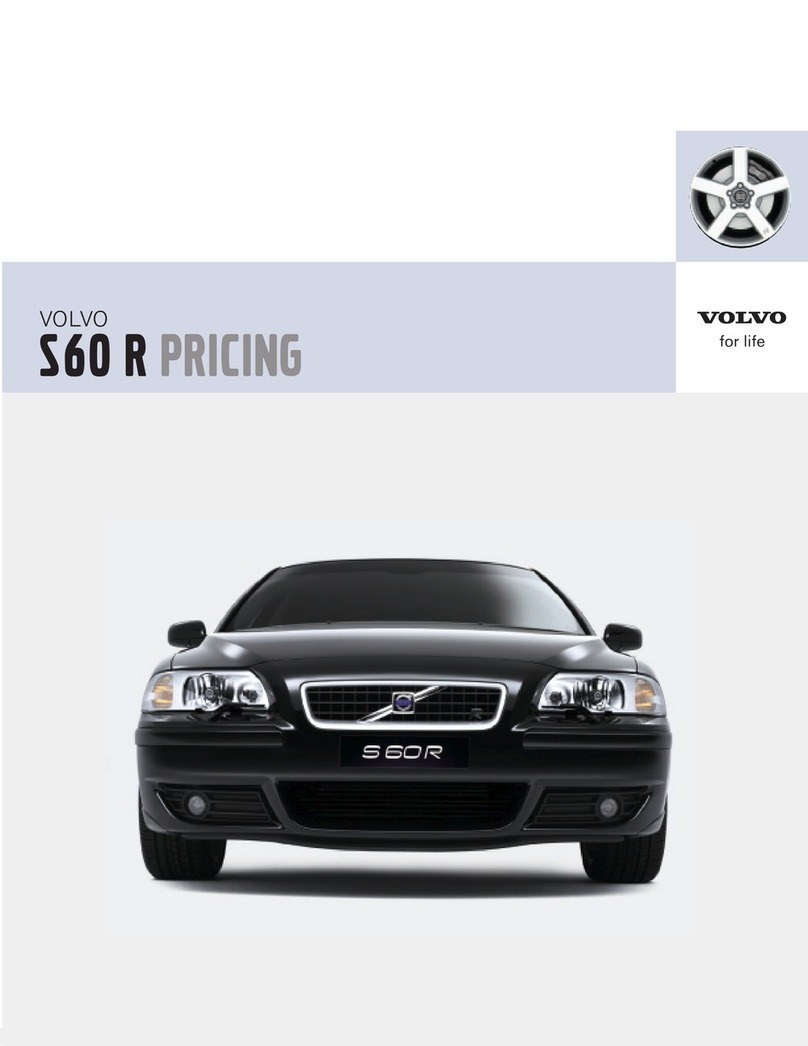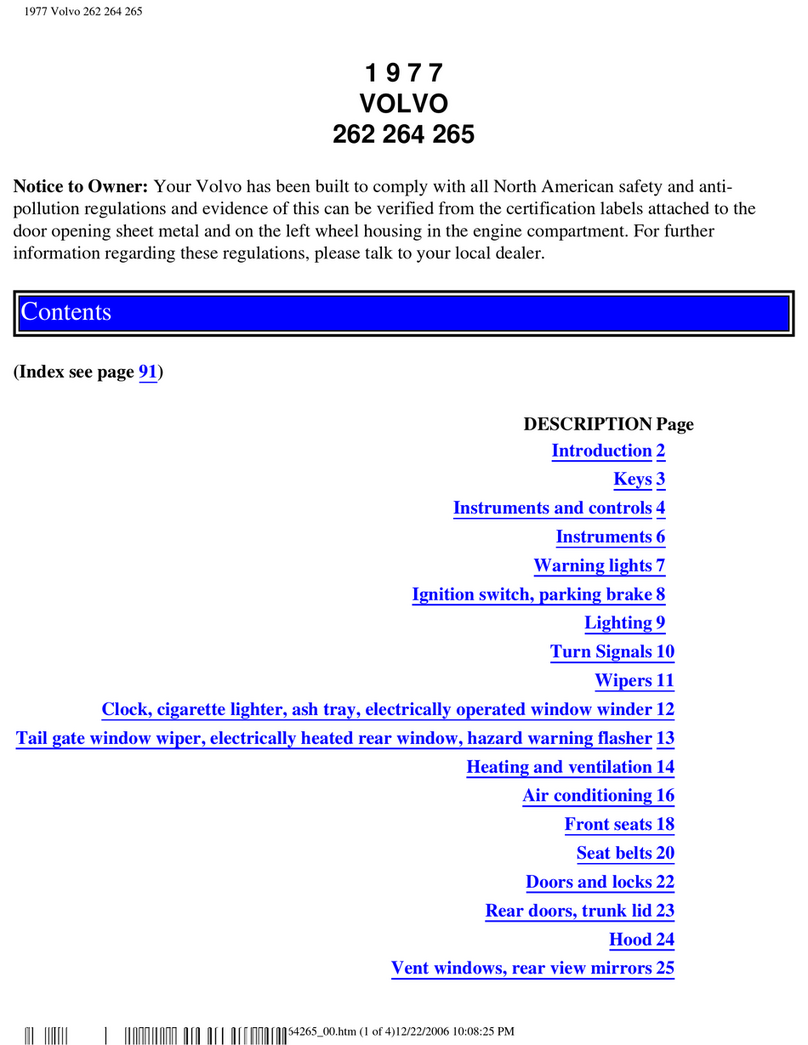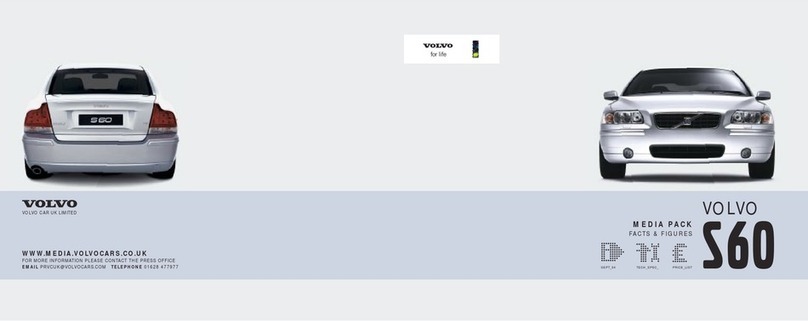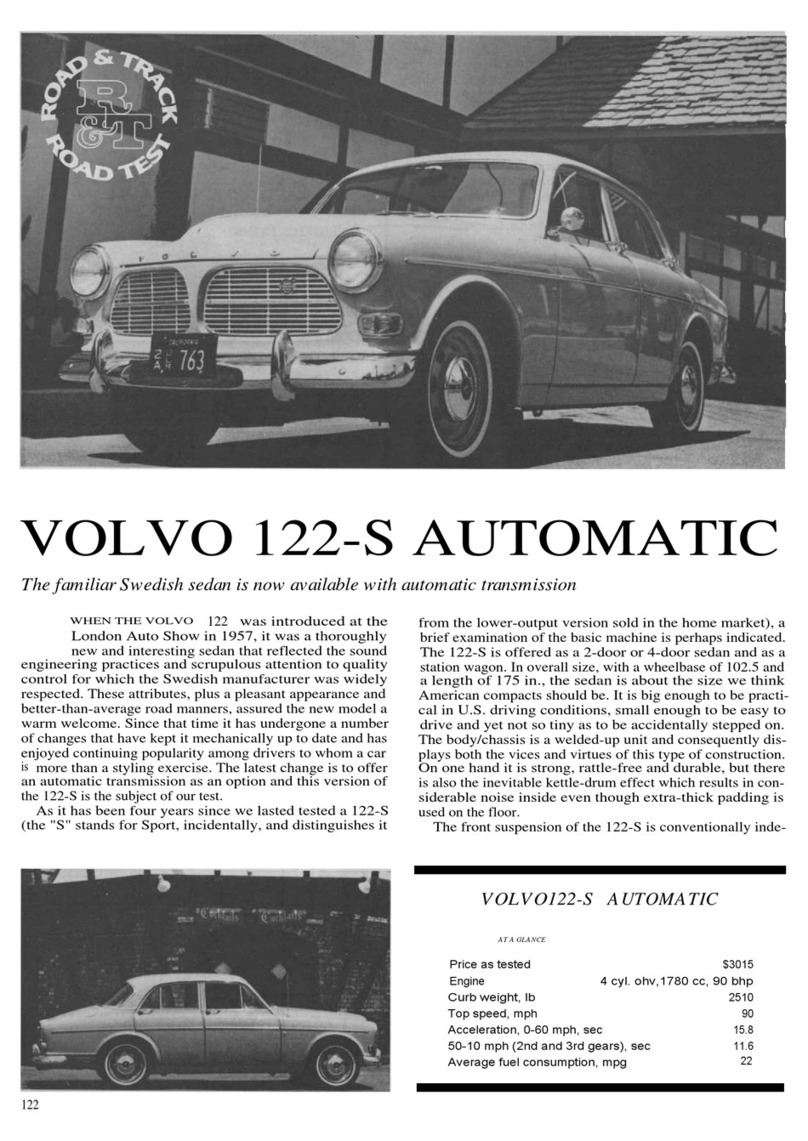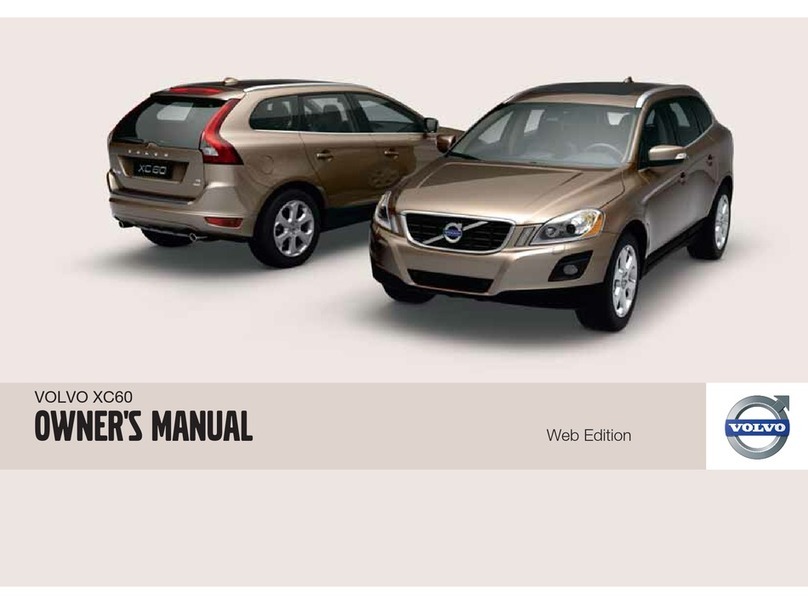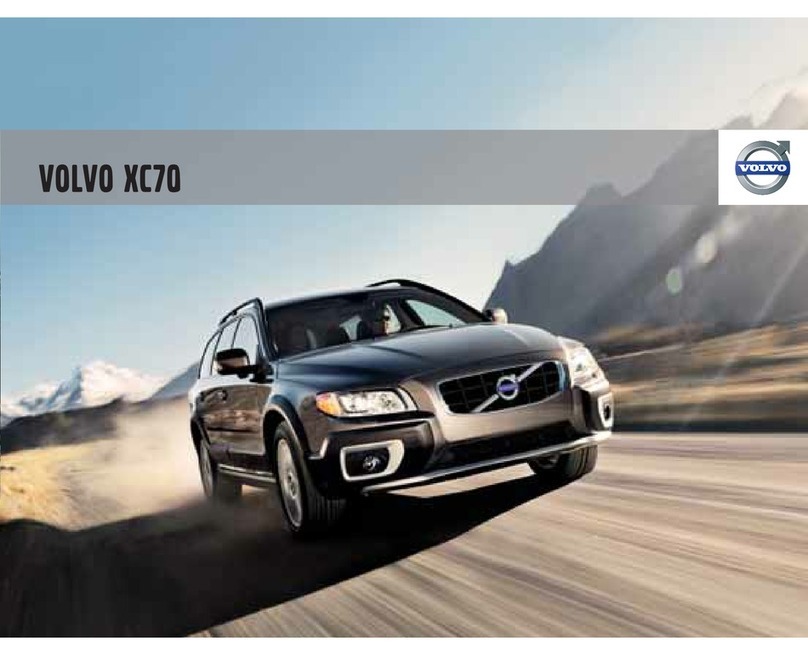OVERVIEW, EXTERIOR
Checking and storage of tyre pressure (ITPMS)* is performed
via TPMS in the Car Status app in the centre display's app view. In
the event of low tyre pressure, the symbol illuminates with a
constant glow in the driver display. In the event of low tyre pressure,
check and adjust the tyre pressure in all four tyres and press Store
Pressure to store a new tyre pressure.
Checking the engine oil level is performed from the Car Status
app. Here you can also see status messages and book service and
repair*.
The hybrid battery is charged via the charging input socket.
Open the hatch with a gentle push. For optimum range, start the
journey with a fully charged battery.
Door mirrors can be automatically* angled down when reverse
gear is engaged. When the car is locked/unlocked with the remote
control key, the door mirrors can be retracted/extended automati-
cally. Activate these functions under Settings My Car
Mirrors and Convenience in the centre display's top view.
Keyless locking/unlocking* means that you simply need to have
the remote control key with you in a pocket, for example, in order to
lock or unlock the car. The remote control key must be within a
range of approx. 1 metre (3 feet) of the car.
Grip a door handle or press the tailgate's rubberised pressure plate
to unlock the car. To lock the car, press gently on one of the door
handle recesses. Avoid touching both pressure surfaces at the
same time.
Panoramic roof* has an opening glass window with sun blind, and
is operated by a control above the rearview mirror when the car is in
at least ignition position I. Open to ventilation position by pressing
the control upward, and close by pulling the control downward. To
fully open the panoramic roof, pull the control backward twice.
Close by pulling the control downward twice.
The power operated tailgate* can be opened using the foot
operated tailgate function* by means of a slow forward kicking
motion under the left-hand part of the rear bumper. Close and lock
the tailgate using the button on its lower edge. Or close the
tailgate with a slow kicking motion. The car must be equipped with
keyless locking/unlocking* to make it possible to unlock the tail-
gate with foot movement. The remote control key must be within
approx. 1 metre (3 feet) behind the car when opening and closing
with foot movement.
In order to prevent the tailgate from e.g. hitting the ceiling in a
garage, it is possible to program maximum opening. Set maximum
opening by opening the tailgate and stopping it in the desired
opening position. Then push for at least 3 seconds to save
the position.