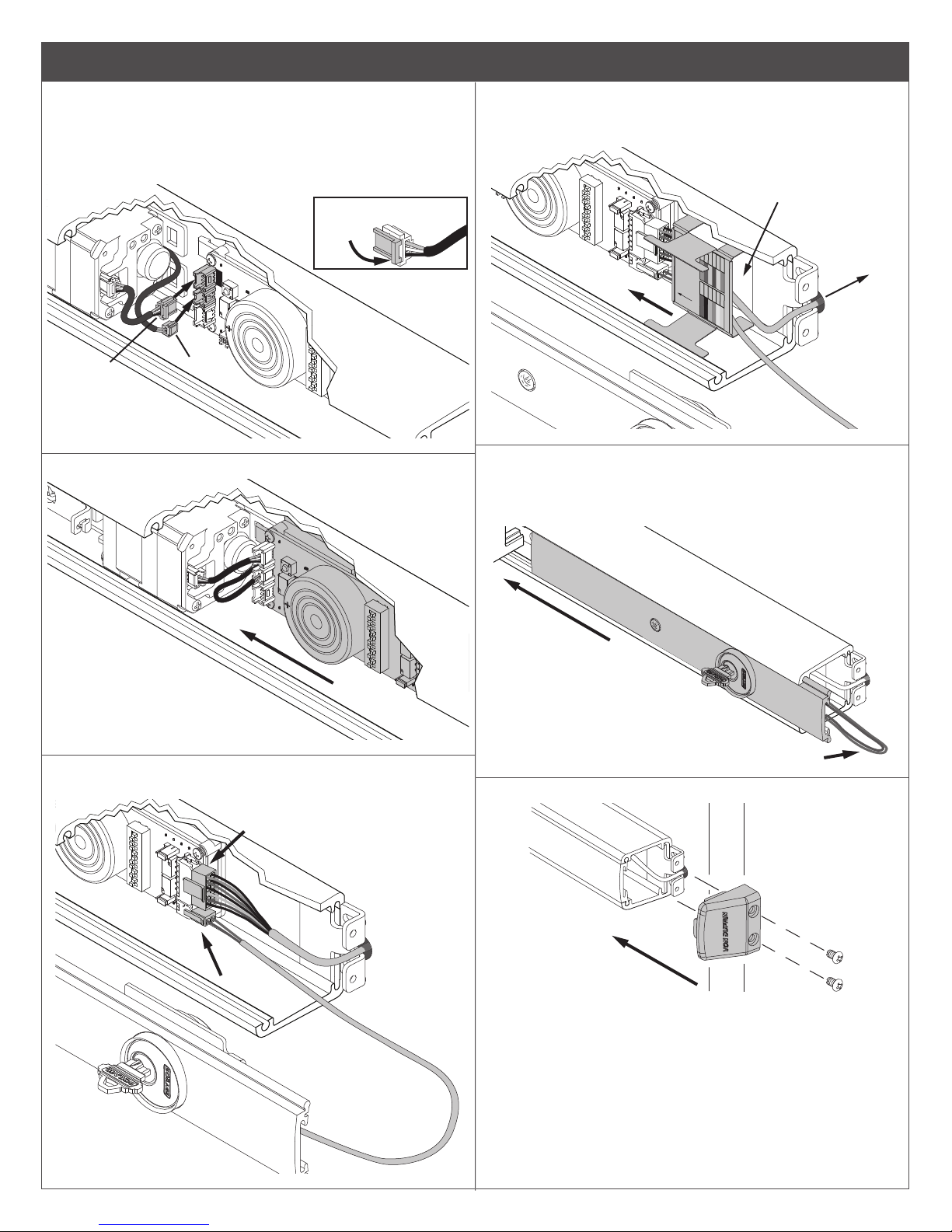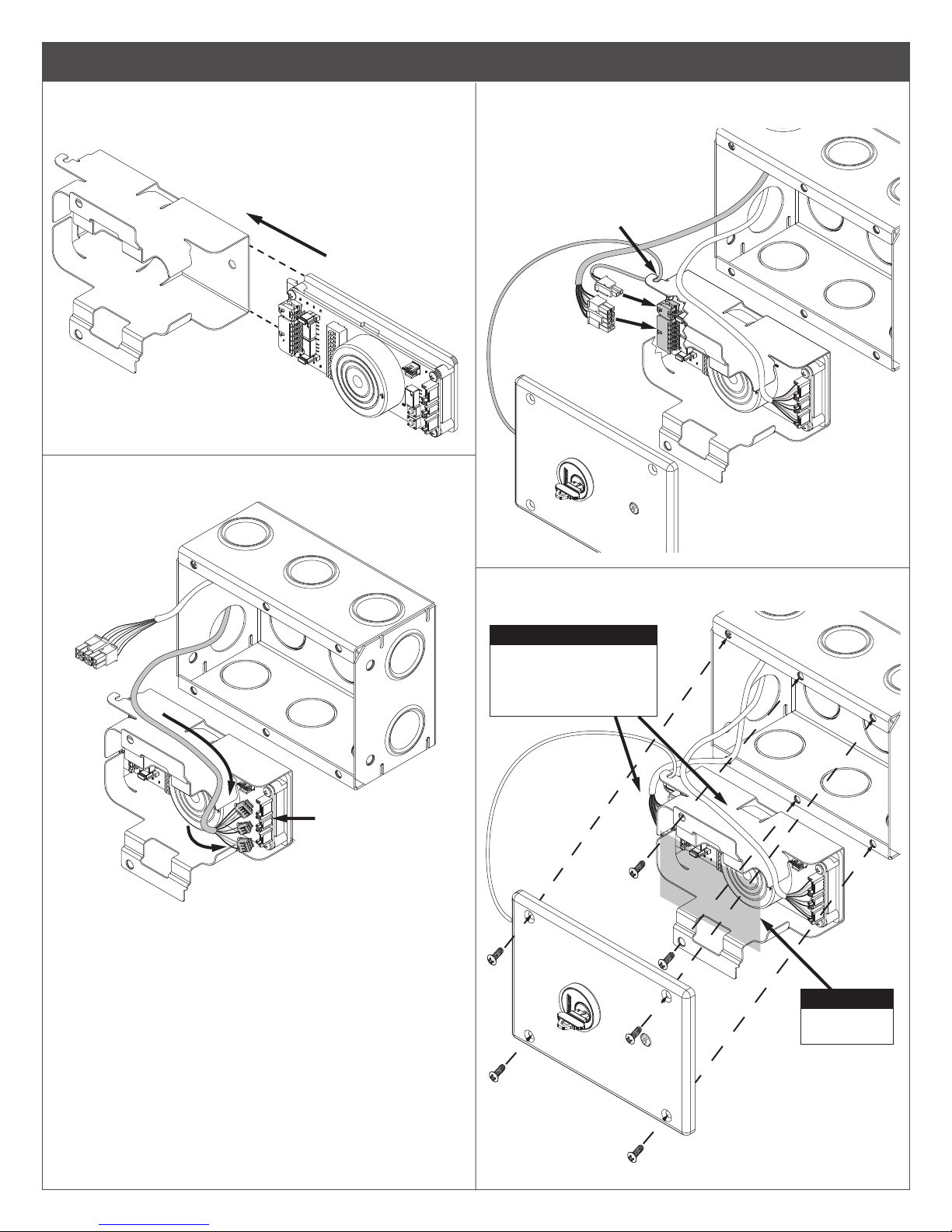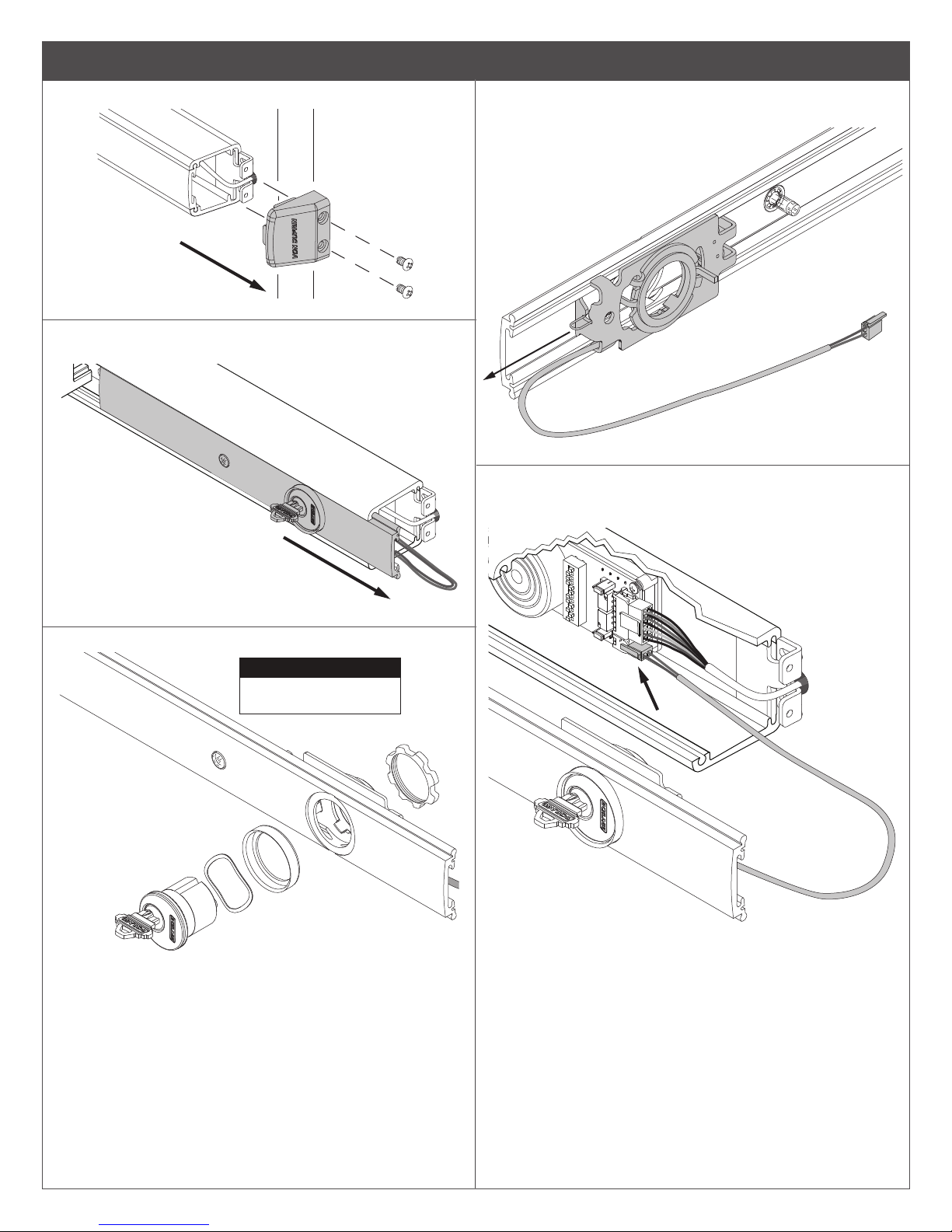8
RX Switch Replacement on Chexit or RCM Device
1a Remove centercase cover, end cap, cover plate, and
end cap bracket.
Unplug cables,
if necessary
Device and trim must be held
securely while screws are being
removed, to prevent dropping
to the floor
!
a
b
c
1b Remove centercase screws and slide case off of
baseplate. Lift off push pad.
1c Remove old RX switch.
Lift tabs here to remove
RX Switch.
Depress tab through this
hole to remove RX switch.
1d Install new RX switch.
Ensure this tab snaps
into this hole.
Important
1e Route RX Cable through the bracket slot and under
the motor assembly as shown. Secure cable with wire
tie supplied.
Bracket Slot
Place wire tie as shown
to keep clear of the push
pad and internal moving parts
UNDERSIDE
Ensure that RX Cable remains
in this groove during assembly
1f Reinstall push pad, case and centercase screws.
Mount exit device on door. Reinstall end cap bracket,
cover plate, end cap and centercase cover.
1g IMPORTANT: Test proper function of device. Refer
to the Basic Functional Test in the Chexit or RCM
instructions to conrm the push pad on the Chexit /
RCM exit device is working properly.