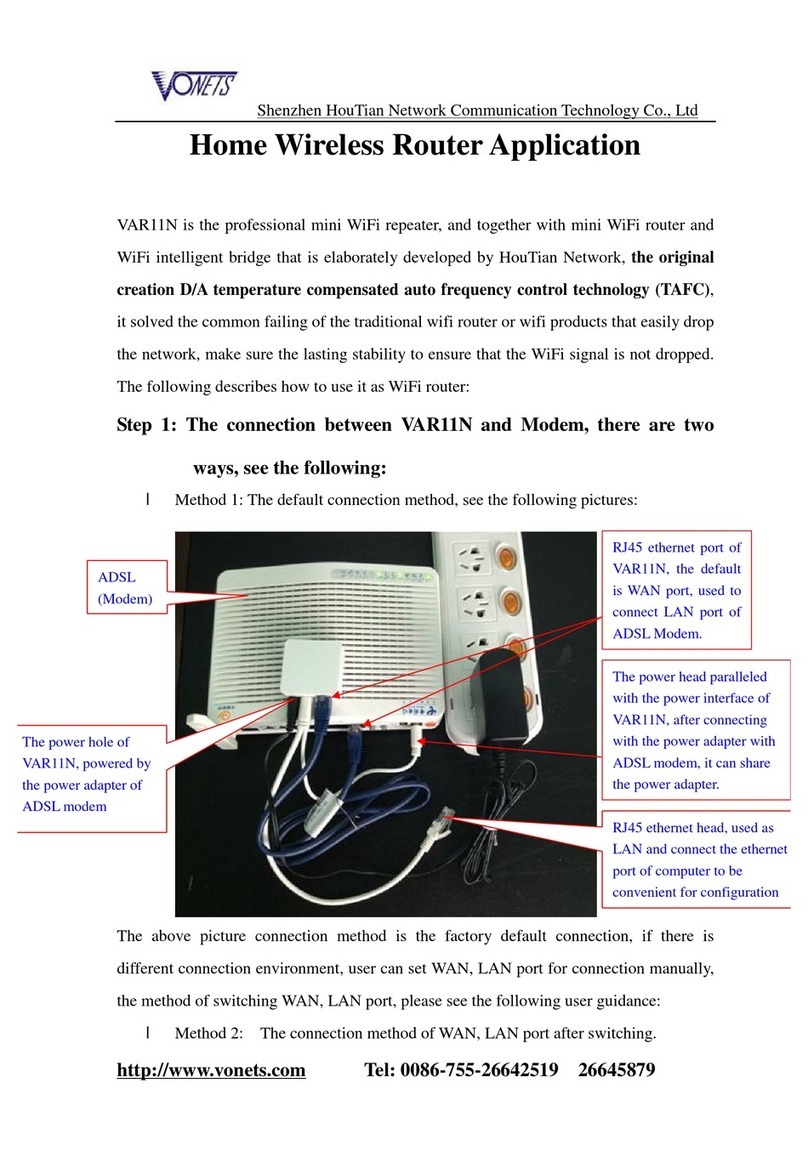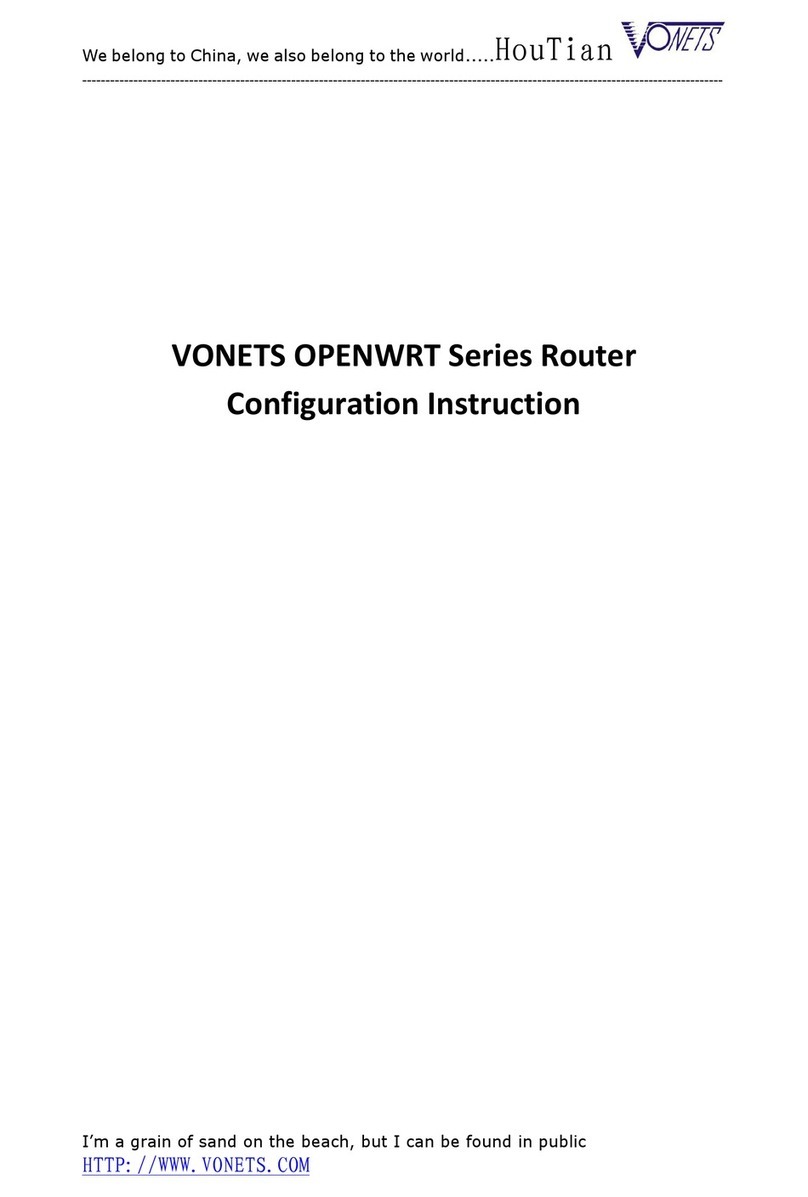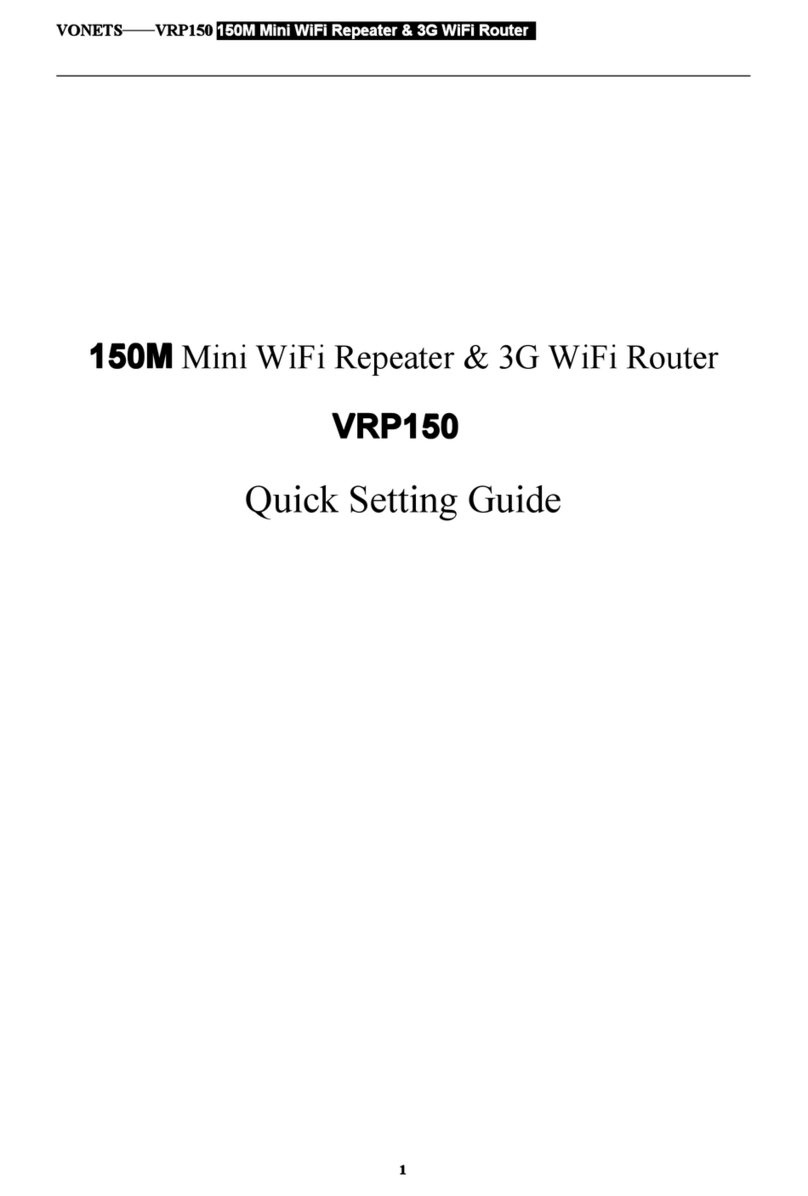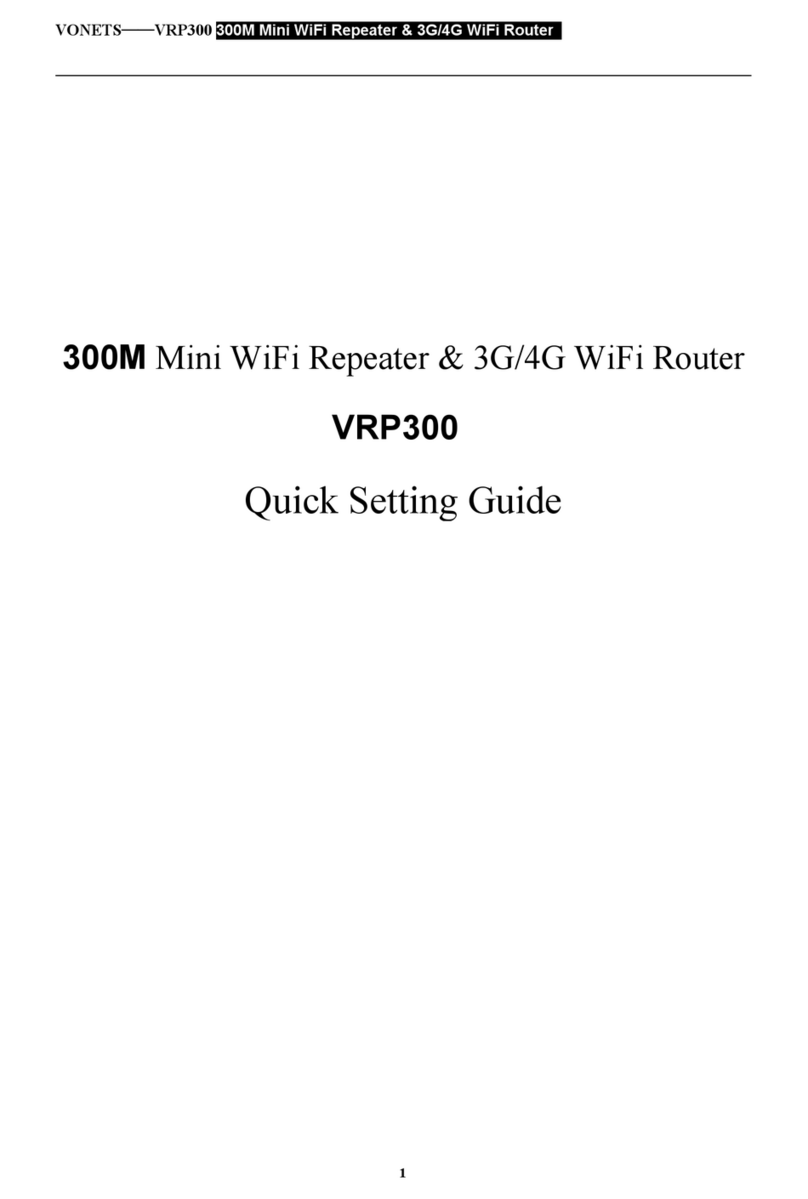VONETS VAR11N 150M Mini WIFIRouter
4
Chapter1 ProductOverview
1.1 ProductDescription
Inordertofully utilizevarious functions, pleasereadthisusermanual carefully.
VAR11N150MMiniWIFIRouterisdesignedspeciallytomeettheneedsforbusiness
peoplewhotravelfrequentlyandthatneedWIFInetwork.ItisbasedonIEEE
802.11Nstandard,canspreadWIFI networkwideandsupply thestabletransmission
up to150Mbpsrateand alsois compatiblefor IEEE802.11BandIEEE802.11G
standard.
VAR11Niswithsmall appearanceandlighttocarry.Itcantransferwirednetwork
signal toWIFIsignal easily,and lettheusersthathasiPad,tabletcomputerand
smartphonethatiswithoutwirednetworkfunctionshareinternetnetworkbyWi-Fi.
Atthesametime,VAR11Nsuppliesthree powersupply modes, omitstheworriesto
carrya largeamountof poweradapters, and is flexibleforusage;plug andplay,and
supply multipleworkmodeand meettheflexiblenetworksolutions.VAR11N iswith
practical function,superiorperformance,easyformanagement andsupplymultiple
protectivemeasureandcanprotectuser’swireless network securityeffectively.
1.2 MainFeatures
ØTheworld’ssmallestWIFIrouter,thewholesizeisjusttwo-thirdsoftheBankcard,
veryuseful forbothbusiness tripandhousehold.
ØThefirstwidepowerinput(DC5-15V)WIFIbridge,noneeddedicatedpower
supply, mostofmobilephonepowersupply, LCD TV USBport andotherdevices
power supply andsoon,canbeusedforitspowersupplyinput toreduceelectronic
wastegenerated.
ØLow power, thewholepower supply less than4W, dedicateddesignedparallelDC
poweroutletand DCpowercable,itis convenient tosharepowersupply withother
devices.
Ø1WAN,1LAN,twoportscaninterchangeable,suchsmall volumehas twoports, so
unusual.
ØDedicatedpowersupply cabletogether withEthernetcabletwoinonecable
connector,reduceredundantconnector,convenientforusage.
ØSupport11Bonly,11Gonly,11Nonly,11BGmixedand11BGNmixedandmultiple
WIFImodes.