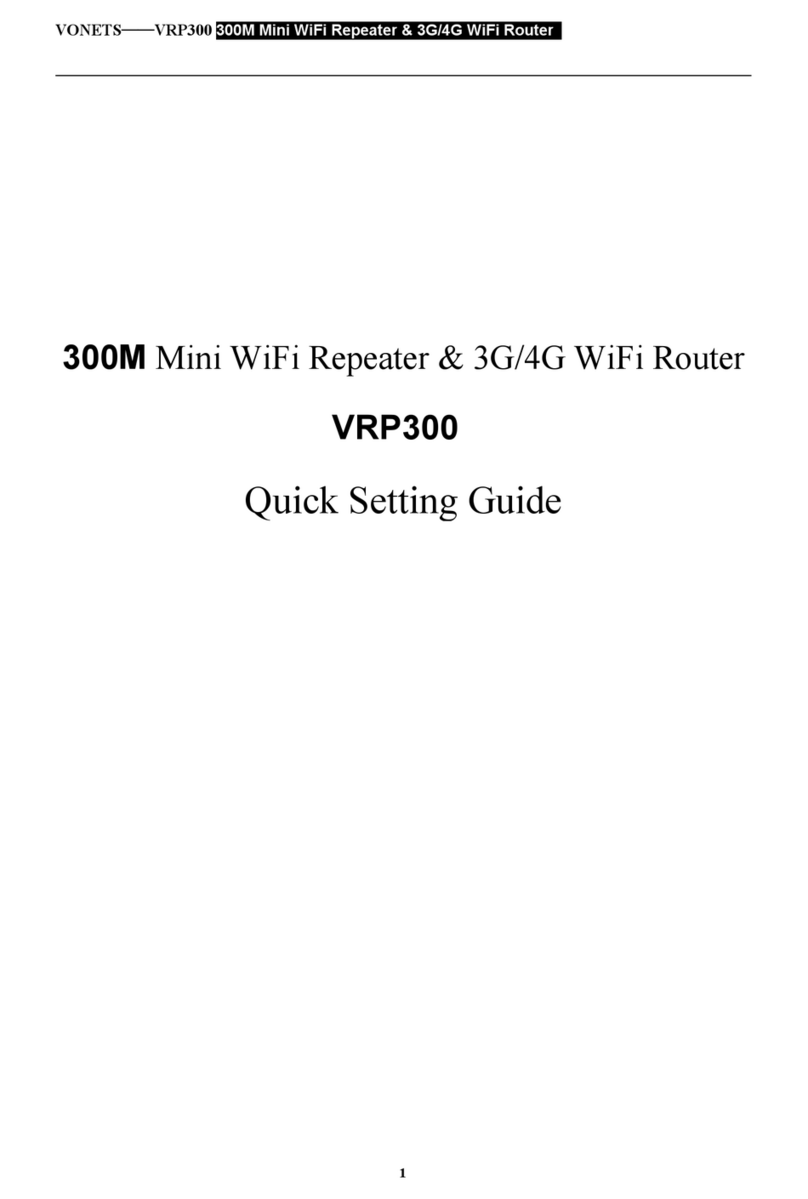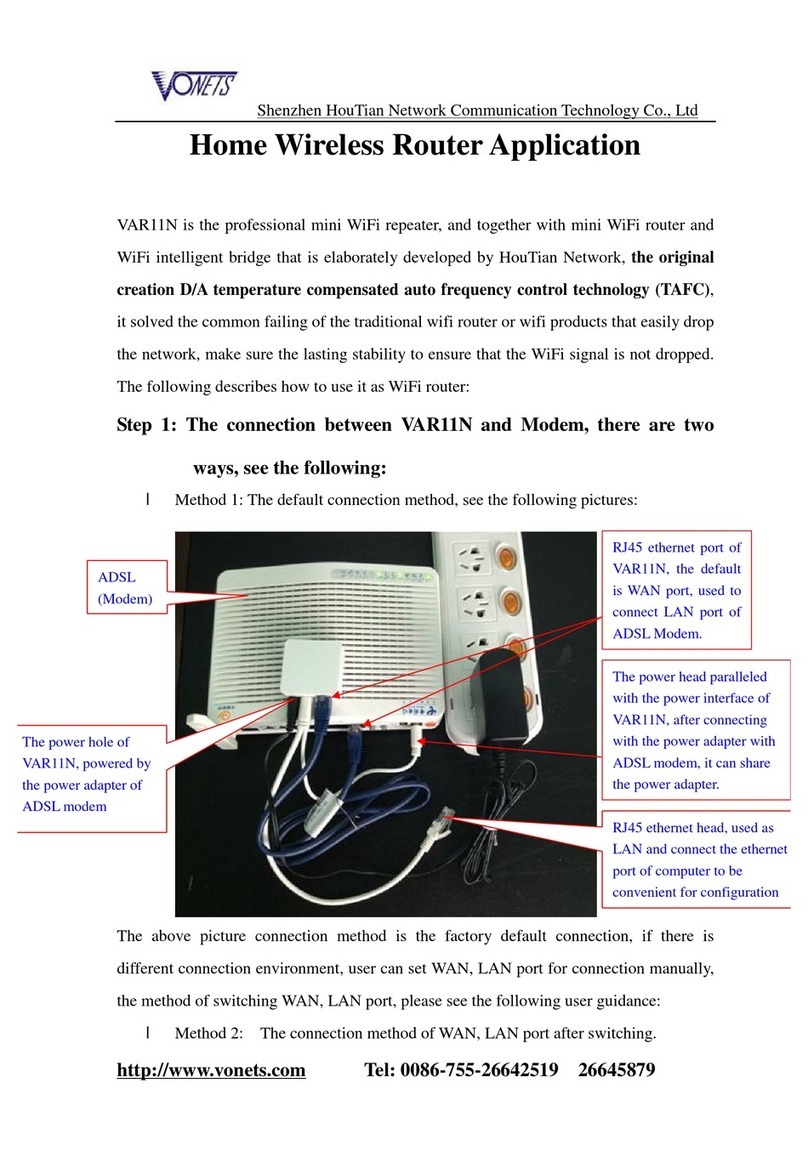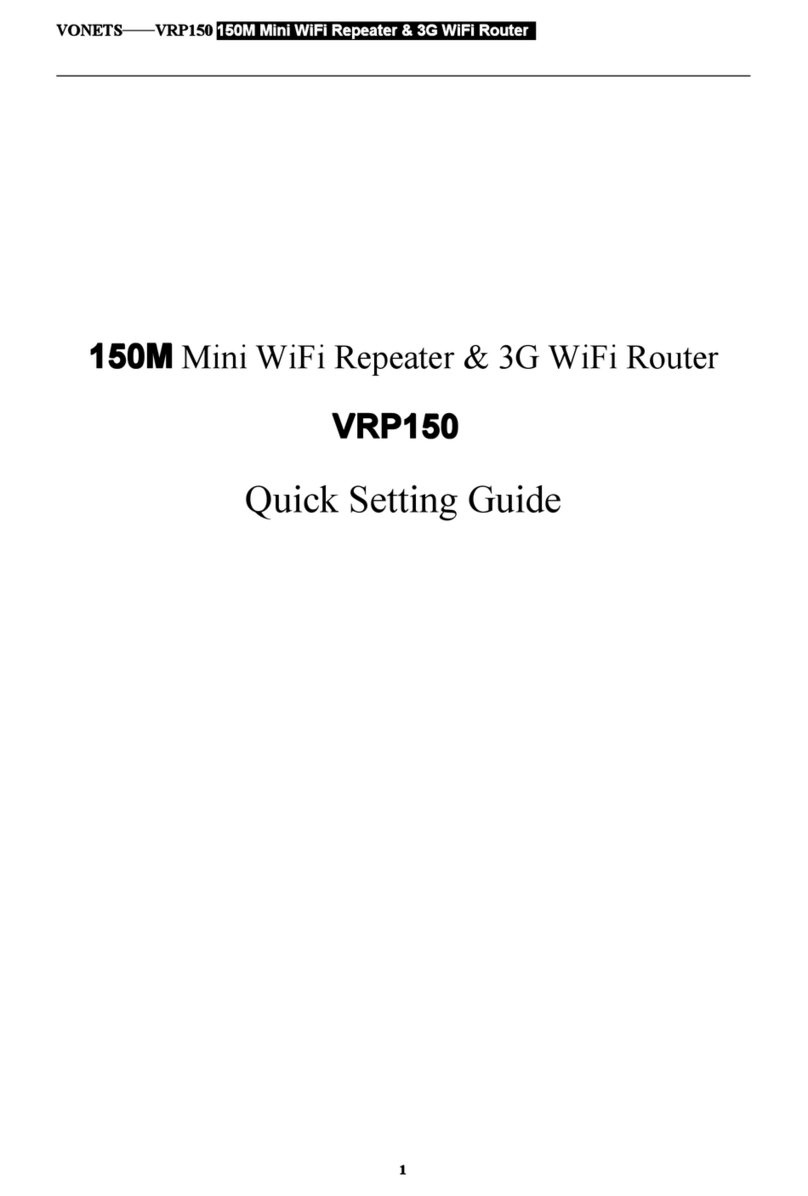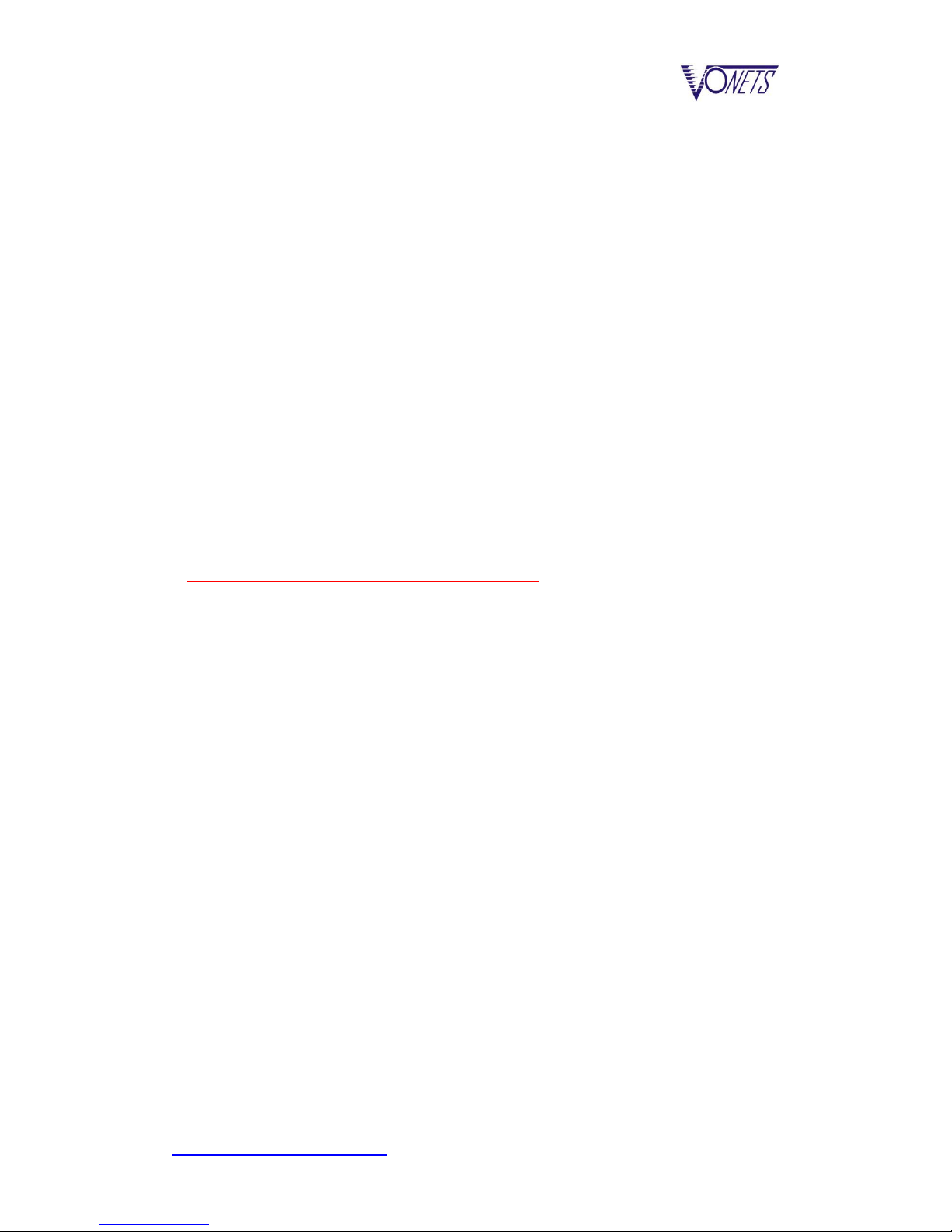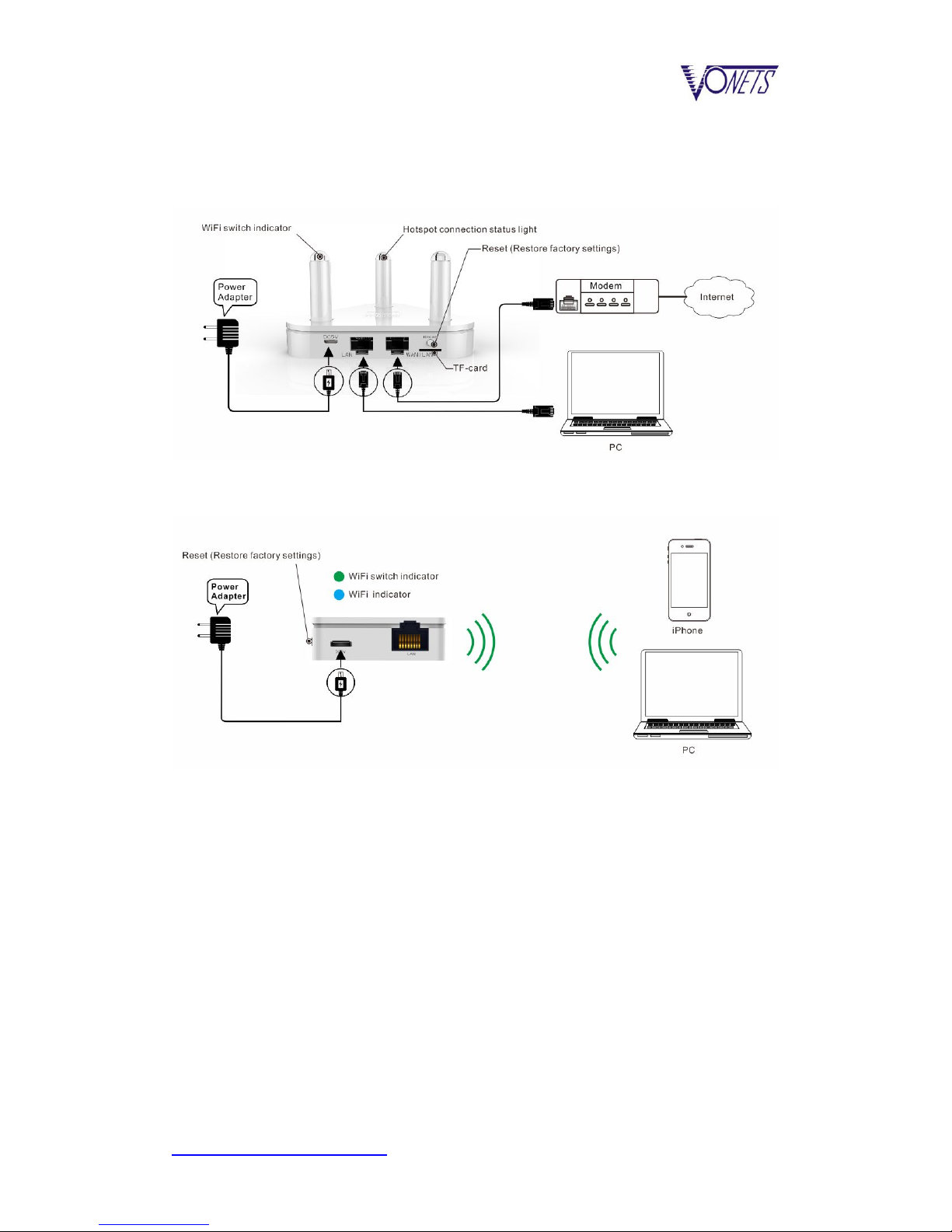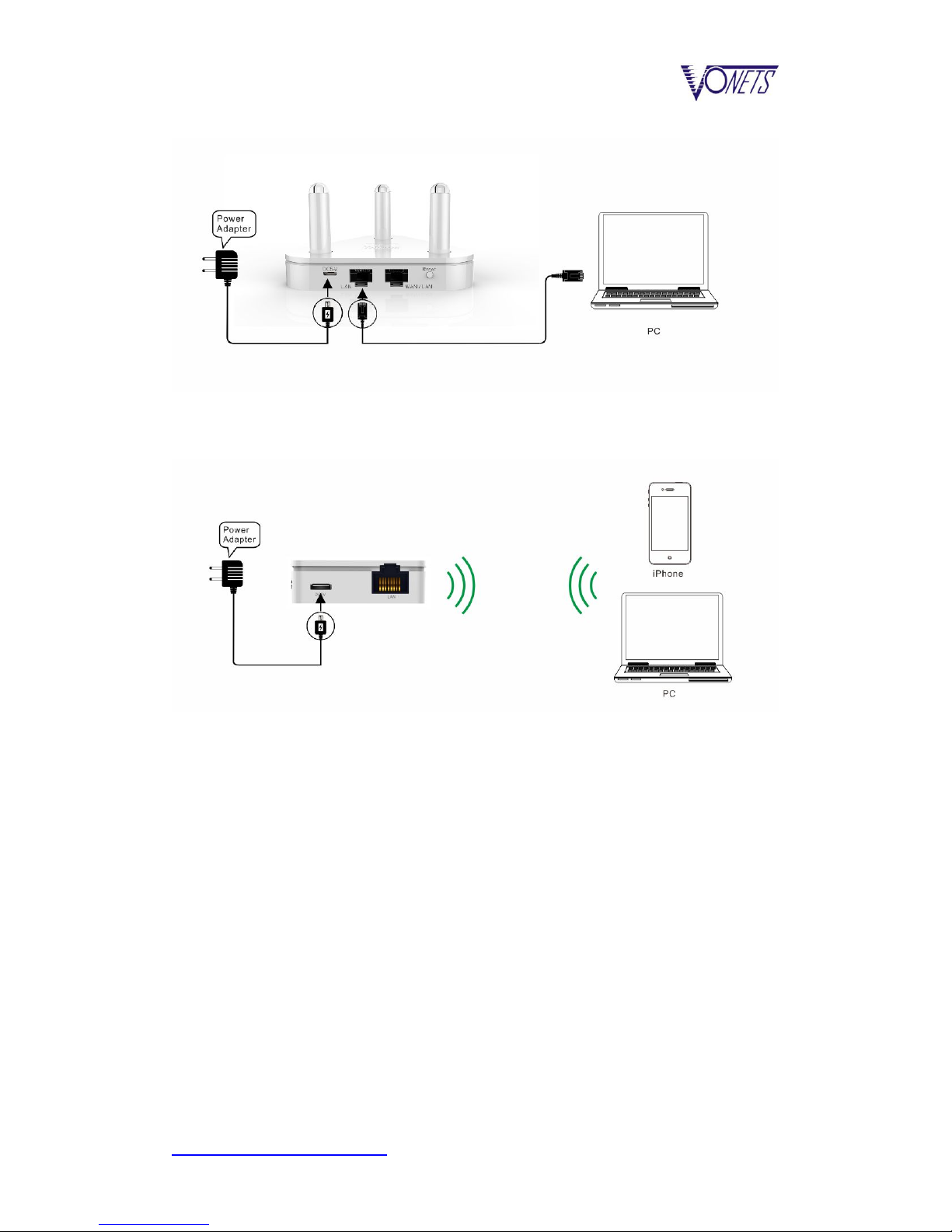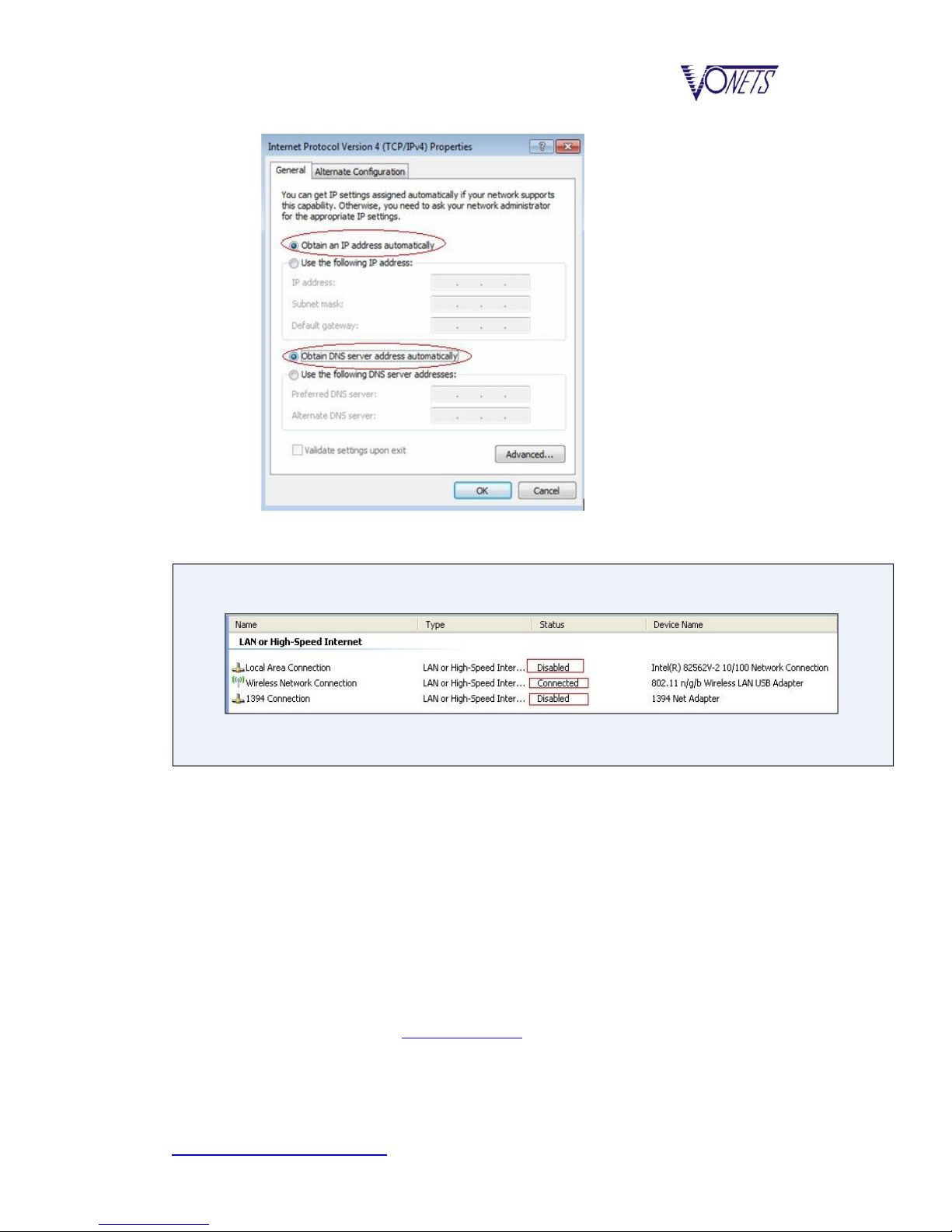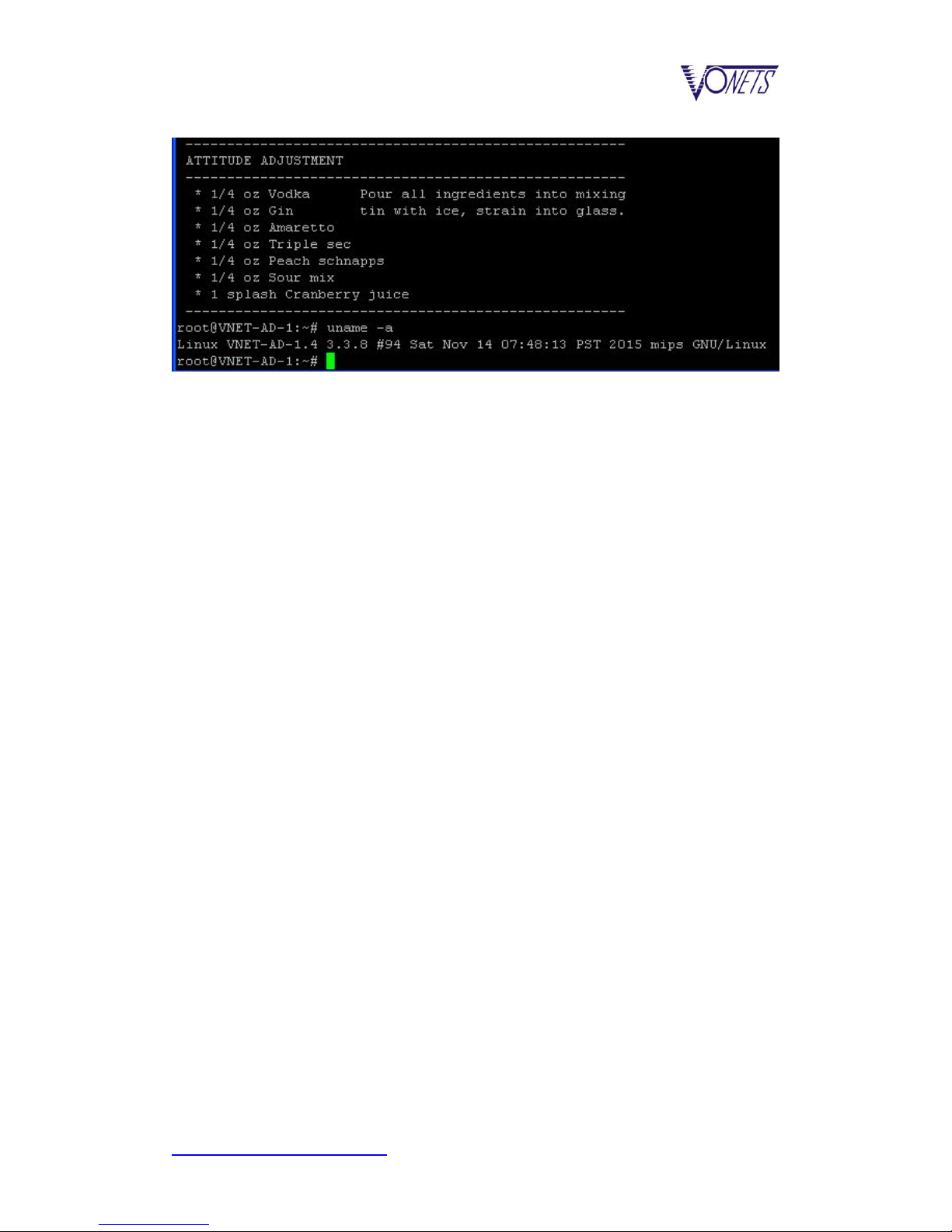We belong to China, we also belong to the world.....HouTian
------------------------------------------------------------------------------------------------------------------------------------------
I’m a grain of sand on the beach, but I can be found in public
HTTP://WWW.VONETS.COM
Don’t Advert Server Addr; see the drawing below:
The redirect page must contain a POST form with VNET-Advert protocol, for the details,
please check VNET-Advert protocol;
No authentication server is used, after users finish visiting the redirect page, and submit
post form, users can access the internet;
5. The using method of enable authentication server:
Fill Advert Server Addr(Protocol authentication server address);
Fill Advert Server Port (Protocol authentication service port); please see the drawing
After enabling authentication server, users must follow the VNET-Advert protocol when
After enabling authentication server, if you want to use this machine as a HTTP server,
the redirection page must contain a POST form that is in compliance with the
VNET-Advert protocol, and the form's submit address is the authentication server, not
the machine.
6. The use method of enabling redirection to this machine HTTP service
Fill Redir-URL (Redirect page address) as this machine IP or this machine domain
Don’t fill Advert Server Addr, see the drawing below:
Under this configuration, there are two cases, the analysis is as follows:
1) Internet offline state, all DNS requests are intercepted by the kernel (all packets sent to the
machine), and resolved 101.12.30.56, then all get HTTP requests sent to the IP are redirected to