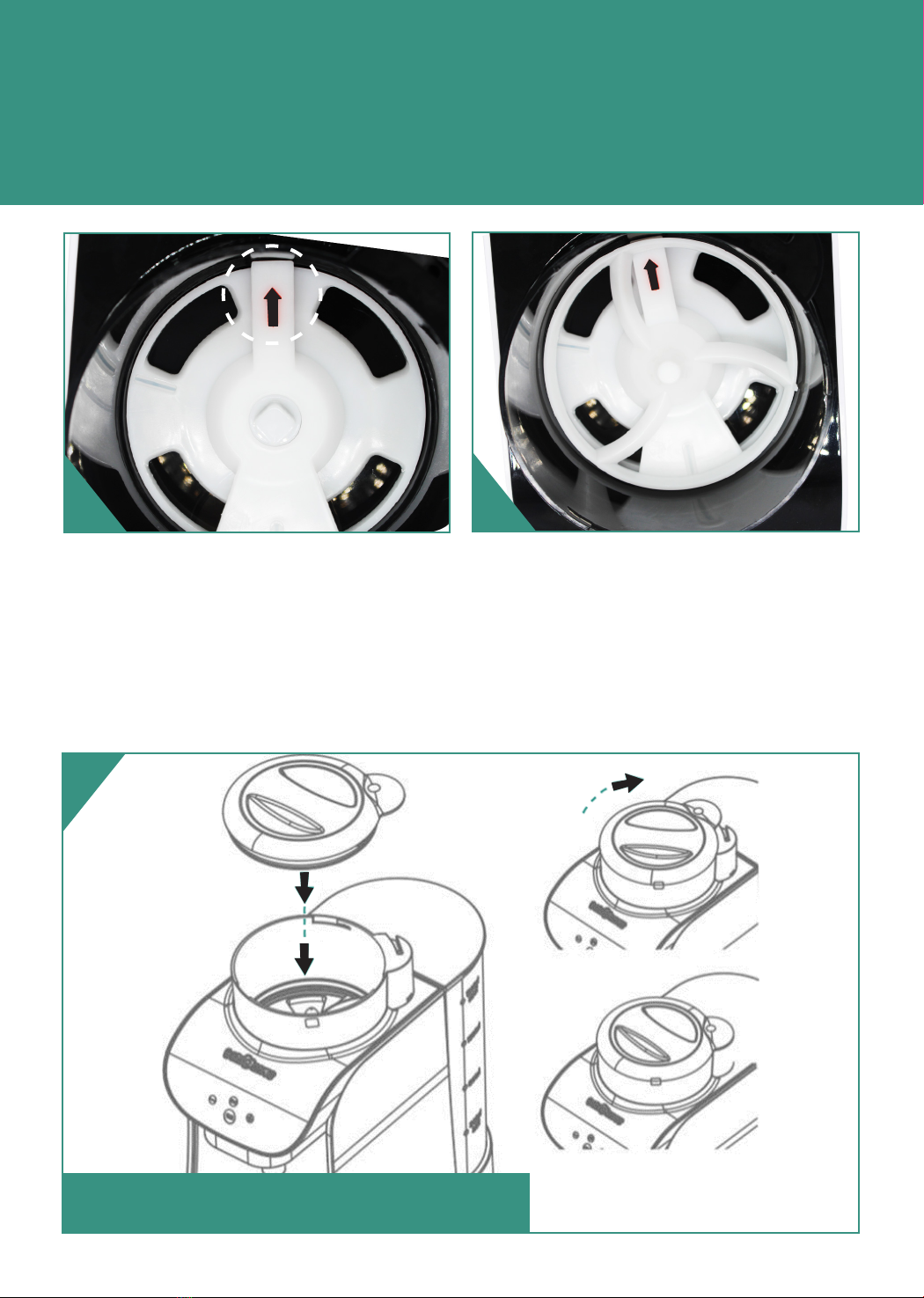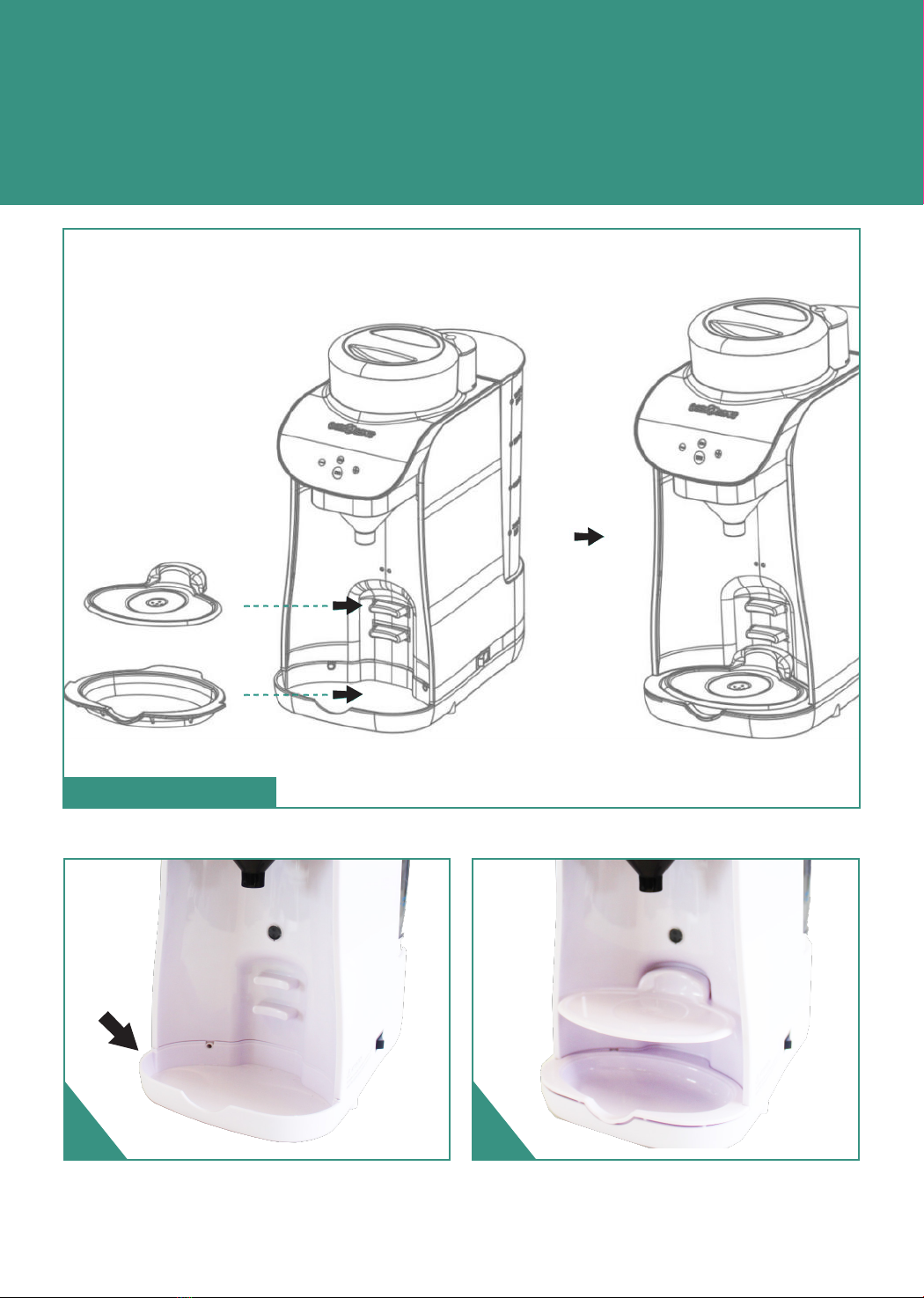2
Safety Measures
Important Information for the Health of your Baby
• The correct temperature must be used as recommended by Health Ocials to ensure proper nutrition.
• This machine does heat the water to 70°C, the safe temperature as recommended by the NHS guidelines.
• Only boiled water and sterilised bottles to be used to avoid potential adverse eects to the health of your
baby.
• Bottled water should only be used if suitable for infant formula preparation i.e., sterile, and not containing
too many salts or sulphate.
• Always wash your hands thoroughly with warm soapy water before handling the Instant Smart Baby
Formula Maker and any of its parts or your baby’s bottle.
• Sanitise any surfaces that your Instant Smart Baby Formula Maker or any of its parts are likely to meet.
• Always use sterile or boiled water cooled to room temperature.
• Make sure formula mixture is at a safe temperature for your baby before feeding.
• Consult a medical expert before use; if your child was born premature, with low birthweight or is immune
decient.
• Set-up and cleaning are essential to the function of your Instant Smart Baby Formula Maker. Please follow
all instructions carefully.
When using electrical appliances, basic safety precautions should be followed, including the following:
1. This appliance is not intended for use by persons (including children) with reduced physical, sensory, or
mental capabilities, or lack of experience and knowledge, unless they are closely supervised and instructed
concerning use of the appliance by a person responsible for their safety. Close supervision is necessary
when any appliance is used by or near children. Children should be supervised to ensure that they do not
play with the appliance. Keep out of reach of small children.
2. Before serving make sure formula mixer is at safe temperature for your baby.
3. To protect against electric shock and injury to persons, do not submerge cord, plug or appliance in water
or other liquid.
4. The use of accessory attachments is not recommended by the appliance manufacturer as this may cause
re, electric shock or injury and make the appliance defective.
5. Use on a level surface and be sure there is no debris under the unit.
6. Do not let cord hang over the edge of the table or counter or touch any hot surfaces.
7. Do not place the Instant Smart Baby Formula Maker on or near a hot gas or electric burner, or in a heated
oven.
8. Do not use appliance for anything other than its intended use.
9. Do not attempt to use the machine without water in the tank.
10. A short power-supply cord is provided to reduce risks of becoming entangled in or tripping over a longer
cord. Longer detachable power-supply cords or extension cords are available and may be used if care
is exercised in their use. If using the machine with an extension cord, make sure the cord is the proper
electrical rating for the machine. The extension cord should be arranged so that it does not drape over a
counter-top or tabletop, where it can be pulled on by children or tripped over unintentionally.
11. Avoid contacts with moving parts. Never remove the Powder Container, Powder Container Lid, Funnel,
Water Tank, or any other parts of the Instant Smart Baby Formula Maker while the appliance is in use.
12. Turn o and unplug the appliance from the outlet when not in use, before assembling or dismantling parts
and before cleaning. To unplug, grasp the plug and pull from the outlet. Never pull from the power cord.
13. Do not operate any appliance with a damaged cord or plug or after the appliance malfunctions, is dropped
or damaged in any manner. Contact the manufacturer at their customer service telephone number for
information on examination, repair, or adjustment.
14. Do not dismantle or open base of machine.
15. Do not use outdoors, for indoor use only.
Safety Precautions