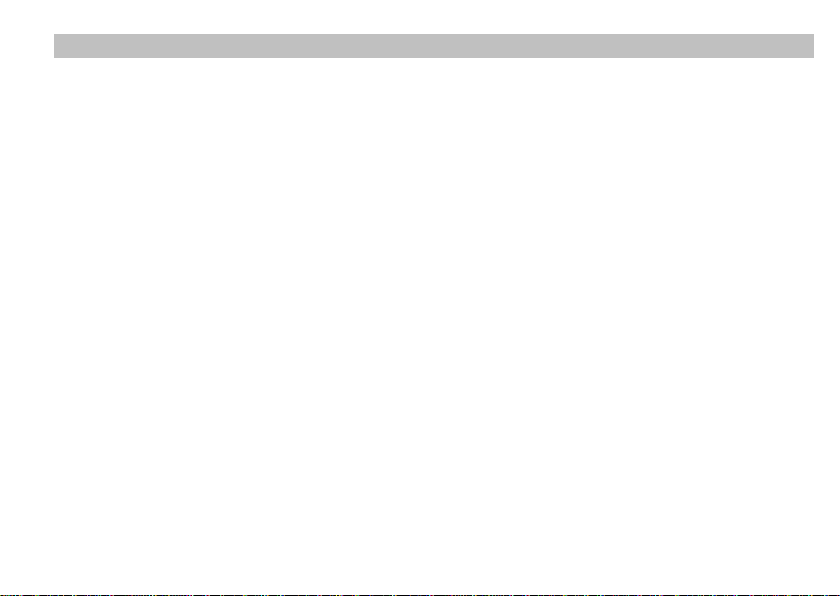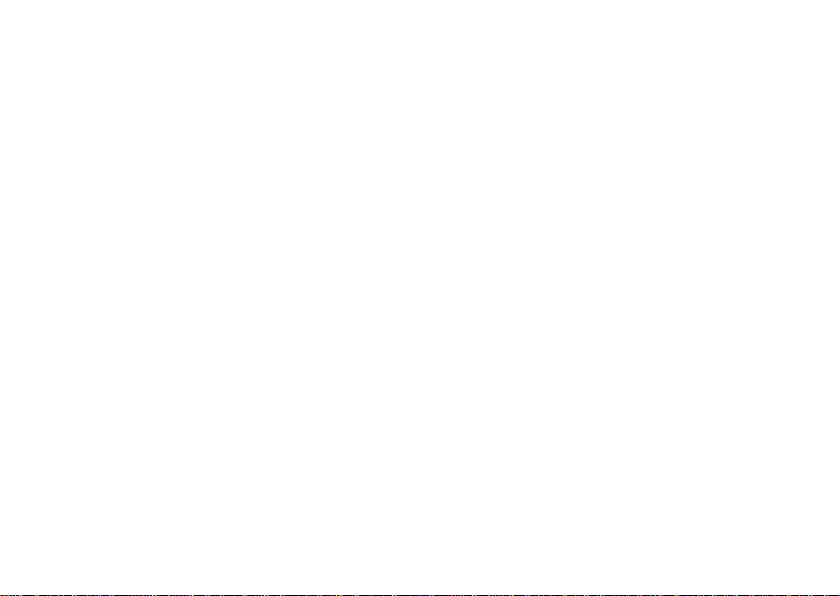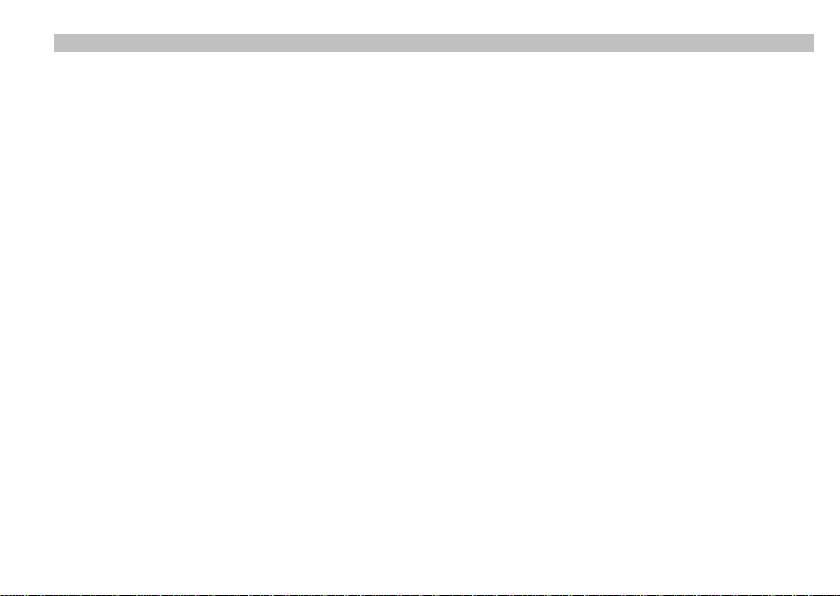3.1 Operation Panel Keys.................................................................................. 19
3.2 LED and Indicator Light Description............................................................. 20
3.3 Monitoring Parameter Display .................................................................... 22
3.4 Run Status Parameter Display..................................................................... 22
3.5 Malfunction Alarm Display.......................................................................... 23
3.6 Function Code Editing Display ..................................................................... 24
3.7 Monitoring Parameter ................................................................................ 24
3.8 Function Code Setting................................................................................. 26
3.9 User Password Setting and Function Code Edit............................................ 27
4 Function Parameter Table and Description ............................................................ 30
4.0 Monitoring Parameter Group and Fault Record........................................... 30
4.1 Function Code............................................................................................. 35
4.2 Detailed Function Description ..................................................................... 84
5 Communication Protocol ......................................................................................167
5.1 RTU mode and format................................................................................167
5.2 Register Address and Function Code ..........................................................167
5.3 Functions of other Register Address: ........................................................177
5.4 Fault Code: ..............................................................................................179
5.5 Pre-alarm Code of the Driver: ...................................................................181
5.6 Control Command Format (see function code 06H example): ....................181
5.7 Parameter Attribute: ...............................................................................182