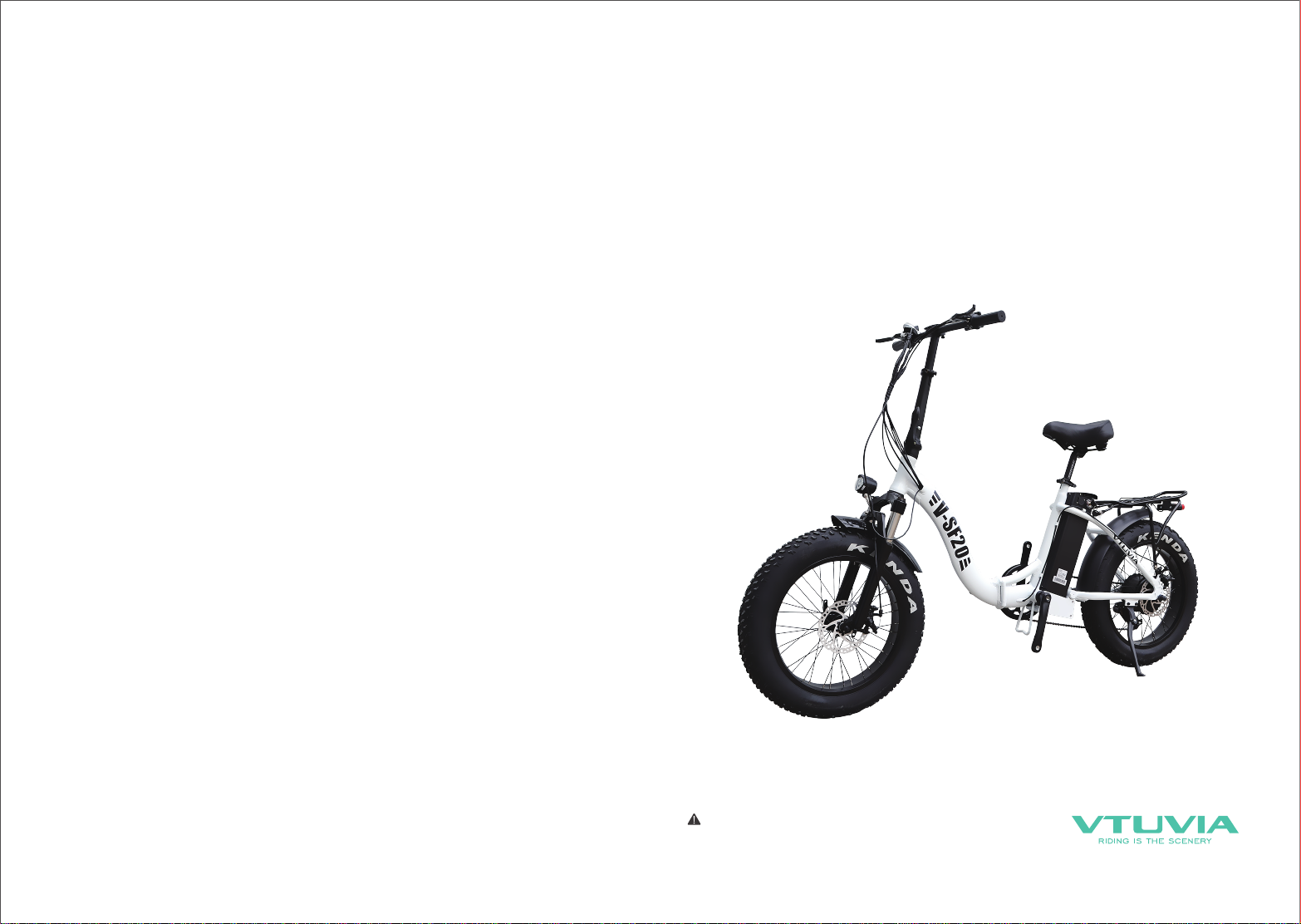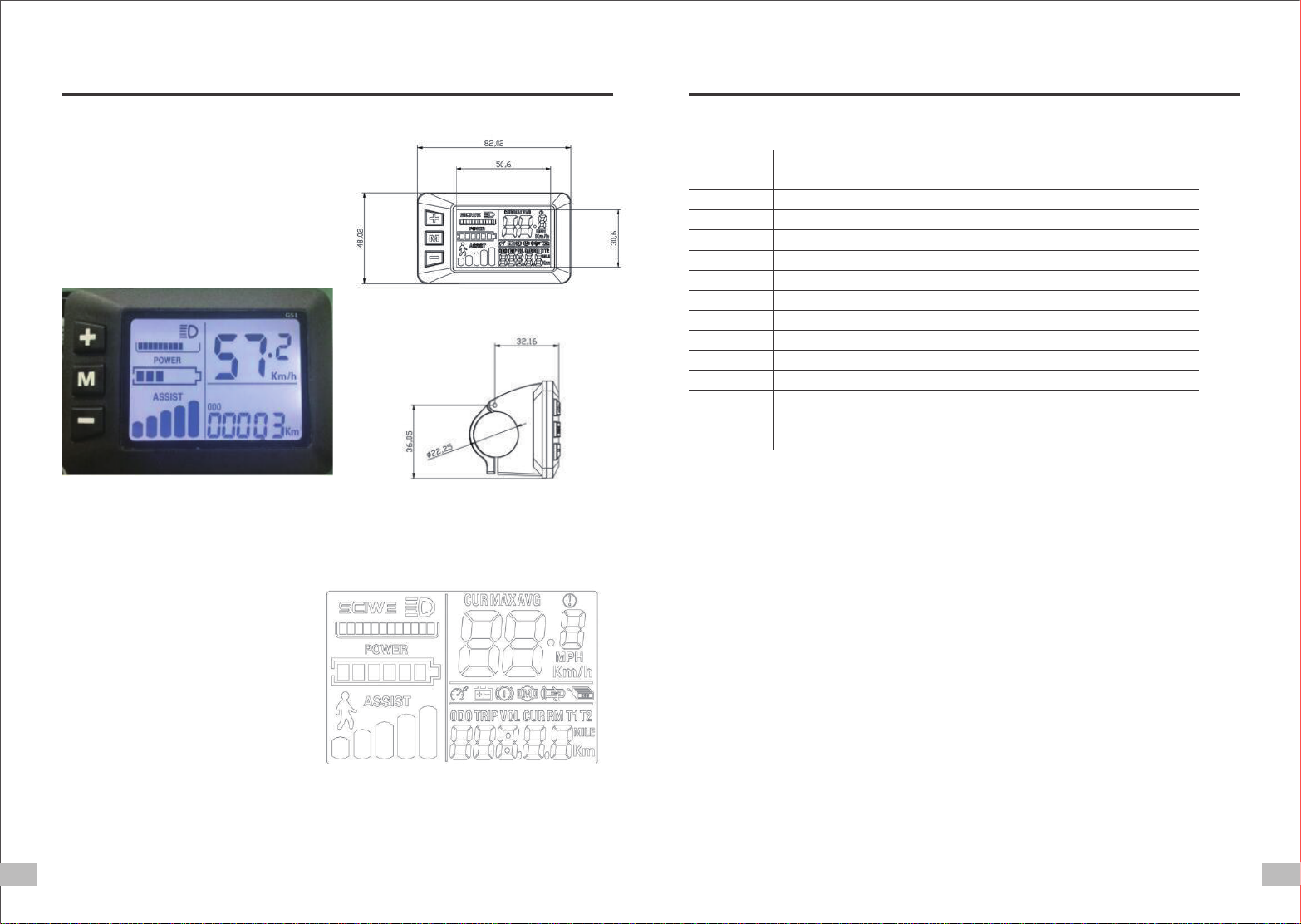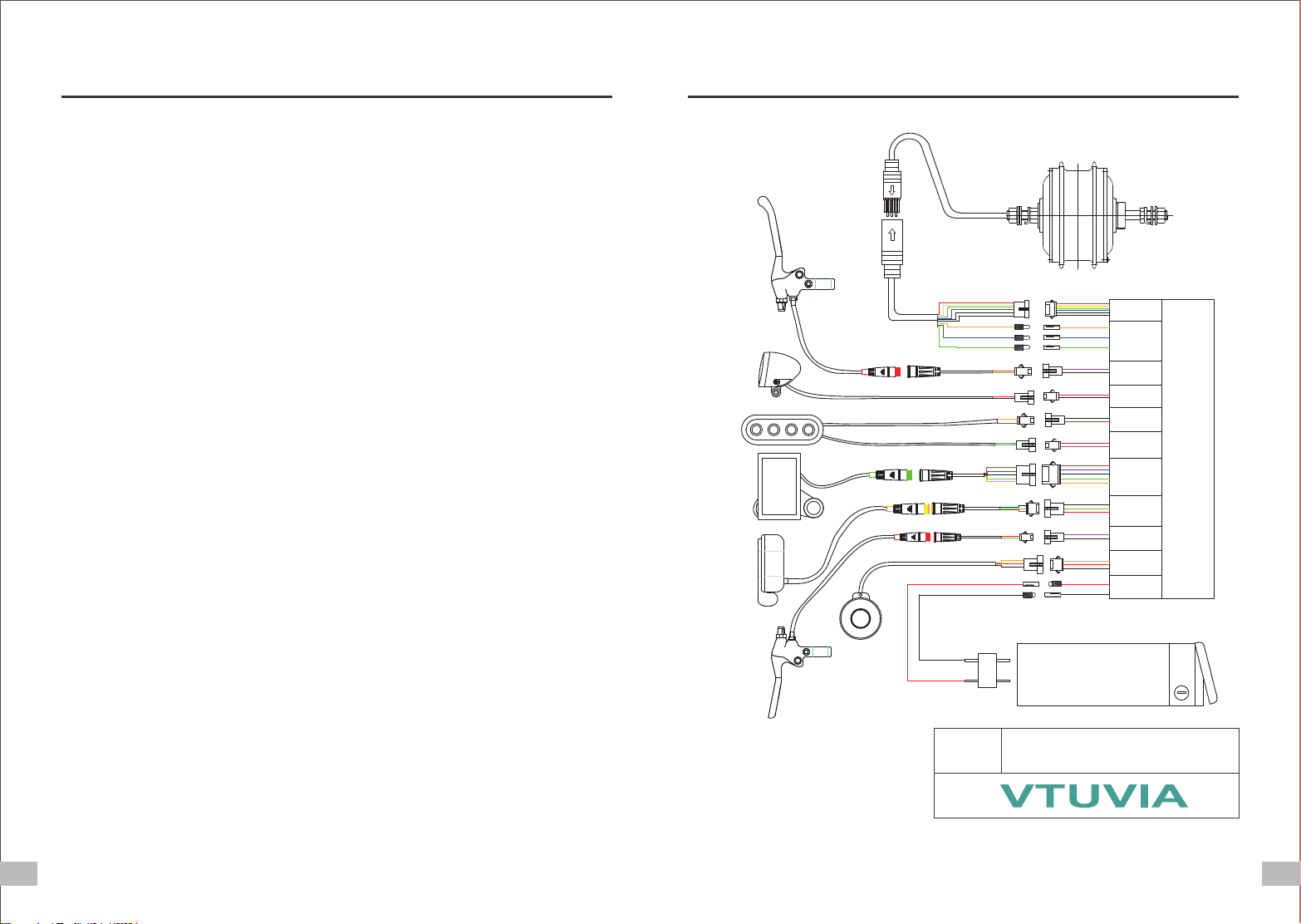LCD Display InstructionLCD Display Instruction
1.SheIl's Size and Material
2.1 Headlight
2.2 Power status
2.3 Multi-functions
Total Diatance(ODO), Single Trip
Distance A/B(TRIPA/TRIPB),Volt
age(VOL), Current(CUR), Reat
Miles(RM), Riding time(TM)
2.4 E-Bike Mode: Walk Cruise, Auto,
Manual(not indicatied)
2.5 Pedal assist adjust PAS grades: 0-3,
0-5(default) or 0-9 modes
The shell's material is ABS. LCD screen is made of
imported high hardness acrylic,and the hardness is
equal to tempered glass.
Front View
Side View
2
41
8
7
6
3
2.7 Error display Meaning of Error Code:
Error Status
Normal Status
Save
Brakes
PAS promble(a riding mark)
6KM/H cruising
Real-time cruising
Battery is undervoltage
Motor's problem
Throttle's problem
Contrller's problem
Communication Receiving problem
Communicaton Sending problem
BMS Communication problem
Headlight problem
Error Code
0
1
2
3
4
5
6
7
8
9
10
11
12
13
Notes
not implemented
2.9 Parameters setting
P01 Background luminance: 1 is the darkest, 3 is the brightest.
P02 Unit of the mileage. 0 is KM, 1 is MILE
P03 Voltage grades. 24V, 36V, 48V. The original voltage is 48V.
P04 Sleep time. 0 is without sleep, other numbers stand for the sleep time (1-60 min).
P05 PAS grades. 0-3, 0-5(default) or 0-9 modes for choice
P06 Wheel size. Unit: inch.
Precision:
P07 Speed measuring magnet. Range: 1-255
P08 Speed limit. Range: 0-100km/h, 100 means without limit
No-Communication Status (controlled by the meter):
When the real speed is over the ones we set, the meter would shut off PWM output; when less
than the speed weset, the meter would turn on PWM output automatically, the driving speed
would be ±1km/h (Speed limit is both for PAS and Throttle)
Communication Status(Controlled by the controller):
The driving speed keeps the same with the ones we set. Random error: ±1km/h. (Speed limit
is for both PAS and Throttle)
Notes: These data are based on KM.When changing KM to Mile, the speed value on the
screen would convert to correct Miles automatically, but if you do not change the setting of
speed limit from KM to Mile, it would be different from the real speed limit in Mile.
2.8 PAS grades
PAS Status (0-9 grades), Cruise mark
2.Press:
2.6 Speed
Real speed(SPEED), Maximum speed(MAX), Average speed(AVG),
MPH,KM/Hare both optional.
According Wheel size and signal data, the meter could figure out the real speed.
3 4