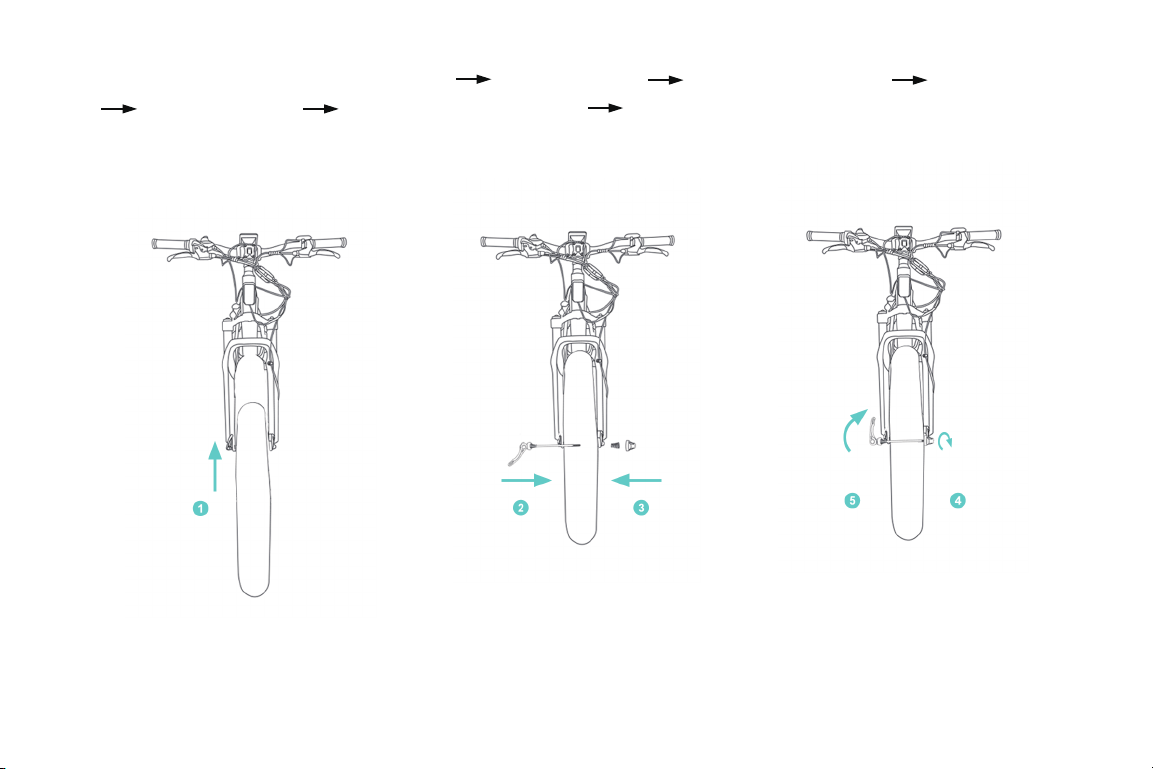About Manual
This manual contains details of the product and information on its operation and maintenance. Read it
carefully and familiarize yourself with the VTUVIA bike before using it to ensure safe use and prevent tragic
accidents. Be sure to retain this manual as your convenient VTUVIA bike information source.
This manual contains many Warnings and Cautions concerning the safe operation
and consequences if safe setup, operation and maintenance are not performed. All
information in this manual should be carefully reviewed and if you have any questions
you should contact VTUVIA Dealer immediately. The notes, warnings and cautions
contained within the manual and marked by this triangular Caution Symbol should also
be given special care. Users should also pay special attention to information marked in
this manual beginning with NOTICE.
Because it is impossible to anticipate every situation or condition which can occur while riding, this manual
makes no representations about the safe use of bicycles under all conditions. There are risks associated
with the use of any bicycle which cannot be predicted or avoided, and which are the sole responsibility of
the rider. You should keep this manual, along with any other documents that were included with your bicycle,
for future reference, however all content in this manual is subject to change or withdrawal without notice.
VTUVIA Bike makes every effort to ensure accuracy of its documentation and assumes no responsibility of
liability if any errors or inaccuracies appear within.
- 1 -