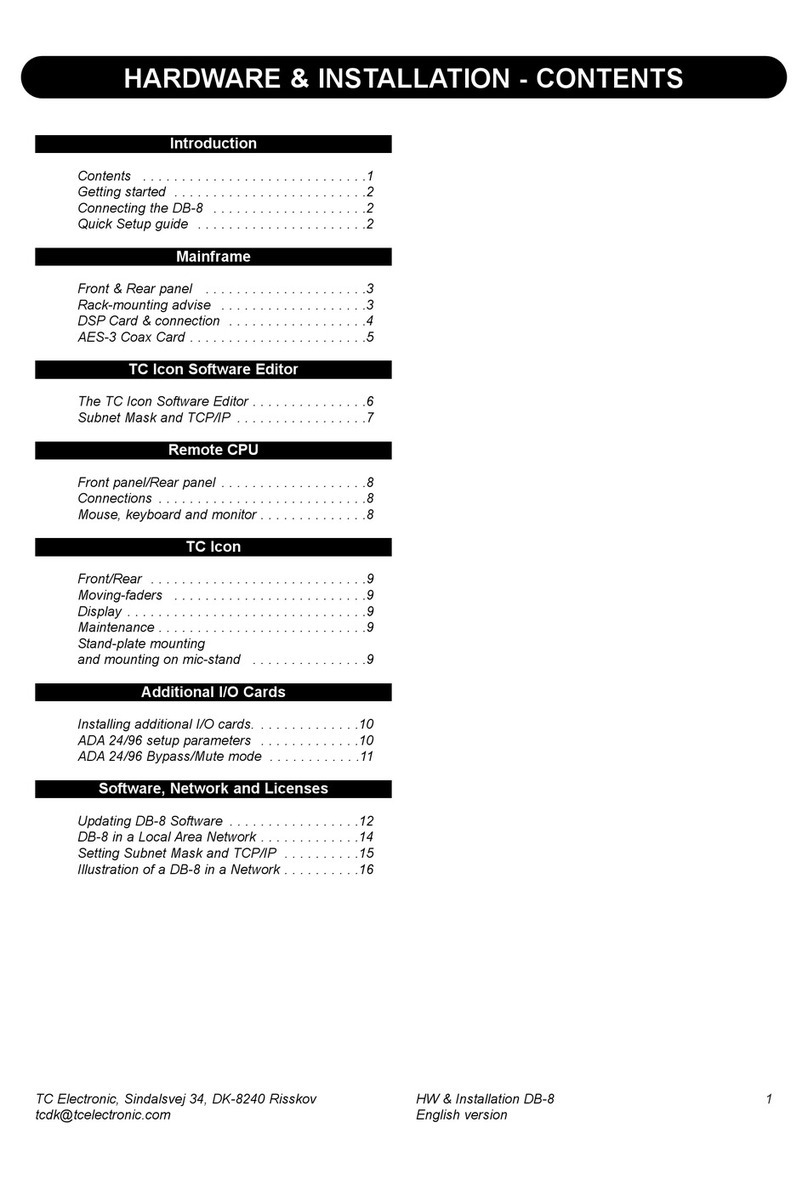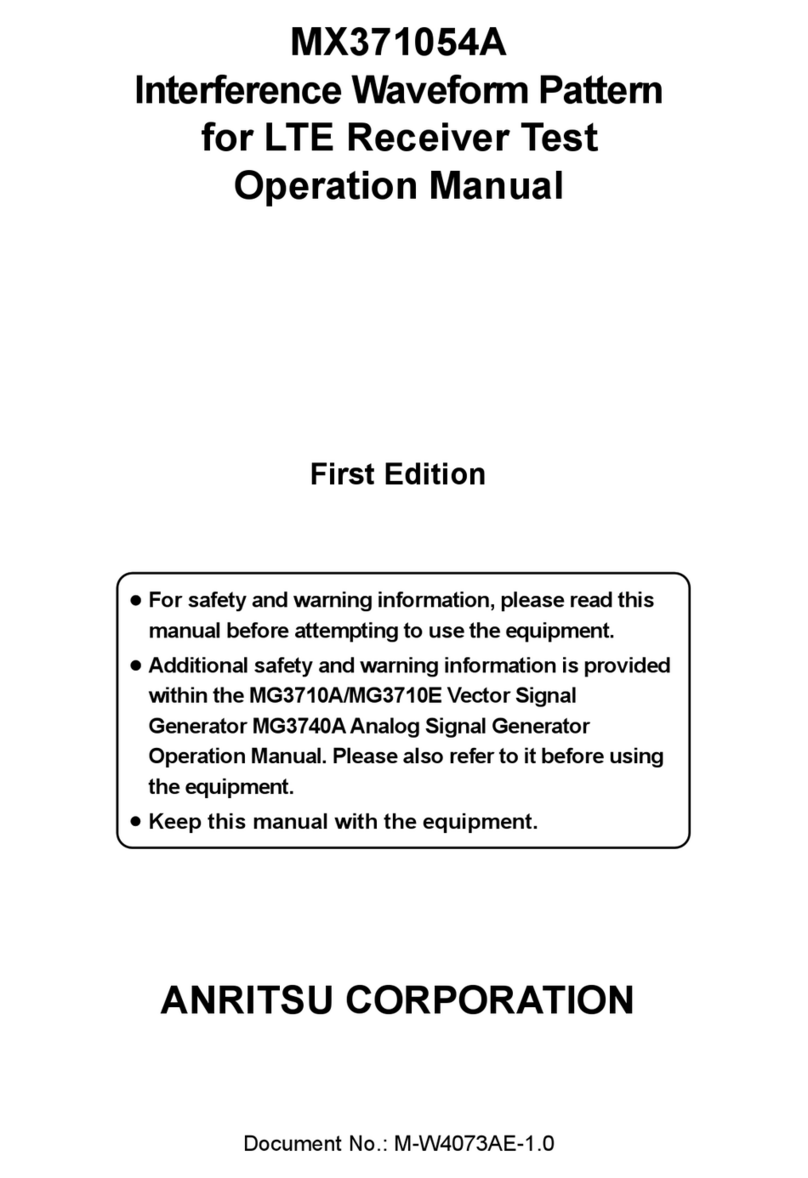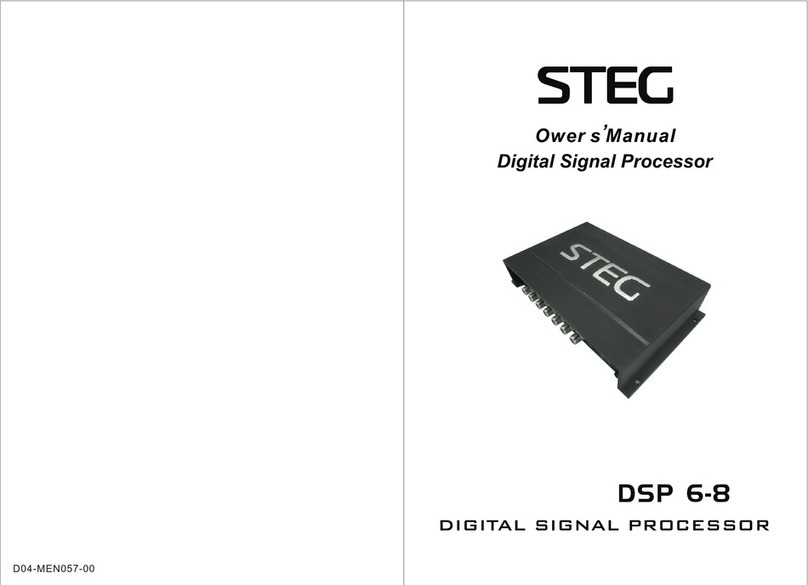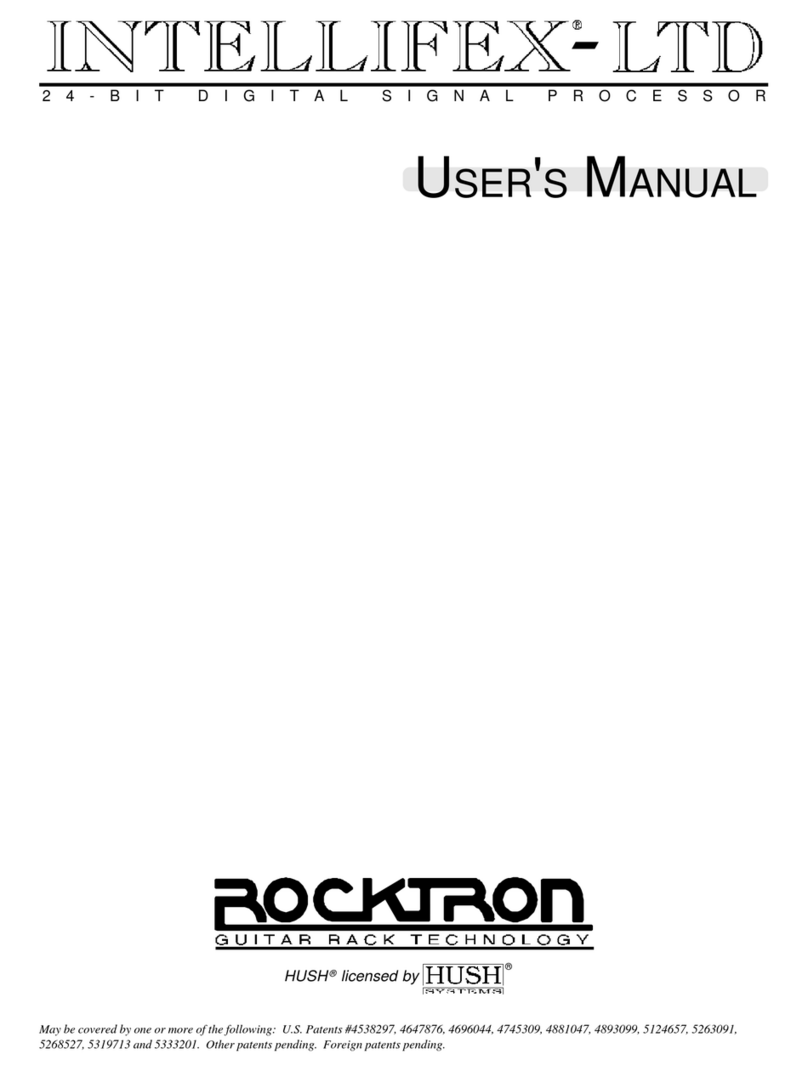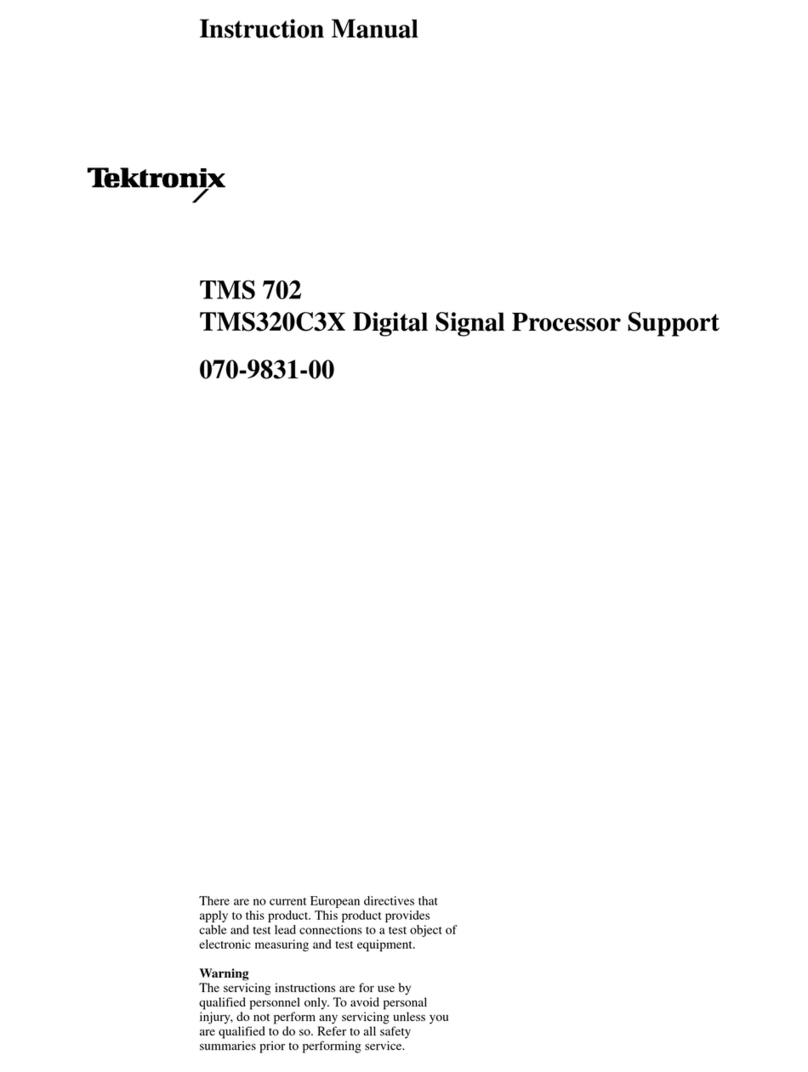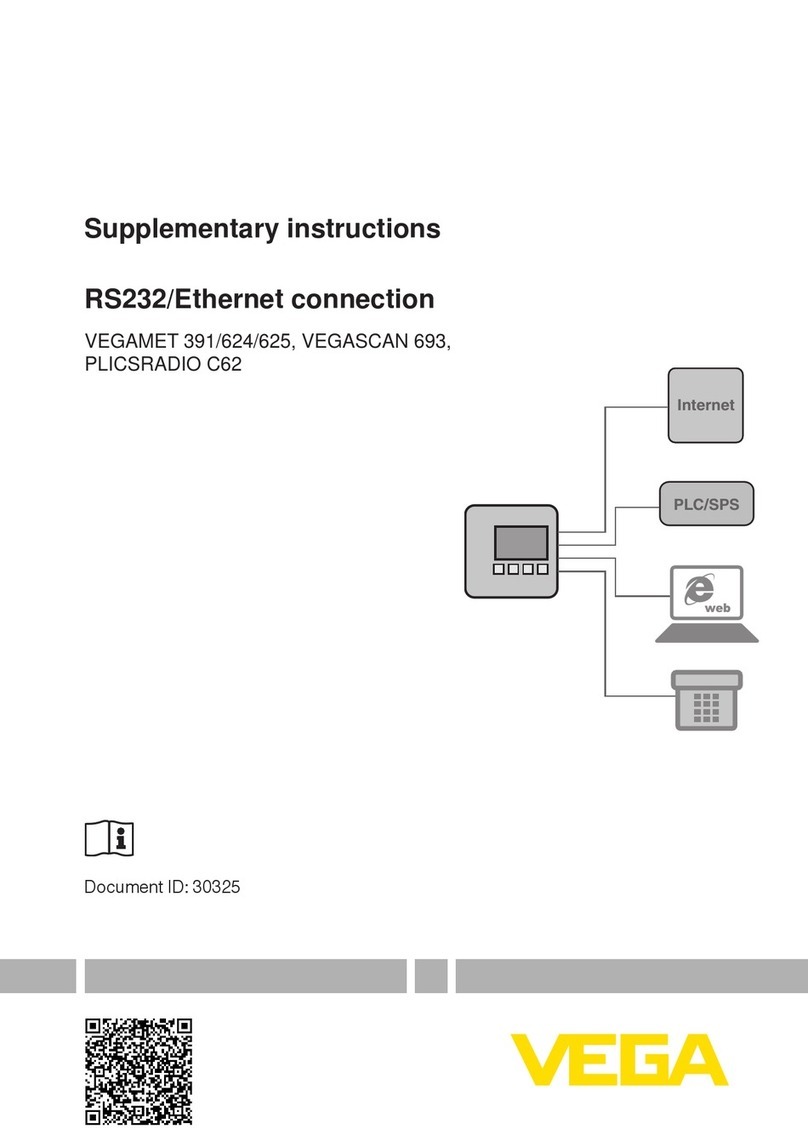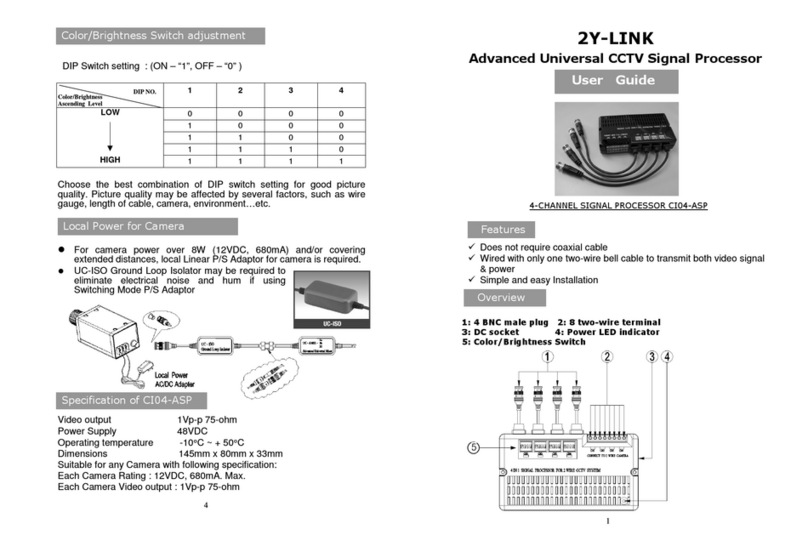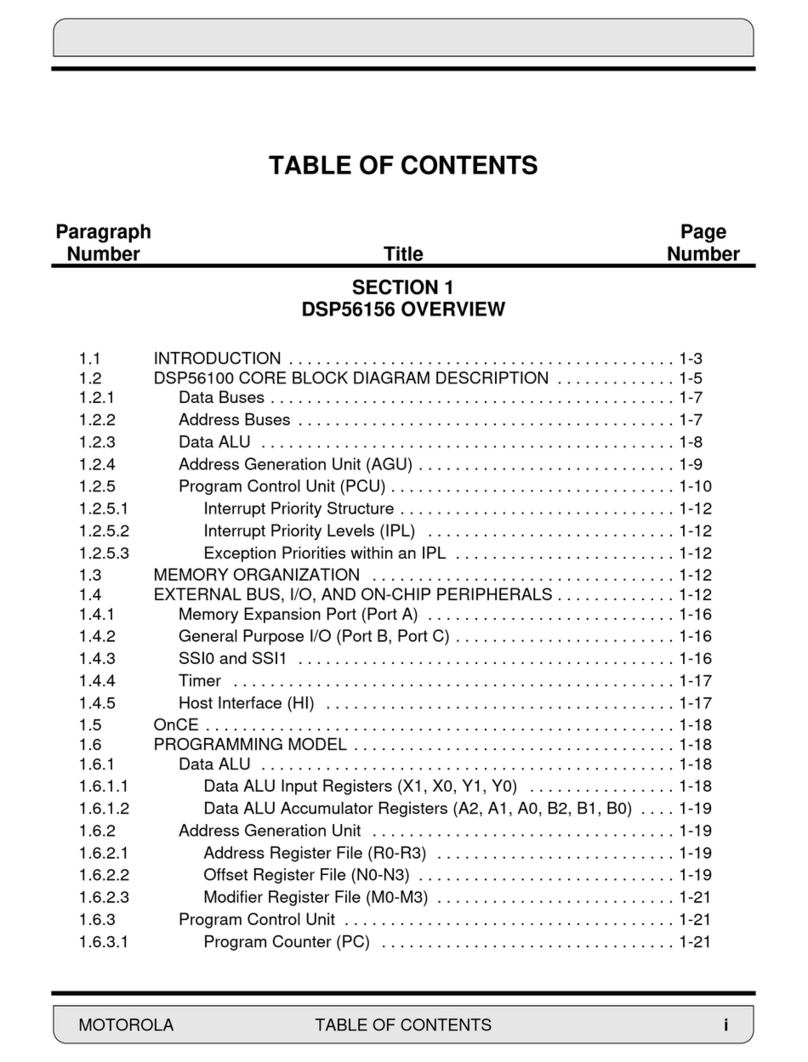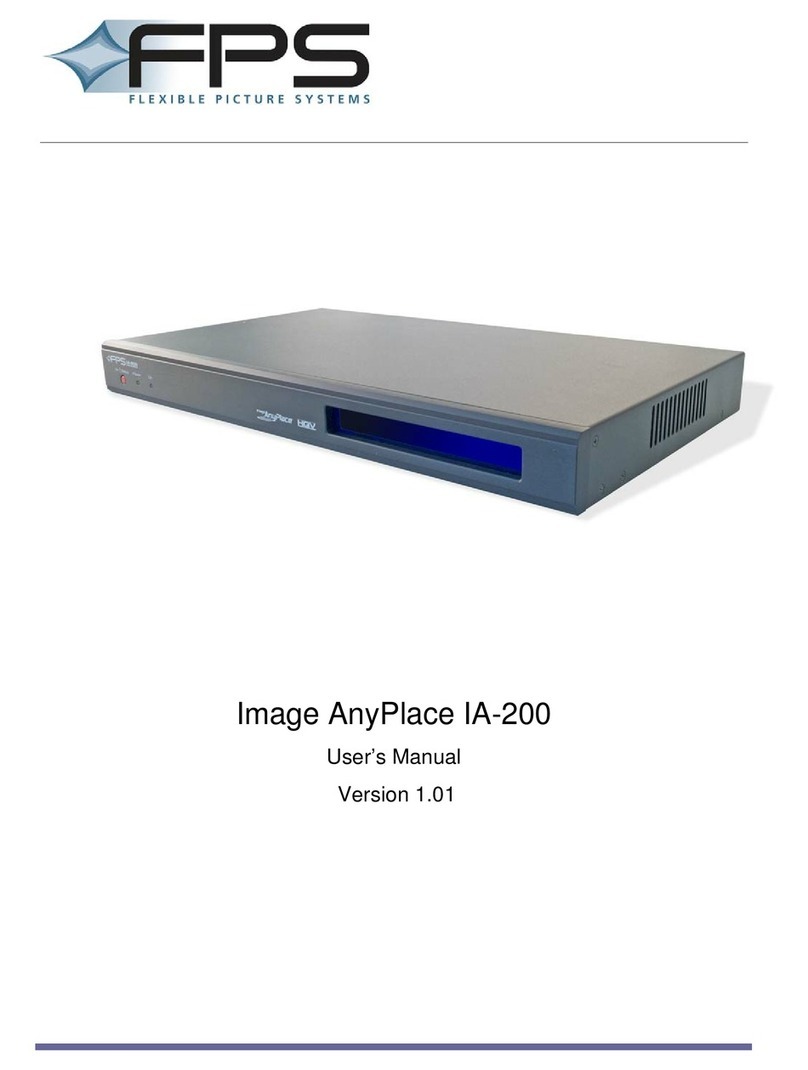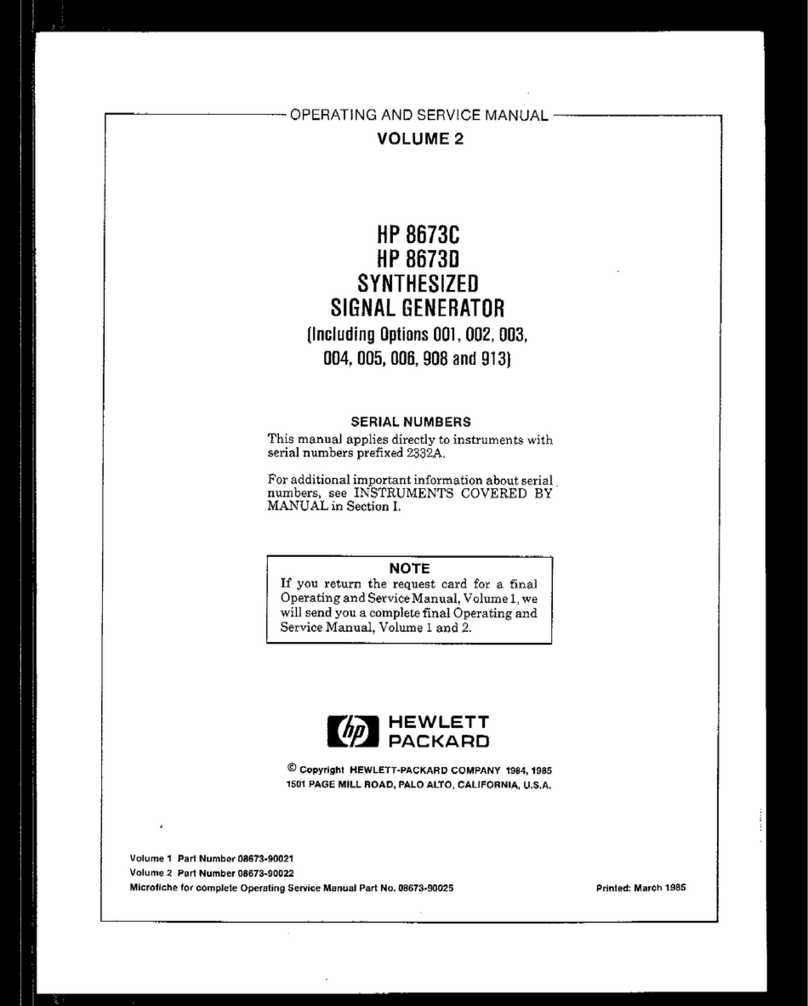8
Preset Save/Load: Up to 8 presets can be saved (Write To Device) to the POS1-POS8 buttons, where
they can be loaded from memory later (Read From Device) to override the current DSP and PC software
settings. Note that master and sub volume settings are not saved to presets and will be overridden if
adjustments are made from the optional DRC remote or if any changes are made from the tuning
software after loading a preset. Also note that all current presets are preserved in the *.PAR parameter
setting file if saved to the PC as a backup.
Source Select: This section provides for direct selection of the input source. The currently selected
‚
source name will be highlighted. The default source selection is MAIN, which corresponds to the high-
level or RCA inputs (only one or the other can be connected, not both). To change source without the PC
software connected, the optional DRC is required.
Input Channel Select: This section provides a quick method for setting the MAIN source input channel
ƒ
configuration as 2CH, 4CH, 6CH or MIX (3-way sum). To customize signal routing for individual channels,
use the settings in section ④. Note that although the high-level and RCA inputs are assigned as the
MAIN source, they must not be connected simultaneously.
Input Channel Routing, Output Channel Assignment and Pink Noise Generator: In this section, all
„
input to output signal routing and assignments can be made for each individual channel, or channel
pairs if linked, as well as generate pink noise to the selected output channel(s) for the purpose of tuning
the vehicle acoustically with an RTA or audio spectrum analyzer.
For input signal routing, the drop down tabs under the INPUT column contains selections for FL, FR, RL,
Ÿ
RR, Sub L, Sub R channels connected to the high-level or the RCA inputs. Any input channel can be
assigned to any output channel, or mixed (summed) for the purpose of creating full-range signals from
2-way or 3-way factory signals, creating a mono signal for center or sub, or a non-faded output by
summing front and rear input signals.
For output channel assignments, use the drop down tabs under the OUTPUT column. Selecting a
Ÿ
particular channel output assignment is for the purpose of master volume and sub volume control
from the PC software or optional DRC. Assignments can be made in any order except for CH7/8, which
are the only channels assignable as Subwoofer and thereby controlled by the sub volume adjustment.
For speaker type assignment, each available choice provides a pre-set crossover that will be applied for
Ÿ
the purpose of initial protection until full system tuning adjustments are made. Any crossover can be
adjusted manually afterward in section ⑤ or from the graph in section ⑧.
For convenience in making acoustic measurements, a pink noise generator is available for each output
Ÿ
channel under the TEST column. When activated, the input signal is temporarily bypassed to provide
pink noise from the selected output channels.
Crossover Model, Type, Slope and Frequency: This section is for selecting crossover model, type, slope
…
and frequency for the currently selected channel in section ②. Crossover type is selectable as OFF, HP, LP
or BP, which activates both HP and LP crossovers simultaneously as a bandpass. Cut-off frequency can be
entered manually in the numerical value boxes or from the sliders in this section, as well as via the graph
in section ⑧. In addition to crossover type and frequency adjustments, this section also allows selection
of filter model (Linkwitz, Bessel or Butterworth), each of which provides a different filter Q, slope options
and associated phase response. Note that slopes not available for the currently selected filter model will
not be displayed or allowed to be entered until the filter model is changed.
Master Volume, Sub Volume and Channel Trim Levels: This section is for adjusting individual channel
†
trim levels as well as master and sub volume. The individual channel trims are for adjusting each
channel’s output level relative to the other channels for the purpose of tuning the system with the
connected amplifiers and speakers in the vehicle. The master volume slider is for adjusting output
volume of all channels together, while the sub volume will only affect CH7/8 relative to the master
volume up to +12dB if assigned as Subwoofer channels in section ④. Volume adjustments may also be
made via the optional DRC when not connected to the PC software but any changes made here will
override the last DRC volume settings.
Time Delay and Phase Shift: This section is for adjusting time delay and phase shift for each channel.
‡
Delay increments can be chosen as time in milliseconds (MS) or as distance in centimeters (CM) or inches
(INCH). After adjusting for imaging with individual channels, channels may then be linked for adjusting
together while keeping their individual delay settings, simplifying tasks such as delaying main speakers
relative to subwoofer(s) in order to achieve up-front bass and better staging. Phase shift can be applied
in 1 degree increments to individual channels without affecting the time delay settings, and therefore
o
can used to adjust each channel’s relative phase or flip polarity if changed by 180 .
Parametric EQ and Frequency Response Graph: This section contains 31 bands of parametric EQ
ˆ
adjustments for each output channel, as well as providing a visual representation of all crossover and
PEQ settings for the currently selected channel in section ④. Boost/cut, frequency and Q (width) of each
PEQ band can be set by the sliders or entered manually into the numerical value boxes, while boost/cut
and center frequency of each band can also be dragged by mouse on the graph. Crossover adjustments
can be made here as well by dragging the H (high-pass) or L (low-pass) markers, and will show the
current cut-off frequency while being adjusted.