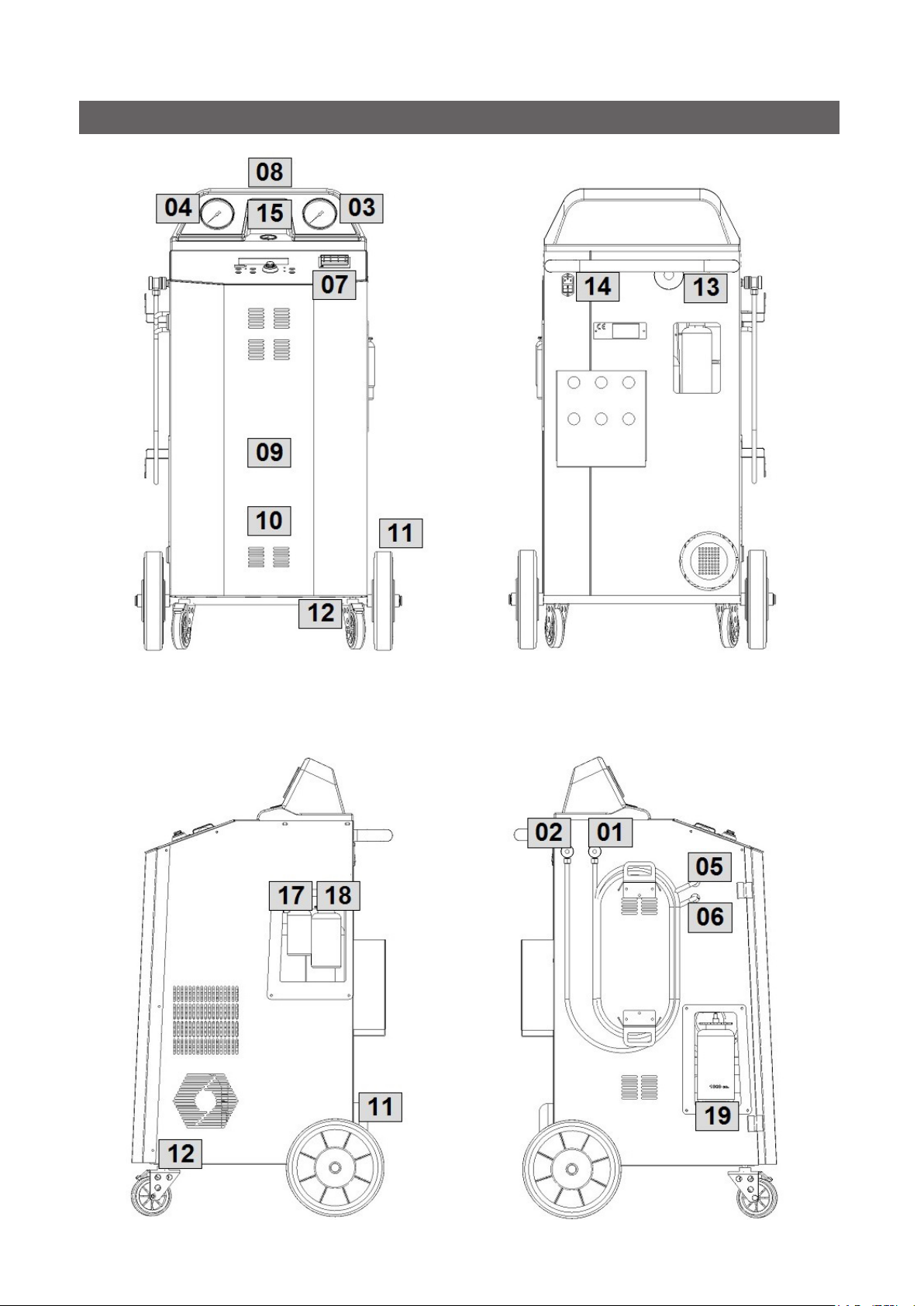3COOLIUS A30
Contents
1 Flow diagram ..................................................................................................................................................................................4
1.1 Flow diagram - SPARE PARTS LIST...............................................................................................................................6
2 Electric diagram ............................................................................................................................................................................7
2.1 Electric diagram - SPARE PARTS LIST..........................................................................................................................8
3 Machine description....................................................................................................................................................................9
3.1 Machine - SPARE PARTS LIST...................................................................................................................................... 10
3.2 Manifold - SPARE PARTS LIST.......................................................................................................................................11
3.3 Other parts - SPARE PARTS LIST................................................................................................................................. 12
3.4 Accessories - SPARE PARTS LIST............................................................................................................................... 13
4 Maintenance................................................................................................................................................................................. 13
4.1 Filter and Vacuum pump oil replacement .................................................................................................................... 13
4.1.1 Replacingthelter........................................................................................................................................................ 13
4.1.2 Replacing the vacuum pump oil .............................................................................................................................. 14
4.2 Counter reset (UNLOCK CODE required) .................................................................................................................. 15
5 Calibration..................................................................................................................................................................................... 16
5.1 Refrigerant weight scale .................................................................................................................................................... 16
5.2 Used oil weight scale .......................................................................................................................................................... 17
5.3 Pressure transducer............................................................................................................................................................ 17
6 Mainboard test ............................................................................................................................................................................ 19
6.1 Analysis of the displayed values..................................................................................................................................... 20
6.2 Output test............................................................................................................................................................................... 21
6.3 Phase / Neutral wires pinout ............................................................................................................................................ 23
7 Other passwords ....................................................................................................................................................................... 24
Service Passwords ................................................................................................................................................... 24
Service Report Passwords .................................................................................................................................... 24
Operator Code (OPC) Managing Password.................................................................................................... 24
8 Contact and support.............................................................................................................................................................. 25
8.1 Service Portal COOLIUS-AC.COM .............................................................................................................................. 25