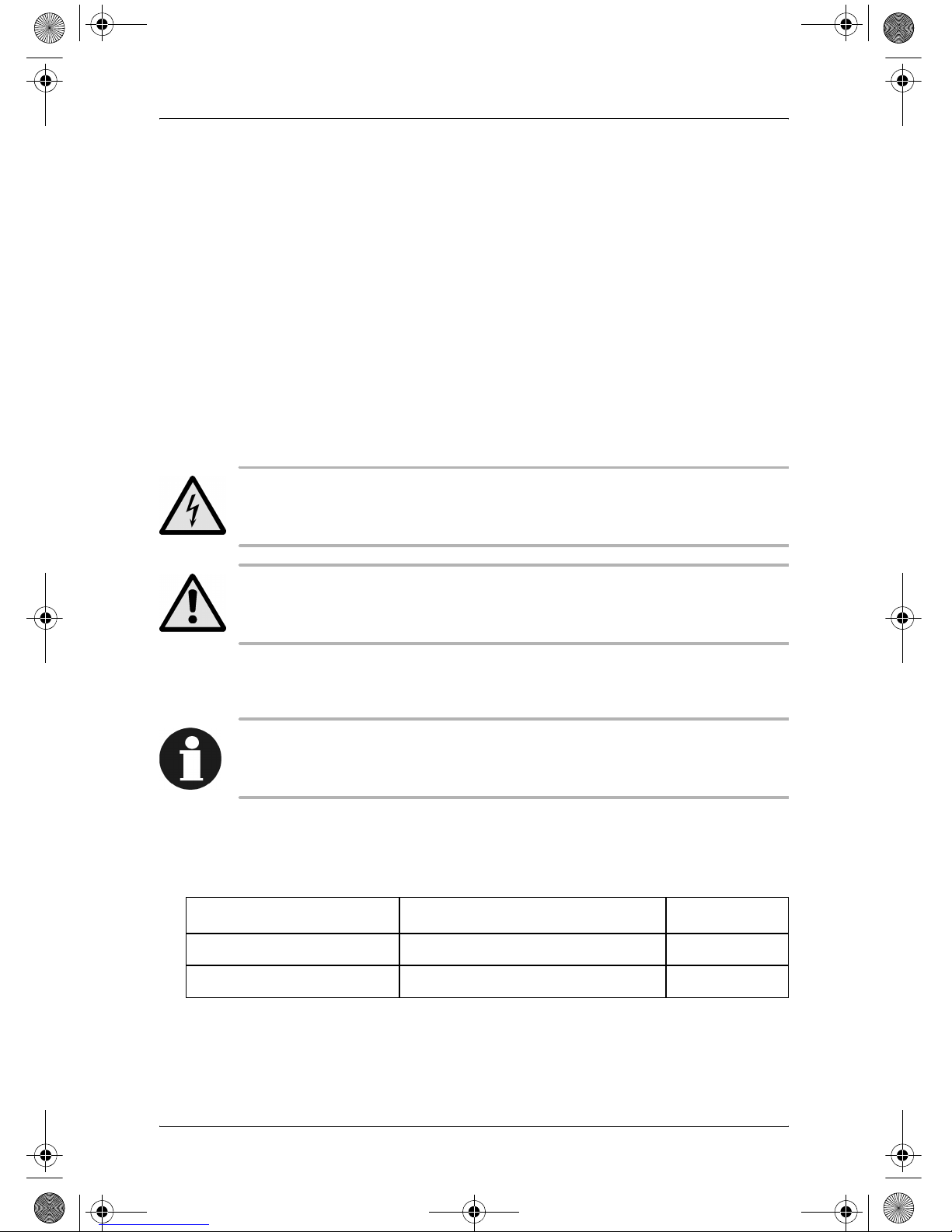Allgemeine Sicherheitshinweise CoolPower EPS100
6
➤Handlung: Dieses Symbol zeigt Ihnen, dass Sie etwas tun müssen. Die
erforderlichen Handlungen werden Schritt für Schritt beschrieben.
✓Dieses Symbol beschreibt das Ergebnis einer Handlung.
Abb 65, Seite 4: Diese Angabe weist Sie auf ein Element in einer Abbil-
dung hin, in diesem Beispiel auf „Position 5 in Abbildung 6 auf Seite 4“.
Beachten Sie bitte auch die nachfolgenden Sicherheitshinweise.
2 Allgemeine Sicherheitshinweise
Der Hersteller übernimmt keine Haftung für Schäden aufgrund folgender
Punkte:
zMontage- oder Anschlussfehler
zBeschädigungen am Produkt durch mechanische Einflüsse und Über-
spannungen
zVeränderungen am Produkt ohne ausdrückliche Genehmigung vom
Hersteller
zVerwendung für andere als die in der Anleitung beschriebenen Zwecke
2.1 Allgemeine Sicherheit
zBenutzen Sie das Gerät nur zu seinem bestimmungsgemäßen
Gebrauch.
zBetreiben Sie das Gerät nicht
– in feuchter oder nasser Umgebung,
– in der Nähe brennbarer Materialien,
– in explosionsgefährdeten Bereichen.
zDie Wartung und Reparatur darf nur durch eine Fachkraft ge-
schehen, die mit den damit verbundenen Gefahren bzw. ein-
schlägigen Vorschriften vertraut ist.
zPersonen (inklusive Kinder), die aufgrund ihrer physischen,
sensorischen oder geistigen Fähigkeiten oder ihrer Unerfahren-
heit oder Unkenntnis nicht in der Lage sind, das Gerät sicher zu
benutzen, sollten dieses Gerät nicht ohne Aufsicht oder
Anweisung durch eine verantwortliche Person nutzen.
EPS-100W.book Seite 6 Donnerstag, 19. August 2010 1:21 13