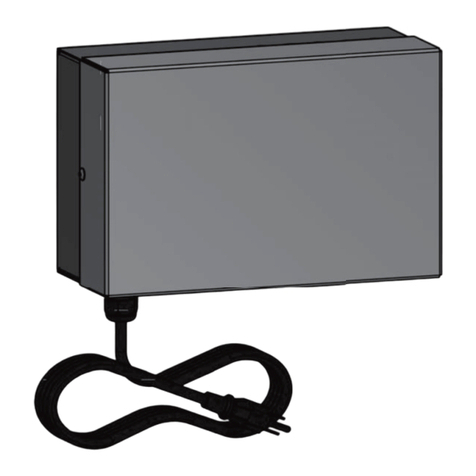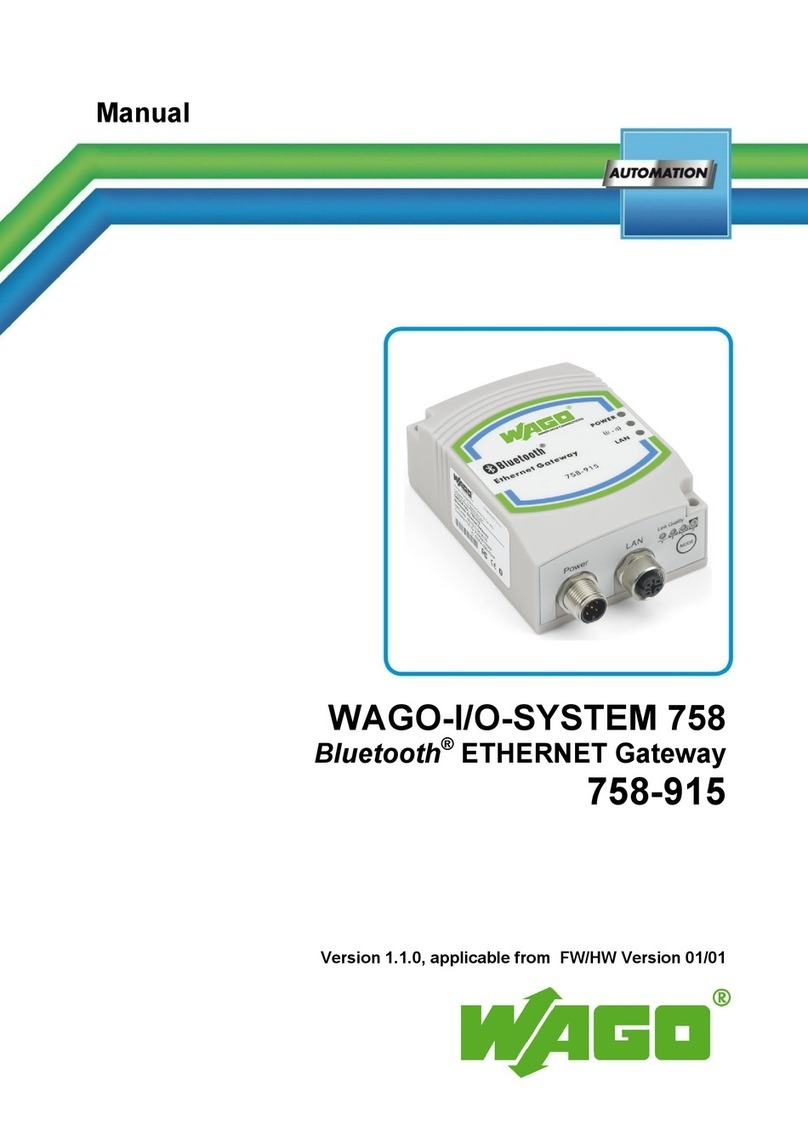Important comments • 7
Application note
A500680e
1 Important comments
To ensure fast installation and start-up of the units described in this manual,
we strongly recommend that the following information and explanation is
carefully read and adhered to.
1.1 Legal principles
1.1.1 Copyright
This manual is copyrighted, together with all figures and illustrations con-
tained therein. Any use of this manual which infringes the copyright provisions
stipulated herein, is not permitted. Reproduction, translation and electronic
and photo-technical archiving and amendments require the written consent of
WAGO Kontakttechnik GmbH & Co. KG. Non-observance will entail the
right of claims for damages.
1.1.2 Personnel qualification
The use of the product detailed in this manual is exclusively geared to special-
ists having qualifications in PLC programming, electrical specialists or per-
sons instructed by electrical specialists who are also familiar with the valid
standards. WAGO Kontakttechnik GmbH & Co. KG declines all liability re-
sulting from improper action and damage to WAGO products and third party
products due to non-observance of the information contained in this manual.
1.1.3 Intended use
For each individual application, the components supplied are to work with a
dedicated hardware and software configuration. Modifications are only admit-
ted within the framework of the possibilities documented in the manuals. All
other changes to the hardware and/or software and the non-conforming use of
the components entail the exclusion of liability on part of WAGO Kon-
takttechnik GmbH & Co. KG.
Please direct any requirements pertaining to a modified and/or new hardware
or software configuration directly to WAGO Kontakttechnik GmbH & Co.
KG.