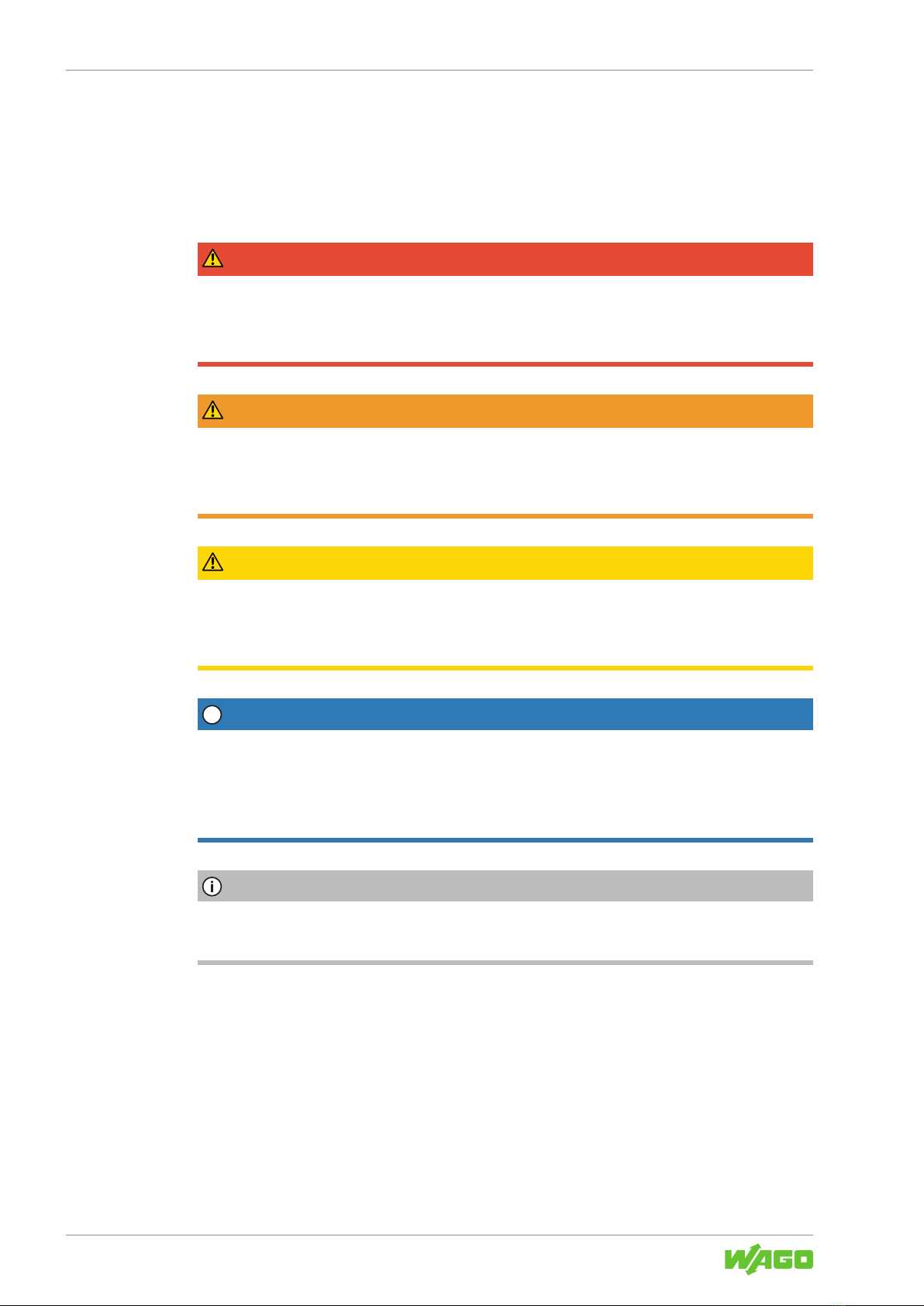765-2704/200-000Table of Contents
ii Product manual | Version: 1.0.0
2AO FLD IOL CONV 0-10V
Table of Contents
1Provisions.........................................................................................................................4
1.1 Intended Use........................................................................................................... 4
1.2 Typographical Conventions..................................................................................... 5
1.3 Legal Information .................................................................................................... 7
2Safety ................................................................................................................................8
2.1 General Safety Rules .............................................................................................. 8
2.2 Electrical Safety....................................................................................................... 8
2.3 Mechanical Safety................................................................................................... 8
2.4 Indirect Safety ......................................................................................................... 8
2.5 Thermal Safety........................................................................................................ 9
3Overview .........................................................................................................................10
4Properties .......................................................................................................................11
4.1 View....................................................................................................................... 11
4.2 Indicators............................................................................................................... 12
4.3 Connections .......................................................................................................... 13
4.3.1 IO-Link Side..................................................................................................13
4.3.2 Actuator Side................................................................................................13
4.4 Dimensional Drawings........................................................................................... 14
4.5 Circuit Diagram...................................................................................................... 15
4.6 Technical Data ...................................................................................................... 16
5Functions........................................................................................................................17
5.1 Operating Modes................................................................................................... 17
5.1.1 IO-Link Mode................................................................................................17
5.2 Parameter Description........................................................................................... 17
5.2.1 Default Command ........................................................................................17
5.2.2 Device Access..............................................................................................18
5.2.3 Manufacturer ................................................................................................18
5.2.4 Manufacturer Text ........................................................................................ 18
5.2.5 Product Name ..............................................................................................19
5.2.6 Product ID ....................................................................................................19
5.2.7 Product Text .................................................................................................19
5.2.8 Serial Number ..............................................................................................19
5.2.9 Hardware Version.........................................................................................20
5.2.10 Firmware Version ......................................................................................... 20
5.2.11 Application-Specific Attribute........................................................................20
5.2.12 Function Tag ................................................................................................21
5.2.13 Location Tag.................................................................................................21
5.3 Process Image ...................................................................................................... 22
5.3.1 Input Process Data.......................................................................................22
5.3.2 Output Process Data ....................................................................................22