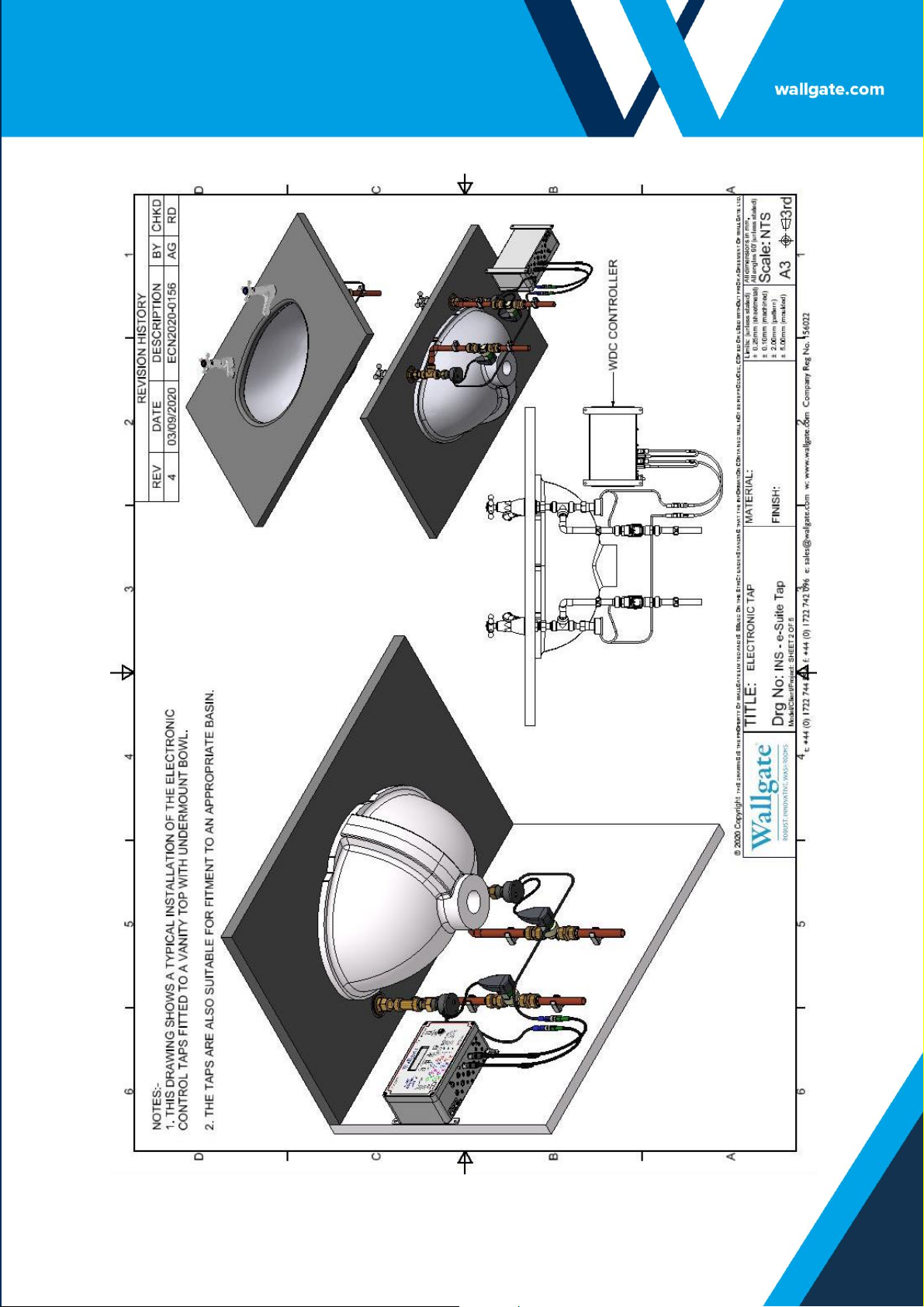Table of Contents
1. Disclaimer ..........................................................................................................................4
2. Conventions .......................................................................................................................5
2.1 Warning............................................................................................................................5
2.2 Note .................................................................................................................................5
2.3 Numbered procedures......................................................................................................5
2.4 Bullet lists........................................................................................................................5
2.5 Menu items.......................................................................................................................5
3. Glossary.............................................................................................................................6
4. Overview............................................................................................................................7
5. Package Contents..............................................................................................................7
5.1 Mounting Guidelines.........................................................................................................8
5.2 e-Suite Tap disassembly...............................................................................................15
5.3 e-Suite Tap installation...................................................................................................16
5.4 Water Connections.........................................................................................................17
5.5 Fitting the electronic encoder housing............................................................................18
5.6 Mounting the WDC.........................................................................................................19
5.7 Setting stops .................................................................................................................20
5.8 Commissioning for Use .................................................................................................21
5.9 Technical Specifications................................................................................................21
6. User and Maintenance Instructions ..................................................................................22
6.1 Operation .......................................................................................................................22
6.2 Maintenance...................................................................................................................23
7. Related Documentation....................................................................................................23