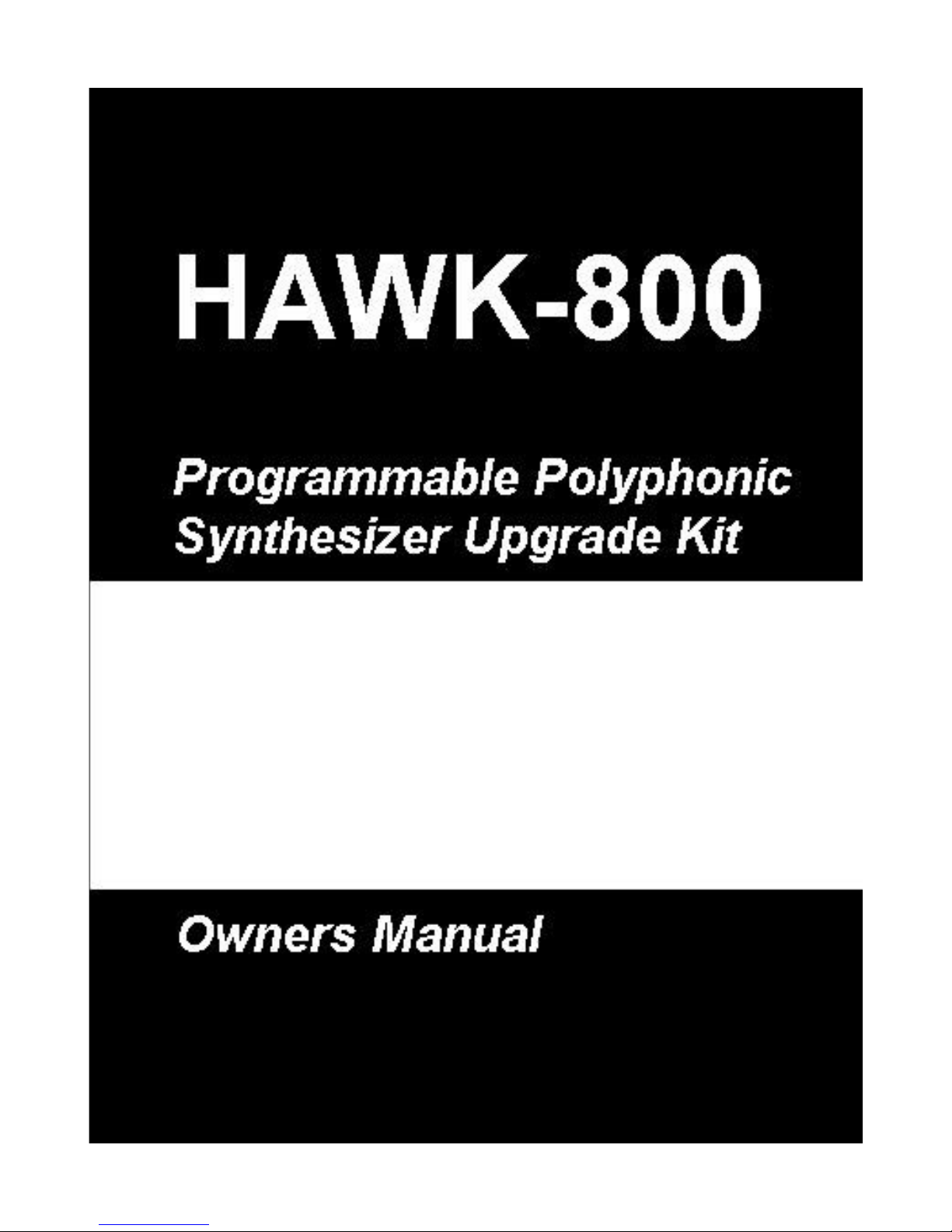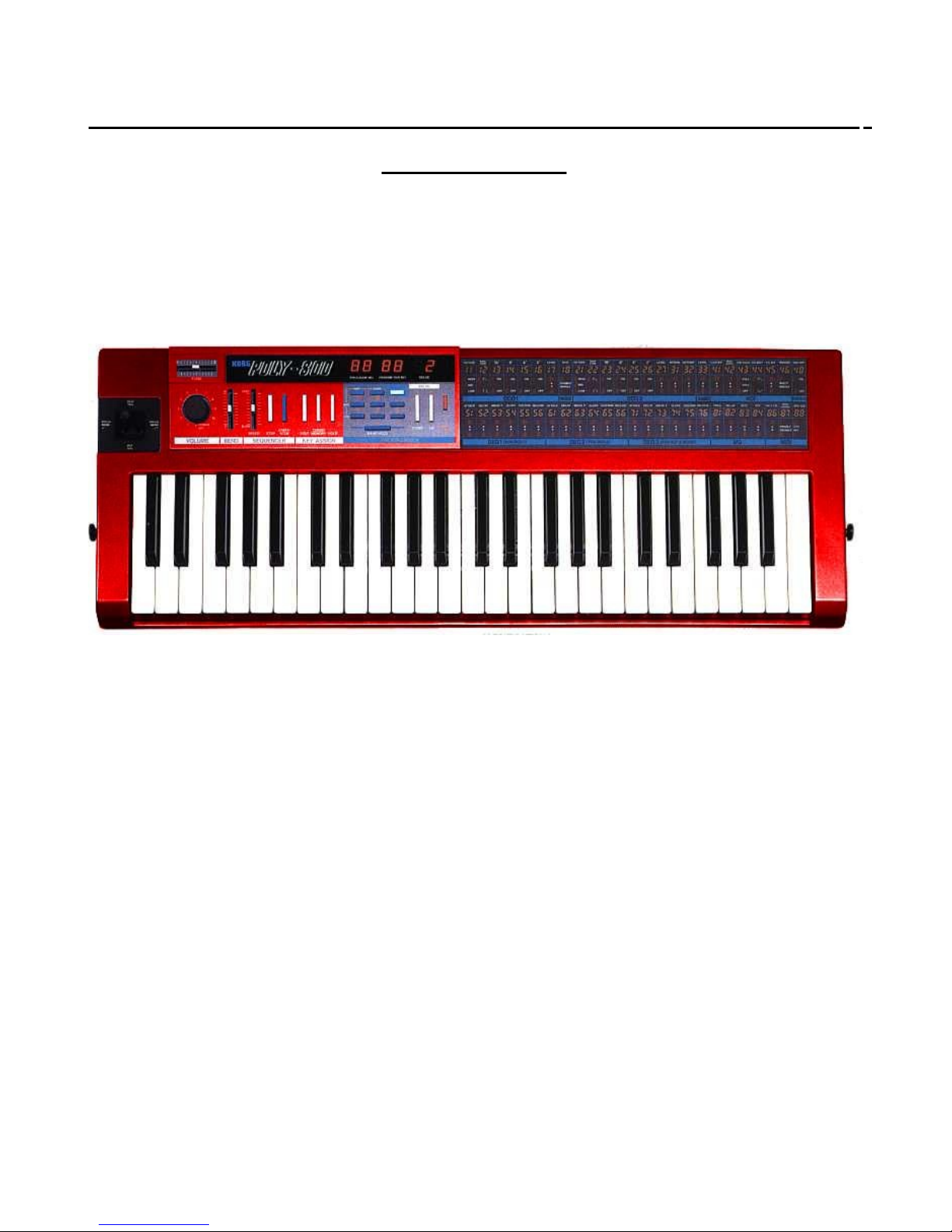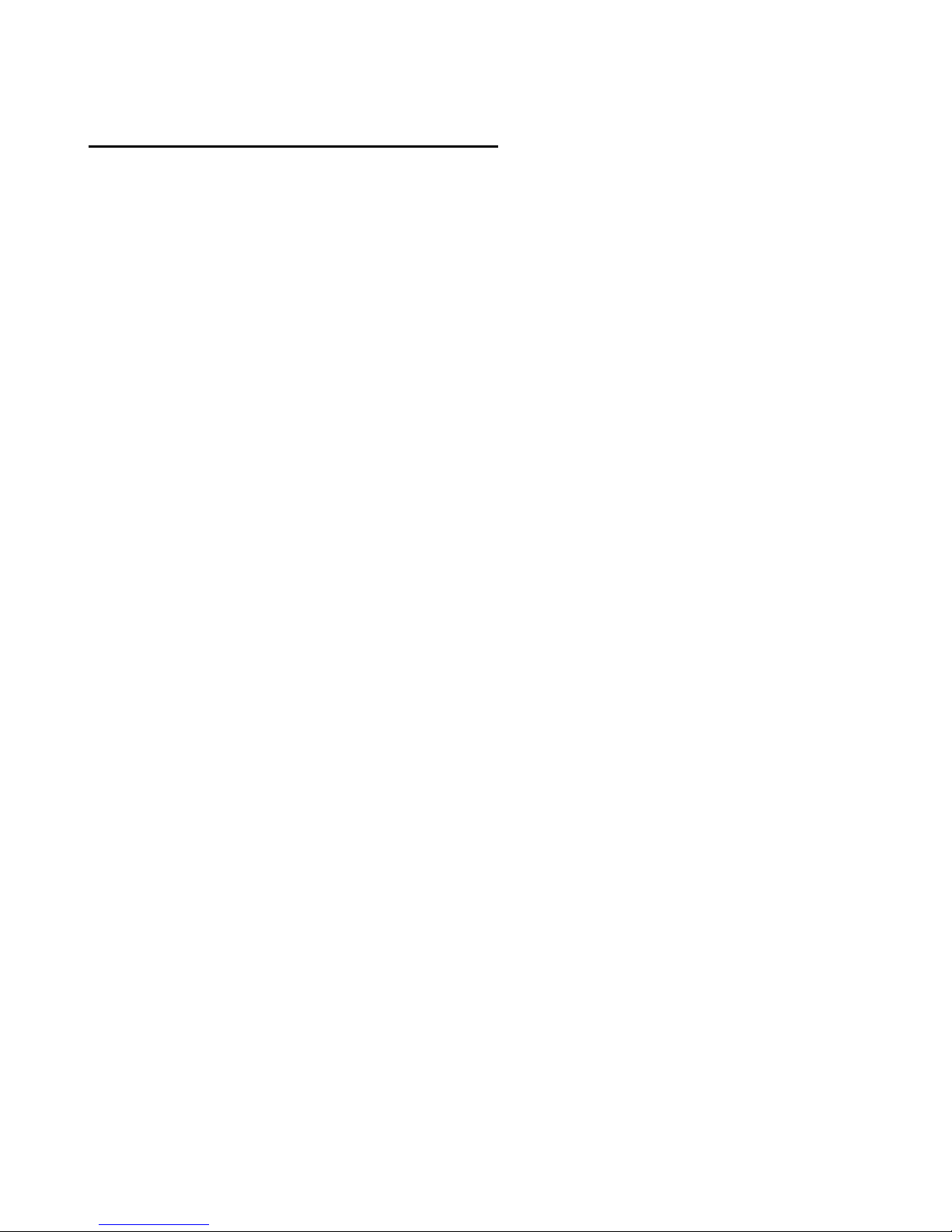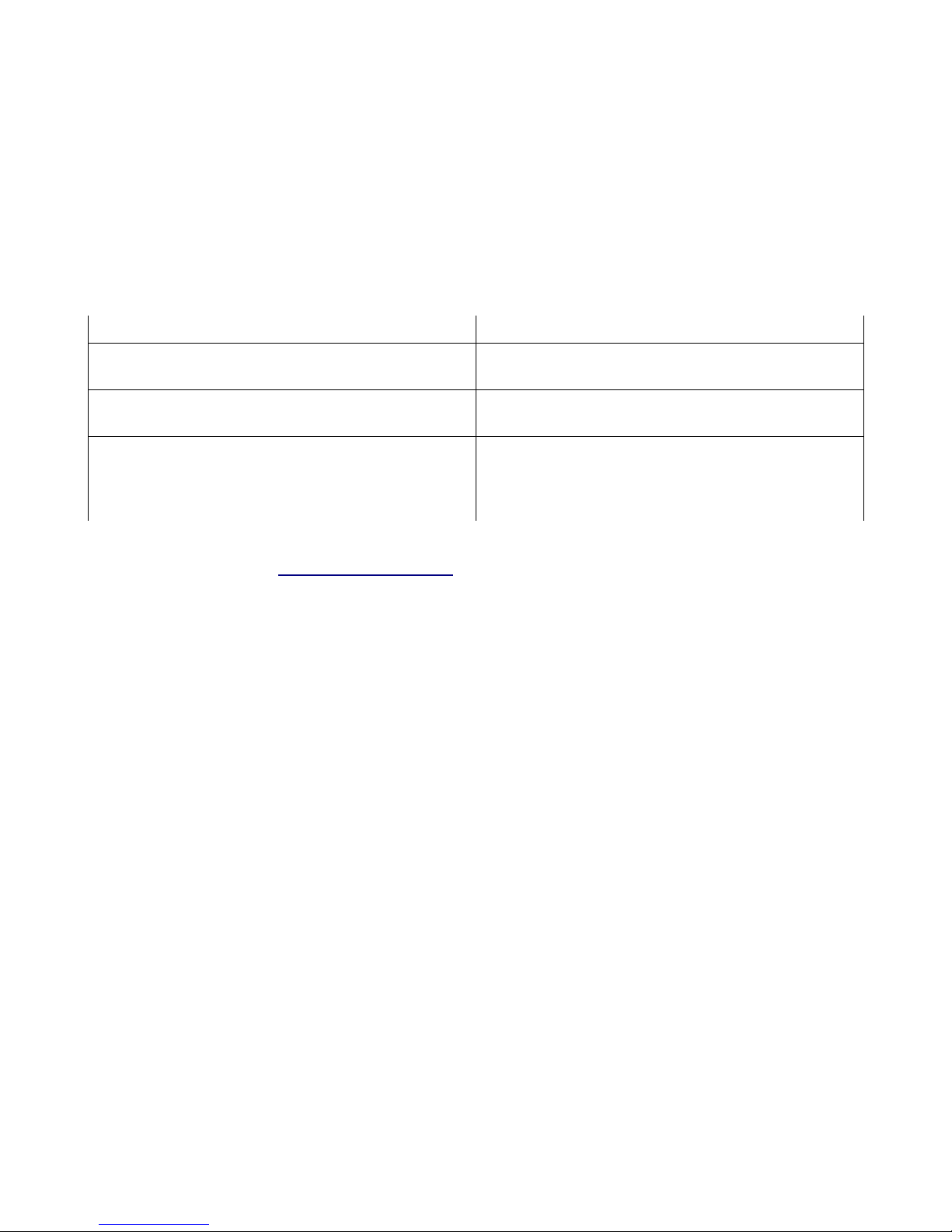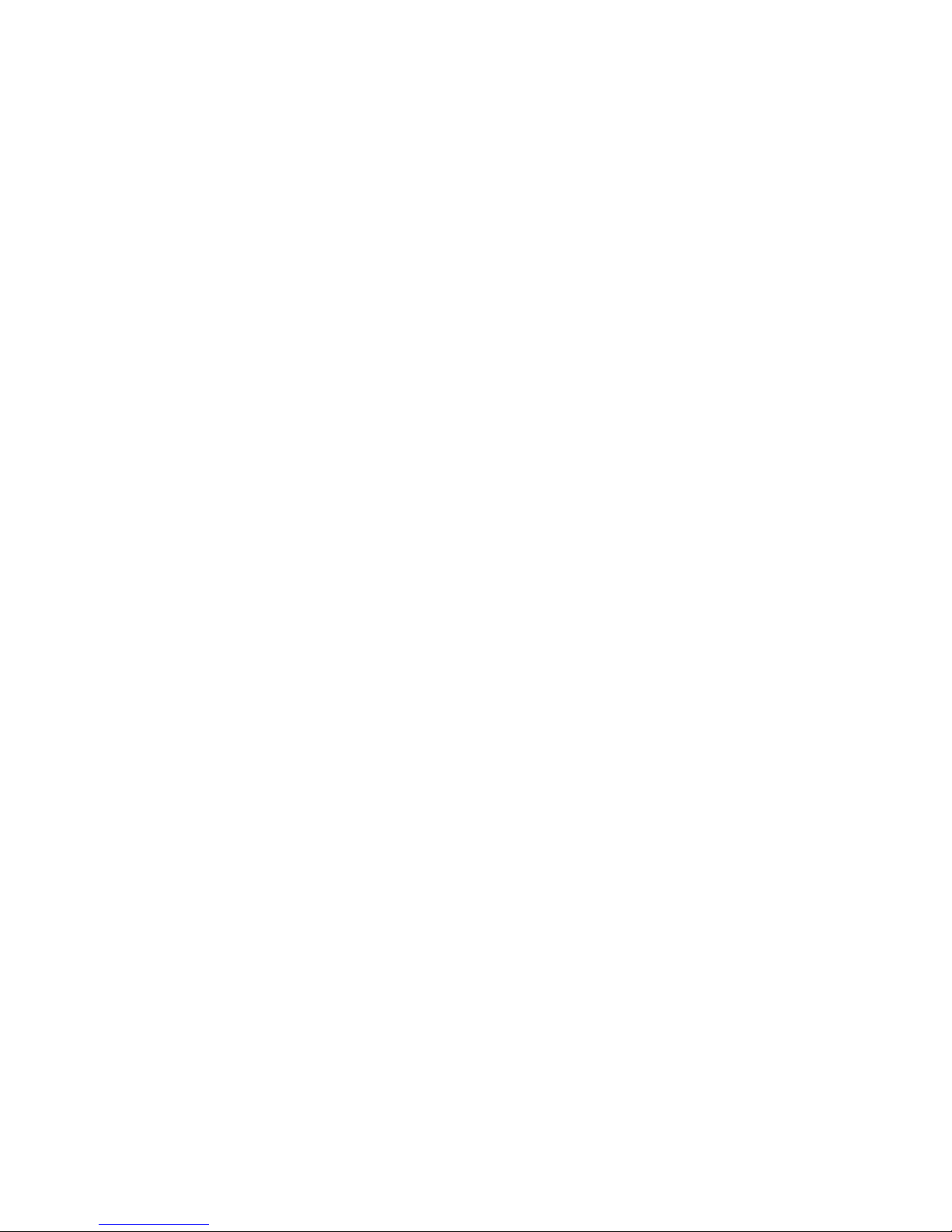35 GL - Keyboard MIDI transmit note octave offset..................................................................13
36 GL - Keyboard MIDI transmit note velocity offset................................................................13
37 GL - Sequencer note follow mode.........................................................................................13
38 GL – Velocity sensitive trigger delay.....................................................................................14
41 GL - Joystick MIDI TX channel number..................................................................................14
42 GL - Local Joystick control off................................................................................................14
43 GL – E tended Sequencer Mode Beats per Bar....................................................................14
44 GL – Default Selected Sequence...........................................................................................15
45 GL – Note Event Fast Response Timer..................................................................................15
46 GL – Sequencer ¼ Note Ticks................................................................................................15
51(-57) GL – Sequence Edit Write Protect.................................................................................15
86 GL – Display MIDI transmitted bytes counter.......................................................................15
87 GL – Display MIDI received bytes counter............................................................................15
88 GL – Display MIDI received bytes parity error counter.........................................................15
Original Parameter and E tended Parameter Editing Mode..............................................................15
Parameter Edit Modes....................................................................................................................16
Remapped Original Parameters.....................................................................................................16
P1 Parameter Groups.....................................................................................................................16
P1 Parameters 11-18, 21-27...........................................................................................................17
P1 13,23 – DCO harmonics selector...............................................................................................17
P1 14,24 – DCO harmonics modulation waveform selector..........................................................17
P1 15,25 – DCO harmonics modulation LFO selector....................................................................18
P1 16,26 – DCO harmonics modulation depth...............................................................................18
MK2 Effects Unit Group..................................................................................................................18
P1 34 – MK2 Effects Unit Delay Time.............................................................................................18
P1 35 – MK2 Effects Unit Feedback................................................................................................18
P1 36 – MK2 Effects Unit Modulation Frequency..........................................................................18
P1 37 – MK2 Effects Unit Modulation Intensity.............................................................................18
P1 38 – MK2 Effects Unit Volume Level.........................................................................................18
VCF Group.......................................................................................................................................18
P1 41 – VCF Cut Off Set Point.........................................................................................................18
P1 42 – VCF Keyboard Tracking......................................................................................................18
P1 43 – VCF EG3 Polarity................................................................................................................19
P1 44 – VCF EG3 Intensity...............................................................................................................19
P1 45 – EG3 Trigger.........................................................................................................................19
P1 46 – MK2 Bass Equalization.......................................................................................................19
P1 47 – MK2 Treble Equalization....................................................................................................19
P1 48 – MK1 and EX-800 Chorus Effect..........................................................................................19
P1 Parameters 51-56, 61-66 and 71-76 – Envelope Generators EG1, EG2 and EG3.....................20
Velocity Effects Group....................................................................................................................20
P1 81, 84 – OP1, OP2 Velocity Intensity.........................................................................................20
P1 82, 85 – OP1, OP2 Velocity Intensity Invert..............................................................................20
P1 83, 86 – OP1, OP2 Velocity Target.............................................................................................20
P1 87 – VCF Velocity Intensity........................................................................................................20
-5-