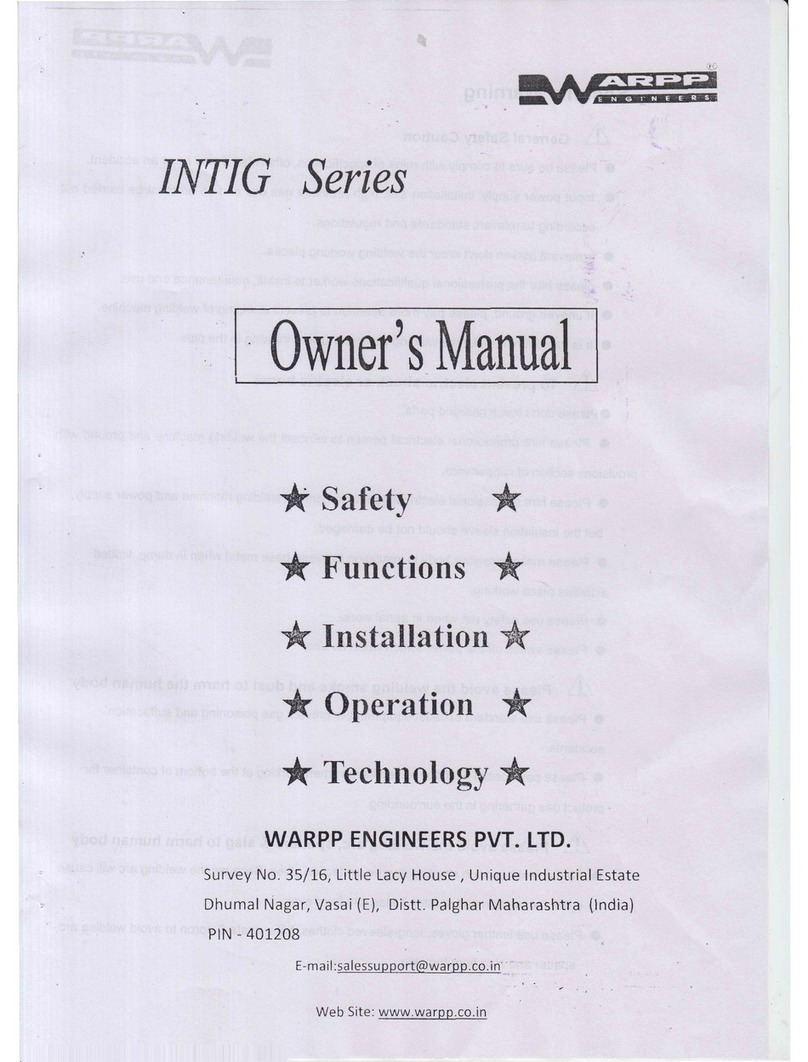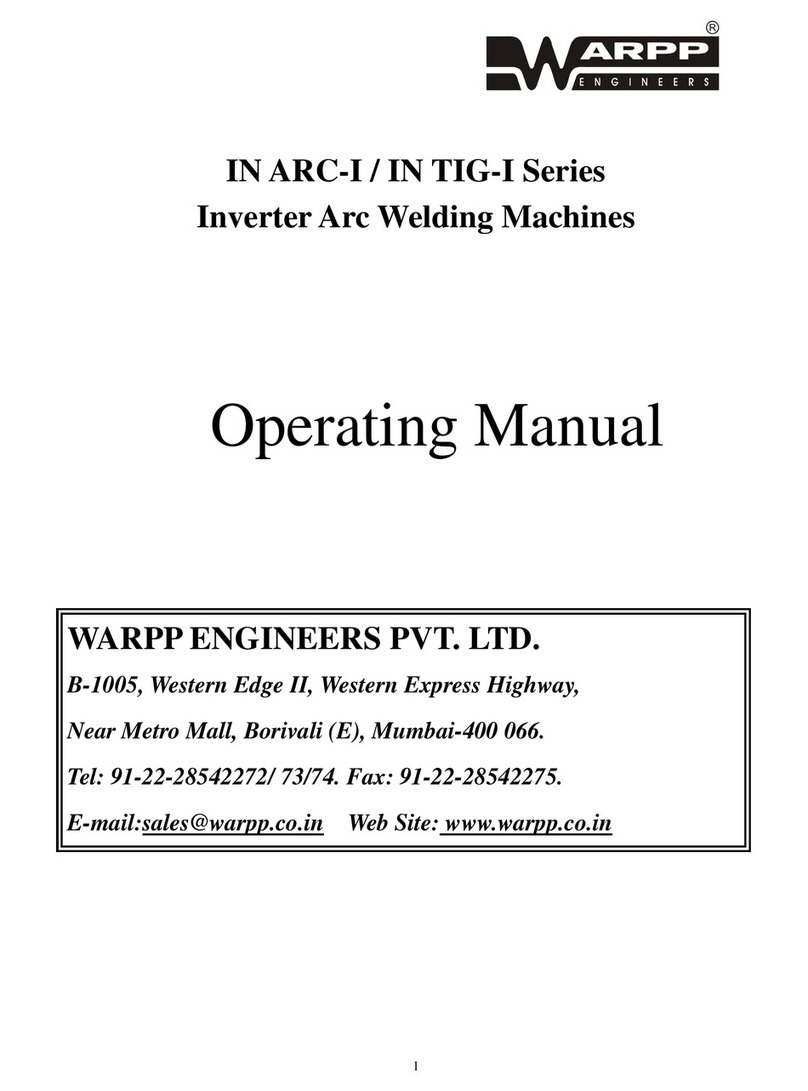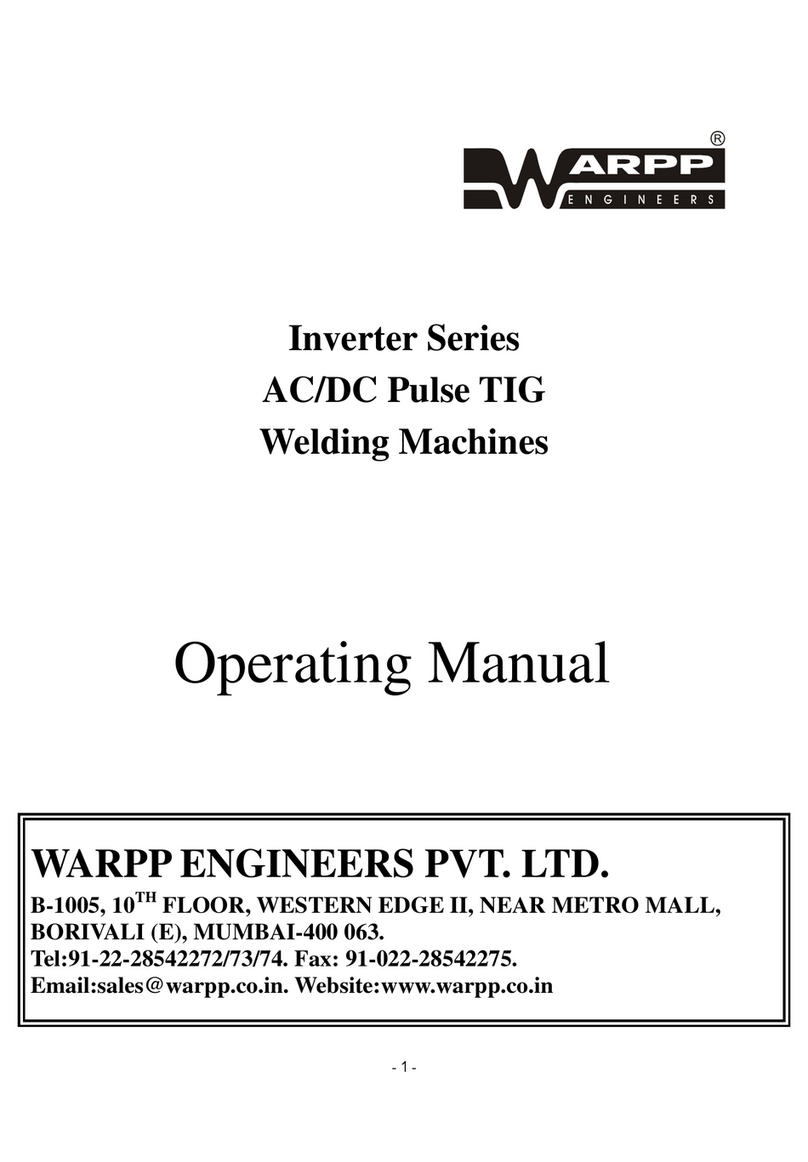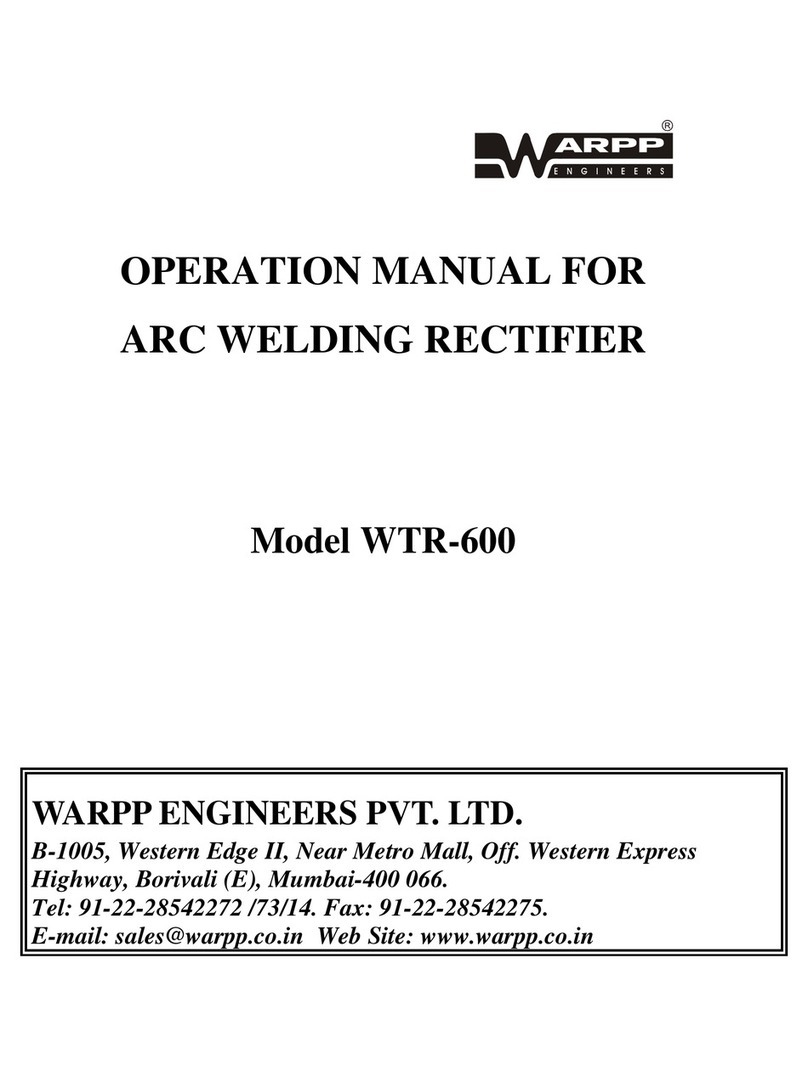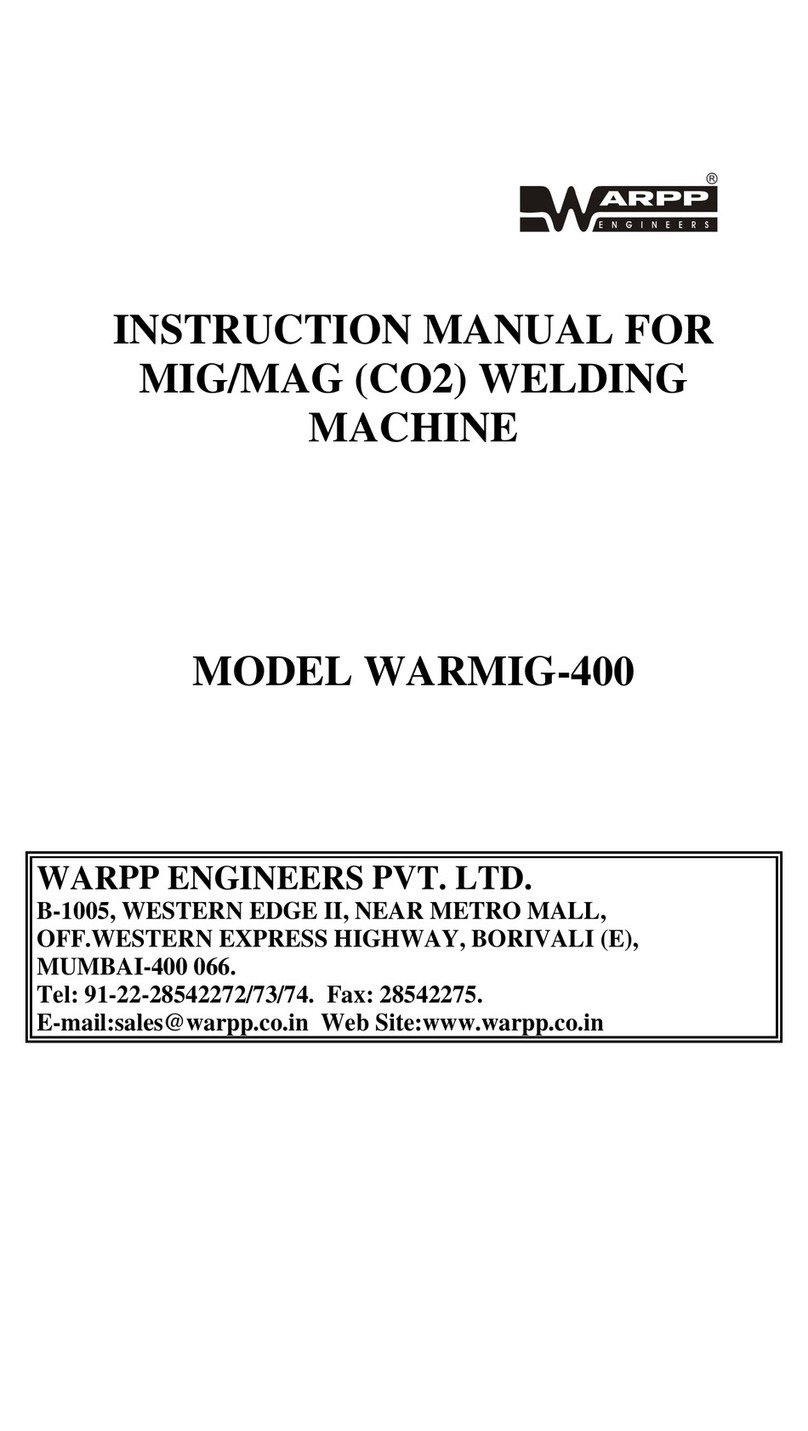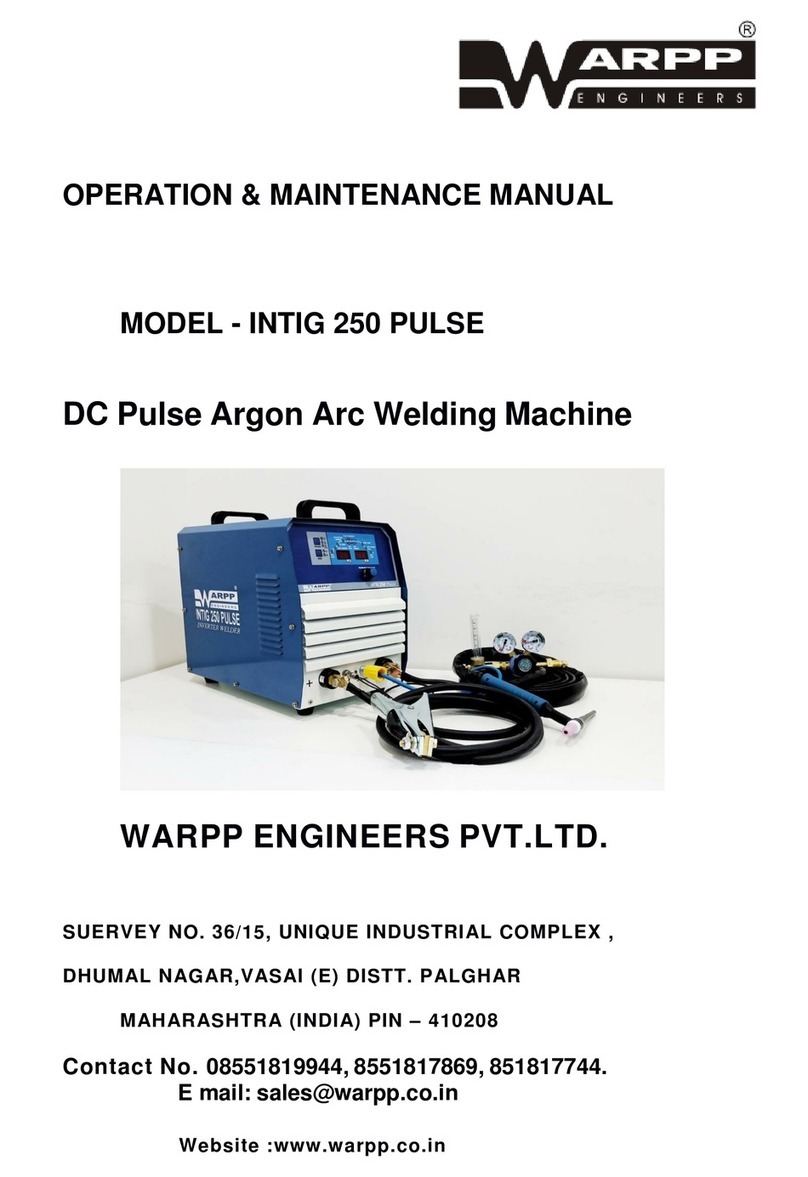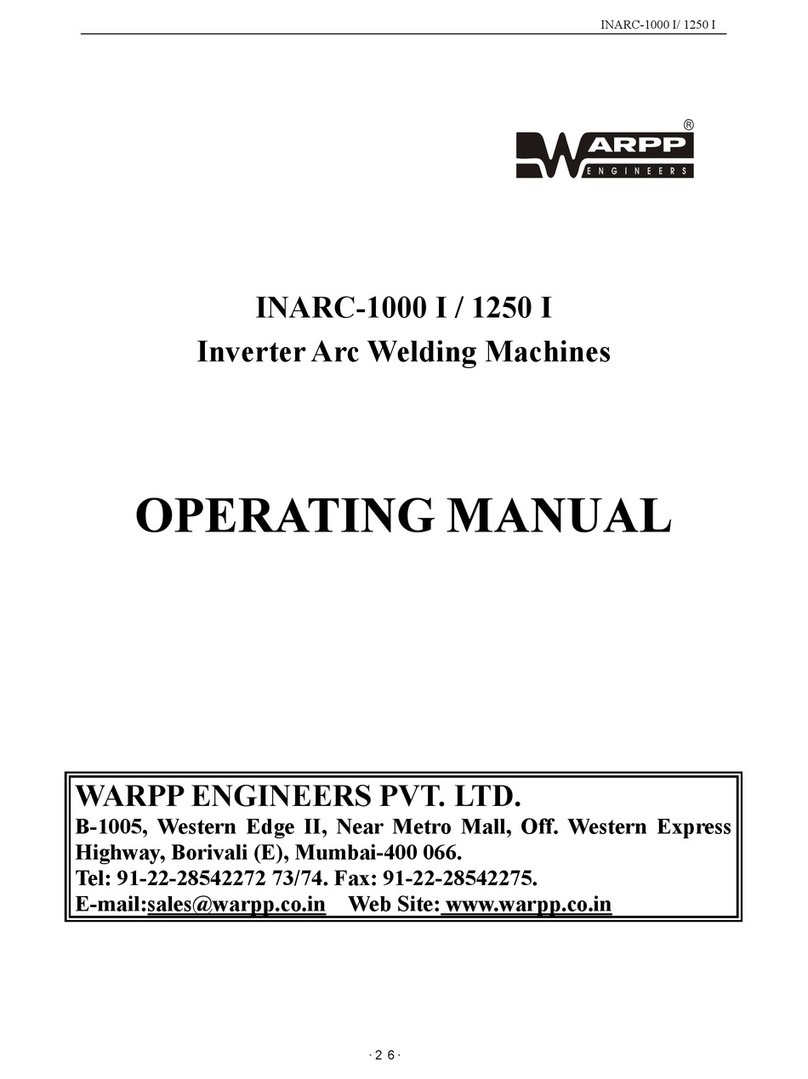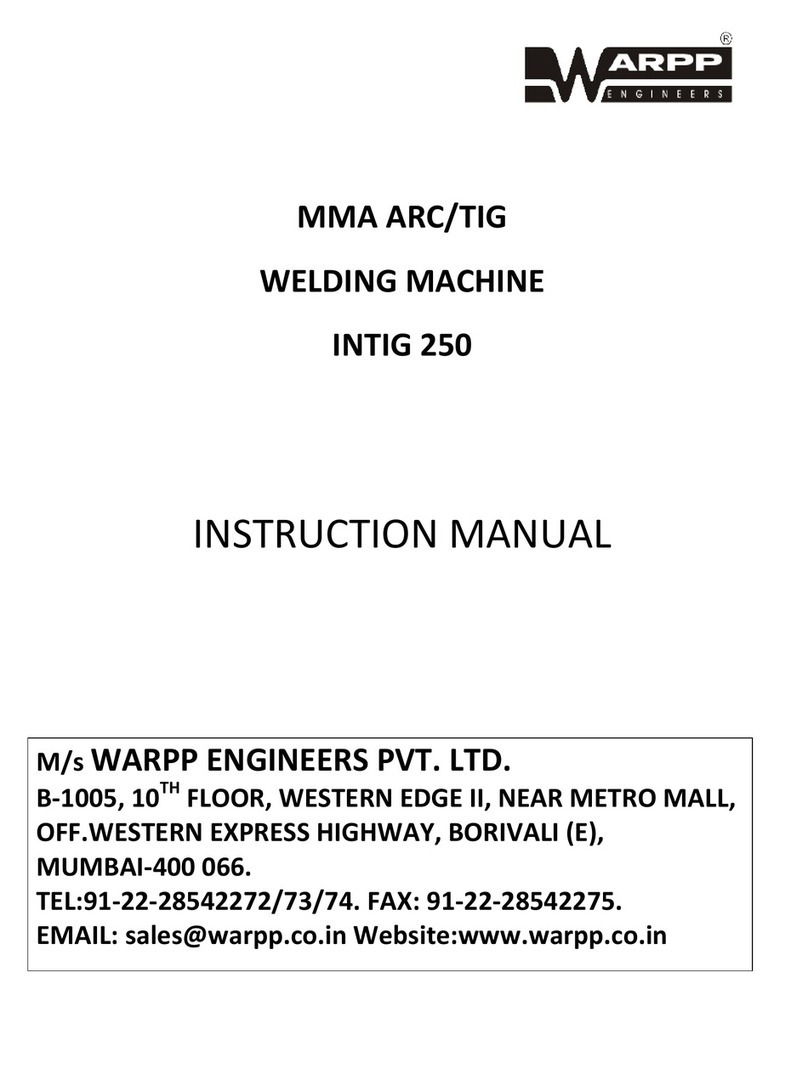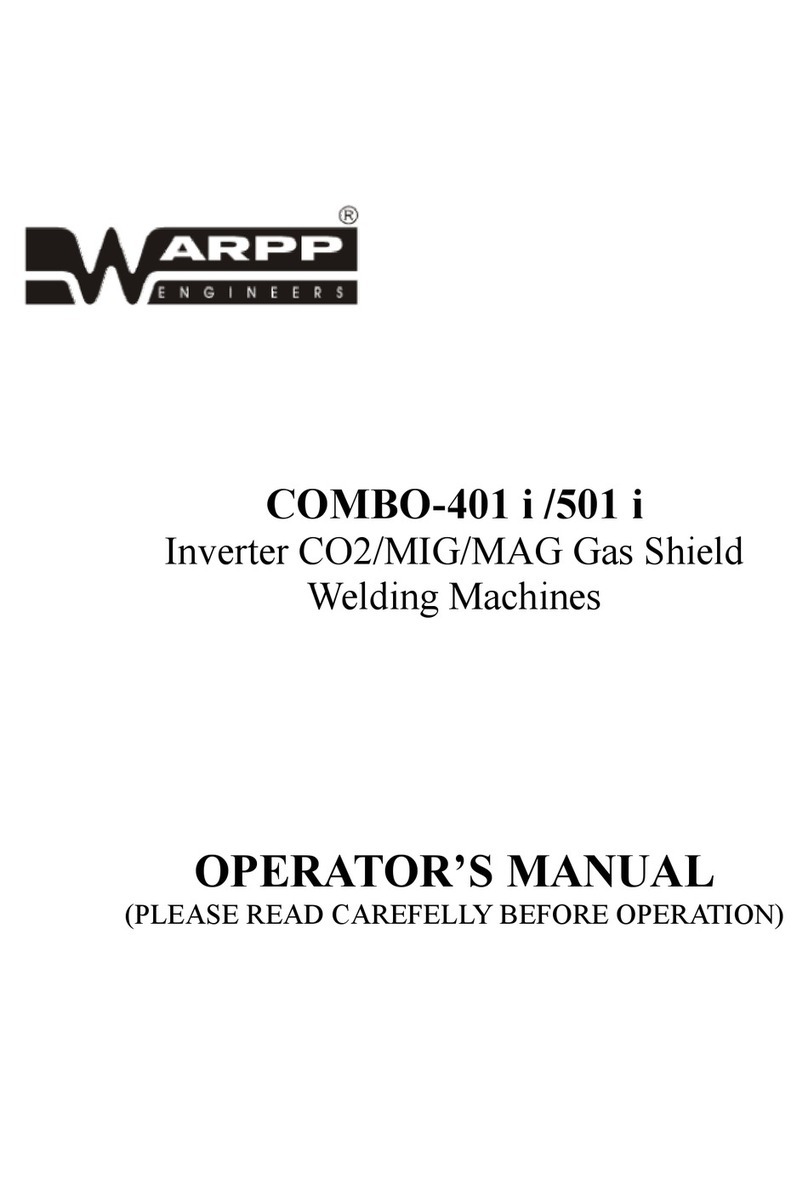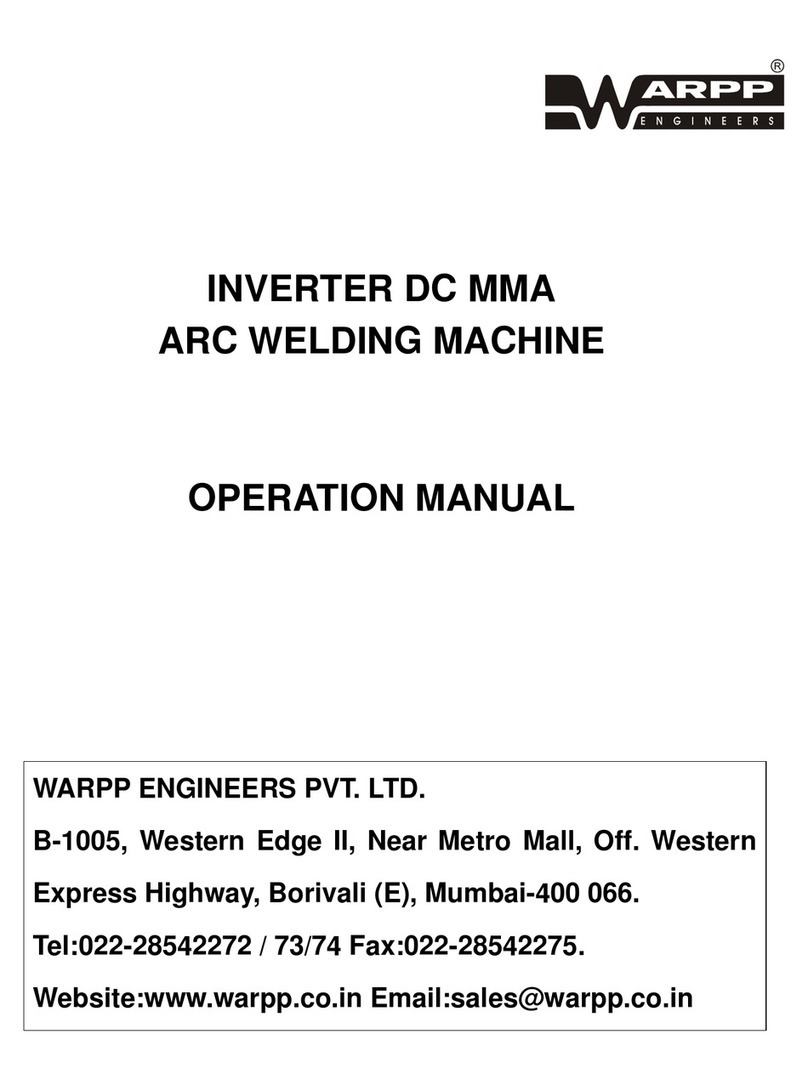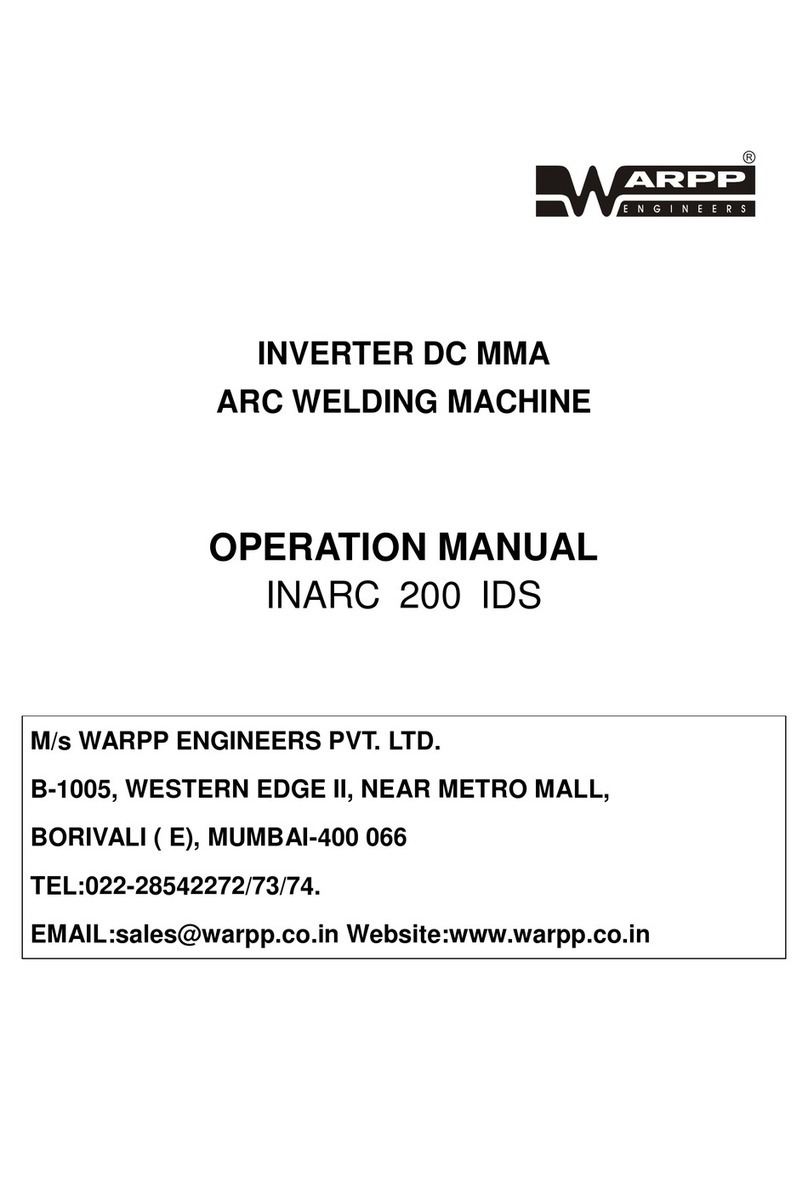5. Work in a confined space only if it is well ventilated, or while wearing an
air-supplied respirator. Always have a trained watch person nearby.
6. Do not weld in locations near cleaning, or spraying operations. The heat and rays of
the arc can react with vapors to form highly to ic and irritating gases.
7. Do not weld on coated metals, such as galvanized, lead or cadmium plated steel,
unless the coating is removed from the weld area, the area is well ventilated, and if
necessary, while wearing an air-supplied respirator. The coatings and any metals
containing these elements can give off to ic fumes if welded.
E. Cylinders
Cylinders can e plode if damaged. Shielding gas cylinders contain gas under high
pressure. If damaged, a cylinder can e plode. Since gas cylinders are normally part of
the welding process, be sure to treat them carefully.
1. Protect compressed gas cylinders from e cessive heat, mechanical shocks, slag,
open flames, sparks, and arcs.
2. Install cylinders in an upright position by securing to a stationary support or
cylinder rack to prevent falling or tipping.
3. Keep cylinders away from any welding or other electrical circuits.
4. Never weld on a pressurized cylinder - e plosion will result.
5. Use only correct shielding gas cylinders, regulators, hoses and fittings designed for
the specific application; maintain them and associated parts in good condition.
6. Turn face away from valve outlet when opening cylinder valve.
7. Keep protective cap in place over valve e cept when cylinder is in use or connected
for use.
8. Read and follow instructions on compressed gas cylinders, associated equipment
as per applicable Standards.
F. Welding
Welding can cause fire or e plosion. Welding on closed containers, such as tanks,
drums, or pipes, can cause them to blow up. Sparks can fly off from the welding arc.
The flying sparks, hot work-piece (JOB), and hot equipment can cause fires and burns.
Accidental contact of electrode to metal objects can cause sparks, e plosion,
overheating, or fire. Check and be sure the area is safe before doing any welding.
1. Protect yourself and others from flying sparks and hot metal.
2. Do not weld where flying sparks can strike flammable material.
3. Remove all flammables within 35 ft. (10.7 m) of the welding arc. If this is not
possible, tightly cover them with approved covers.
4. Be alert that welding sparks and hot materials from welding can easily go through
small cracks and openings to adjacent areas.
5. Watch for fire, and keep a fire e tinguisher nearby.
6. Do not weld on closed containers such as tanks, drums, or pipes, unless they are
properly prepared.
7. Connect work cable to the work as close to the welding area as practical to prevent
welding current traveling long, possibly unknown paths and causing electric shock
and fire hazards.