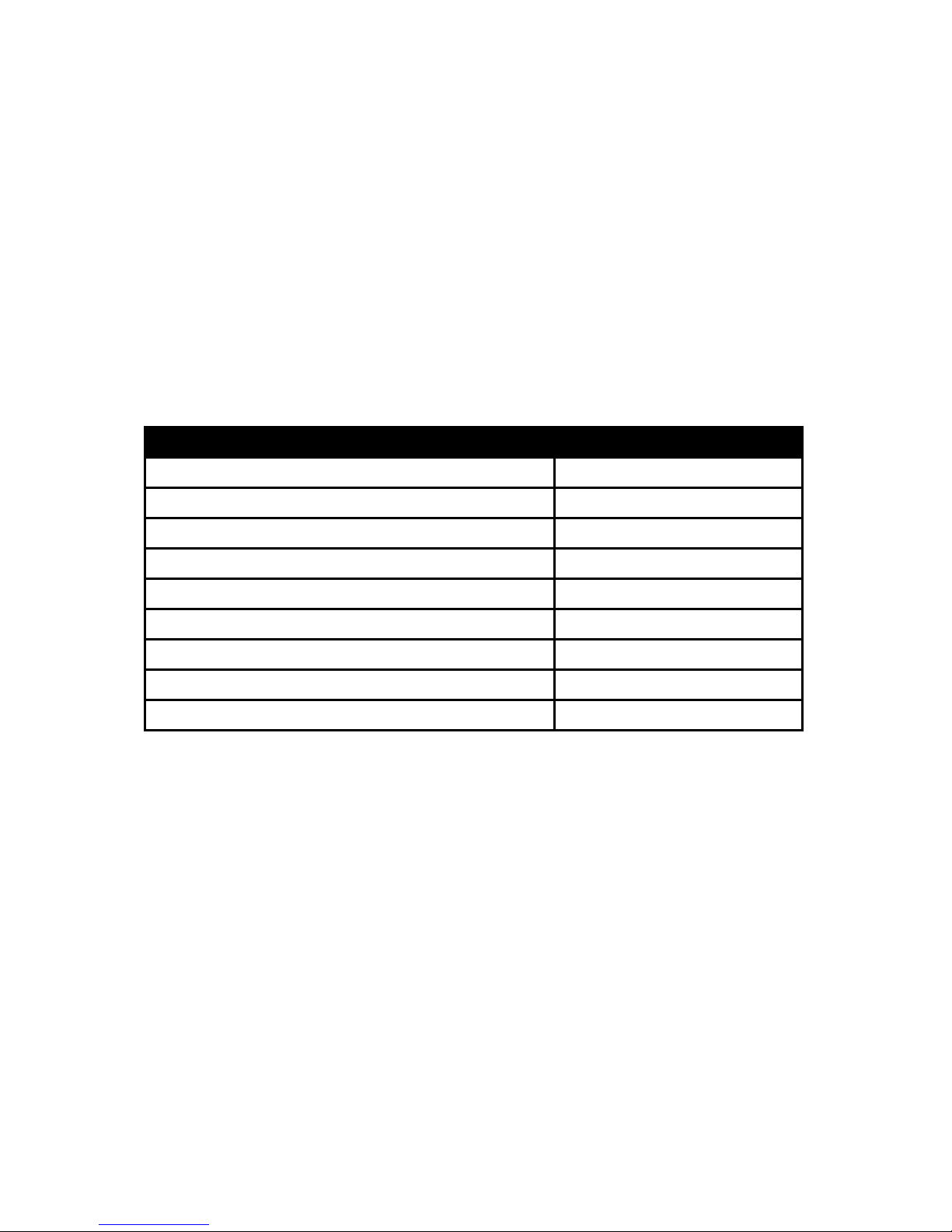Operators Manual
1
General Safety Rules
WARNING: Read and understand all instrucons. Failure to follow all instrucons listed
below may result in serious injury.
CAUTION: Do not allow persons to operate or assemble this SIM 200 unl they have
read this manual and have developed a thorough understanding of how the SIM 200
works.
WARNING: The warnings, cauons, and instrucons discussed in this instrucon manual
cannot cover all possible condions or situaons that could occur. It must be understood
by the operator that common sense and cauon are factors which cannot be built into
this product, but must be supplied by the operator.
1. Your Welding Environment
• The welding machine is not suitable for use in rain
• Keep the environment you will be welding in free from ammable materials
• Always keep a re exnguisher accessible to your welding environment
• Always have a qualied person install and operate this equipment
• Make sure the area is clean, dry and venlated. Do not operate the welder in humid,
wet or poorly venlated areas
• Always have your welder maintained by a qualied technician in accordance with local,
state and naonal codes
• Always be aware of your work environment. Be sure to keep other people, especially
children, away from you while welding
• Keep harmful arc rays shielded from the view of others
• Mount the welder on a secure bench or cart that will keep the welder secure and
prevent it from pping over or falling
2. Your Welder’s Condion
• Check ground cable, power cord and welding cable to be sure the insulaon is not
damaged. Always replace or repair damaged components before using the welder
• Check all components to ensure they are clean and in good operang condion before
use
3. Use of Your Welder
CAUTION! Do not operate the welder if the output cable, electrode, torch, wire or wire
feed system is wet. Do not immerse them in water. These components and the welder
must be completely dry before aempng to use them.