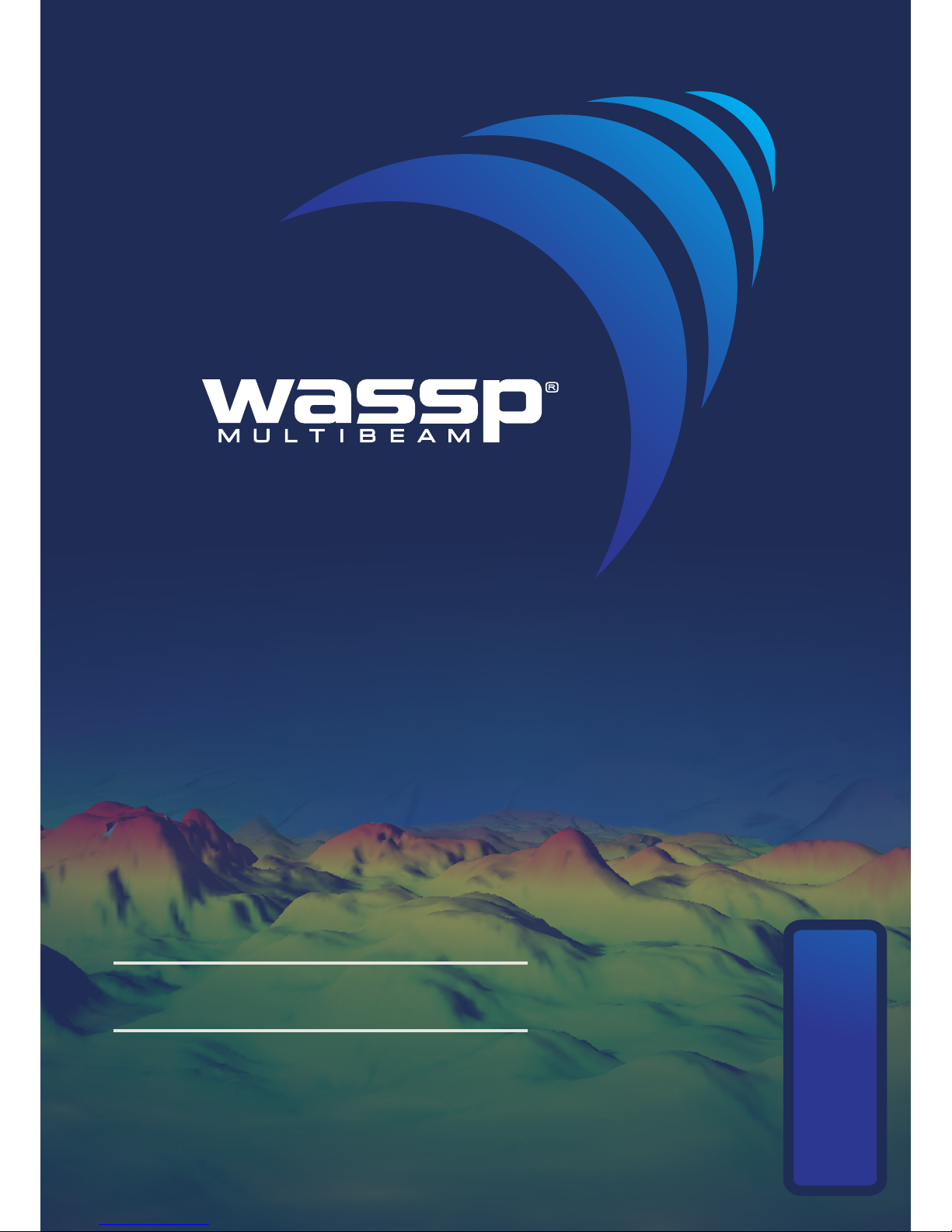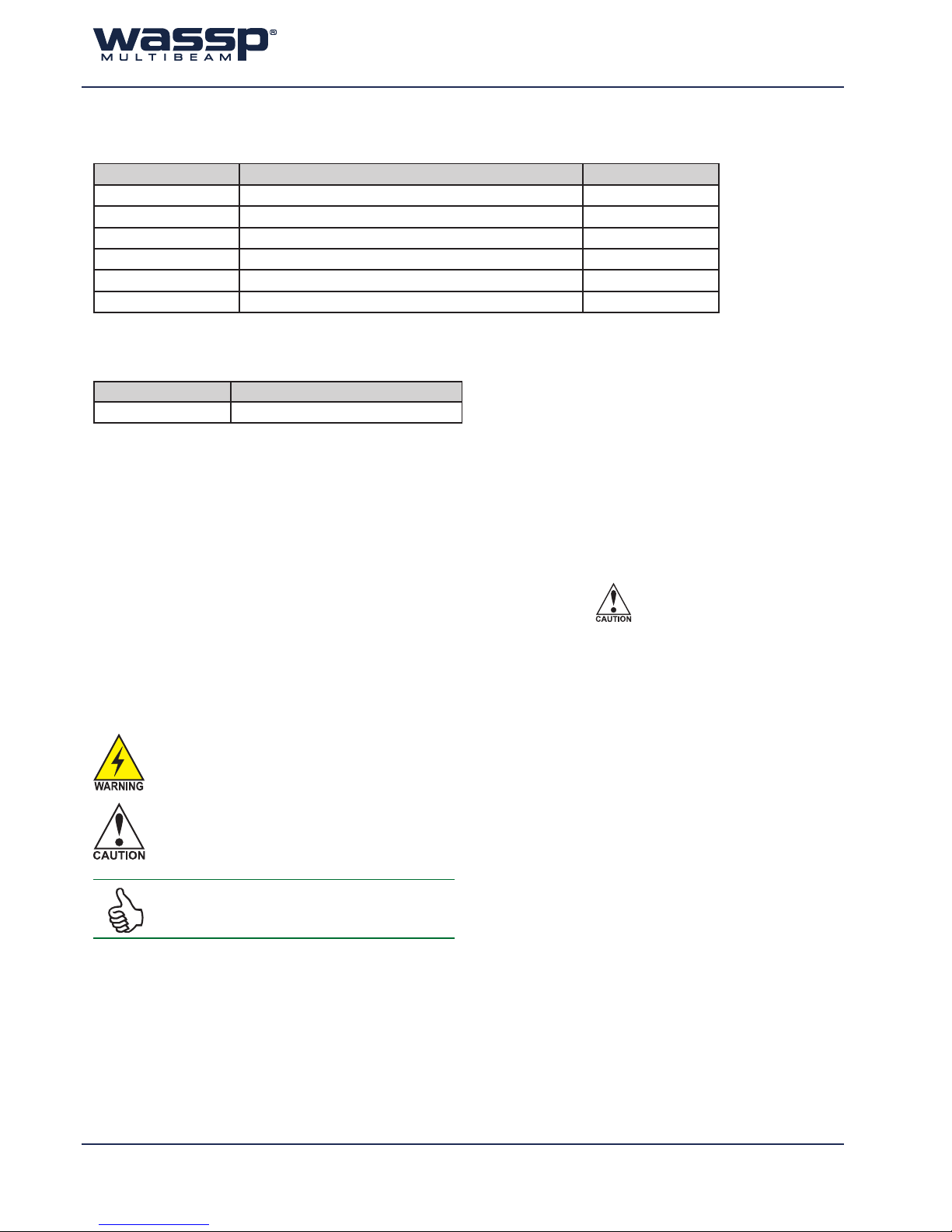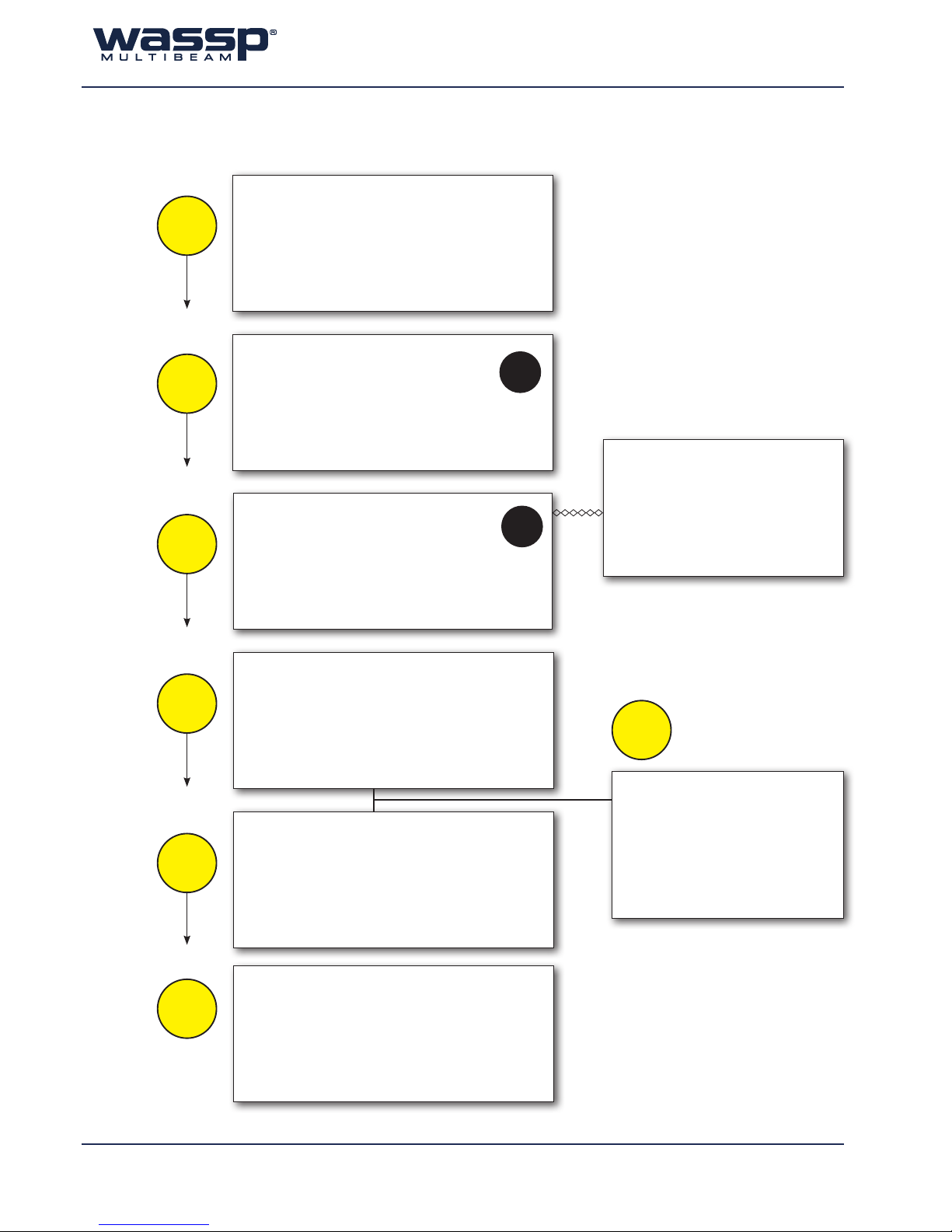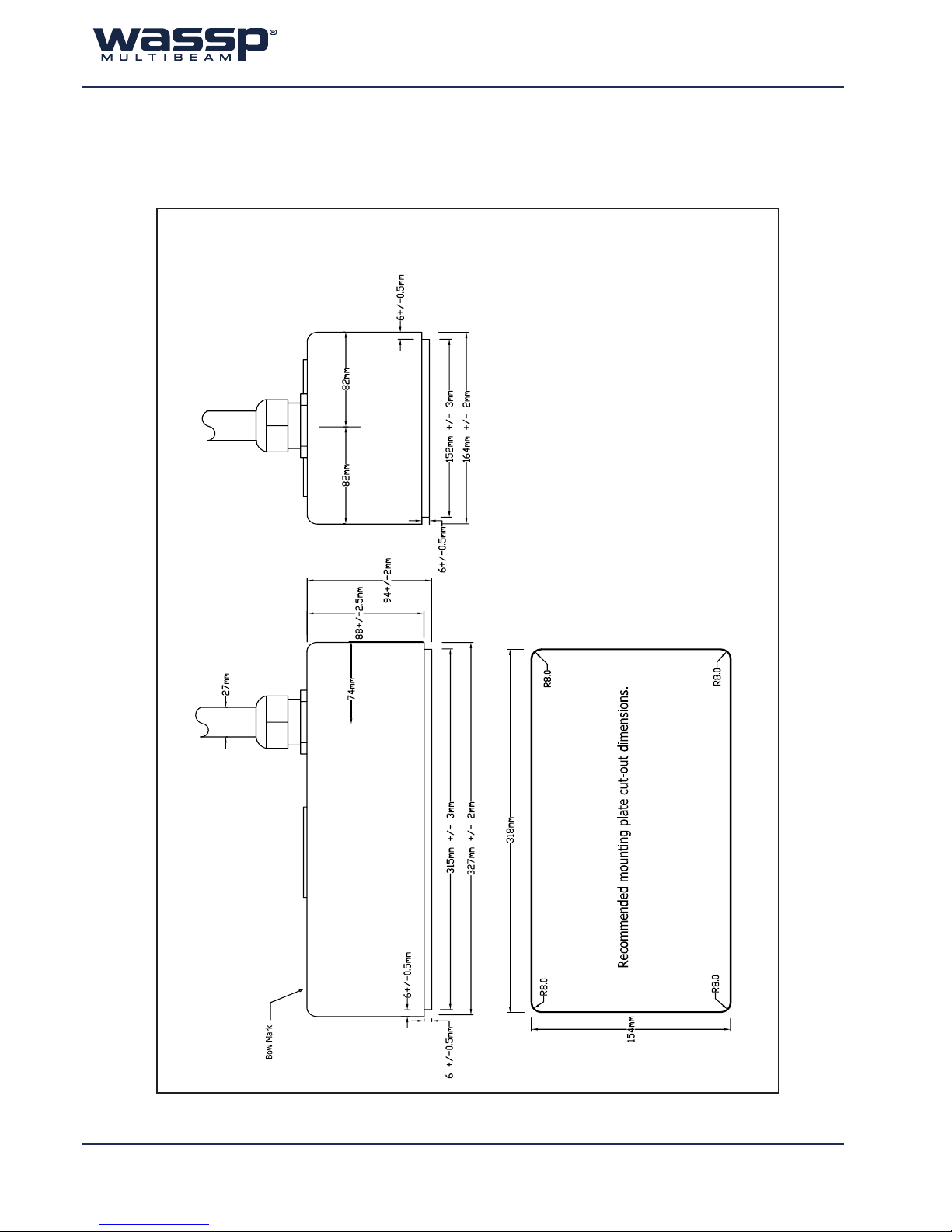10. Commissioning
10.1 Dockside Tests........................................................................................................................................................................39
10.1.1 Commissioning Step 1: Ship Measurements..............................................................................................39
10.1.2 Commissioning Step 2: Channel Gain ..........................................................................................................41
10.1.3 Commissioning Step 3: Channel Signal Function ....................................................................................43
10.1.4 Commissioning Step 4: Array Geometry .....................................................................................................44
10.1.5 Commissioning Step 5: Electrical Noise.......................................................................................................45
10.1.6 Commissioning Step 6: Heading (Yaw) Oset...........................................................................................47
10.1.7 Commissioning Step 7: Tide Conguration................................................................................................48
10.2 Sea Trials...................................................................................................................................................................................49
10.2.1 Sea Trial - Commissioning Step 8: Ensuring Correct Transducer Orientation.................................49
10.2.2 Sea Trial - Commissioning Step 9 : Roll Correction Polarity ..................................................................49
10.2.3 Sea Trial - Commissioning Step 10: Side Lobe Levels..............................................................................50
10.2.4 Sea Trial - Commissioning Step 11 : Sound Speed ...................................................................................52
10.2.5 Sea Trial - Commissioning Step 12: Beam Width Reduction.................................................................54
10.2.6 Sea Trial - Commissioning Step 13 : GPS Time Delay (Required).........................................................55
10.2.7 Sea Trial - Commissioning Step 14 : Patch Test (Roll)...............................................................................56
10.2.8 Sea Trial - Commissioning Step 15 : Pitch and Heading (Optional)....................................................59
10.2.9 Sea Trial - Commissioning Step 16 : Setting Sidescan Gain Limit .......................................................60
10.2.10 Sea Trial - Commissioning Step 17: Map an area ......................................................................................61
10.2.11 Sea Trial - Commissioning Step 18: Copy Final System Conguration..............................................61
11. Conguring WMB-3250 Network settings
12. Software / Firmware Upgrade
13. Troubleshooting
14. APPENDIX A - Part Numbers
14.1 WASSP-CT System — Standard Supply ........................................................................................................................67
14.2 WASSP-CT System — Options..........................................................................................................................................67
15. APPENDIX B - Remote Diagnostics Utilities
15.1 Open Remote Diagnostics Utilities ................................................................................................................................68
15.4 Bar Graph.................................................................................................................................................................................69
15.2 Scope.........................................................................................................................................................................................69
15.3 Sensor .......................................................................................................................................................................................69
15.5 Detections...............................................................................................................................................................................70
15.6 Nav.............................................................................................................................................................................................70
15.7 NMEA Data..............................................................................................................................................................................70
15.8 Tech/Engineer........................................................................................................................................................................70
16. APPENDIX C - Specic WASSP Processor Information
16.1 Shuttle 2 (Q2 2012) ..............................................................................................................................................................71
16.2 iEi Tank-700 (Q3 2012).........................................................................................................................................................71
16.3 MXE5301/ENL (Q4 2012)....................................................................................................................................................72