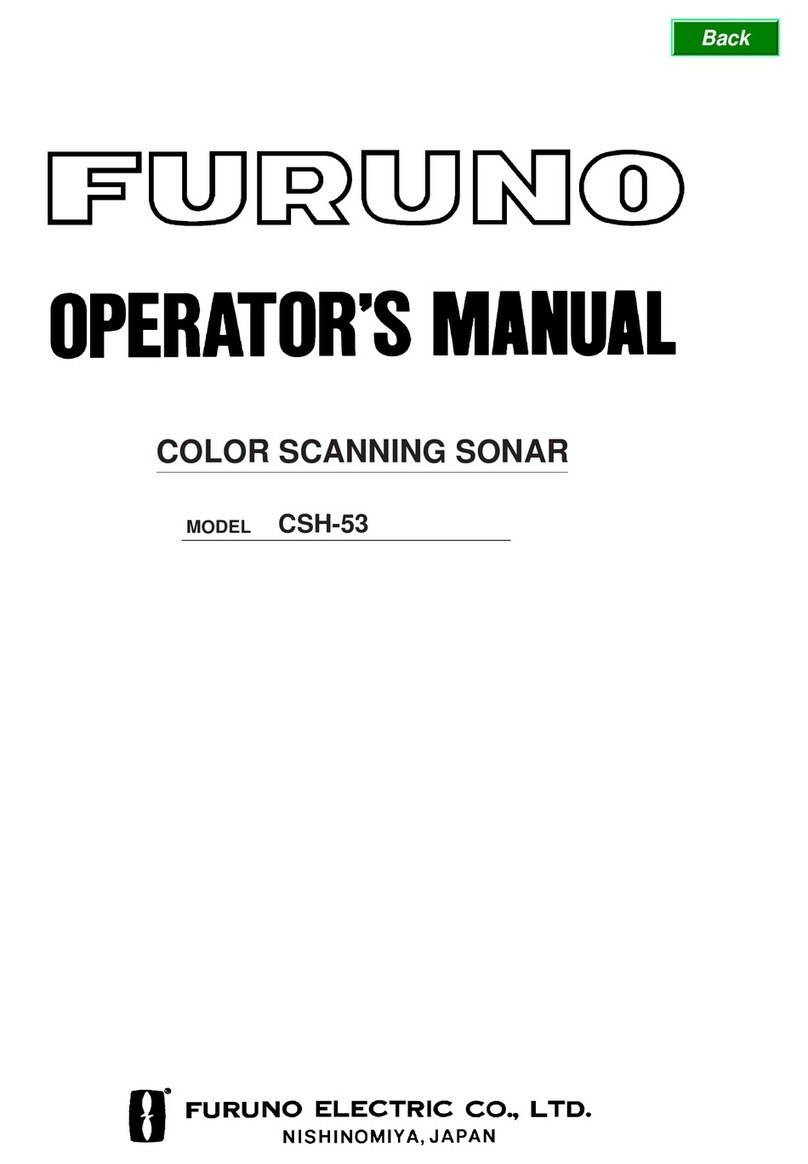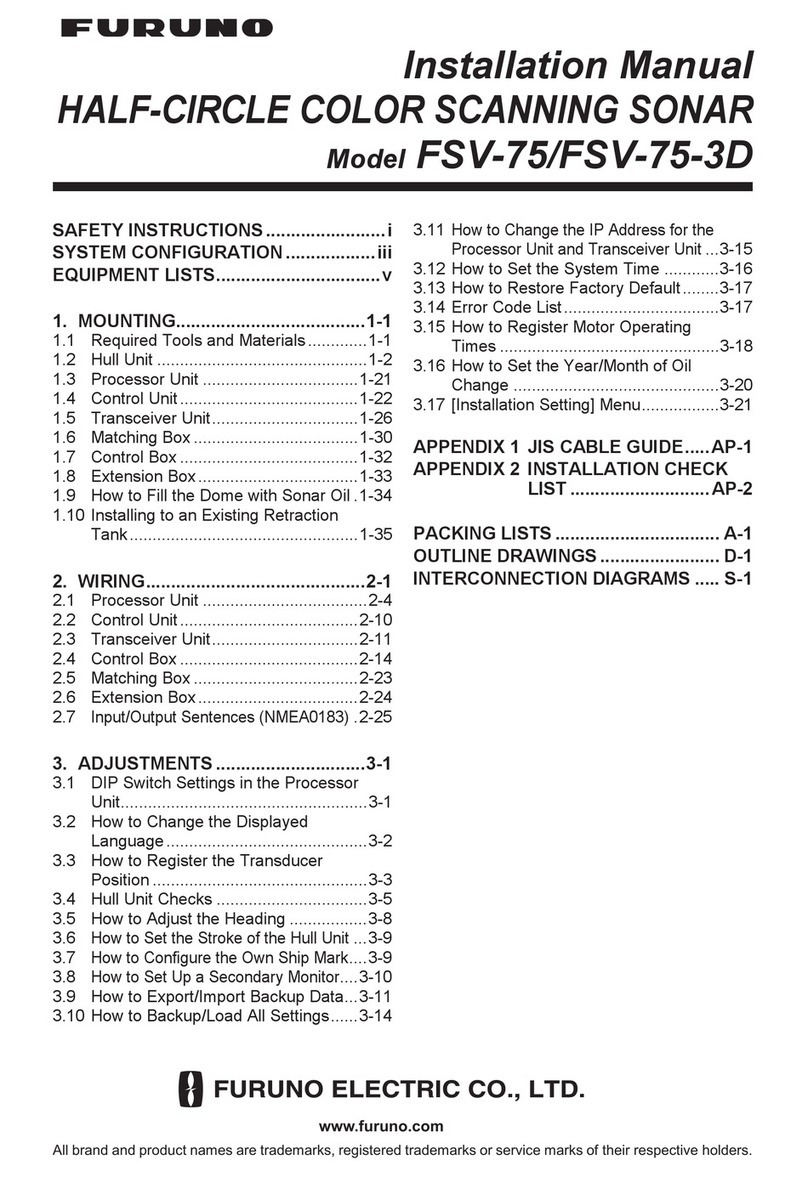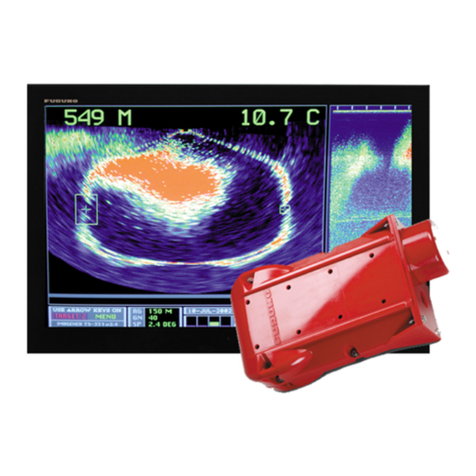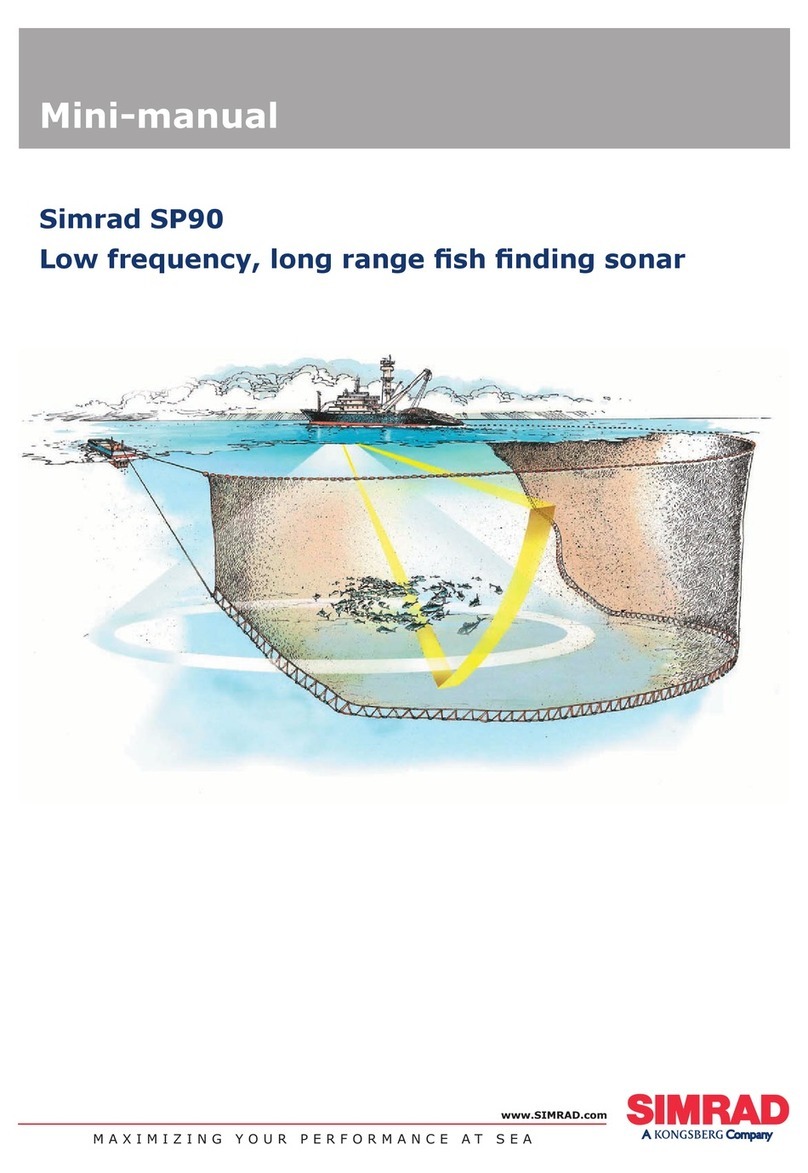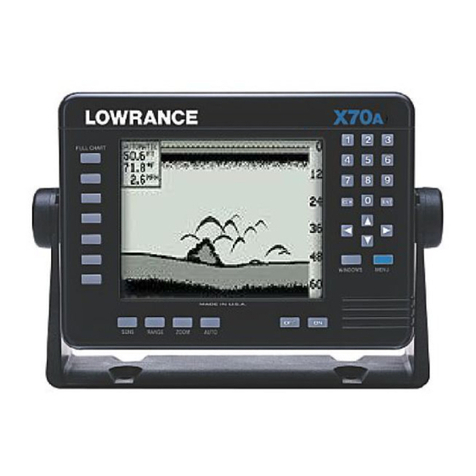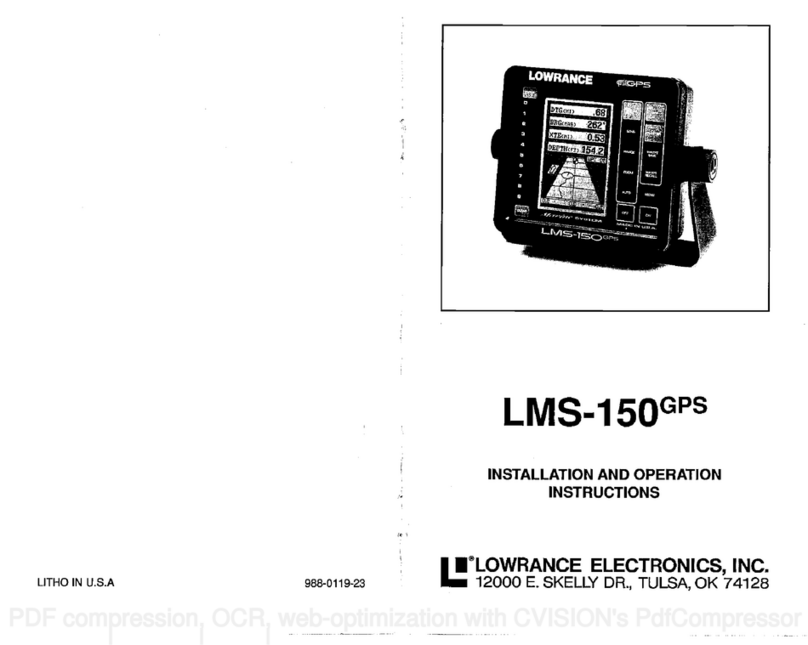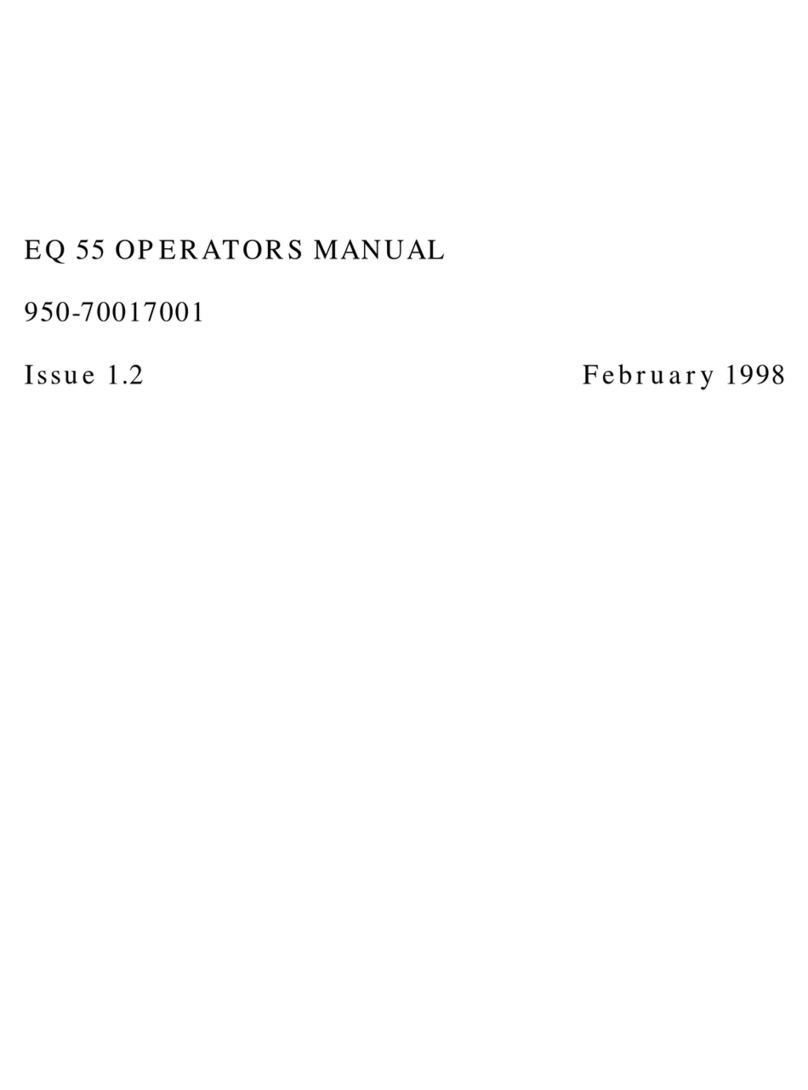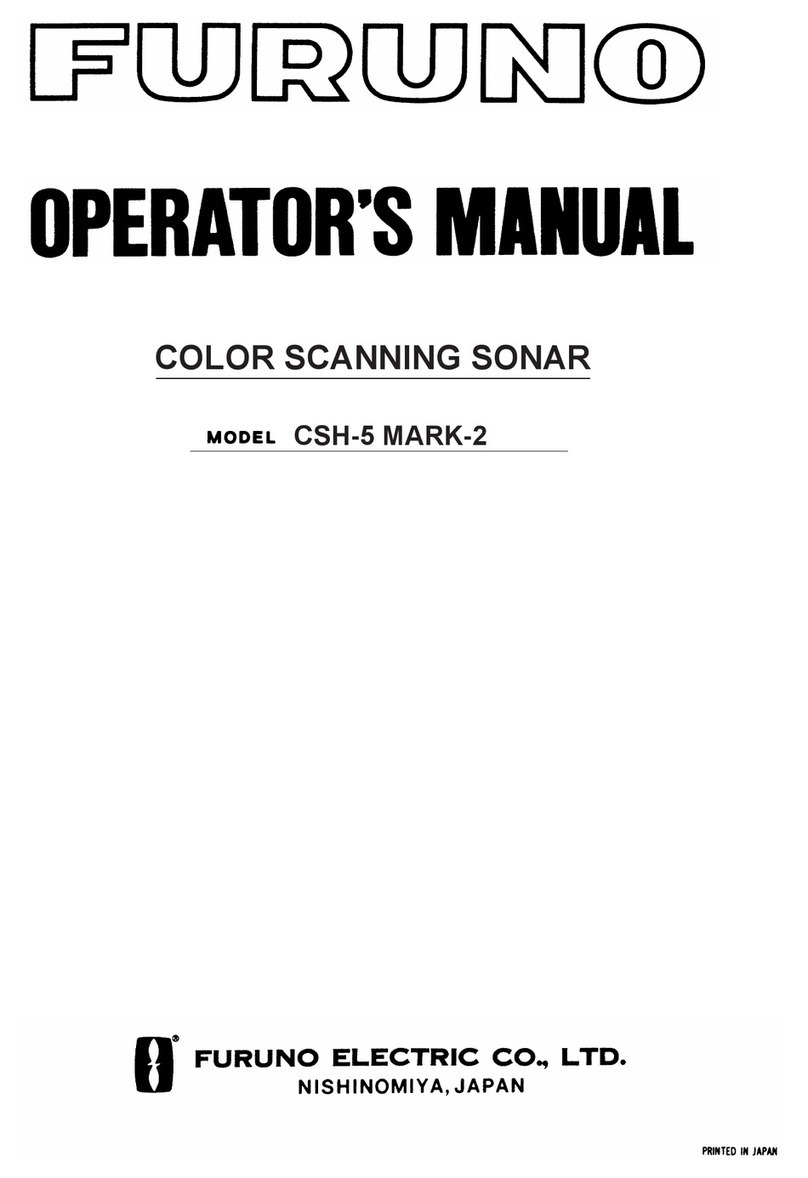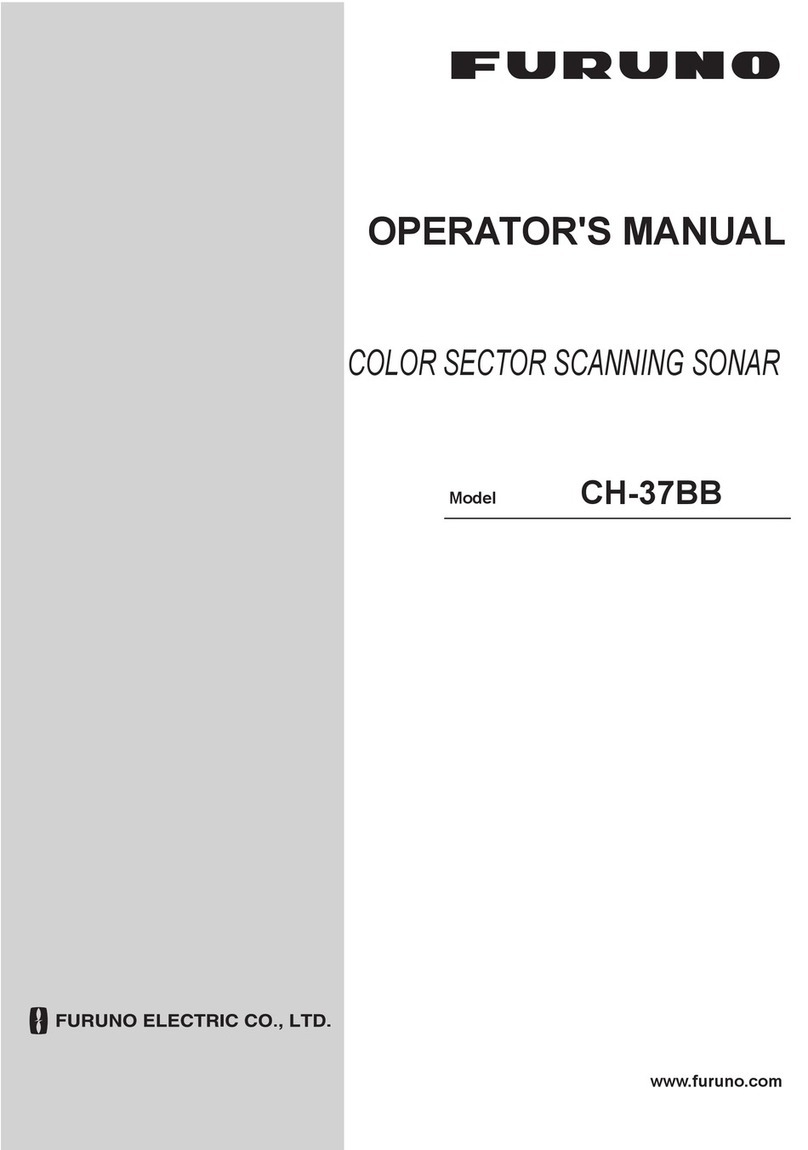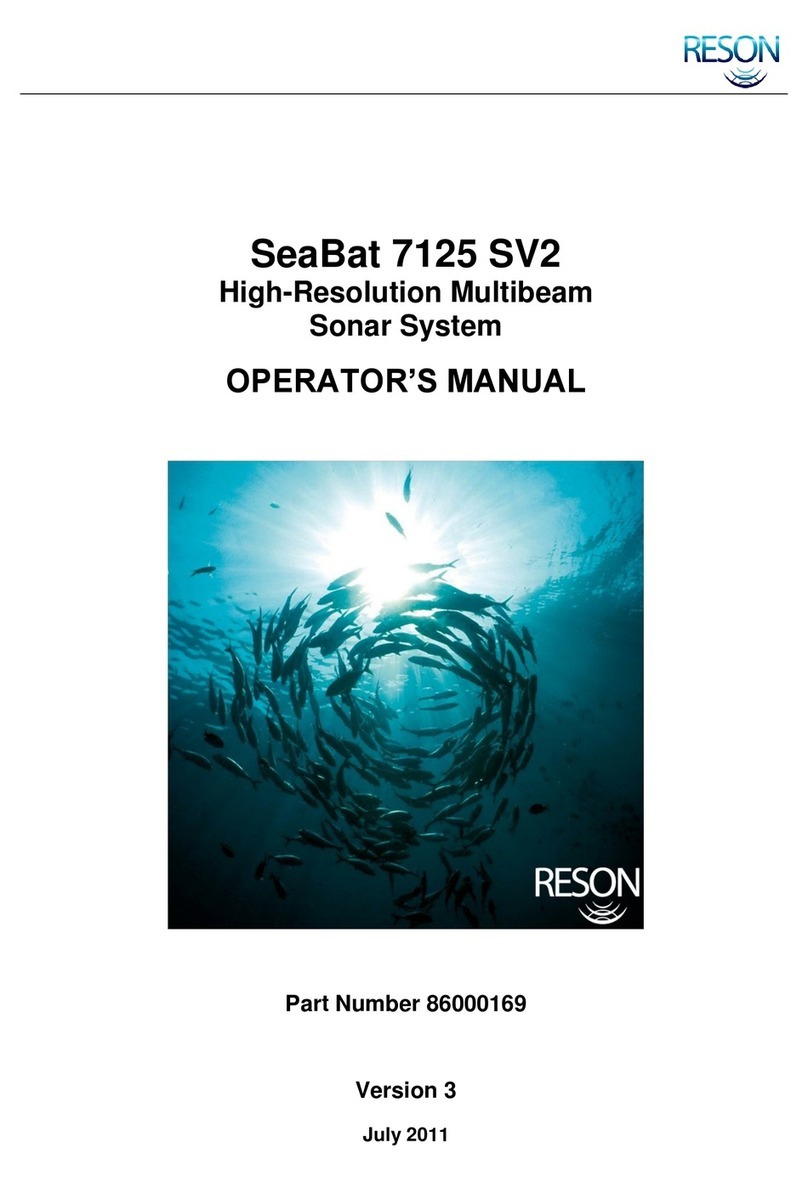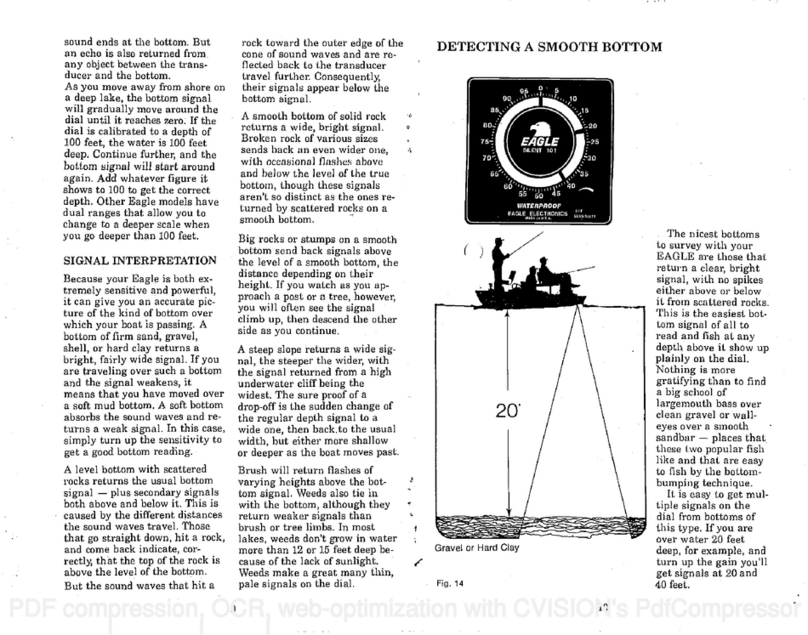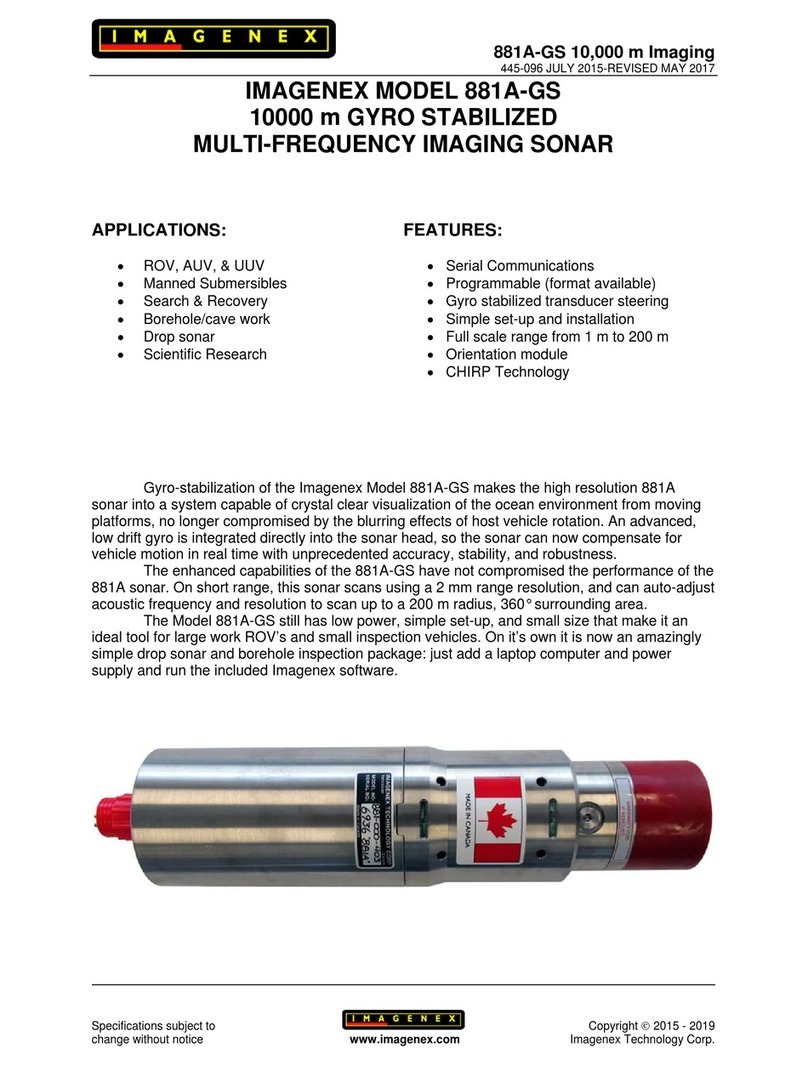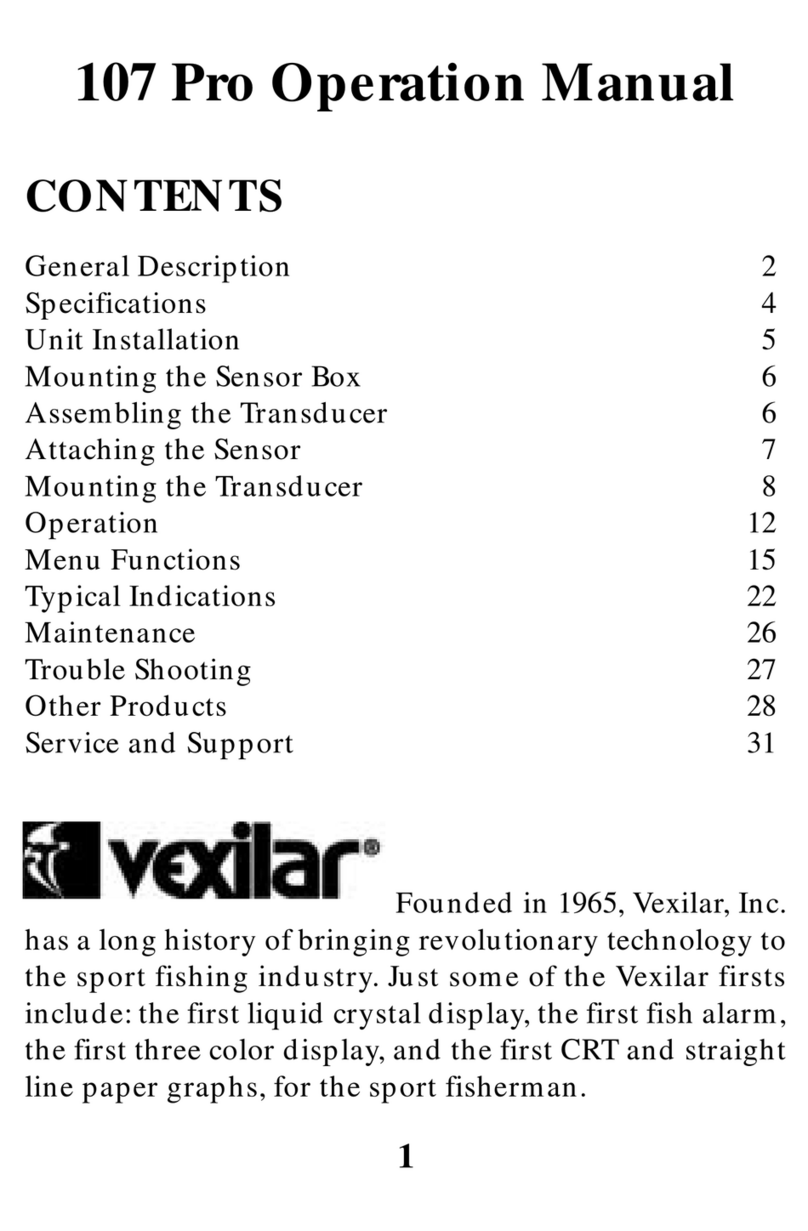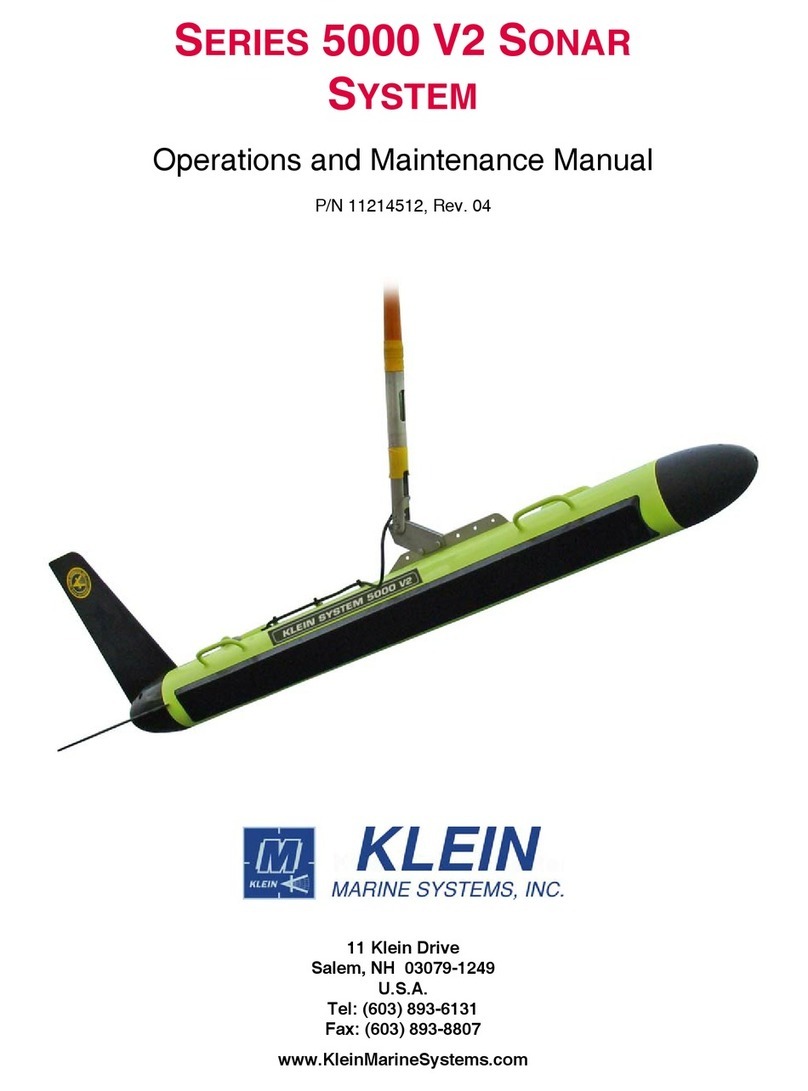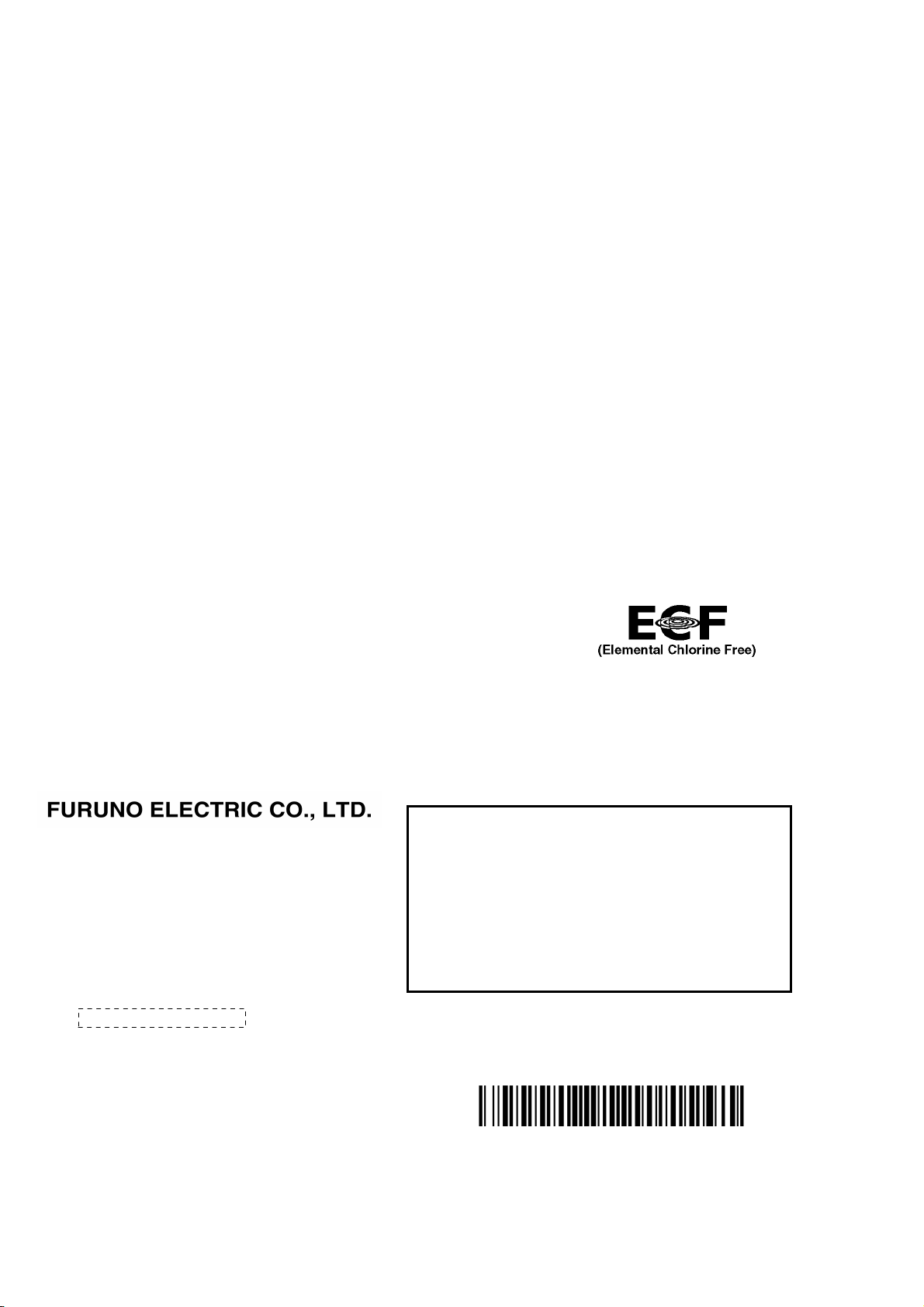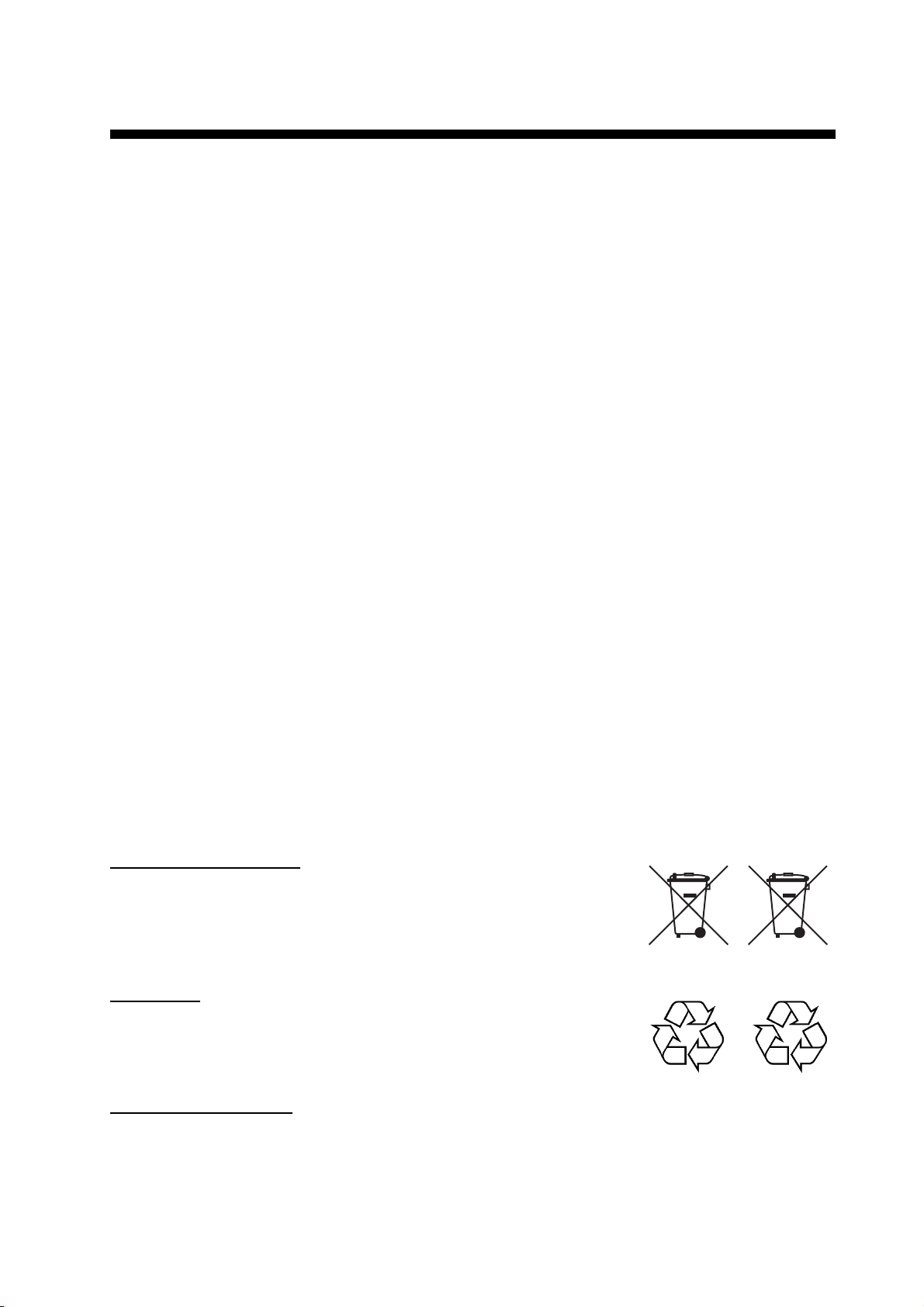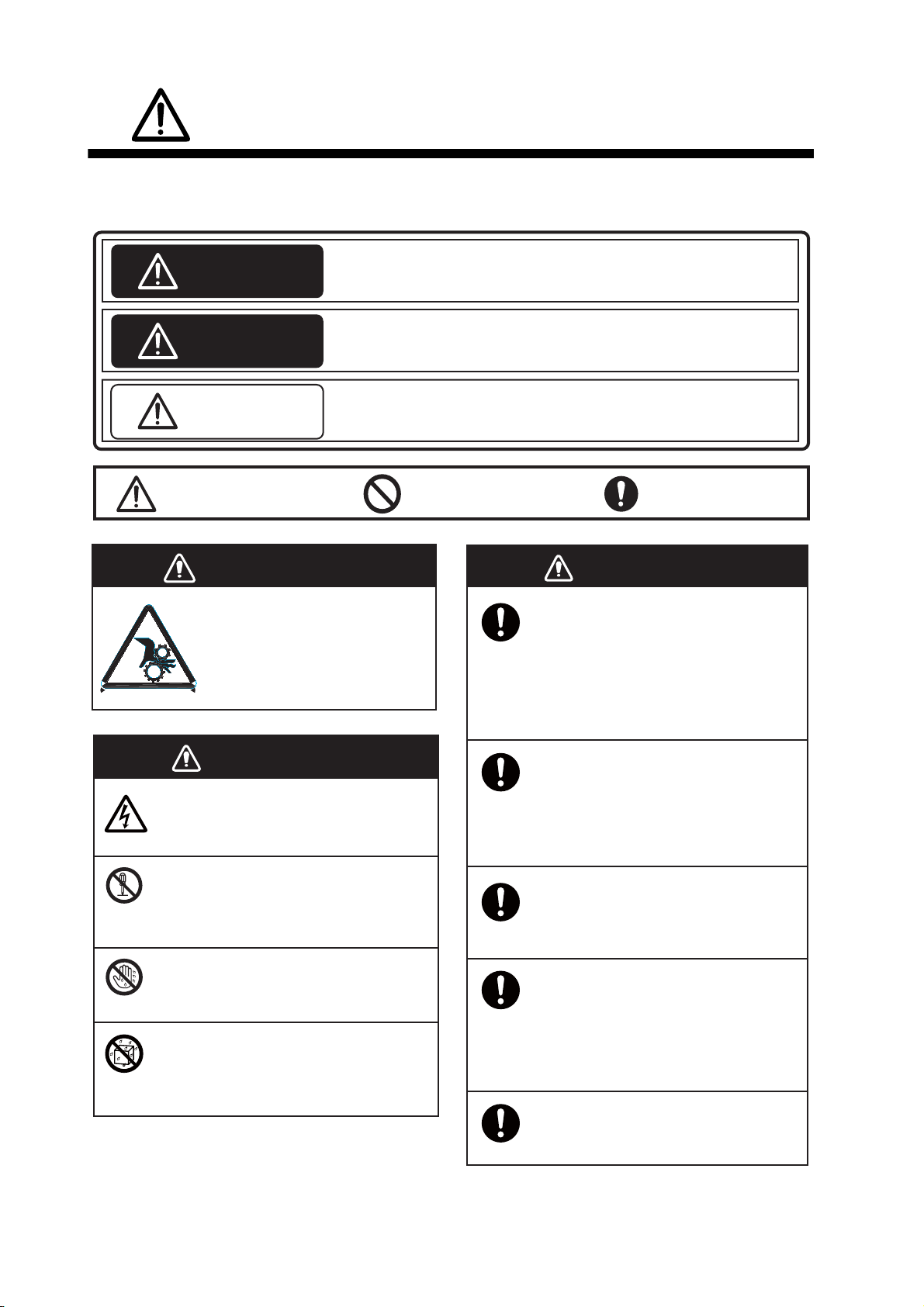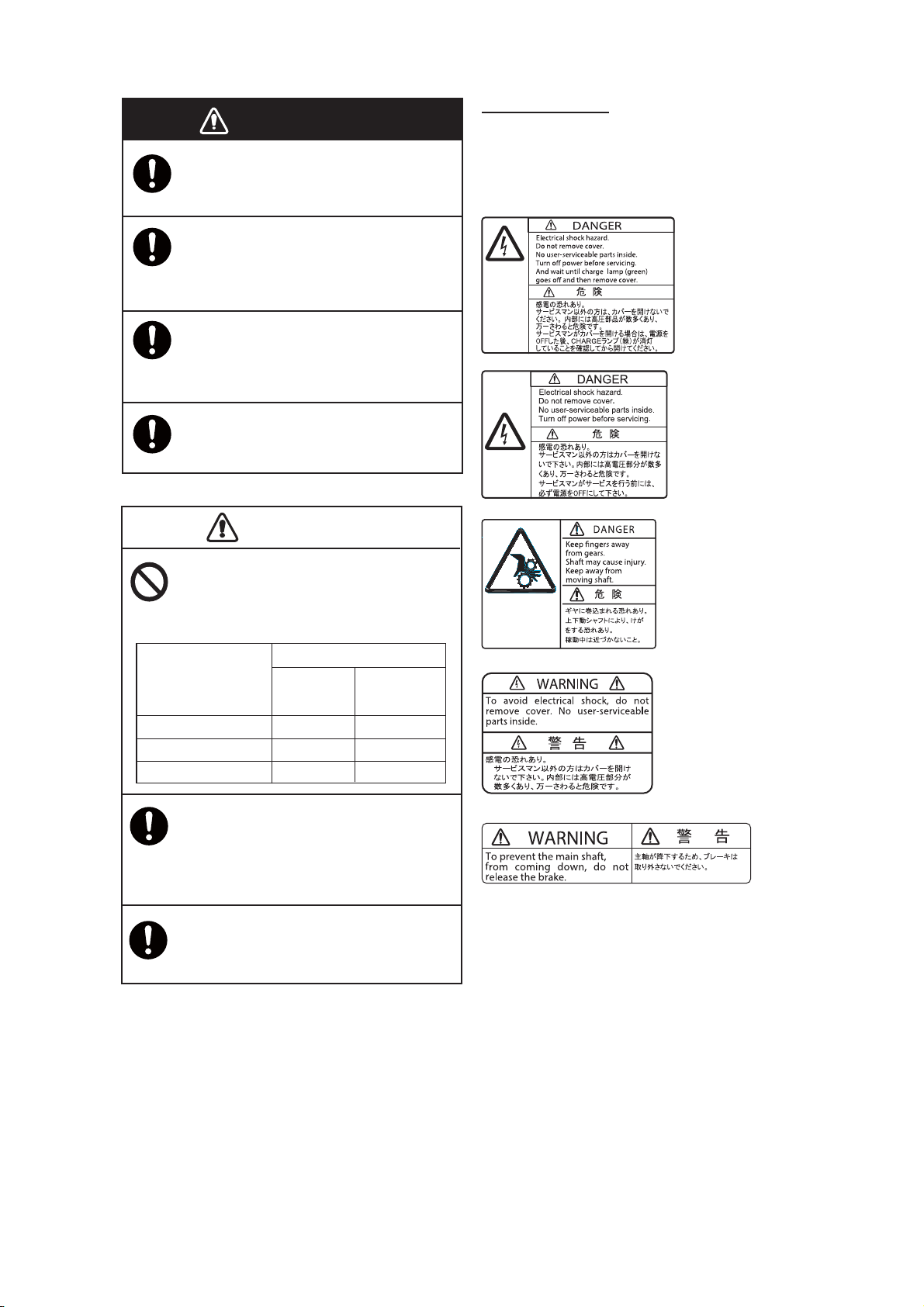TABLE OF CONTENTS
vi
2.9.7 Echo average ............................................................................................... 2-16
2.10 How to Adjust Beamwidth ........................................................................................ 2-16
2.11 How to Track a School of Fish ................................................................................. 2-17
2.11.1 How to select the target lock mode.............................................................. 2-17
2.11.2 Fish mode .................................................................................................... 2-18
2.11.3 Target mark mode........................................................................................ 2-19
2.11.4 Target lock menu description....................................................................... 2-19
2.12 Presentation Mode ................................................................................................... 2-20
2.12.1 Presentation mode description..................................................................... 2-20
2.12.2 How to select a presentation mode.............................................................. 2-21
2.13 How to Detect Schools of Fish Aurally ..................................................................... 2-21
2.13.1 How to set the bearing ................................................................................. 2-21
2.13.2 How to select the audio sector..................................................................... 2-22
2.13.3 Automatic training ........................................................................................ 2-23
2.13.4 Reverberation for audio signal ..................................................................... 2-23
2.14 Fish Alarm ................................................................................................................ 2-23
2.14.1 How to set the fish alarm.............................................................................. 2-23
2.14.2 How to set the fish alarm level ..................................................................... 2-25
2.15 How to Relocate a School of Fish ............................................................................ 2-26
2.16 How to Compare Concentration of School of Fish................................................... 2-26
2.16.1 How to compare with the fish estimate mark ............................................... 2-26
2.16.2 How to compare with the circle cursor ......................................................... 2-28
2.17 How to Measure the Speed of a School of Fish....................................................... 2-29
2.17.1 How to measure the speed of a school of fish ............................................. 2-29
2.17.2 How to delete fish marks.............................................................................. 2-30
2.18 Event Mark, Own Ship Position Mark....................................................................... 2-31
2.18.1 How to enter an event mark......................................................................... 2-31
2.18.2 How to enter an own ship position mark ...................................................... 2-32
2.18.3 How to erase an event mark, own ship position mark.................................. 2-32
2.19 Net Course Mark ...................................................................................................... 2-33
2.20 Net Behavior ............................................................................................................ 2-34
2.21 Other Menu Items .................................................................................................... 2-35
2.21.1 Display Setting menu ................................................................................... 2-35
2.22 How to Interpret the Horizontal Display.................................................................... 2-39
2.22.1 Bottom and school of fish echoes ................................................................ 2-39
2.22.2 Unnecessary echoes.................................................................................... 2-41
3. VERTICAL MODE ..................................................................................................3-1
3.1 Basic Operating Procedure........................................................................................ 3-1
3.2 How the Vertical Mode Works.................................................................................... 3-2
3.2.1 Overview ........................................................................................................ 3-2
3.2.2 How to set the vertical display........................................................................ 3-2
3.3 Vertical Indications and Marks ................................................................................... 3-3
3.3.1 Typical vertical display ................................................................................... 3-3
3.3.2 Vertical bearing mark, tilt mark....................................................................... 3-4
3.3.3 Cursor position reference mark...................................................................... 3-5
3.4 Auto Train...................................................................................................................3-5
3.5 Display Range............................................................................................................ 3-6
3.6 How to Measure the Range, Bearing to a Target....................................................... 3-6
3.7 How to Eliminate Weak Echoes ................................................................................. 3-7
3.7.1 Change sensitivity of TVG curve.................................................................... 3-7
3.7.2 Change near gain, far gain............................................................................. 3-8
3.8 How to Adjust Strong, Weak Echoes ......................................................................... 3-8
3.8.1 AGC ............................................................................................................... 3-8
3.8.2 How to shorten pulse length........................................................................... 3-9
3.8.3 How to suppress unwanted echoes ............................................................... 3-9