Water Control Corporation BrassMaster Plus TurfMaster User manual
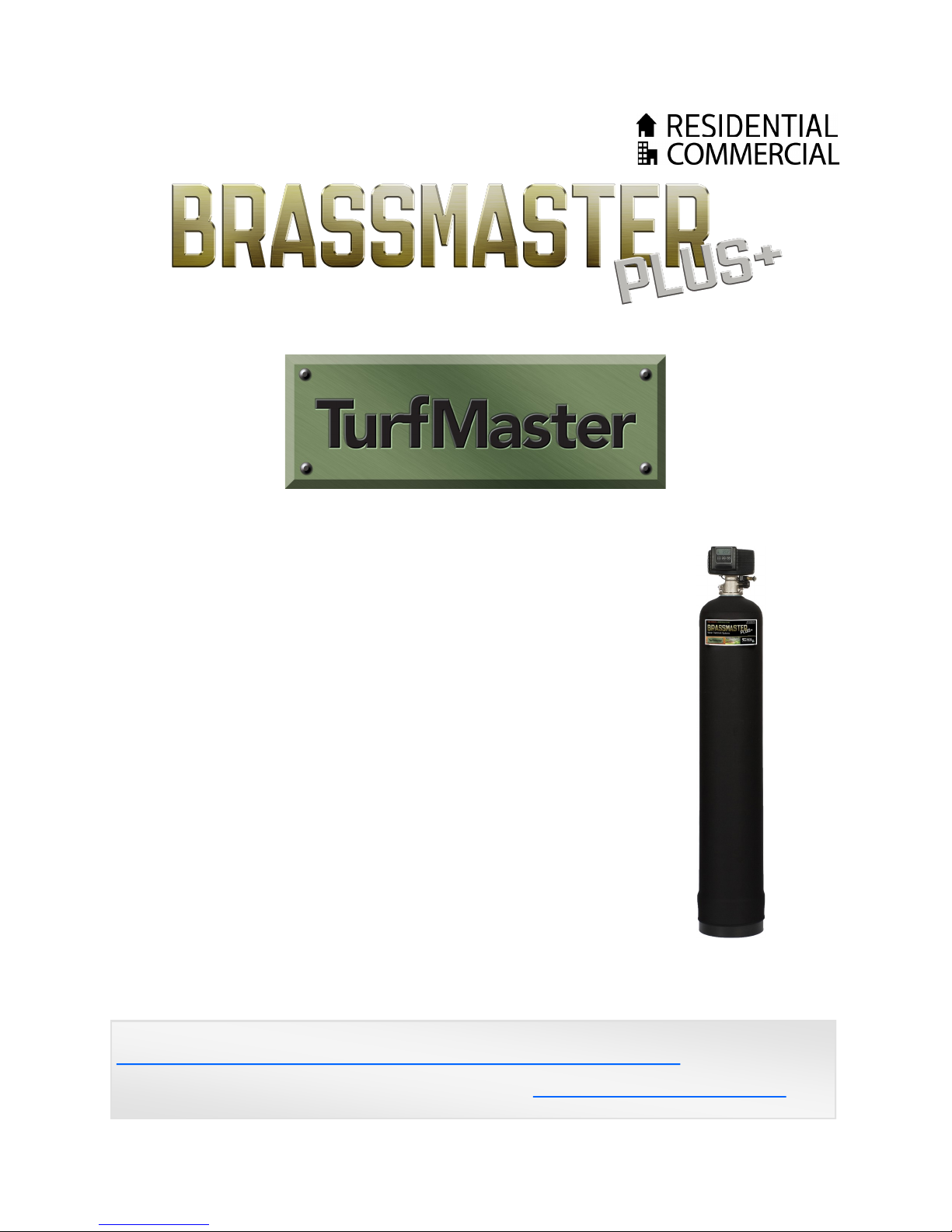


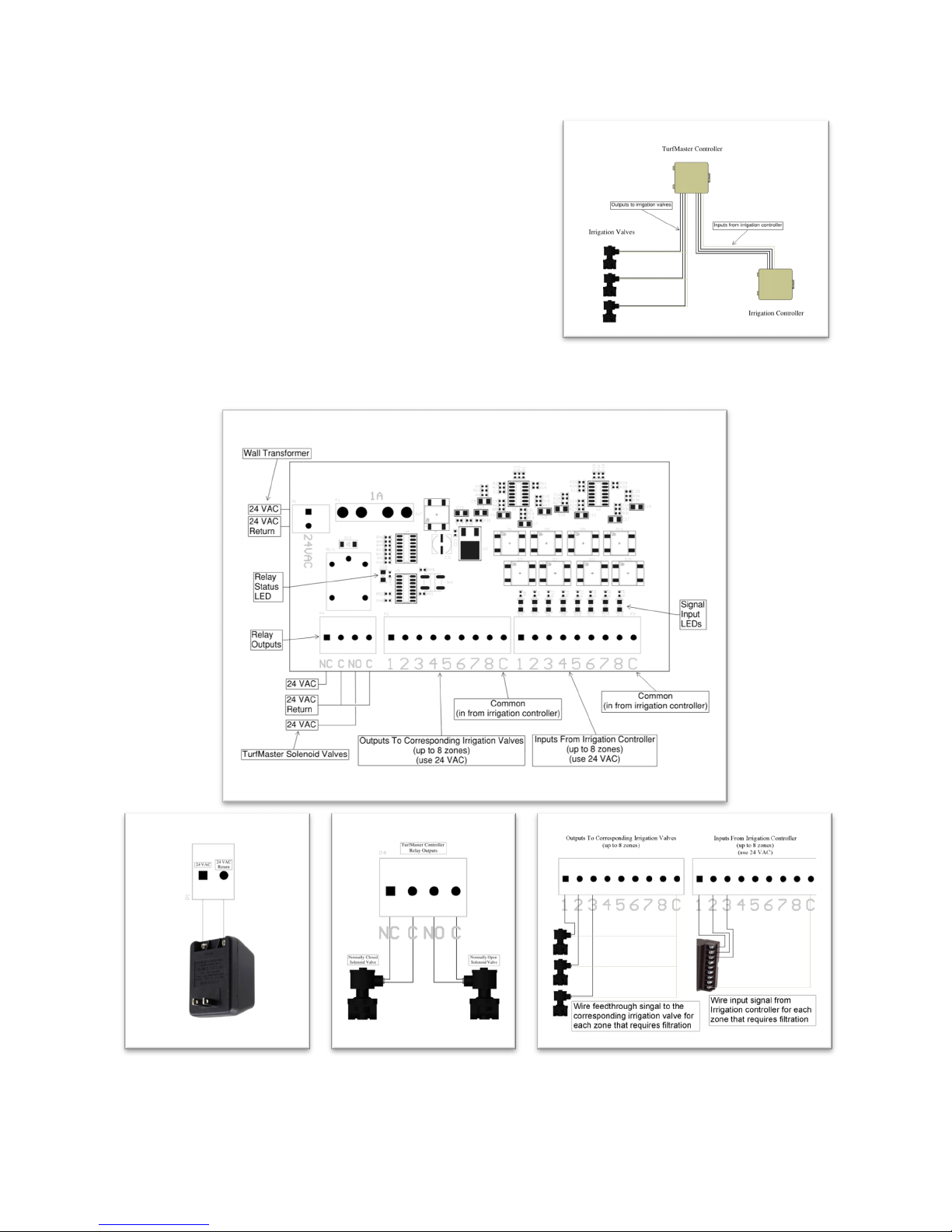




Table of contents
Other Water Control Corporation Water Dispenser manuals
Popular Water Dispenser manuals by other brands

Whirlpool
Whirlpool WHES20 Installation and operation manual

Crystal Mountain
Crystal Mountain Crystal Pro Installation operation & maintenance

Halsey Taylor
Halsey Taylor HAC8FBLRQ 1F Series owner's manual
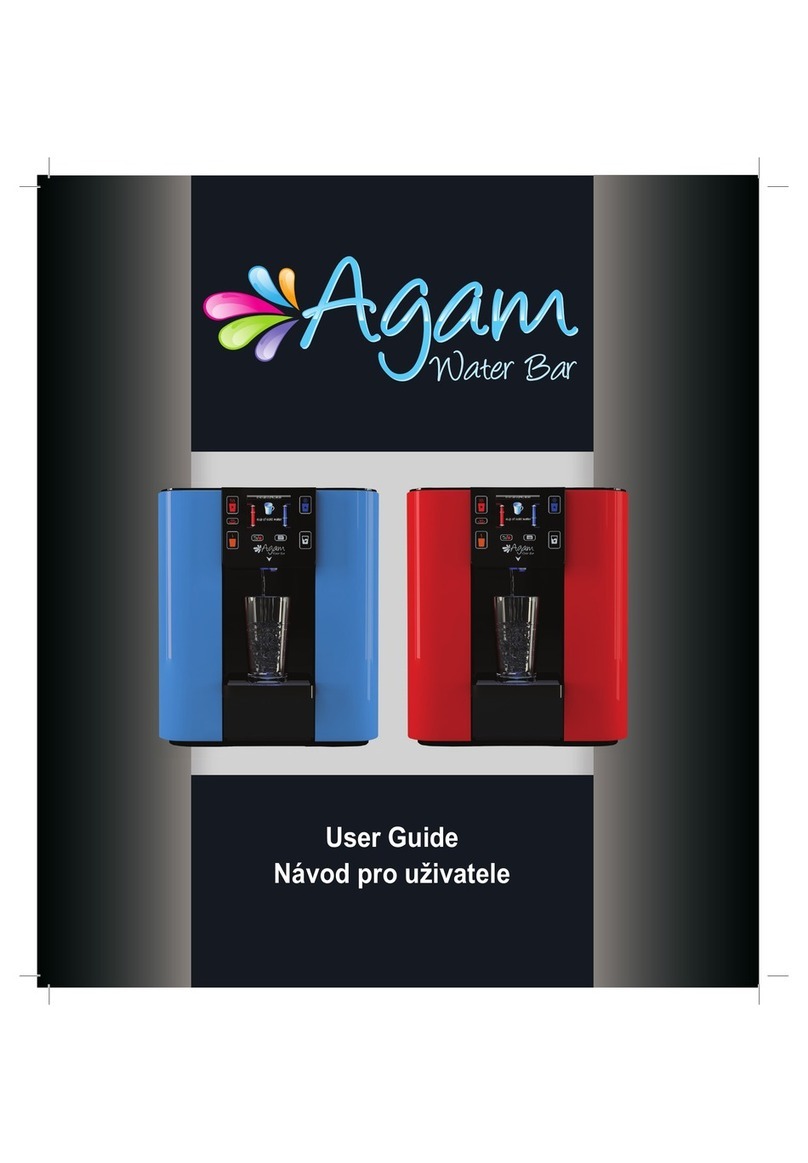
Agam
Agam Water Bar user guide

Whirlpool
Whirlpool 7LIECH-SSF-WL user manual
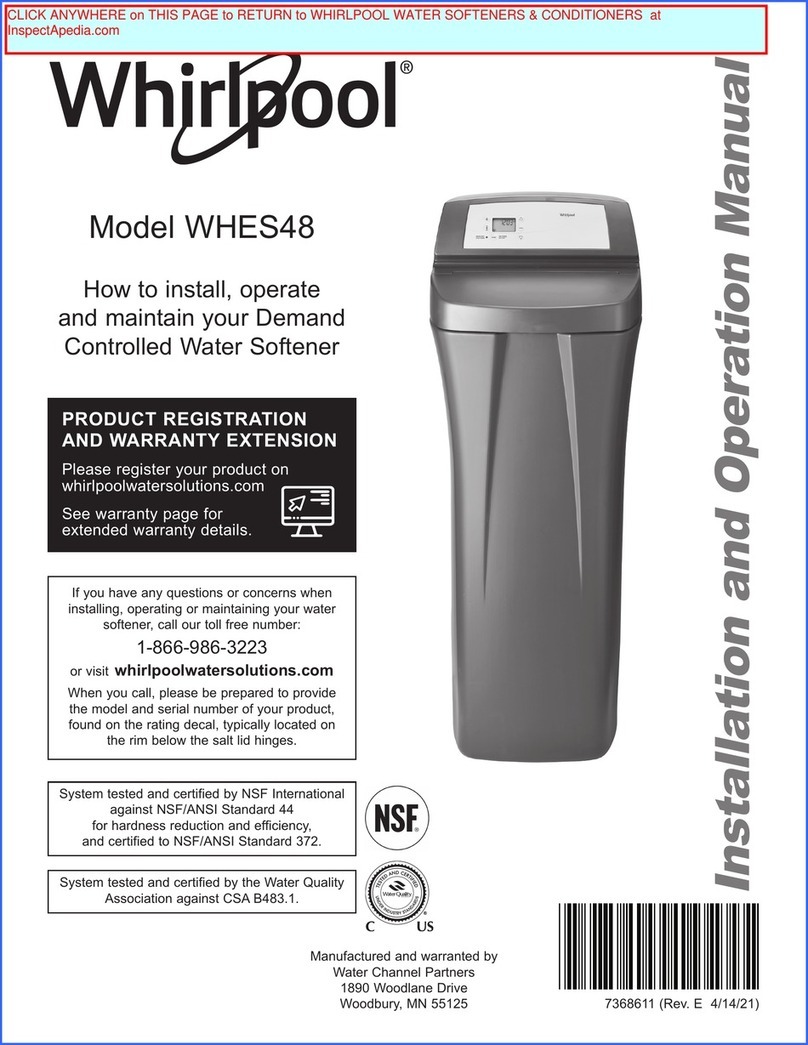
Whirlpool
Whirlpool WHES48 Installation and operation manual
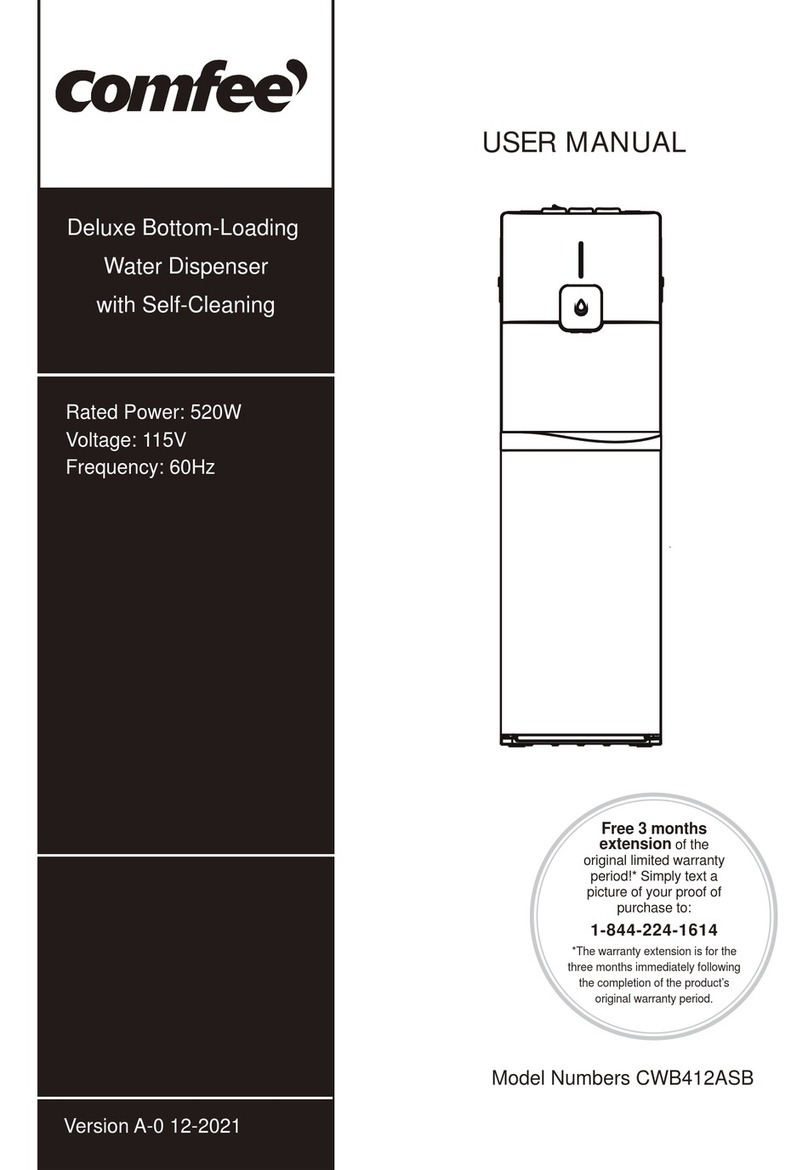
Comfee
Comfee CWB412ASB user manual

WaterLogic
WaterLogic WL4 Firewall Technical manual

Encore
Encore EWS-UCW Installation, operation and maintenance manual

Halsey Taylor
Halsey Taylor SW8 Series owner's manual

East Midlands Water
East Midlands Water Harveys Block Salt installation instructions

Everpure
Everpure QC71 Installation and operation guide

Aqua Cooler
Aqua Cooler AC-CURVE-CT-HC Usage and Care Manual

Clean Water
Clean Water 7500-REV2.5 installation guide
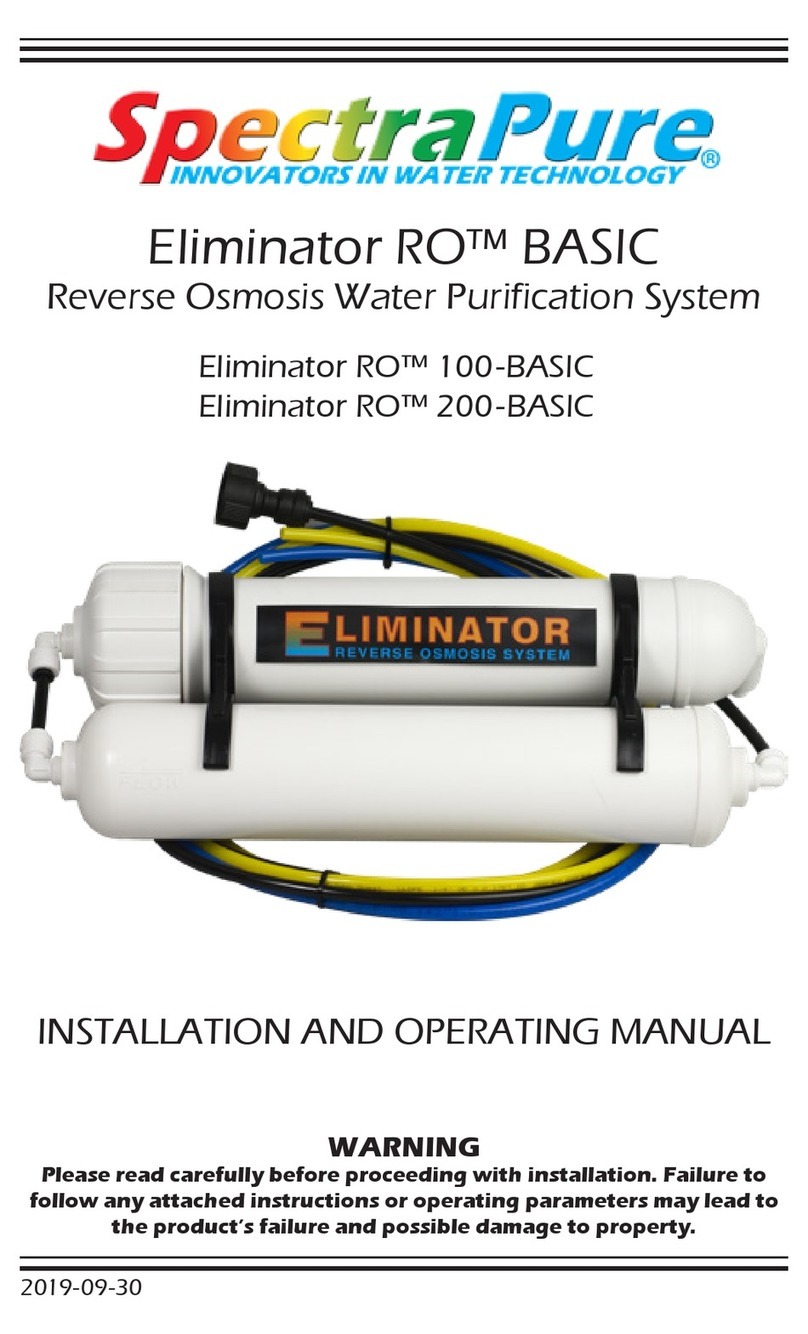
SpectraPure
SpectraPure Eliminator RO BASIC Series Installation and operating manual

Grunbeck
Grunbeck softliQ:SD Series Operation manual
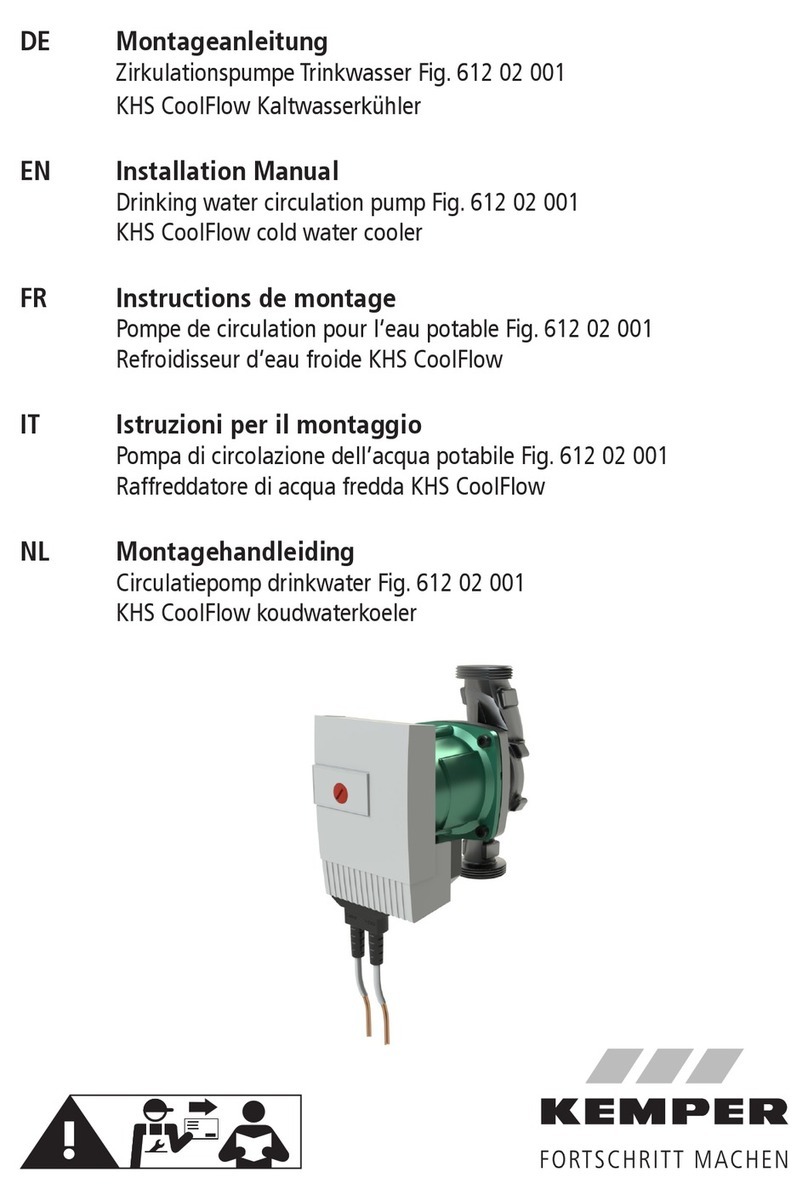
Kemper
Kemper KHS CoolFlow 612 02 001 installation manual

Everpure
Everpure MR-225 Specifications

