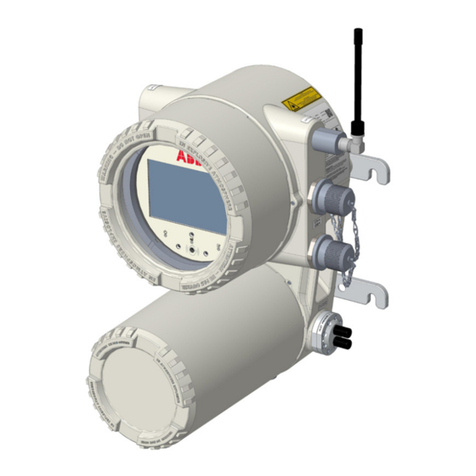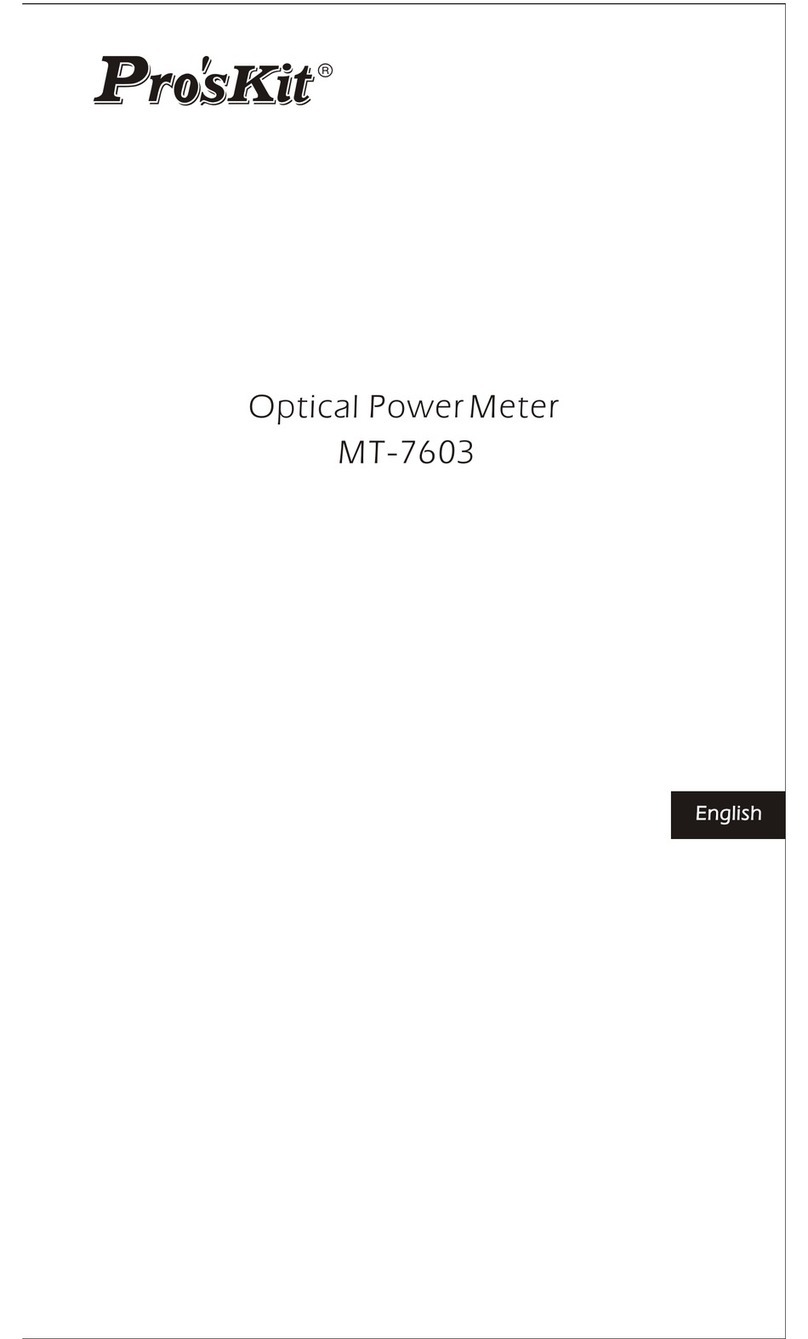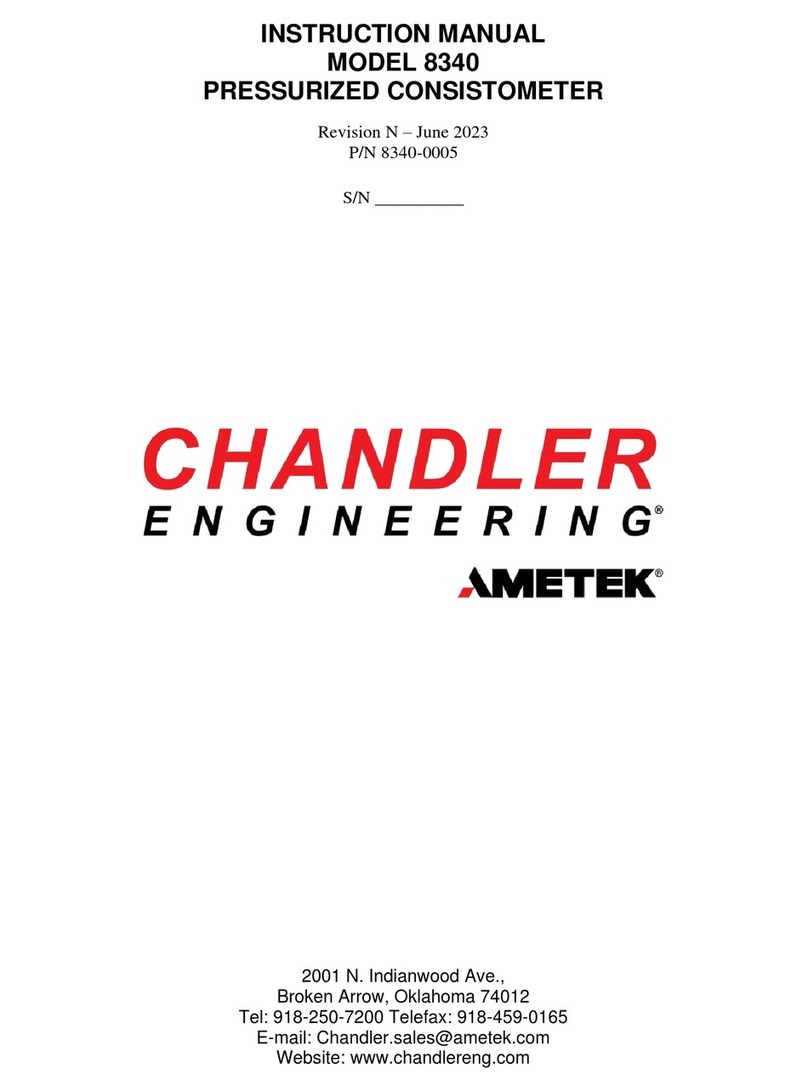Water Kits Supply 6742 User manual
Other Water Kits Supply Measuring Instrument manuals
Popular Measuring Instrument manuals by other brands

Nexus
Nexus 1250 Installation & operation manual

PCE Health and Fitness
PCE Health and Fitness SM 11 Operation manual
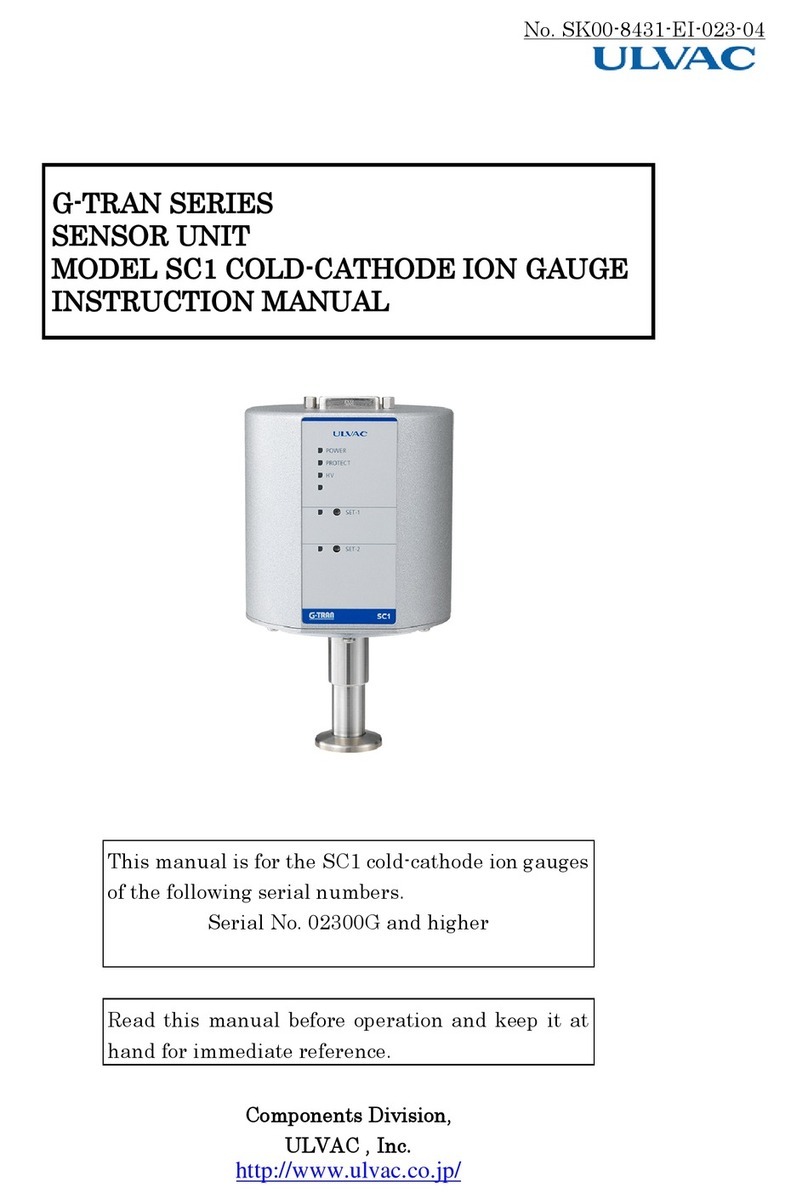
Ulvac
Ulvac G-Tran Series instruction manual
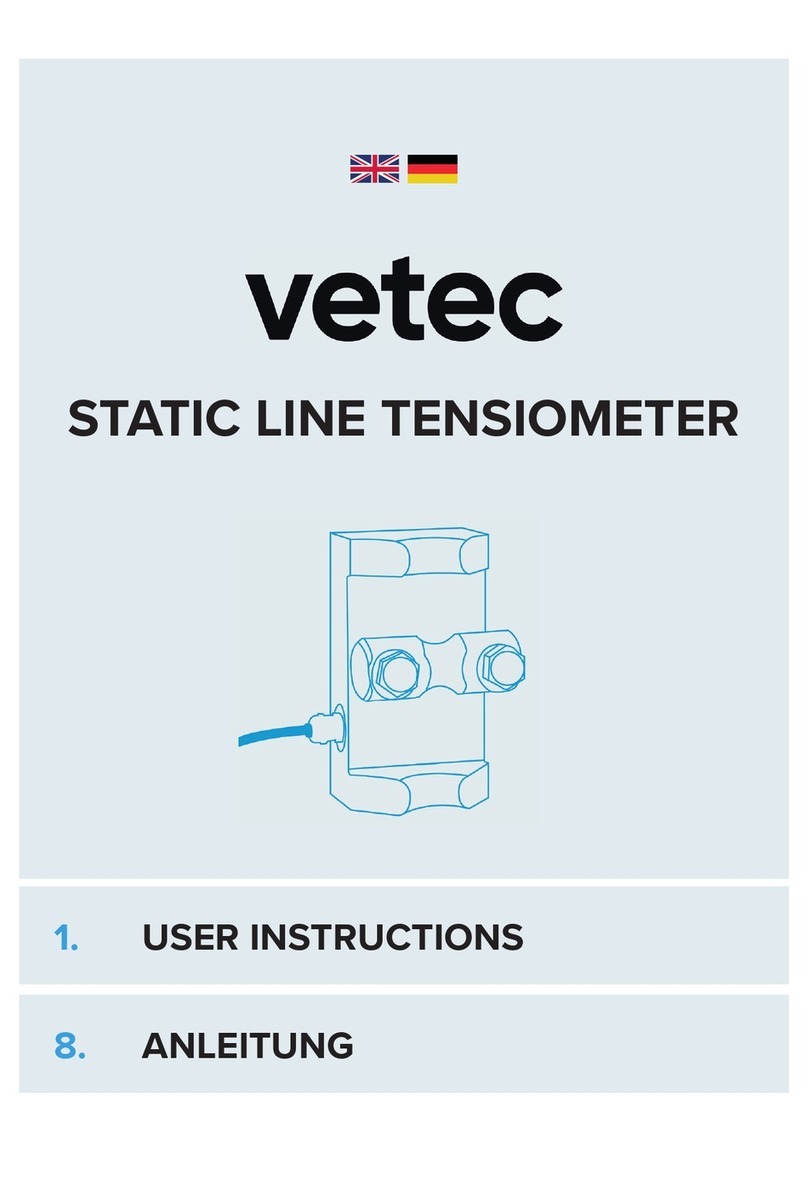
VETEC
VETEC WT1-B User instructions
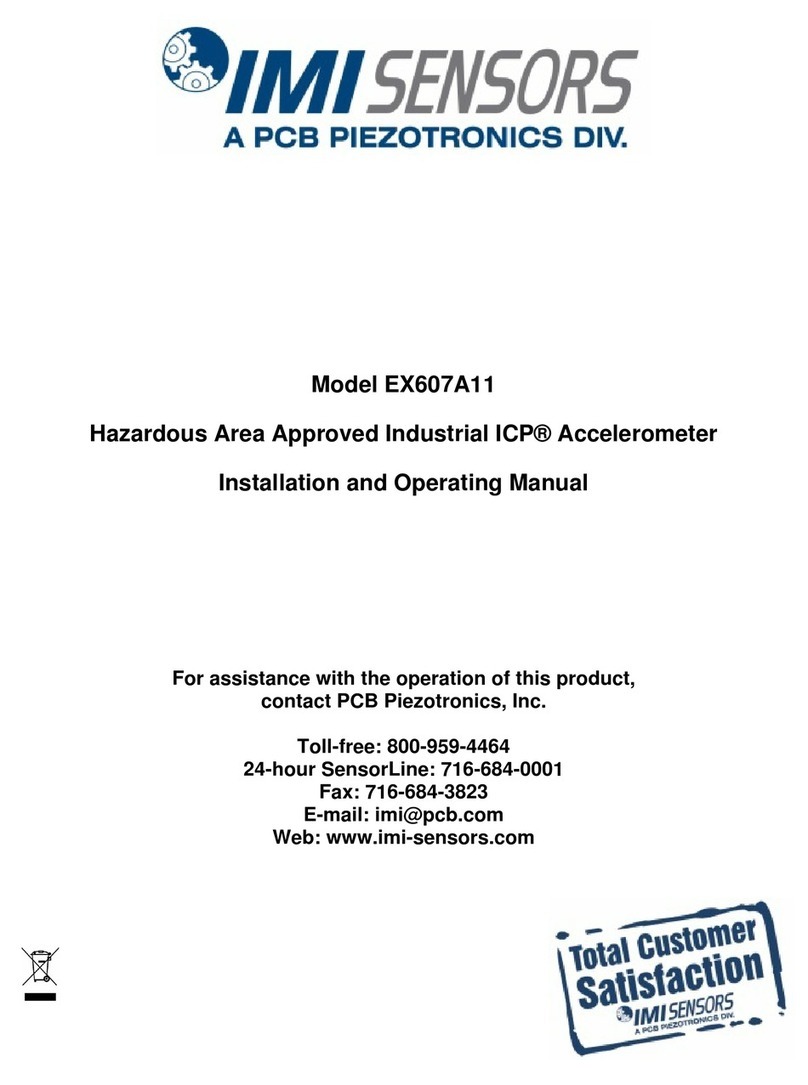
PCB Piezotronics
PCB Piezotronics IMI SENSORS EX607A11 Installation and operating manual
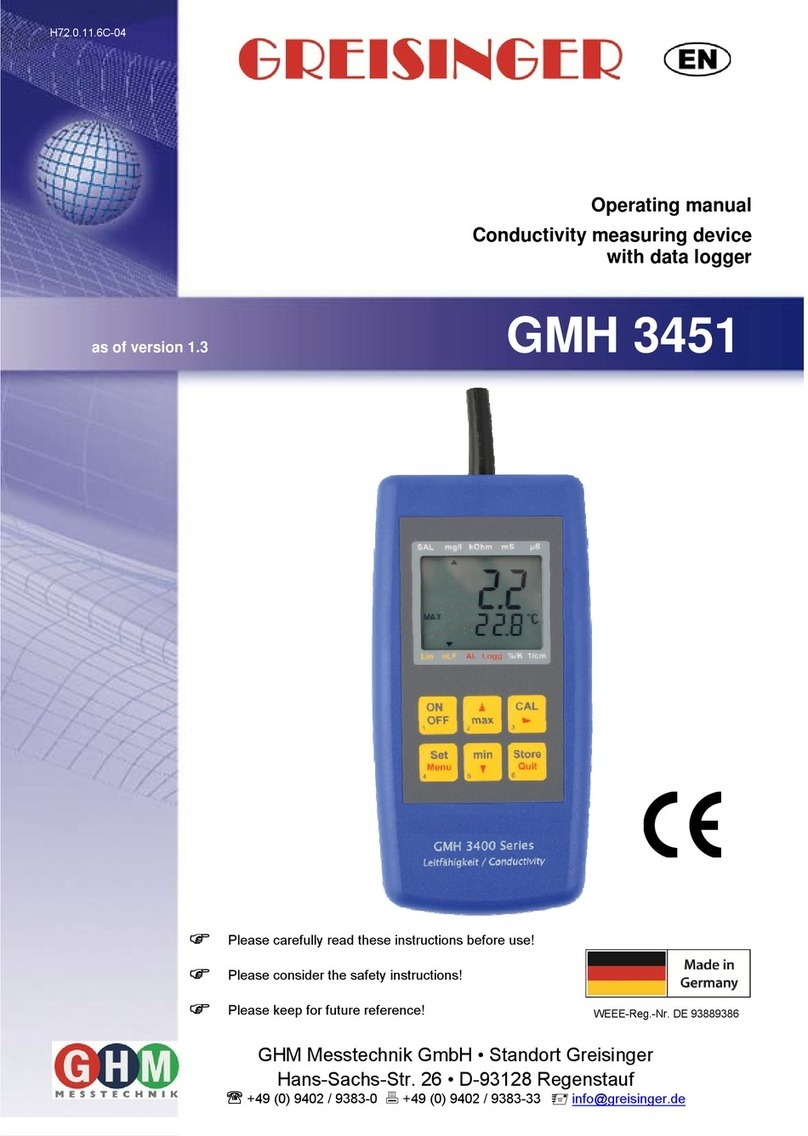
GREISINGER
GREISINGER GMH 3451 operating manual

Kracht
Kracht VCA 0.04 operating instructions
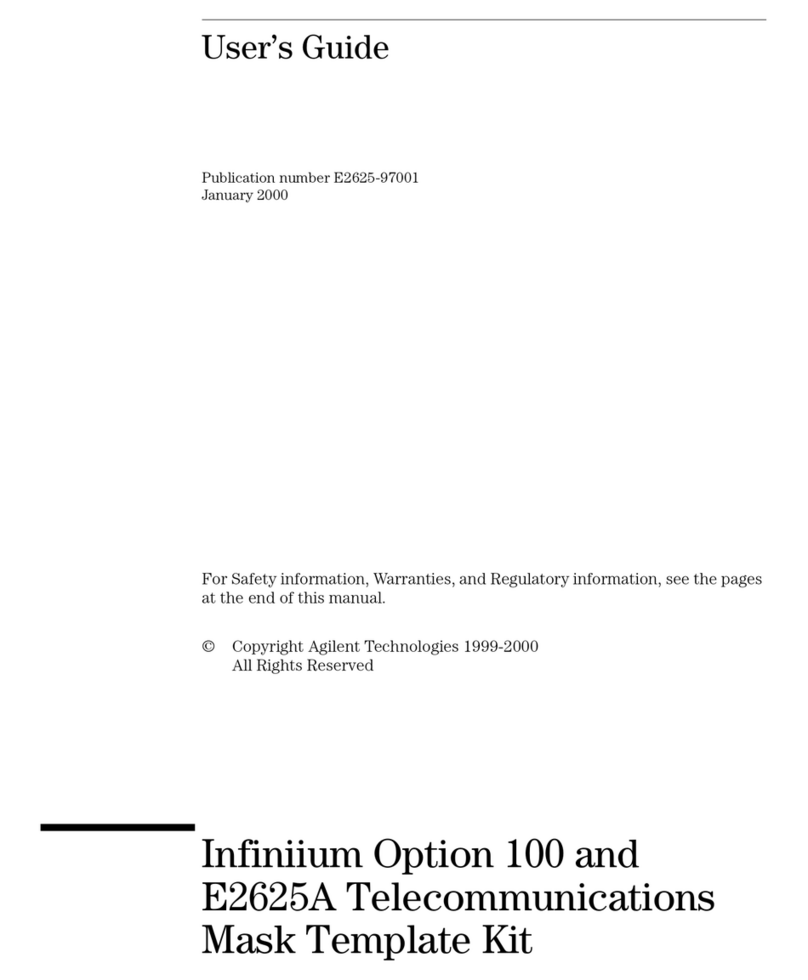
Agilent Technologies
Agilent Technologies 100 user guide

Landis+Gyr
Landis+Gyr ULTRAHEAT T350 Series operating instructions
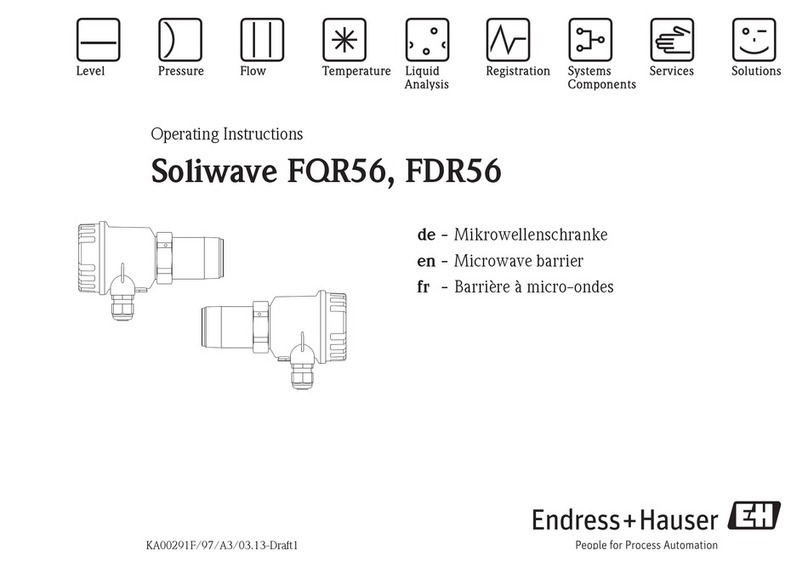
Endress+Hauser
Endress+Hauser Soliwave FQR56 operating instructions

Kimray
Kimray BK2900 Series Installation, operation, maintenance guide

GPI
GPI 01A Series owner's manual