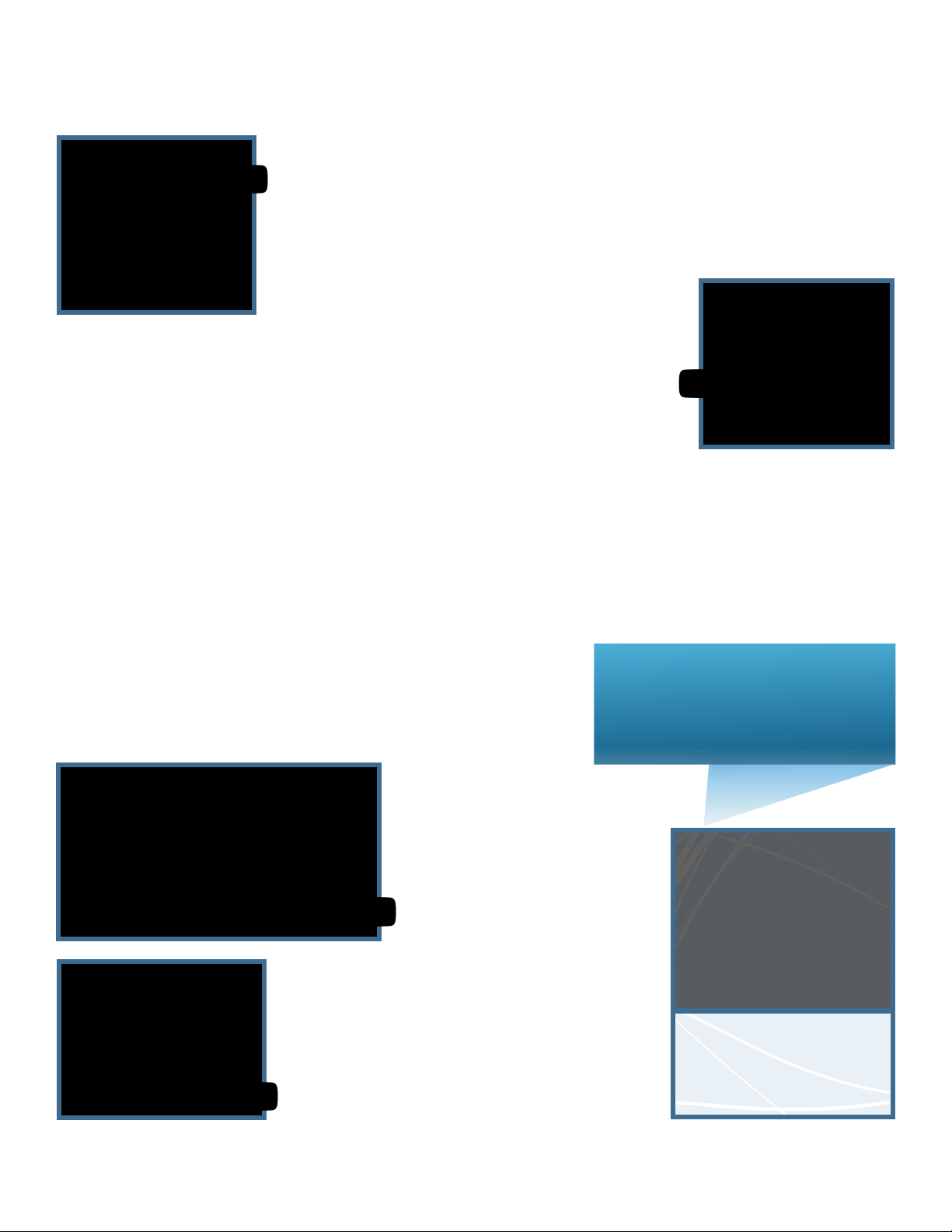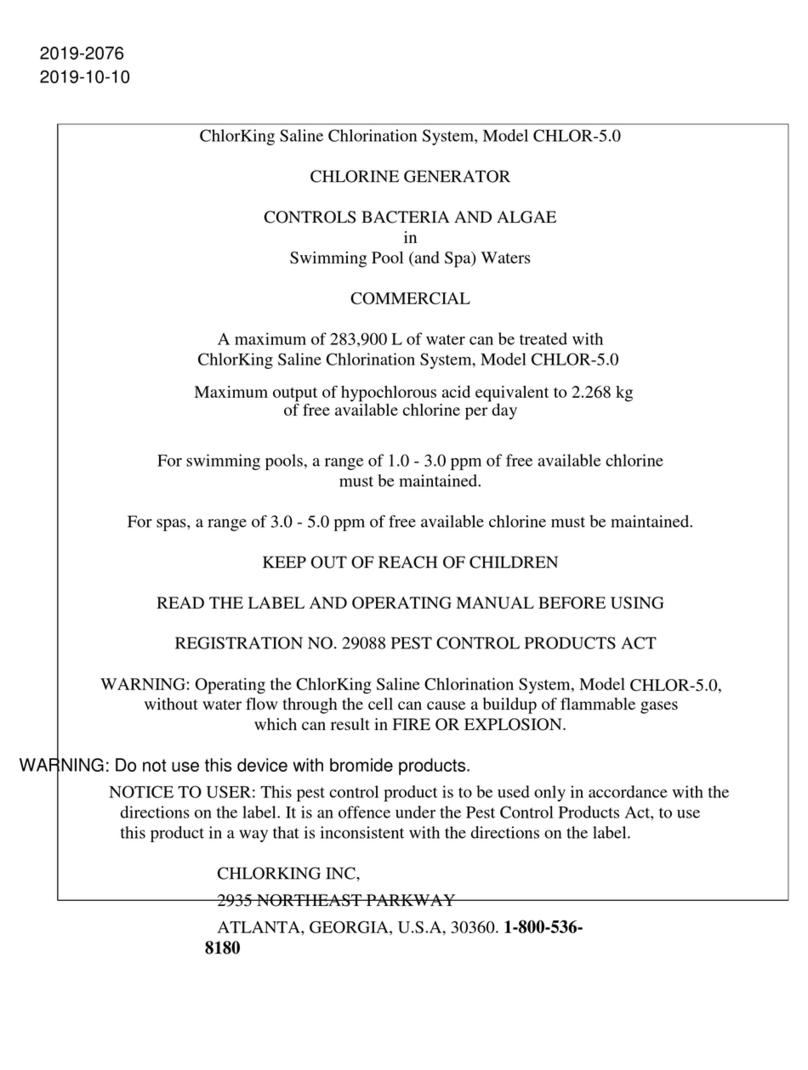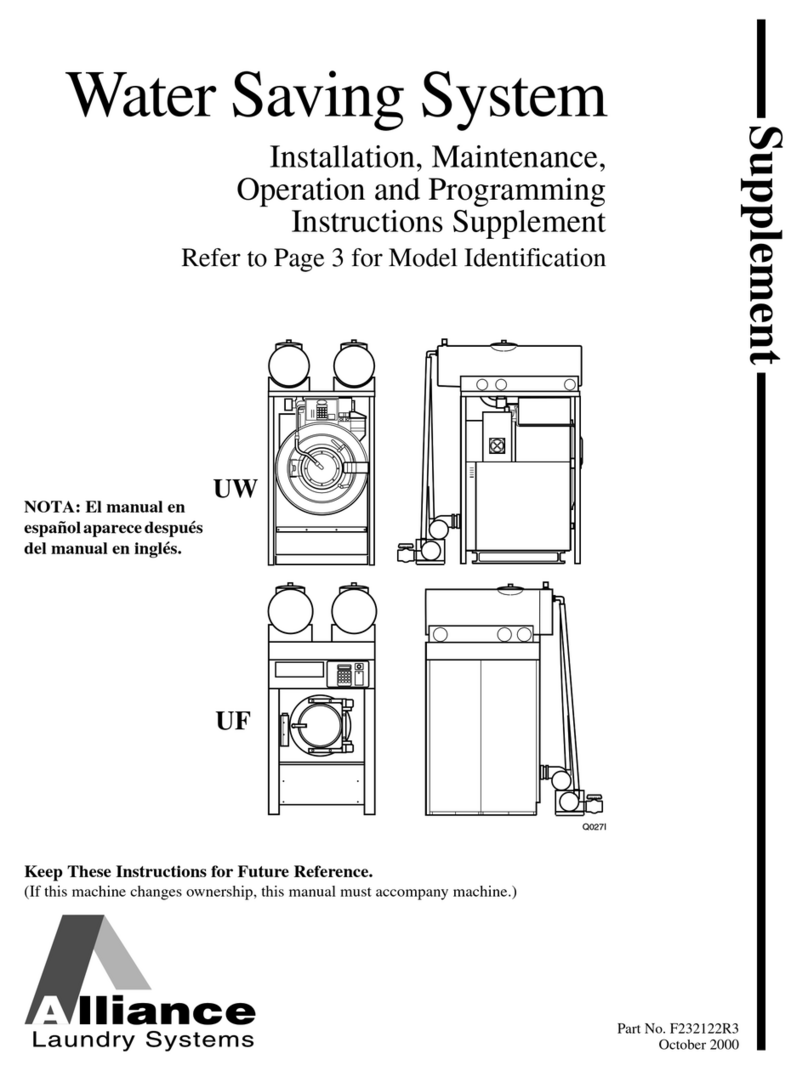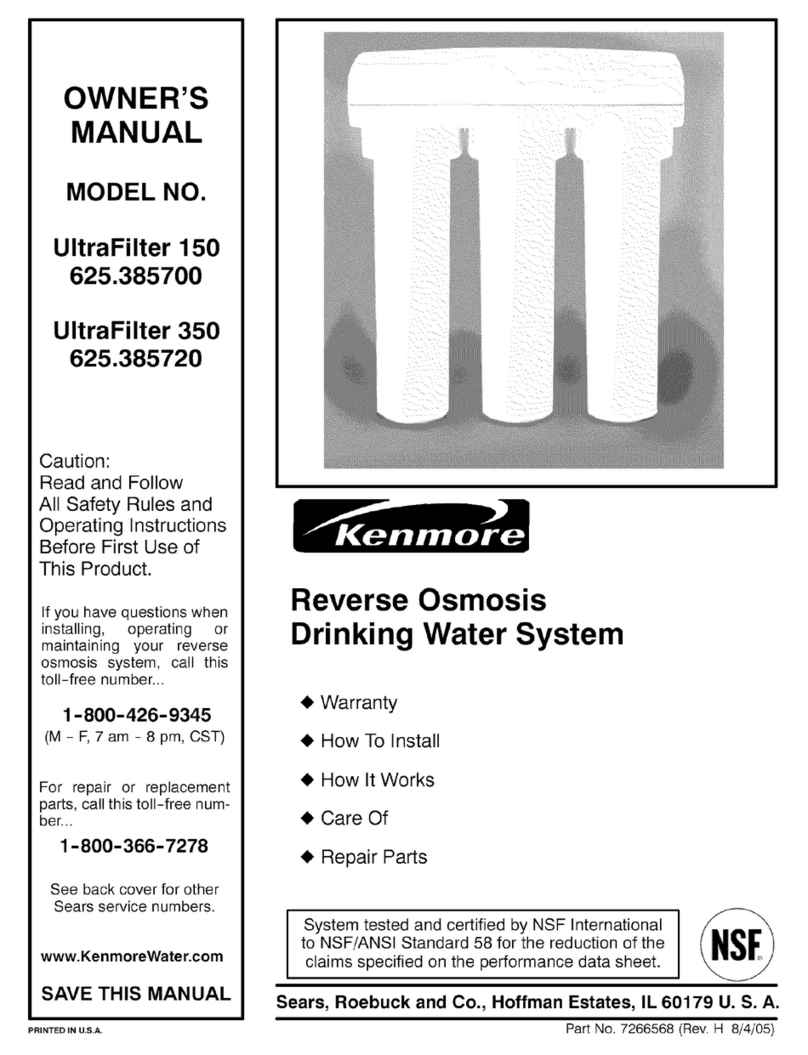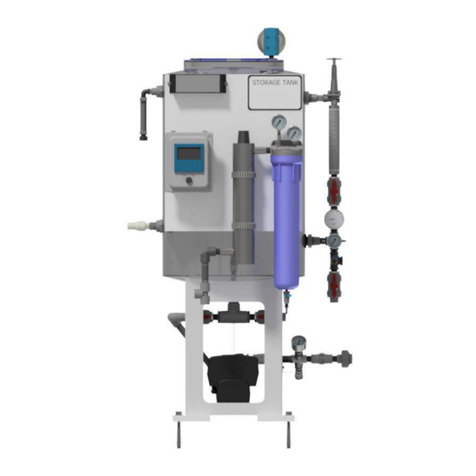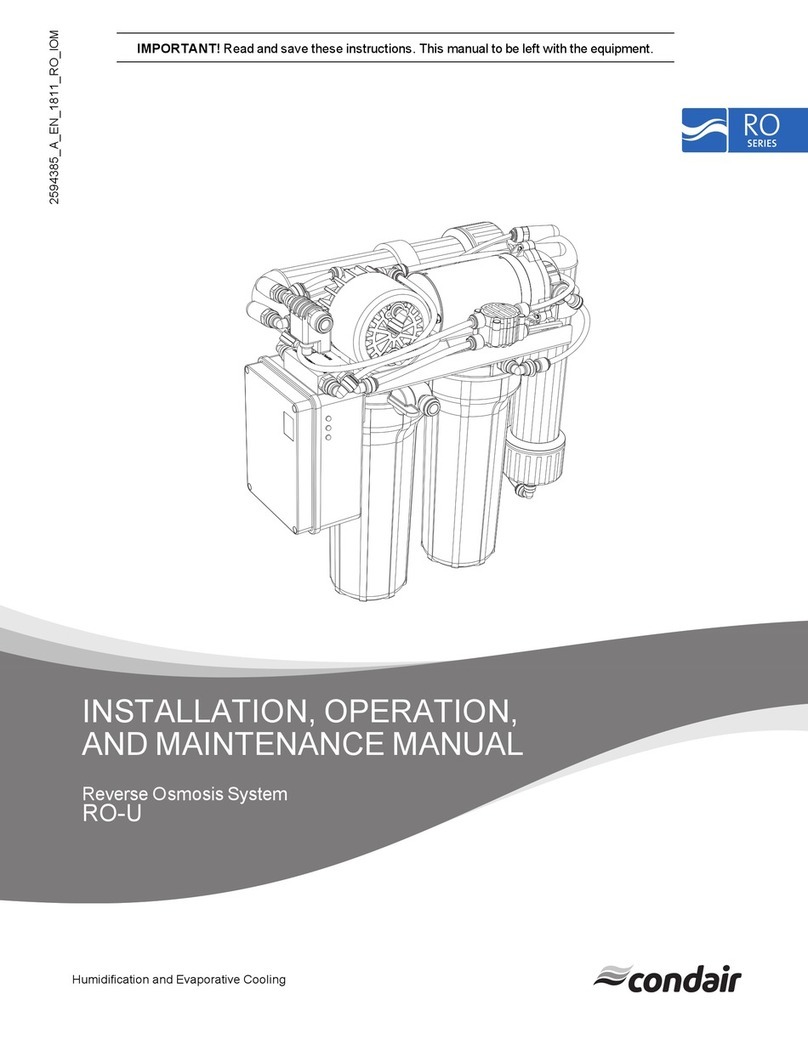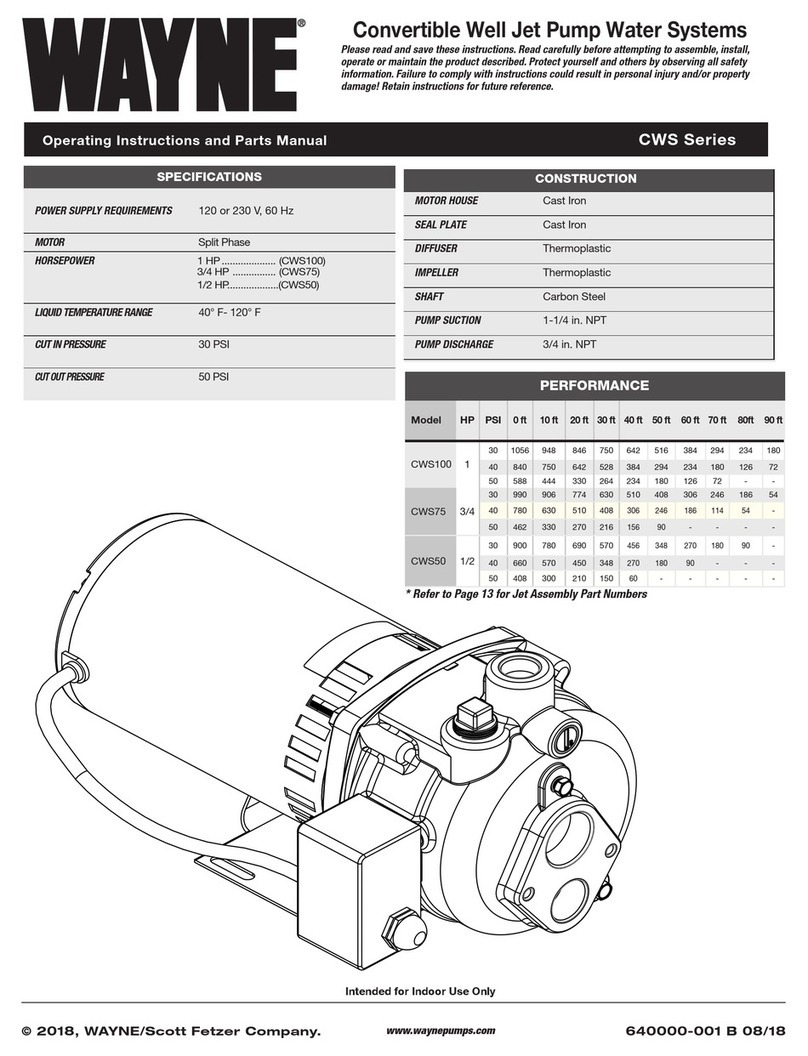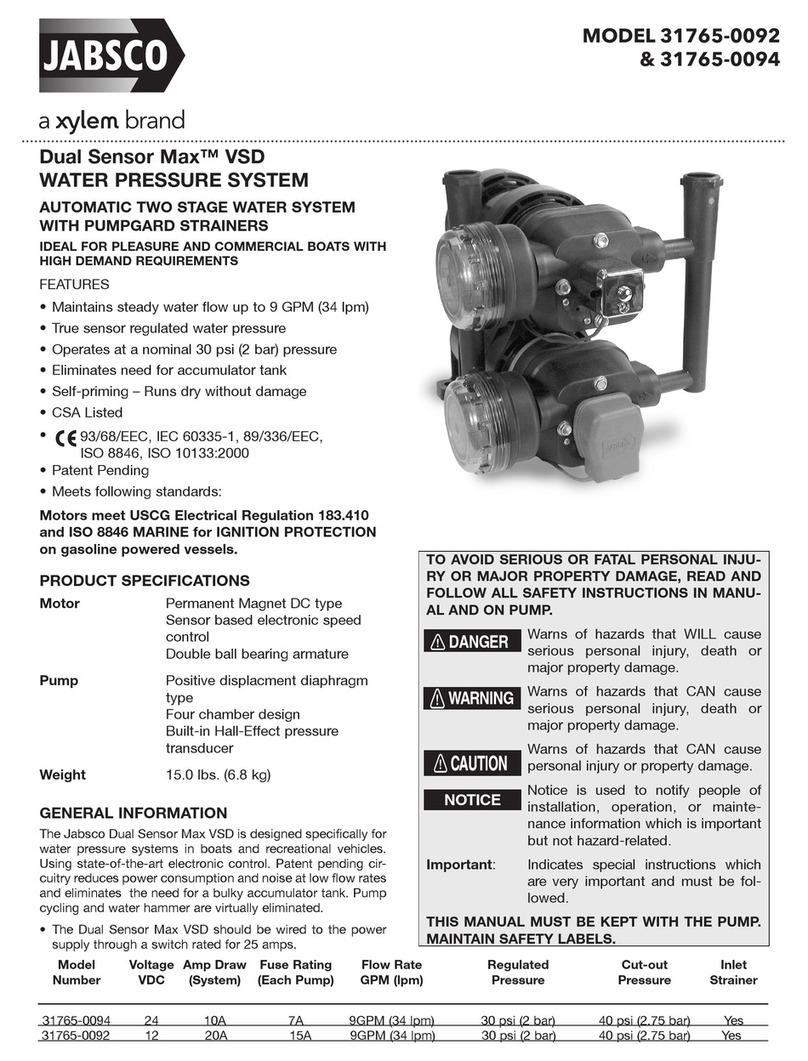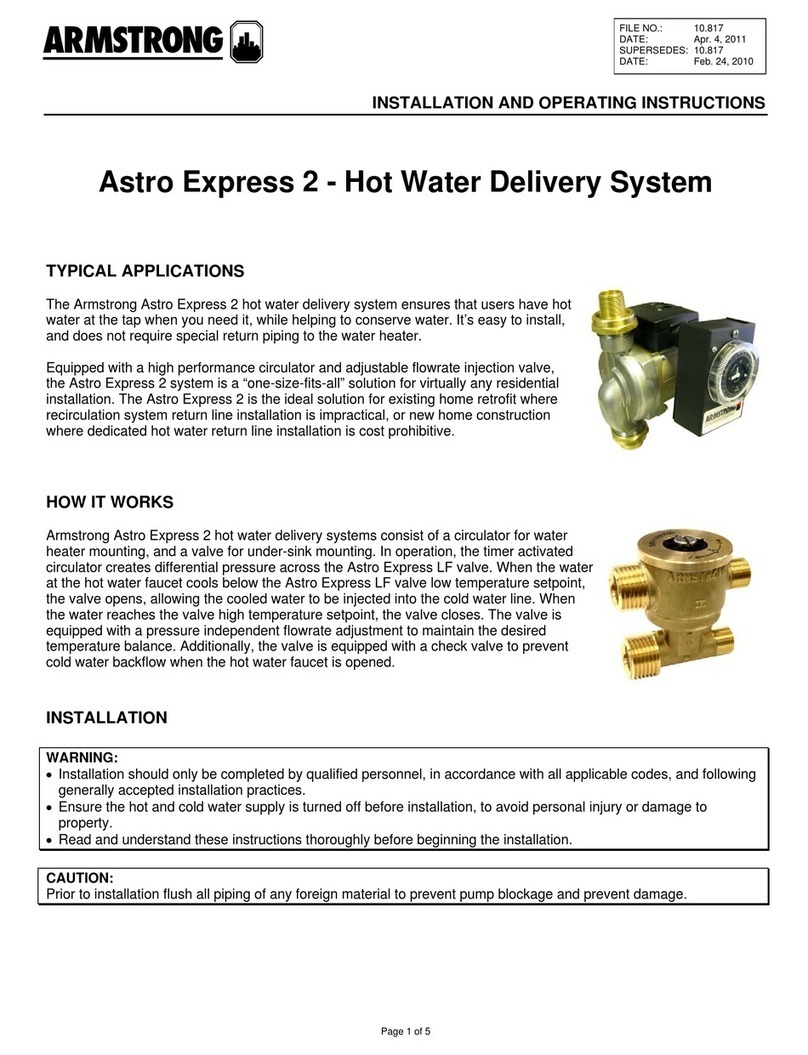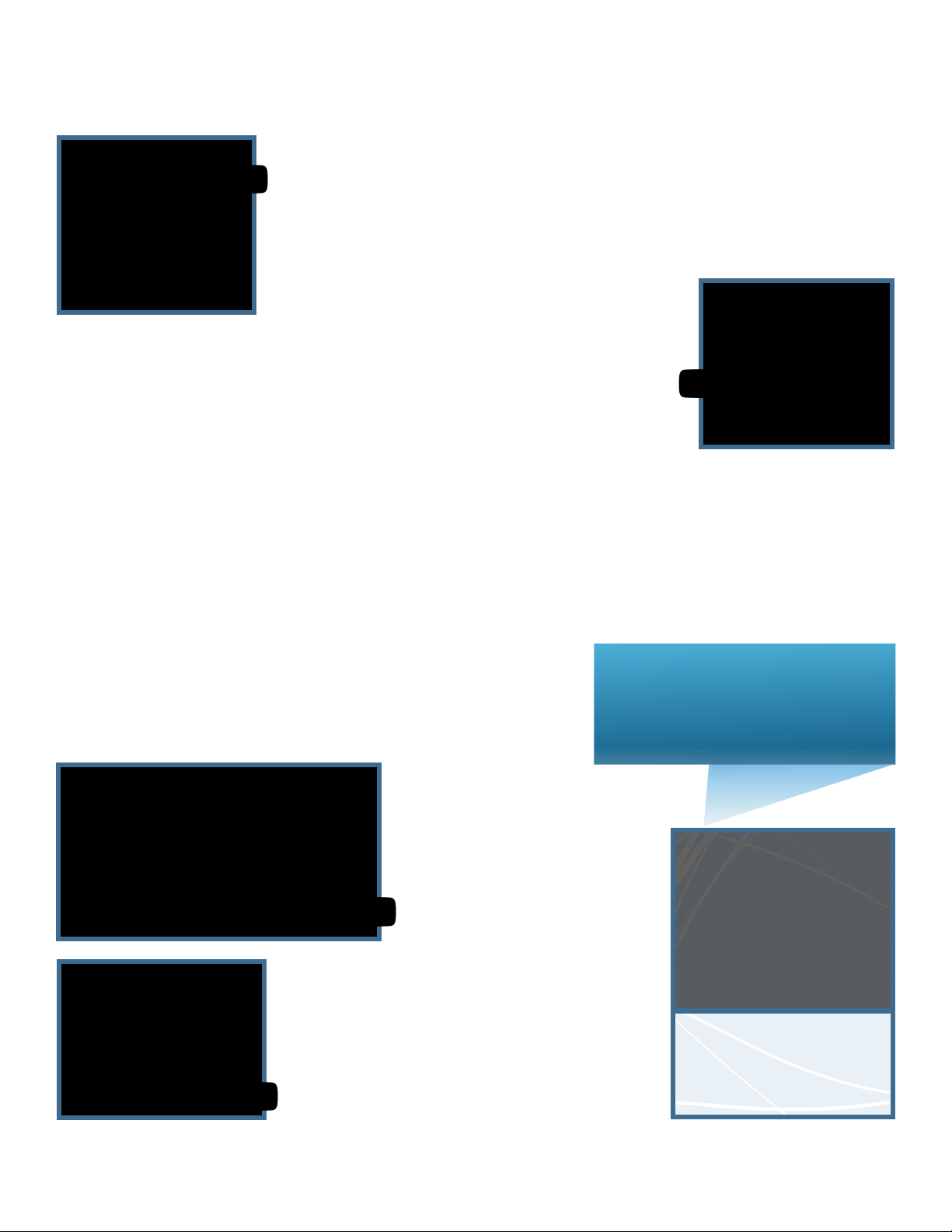
User guide 886E - WIFI Version
4
Synchronizing and functioning (continued)
Synchronizing the sensors
Once all the sensors and the remote control are synchronized placed, and the valve installed. e
LEDs on the control panel should show green for each sensor installed. Sensors can be tested
by shorting the electrodes as described above. Aer a short delay an alarm will be heard from the
control panel, and the activated sensor’s LED should turn red.
e basic Water-Protec kit includes 5 sensors but it is possible to add as many as needed. If you
need more sensors than available positions you can use twin sensors. Twin sensors can occupy the
same position on the control box.
Press the metal portion of the tester tool onto the two metal
contacts of the sensor. If the sensor is functional, a light
will come on the control box and the valve will close. Note
the position of the sensor on the control box and identify the sensor with the corresponding
numbered sticker. is is an important step. It will allow you to quickly identify the source of a
leak in case of water damage.
e next position on the control box will be automatically selected to allow you to synchronize the
next sensor. If you use twin sensors, only one of the two sensors must be associated with the tester
tool for the pair to be synchronized.
Before usage, the additional sensors must be synchronized to the control box. To synchronize a sixth sensor press the synchronization
button six times slowly until the sixth light on the control box ashes. Make sure the indicator light changes position before pressing
the button between each position. e synchronization mode will automatically turn o aer 15 seconds of inactivity. Remember to
identify sensors using the corresponding numbered sticker.
If you want to add sensors at a later time, refer to the inventory sheet to nd a free position. e inventory sheet is at the end of
this guide.
Valve Installation
Now that all the necessary tests are done and that the sensors are correctly
synchronized and identied, you can install the valve.
First, nd an installation
point for the valve.
It must be located
immediately aer the residence’s main
water supply and, where applicable,
before the junction of the outdoor
sprinklers.
In order to power the control panel,
an electrical outlet must be available
nearby (gauge #24).
Close the circuit breakers for appliances connected to a
water supply and the water heater. Close the water inlet.
Empty the water pipes by opening a tap at the lowest
point of the residence. If necessary, also open the bathtub
at the highest point of the residence. Once the pipes
have been emptied, turn o the tap at the lowest point
of the property.
Make sure that the diameter
of the valve matches the
water inlet hose and use the
appropriate ttings for your
piping.
For a valve of more than
1 inch, it must be
equipped with a
booster relay