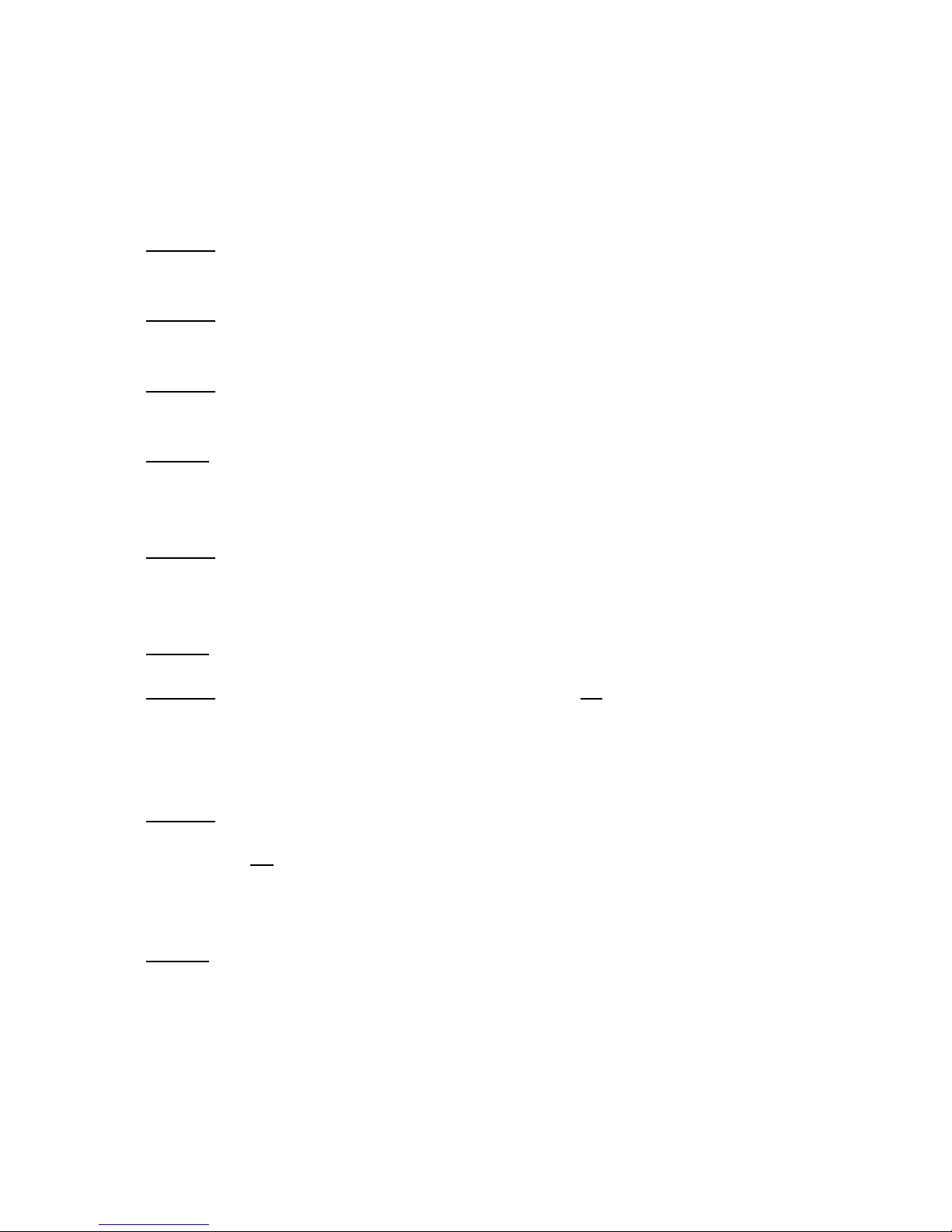Version 20170223
2Important Safety Instructions
When installing and using this electrical equipment, basic safety precautions should always be followed,
including the following:
1 WARNING: Risk of electric shock If the electrical power cord is damaged, it should be replaced by the
manufacturer, its service agent or a similarly qualified person in order to avoid a hazard
2 WARNING: To reduce the risk of electric shock, do not use an extension cord to connect power supply to
the electricity supply A properly located outlet should be provided
3 WARNING: Do not bury electrical power cord Locate cord away from any other equipment (e g lawn
mowers, hedge trimmers etc ), which may cause damage
4 CA TION: to prevent electric shock, switch OFF the power at the electrical power outlet before
dislodging the WATERMAID® power supply Do NOT remove the cover as there are no user serviceable
parts inside Refer to the manufacturer, its service agent or a similarly qualified person for repair
5 WARNING: Improper installation or operating the WATERMAID® electrolytic chlorinator model WM44
without adequate water flow through the cell can cause a build-up of flammable gases, which can result
in FIRE or EXPLOSION
6 CA TION: The unit MUST be installed AT LEAST 3 metres (10 feet) from the inside wall of the pool
7 WARNING: The WM44 power supply carries an IP23 rating It is not designed to be installed out in the
weather, nor other areas where water ingress is likely to occur Steps should be taken to install the
power supply in a dry, well ventilated area such as a filter box or equipment shed or steps should be
taken to provide a cover for the power supply
8 WARNING: Keep out of reach of children
9 WARNING: Do not apply any harsh solvents (e g methylated spirits, priming fluid etc ) or lubricating
agents (e g hydra-slip spray) or similar products containing perchloroethylene (also known as
tetrachloroethene) to the cell casing or its unions, as damage may occur and void warranty
10 CA TION: Store ALL chemicals AT LEAST 1 metre (3 2 feet) away from the WATERMAID® chlorinator to
prevent corrosion Ensure the pool equipment area is well ventilated
11 Retain this Owner's Handbook for future reference
A STRALIAN APPROVAL N MBER: SAA-160028-EA