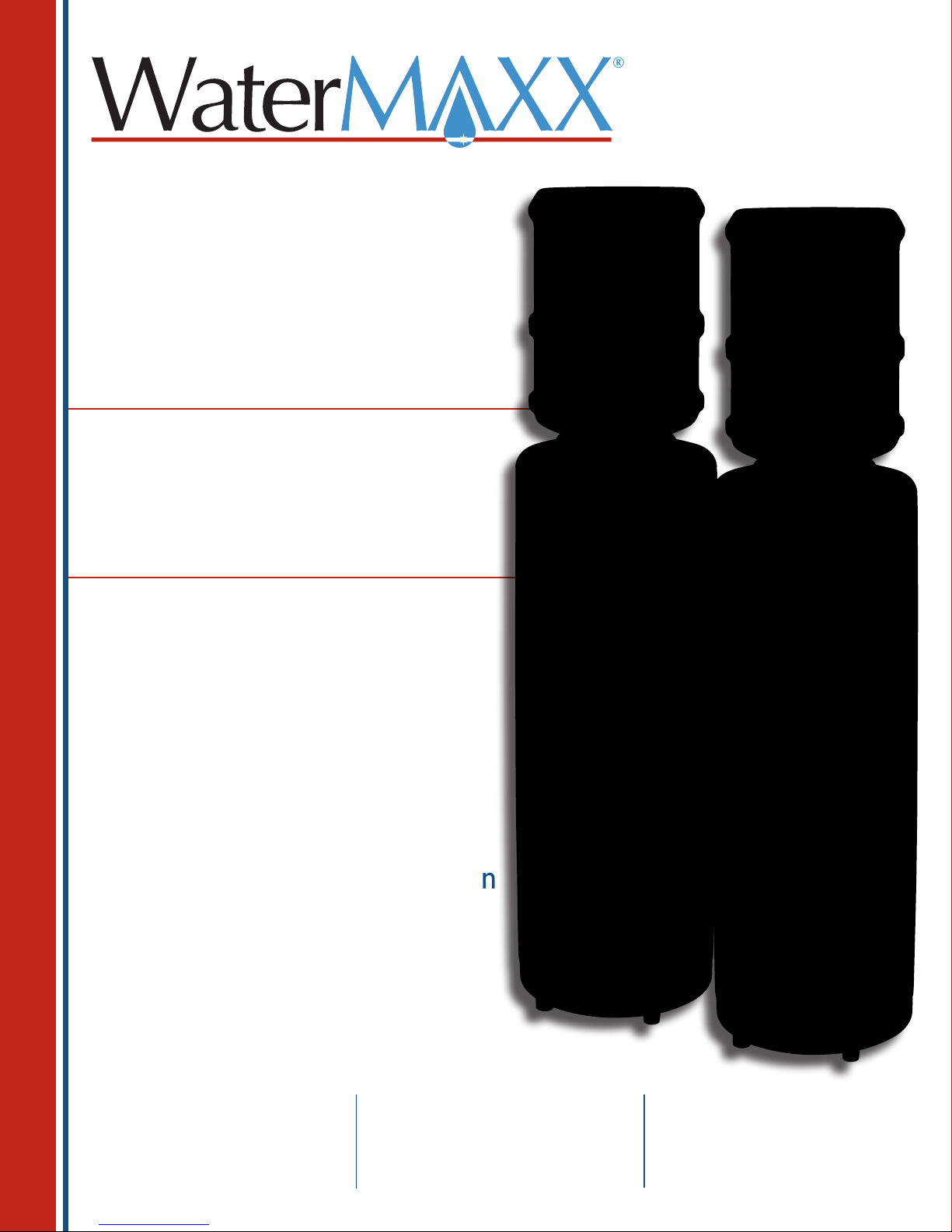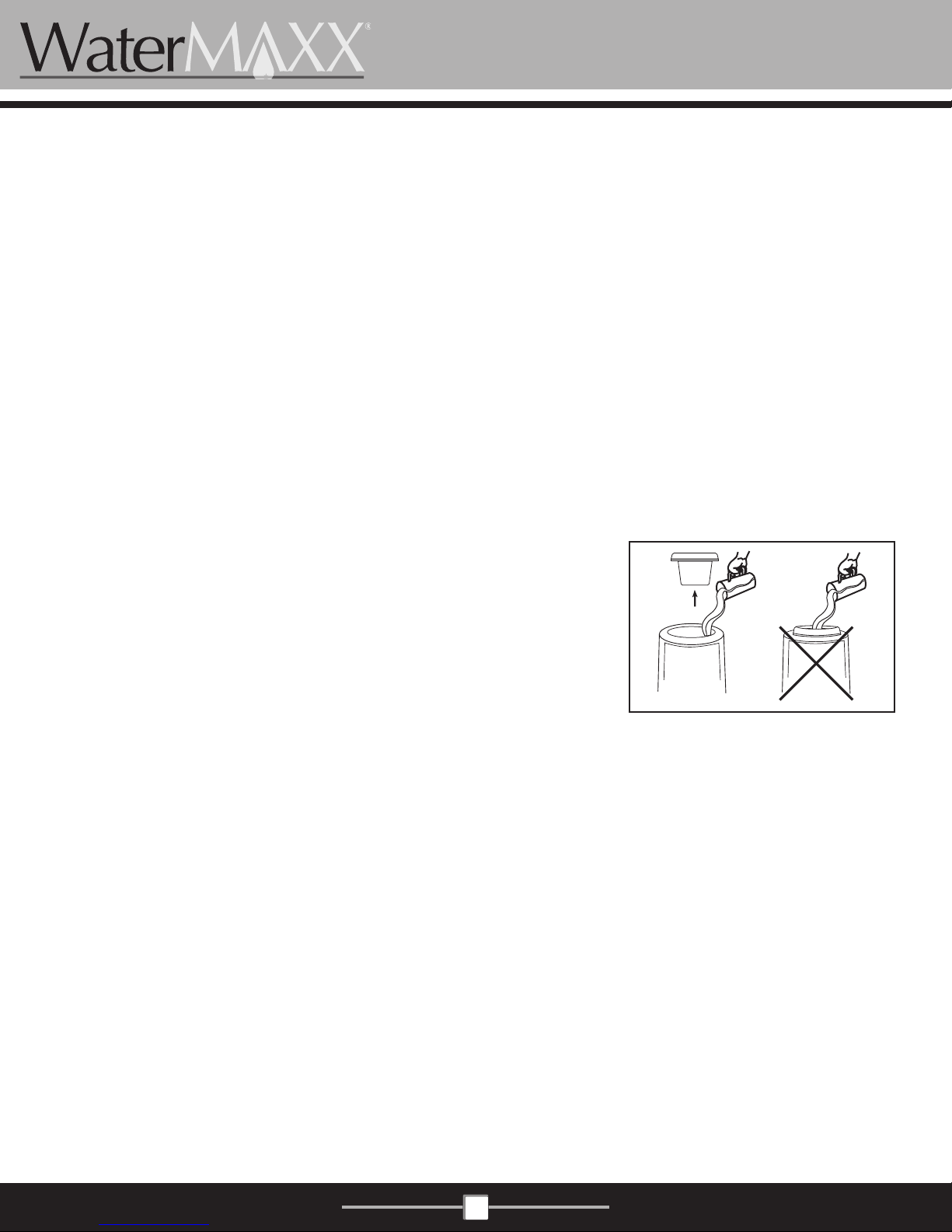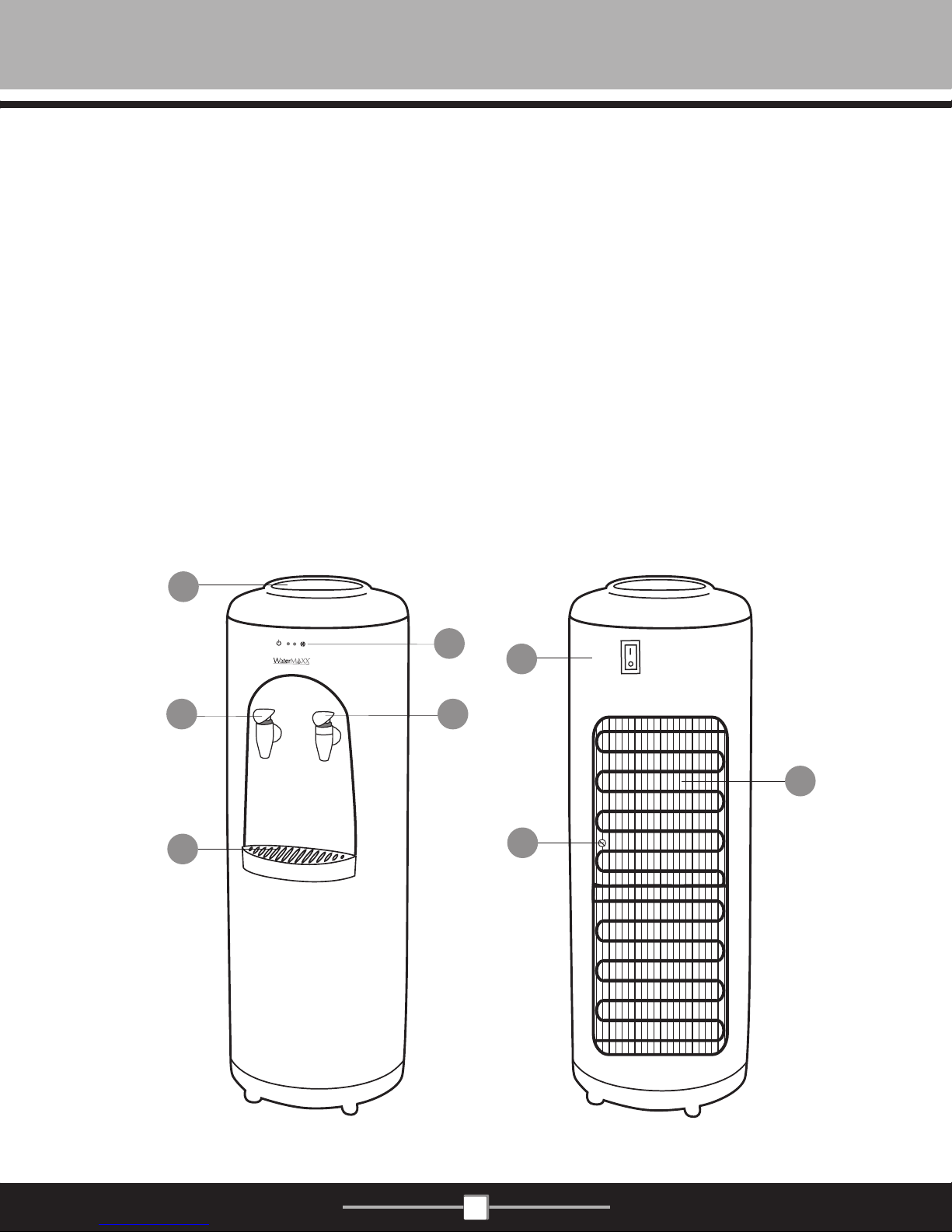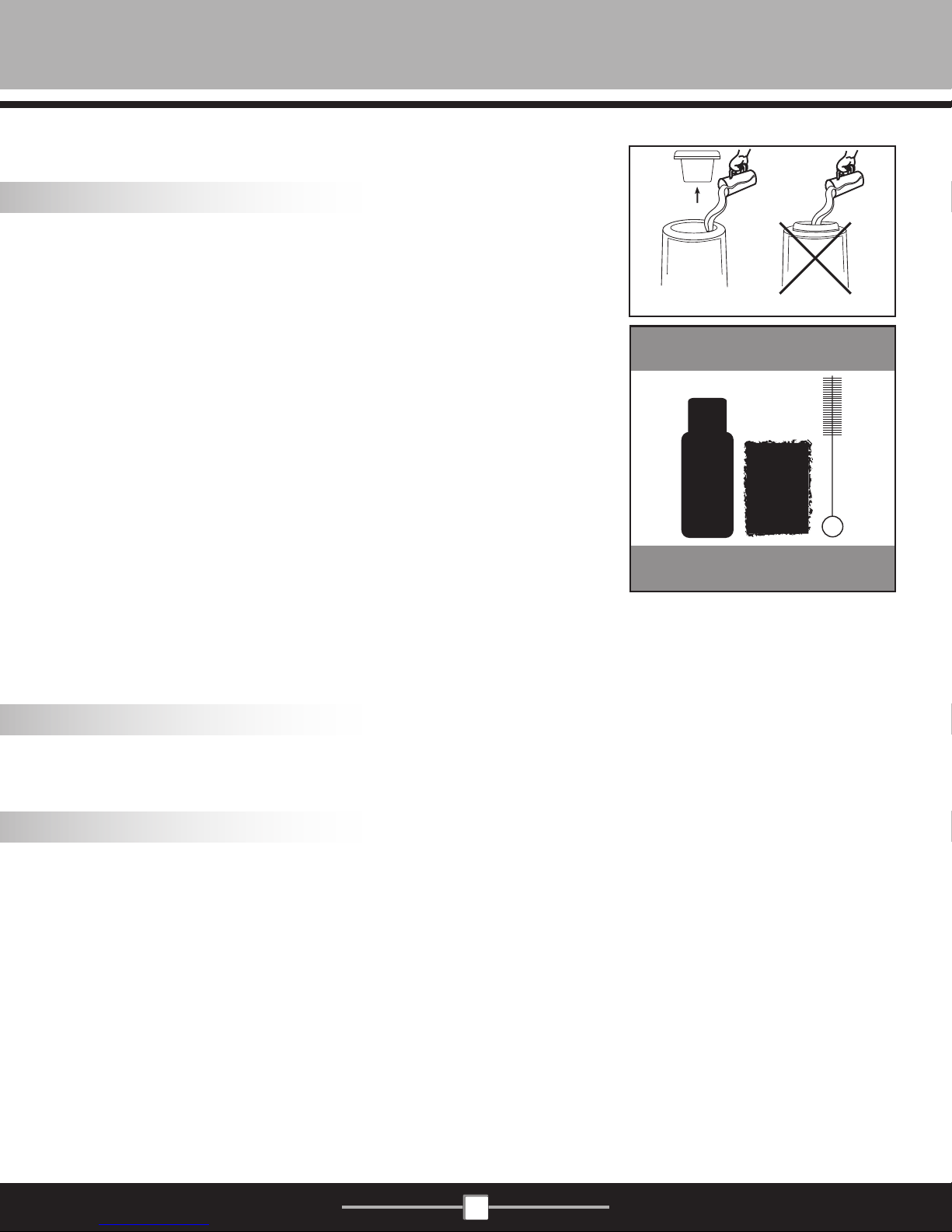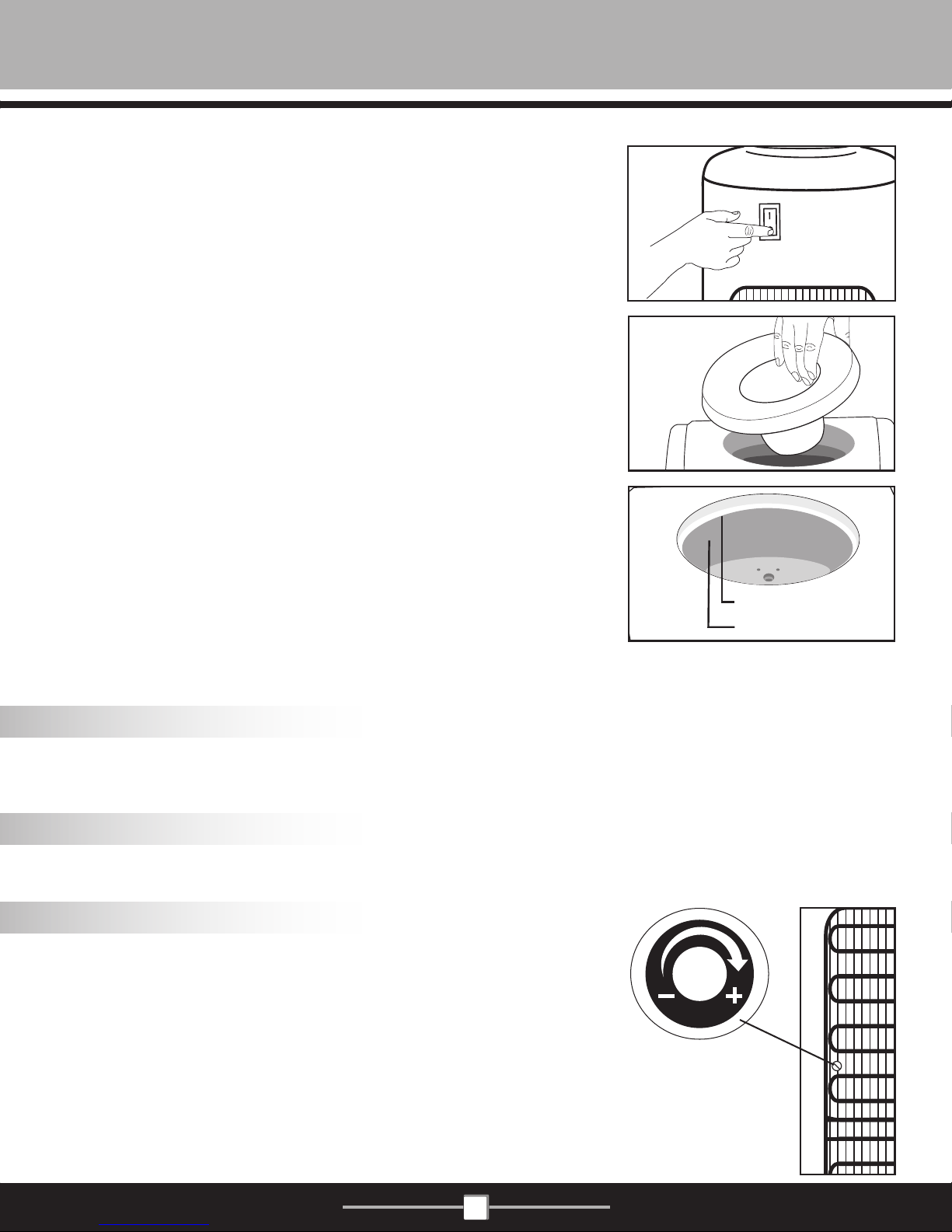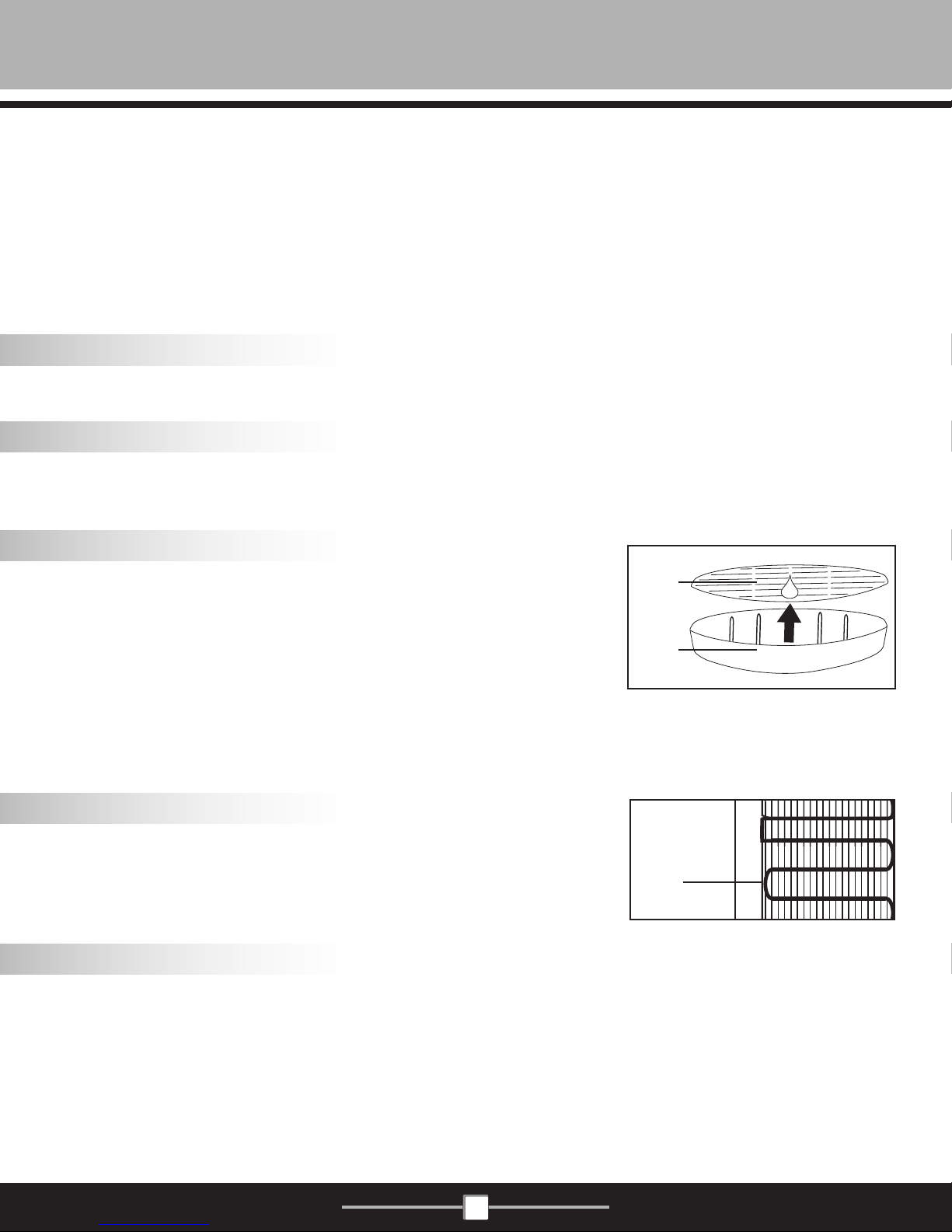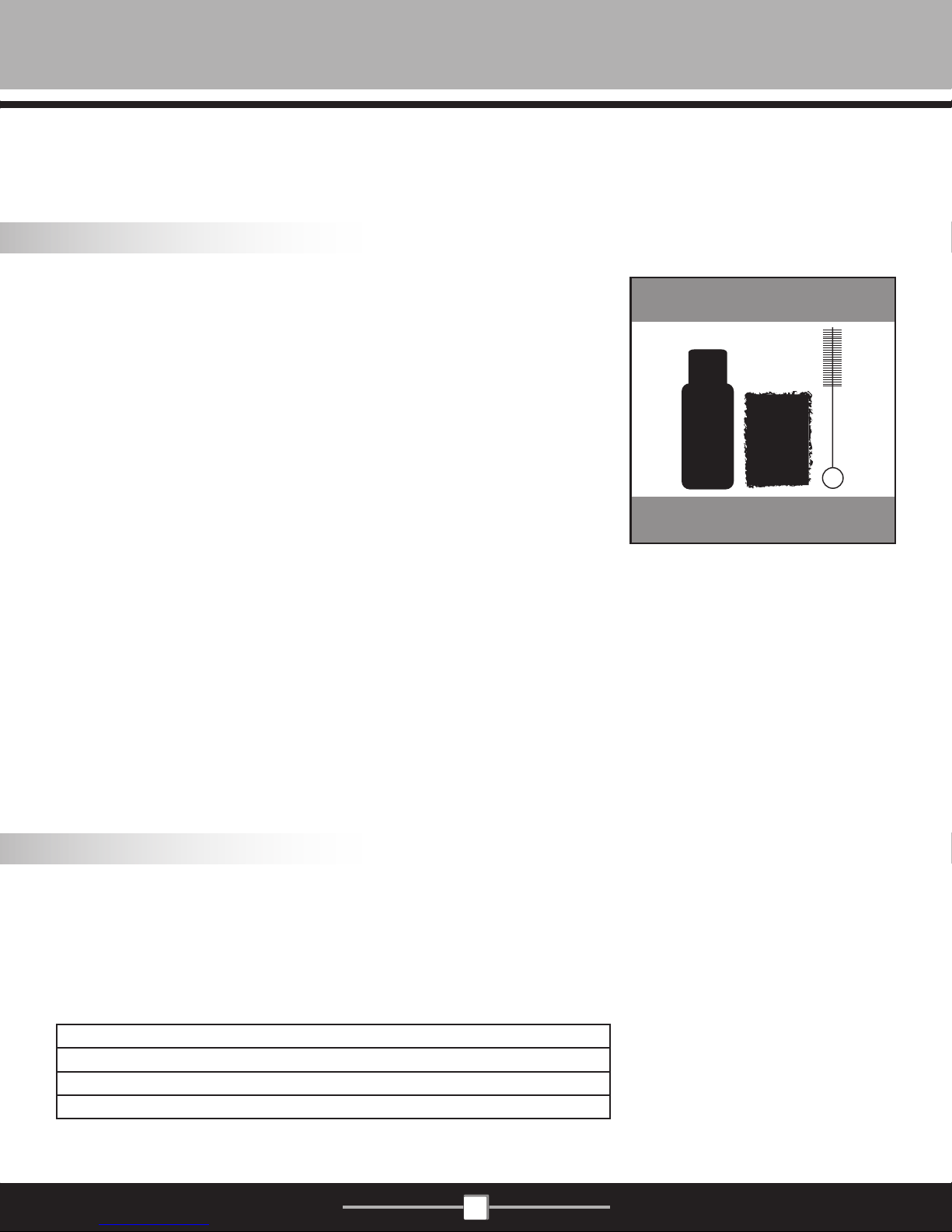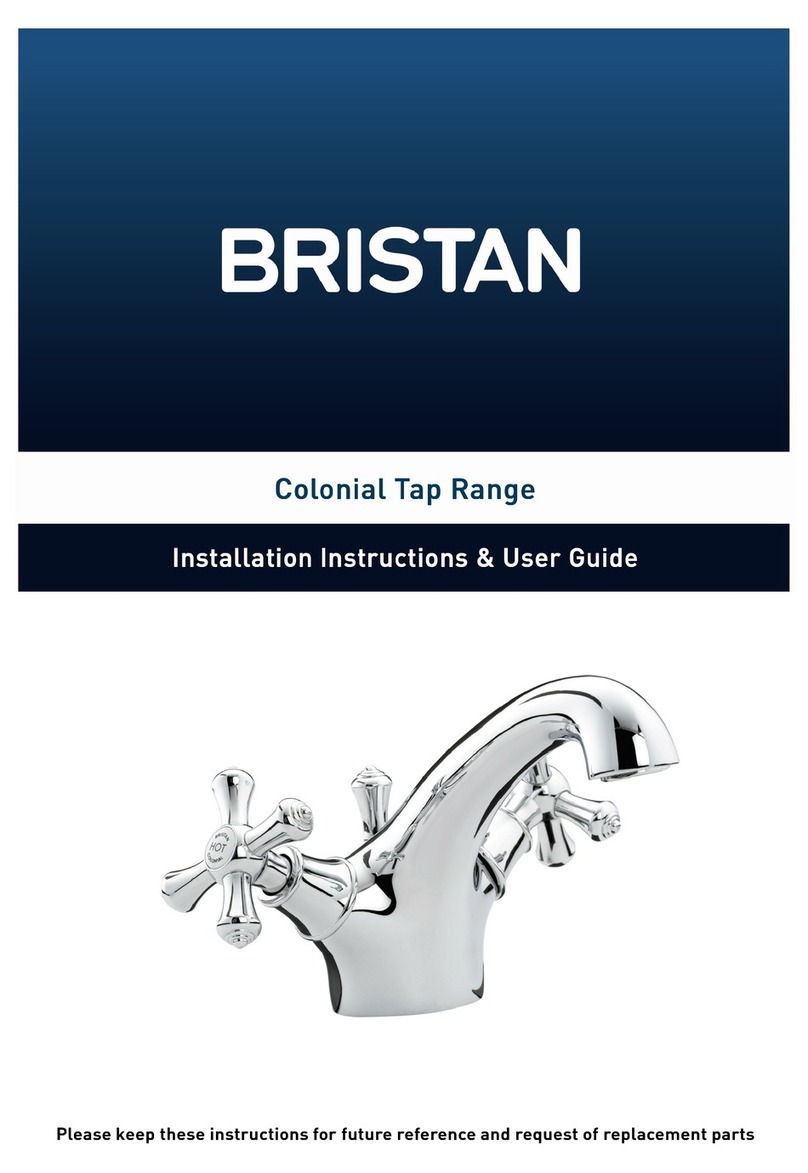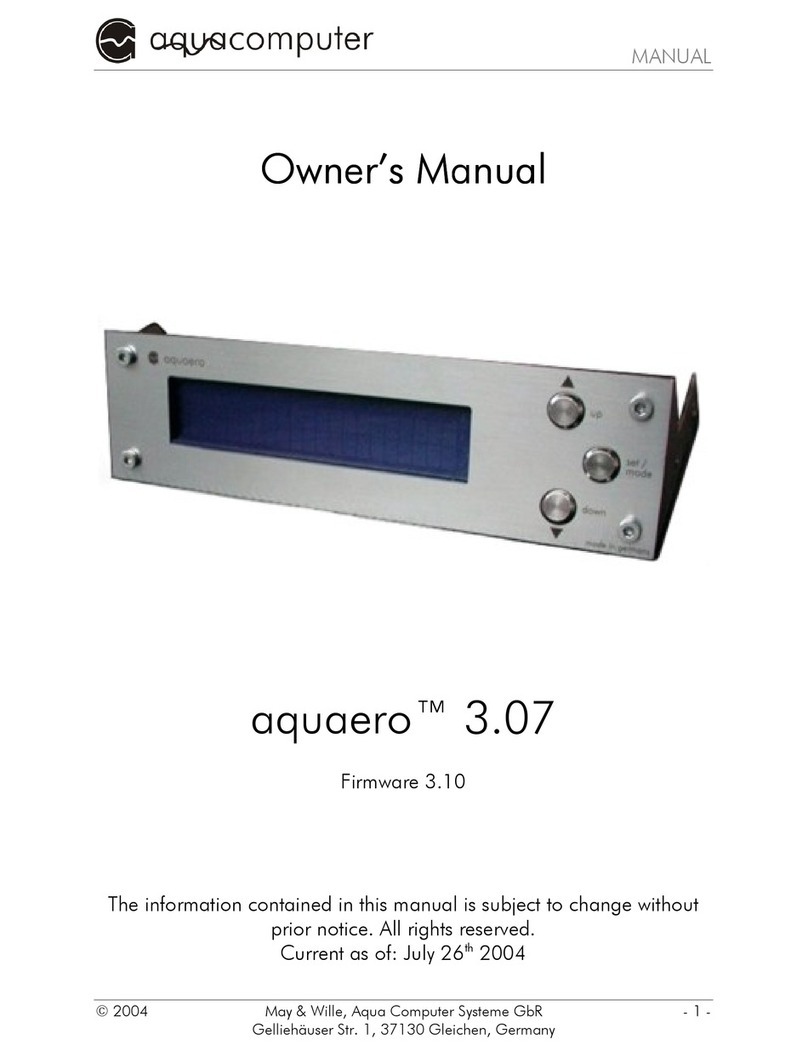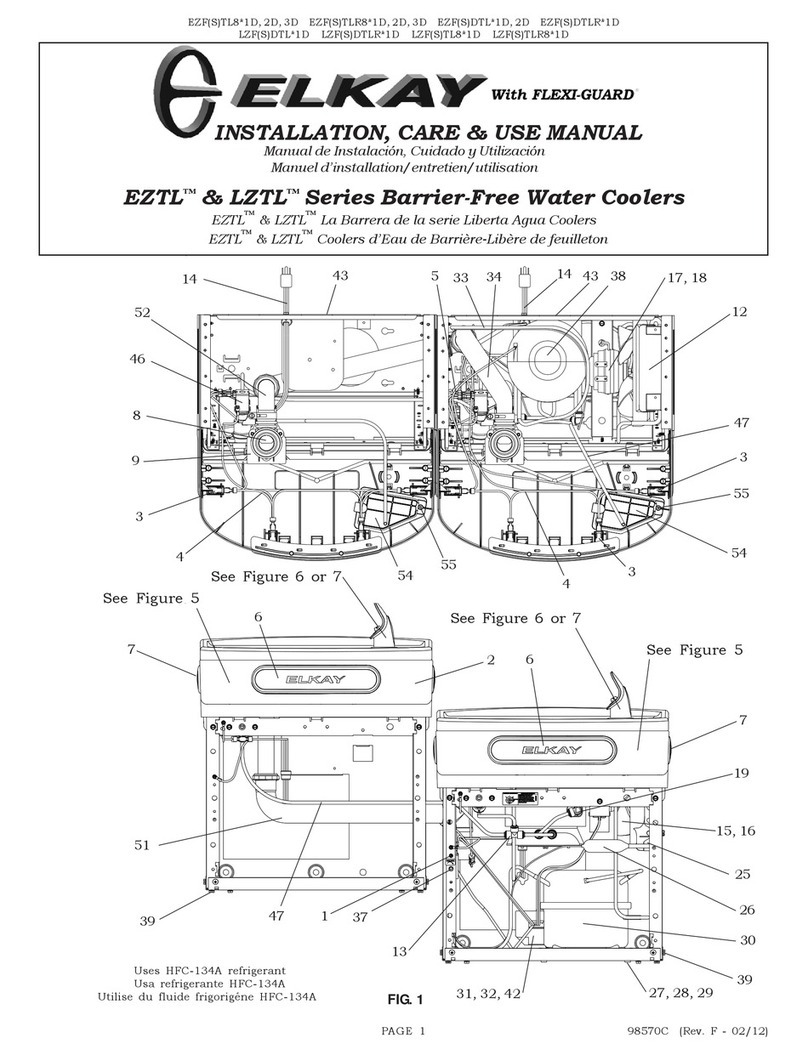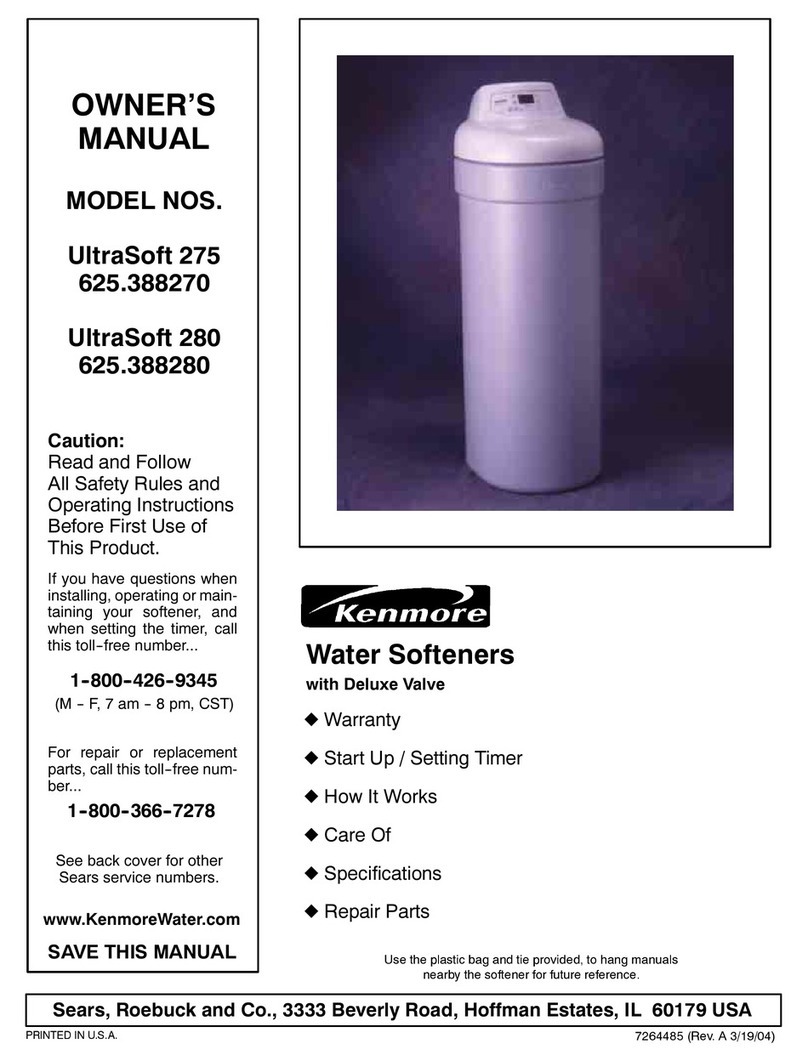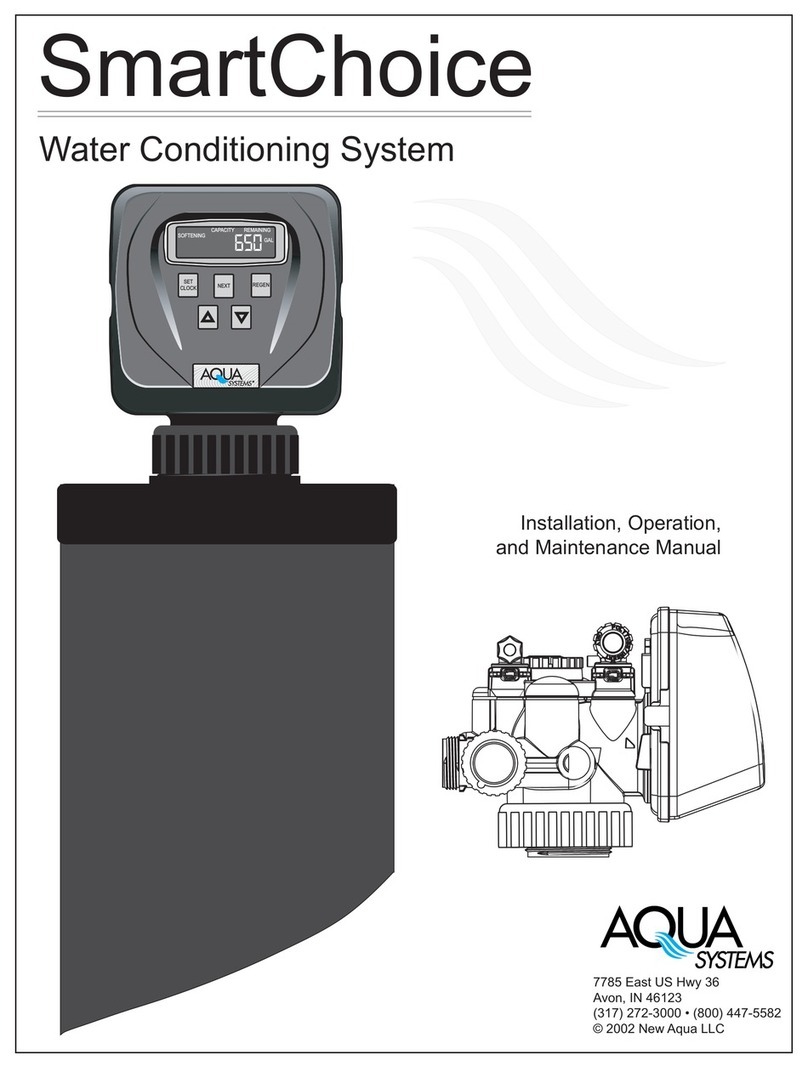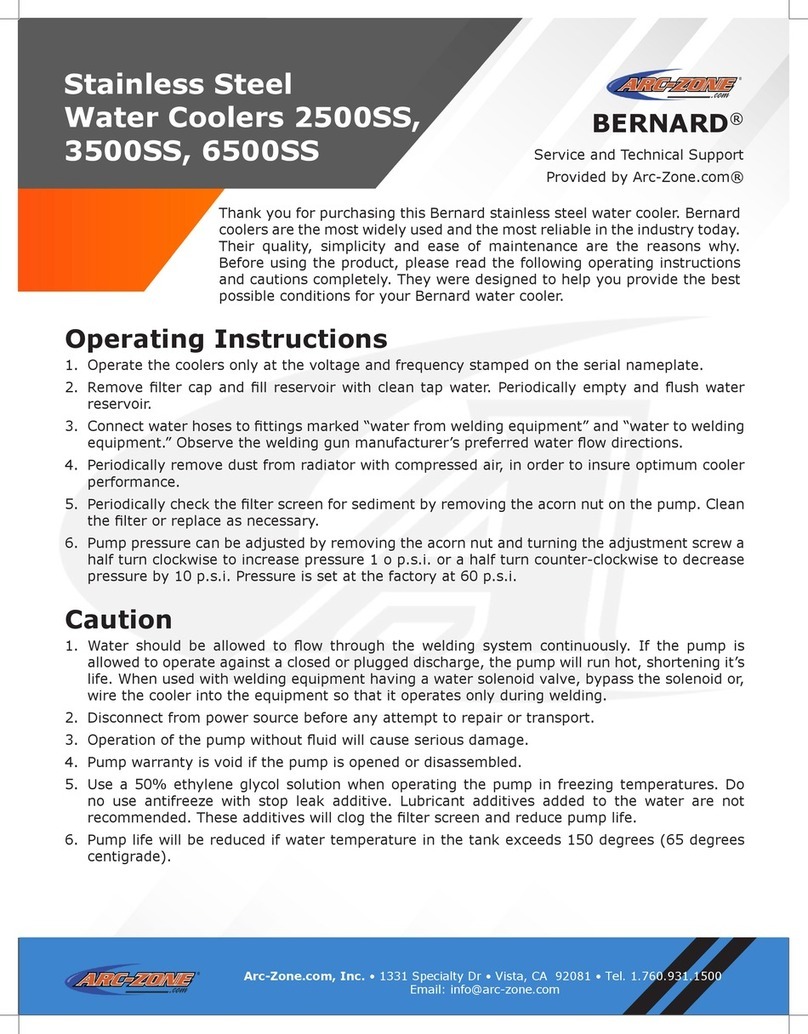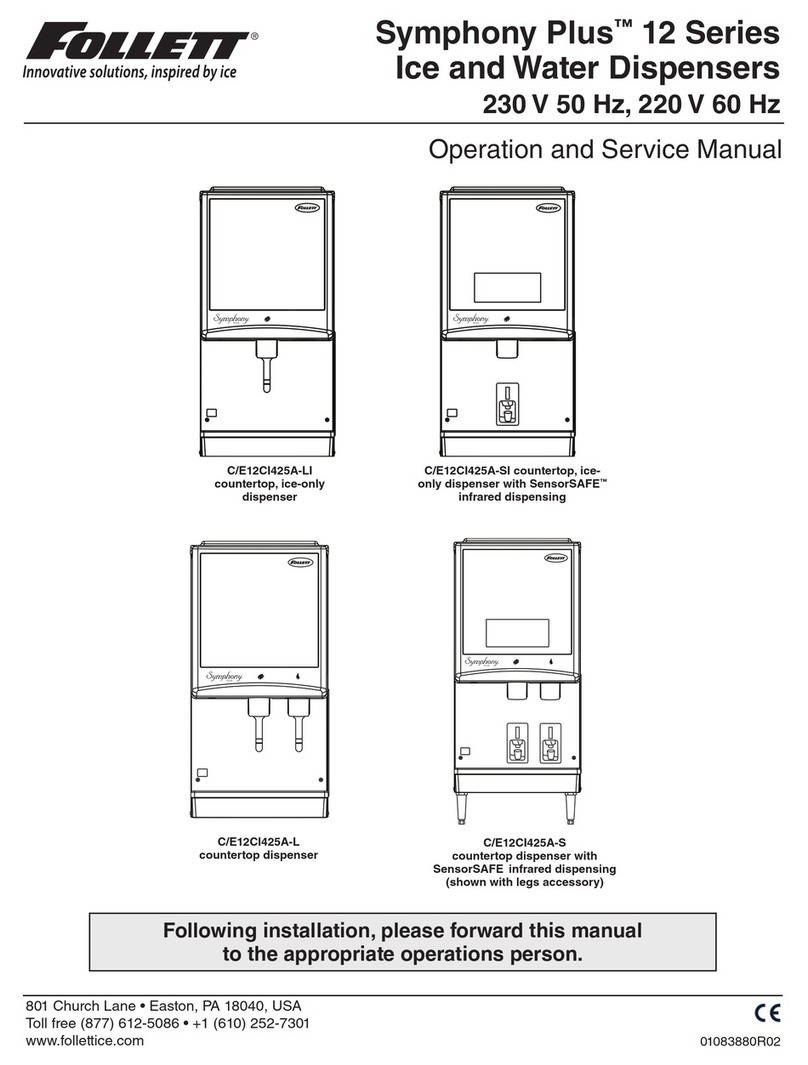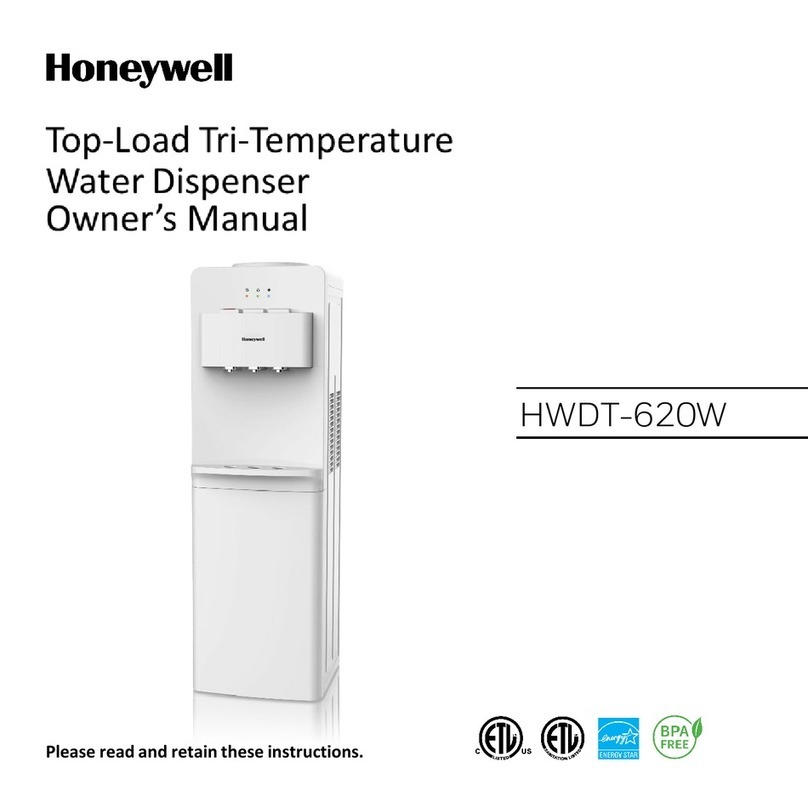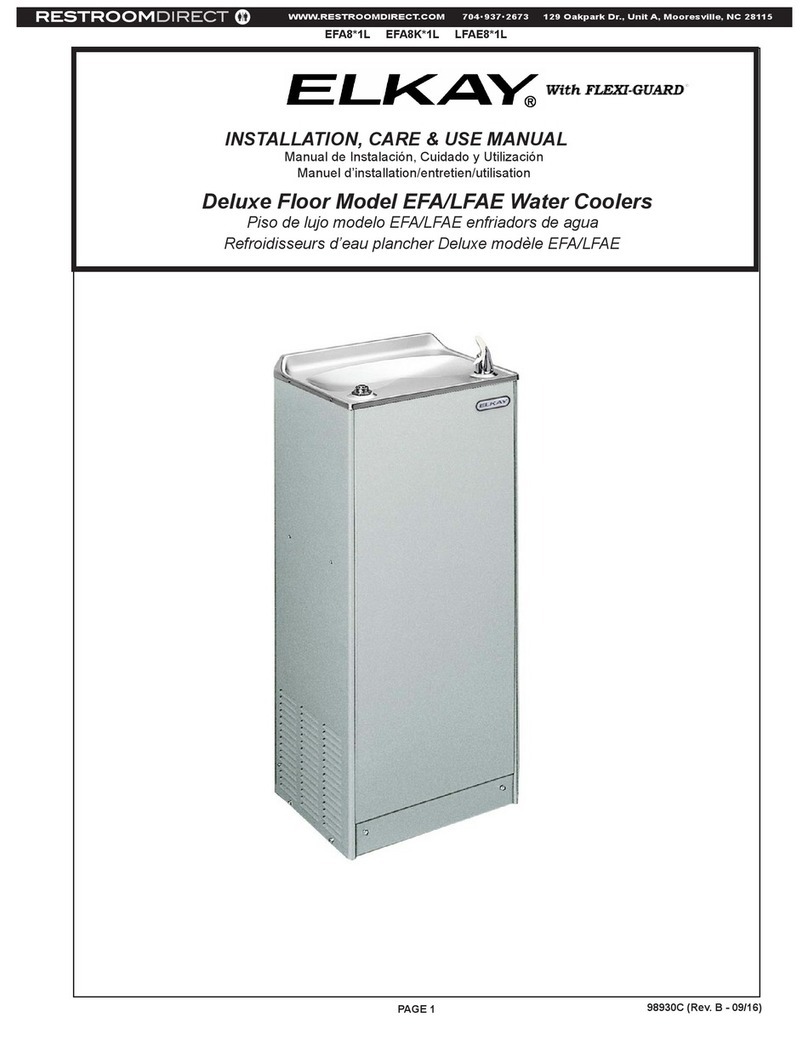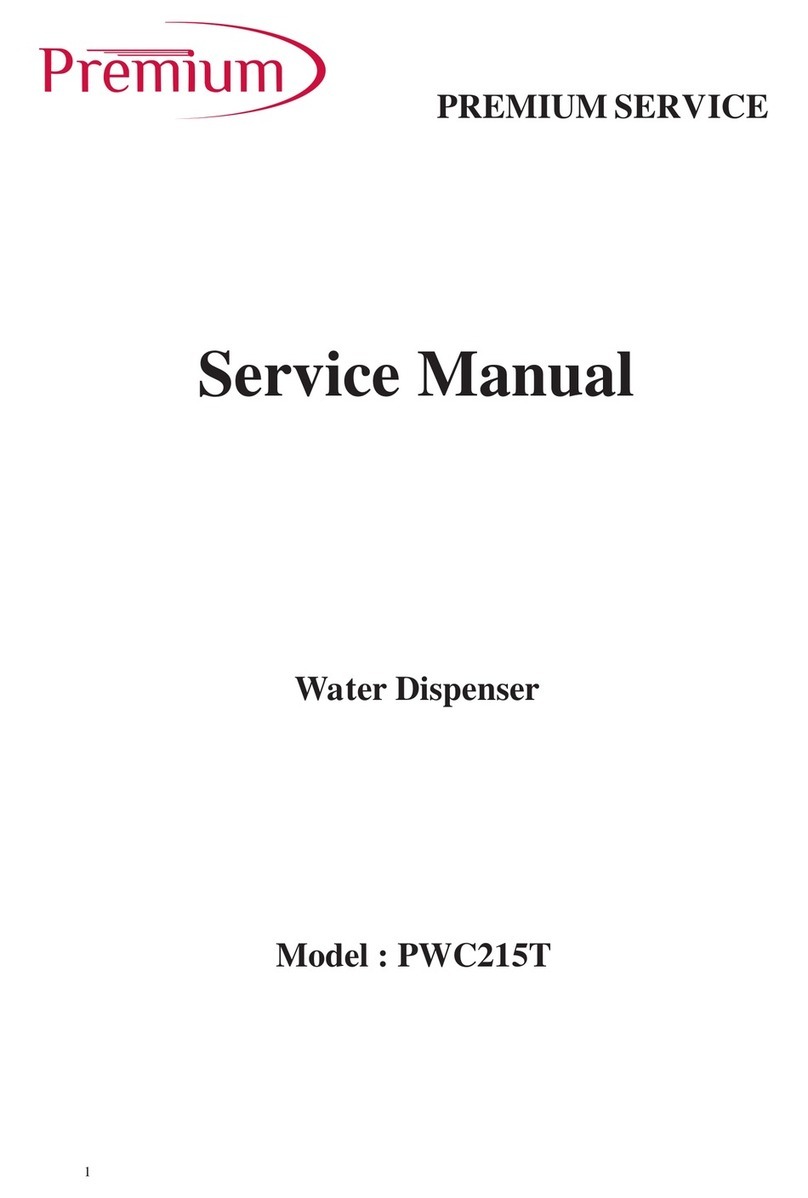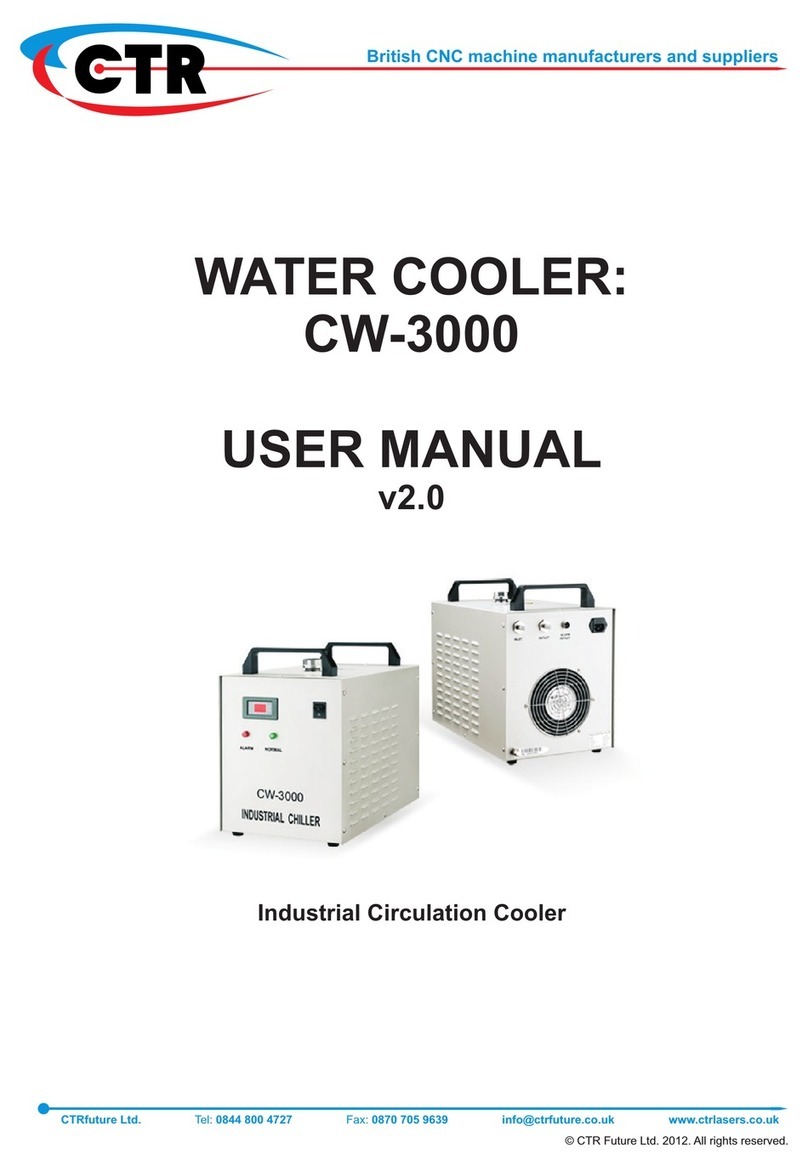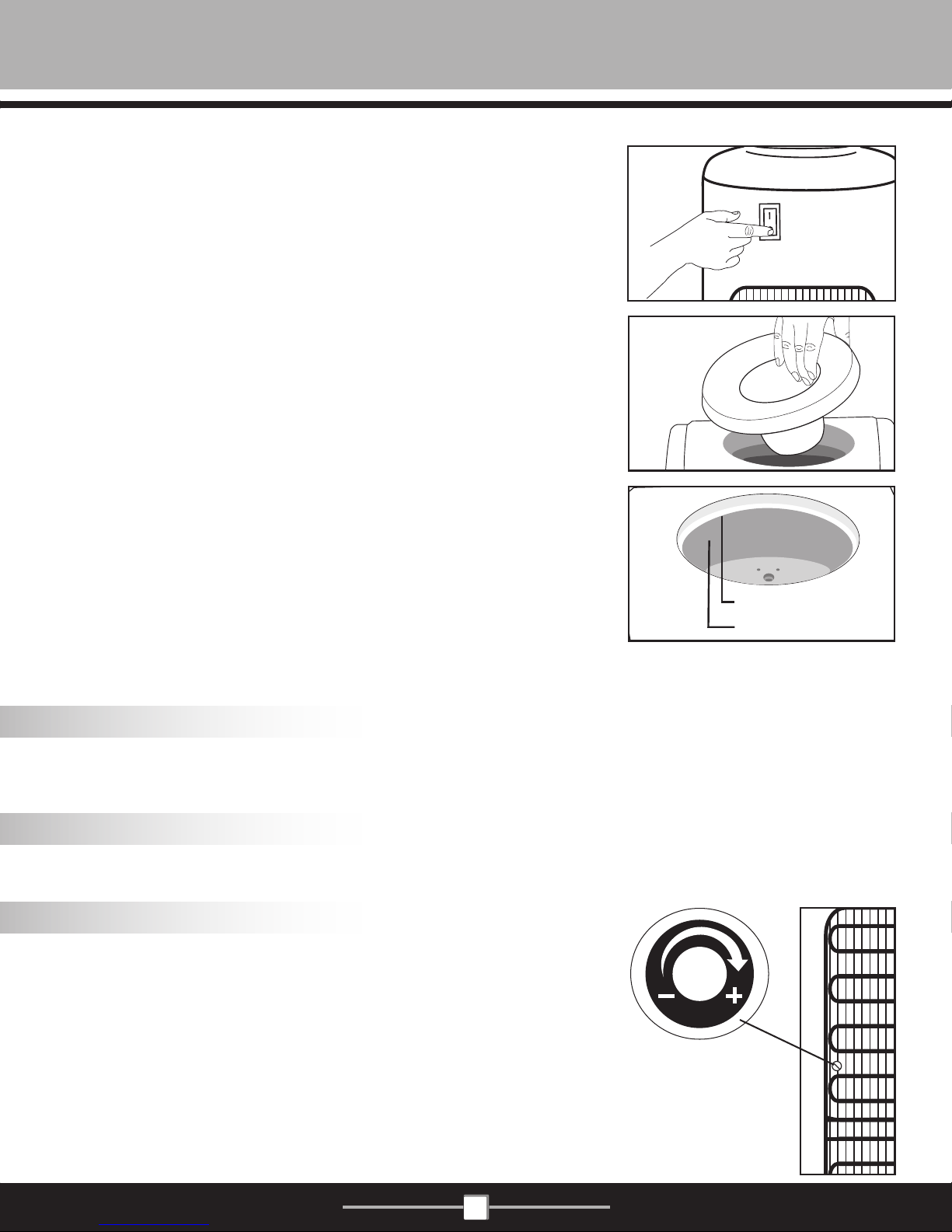
IMPORTANT NOTICE ABOUT LEAKING BOTTLES
Ifyoundthatyourdispenserisleaking,checkthewaterbottlerst!
Almostall3and5gallonwaterbottlesarerecycled,andhandledextensively
duringcleaning,lling,andshipping.Asaresulttheyareveryproneto
developingpinholesorsmallcracksthatcancauseanoverow(orleak)when
placed on top of a water dispenser.
Mostoften,thereisnothingwrongwithyourwaterdispenser.Ifyouare
experiencing a leak, this simple test will allow you to determine whether your
water bottle or dispenser is the source of the problem.
1. Unplug the unit and remove the water bottle.
2. a)Removethebottlesupportcollarandcheckthewaterlevelinsidethe
reservoir–itshouldbeatroughlythree-quartersfull.
b)Pleaseaddordrainafewglassesofwatertoachievetherequired
lllevel.
3. Closelymonitorthewaterlevelinsidethereservoir,(1-2hours)ifthe
water level drops, immediately drain the remaining water from the unit and
call customer service at 1-866-253-0447.Ifthewaterlevelremains
constant it is the water bottle not the dispenser that is leaking. Please
contact your water supplier for a replacement bottle.
Please visit us at www.greenwayhp.com for water dispenser accessories and helpful use and care tips.
Dispensing Room Temperature Water
Placeaglassunderthetap.Pressthe(whitehandle)tapdownwarduntilthedesiredamountofwaterisdispensed(for
cold water, see Dispensing Cold Water).
Dispensing Cold Water
Placeaglassunderthetap.Pressthe(bluehandle)tapdownwarduntilthedesiredamountofwaterisdispensed.
Adjusting the Temperature (Cold water only)
By turning the thermostat at the back of the unit, the temperature can be
adjusted.Turn(rotate)thedialbetweenthe"High"and"Low"settingsuntilthe
desiredtemperatureisreached.Tochangethewatertemperature,adjust(rotate)
thermostatcontrolknoblocatedattherearoftheunit.Rotatecontrolknob
"clockwise"coldertemperature.Rotatecontrolknob"counter-clockwise"warmer
temperature.
Ifthewaterdispenserisnotdispensingwater,therecouldbeapossibleicebuildupduetothethermostat
beingsettoocold.Ifthishappens,unplugthedispenserovernightandchangethethermostatsetting.Set
thermostatto"High",slowlydecreasebasedonyouruseandneedforcoldwater.
Reservoir Lip
Water Level
2.b
2.a
1.
3 4