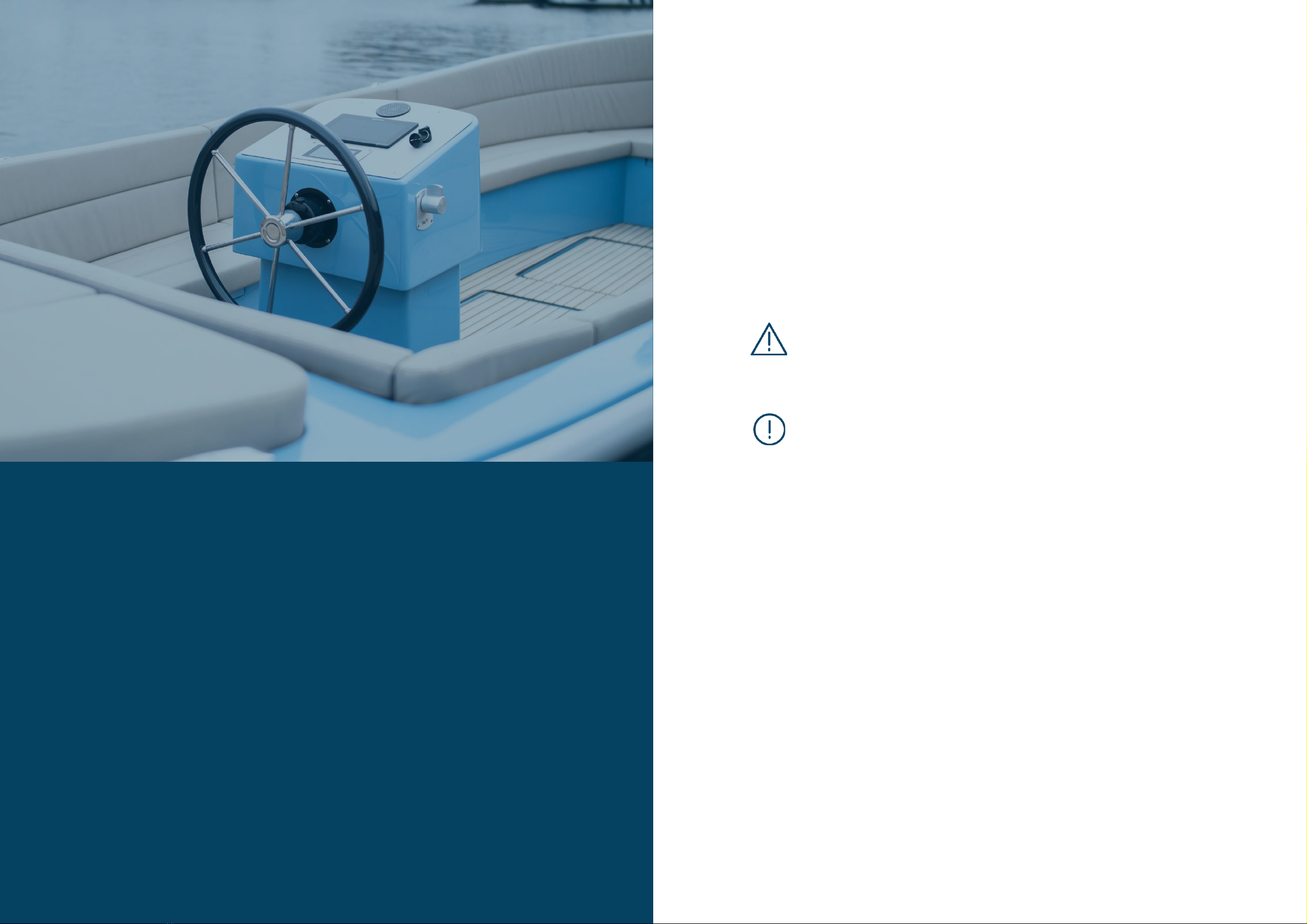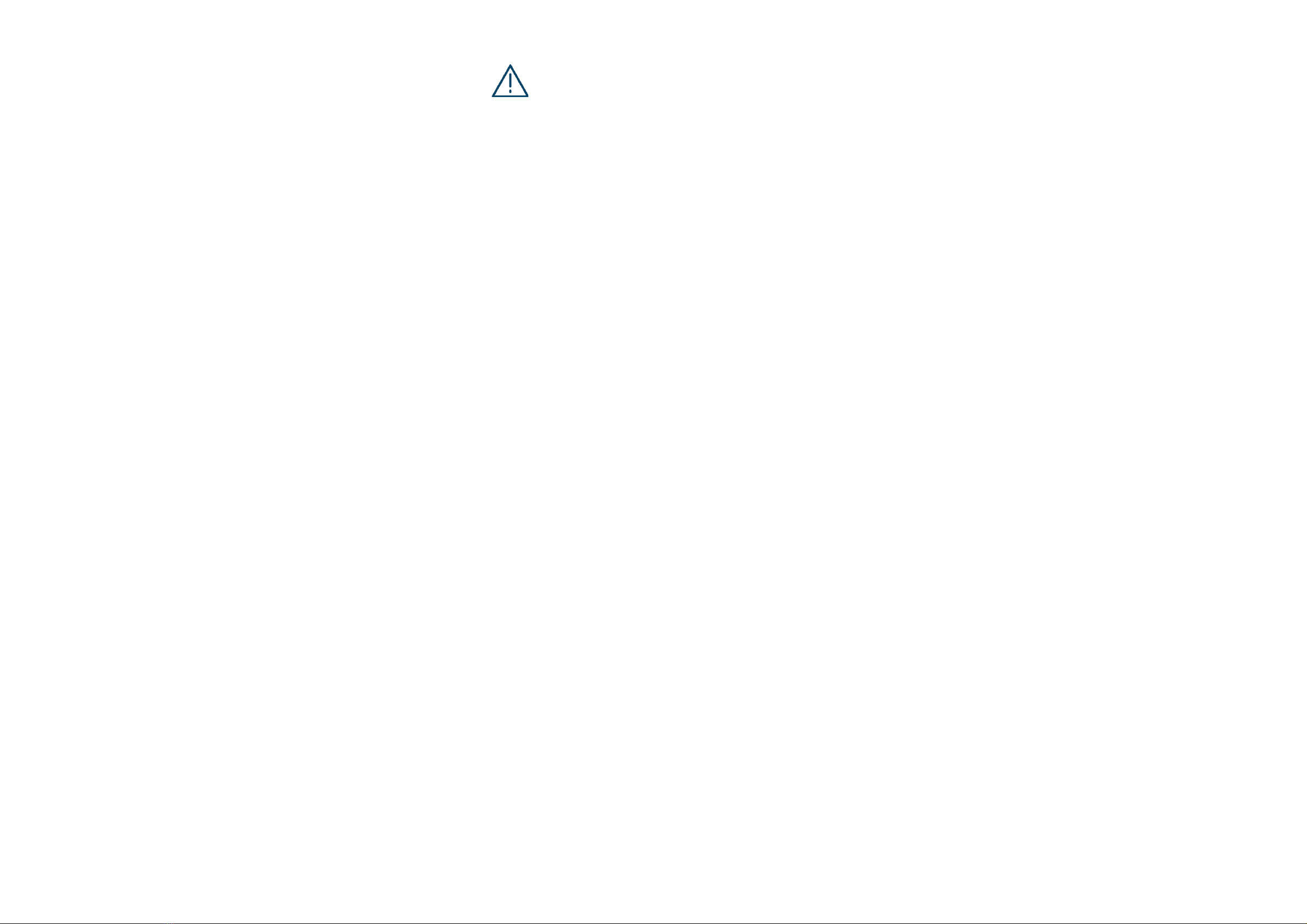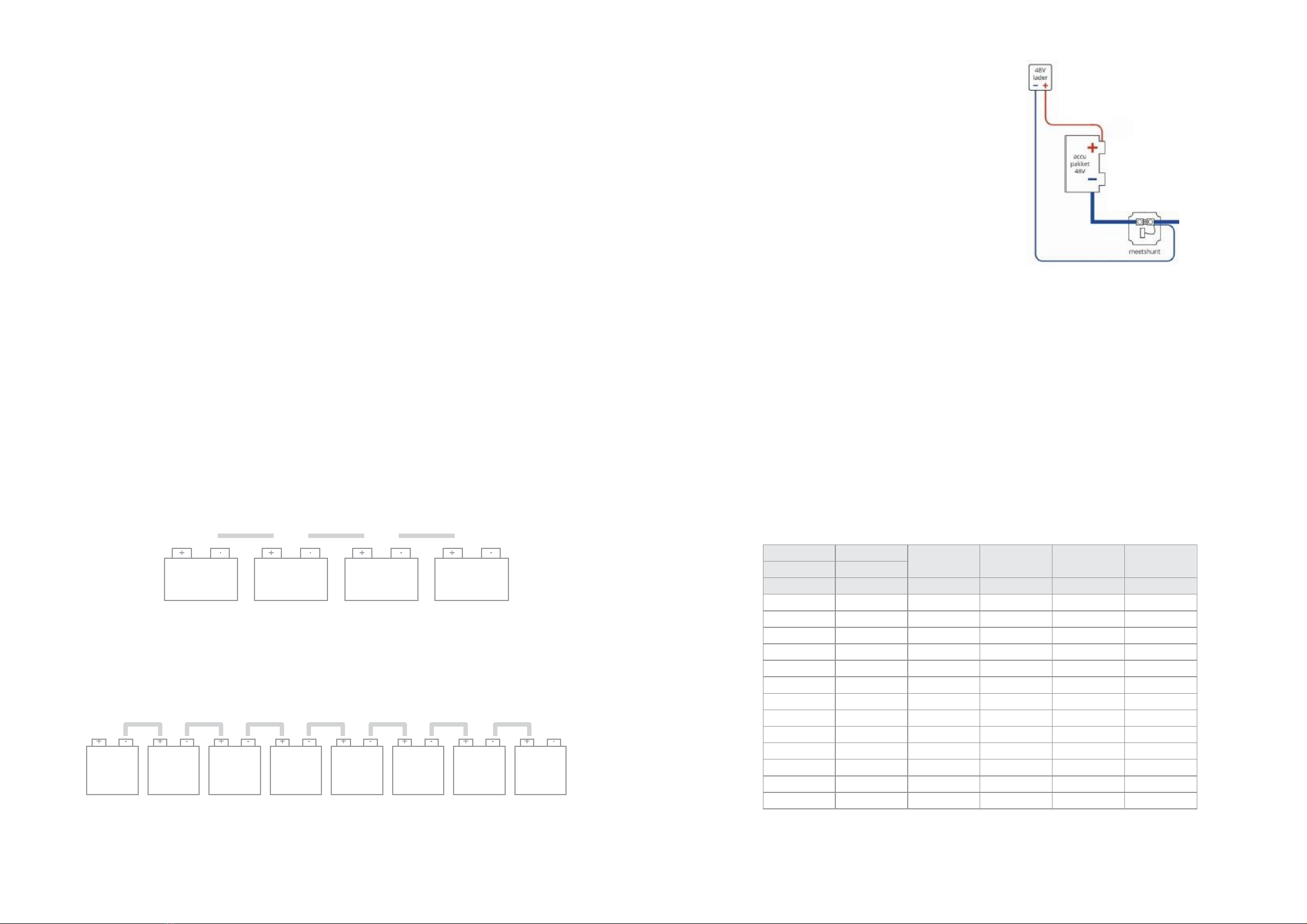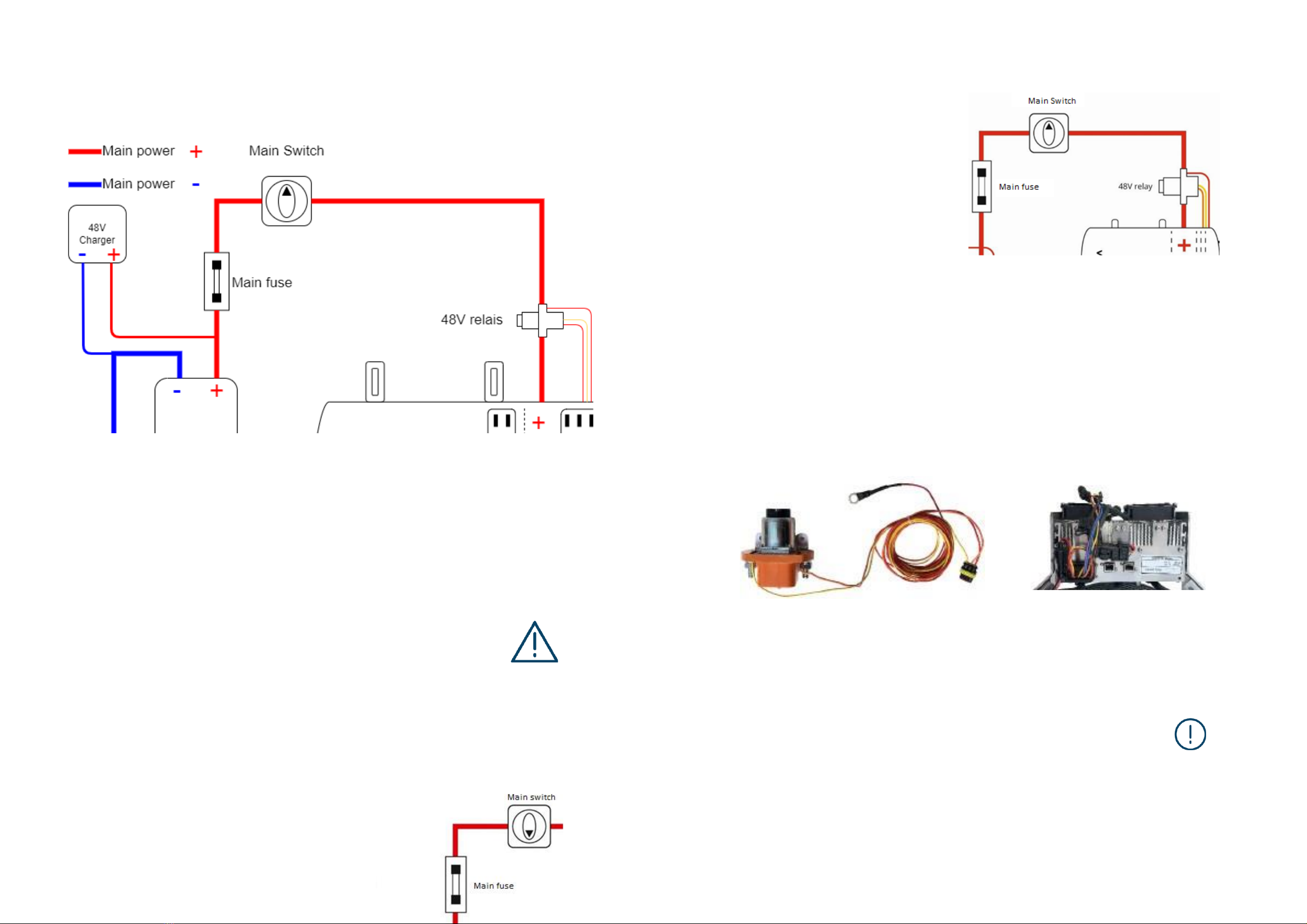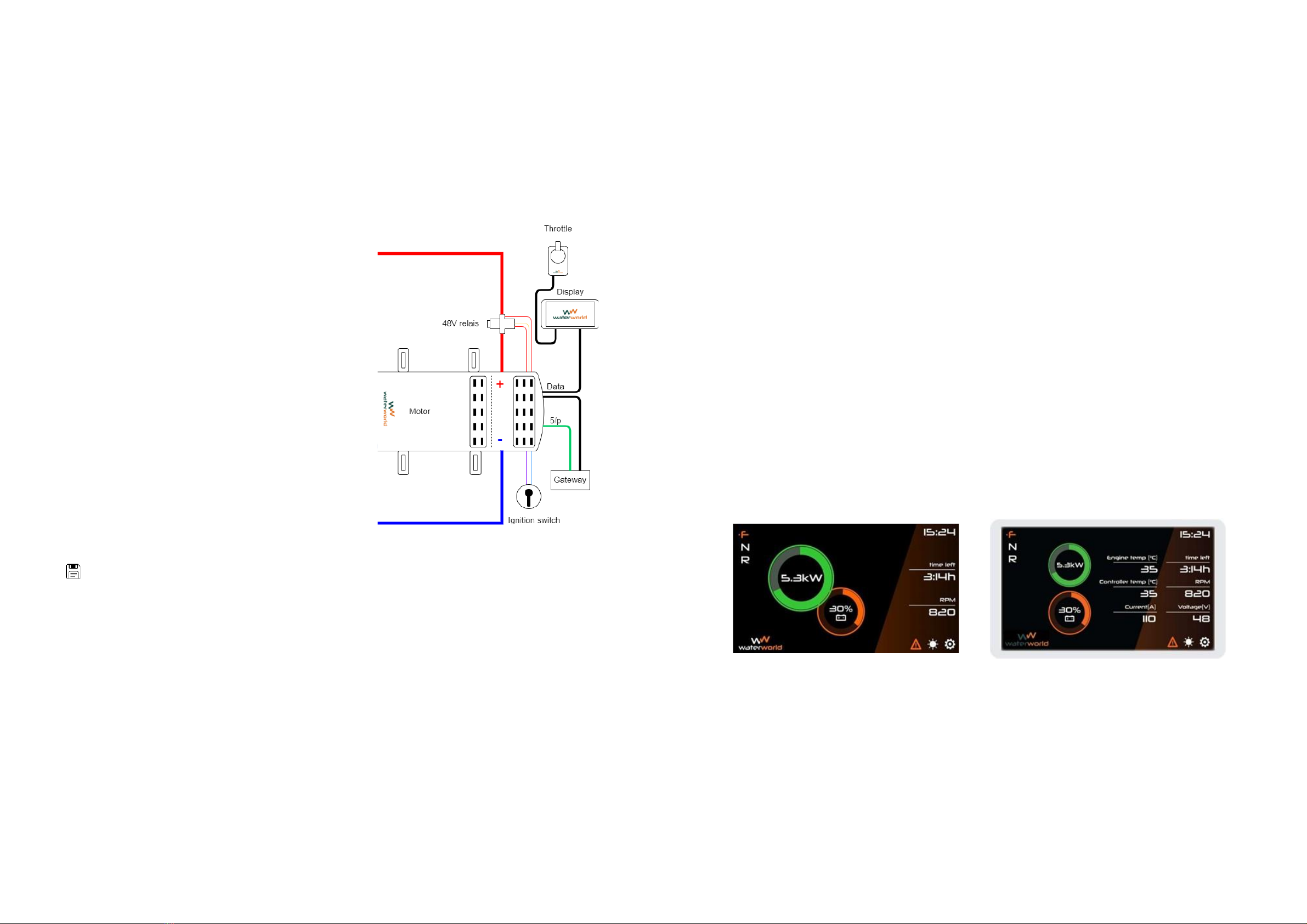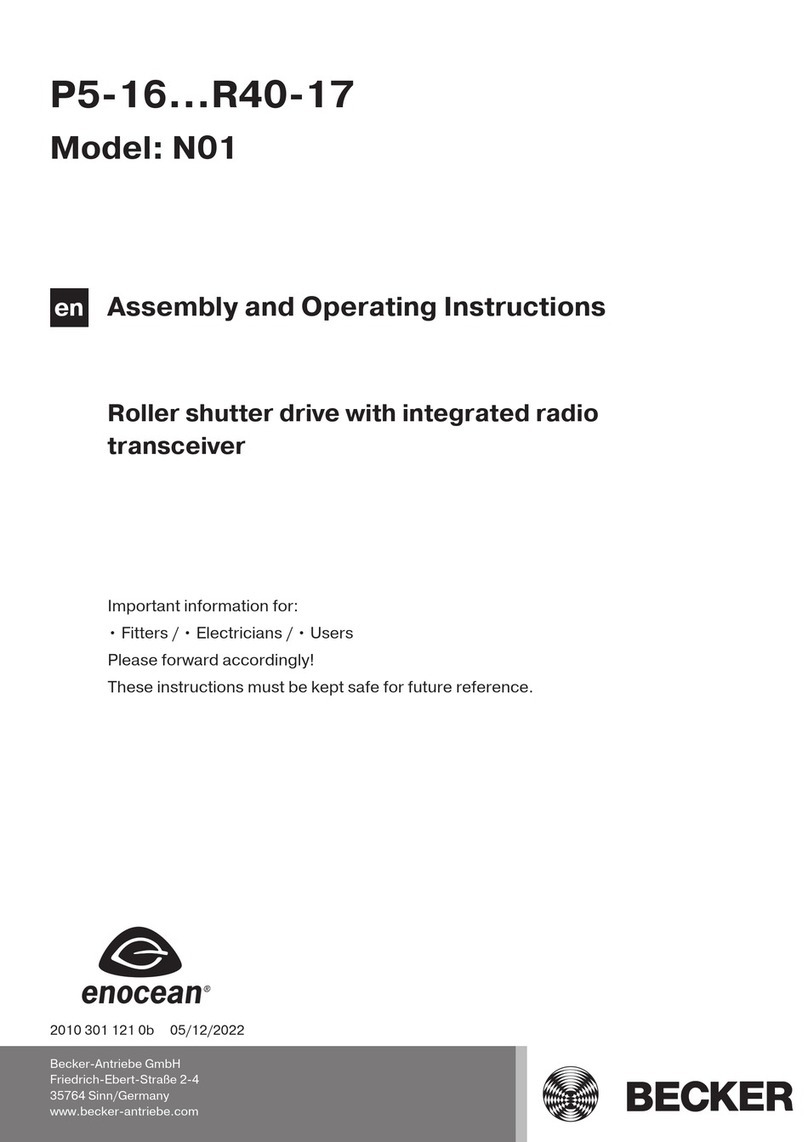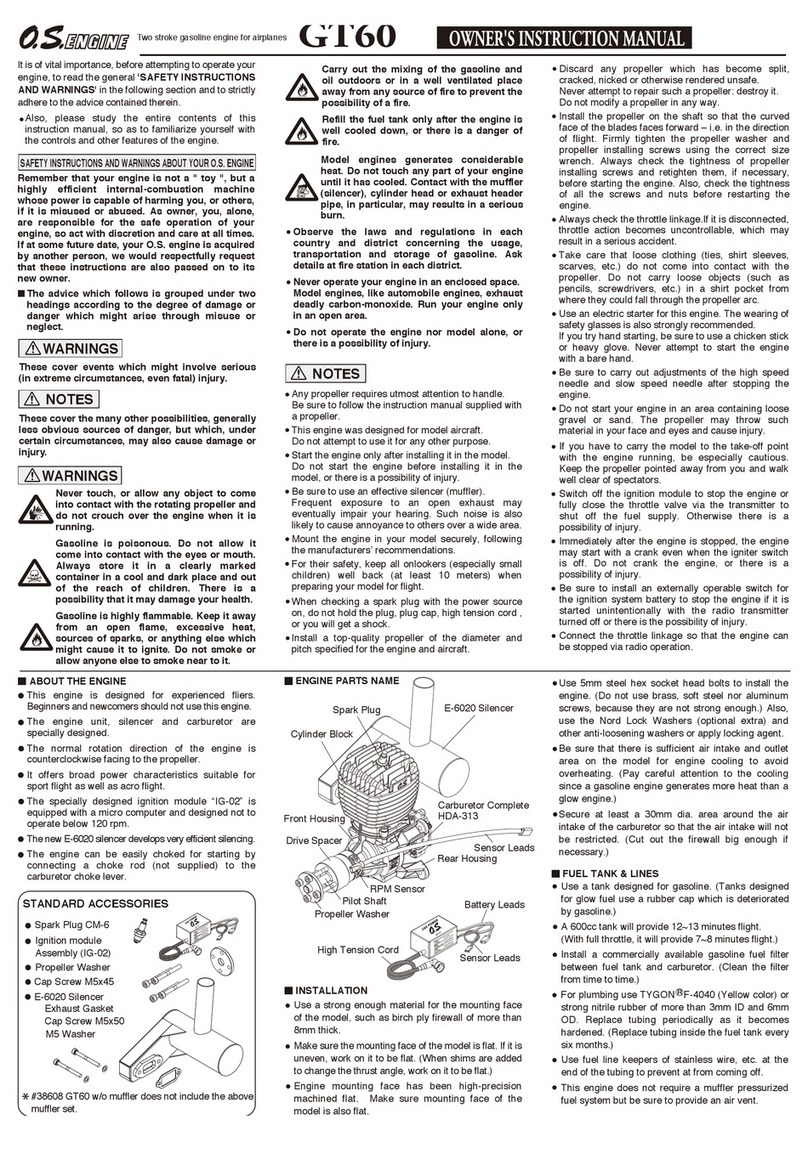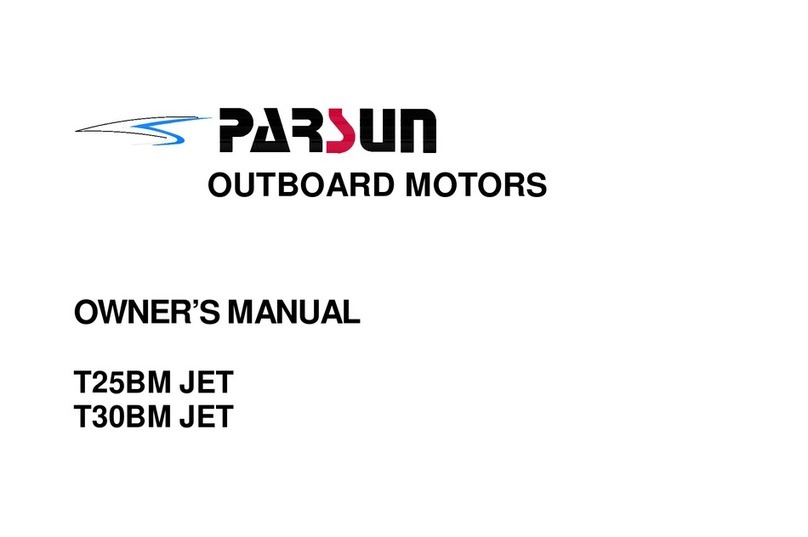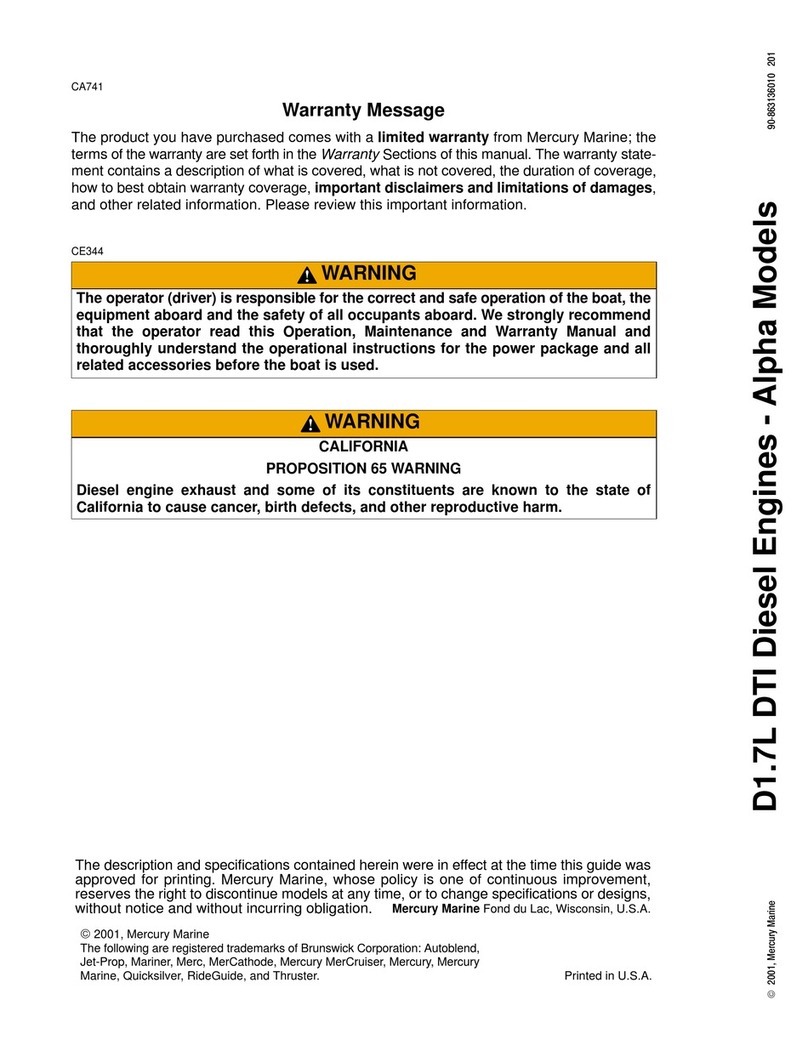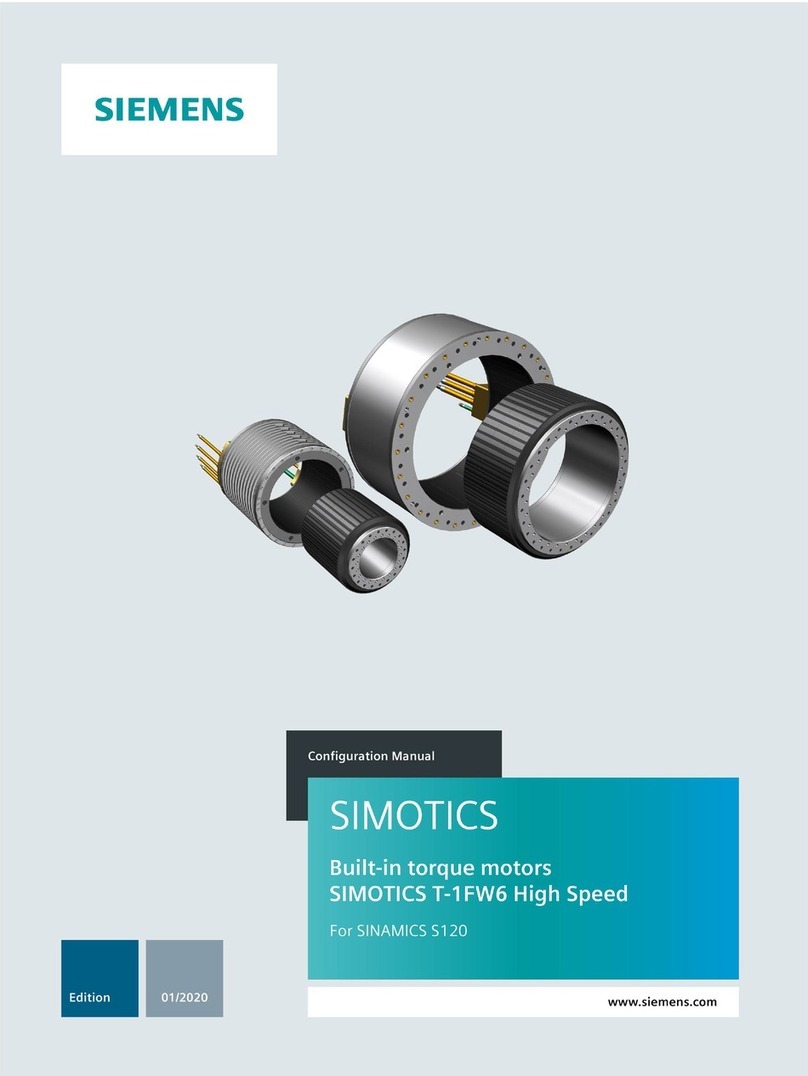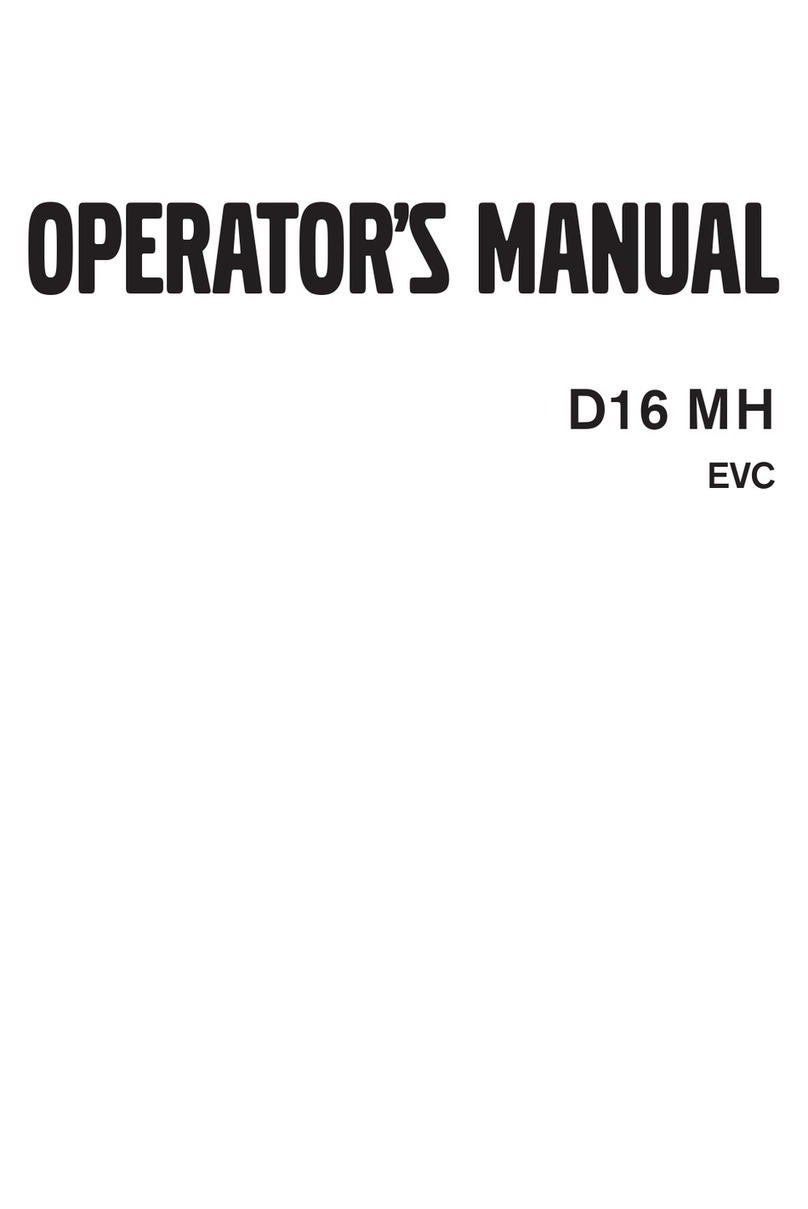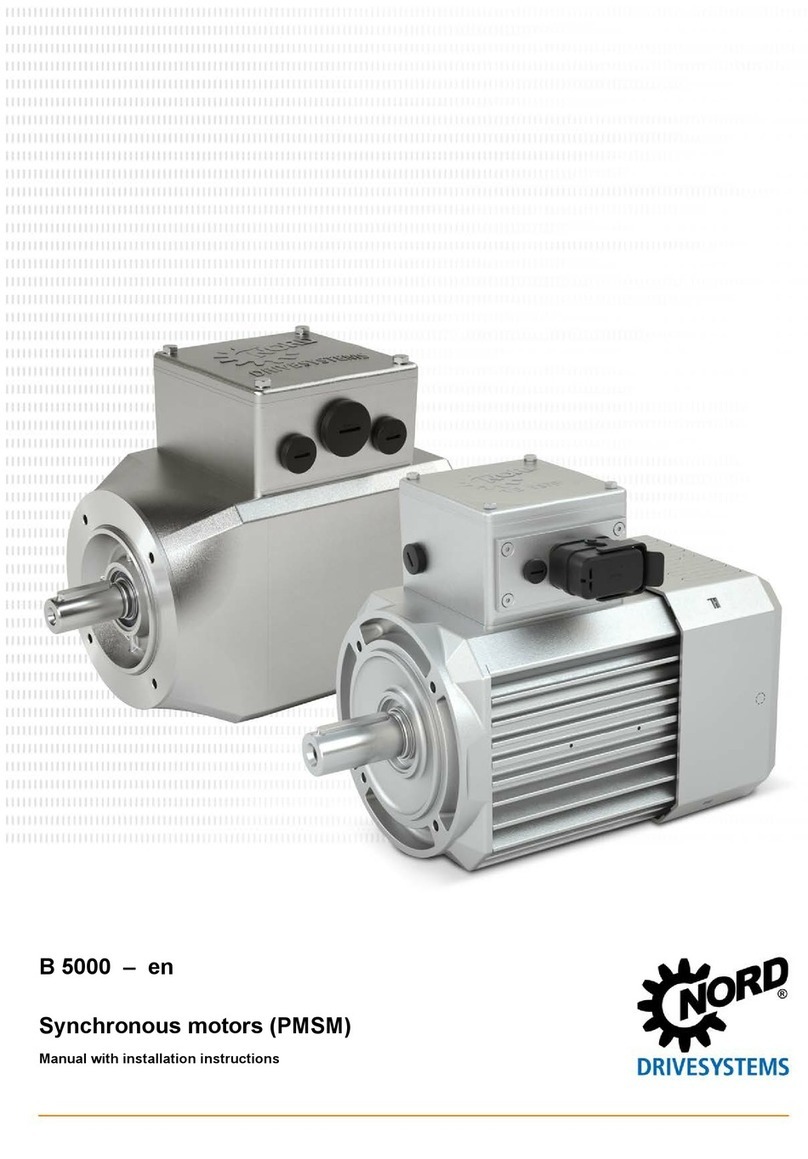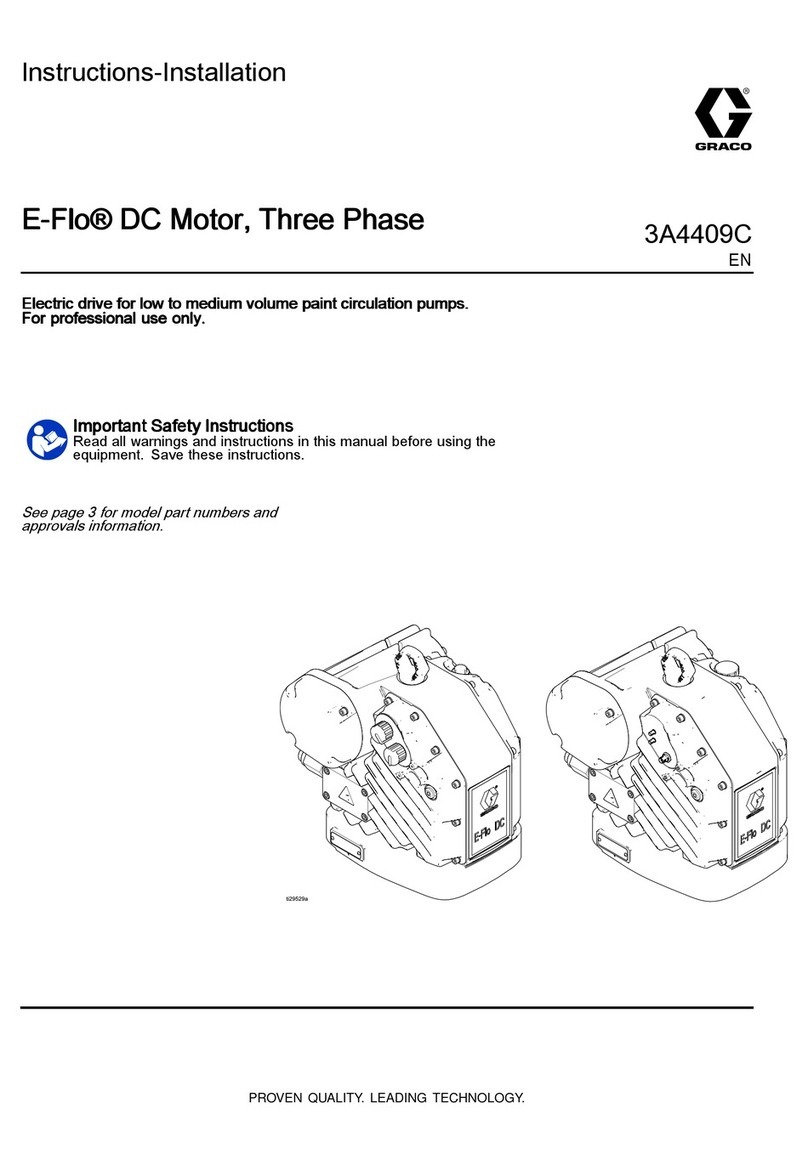Placement of the engine
The WaterWorld drive can best be installed using the following step-by-step plan.
1.
Remove the engine covers and carefully store them in a safe place.
2.
Mount the engine on a foundation and vibration dampers that are suitable for absorbing the system's
thrust and transferring it to the boat.
ATTENTION!Should you choose to mount the engine without vibration dampers, it is very important
that the engine is very well aligned with the shaft. Even if you do use a flexible coupling. In
addition, this can lead to extra noise, especially in aluminium boats.
ATTENTION!Given its weight, it is best to lift the WW 7.5 or 10.0 into
the boat. To do this, screw the lifting eye supplied (see illustration on
the right) into the top of the motor where it is threaded. You can then
lift and lower the motor using a hoist..
3.
The side supports on the engine are delivered with the supports pointing downwards. In most cases,
these have to be turned around and the engine will hang in the supports as in these two pictures
:
5.
The WaterWorld controller comes with 2 metres of red and black battery cable already fitted to the
motor controller side. The red cable on the + side is connected to the relay
.
6.
We recommend and use the following cable thicknesses:
4.0kW 35mm2
7.5kW 50mm2
10.0kW 50mm2
If you are going to use cable lengths longer than 5 metres, we recommend using thicker cabling.
7.
The engine and controller are cooled by fans: two at the back of the drive (visible from the front of the
system) and one on the engine. Make sure that there is free airflow to dissipate the heat. The air is sucked
in at the front of the motor case or room and discharged at the back. If necessary, air vents should be
installed to allow fresh air to enter and hot air to leave.
Waterworld takes no responsibility for loss of performance, damage
or other problems caused by inadequate ventilation of the system
.
WARNING!
8.
.
In the standard version, the engine and controller are in one frame and these components are already
interconnected at the factory. So there is no need to do anything else. If there is not enough room for the
controller directly behind the motor, or if batteries are installed above the motor, you can install the
controller separately at another place in the boat. To do this, it can be removed from the frame, and the
rear part of the frame on both sides can also be removed.
The phase cables may be up to 50% longer than
at the factory. Always ask an expert
.
ATTENTION
If you want to install the controller externally from the engine, this must be done in
consultation with WaterWorld by a certified installer
!
4.
Preferably use a flexible rubber coupling between the engine flange and the propeller shaft. This
prevents vibration in the boat and compensates for imperfections caused by the quality of the
propeller shaft system or the alignment of the propeller shaft..
ATTENTION!If the propeller shaft is mounted directly on the engine with a rigid connection, the
engine must be very well aligned to avoid damage to the electronics and connectors. Never hit the
propeller shaft with a hammer, this can damage the bearings in your engine! Always use a pulley
to disassemble the propeller.
ATTENTION!With a WW 7.5 and 10.0 engine in a heavy vessel, or professional use with many
hours of sailing, it is advisable to use an external thrust bearing, so that the rubber engine mounts
and the thrust bearing in the engine are not overloaded in the long run. If you have any doubts,
please contact your supplier.
24 25