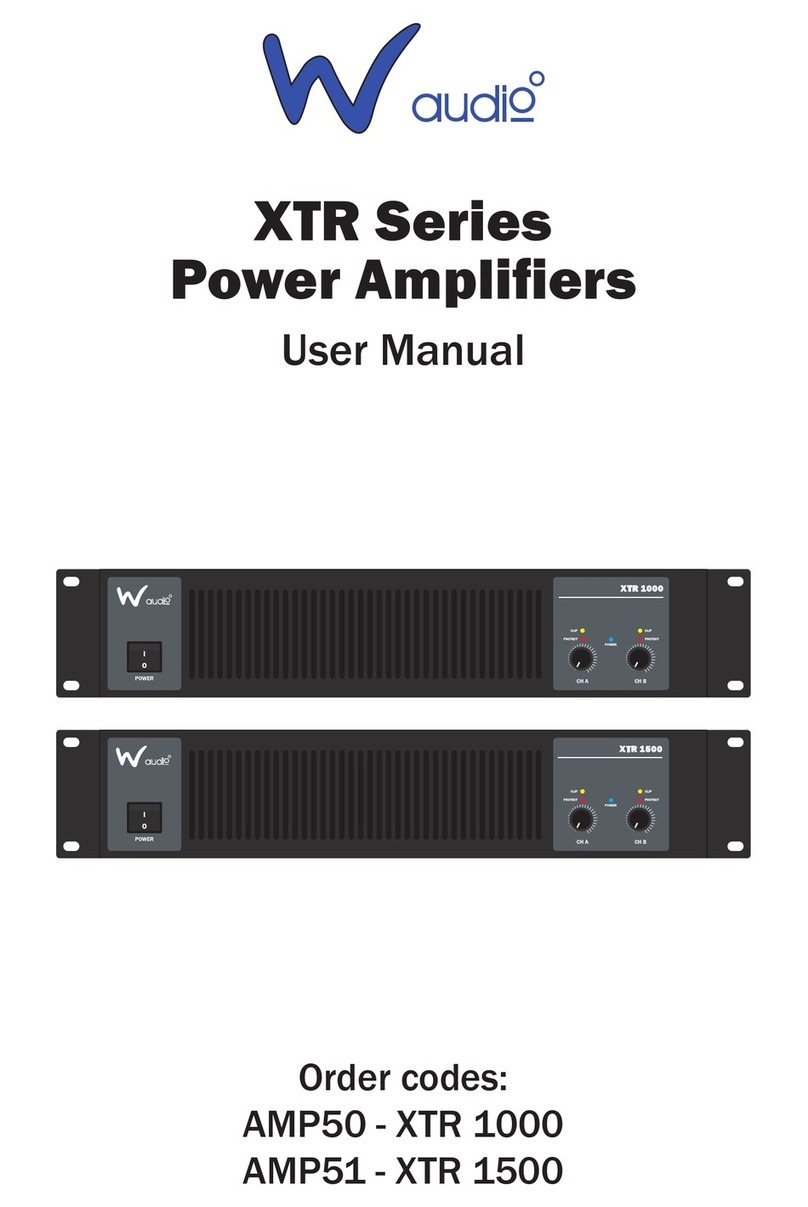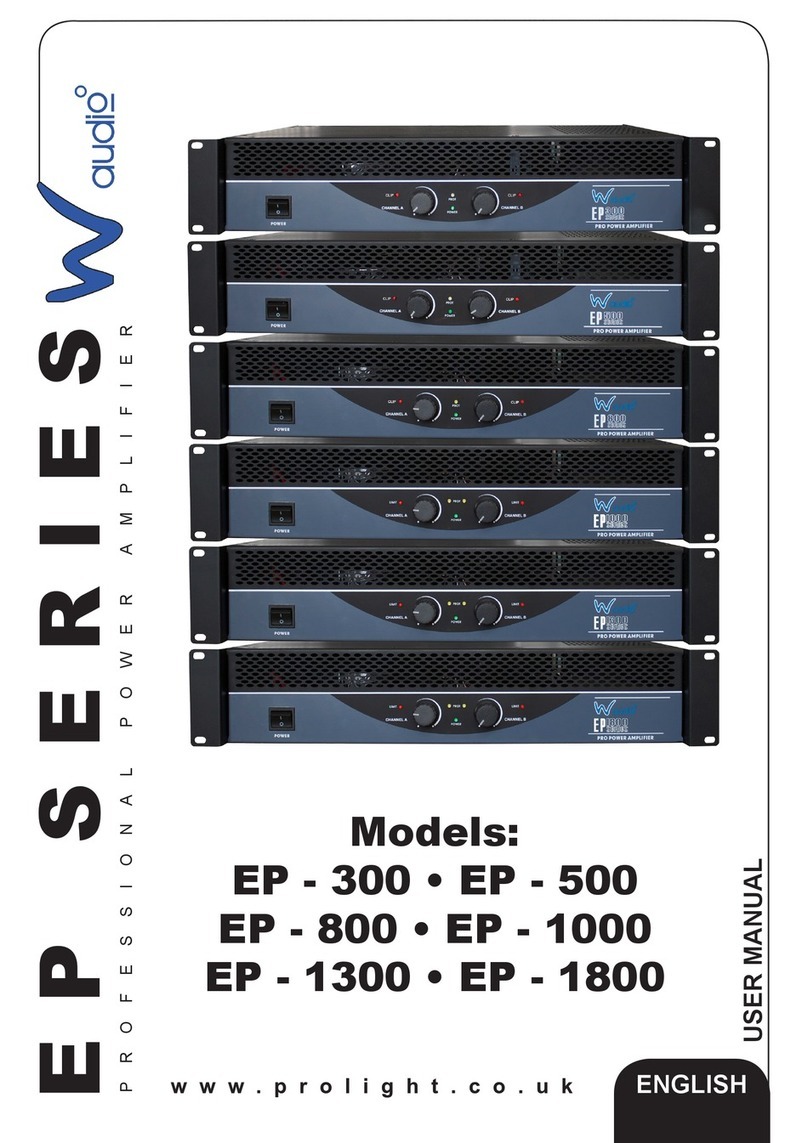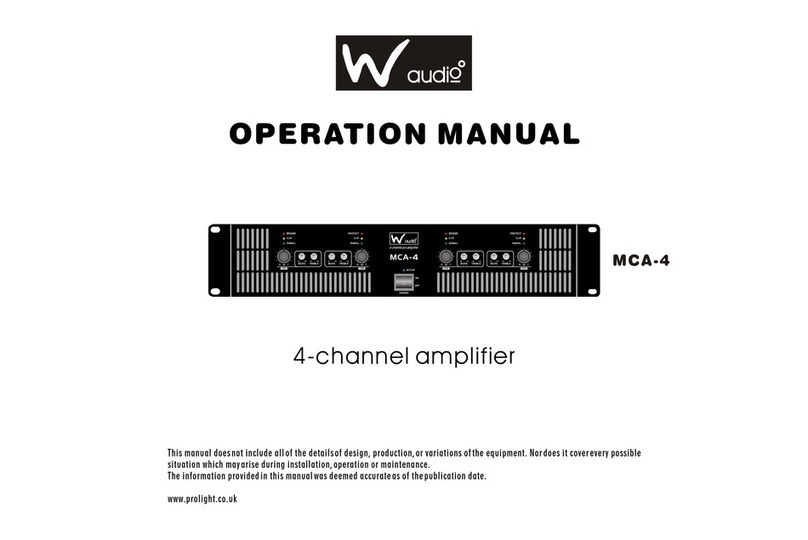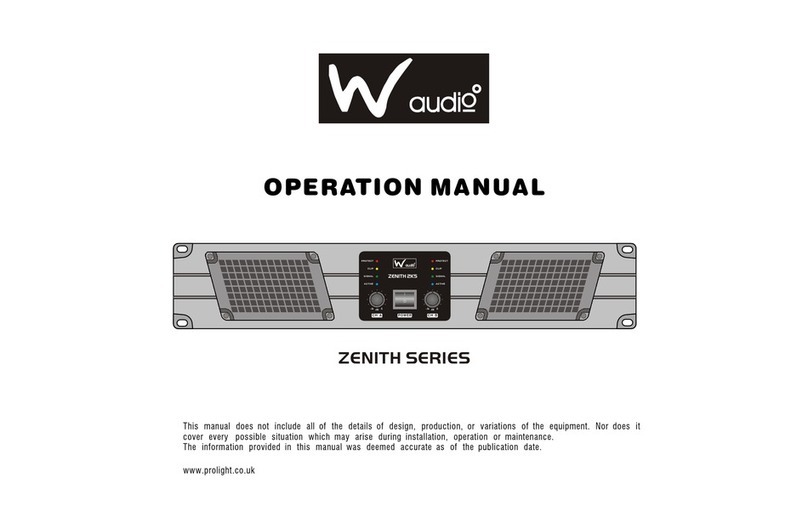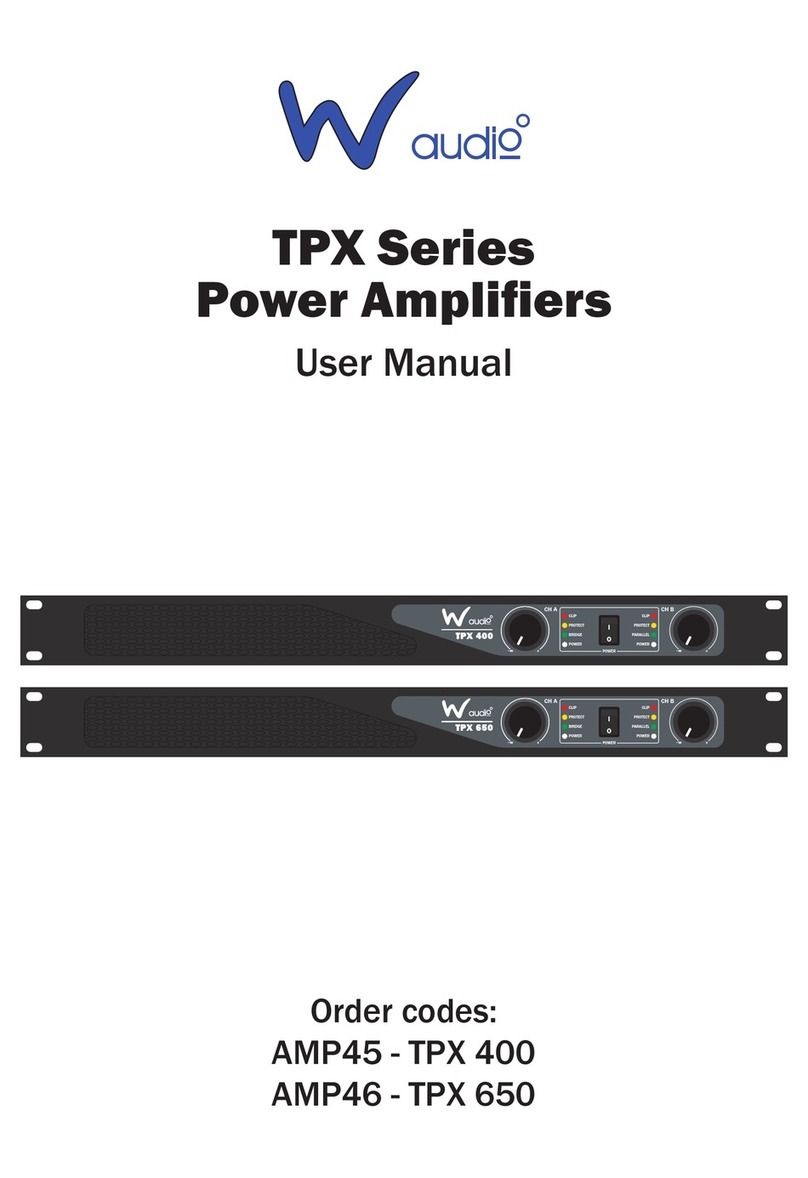2
Safety advice
WARNING
FOR YOUR OWN SAFETY, PLEASE READ THIS USER MANUAL
CAREFULLY BEFORE YOUR INITIAL START-UP!
• Immediatelyuponreceivingthisproduct,carefullyunpackthecartonandcheckthecontents
toensurethatallthepartsarepresent.
• Beforeinitialstart-up,pleasemakesurethatthereisnodamagecausedduringtransportation.
• Shouldtherebeanydamage,consultyourdealeranddonotusetheequipment.
• Retainthecartonandallpackagingmaterials.
• Intheeventthattheequipmentmustbereturnedtothesupplier,itisimportantthat
theequipmentisreturnedintheoriginalcartonandpackaging.
• Tomaintaintheequipmentingoodworkingconditionandtoensuresafeoperation,
itisnecessaryfortheusertofollowthesafetyinstructionsandwarningnoteswritteninthismanual.
• Pleasenotethatdamagescausedbyusermodicationstothisequipmentarenotsubjecttowarranty.
IMPORTANT:
The manufacturer will not accept liability for any resulting damages caused by the non-observance
of this manual or any unauthorised modication to the equipment.
OPERATING DETERMINATIONS
Ifthisequipmentisoperatedinanyotherway,thanthosedescribedinthismanual,theproductmaysufferdamageand
thewarrantybecomesvoid.Incorrectoperationmayleadtodangere.g:short-circuit,burnsandelectricshocksetc.
Incaseofmalfunctionthisunitshouldbereturnedforserviceorinspection.
Donotendangeryourownsafetyandthesafetyofothers!
Incorrectinstallationorusecancauseseriousdamagetopeopleand/orproperty.
• Neverletthepowercablecomeintocontactwithother
cables.Handlethepowercableandallmainsvoltage
connectionswithcaution!
• Neverremovewarningorinformativelabelsfromthe
equipment.
• Donotopenormodifytheequipment.
• Donotconnectthisequipmenttoadimmer-pack.
• Donotswitchtheequipmentonandoffinshortintervals,
asthiswillreducethesystem’slife.
• Onlyusetheequipmentindoors.
• Donotexposetoammablesources,liquidsorgases.
• Alwaysdisconnectthepowerfromthemainswhen
equipmentisnotinuseorbeforecleaning!Onlyhandle
thepowercablebytheplug.Neverpullouttheplugby
pullingthepowercable.
• Makesurethattheavailablevoltage
isbetween220V/240V.
• Makesurethatthepowercableisnevercrimped
ordamaged.Checktheequipmentandthepower
cableperiodically.
• Iftheequipmentisdroppedordamaged,disconnect
themainspowersupplyimmediately.Haveaqualied
engineerinspecttheequipmentbeforeoperatingagain.
• Iftheequipmenthasbeenexposedtodrastictemperature
uctuation(e.g.aftertransportation),donotswitchiton
immediately.Thearisingcondensationmightdamagethe
equipment.Leavetheequipmentswitchedoffuntilithas
reachedroomtemperature.
• Iftheproductfailstofunctioncorrectly,discontinueuse
immediately.Packsecurely(preferablyintheoriginal
packingmaterial),andreturntoyourdealerforservice.
• Onlyusefusesofsametypeandrating.
• Repairs,servicingandpowerconnectionmustonlybe
carriedoutbyaqualiedtechnician.THISUNITCONTAINS
NOUSERSERVICEABLEPARTS.
• WARRANTY:Oneyearfromdateofpurchase.
CAUTION!
KEEP THIS EQUIPMENT
AWAY FROM MOISTURE,
RAIN AND LIQUIDS, AND
OUT OF DAMP/HUMID
ENVIRONMENTS
CAUTION!
TAKE CARE USING
THIS EQUIPMENT!
HIGH VOLTAGE-RISK
OF ELECTRIC SHOCK!!