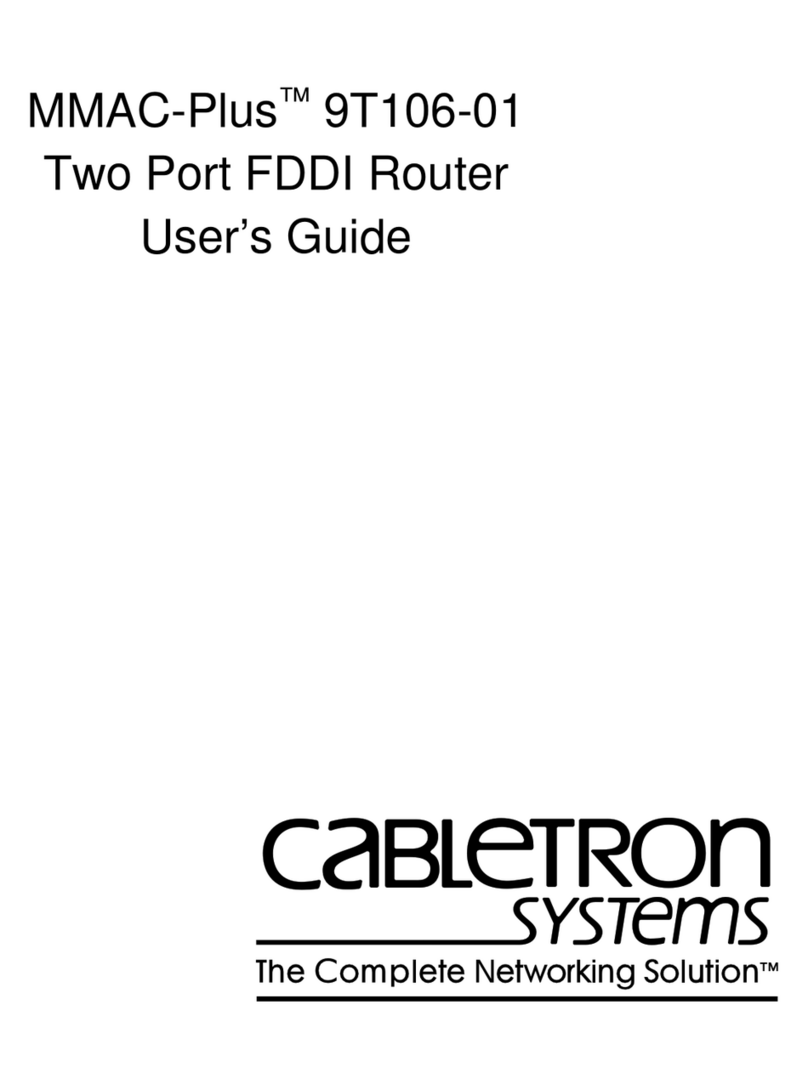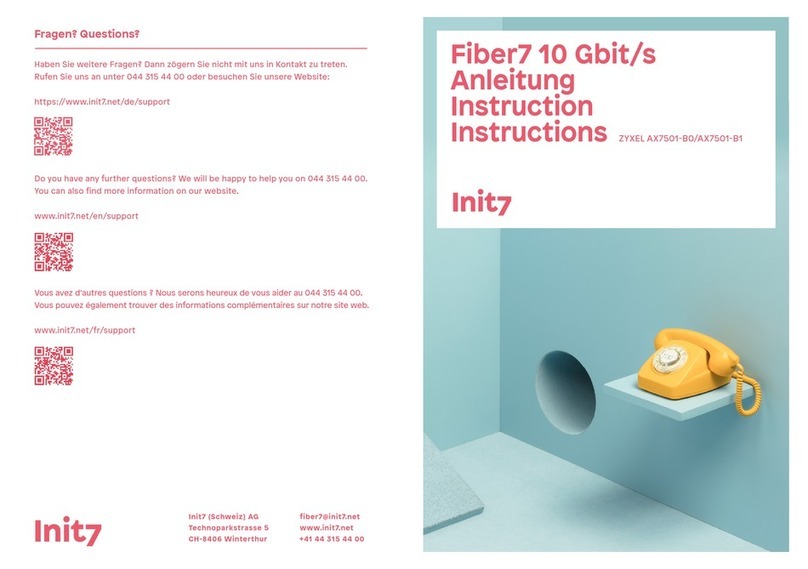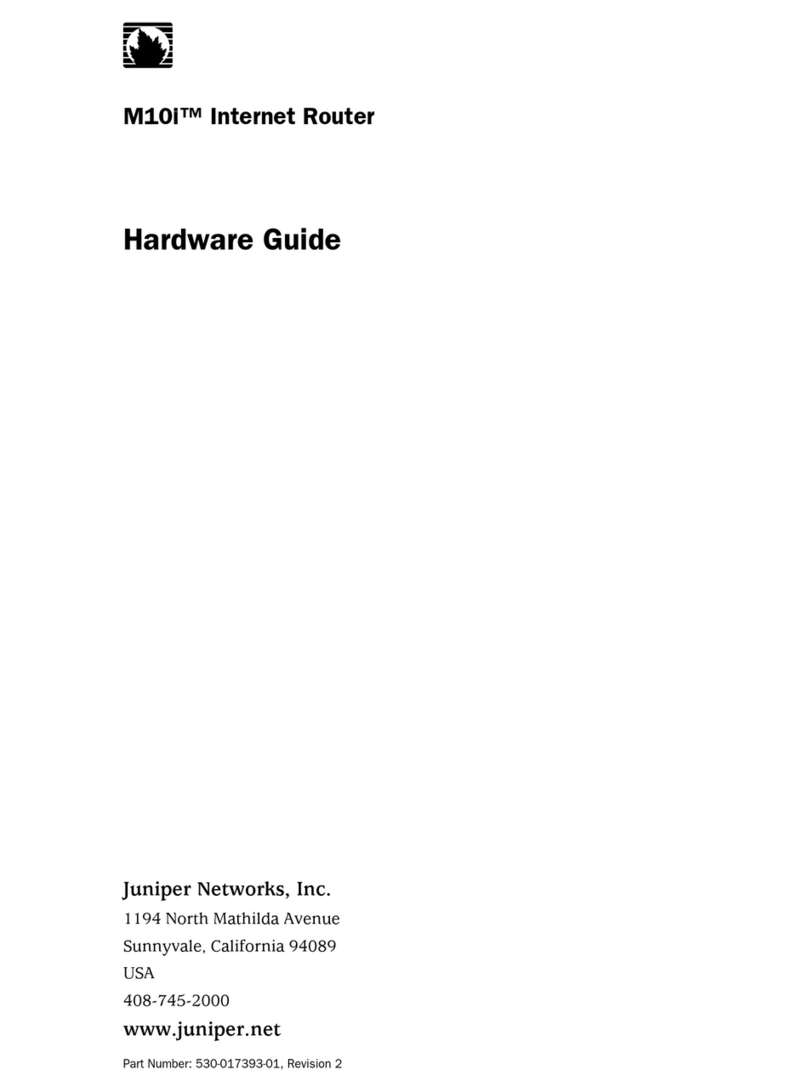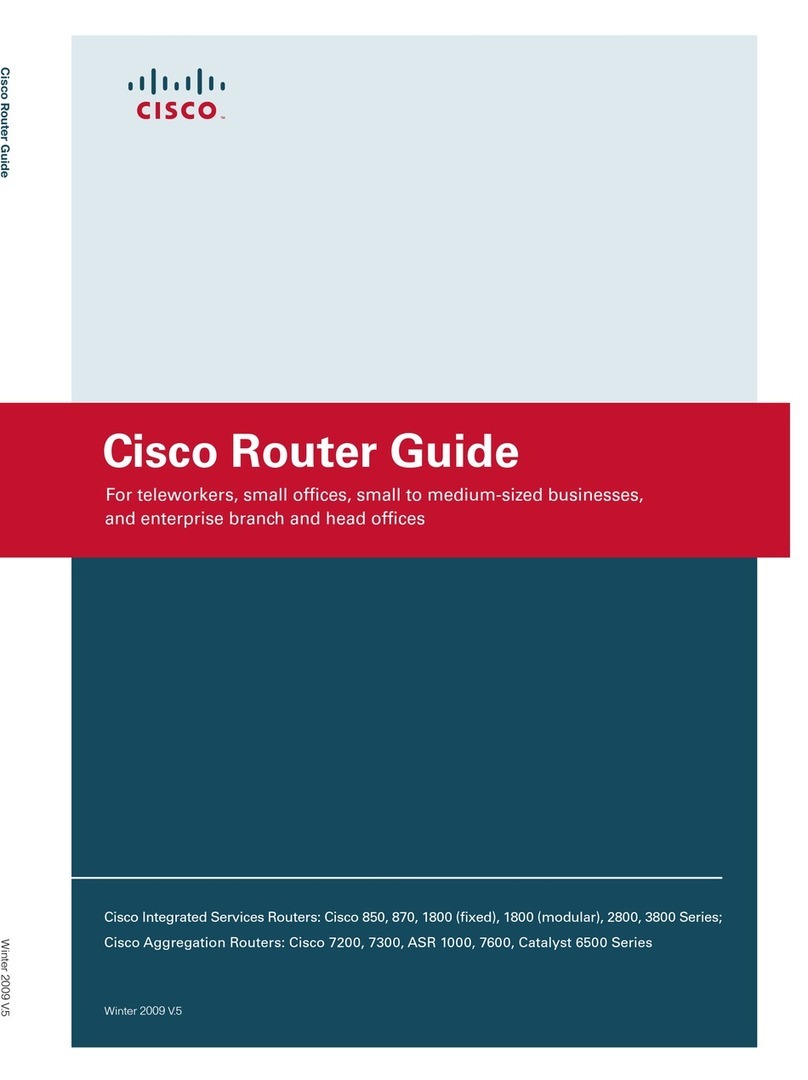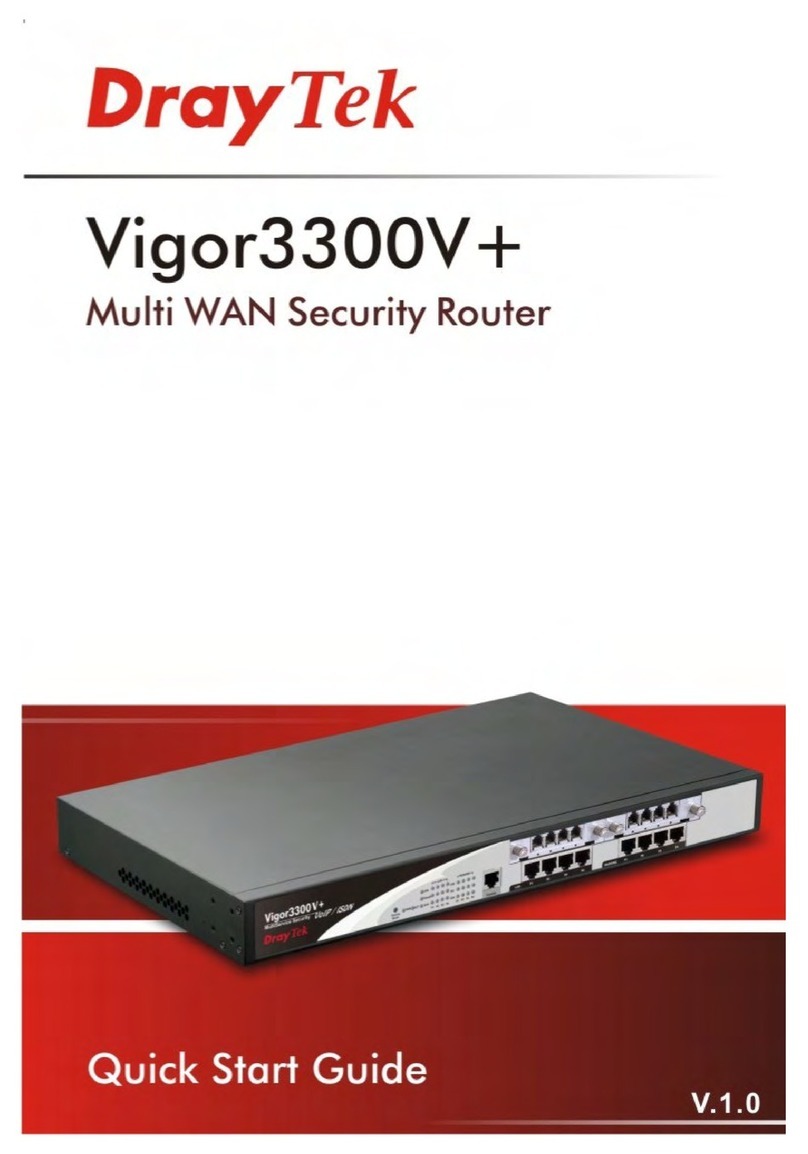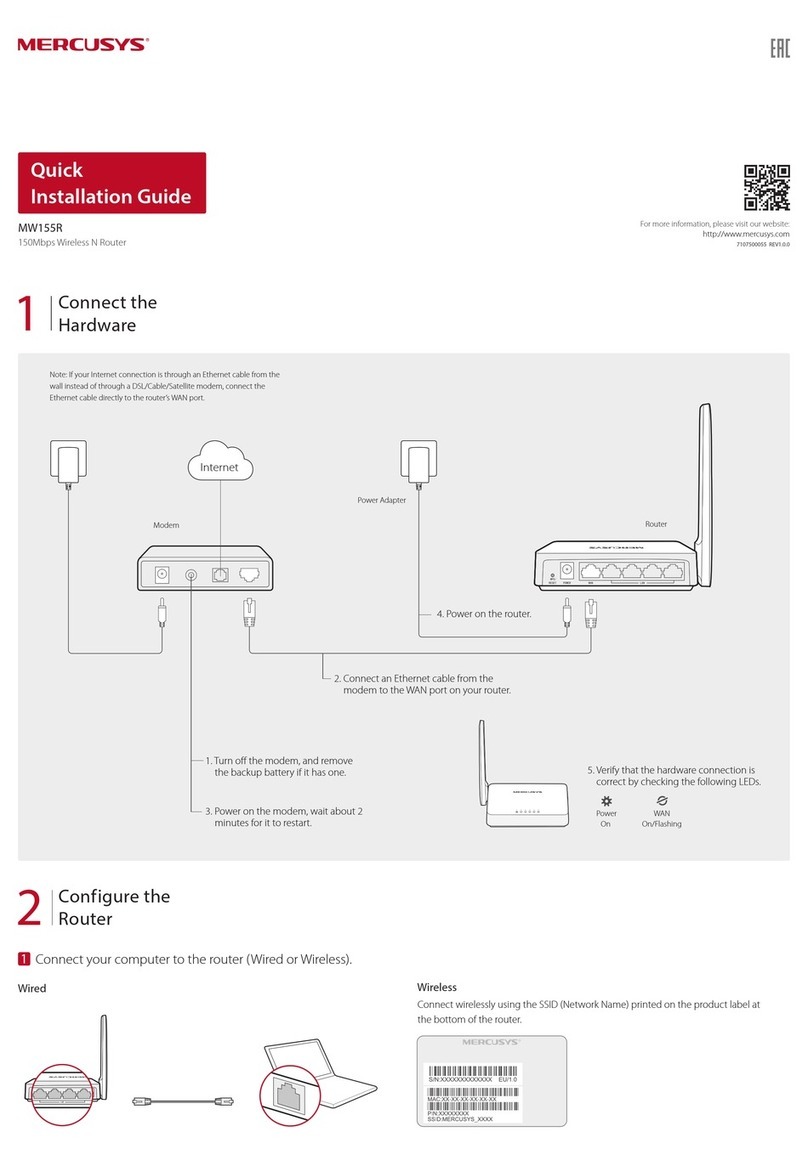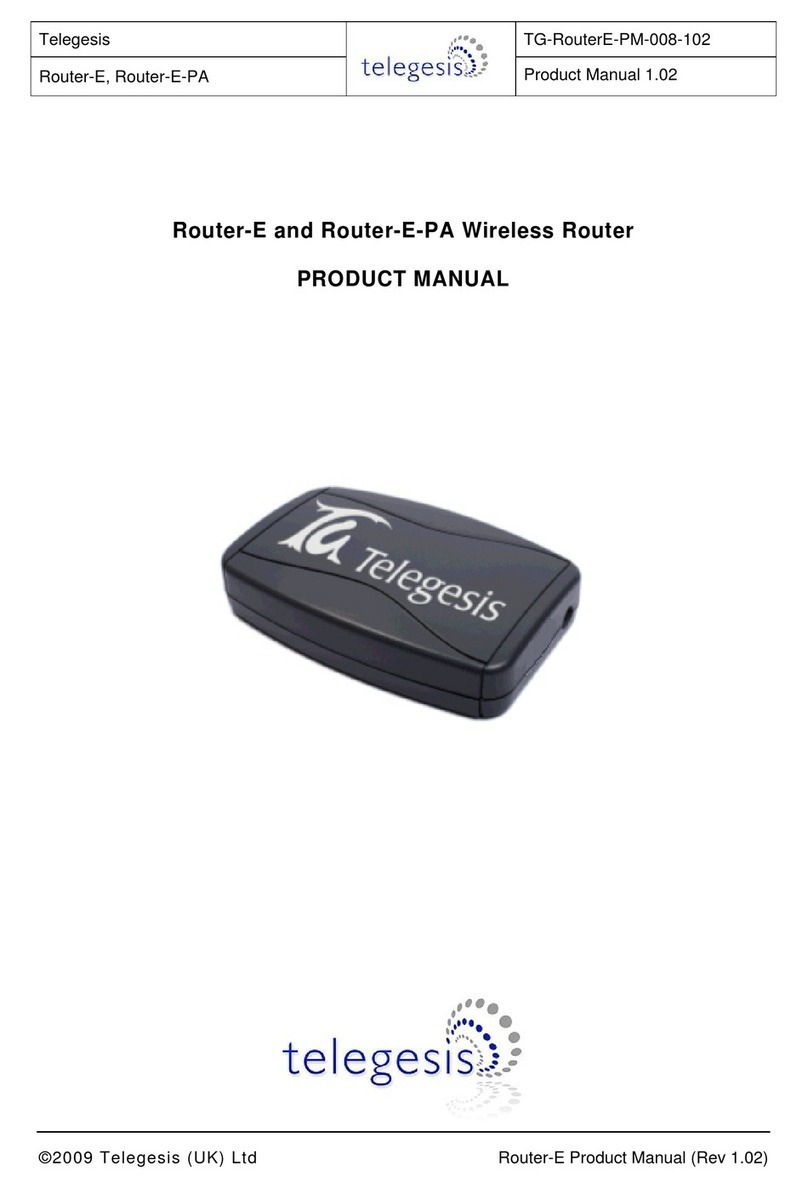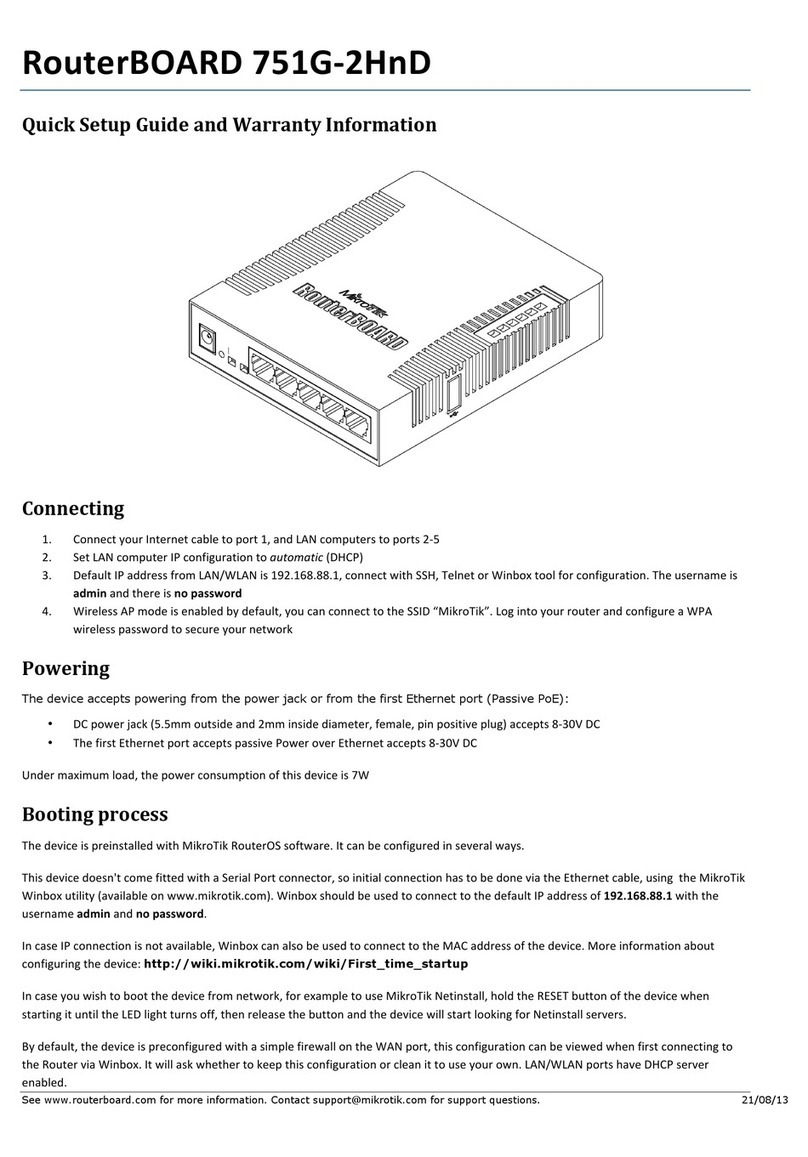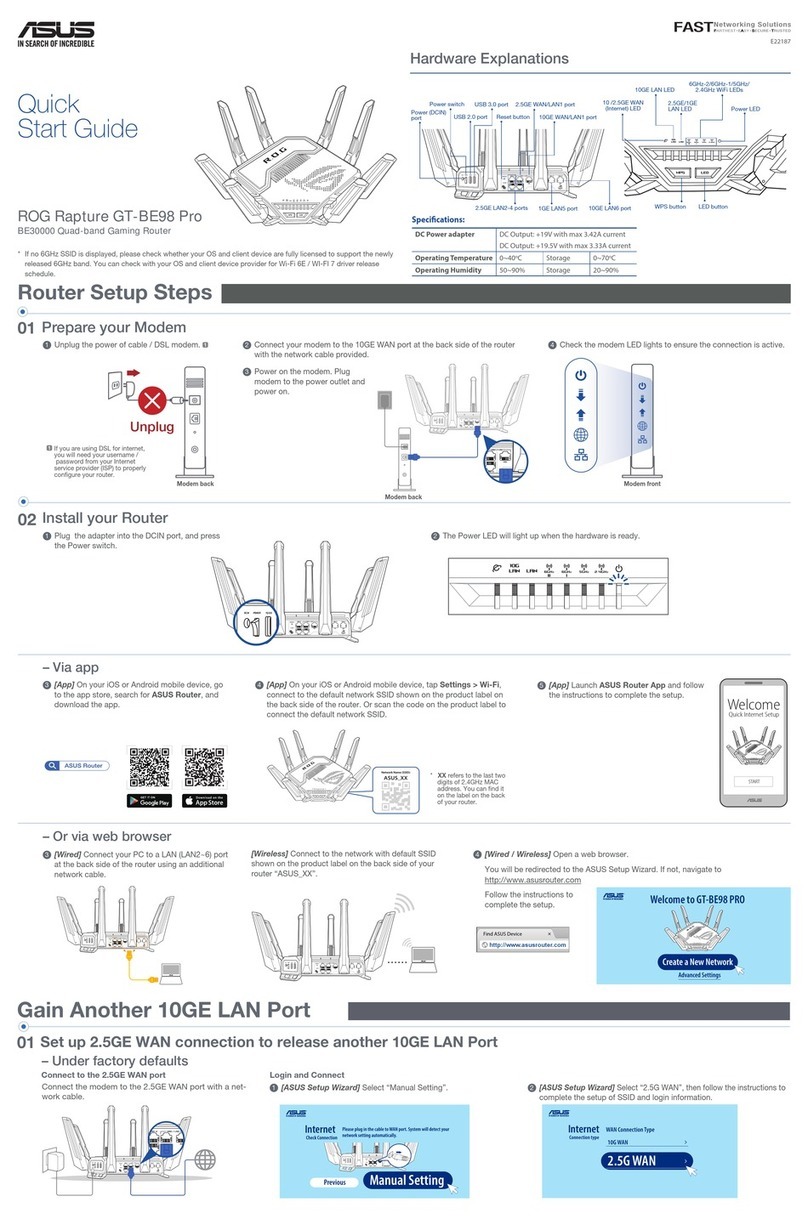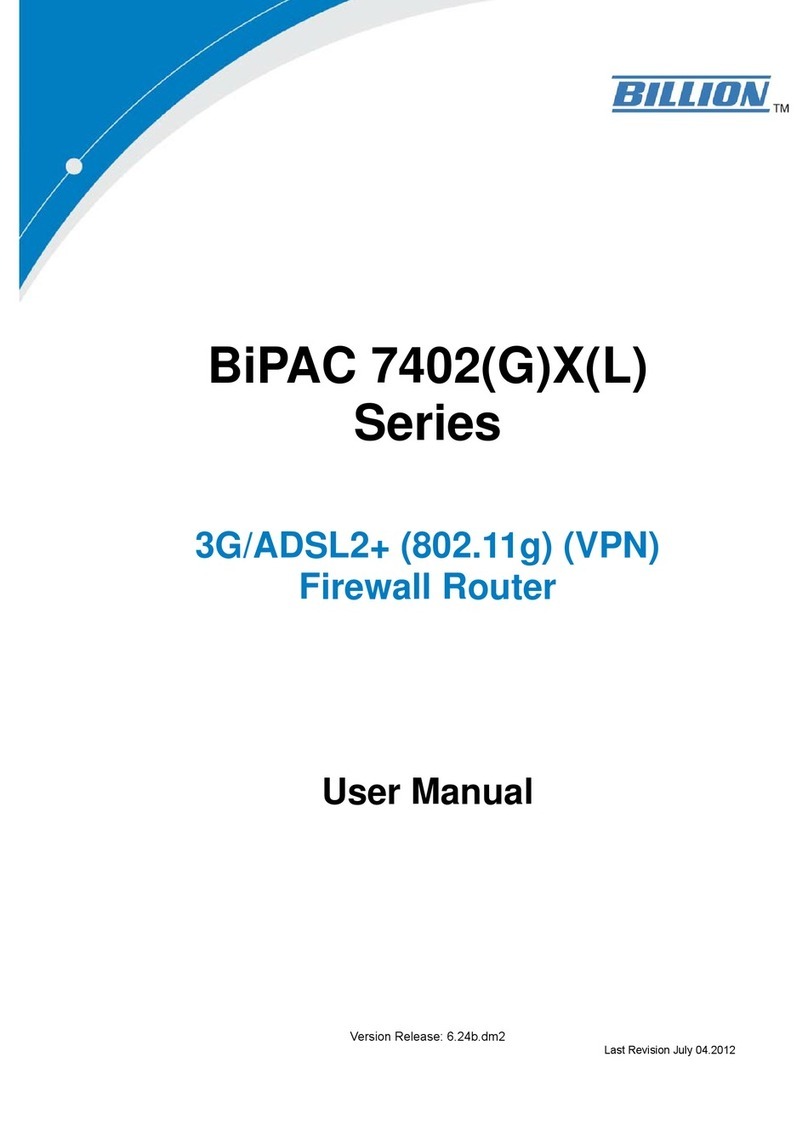WaveRider NCL1170 User manual
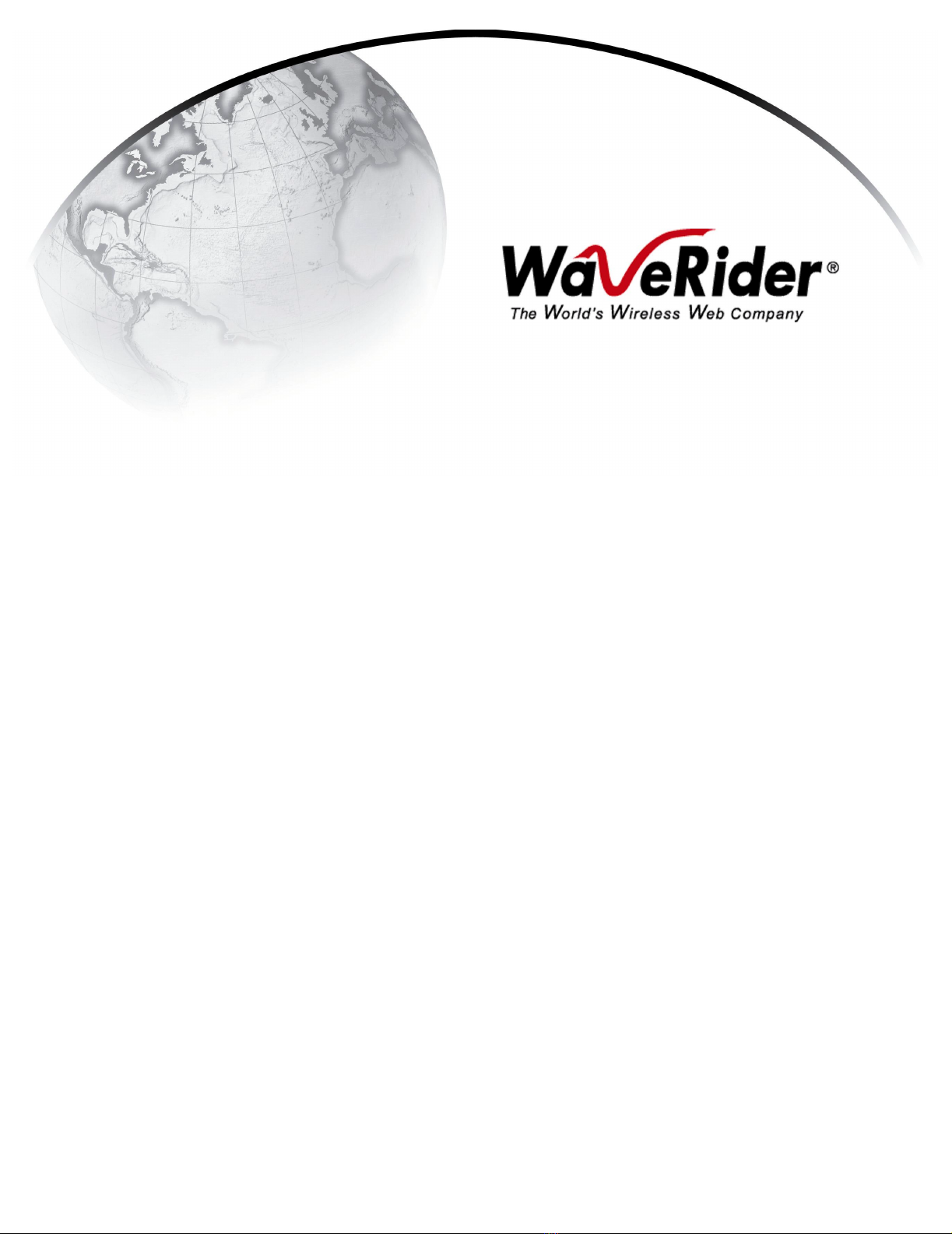
NCL1170 User Guide
Version A

WaveRider Communications Inc.
Software License Agreement
This is a legal agreement between you (either an individual or an entity) and WaveRider Communications Inc. for the use
of WaveRider computer software, hereinafter the “LICENSED SOFTWARE”.
By using the LICENSED SOFTWARE installed in this product, you acknowledge that you have read this license
agreement, understand it, and agree to be bound by its terms. You further agree that it is the full and complete
agreement between you and WaveRider Communications Inc., superseding all prior written or verbal
agreements of any kind related to the LICENSED SOFTWARE. If you do not understand or do not agree to the
terms of this agreement, you will cease using the LICENSED SOFTWARE immediately.
1 GRANT OF LICENSE—This License Agreement permits you to use one copy of the LICENSED SOFTWARE.
2. COPYRIGHT—The LICENSED SOFTWARE is owned by WaveRider Communications Inc. and is protected by
copyright laws and international treaty provisions; therefore, you must treat the LICENSED SOFTWARE like
any other copyrighted material (e.g., a book or magazine). You may not copy the written materials
accompanying the LICENSED SOFTWARE.
3. OTHER RESTRICTIONS—You may not rent or lease the LICENSED SOFTWARE. You may not reverse
engineer, decompile, or disassemble the LICENSED SOFTWARE.
4. LIMITED WARRANTY—The LICENSED SOFTWARE is provided “as is” without any warranty of any kind,
either expressed or implied, including, but not limited to, the implied warranties of merchantability and fitness
for a particular purpose. The entire risk as to the quality and performance of the LICENSED SOFTWARE is
with you, the licensee. If the LICENSED SOFTWARE is defective, you assume the risk and liability for the
entire cost of all necessary repair, service, or correction.
Some states/jurisdictions do not allow the exclusion of implied warranties, so the above exclusion
may not apply to you. This warranty gives you specific legal rights, and you may have other rights,
which vary from state/jurisdiction to state/jurisdiction.
WaveRider Communications Inc. does not warrant that the functions contained in the LICENSED
SOFTWARE will meet your requirements, or that the operation of the LICENSED SOFTWARE will be
error-free or uninterrupted.
5. NO OTHER WARRANTIES—To the maximum extent permitted by applicable law, WaveRider Communications
Inc. disclaims all other warranties, either express or implied, including, but not limited to, the implied warranties
of merchantability and fitness for a particular purpose, with regard to the LICENSED SOFTWARE and the
accompanying written materials.
6. NO LIABILITY FOR CONSEQUENTIAL DAMAGES—To the maximum extent permitted by applicable law, in
no event shall WaveRider Communications Inc. or its suppliers be liable for any damages whatsoever
(including, without limitation, damages for loss of business profits, business interruption, loss of business
information, or any other pecuniary loss) arising from the use of or inability to use the LICENSED SOFTWARE,
even if WaveRider Communications Inc. has been advised of the possibility of such damages, or for any claim
by any other party.
Because some states/jurisdictions do not allow the exclusion or limitation of liability for consequential
or incidental damages, the above limitation may not apply to you.
In no event will WaveRider’s liability exceed the amount paid for the LICENSED SOFTWARE.

The following are trademarks or registered trademarks of their respective companies
or organizations:
Microsoft Internet Explorer / Microsoft Corporation
Netscape / Netscape Communications Corporation
© 2001 by WaveRider Communications Inc. All rights
reserved. This manual may not be reproduced by any means
in whole or in part without the express written permission of
WaveRider Communications Canada Inc.
Version A, January 2001

Warranty
In the following warranty text, “WaveRider®” shall mean WaveRider Communications Inc.
This WaveRider product is warranted against defects in material and workmanship for a period of one (1) year from the
date of purchase. This limited warranty extends only to the original purchaser. During this warranty period WaveRider
will, at its option, either repair or replace products that prove to be defective.
For warranty service or repair, the product must be returned to a service facility designated by WaveRider. Authorization
to return products must be obtained prior to shipment. The WaveRider RMA number must be on the shipping
documentation so that the service facility will accept the product. The buyer shall pay all shipping charges to WaveRider
and WaveRider shall pay shipping charges to return the product to the buyer within Canada or the USA. For all other
countries, the buyer shall pay shipping charges as well as duties and taxes incurred in shipping products to or from
WaveRider.
WaveRider warrants that the firmware designed by it for use with the unit will execute its programming instructions when
properly installed on the unit. WaveRider does not warrant that the operation of the unit or firmware will be uninterrupted
or error-free.
Limitation of Warranty
The foregoing warranty shall not apply to defects resulting from improper or inadequate maintenance by the buyer,
buyer-supplied interfacing, unauthorized modification or misuse, operation outside the environmental specifications for
the product, or improper site preparation or maintenance or exposure to abnormal physical or electrical stress or
accident. No other warranty is expressed or implied. WaveRider specifically disclaims the implied warranties of
merchantability and fitness for any particular purpose.
No Liability for Consequential Damages
To the maximum extent permitted by applicable law, in no event shall WaveRider or its suppliers be liable for any
damages whatsoever (including, without limitation, damages for loss of business profits, business interruption, loss of
business information, or any other pecuniary loss) arising from the use of or inability to use the product, even if
WaveRider has been advised of the possibility of such damages, or for any claim by any other party.
Because some states/jurisdictions do not allow the exclusion or limitation of liability for consequential or incidental
damages, the above limitation may not apply to you.
In no event will WaveRider’s liability exceed the amount paid for the product.
Regulatory Notices
This equipment has been tested and found to comply with the limits for a Class A Intentional Radiator, pursuant to Part
15 of the FCC Regulations, and RSS-210 of the IC Regulations. These limits are intended to provide protection against
harmful interference when the equipment is operated in a commercial/business/industrial environment.
This equipment generates, uses, and can radiate radio frequency energy and, if not installed and used in accordance
with the instruction manual, may cause harmful interference to radio communications. However, there is no guarantee
that interference will not occur in a particular installation.
Any changes or modifications to equipment that are not expressly approved by the manufacturer may void the user’s
authority to operate the equipment. The NCL1170 contains no user-serviceable parts. Unauthorized opening of the unit
voidsthiswarranty.

APCD–NC006–A v
Contents
Preface..................................................................ix
1 NCL1170Overview .....................................................1
1.1 Introduction.......................................................1
1.2 Features..........................................................2
1.3 AboutSpread-SpectrumRadioTechnology ..............................3
2 NetworkConsiderations ................................................5
2.1 NetworkTopology..................................................5
2.1.1 Point-to-Multipoint ...........................................6
2.1.2 Point-to-Point ...............................................7
2.1.3 Repeater ..................................................7
2.2 BridgingandRoutingNetworkConfigurations.............................8
2.2.1 Point-to-MultipointBridgingNetwork .............................8
2.2.2 Point-to-MultipointRoutingNetworks.............................9
2.3 PlanninganNCL1170Configuration...................................10
3 InstallingtheNCL1170.................................................11
3.1 ConnectingtheNCL1170............................................12
3.2 InitializingtheNCL1170.............................................14
3.2.1 ChangingtheNCL1170Password..............................15
3.2.2 SettingtheNCL1170SystemName ............................16
3.2.3 ResettinganNCL1170toFactoryDefaults .......................16
4 ConfiguringtheNCL1170...............................................17
4.1 SettingtheRadioConfiguration.......................................18
4.2 SettingtheIPConfiguration..........................................19
4.3 ConfigurationOptions..............................................20
4.3.1 SettingRIPConfiguration ....................................20
4.3.2 SettingtheDHCPRelayConfiguration ..........................22
4.3.3 SettingtheSNMPConfiguration ...............................22
4.3.4 SettingtheDNSResolverConfiguration .........................23
4.4 ExamplesofBridgingandRoutingConfigurations ........................24
4.4.1 Point-to-MultipointBridgingNetwork ............................24
4.4.2 Point-to-MultipointRoutingNetwork ............................27
4.5 UpdatinganNCL1170UsingRemoteConnections........................32
4.5.1 EstablishinganFTPConnection ...............................32
4.5.2 EstablishingaTelnetSession .................................33
5 TestingandDeployment ...............................................35
5.1 PerformingaPingTest.............................................35
5.2 OptimizingSignalStrength ..........................................37

vi APCD–NC006–A
5.2.1 RunningtheContinuousTransmit(Tx)Test.......................37
5.2.2 RunningtheContinuousReceive(Rx)Test.......................38
5.2.3 PerformingtheTransmit/ReceiveLoopbackTest ..................41
6 SystemReportingandDiagnostics.......................................43
6.1 Radio Receive Signal Strength Indication (RSSI) ........................ 43
6.2 RadioPacketErrorRate(PER)...................................... 44
6.3 InterfaceStatistics................................................ 47
6.3.1 IPStatistics................................................50
6.3.2 RadioStatistics.............................................52
7 Troubleshooting ......................................................53
7.1 Verifying NCL1170 Routing . ........................................ 55
7.1.1 VerifytheNCL1170RoutingTable..............................55
Appendix A NCL1170Command-LineSyntax ...............................57
Appendix B AbbreviationsandTerminology................................67
Appendix C OperatingChannelFrequencies ...............................73
Appendix D NCL1170AntennaRecommendations...........................75
Appendix E NCL1170Specifications ......................................77
Appendix F ConfigurationDataRecord....................................81

APCD–NC006–A vii
Figures
Figure1 TheNCL1170 ................................................1
Figure2 Point-to-MultipointApplication....................................6
Figure3 Point-to-PointApplication .......................................7
Figure4 RepeaterApplication...........................................7
Figure5 Point-to-MultipointBridgingNetworkExample .......................8
Figure6 Point-to-MultipointRoutingNetworkExample........................9
Figure7 NCL1170ConfigurationPlanningFlowchart........................10
Figure8 NCL1170ConnectorsandIndicators .............................12
Figure9 ConsolePortPin-outDiagram ..................................13
Figure10 ExampleofPoint-to-MultipointBridgingNetwork ....................24
Figure11 ExampleofPoint-to-MultipointRoutingNetwork.....................27

viii APCD–NC006–A
Tables
Table1 MaximumAntennaSystemGain..................................x
Table1 RadioPacketErrorRateAssessment.............................46
Table2 InterfaceStatistics ............................................49
Table3 IPStatistics .................................................51
Table4 RadioStatistics ..............................................52
Table5 CommonProblemsandSolutions................................53
Table6 NCL1170Command-LineSyntaxConventions......................57
Table7 Command-LineShortcutsandGettingHelp ........................58
Table8 NCL1170Command-lineSyntaxDescriptions ......................58
Table9 AcronymsandAbbreviations....................................67
Table10 NCL1170NetworkTerminology..................................70
Table11 NCL1170SupportedAntennas ..................................75
Table12 NetworkInterface.............................................77
Table13 PhysicalInterface ............................................77
Table14 RadioPerformance ...........................................77
Table 15 Power Supply . . . . . . . .........................................78
Table16 EnvironmentalConsiderations...................................78
Table17 Regulatory ..................................................79

APCD–NC006–A ix
Preface
About this Guide
This document provides a complete overview of the WaveRider NCL1170 bridge/router,
including system features, network planning, and procedures for implementing, installing,
operating, and troubleshooting this device.
Before proceeding, we recommend that you read the following sections:
•Software License Agreement on page ii
•Warranty on page iv
•Regulatory Notices on page x
•Warnings and Advisories on page xii

xAPCD–NC006–A
Regulatory Notices
This device has be designed to operate with several different antenna types. Each antenna
type shall not exceed the maximum antenna system gain as given in the following table.
Antennas having a higher gain are strictly prohibited by Industry Canada and FCC regulations.
The required antenna impedance is 50 ohms.
Table 1 Maximum Antenna System Gain
NOTE: For a Dish antenna a cavity filter with a minimum rejection of
20 dB, ± 22MHz from the channel center frequency is required.
Industry Canada
The NCL1170 complies with IC RSS–210.
Operators must be familiar with IC RSS–210 and RSS–102.
The IC certification number for the NCL1170 is “pending”.
WARNING!
To prevent radio interference to the licensed service, this device
is intended to be operated indoors and away from windows to
provide maximum shielding. Equipment (or its transmit antenna)
that is installed outdoors is subject to licensing.
Federal Communications Commission
The NCL1170 complies with FCC Part 15 Regulations.
The FCC ID for the NCL1170 is OOX-WRM2000.
The transmitter of this device complies with Part 15.247 of the FCC Rules.
Antenna Type Maximum Antenna System Gain
Omni 9.0 dBi
Patch 10.6 dBi
Yagi 10.1 dBi
Dish 22.9 dBi
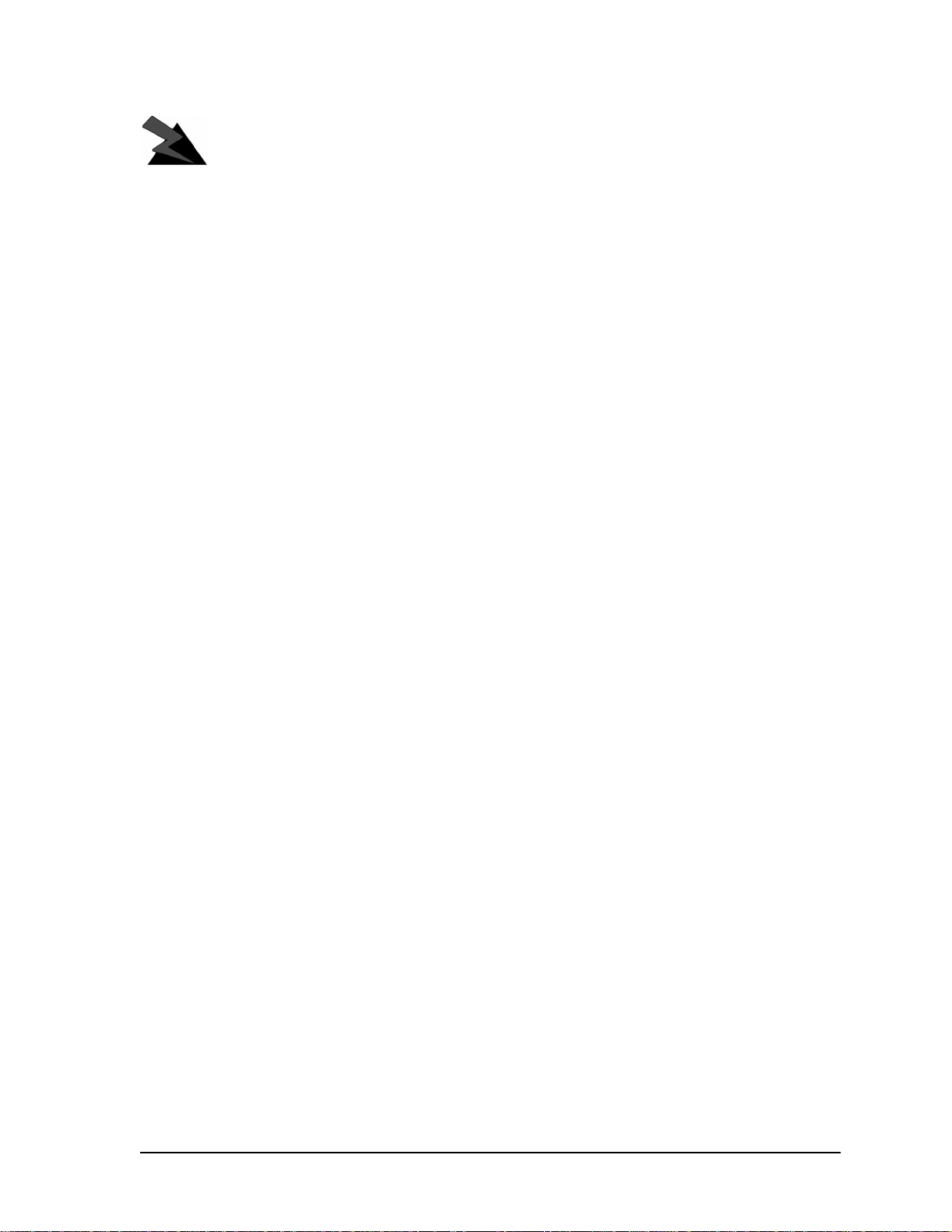
APCD–NC006–A xi
WARNING!
Operators must be familiar with the requirements of the FCC
Part 15 Regulations prior to operating any link using this
equipment. For installations outside the United States, contact
local authorities for applicable regulations.
Interference Environment
Manufacturers and operators of spread-spectrum devices are reminded that the operation of
these devices is subject to the conditions that:
• Any received interference, including interference from industrial, scientific, and
medical (ISM) operations, must be accepted; and
• These devices are not permitted to cause harmful interference to other radio services.
If the operation of these systems does cause harmful interference, the operator of the spread-
spectrum system must correct the interference problem, even if such correction requires the
Part 15 transmitter to cease operation. The FCC does not exempt spread-spectrum devices
from this latter requirement regardless of the application. The FCC strongly recommends that
utilities, cellular stations, public safety services, government agencies, and others that provide
critical communication services exercise due caution to determine if there are any nearby
radio services that can be affected by their communications.
Operational Requirements
In accordance with the FCC Part 15 regulations:
1. The maximum peak power output of the intentional radiator shall not exceed one (1)
watt for all spread-spectrum systems operating in the 2.4000-2.4835 GHz band.
2. Systems operating in the 2.4000-2.4835 GHz band that are used exclusively for fixed,
point-to-point operations may employ transmitting antennas with directional gain
greater than 6 dBi, provided the maximum peak output power of the intentional
radiator is reduced by 1 dB for every 3 dB that the directional gain of the antenna
exceeds 6 dBi.
3. Stations operating in the 2.4000-2.4835 GHz band that are used for fixed, point-to-
multipoint operations may use transmitting antennas of directional gain greater that 6
dBi, provided the peak output power from the intentional radiator is reduced by the
amount in dB that the directional gain of the antenna exceeds 6 dBi.
4. Fixed, point-to-point operation, as used in Point 2, excludes the use of point-to-
multipoint systems, omni-directional applications, and multiple co-located intentional
radiators transmitting the same information. The operator of the spread-spectrum
intentional radiator or, if the equipment is professionally installed, the installer is
responsible for ensuring that the system is used exclusively for fixed, point-to-point
operations.
5. The operator of a spread-spectrum system is responsible for ensuring that the system
is operated in the manner outlined in Interference Environment on page xi.
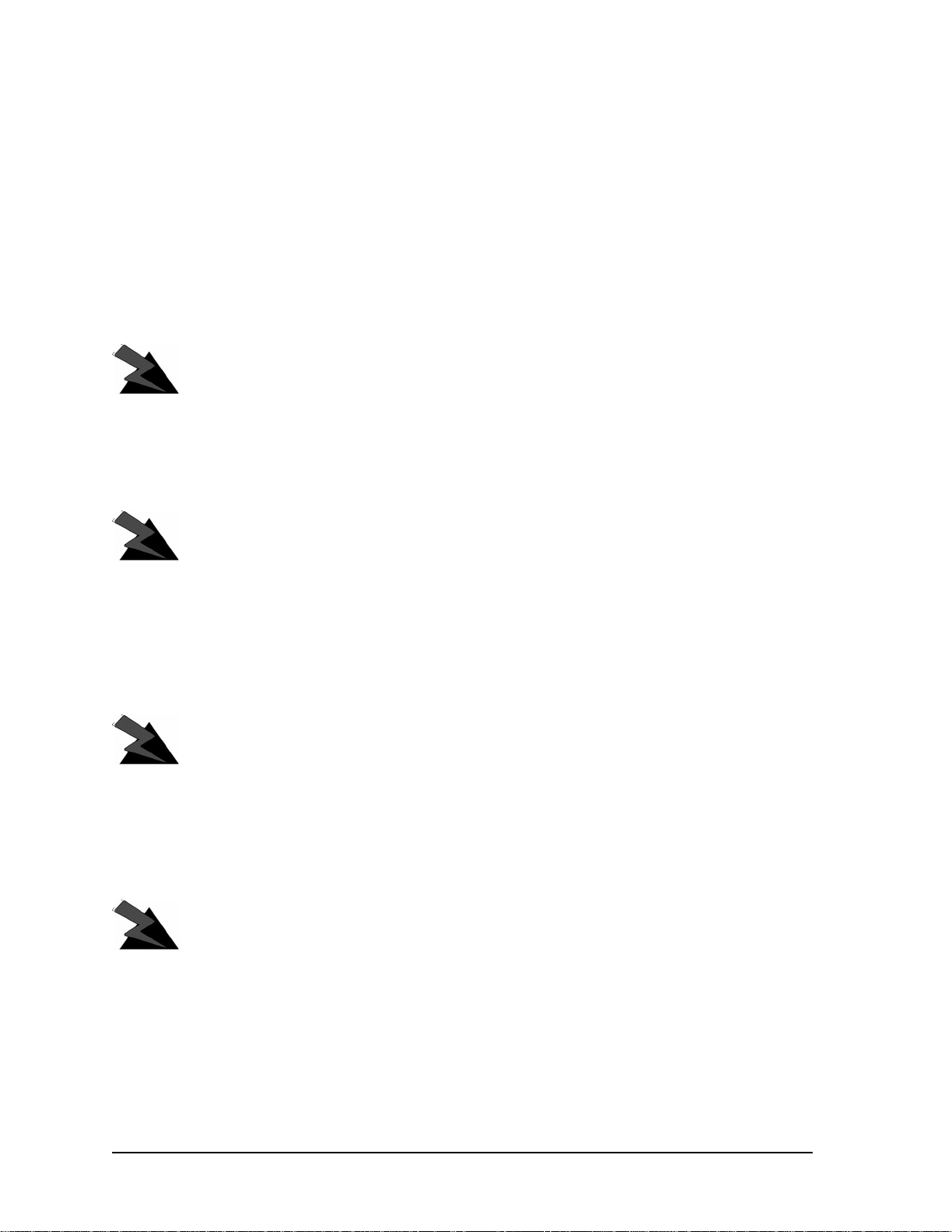
xii APCD–NC006–A
Warnings and Advisories
General Advisory
Operator and maintenance personnel must be familiar with the related safety requirements
before they attempt to install or operate the NCL1170 equipment.
It is the responsibility of the operator to ensure that the public is not exposed to excessive
Radio Frequency (RF) levels. The applicable regulations can be obtained from local
authorities.
WARNING!
This system must be professionally installed. Antennas and
associated transmission cable must be installed by qualified
personnel. WaveRider assumes no liability for failure to adhere
to this recommendation or to recognized general safety
precautions.
WARNING!
To comply with FCC RF exposure limits, the antenna for this
transmitter must be fix-mounted on outdoor permanent
structures to provide a separation distance of 2 metres (6.6 feet)
from all persons to satisfy RF exposure requirements. The
distance is measured from the front of the antenna and the
human body. It is recommended that the antenna be installed in
a location with minimal pathway disruption by nearby personnel.
WARNING!
Do not operate the NCL1170 without connecting a 50-ohm
termination to the antenna port. This termination can be a
50-ohm antenna or a 50-ohm resistive load capable of absorbing
the full RF output power of the transceiver. Failure to terminate
the antenna port properly may cause permanent damage to the
NCL1170.
WARNING!
Connect only shielded twisted pair (STP) Ethernet cable to the
NCL1170 10Base Tx Ethernet (RJ-45) port. It is the responsibility
of the installer to supply and use the correct type of Ethernet
cable.

APCD–NC006–A xiii
Customer Support
If you have any problems with the hardware or software, please contact WaveRider
Communications Inc. Please provide your NCL1170 model number and software version when
requesting support.
WaveRider offers a complete training program. Please contact your sales representative for
training information.
Telephone: +1 416–502–3161
Fax: +1 416–502–2968
Email: Product Assistance:
techsupport@waverider.com
URL: www.waverider.com

—This page is intentionally left blank —
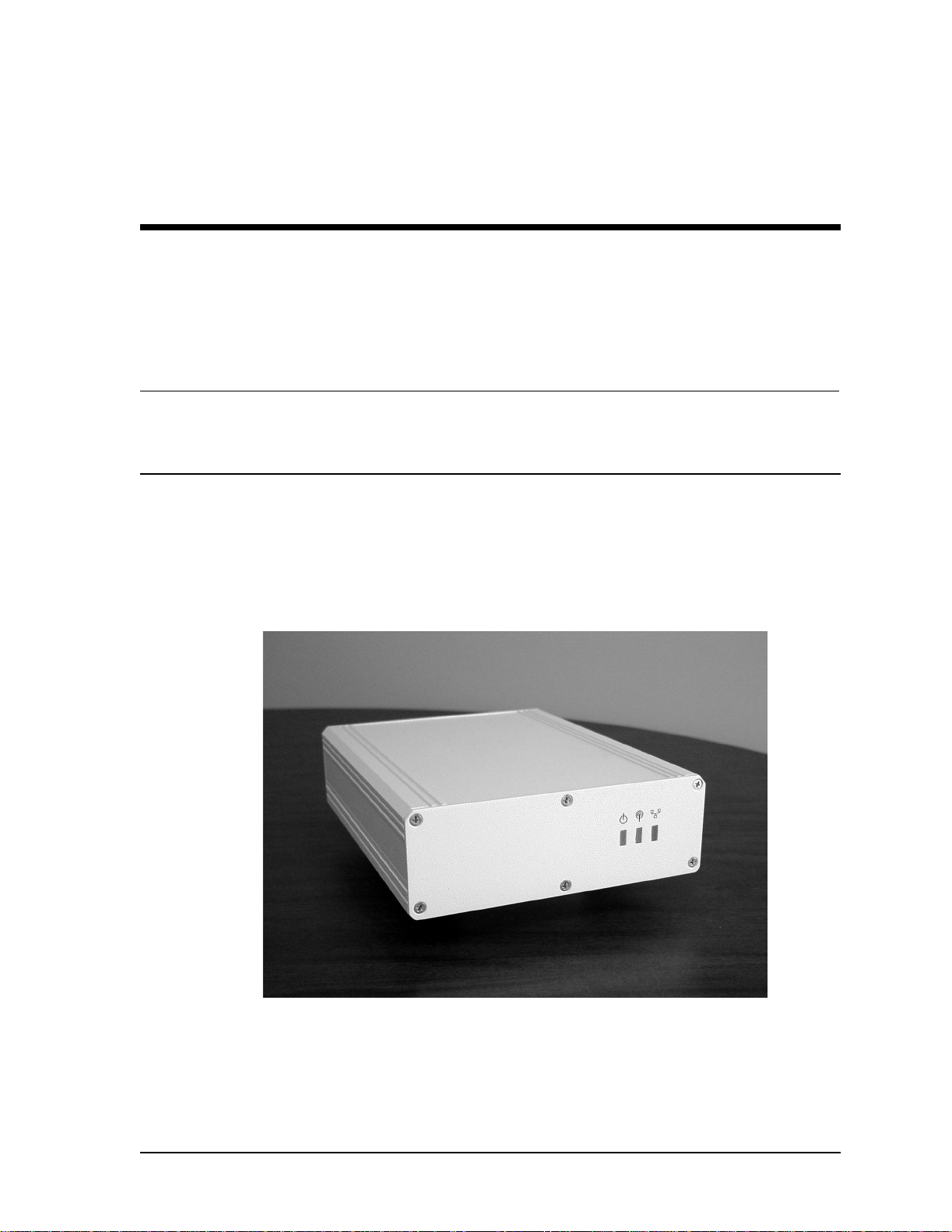
APCD–NC006–A 1
1NCL1170 Overview
1.1 Introduction
The NCL1170 is an intelligent, wireless Internet Protocol (IP) bridge/router that provides high-
capacity 2.4 GHz connections between local- and wide-area networks via broadband radio
links. Employing Direct-Sequence Spread Spectrum (DSSS) transmission techniques, the
NCL1170 allows you to access the Internet at high speeds, extend Ethernet networks, and
connect to remote locations without the ongoing costs of leased telephone or data lines.
Figure 1 The NCL1170

1 NCL1170 Overview
2APCD–NC006–A
1.2 Features
•Flexible deployment—the NCL1170 can operate as either a bridge or router. In
routing mode, you can set up the NCL1170 to use communications strategies such as
Routing Information Protocol (RIP), and Dynamic Host Control Protocol (DHCP).
•Ethernet compatibility—the NCL1170 allows users to connect with most Ethernet
networks or devices.
•Microprocessor-controlled signal processing—all functions of WaveRider’s
spread-spectrum transceiver are controlled through the integration of a powerful on
board microprocessor.
•Architectural flexibility—you can set up NCL1170s as separate point-to-point links,
or in a mulitipoint configuration. A single NCL1170 operating in “master” mode can
deliver data to and receive data from up to 20 NCL1170s operating in “station” mode.
•User-configurable operating system—you can upgrade the NCL1170 remotely via
FTP.
•User-customizable monitoring—the NCL1170 operating system supports Simple
Network Management Protocol (SNMP), which allows for continual status monitoring
of any NCL1170 in your network.
•Low interference—Direct Sequence Spread-Spectrum (DSSS) technology transmits
signal information over a wide channel bandwidth, which reduces the potential for
interference with neighboring communications systems. The NCL1170 design permits
three master units to operate in close proximity without interfering with each other. For
example, three master units supporting 20 station units each can operate in close
proximity, thus providing 60 end-user links.
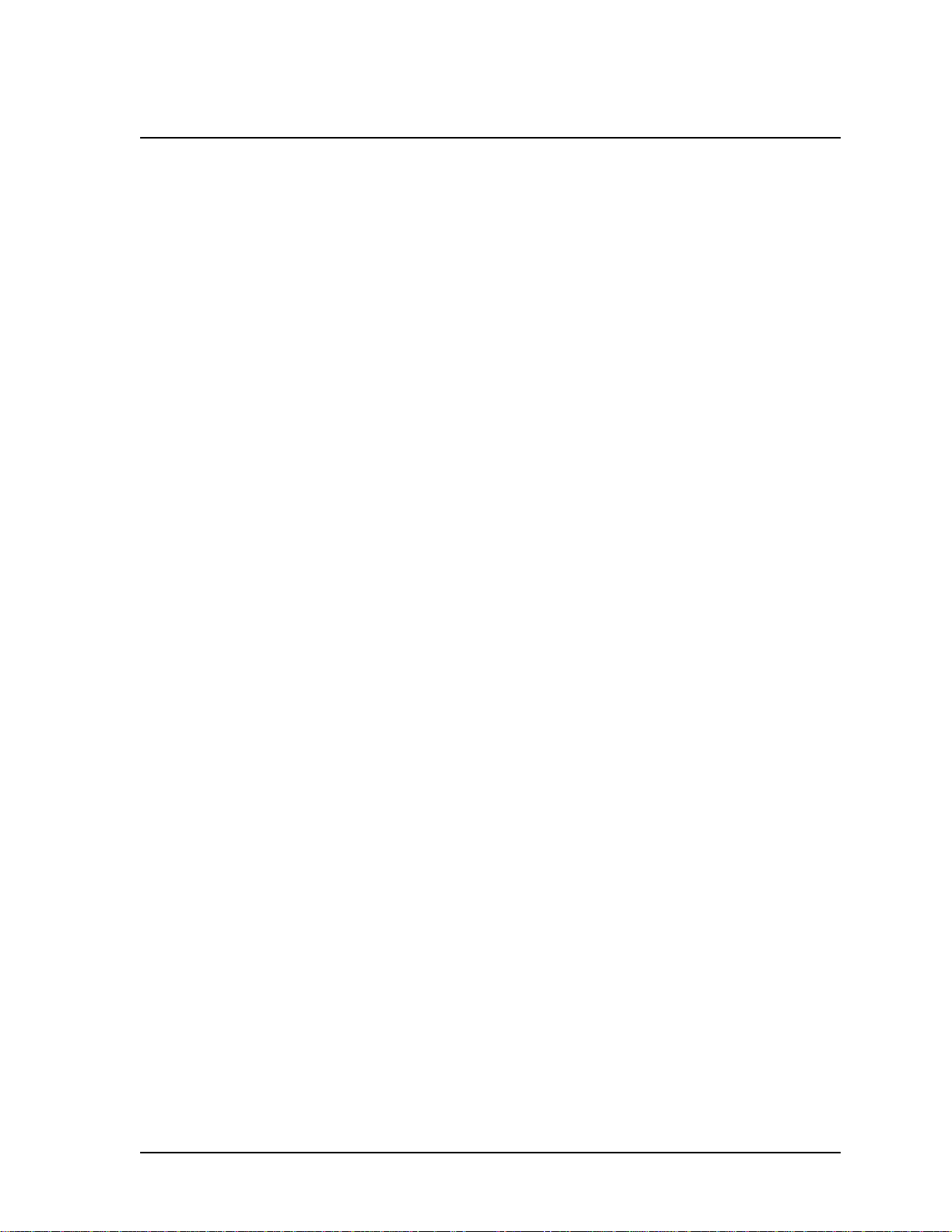
1 NCL1170Overview
APCD–NC006–A 3
1.3 About Spread-Spectrum Radio Technology
Spread-spectrum communications systems differ from conventional narrowband
communications systems because they use a much larger transmission bandwidth to send the
same amount of information.
There are two primary forms of spread spectrum—direct sequence and frequency hopping.
The NCL1170 uses Direct-Sequence Spread-Spectrum (DSSS). In DSSS systems, the
transmitted information, along with a digital spreading sequence, are used to modulate the
transmit carrier. The received signal is de-spread using the same digital spreading sequence,
and the information recovered.
Although spread spectrum appears complex and uses a wider bandwidth, the use of DSSS
offers the following advantages:
•Reduced power spectral density—Spreading over a wider bandwidth reduces the
spectral density (power per Hz of bandwidth) of the transmitted signal, allowing
simultaneous operation of many spread spectrum systems in the same frequency
band and geographic area. The reduced spectral density also allows you meet the
regulatory emissions requirements in frequency bands such as the ISM band.
•Transmission security—It is technologically more difficult to surreptitiously recover
(or jam, in the case of military communications systems) spread-spectrum signals
than it is to recover conventional narrowband signals.
•Interference suppression—The same mechanism that de-spreads the desired
signal in the receiver, also spreads undesired signals, which then appear to the
receiver as lower levels of RF noise.
For more information about spread spectrum communications, contact the WaveRider
Product Assistance.

—This page is intentionally left blank —
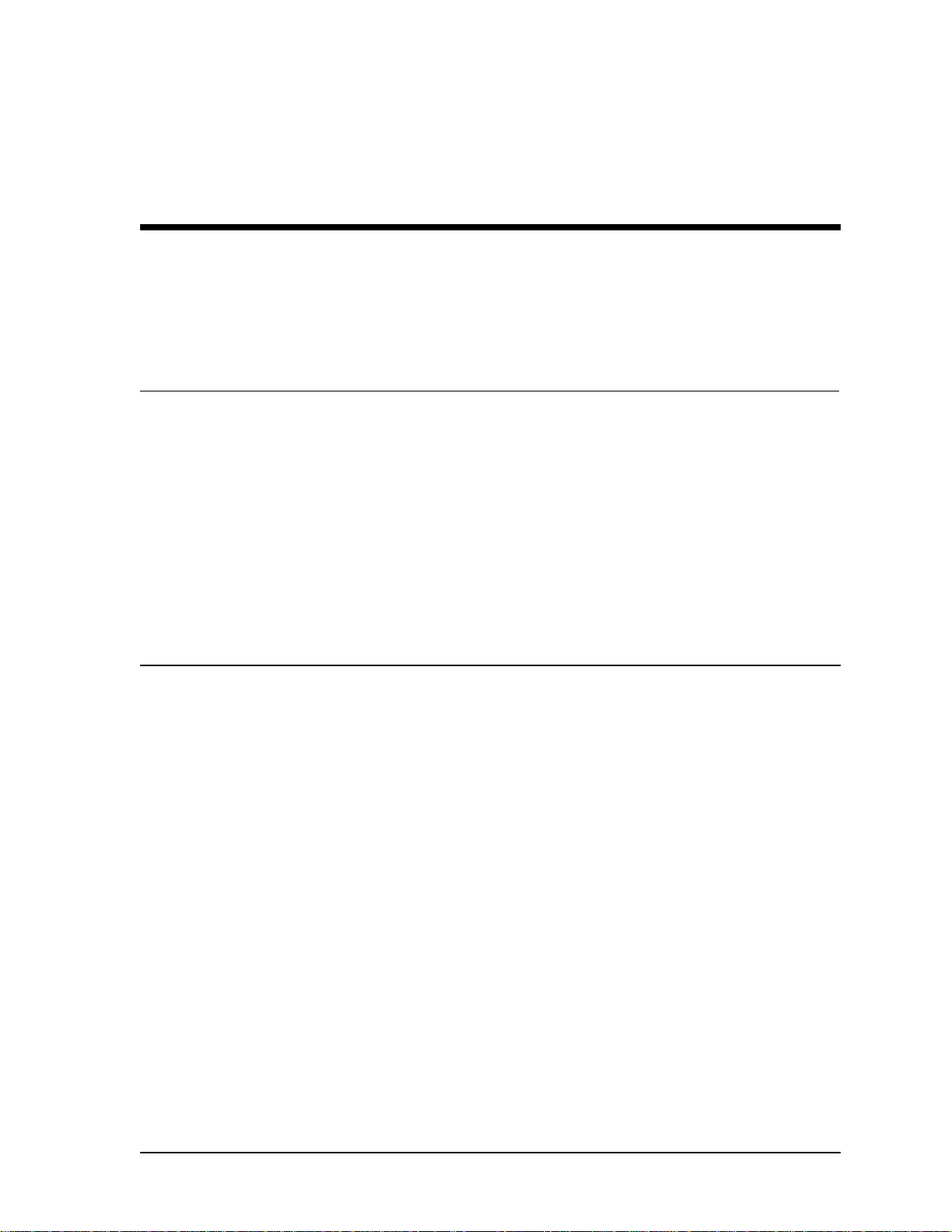
APCD–NC006–A 5
2Network Considerations
How you configure your NCL1170 depends on its intended role in your network.
Before proceeding, answer the following questions:
• What network topology will I be implementing?
• Will my NCL1170 be operating in bridging or routing mode?
• Have I developed a network plan?
2.1 Network Topology
The NCL1170 can be deployed in three different network configurations:
• point-to-multipoint
• point-to-point
• repeater
Regardless of network configuration, each NCL1170 must be installed as either a bridge or
router; it cannot operate simultaneously in both modes.

2 Network Considerations
6APCD–NC006–A
2.1.1 Point-to-Multipoint
In a typical point-to-multipoint application (see Figure 2) a designated master unit A, transmits
and receives data among station units B, C, D, and E, which are programmed to communicate
with each other only through their master unit. In this type of configuration, the throughput of
unit A is shared among all stations.
Figure 2 Point-to-Multipoint Application
Radio
Ethernet
C
NCL1170
Ethernet
B
NCL1170
D
Ethernet
NCL1170
E
NCL1170
Ethernet
Ethernet
A
NCL1170
Table of contents