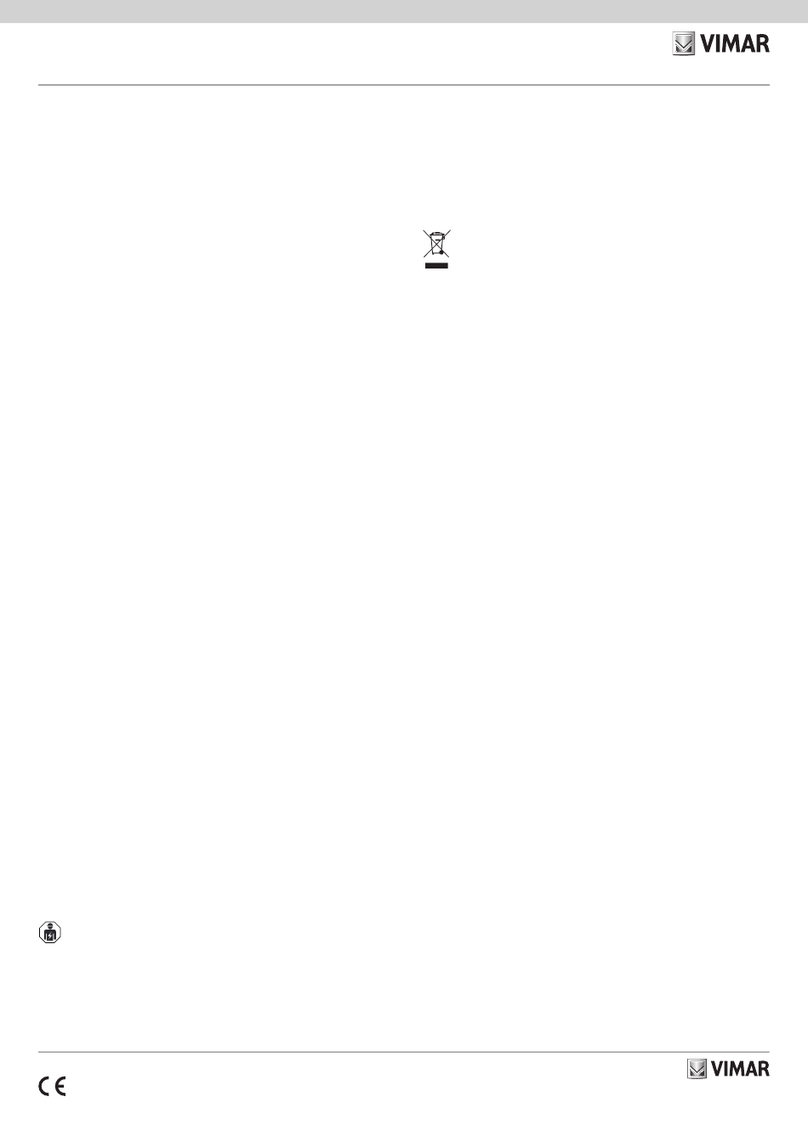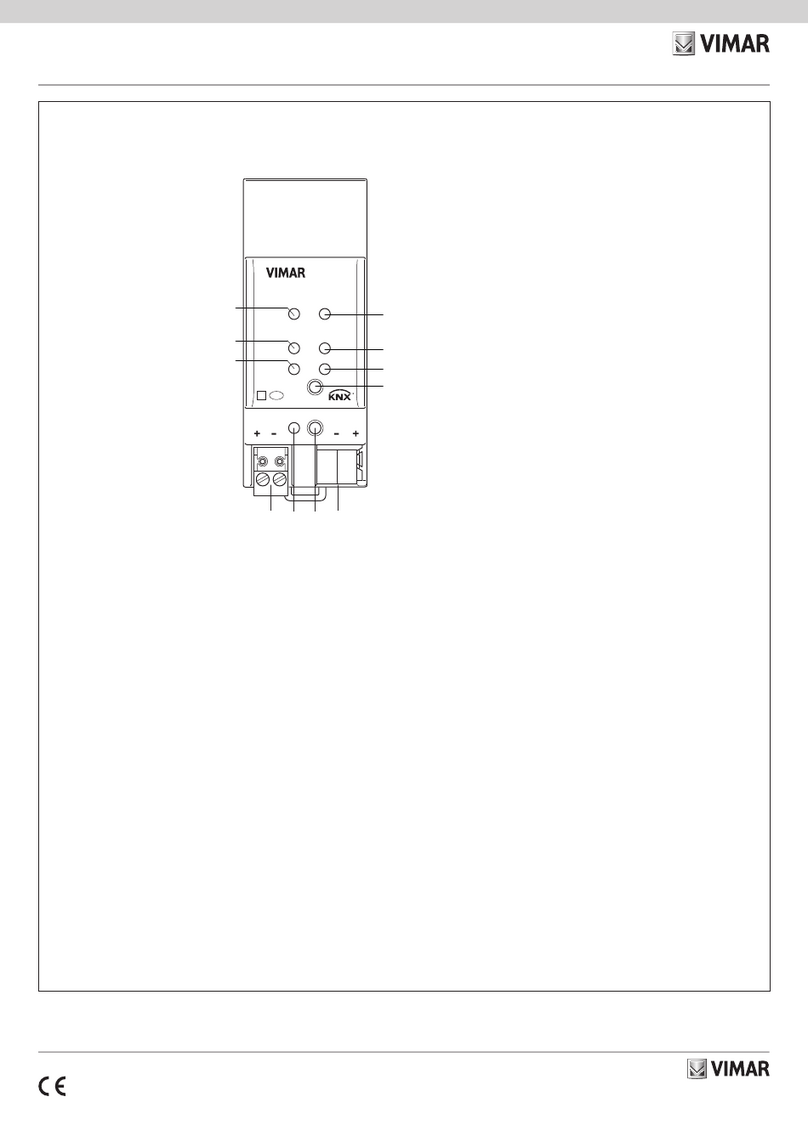3
BUILDING AUTOMATION
Index
1. System requirements ............................................................................................................ 4
2. Product description ............................................................................................................. 4
2.1 Front view of the device........................................................................................................ 4
2.2 LED indications .............................................................................................................. 4
2.3 Commissioning .............................................................................................................. 5
2.4 Secure Commissioning ........................................................................................................ 5
2.5 Important notes .............................................................................................................. 6
2.6 Keeping the device Certificate ................................................................................................... 7
2.7 Summary of functions ......................................................................................................... 7
3. KNXnet/IP ..................................................................................................................... 7
3.1 Updating the IP firmware ....................................................................................................... 7
4. The KNX Secure protocol ........................................................................................................ 8
5. Description of operation ......................................................................................................... 10
5.1 General information ........................................................................................................... 10
5.2 IP network .................................................................................................................. 10
5.3 Message flow example ........................................................................................................ 10
5.4 Adding the device Certificate .................................................................................................... 11
5.5 Programming................................................................................................................ 12
5.5.1 Programming the individual address (and application)..................................................................................... 12
5.5.2 Network backbone configuration with KNX Secure active.................................................................................. 13
5.5.3 01548 interface configuration ....................................................................................................... 13
5.5.4 IP configuration ................................................................................................................. 14
6. Organising the DCA for customising associations ..................................................................................... 15
6.1 Controls.................................................................................................................... 15
6.2 Section A................................................................................................................... 15
6.3 Section B................................................................................................................... 15
6.4 Tab ....................................................................................................................... 16
6.5 Preliminary procedures on the By-me Plus system ................................................................................... 16
6.6 Configured By-me Plus system .................................................................................................. 16
6.7 Adding a communication object from By-me Plus data ................................................................................ 16
6.8 Non-configured By-me Plus system............................................................................................... 17
6.9 KNX Communication objects present in the By-me Plus island .......................................................................... 17
6.10Assigning By-me data to Communication Objects.................................................................................... 18
6.11Copying Communication Objects ................................................................................................ 18
6.12 Errors ..................................................................................................................... 18
6.13 Copying the By-me/KNX gateway from ETS........................................................................................ 19
6.14Completing the ETS configuration ................................................................................................ 19
6.15 Cloning a room/area.......................................................................................................... 20
7. Front-end Web . . . . . . . . . . . . . . . . . . . . . . . . . . . . . . . . . . . . . . . . . . . . . . . . . . . . . . . . . . . . . . . . . . . . . . . . . . . . . . . . . . . . . . . . . . . . . . . . . . . . . . . . . . . . . . . . . 21
7.1 Protecting the front-end Web of 01507 ............................................................................................ 21
7.2 Accessing the front-end Web of 01507 . . . . . . . . . . . . . . . . . . . . . . . . . . . . . . . . . . . . . . . . . . . . . . . . . . . . . . . . . . . . . . . . . . . . . . . . . . . . . . . . . . . . . . . . . . . . 21
7.2.1 With the MAC address ............................................................................................................ 21
7.3 Information about the device .................................................................................................... 22
7.4 KNX....................................................................................................................... 22
7.5 Special functions ............................................................................................................. 23
7.5.1 IP firmware update request......................................................................................................... 23
7.5.2 Updating the IP firmware .......................................................................................................... 24
7.5.3 Resetting the device .............................................................................................................. 24
8. Usage examples ................................................................................................................. 25