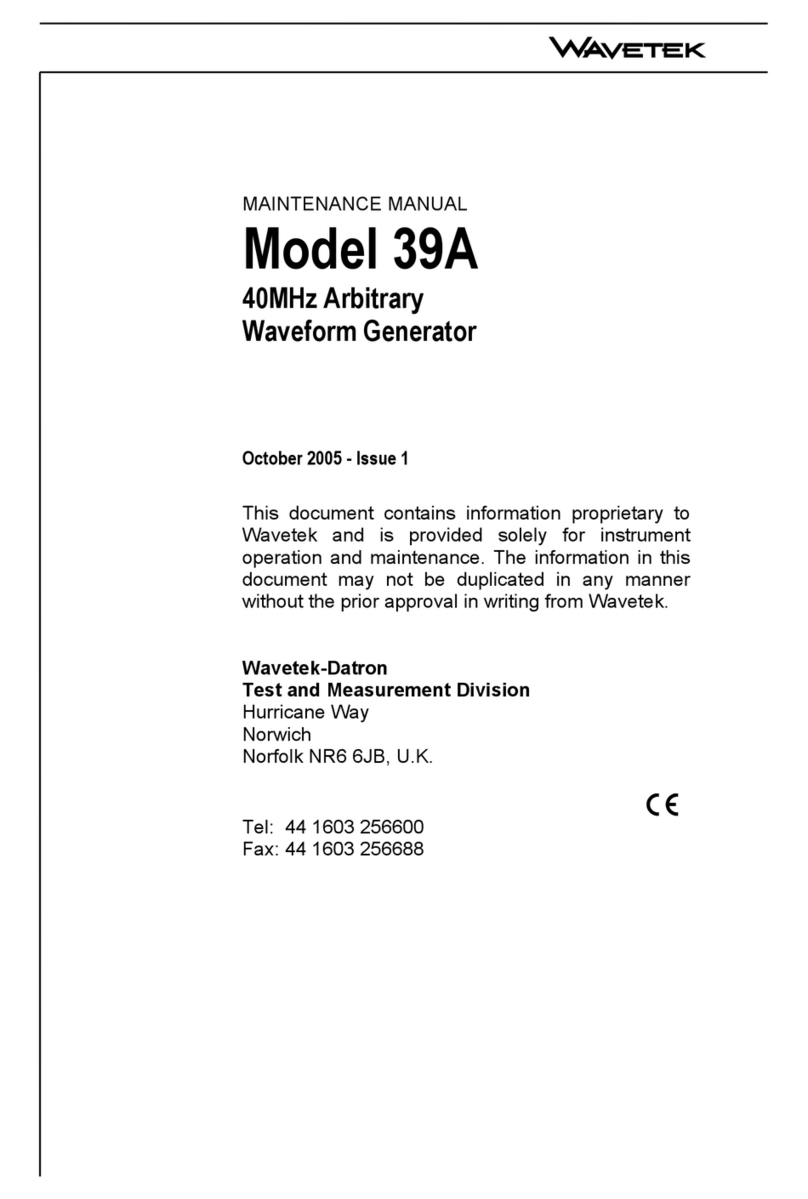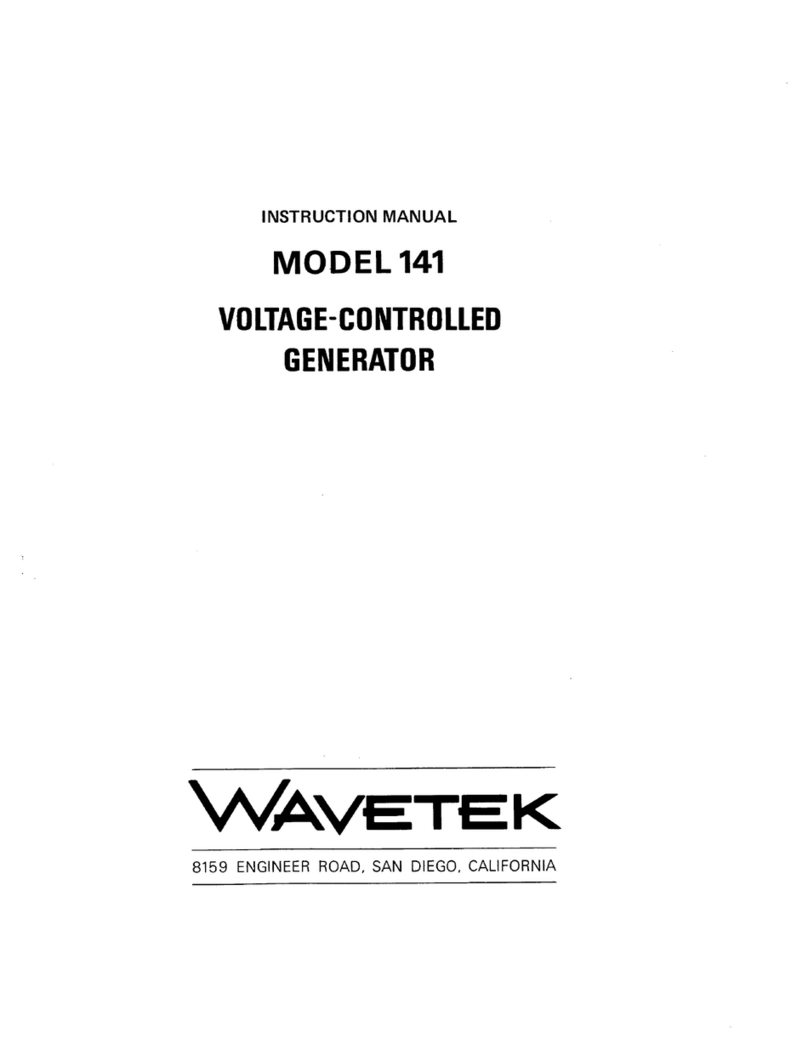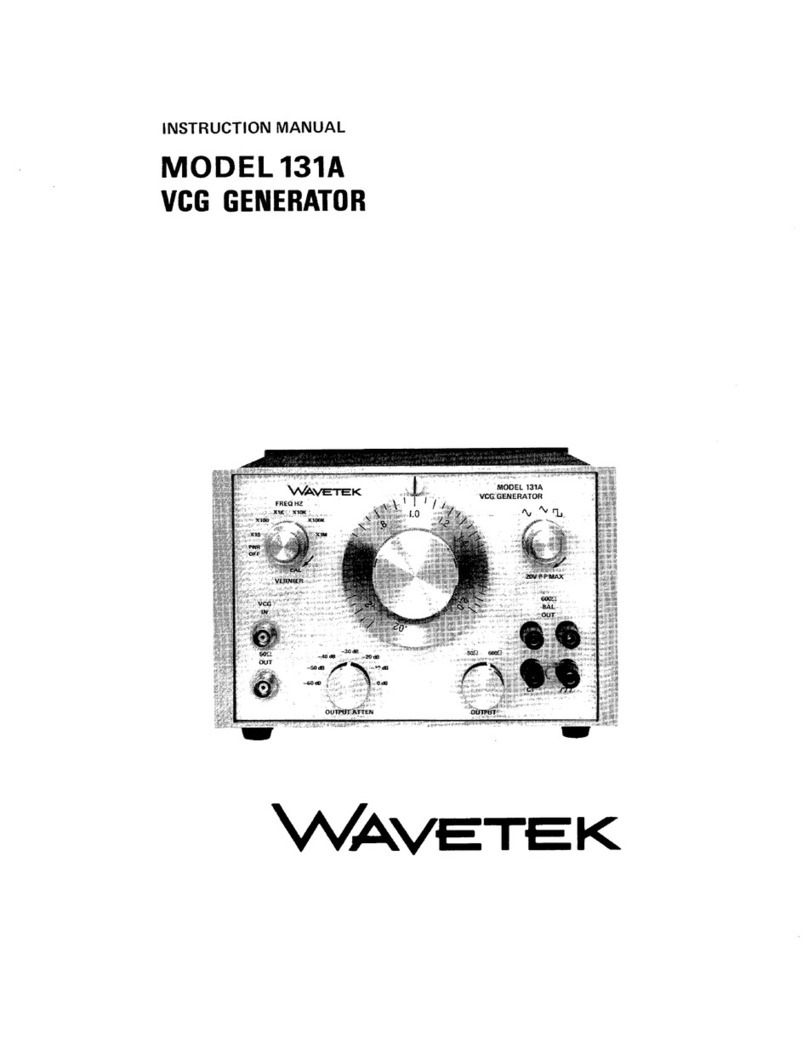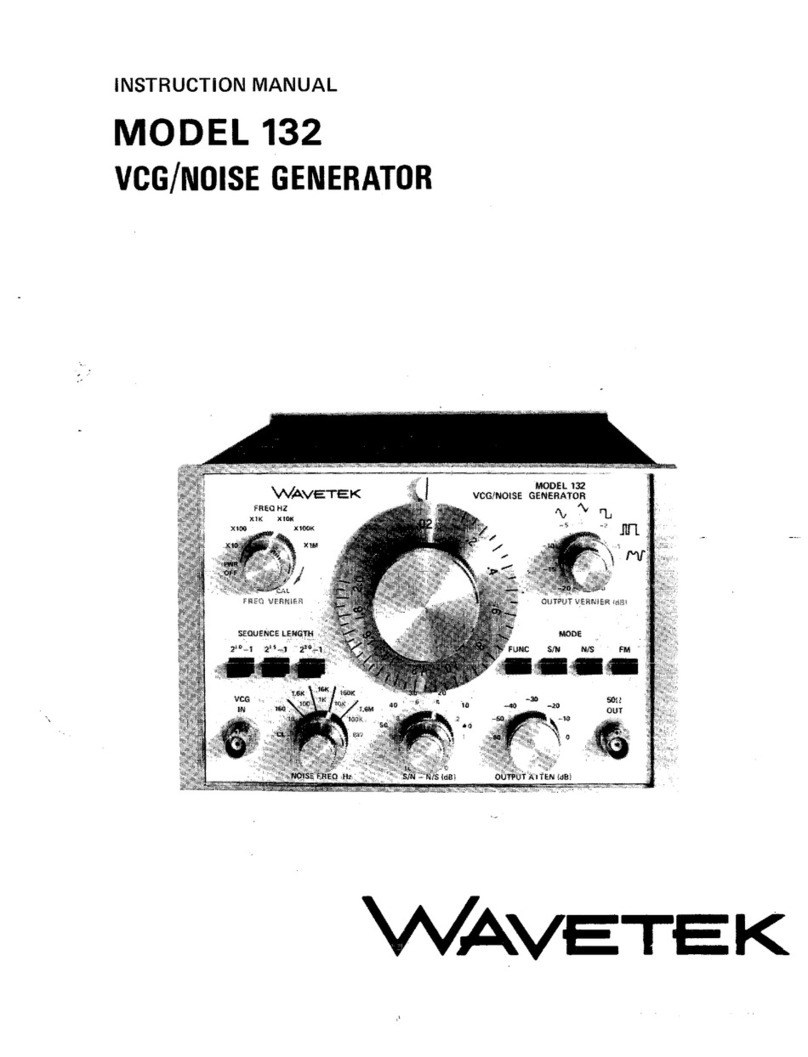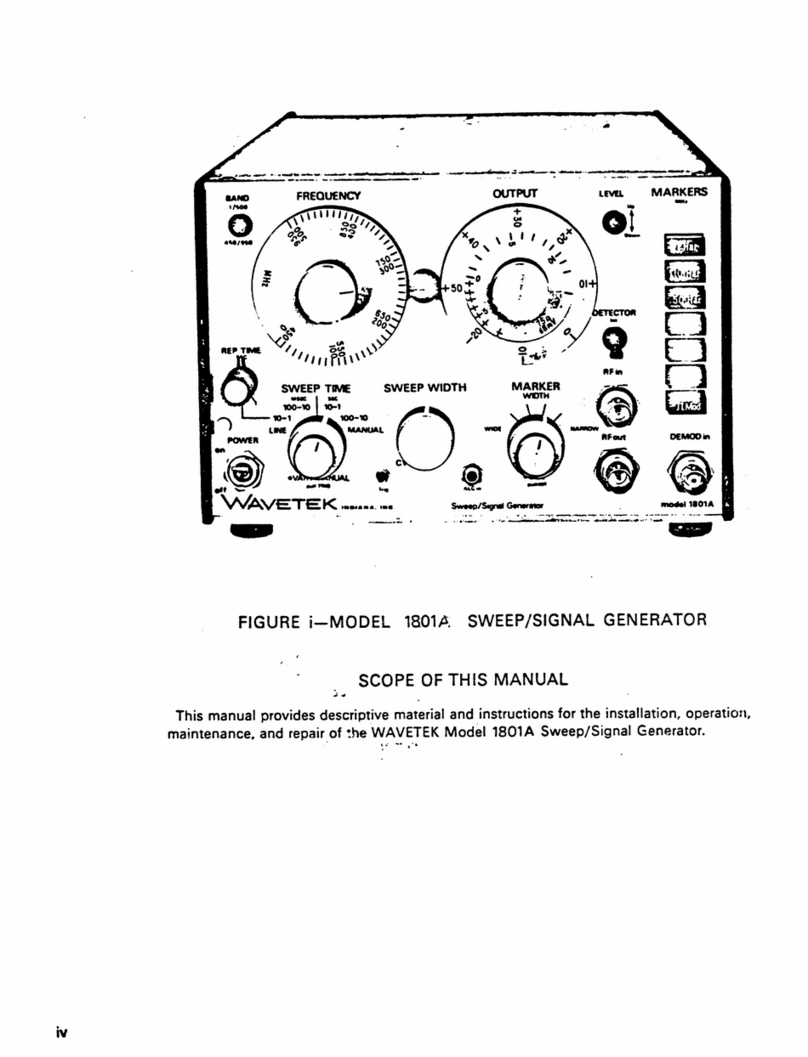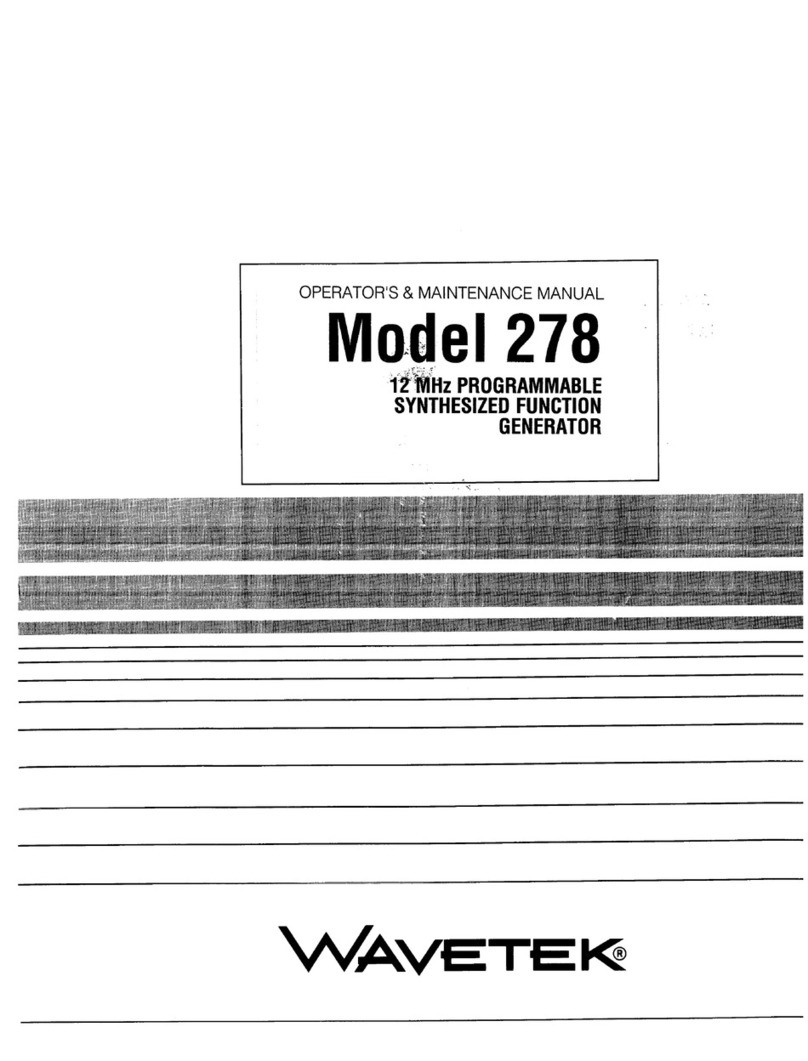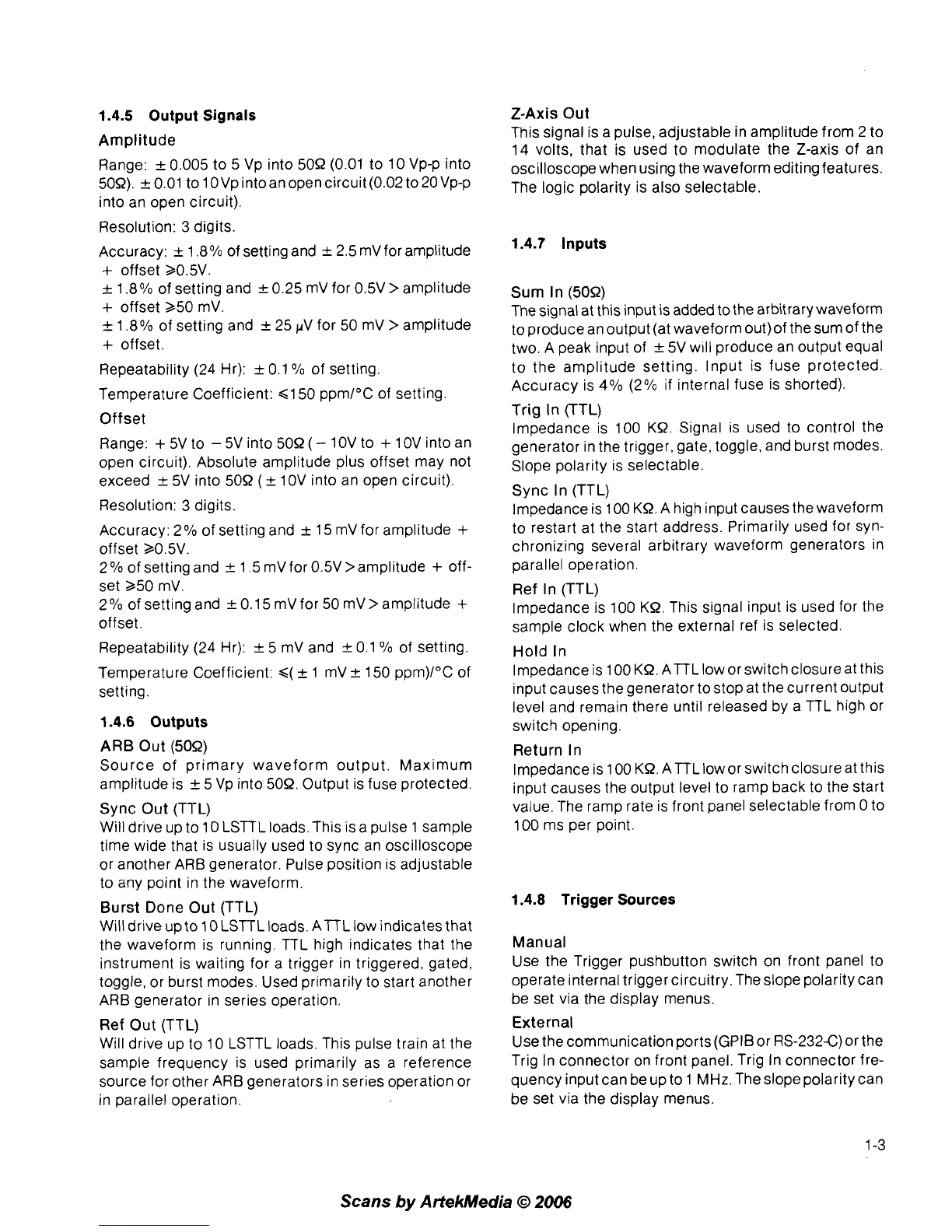GENERAL DESCRIPTION
1.1 MODEL 75
The Model 75 is a versatile, yet easy to use arbitrary
waveform generator. It contains advanced waveform
editingfeatures that allowthe user toeasilycreateand
edit complex waveforms.
1.2 WAVEFORM EDITING
Theeditingfeaturesare basedonapairof pointscalled
"thumbtacks". These thumbtacks are placed at each
endof theportionof thewaveformtobeedited,thenthe
appropriateeditingfeature is invoked.Thethumbtacks
willappear as brightdotsonanoscilloscopeusingZ-axis
modulation.
1.2.1 Standard Waveforms
Standardwaveforms are inserted betweenthe thumb-
tacks.Astandardwaveformcanbetheentirewaveform
or only part of it. The standard waveforms are sine,
cosine,inversesine,haversine(inversecosine),triangle,
square, ramp up, ramp down, and dc. These standard
waveforms can then be edited using the other editing
features if desired.
1.2.2 Rubber Band Editing
Rubberbandeditingisanalogoustostretchingarubber
band between two thumbtacks. A cursor is placed
betweenthe thumbtackswhich canbemovedineither
theXor theydirection.Thewaveform isthenstretched
from each thumbtack to the cursor in real time.
1.2.3 Digital Amplitude and Digital Offset
Thesectionof thewaveformthat isbetweenthethumb-
tackscanbeadjustedinamplitudeandoffset inrealtime
without affecting the rest of the waveform.
1.2.4 Point Edit
Individualpointsof the waveform can alsobeadjusted
in real time.
1.3 STANDARD FEATURES
1.3.1 8192
x
4095 Point Waveform Resolution
Thewaveformshaveavertical resolutionof 4095points
and a horizontal resolution adjustable from 2 to 8192
points. The waveform memory is broken up into four
blocksof 2048horizontalpoints.Thiscanbeusedasone
waveform of up to 8192 points or as four different
waveforms(oneactiveandthree stored)of upto 2048
points each.
1.3.2 Crystal ControlledFrequency
Thewaveform clock(samplefrequency) is crystalcon-
trolled andadjustablefrom 20 mHzto2 MHz(500nsto
50s),allowingawaveformperiodof 1psto 113.8hours.
The frequency is adjustable as either waveform fre-
quency, waveform period, or sample frequency. An
external
TTL
levelclockof upto2MHzcanalsobeused
as the waveform clock (samplefreq).
1.3.3 Operating Modes
The Model 75 can operate in continuous, triggered,
gated, toggled,or burst modes.All modesexcept con-
tinuous are initiated(triggered) by either a front panel
pushbutton or an external signal. In these modes the
waveform stops at break pointswhich canbe inserted
anywhereinthewaveform(bydefaultonebreakpointwill
beat the start address),then waits for another trigger.
Inburst mode, apredetermined number of waveforms
(from
1
to 1,048,575)is generated before stopping.
1.3.4 Internal Waveform Counter
Ingated, toggled, and burst modesan internal counter
can be used to display the number of complete
waveforms since the last trigger. This is particularly
usefulfor monitoringa burst of waveforms or counting
the number of waveforms for fatigue testing.
1.3.5 Hold Function
A front panel pushbutton or external signal will cause
the waveform to stop at the current output level and
remain there until the hold is released.
Scans
by
ArtekMedia
O
2006