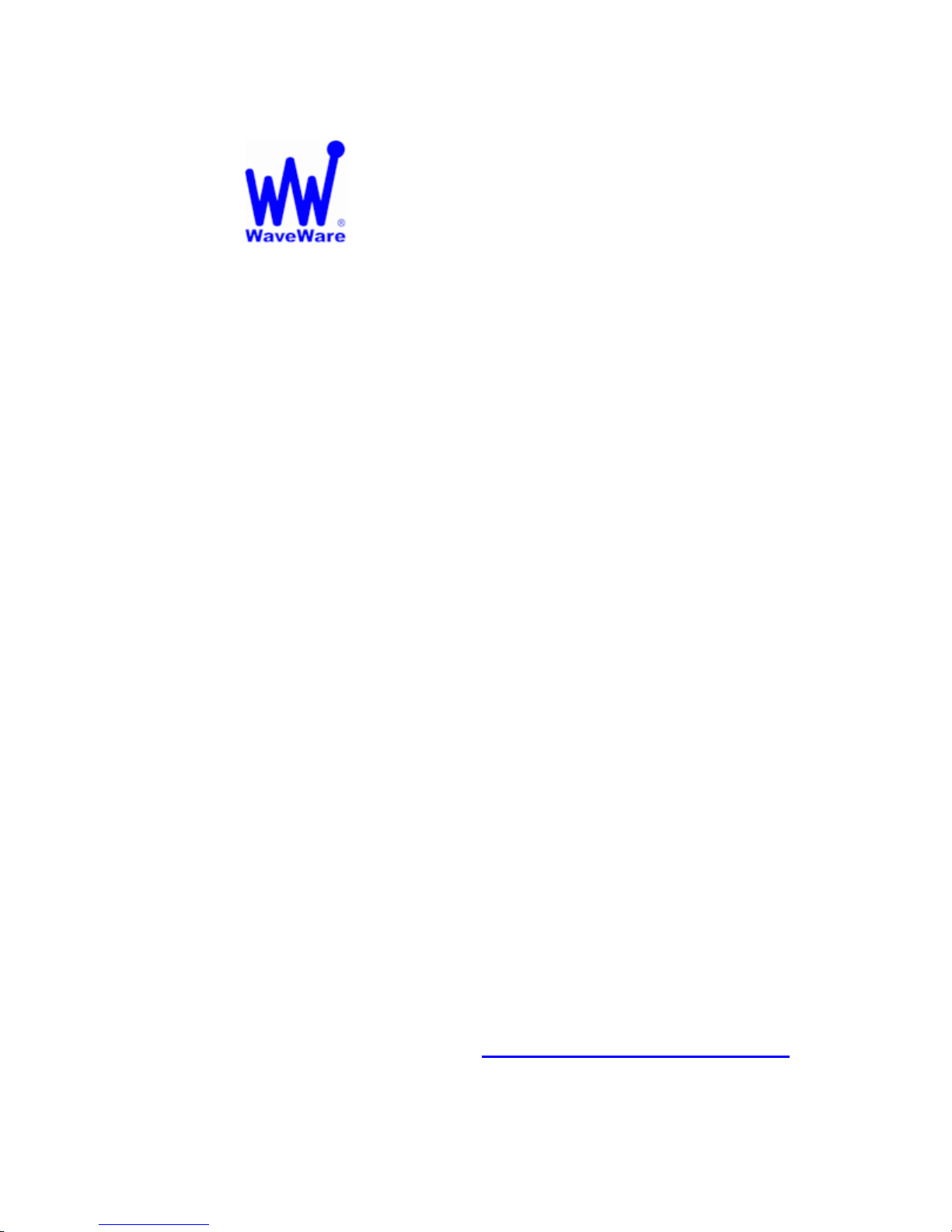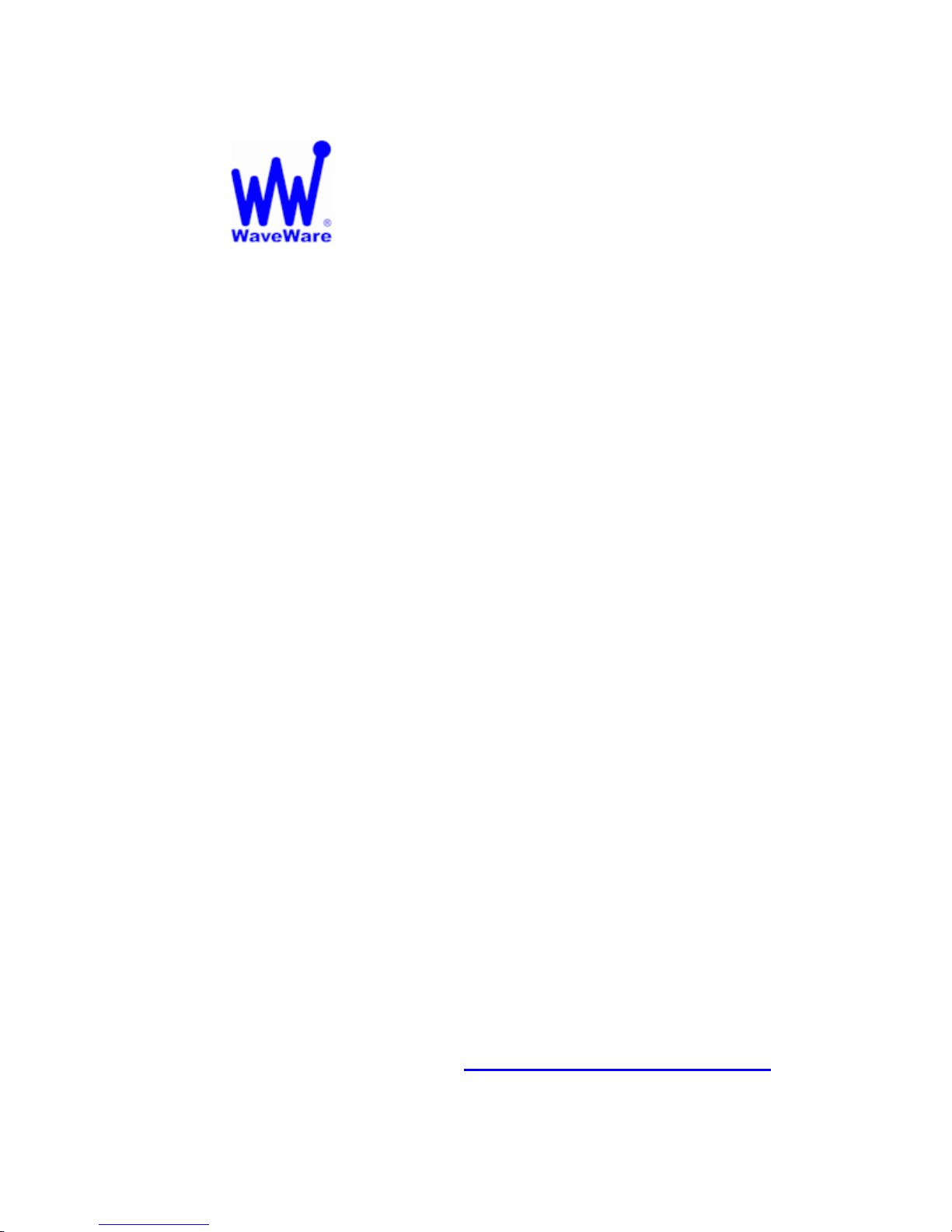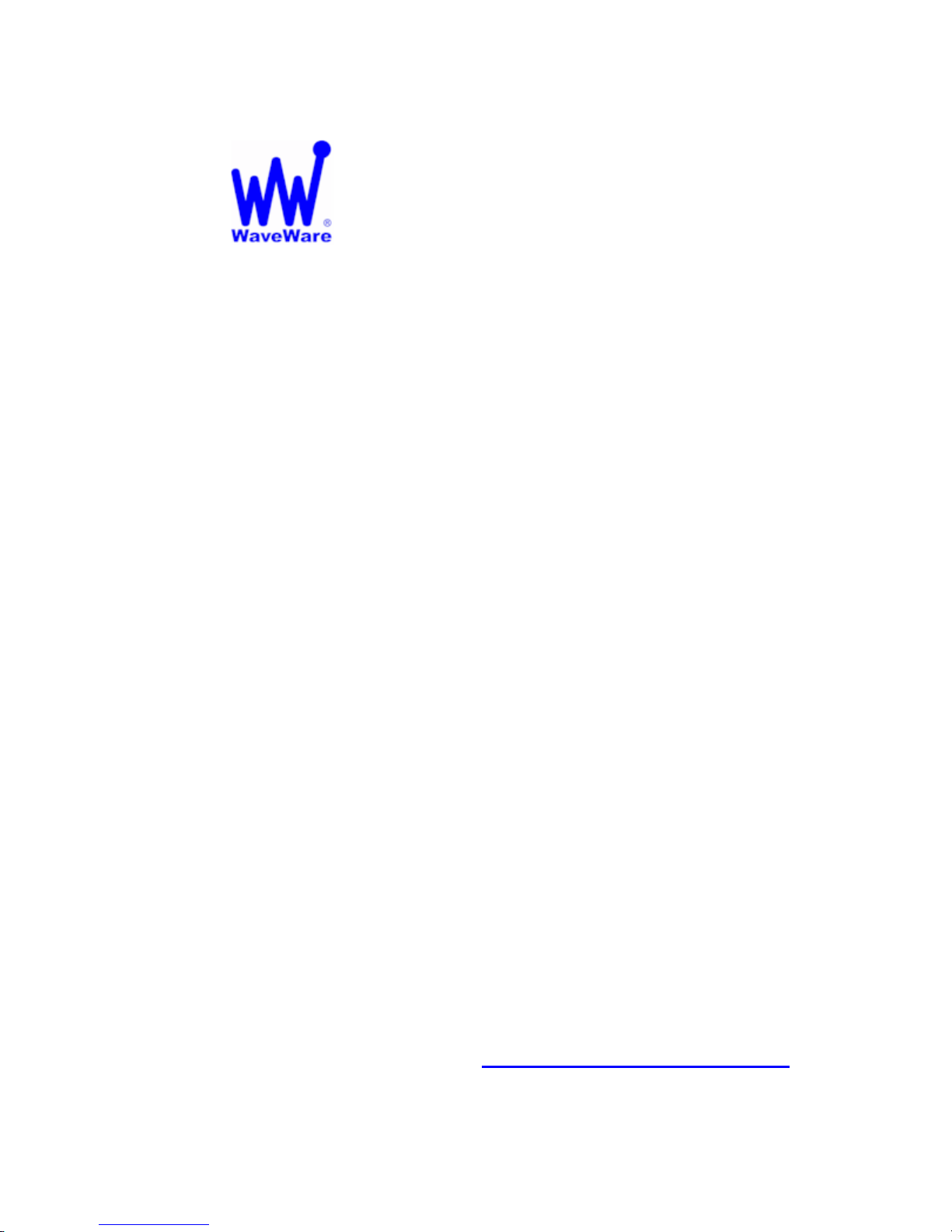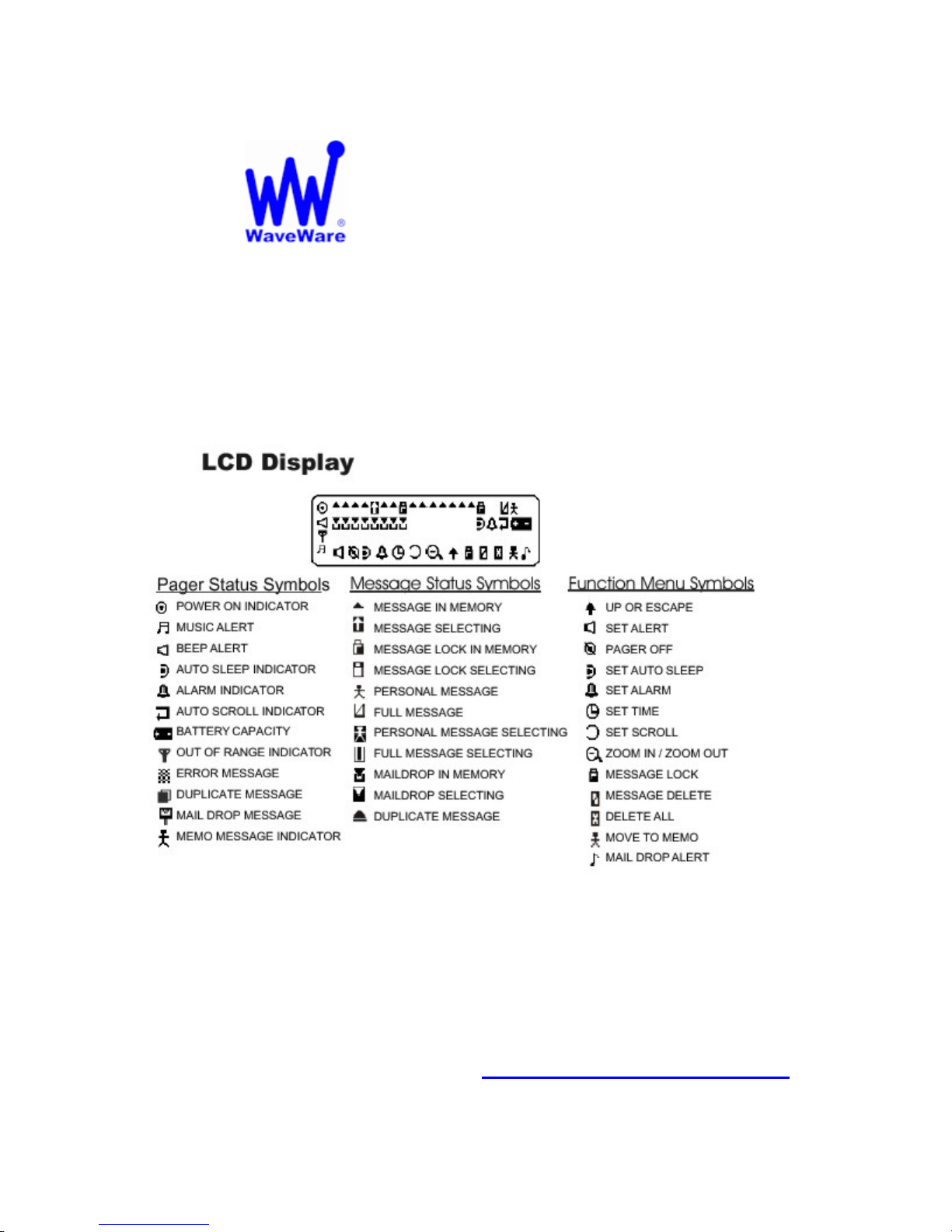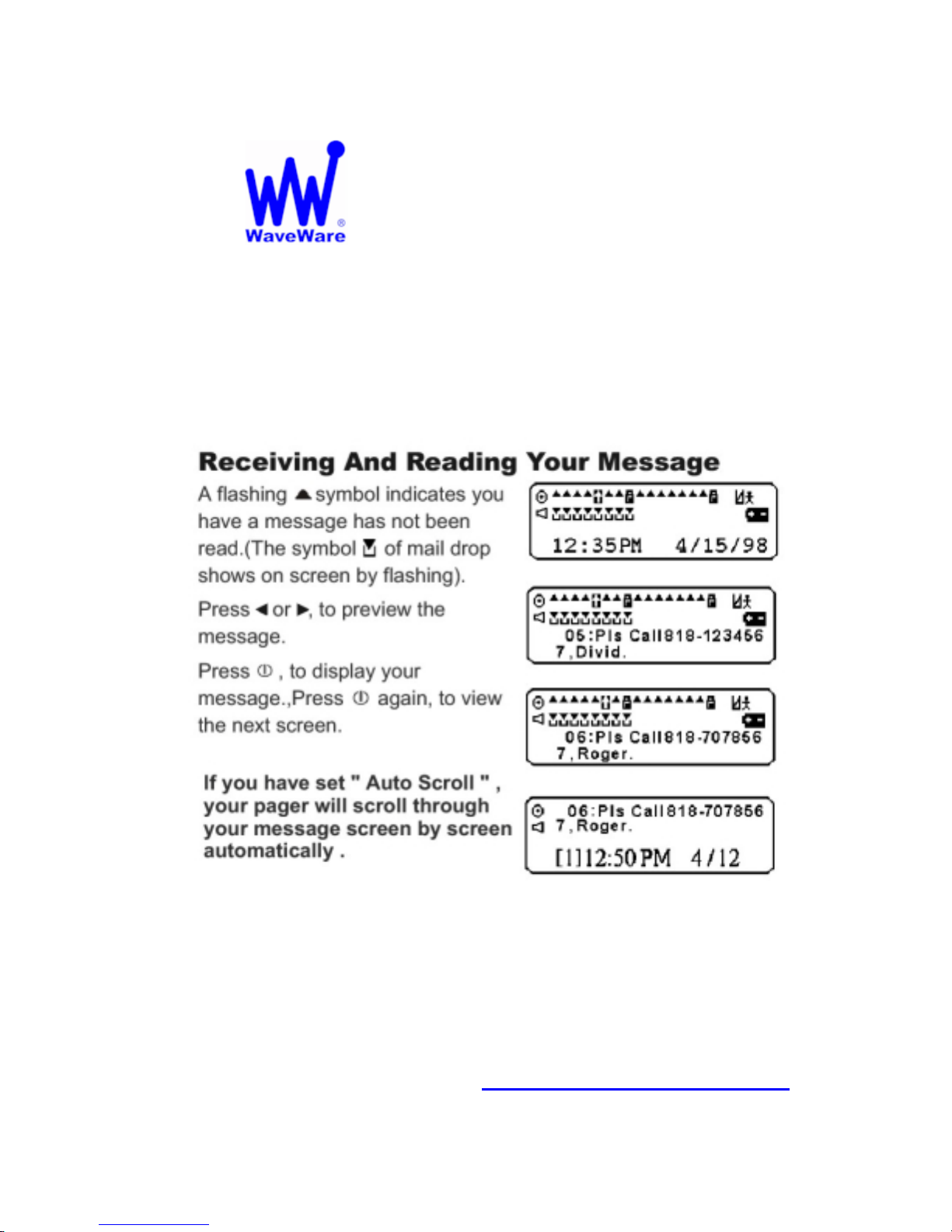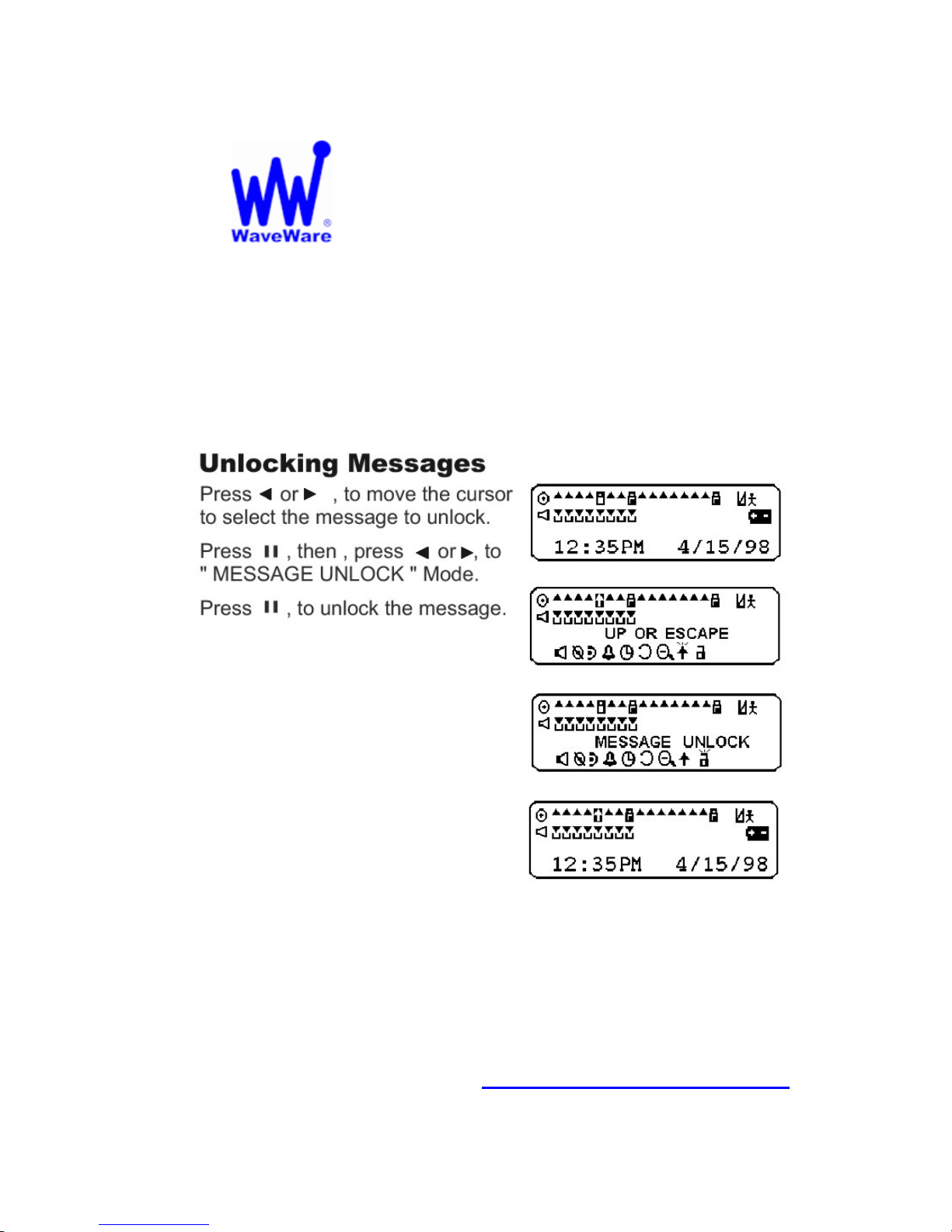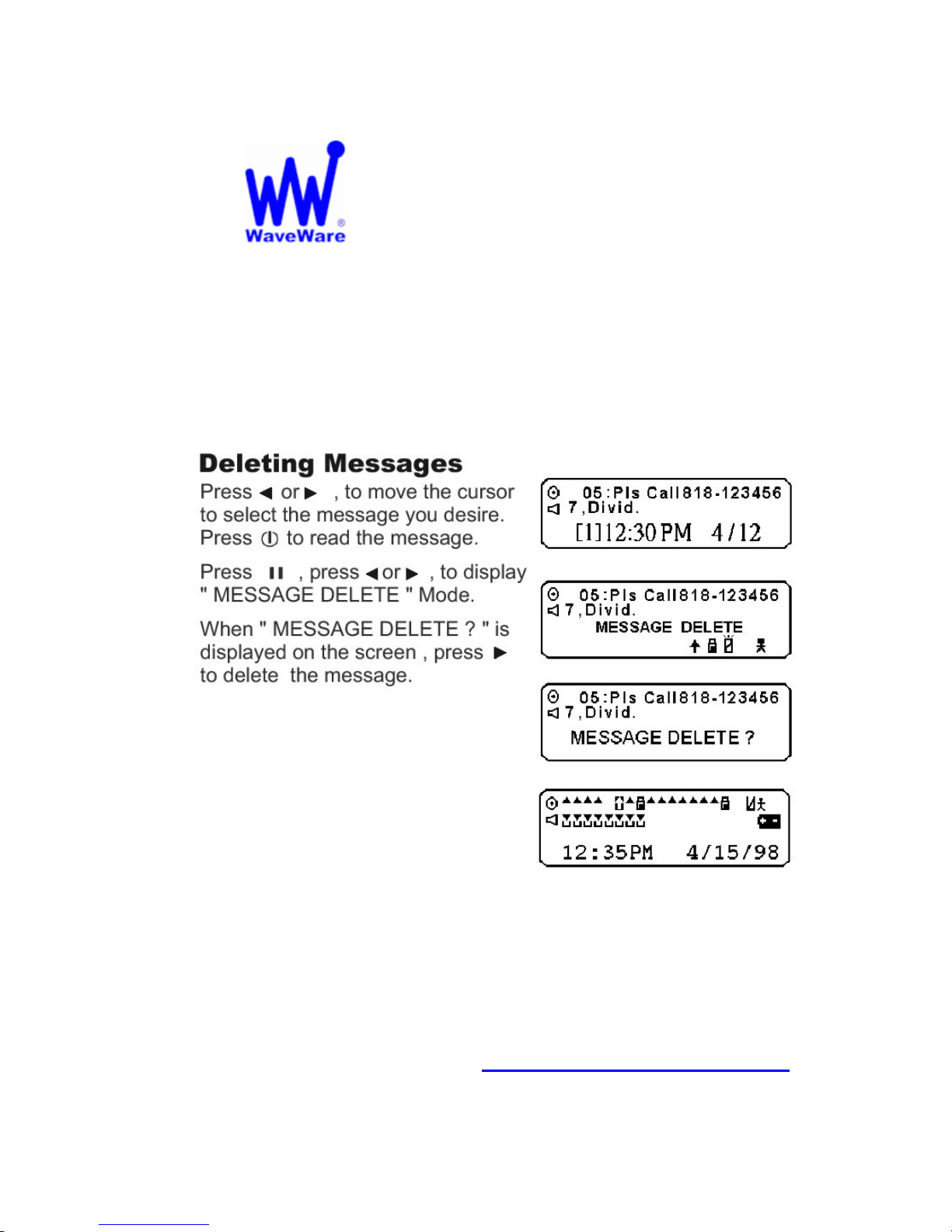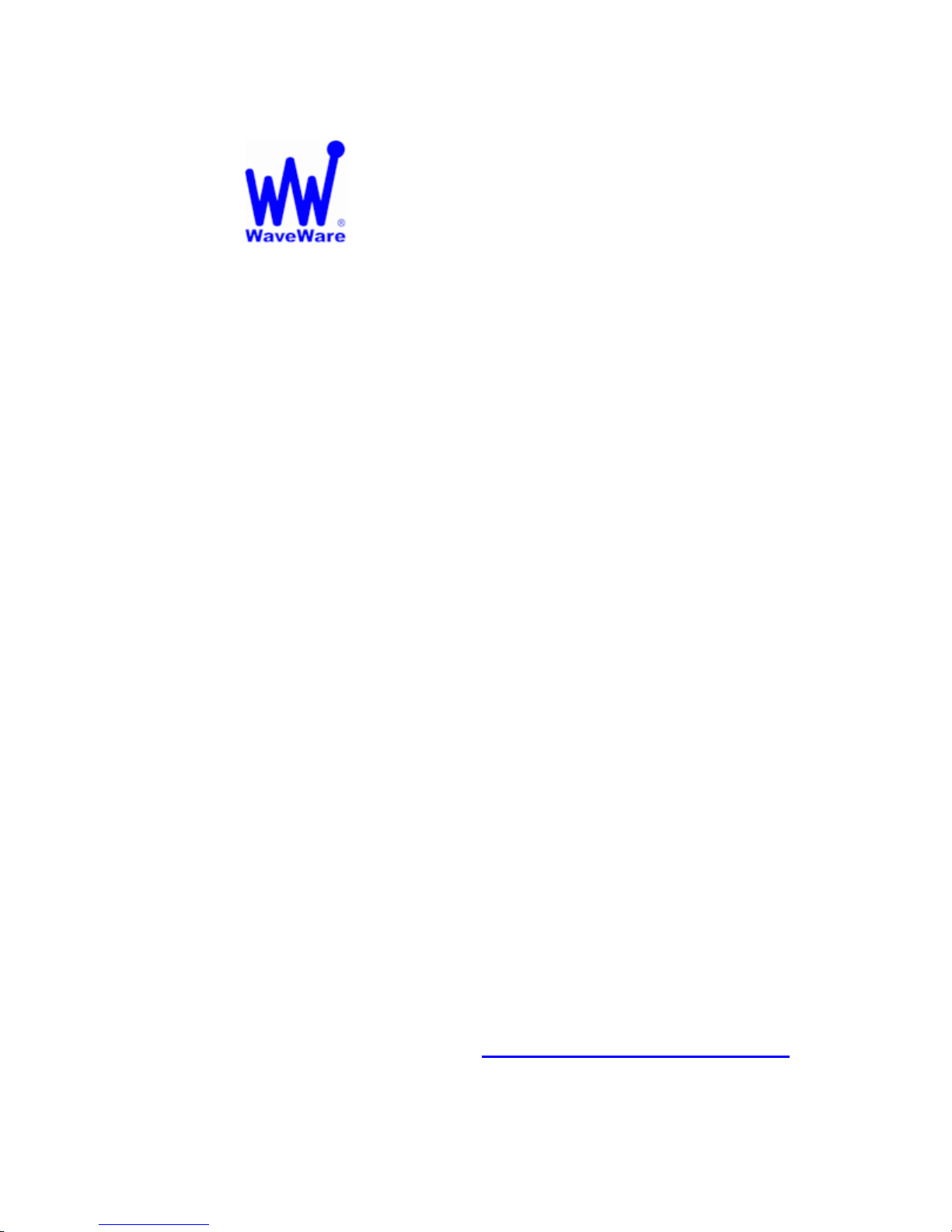
“Your Source for Pagers”
Table of
CONTENTS
Control Buttons ....................................1
Features and Functions........................2- 3
LCD Display ..........................................4
Function Operation...............................5- 26
Reading a Message ................................................... 5
Locking Message ...................................................... 6
Unlocking Message ...................................................7
Deleting Message ...................................................... 8
Deleting All Message .................................................9
Move to Message Memo ............................................10
Setting Alert ................................................................11
Pager On / Off .............................................................13
Setting Auto Sleep .....................................................14
Setting Alarm ..............................................................15
Setting Time And Date ...............................................16
Setting Scroll ..............................................................17
Setting Zoom In Or Zoom Out ...................................19
Reading Mail Drop ......................................................20
Moving The Cursor .....................................................21
Reading Personal Message........................................22
Reading Full Message ................................................23
Backlight / Duplicate ..................................................24
Error Message / Battery Gauge .................................25
Set Mail Drop Alert .....................................................26
WaveWare Technologies, Inc. www.wirelessmessaging.com
Customer Service: 1-800-373-1466 Tech Support: x109