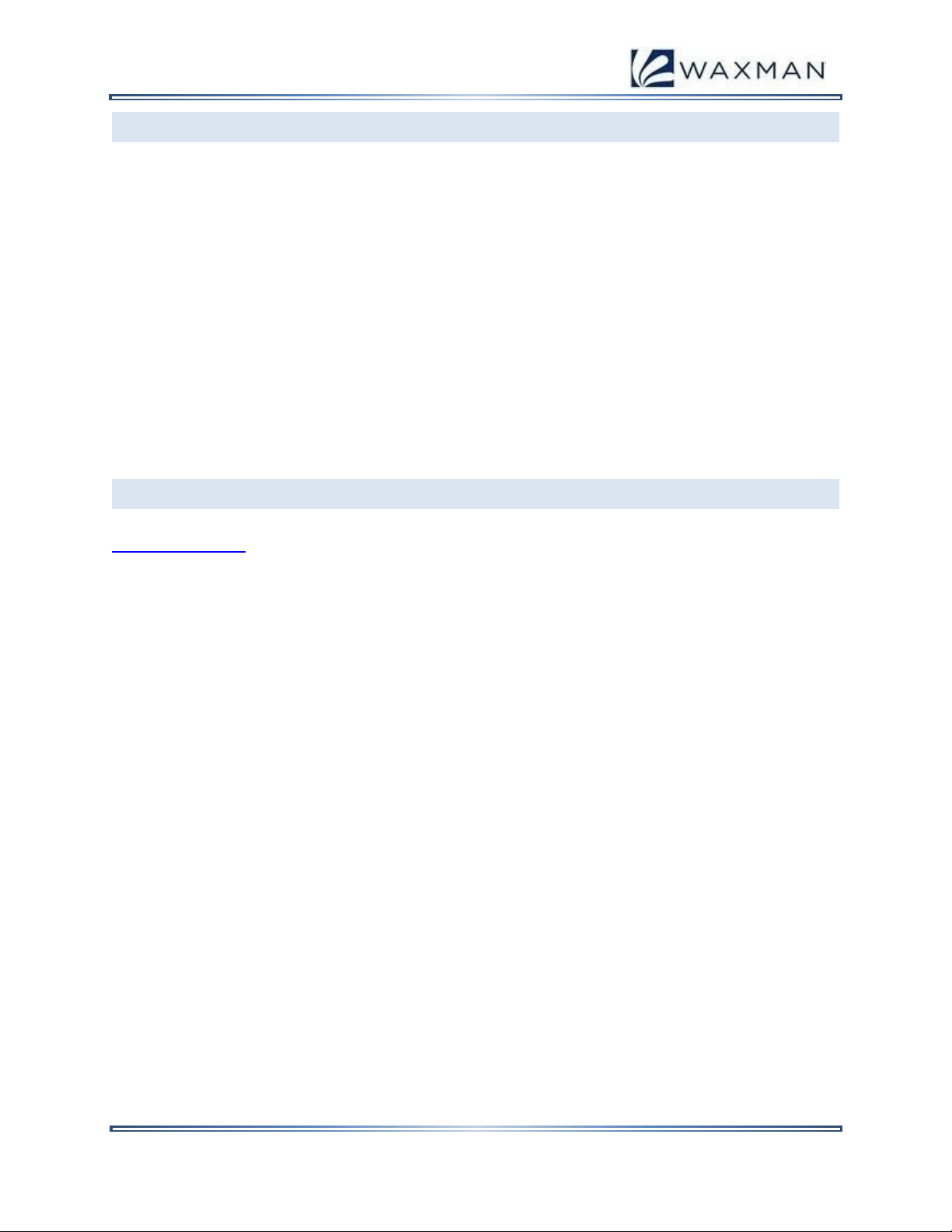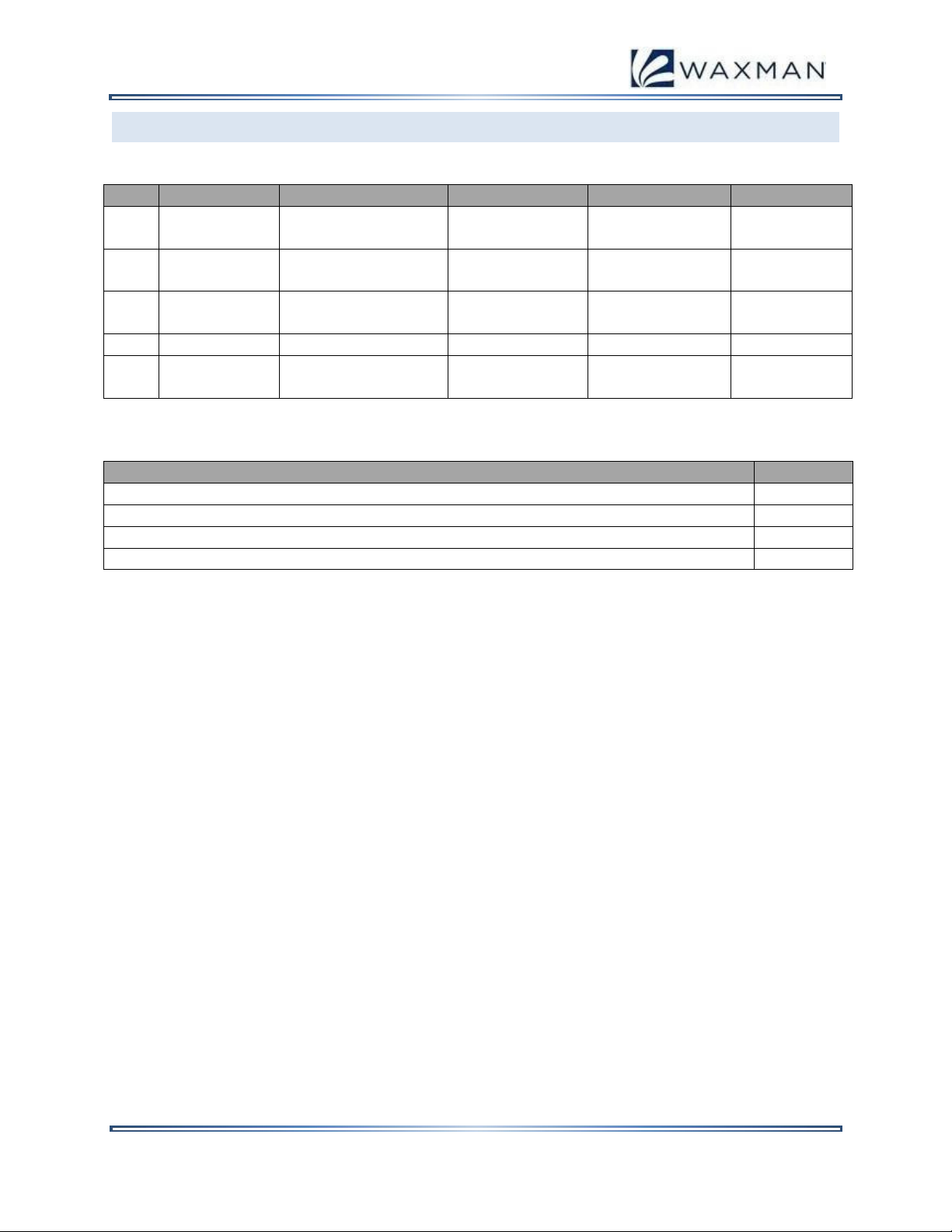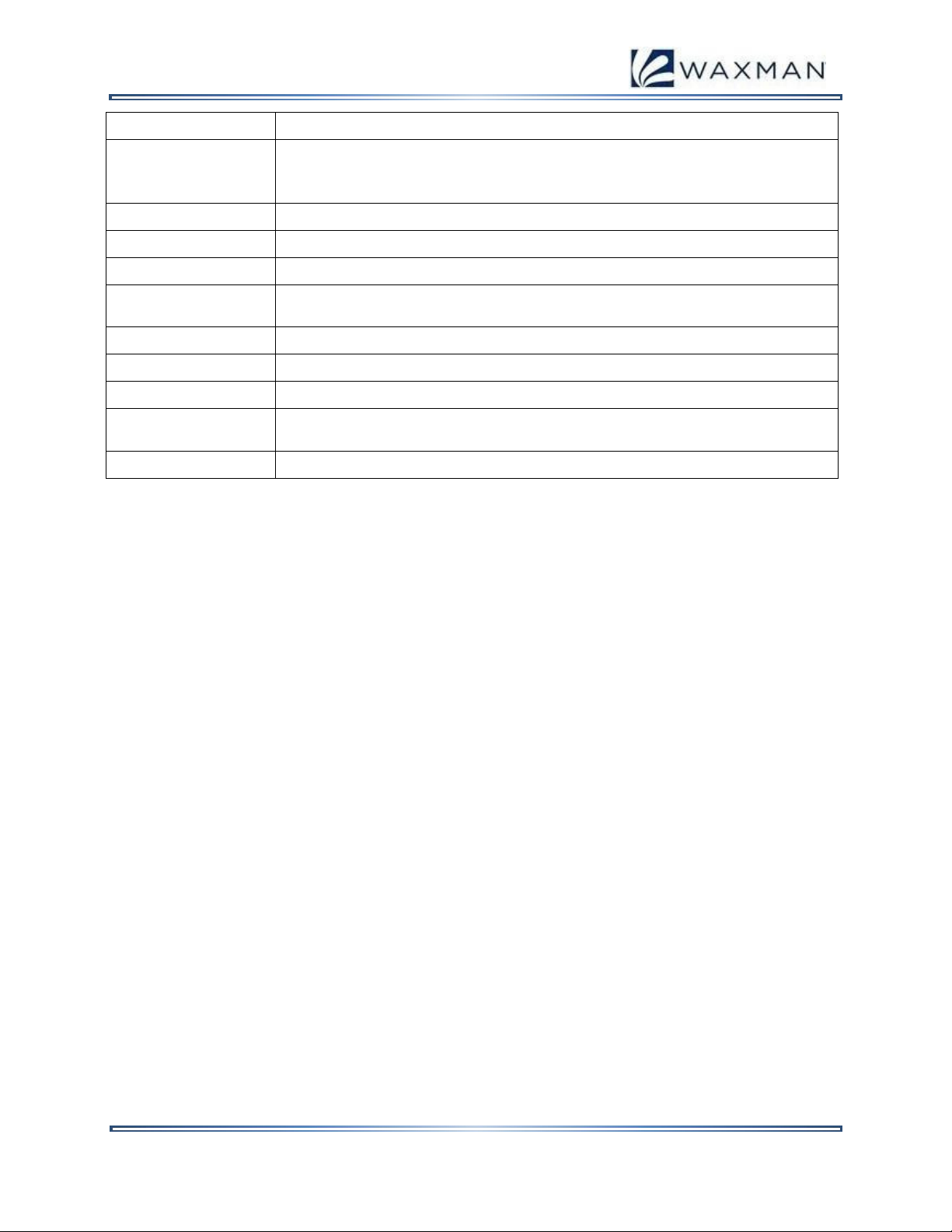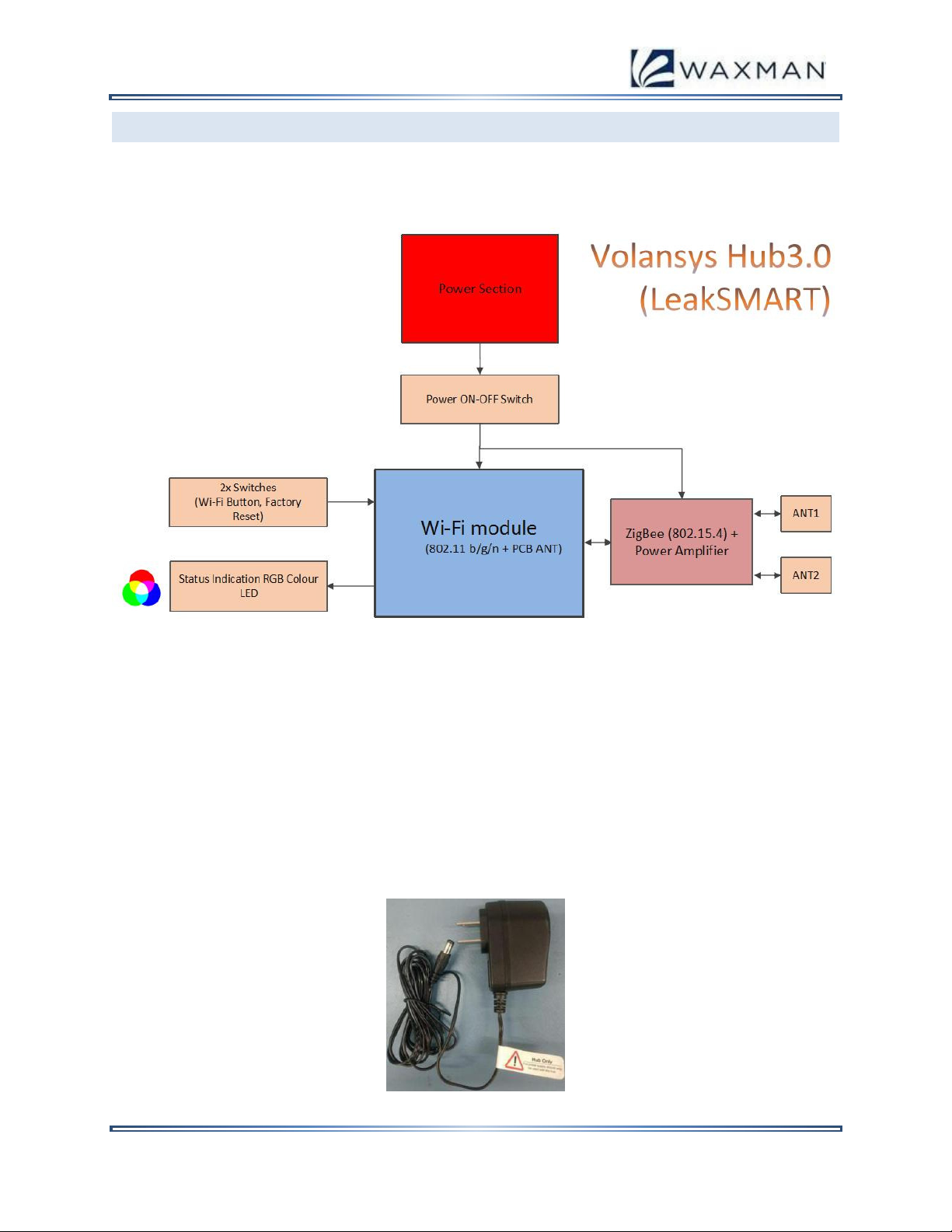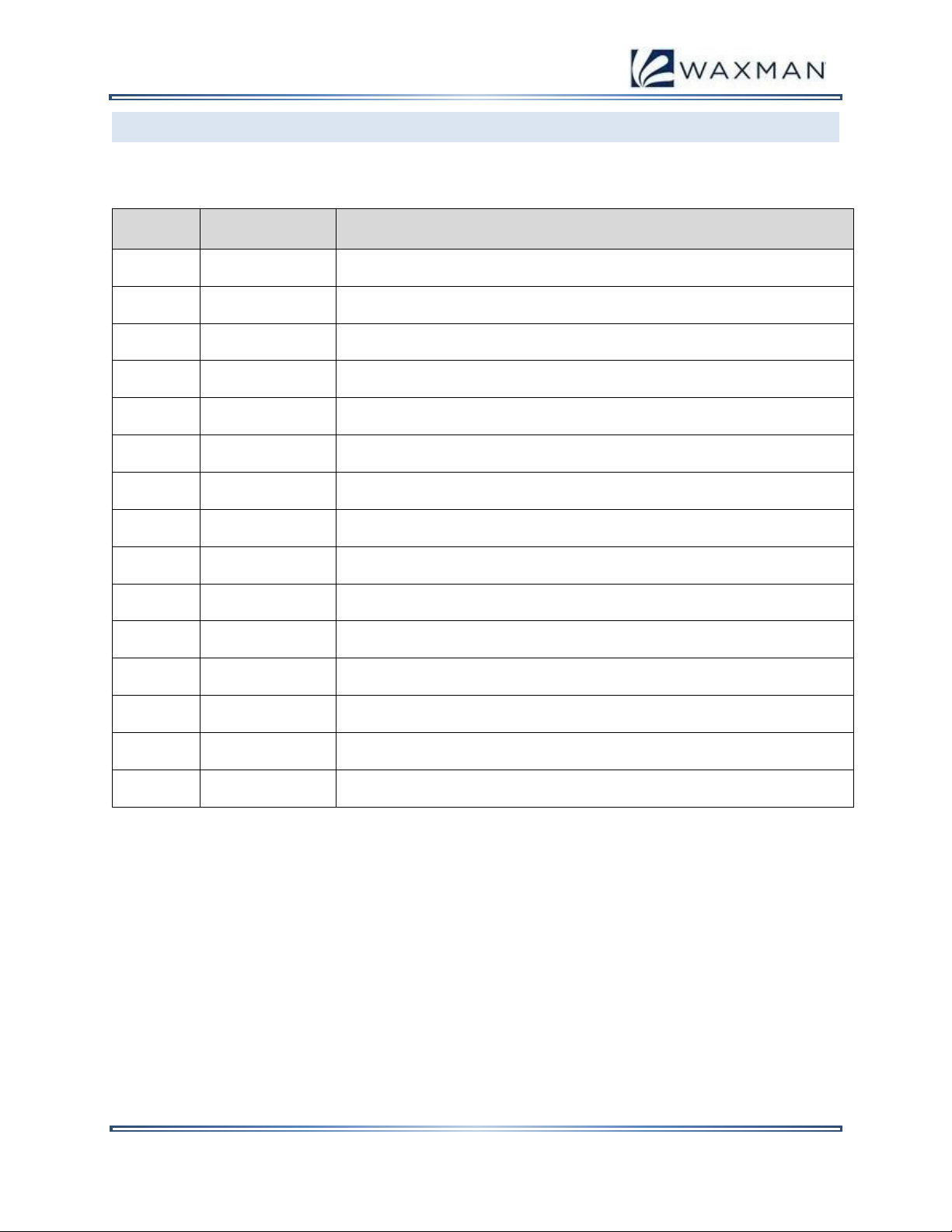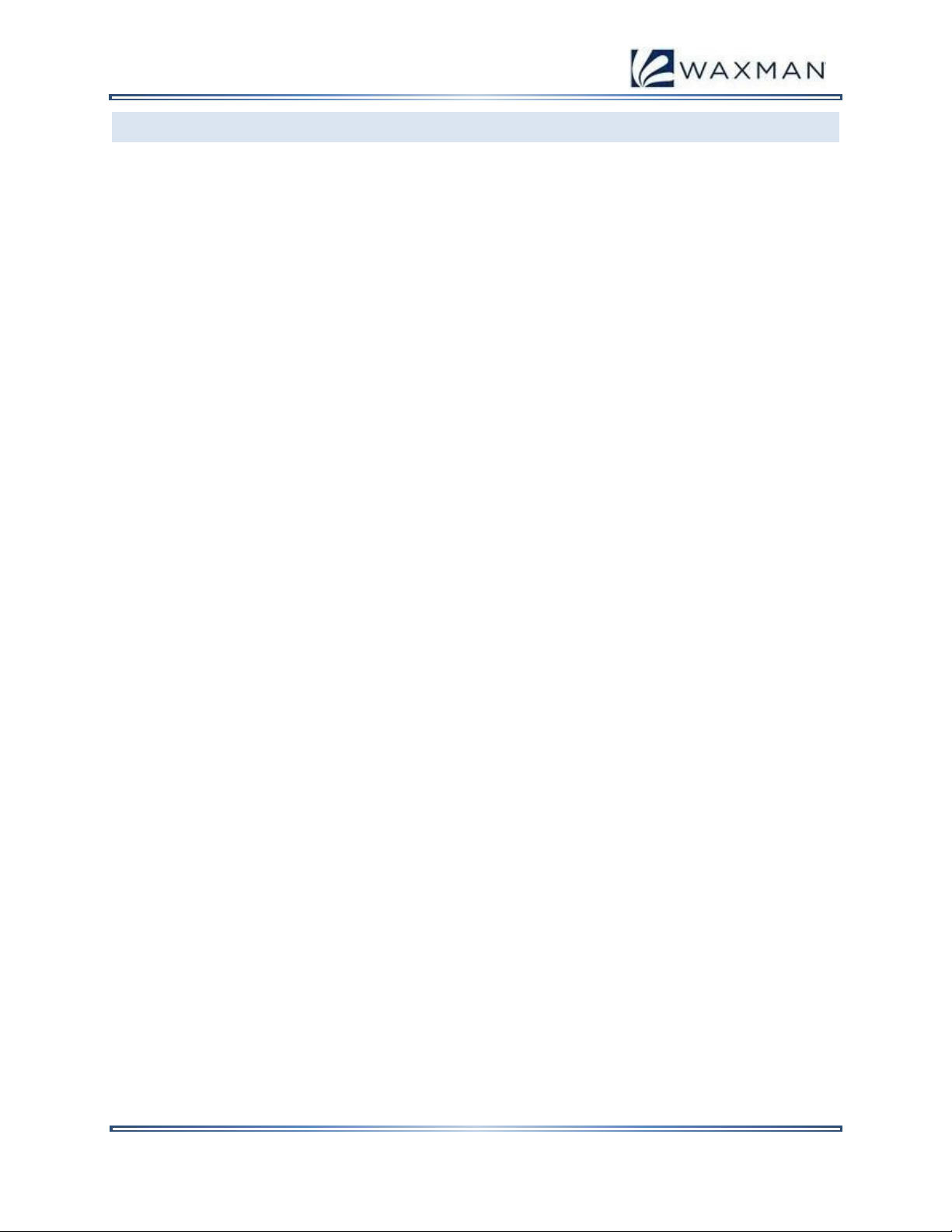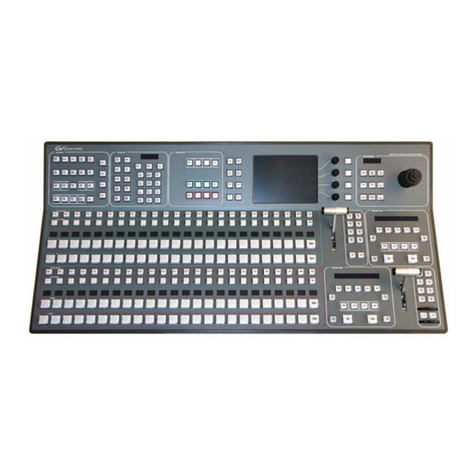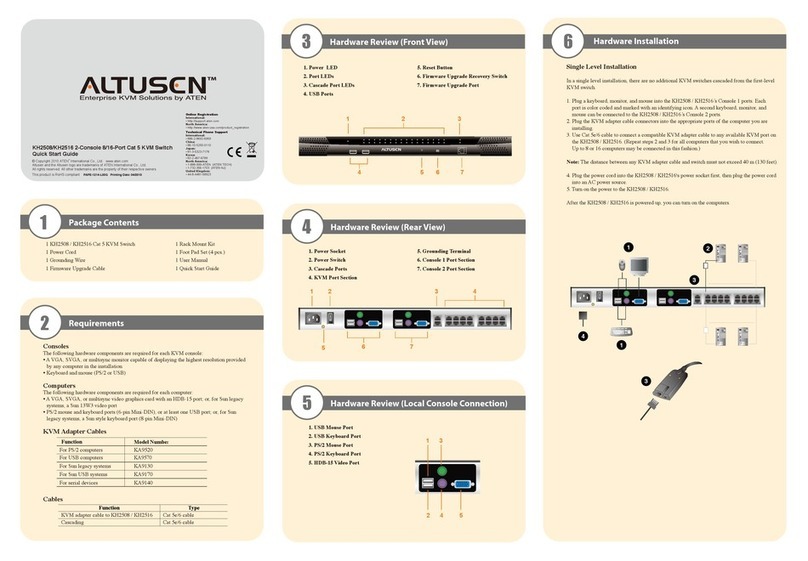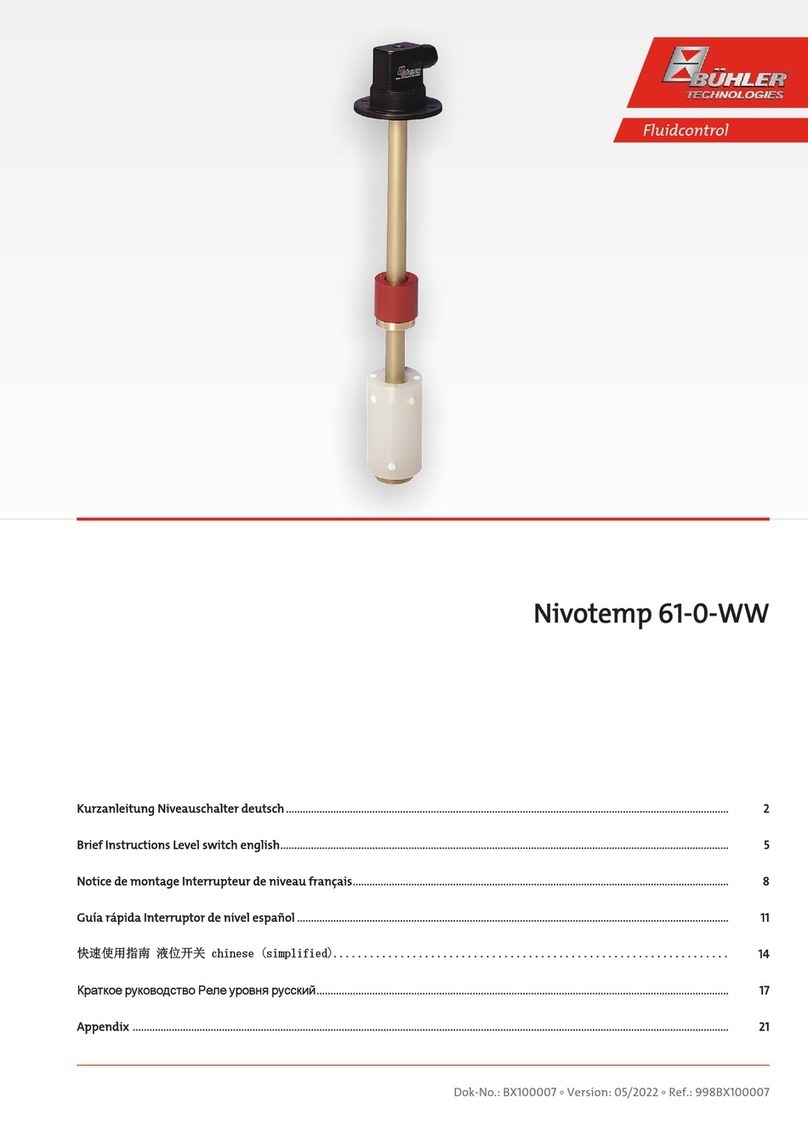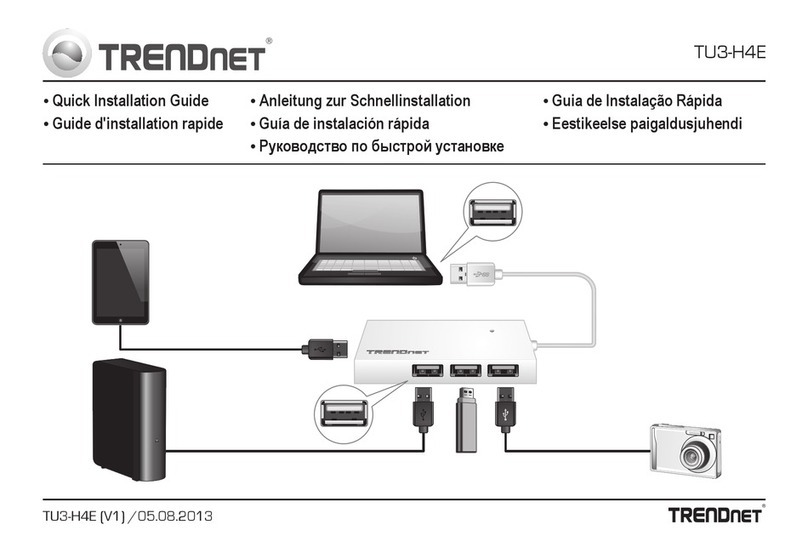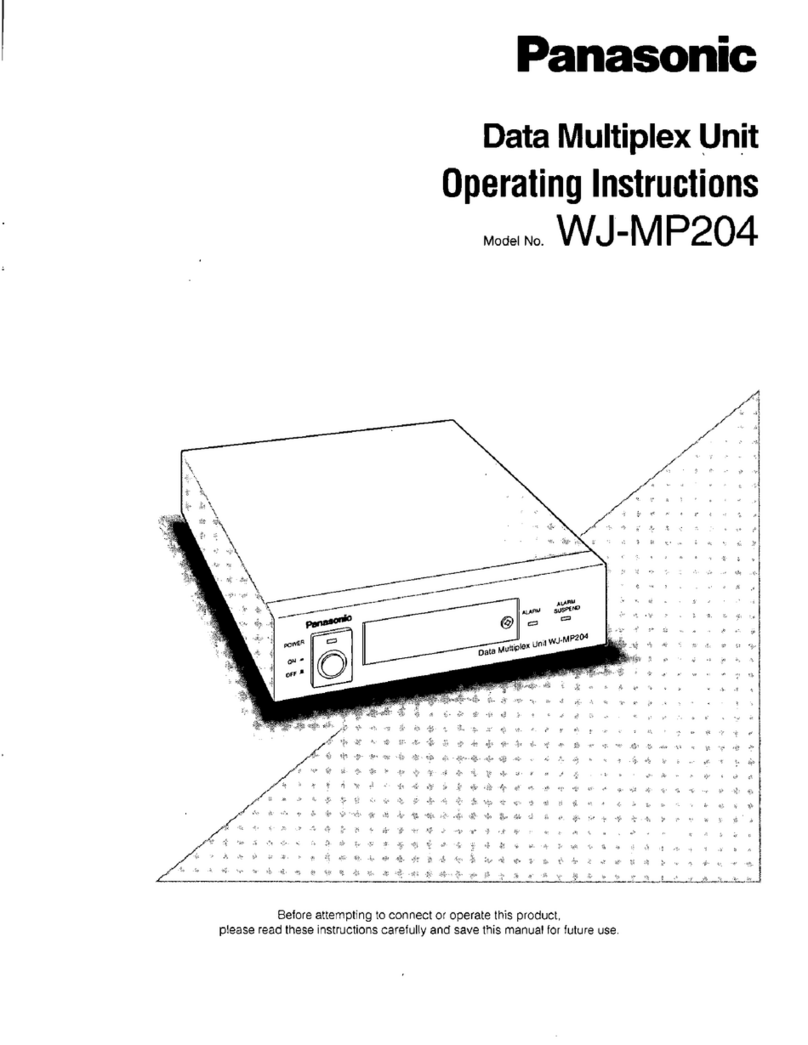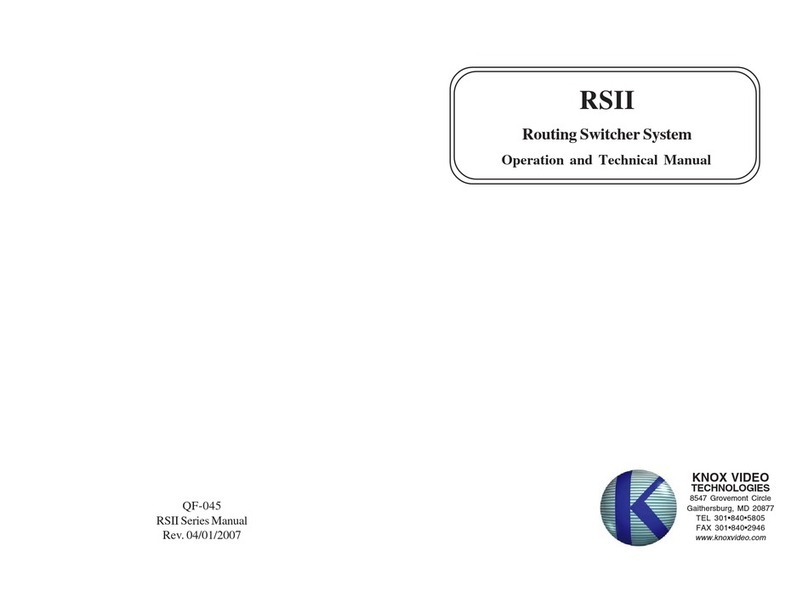leakSMART hub3.0
April 02, 2018 Copyright ©2018 Waxman
Page | 3
TABLE OF CONTENTS
1 REVISION HISTORY.................................................................................................................................................6
1.1 REVISION HISTORY............................................................................................................................................... 6
1.2 REFERENCES....................................................................................................................................................... 6
2 USING THIS MANUAL.............................................................................................................................................7
2.1 PURPOSE AND AUDIENCE.......................................................................................................................................7
2.2 SUMMARY OF CHAPTERS....................................................................................................................................... 7
3 OVERVIEW............................................................................................................................................................. 8
3.1 LEAKSMART COMPONENTS...................................................................................................................................8
3.2 LEAKSMART HUB3.0 BLOCK DIAGRAM....................................................................................................................9
3.3 LEAKSMART HUB3.0 - SPECIFICATIONS AND FEATURES............................................................................................... 9
3.4 PROTOCOL & SECURITY SUPPORT.......................................................................................................................... 10
3.5 WI-FIADDRESSES AND PORT NUMBERS................................................................................................................. 10
3.5.1 Hardware Address..................................................................................................................................10
3.5.2 Port Numbers......................................................................................................................................... 10
3.6 LEAKSMART HUB3.0 INFORMATION LABEL.............................................................................................................10
4 THE LEAKSMART HUB3.0 USER INTERFACES........................................................................................................ 12
4.1 POWER SUPPLY................................................................................................................................................. 12
4.2 WI-FI..............................................................................................................................................................13
4.3 ZIGBEE............................................................................................................................................................ 13
4.4 USER INTERFACE SWITCH.....................................................................................................................................14
4.5 USER LED INDICATIONS...................................................................................................................................... 14
5 INSTALLATION OF LEAKSMART HUB3.0............................................................................................................... 16
5.1 LEAKSMART HUB3.0 BOX CONTENT..................................................................................................................... 16
5.2 USER REQUIRED ITEMS........................................................................................................................................ 16
6 MOBILE APPLICATION SETUP OF LEAKSMART HUB3.0........................................................................................ 17
7 CONTACT US AND SUPPORT................................................................................................................................ 18
8 APPENDIX-A......................................................................................................................................................... 19
8.1 ACRONYMS & GLOSSARY.....................................................................................................................................19
9 APPENDIX-B......................................................................................................................................................... 20
9.1 COMPLIANCE.................................................................................................................................................... 20
FCC STATEMENT..................................................................................................................................................... 21
RF RADIATION EXPOSURE STATEMENT.................................................................................................................. 21
IC STATEMENT........................................................................................................................................................ 21