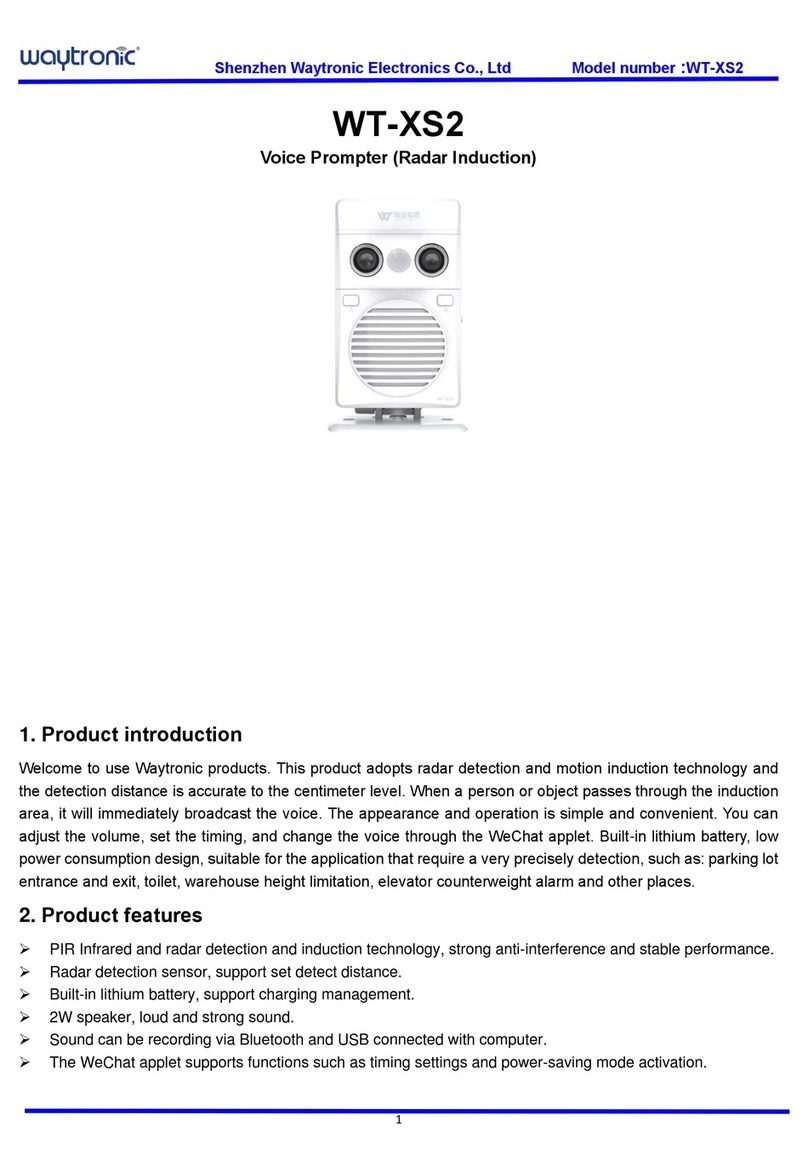Shenzhen Waytronic Electronics Co., Ltd Model NO:WT-109
Enter/quit automatic voice response mode
1.Long press the recording key for 5s, you can hear the ‘automatic voice response mode has been opened’, then
it will enter the automatic voice response mode; When there is a call coming more than 3 seconds, it will answer
the phone automatically and say ‘Hello, I’m busy now, please leave a message after a beep. Beep...’, then it will
start to record, and stop recording automatically when the end of call. If user want to check that who had made
call during this period, can short press the record key to play the recording.
2.The opposite side can not hear user’s voice when automatic response. If user want to answer the phone during
the automatic response, just press the record key. After answering the phone, it will turn back to record mode,
should repeat the above steps next time.
8. Automatic recording/Manual recording Mode
1.This product can record automatically when get through, and stop recording when hang up.
2.Long press the previous key for 5s, can switch to the manual recording mode, need to long press the record key
to start record. Continue to long press the previous key for 5s, it will have the voice prompt during operation.
9. Charging and exporting the recording files
1.Charging: Micro USB port for charging, with USB cable. If it is out of the power during using, it will have the
prompt of ’low battery’. The blue light is on for a long time during charging, and off after it is charged fully. It takes
about 2 hours.
2.Exporting the recording files: Connect to the computer via USB cable, will appear a removable disk. You can
copy or delete the recording files in the disk. Attention please, do not delete the MP3 files of root directory in the
memory card. Otherwise, this product can not work properly.
1.The MP3 file in the memory card is a prompt tone, please do not delete, modify it or make any rearrangement.
Otherwise, it will cause this product cannot work properly.
2.When it enter the automatic voice response mode, press the play key can quit this mode and switch to
automatic recording mode.
3.Do not modify the suffix(.txt) of the notepad you created for time update. Only need to modify the name into
‘TM’. It takes some time to edit and copy the files into this product, so please reserve some margin of error when
you set the time. There will be some differences between the updated time and the actual time, but it is limited a
few seconds.
4.If this product does not match the phone after enter the Bluetooth pairing mode, it will have an
automatic shutdown within 2 mins. You need to turn it on again for using.