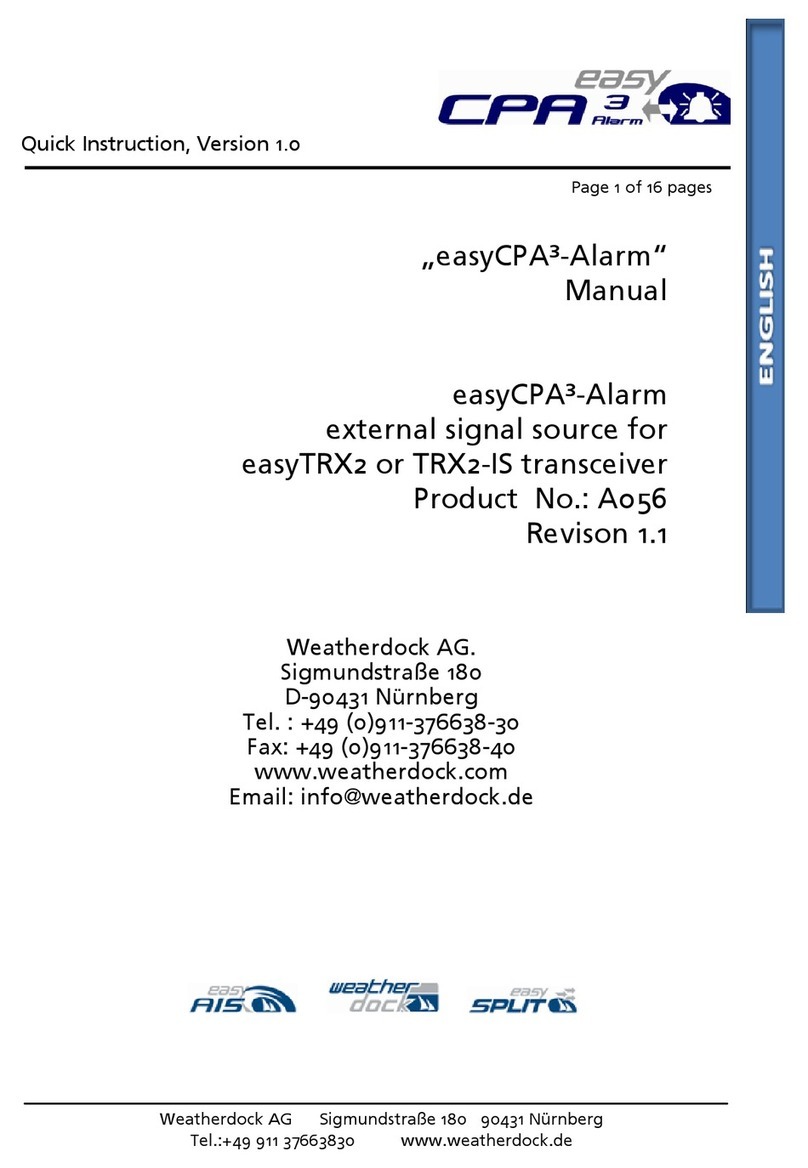8LIFE JACKET INTEGRATION ................................30
9MAINTENANCE AND SERVICE............................ 31
9.1 BASIC ANTENNA POSITION........................................ 31
9.2 MAINTENANCE/SERVICE............................................34
9.3 CLEANING...............................................................34
9.4 CONTACT AND PRODUCT SUPPORT.............................34
9.5 DISPOSAL................................................................35
10 TROUBLESHOOTING ...........................................36
11 RESCUE DATABASE AND LOGIN........................38
12 LICENSE AGREEMENT .........................................40
13 GEWÄHRLEISTUNG WARRANTY........................40
14 SPECIFICATIONS ..................................................42
15 DECLARATION OF CONFORMITY.......................44
16 PERSONAL NOTES...............................................47
Revision Status of the User Manual
A10901, Version 1.0, DT, MK, VV 03/2018
A10901, Version 1.1, DT, VB, VV 02/2019
A10901, Version 1.2, JZ, VB 02/2020